fullzero (OP)
Legendary

 Offline Offline
Activity: 1260
Merit: 1009

|
 |
June 15, 2017, 05:13:52 PM |
|
Actually I used nvOC to determine whether I could mine better using linux instead of windows 10. Under windows 10 I had problems to make it recognise all my gpu's, but using your nvOC image it actually worked. Right now I use my own ubuntu installation, but nvOC was very useful for testing. so thanks for sharing this. Might use it again later.  More linux; less problems  . |
|
|
|
|
|
|
|
|
|
Every time a block is mined, a certain amount of BTC (called the
subsidy) is created out of thin air and given to the miner. The
subsidy halves every four years and will reach 0 in about 130 years.
|
|
|
Advertised sites are not endorsed by the Bitcoin Forum. They may be unsafe, untrustworthy, or illegal in your jurisdiction.
|
|
|
|
|
|
|
fullzero (OP)
Legendary

 Offline Offline
Activity: 1260
Merit: 1009

|
 |
June 15, 2017, 05:18:13 PM |
|
Could someone tip me off to a WiFi dongle or WiFi setup that's working well for them with nvOC? I wasn't able to use NDISWrapper to install the windows driver for my old Netgear dongle (not sure if that was my inexperience or a technical issue). Or perhaps, would wireless adapters work better? Thanks.
Ubuntu 16.04 has good support for wireless adapters: I would try connecting it and seeing if it is recognized. If it is not; I would go to the top left and select the ubuntu launcher and type u: click on Software Updater and run updates. |
|
|
|
|
novice2017
Newbie

 Offline Offline
Activity: 7
Merit: 0

|
 |
June 15, 2017, 05:20:35 PM |
|
Im using an MSI z170 A Gaming pro board. I updated the bios and set the 4g encoding to enable
When i try to boot the nvOC all i get is usb errors.
[ 11.819307] usb 2-6: device not accepting address 2, error -62
there are several lines listing all the usb ports.
at the very bottom of the error message after it lists all my usb ports is (initramfs)
What kind of risers are you using, and how are you powering them? Hi fullzero, I only have 2 1070 cards plugged in at the moment so no risers. Cards are in the correct slots according to mother board manual. |
|
|
|
|
fullzero (OP)
Legendary

 Offline Offline
Activity: 1260
Merit: 1009

|
 |
June 15, 2017, 05:21:16 PM |
|
I had to reboot one of my rigs and upon startup the console opens and tries to start but get the permission denied error over and over. tried multiple usb ports and same thing, going to have to re flash the usb stick
What mining client were you using before you rebooted? mining zec on same nvOS image... I re imaged the flash drive and its up and running now after copying the old onebash over the only thing I can think of, is I did a hard reset of the rig when I "rebooted" it since I had to relocate it and adjust some cabling before bringing it back up, could that have screwed up the xorg.conf file? USB keys are significantly more fragile than SSDs when it comes to forced shutdowns. Most of the time; if they aren't writing at the time of the shutdown they are ok: but if they are, it can result in drive errors. |
|
|
|
|
fullzero (OP)
Legendary

 Offline Offline
Activity: 1260
Merit: 1009

|
 |
June 15, 2017, 05:22:16 PM |
|
Im using an MSI z170 A Gaming pro board. I updated the bios and set the 4g encoding to enable
When i try to boot the nvOC all i get is usb errors.
[ 11.819307] usb 2-6: device not accepting address 2, error -62
there are several lines listing all the usb ports.
at the very bottom of the error message after it lists all my usb ports is (initramfs)
What kind of risers are you using, and how are you powering them? Hi fullzero, I only have 2 1070 cards plugged in at the moment so no risers. Cards are in the correct slots according to mother board manual. What kind of USB key are you using? Have you tried reimaging the USB? |
|
|
|
|
fullzero (OP)
Legendary

 Offline Offline
Activity: 1260
Merit: 1009

|
 |
June 15, 2017, 05:26:18 PM |
|
@Fullzero. How do you start oneBash script. I see it automatically starts when you open a terminal. Is there a specific reason it works like this? How plausible would it be for me to change it so that the bash file is called on startup through a cron or rc.local call? That way it can easily be converted to run in a screen and is not dependent on having a terminal window open. I can't get it working via SSH as your post describes here: https://bitcointalk.org/index.php?topic=1854250.msg19503300#msg19503300. I know I linked it earlier, but something along these lines: http://www.cryptobadger.com/2017/04/build-ethereum-mining-rig-linux/Please do not make any changes on my account. If you can just point me in the right direction on your current startup method I can figure it out. You need the oneBash to set overclocking etc. So that's good when run automatically. You can remove the miner part like i've done, and replace the miner command at the end with top. That will run indefinately too. Your cron job contains the miner, only start your miner script after you found that top is running (if pgrep top), that way you know all the OC commands are processed. Maxximus007 suggestion is good if you are looking to customize. If you want to not have oneBash launch at all: open the file explorer you should see a file named: 2unix open it with gedit move the cursor to the front of: the last line which starts with: bash add a # so that it reads: #bash '/media/m1/1263-A96E/oneBash' and save |
|
|
|
|
novice2017
Newbie

 Offline Offline
Activity: 7
Merit: 0

|
 |
June 15, 2017, 05:27:07 PM |
|
Im using an MSI z170 A Gaming pro board. I updated the bios and set the 4g encoding to enable
When i try to boot the nvOC all i get is usb errors.
[ 11.819307] usb 2-6: device not accepting address 2, error -62
there are several lines listing all the usb ports.
at the very bottom of the error message after it lists all my usb ports is (initramfs)
What kind of risers are you using, and how are you powering them? Hi fullzero, I only have 2 1070 cards plugged in at the moment so no risers. Cards are in the correct slots according to mother board manual. What kind of USB key are you using? Have you tried reimaging the USB? The usb is a sandisk 32 gb 130mb sec http://www.bestbuy.com/site/sandisk-ultra-32gb-micro-usb-usb-3-0-flash-drive-black/3530864.p?skuId=3530864The transfer rate was the same as the one u recommended, i wanted to try your image now not wait on amazon. I am downloading the image again and i will re-image the USB when i get home. I do not know if something got corrupt or not. |
|
|
|
|
TheCoinMine
Newbie

 Offline Offline
Activity: 39
Merit: 0

|
 |
June 15, 2017, 05:35:48 PM |
|
The motherboard will turn on but still not getting a signal on monitor from it.
CPU is intel Core i3-700
And PSU is 850w
And you're sure your USB stick is burned correctly? USB booting is enabled?
It's burned correctly but idk how i would be able to enable USB booting if I can't do anything with the mobo since its not connecting to my display It being a newer motherboard it wouldnt need to be set to USB boot With it not even posting. I would have to say bad CPU or memory Well that's just great. Just don't get why everything turns on and looks like its working and the display just wont connect. Do you have another board or CPU or memory to test? Not currently. Back to the store i guess Whenever there are weird problems with displaying; it is usually a problem with the bios not posting correctly due to a conflict in the system. To best mitigate this: Ensure the monitor is connected to the primary GPU ( the one in the 16x slot closest to the CPU ) Disconnect the USB or SSD/HHD from the rig. Fully power off everything: including the PSU. Press the power button several times to clear any remaining power in the mobo. Turn the PSU powerswitch back to | "on". power on (without the USB attached) See if the bios posts; if you get nothing in 20 seconds; press ctrl + alt + del repeatedly until the system reboots. Wait and see if the bios posts. If the bios posts attach the USB key and press ctrl + alt + delete. Let me know if this works. Great I will definitely give this a try. Hopefully it works. Really appreciate it |
|
|
|
|
fullzero (OP)
Legendary

 Offline Offline
Activity: 1260
Merit: 1009

|
 |
June 15, 2017, 05:36:23 PM |
|
I got this to work but I am mining for op with the stick
fine with sending some hash to him.
I need help to set my settings in.
I use ewbf_ 3.4b to mine at nice hash
Whatcha need help with Phil? okay I figured out settings and I am at nicehash. https://www.nicehash.com/index.jsp?p=miners&addr=1JdC6Xg3ajT3rge3FgPNSYYFpmf53VbtjenoVCphiltest1 have 2 questions now 1 ) how to I upgrade to ewbf_ 3.4b 2) looking to set power lower I have -pl at 100 so -pl 90 should drop power? All you have to do is install ewbf to the same location as the one he has now and it'll pick it up and run it Yes it will drop the power of all cards if you set it for all What I would do is download it. Extract it to the desktop then copy and paste it into the same folder and name it the same then onebash will run it all the same also make a copy of the original file to be safe I found the zec folder so I think I can upgrade from 3.3 to 3.4 I do not seem to be setting the power limits correctly -pl 100 ,90, 80, 70, 65 and I pull 150 watts per card Are you going close to the bottom of the bash file to set the power limit? You don't have to do it in the command line for the zec miner it'll be its own section for power limit settings Phil, if you haven't updated EWBF yet see: https://bitcointalk.org/index.php?topic=1854250.msg19579963#msg19579963with powerlimits: if using the same powerlimit for each card set: and in this block of code: if [ $POWERLIMIT == "YES" ]
then
sleep 6
#change powerlimit by changing the number after -pl to the desired wattage
expect -c 'spawn sudo nvidia-smi -pl 125
expect "*password*:"
send "miner1\r" '
sleep 6
fi find the line: expect -c 'spawn sudo nvidia-smi -pl 125 and replace 125 with the desired powerlimit in watts if using the individual powerlimits for each card set: INDIVIDUAL_POWERLIMIT="YES" and in this block of code: if [ $INDIVIDUAL_POWERLIMIT == "YES" ]
then
sleep 6
#change GPU 0 powerlimit by changing the number after -pl to the desired wattage
expect -c 'spawn sudo nvidia-smi -i 0 -pl 125
expect "*password*:"
send "miner1\r" '
sleep 6
#change GPU 1 powerlimit by changing the number after -pl to the desired wattage
expect -c 'spawn sudo nvidia-smi -i 1 -pl 125
expect "*password*:"
send "miner1\r" '
sleep 6
#change GPU 2 powerlimit by changing the number after -pl to the desired wattage
expect -c 'spawn sudo nvidia-smi -i 2 -pl 125
expect "*password*:"
send "miner1\r" '
sleep 6
#change GPU 3 powerlimit by changing the number after -pl to the desired wattage
expect -c 'spawn sudo nvidia-smi -i 3 -pl 125
expect "*password*:"
send "miner1\r" '
sleep 6
#change GPU 4 powerlimit by changing the number after -pl to the desired wattage
expect -c 'spawn sudo nvidia-smi -i 4 -pl 125
expect "*password*:"
send "miner1\r" '
sleep 6
#change GPU 5 powerlimit by changing the number after -pl to the desired wattage
expect -c 'spawn sudo nvidia-smi -i 5 -pl 125
expect "*password*:"
send "miner1\r" '
sleep 6
#change GPU 6 powerlimit by changing the number after -pl to the desired wattage
expect -c 'spawn sudo nvidia-smi -i 6 -pl 125
expect "*password*:"
send "miner1\r" '
sleep 6
........ change each line: expect -c 'spawn sudo nvidia-smi -i 0 -pl 125 ( this is for GPU 0 ) expect -c 'spawn sudo nvidia-smi -i 1 -pl 125 ( this is for GPU 1 ) expect -c 'spawn sudo nvidia-smi -i 2 -pl 125 expect -c 'spawn sudo nvidia-smi -i 3 -pl 125 expect -c 'spawn sudo nvidia-smi -i 4 -pl 125 expect -c 'spawn sudo nvidia-smi -i 5 -pl 125 ( this is for GPU 5 ) to the desired powerlimit. Note: the indexing of the GPUs might be different than you expect. If you open the guake terminal; press f12 and enter: It should list your cards in the correct order. |
|
|
|
|
gustavdp
Newbie

 Offline Offline
Activity: 10
Merit: 0

|
 |
June 15, 2017, 05:43:14 PM |
|
If I have corrupted DAG file, how can I delete it? Can't find it in the normal place.
|
|
|
|
|
fullzero (OP)
Legendary

 Offline Offline
Activity: 1260
Merit: 1009

|
 |
June 15, 2017, 05:47:02 PM
Last edit: June 23, 2017, 04:58:28 PM by fullzero |
|
Im using an MSI z170 A Gaming pro board. I updated the bios and set the 4g encoding to enable
When i try to boot the nvOC all i get is usb errors.
[ 11.819307] usb 2-6: device not accepting address 2, error -62
there are several lines listing all the usb ports.
at the very bottom of the error message after it lists all my usb ports is (initramfs)
What kind of risers are you using, and how are you powering them? Hi fullzero, I only have 2 1070 cards plugged in at the moment so no risers. Cards are in the correct slots according to mother board manual. What kind of USB key are you using? Have you tried reimaging the USB? The usb is a sandisk 32 gb 130mb sec http://www.bestbuy.com/site/sandisk-ultra-32gb-micro-usb-usb-3-0-flash-drive-black/3530864.p?skuId=3530864The transfer rate was the same as the one u recommended, i wanted to try your image now not wait on amazon. I am downloading the image again and i will re-image the USB when i get home. I do not know if something got corrupt or not. First: did you unzip the image before using it to image the USB? If you did: No need to re-download to check the image: open a cmd prompt: click the start button and type: then press enter: type the following: CertUtil -hashfile PATH_TO_IMAGE_ZIP_HERE SHA256 and press enter if the result is: 7193de203cdbc31f213fc7d9aa01ae41b0115be85021e46e48387e0d65c4bb40 then the ZIP_containing_the_image is good Note: you can find the file path by right clicking the zip and selecting properties |
|
|
|
|
fullzero (OP)
Legendary

 Offline Offline
Activity: 1260
Merit: 1009

|
 |
June 15, 2017, 05:51:50 PM |
|
If I have corrupted DAG file, how can I delete it? Can't find it in the normal place.
The DAG is built on the GPUs with Claymore. I would reboot if you have a message from Claymore about a corrupted DAG file. ( I am not familiar with such an error message ). |
|
|
|
|
novice2017
Newbie

 Offline Offline
Activity: 7
Merit: 0

|
 |
June 15, 2017, 05:55:02 PM |
|
Im using an MSI z170 A Gaming pro board. I updated the bios and set the 4g encoding to enable
When i try to boot the nvOC all i get is usb errors.
[ 11.819307] usb 2-6: device not accepting address 2, error -62
there are several lines listing all the usb ports.
at the very bottom of the error message after it lists all my usb ports is (initramfs)
What kind of risers are you using, and how are you powering them? Hi fullzero, I only have 2 1070 cards plugged in at the moment so no risers. Cards are in the correct slots according to mother board manual. What kind of USB key are you using? Have you tried reimaging the USB? The usb is a sandisk 32 gb 130mb sec http://www.bestbuy.com/site/sandisk-ultra-32gb-micro-usb-usb-3-0-flash-drive-black/3530864.p?skuId=3530864The transfer rate was the same as the one u recommended, i wanted to try your image now not wait on amazon. I am downloading the image again and i will re-image the USB when i get home. I do not know if something got corrupt or not. First: did you unzip the image before using it to image the USB? If you did: No need to re-download to check the image: open a cmd prompt: click the start button and type: then press enter: type the following: CertUtil -hashfile PATH_TO_IMAGE_ZIP_HERE SHA256 and press enter if the result is: 90465b0521590a9e850a84bb1edbc184bac24aba7d309b20adaf106e364b534e then the ZIP_containing_the_image is good for example on my windows install: https://s4.postimg.org/9zva6zj3h/hash.jpgNote: you can find the file path by right clicking the zip and selecting properties ill check the hash. Yes i used winrar and unzipped it to the desktop. Then used HDDraw to burn to USB. After it was done i opened the image drag and dropped onebash file to look at it. selected eject and removed it. then made changes to the BIOs for 4g encoding, plugged into rig and hit power on. |
|
|
|
|
gustavdp
Newbie

 Offline Offline
Activity: 10
Merit: 0

|
 |
June 15, 2017, 06:21:03 PM |
|
If I have corrupted DAG file, how can I delete it? Can't find it in the normal place.
The DAG is built on the GPUs with Claymore. I would reboot if you have a message from Claymore about a corrupted DAG file. ( I am not familiar with such an error message ). Apparently the DAG file is stored here: ~/.ethash, but I cant seem to 'cd' there to delete it. The message was from dwarfpool, not Claymore. Dwarfpool not getting a calculated speed even though claymore is mining: https://dwarfpool.com/eth/address?wallet=0x2724fec58dcB620E09bDAbA78E951B38A4C57066 |
|
|
|
|
fullzero (OP)
Legendary

 Offline Offline
Activity: 1260
Merit: 1009

|
 |
June 15, 2017, 06:22:01 PM |
|
Im using an MSI z170 A Gaming pro board. I updated the bios and set the 4g encoding to enable
When i try to boot the nvOC all i get is usb errors.
[ 11.819307] usb 2-6: device not accepting address 2, error -62
there are several lines listing all the usb ports.
at the very bottom of the error message after it lists all my usb ports is (initramfs)
What kind of risers are you using, and how are you powering them? Hi fullzero, I only have 2 1070 cards plugged in at the moment so no risers. Cards are in the correct slots according to mother board manual. What kind of USB key are you using? Have you tried reimaging the USB? The usb is a sandisk 32 gb 130mb sec http://www.bestbuy.com/site/sandisk-ultra-32gb-micro-usb-usb-3-0-flash-drive-black/3530864.p?skuId=3530864The transfer rate was the same as the one u recommended, i wanted to try your image now not wait on amazon. I am downloading the image again and i will re-image the USB when i get home. I do not know if something got corrupt or not. First: did you unzip the image before using it to image the USB? If you did: No need to re-download to check the image: open a cmd prompt: click the start button and type: then press enter: type the following: CertUtil -hashfile PATH_TO_IMAGE_ZIP_HERE SHA256 and press enter if the result is: 90465b0521590a9e850a84bb1edbc184bac24aba7d309b20adaf106e364b534e then the ZIP_containing_the_image is good for example on my windows install:  Note: you can find the file path by right clicking the zip and selecting properties ill check the hash. Yes i used winrar and unzipped it to the desktop. Then used HDDraw to burn to USB. After it was done i opened the image drag and dropped onebash file to look at it. selected eject and removed it. then made changes to the BIOs for 4g encoding, plugged into rig and hit power on. I just noticed you said you are using the: MSI z170 A Gaming proIs this the Motherboard you are using? https://www.newegg.com/Product/Product.aspx?Item=N82E16813130919If so; I haven't tested this motherboard and I don't know what bios settings might be needed. My guess is: you will need to disable the onboard Audio |
|
|
|
|
fullzero (OP)
Legendary

 Offline Offline
Activity: 1260
Merit: 1009

|
 |
June 15, 2017, 06:27:54 PM |
|
If I have corrupted DAG file, how can I delete it? Can't find it in the normal place.
The DAG is built on the GPUs with Claymore. I would reboot if you have a message from Claymore about a corrupted DAG file. ( I am not familiar with such an error message ). Apparently the DAG file is stored here: ~/.ethash, but I cant seem to 'cd' there to delete it. The message was from dwarfpool, not Claymore. My first guess is that; you're mining a different Ethash coin than the one expected with dwarfpool: ie ETC on an ETH pool or ETH on a EXP pool. If this is correct; it is most likely due to using the wrong port for the coin of your choice. |
|
|
|
|
gustavdp
Newbie

 Offline Offline
Activity: 10
Merit: 0

|
 |
June 15, 2017, 06:30:06 PM |
|
If I have corrupted DAG file, how can I delete it? Can't find it in the normal place.
The DAG is built on the GPUs with Claymore. I would reboot if you have a message from Claymore about a corrupted DAG file. ( I am not familiar with such an error message ). Apparently the DAG file is stored here: ~/.ethash, but I cant seem to 'cd' there to delete it. The message was from dwarfpool, not Claymore. My first guess is that; you're mining a different Ethash coin than the one expected with dwarfpool: ie ETC on an ETH pool or ETH on a EXP pool. If this is correct; it is most likely due to using the wrong port for the coin of your choice. Everything was working 100% then randomly started giving this problem |
|
|
|
|
fullzero (OP)
Legendary

 Offline Offline
Activity: 1260
Merit: 1009

|
 |
June 15, 2017, 06:32:16 PM |
|
If I have corrupted DAG file, how can I delete it? Can't find it in the normal place.
The DAG is built on the GPUs with Claymore. I would reboot if you have a message from Claymore about a corrupted DAG file. ( I am not familiar with such an error message ). Apparently the DAG file is stored here: ~/.ethash, but I cant seem to 'cd' there to delete it. The message was from dwarfpool, not Claymore. My first guess is that; you're mining a different Ethash coin than the one expected with dwarfpool: ie ETC on an ETH pool or ETH on a EXP pool. If this is correct; it is most likely due to using the wrong port for the coin of your choice. Everything was working 100% then randomly started giving this problem I would try another pool and see if it's just dwarfpool. Nanopool is easy to try without an account. |
|
|
|
|
voltsifer
Newbie

 Offline Offline
Activity: 12
Merit: 0

|
 |
June 15, 2017, 06:34:32 PM |
|
Hello, fullzero! Thank you for yours work, it's great. But couldn't you explan me this case. This is the log of running oneBush on my rig with 10 Nvidia GTX 1060 cards. spawn sudo dos2unix /media/m1/1263-A96E/oneBash
[sudo] password for m1: spawn sudo ldconfig /usr/local/cuda/lib64
[sudo] password for m1: spawn sudo nvidia-smi -pl 125
[sudo] password for m1: spawn sudo nvidia-xconfig --cool-bits=24
[sudo] password for m1:
Attribute 'GPUGraphicsClockOffset' (N-003:0[gpu:0]) assigned value 100.
Attribute 'GPUMemoryTransferRateOffset' (N-003:0[gpu:0]) assigned value 1400.
Attribute 'GPUGraphicsClockOffset' (N-003:0[gpu:1]) assigned value 100.
Attribute 'GPUMemoryTransferRateOffset' (N-003:0[gpu:1]) assigned value 1400.
Attribute 'GPUGraphicsClockOffset' (N-003:0[gpu:2]) assigned value 100.
Attribute 'GPUMemoryTransferRateOffset' (N-003:0[gpu:2]) assigned value 1400.
Attribute 'GPUGraphicsClockOffset' (N-003:0[gpu:3]) assigned value 100.
Attribute 'GPUMemoryTransferRateOffset' (N-003:0[gpu:3]) assigned value 1400.
Attribute 'GPUGraphicsClockOffset' (N-003:0[gpu:4]) assigned value 100.
Attribute 'GPUMemoryTransferRateOffset' (N-003:0[gpu:4]) assigned value 1400.
Attribute 'GPUGraphicsClockOffset' (N-003:0[gpu:5]) assigned value 100.
Attribute 'GPUMemoryTransferRateOffset' (N-003:0[gpu:5]) assigned value 1400.
Attribute 'GPUGraphicsClockOffset' (N-003:0[gpu:6]) assigned value 100.
Attribute 'GPUMemoryTransferRateOffset' (N-003:0[gpu:6]) assigned value 1400.
Attribute 'GPUGraphicsClockOffset' (N-003:0[gpu:7]) assigned value 100.
Attribute 'GPUMemoryTransferRateOffset' (N-003:0[gpu:7]) assigned value 1400.
Attribute 'GPUFanControlState' (N-003:0[gpu:0]) assigned value 0.
Attribute 'GPUFanControlState' (N-003:0[gpu:1]) assigned value 0.
Attribute 'GPUFanControlState' (N-003:0[gpu:2]) assigned value 0.
Attribute 'GPUFanControlState' (N-003:0[gpu:3]) assigned value 0.
Attribute 'GPUFanControlState' (N-003:0[gpu:4]) assigned value 0.
Attribute 'GPUFanControlState' (N-003:0[gpu:5]) assigned value 0.
Attribute 'GPUFanControlState' (N-003:0[gpu:6]) assigned value 0.
Attribute 'GPUFanControlState' (N-003:0[gpu:7]) assigned value 0.
/home/m1/9.0/ethdcrminer64: /usr/local/cuda/lib64/libOpenCL.so.1: no version information available (required by /home/m1/9.0/ethdcrminer64)
пїSпїSпїSпїSпїSпїSпїSпїSпїSпїSпїSпїSпїSпїSпїSпїSпїSпїSпїSпїSпїSпїSпїSпїSпїSпїSпїSпїSпїSпїSпїSпїSпїSпїSпїSпїSпїSпїSпїSпїSпїSпїSпїSпїSпїSпїSпїSпїSпїSпїSпїSпїSпїSпїSпїSпїSпїSпїSпїSпїSпїSпїSпїSпїSH»
пїS Claymore's Dual ETH + DCR/SC/LBC/PASC GPU Miner v9.0 пїS
пїSпїSпїSпїSпїSпїSпїSпїSпїSпїSпїSпїSпїSпїSпїSпїSпїSпїSпїSпїSпїSпїSпїSпїSпїSпїSпїSпїSпїSпїSпїSпїSпїSпїSпїSпїSпїSпїSпїSпїSпїSпїSпїSпїSпїSпїSпїSпїSпїSпїSпїSпїSпїSпїSпїSпїSпїSпїSпїSпїSпїSпїSпїSпїSHj
ETH: 1 pool is specified
Main Ethereum pool is eth-eu2.nanopool.org:9999
PASC: 1 pool is specified
Main Pascal pool is pasc-eu2.nanopool.org:15555
AMD OpenCL platform not found
Driver 368.81 is recommended for best performance and compatibility
Be careful with overclocking, use default clocks for first tests
Press "s" for current statistics, "0".."9" to turn on/off cards, "r" to reload pools
CUDA initializing...
NVIDIA Cards available: 10
CUDA Driver Version/Runtime Version: 8.0/8.0
GPU #0: GeForce GTX 1060 6GB, 6071 MB available, 10 compute units, capability: 6.1
GPU #1: GeForce GTX 1060 6GB, 6072 MB available, 10 compute units, capability: 6.1
GPU #2: GeForce GTX 1060 6GB, 6072 MB available, 10 compute units, capability: 6.1
GPU #3: GeForce GTX 1060 6GB, 6072 MB available, 10 compute units, capability: 6.1
GPU #4: GeForce GTX 1060 6GB, 6072 MB available, 10 compute units, capability: 6.1
GPU #5: GeForce GTX 1060 6GB, 6072 MB available, 10 compute units, capability: 6.1
GPU #6: GeForce GTX 1060 6GB, 6072 MB available, 10 compute units, capability: 6.1
GPU #7: GeForce GTX 1060 6GB, 6072 MB available, 10 compute units, capability: 6.1
GPU #8: GeForce GTX 1060 6GB, 6072 MB available, 10 compute units, capability: 6.1
GPU #9: GeForce GTX 1060 6GB, 6072 MB available, 10 compute units, capability: 6.1
Total cards: 10
ETH: Stratum - connecting to 'eth-eu2.nanopool.org' <198.251.88.21> port 9999
ETH: Stratum - Connected (eth-eu2.nanopool.org:9999)
DUAL MINING MODE ENABLED: ETHEREUM+PASCAL
ETH: eth-proxy stratum mode
Watchdog enabled
Remote management (READ-ONLY MODE) is enabled on port 3333
PASC: Stratum - connecting to 'pasc-eu2.nanopool.org' <185.71.66.39> port 15555
PASC: Stratum - Connected (pasc-eu2.nanopool.org:15555)
ETH: Authorized
Setting DAG epoch #129...
PASC: Authorized
PASC: 06/15/17-13:54:05 - New job from pasc-eu2.nanopool.org:15555
Setting DAG epoch #129 for GPU #1
Create GPU buffer for GPU #1
Setting DAG epoch #129 for GPU #8
Create GPU buffer for GPU #8
Setting DAG epoch #129 for GPU #2
Create GPU buffer for GPU #2
Setting DAG epoch #129 for GPU #4
Create GPU buffer for GPU #4
Setting DAG epoch #129 for GPU #3
Create GPU buffer for GPU #3
Setting DAG epoch #129 for GPU #5
Create GPU buffer for GPU #5
Setting DAG epoch #129 for GPU #7
Create GPU buffer for GPU #7
Setting DAG epoch #129 for GPU #9
Create GPU buffer for GPU #9
Setting DAG epoch #129 for GPU #6
Create GPU buffer for GPU #6
Setting DAG epoch #129 for GPU #0
Create GPU buffer for GPU #0
PASC: 06/15/17-13:54:09 - New job from pasc-eu2.nanopool.org:15555
PASC: 06/15/17-13:54:13 - New job from pasc-eu2.nanopool.org:15555
GPU 6 DAG creation time - 7137 ms
Setting DAG epoch #129 for GPU #6 done
GPU 7 DAG creation time - 7180 ms
Setting DAG epoch #129 for GPU #7 done
GPU 1 DAG creation time - 7184 ms
Setting DAG epoch #129 for GPU #1 done
GPU 0 DAG creation time - 7208 ms
Setting DAG epoch #129 for GPU #0 done
GPU 5 DAG creation time - 7149 ms
Setting DAG epoch #129 for GPU #5 done
GPU 2 DAG creation time - 7172 ms
Setting DAG epoch #129 for GPU #2 done
GPU 3 DAG creation time - 7160 ms
Setting DAG epoch #129 for GPU #3 done
GPU 4 DAG creation time - 7176 ms
Setting DAG epoch #129 for GPU #4 done
GPU 9 DAG creation time - 8440 ms
Setting DAG epoch #129 for GPU #9 done
GPU 8 DAG creation time - 8473 ms
Setting DAG epoch #129 for GPU #8 done
As you can see - there is not info about applying OC settings for gpu:8 and gpu:9. In really work GPUs from #0 to #7 show about 21mh/s (eth) but GPUs from #8 to #9 show about 18mh/s. It's looks like cool-bits is not settings for GPUs from #8 to #9. In NVIDIA console I see section "Editable performance levels" for GPUs from #0 to #7, but don't for GPUs from #8 to #9. I trying Supermicro X10SRL-F and ASUS PRIME Z270-P motherboards. But is't the same problem. OC settings not applying for 2 cards of 10. Why?.. |
|
|
|
|
gustavdp
Newbie

 Offline Offline
Activity: 10
Merit: 0

|
 |
June 15, 2017, 06:48:12 PM |
|
If I have corrupted DAG file, how can I delete it? Can't find it in the normal place.
The DAG is built on the GPUs with Claymore. I would reboot if you have a message from Claymore about a corrupted DAG file. ( I am not familiar with such an error message ). Apparently the DAG file is stored here: ~/.ethash, but I cant seem to 'cd' there to delete it. The message was from dwarfpool, not Claymore. My first guess is that; you're mining a different Ethash coin than the one expected with dwarfpool: ie ETC on an ETH pool or ETH on a EXP pool. If this is correct; it is most likely due to using the wrong port for the coin of your choice. Everything was working 100% then randomly started giving this problem I would try another pool and see if it's just dwarfpool. Nanopool is easy to try without an account. Nanopool not picking it up either. On their FAQ: My hashrate on pool drops to zero and no more shares accepted, although miner is working as usual. Most probably, DAG files on your miner were corrupted and it computes invalid shares. Try to stop the miner, delete DAG files and start the miner again. DAG files location: %USERPROFILE%/AppData/Local/Ethash |
|
|
|
|
|




