|
stef_stef
|
 |
June 20, 2017, 06:45:26 PM |
|
Anyone to let me know what could be the possible cause of nvOC not booting up?
Often times I get a black screen and it will stay that way for 15+min. So far, the only possible solution to this problem is to reinstall nvOC on my usb
MOBO asus prime z270p
g3930
nvidia 1070
I have the same CPU so it isn't that. Is your display plugged into the onboard video or the GPU? Does the MOBO post? It could be an issue with the USB flash. Sorry for my late response. The HDMI cable is plugged into one of the GPU's that is on the x16 PCIe slot. And yes, the mobo goes past bios, that is when I get my black screen. As for someone else that quoted me, I did not forget to unzip the file  |
|
|
|
|
|
|
|
Bitcoin addresses contain a checksum, so it is very unlikely that mistyping an address will cause you to lose money.
|
|
|
Advertised sites are not endorsed by the Bitcoin Forum. They may be unsafe, untrustworthy, or illegal in your jurisdiction.
|
|
bibyfok
|
 |
June 20, 2017, 06:47:37 PM |
|
Is there any plan to add a remote management ? Either a webportal or a teamviewer?
Thanks !
|
|
|
|
|
fullzero (OP)
Legendary

 Offline Offline
Activity: 1260
Merit: 1009

|
 |
June 20, 2017, 06:54:15 PM |
|
First, thank you so much fullzero  for this. I've rolled my own in the past, so this was a nice find and saved me a lot of trouble to do my own. Have a couple of questions 1) I'm using 4 x PNY GTX 1060 3GB cards on a Gigabyte Z97 SOC Force motherboard. Under Win10 with power 70, cclock 150, and mclock 850 I consistently get ~23 Mh/s. With nvOC with the same settings I get 21.4 Mh/s. Increasing the mclock doesn't seem to increase the hashrate. cclock at 100 doesn't seem to make a difference either. My oneBash looks like this: COIN="ETH"
POWERLIMIT="70" # YES NO
INDIVIDUAL_POWERLIMIT="NO" # YES NO
__CORE_OVERCLOCK=150
MEMORY_OVERCLOCK=850
INDIVIDUAL_CLOCKS="NO" # YES NO
When the bash file starts it shows that the attributes are set, but it appears that the clock settings aren't taking effect. I don't see any errors thrown when Claymore starts up except that the cuda library doesn't have a version number. 2) I added a couple of parameters to the Eth command line, but it doesn't seem to pick them up. For instance, when try to interactively change the dcri it tells me that i need to set -asm 1, but that is already set in the bash file. if [ $COIN == "ETH" ]
then
HCD='/home/m1/9.0/ethdcrminer64'
ETHADDR="$ETH_ADDRESS/$ETH_WORKER"
if [ $ETHERMINEdotORG == "YES" ]
then
ETHADDR="$ETH_ADDRESS.$ETH_WORKER"
fi
until $HCD -epool $ETH_POOL -ewal $ETHADDR -epsw x -mode 1 -esm 0 -estale 0 -asm 1 -dcri 12
do
echo "FAILURE; reinit in 5" >&2
sleep 5
done
fi
Any recommendations would be much appreciated. Windows 10 sucks for mining - so much babysitting, so hoping to get this tweaked and running well. Powerlimits in windows are in percent TDP; in linux they are in watts. Thus a powerlimit of 70 in windows is .7 * 120 watts or whatever the TDP is (84 watts if the card TDP is 120); while 70 in linux is 70 watts. I would recommend comparing Windows and linux powerlimits with a kill-a-watt to get them exactly equal; but most likely a 3gb 1060 has a 120 or 125 watt TDP. Also linux OC offsets are scaled differently than windows; you will need to use higher offsets to get the same results in linux. In regards to Claymore ETH settings; the Claymore readme says -asm is for AMD only. I haven't tested this but -dcri 30 (or any valid number) is only supposed to work with mode 1 (ETH only) if -asm mode is used. fullzero, thank you for the quick reply. This was hugely helpful. So strange that Windows is percentage of TDP and linux is watts. The PNY 1060-3's are 120W TDP, so I've set it at 84 in linux. I'll check it out with my power meter. I increased the mclock to 1500, which is getting me about 22.7 Mh/s now. I'll keep playing with it, but I see that the nvidia control panel has a max of 2000 for memory, whereas it's 1000 in afterburner on Windows. It seems like the offset might be 2:1 on linux, so my 850 would be 1700 on linux. Finally, with the dcri, you're right. I have a mix of AMD and nvidia cards, so just assumed it worked on nvidia. Tried it on a Windows nvidia only rig, and it gives the same error, so pretty sure dcri tuning doesn't work with nvidia cards. Thanks again, this rocks! if using the same powerlimit for each card set: and in this block of code: if [ $POWERLIMIT == "YES" ]
then
sleep 6
#change powerlimit by changing the number after -pl to the desired wattage
expect -c 'spawn sudo nvidia-smi -pl 125
expect "*password*:"
send "miner1\r" '
sleep 6
fi find the line: expect -c 'spawn sudo nvidia-smi -pl 125 and replace 125 with the desired powerlimit in watts if using the individual powerlimits for each card set: INDIVIDUAL_POWERLIMIT="YES" and in this block of code: if [ $INDIVIDUAL_POWERLIMIT == "YES" ]
then
sleep 6
#change GPU 0 powerlimit by changing the number after -pl to the desired wattage
expect -c 'spawn sudo nvidia-smi -i 0 -pl 125
expect "*password*:"
send "miner1\r" '
sleep 6
#change GPU 1 powerlimit by changing the number after -pl to the desired wattage
expect -c 'spawn sudo nvidia-smi -i 1 -pl 125
expect "*password*:"
send "miner1\r" '
sleep 6
#change GPU 2 powerlimit by changing the number after -pl to the desired wattage
expect -c 'spawn sudo nvidia-smi -i 2 -pl 125
expect "*password*:"
send "miner1\r" '
sleep 6
#change GPU 3 powerlimit by changing the number after -pl to the desired wattage
expect -c 'spawn sudo nvidia-smi -i 3 -pl 125
expect "*password*:"
send "miner1\r" '
sleep 6
#change GPU 4 powerlimit by changing the number after -pl to the desired wattage
expect -c 'spawn sudo nvidia-smi -i 4 -pl 125
expect "*password*:"
send "miner1\r" '
sleep 6
#change GPU 5 powerlimit by changing the number after -pl to the desired wattage
expect -c 'spawn sudo nvidia-smi -i 5 -pl 125
expect "*password*:"
send "miner1\r" '
sleep 6
#change GPU 6 powerlimit by changing the number after -pl to the desired wattage
expect -c 'spawn sudo nvidia-smi -i 6 -pl 125
expect "*password*:"
send "miner1\r" '
sleep 6
........ change each line: expect -c 'spawn sudo nvidia-smi -i 0 -pl 125 ( this is for GPU 0 ) expect -c 'spawn sudo nvidia-smi -i 1 -pl 125 ( this is for GPU 1 ) expect -c 'spawn sudo nvidia-smi -i 2 -pl 125 expect -c 'spawn sudo nvidia-smi -i 3 -pl 125 expect -c 'spawn sudo nvidia-smi -i 4 -pl 125 expect -c 'spawn sudo nvidia-smi -i 5 -pl 125 ( this is for GPU 5 ) to the desired powerlimit. Note: the indexing of the GPUs might be different than you expect. If you open the guake terminal; press f12 and enter: It should list your cards in the correct order. |
|
|
|
|
fullzero (OP)
Legendary

 Offline Offline
Activity: 1260
Merit: 1009

|
 |
June 20, 2017, 06:57:29 PM |
|
Just wanted to say thanks for making this! Happy to donate if you have an address to send it to. I initially planned on running Windows but was having sporadic hashing rates. I switched over to this and it's been running perfectly.
Also wanted to say that I was able to run 8 1070 GPUs with no issues on ASUS PRIME Z270-P motherboard. To get the additional 2 GPUs on this board, I'm using two m.2 to PCI-e adapters.
Please spread Crypto.  |
|
|
|
|
fullzero (OP)
Legendary

 Offline Offline
Activity: 1260
Merit: 1009

|
 |
June 20, 2017, 07:00:40 PM |
|
Hi,
I've just tried switching some of my rigs to solely mine SIA to start building a position, but it doesn't seem to work? Switched back to dual for now, any ideas?
Mining to nanopool, no settings changed other than the coin selection, works fine on the claymore dual.
Thanks.
When mining sia; ccminer is looking for a getwork protocol. You should have to use nanopools getwork port in order to mine SIA solo with it. |
|
|
|
|
fullzero (OP)
Legendary

 Offline Offline
Activity: 1260
Merit: 1009

|
 |
June 20, 2017, 07:03:14 PM |
|
A tip and a question: Tip: If you're tuning your GPUs to reduce power, nvidia-smi can be quite helpful. I open it in a second ssh session so I can watch the miner output in the main window and the GPU in the second. You can run it with this (refreshes every 0.1 seconds): Question: My rig is using about 50W more than it should as compared to same Eth mh/s under windows. I've got cclock set to -35 and mclock set to 820. pl is set to 75. I get ~23mh/s, which is what I'm shooting for. from the nvidia-smi output it looks like the problem is that three of the cards (this rig is 3x PNY and 1xEVGA) are not honoring the powerlimit. Still new to tuning nvidia cards until linux. Any ideas? +-----------------------------------------------------------------------------+
| NVIDIA-SMI 378.13 Driver Version: 378.13 |
|-------------------------------+----------------------+----------------------+
| GPU Name Persistence-M| Bus-Id Disp.A | Volatile Uncorr. ECC |
| Fan Temp Perf Pwr:Usage/Cap| Memory-Usage | GPU-Util Compute M. |
|===============================+======================+======================|
| 0 GeForce GTX 106... Off | 0000:01:00.0 On | N/A |
| 35% 63C P2 73W / 75W | 2742MiB / 3012MiB | 100% Default |
+-------------------------------+----------------------+----------------------+
| 1 GeForce GTX 106... Off | 0000:02:00.0 Off | N/A |
| 46% 72C P2 95W / 75W | 2219MiB / 3013MiB | 99% Default |
+-------------------------------+----------------------+----------------------+
| 2 GeForce GTX 106... Off | 0000:03:00.0 Off | N/A |
| 44% 70C P2 94W / 75W | 2219MiB / 3013MiB | 99% Default |
+-------------------------------+----------------------+----------------------+
| 3 GeForce GTX 106... Off | 0000:07:00.0 Off | N/A |
| 43% 69C P2 94W / 75W | 2219MiB / 3013MiB | 98% Default |
+-------------------------------+----------------------+----------------------+
Update: Apparently quite a few people are experiencing this issue with GTX 1060's https://devtalk.nvidia.com/default/topic/1011804/linux/nvidia-smi-not-fully-supported-on-gtx-1060/. In this case, mine is a PNY 3GB version which someone else is having issues with as well. Unclear as to whether this is a driver bug or somehow related to particular motherboards (a Gigabyte z97 SOC Force in my case). this is helpful hopefully it is a driver issue and the next driver resolves it. |
|
|
|
|
fullzero (OP)
Legendary

 Offline Offline
Activity: 1260
Merit: 1009

|
 |
June 20, 2017, 07:09:33 PM |
|
I like rufus; I have used it for years, it can also be used to image the USB. I think the hddRawCopy tool, is easier to use for members who have less experience imaging; there are also a lot of members who are already familiar with it from smOS. I use an img format for the image; specifically to enable the use of most imaging programs. This one is also easy to use and is available for mac / linux and windows: https://etcher.io/Thanks, being on a Mac, etcher looks great. Saves me starting up Virtualbox  Just leaves me one thing: the Windows partition is unreachable with a Mac. Seemingly this has to do with some flags missing for the FAT partition. Anyone has a solution for this? I have tested the v0015 zip on linux and it does produce an error as reported by several users. I am sure this is the same problem which occurs for mac users. I had thought zip would be the same on windows or *nix, but it is not. The current v0015 zip was compressed with windows. I made a zip on linux and it was a different size; I extracted the img from the zip on linux and windows, and it worked in both cases. From now on I will make the zip on linux to ensure it can be unzipped on any platform. |
|
|
|
|
|
|
fullzero (OP)
Legendary

 Offline Offline
Activity: 1260
Merit: 1009

|
 |
June 20, 2017, 07:18:48 PM |
|
I should probably rephrase. I have all 6 GPUs on risers, the only time it does not post is when I have 2 of the x16 slots with the risers in them. I will double check and make sure they are all the same gen type. I had it on auto first but when I did, it wouldn't even boot past one card. I'm to the point I may just reset the MB bios via cmos and start fresh.
Use all 3 of the x16 slots, then begin populating the x1 slots beginning with the one closest to the CPU and moving away from it.  This image is helpful |
|
|
|
|
fullzero (OP)
Legendary

 Offline Offline
Activity: 1260
Merit: 1009

|
 |
June 20, 2017, 07:32:17 PM |
|
Hi All,
I have decided to give nvOC a go, I am using an older Gigabyte GA-EX58-UD4P (Socket LGA1366) board and an i7 920 CPU. I have two EVGA GTX 1080ti on risers in both PCI-E x16 slots.
I am able to boot fine but things just are not stable, I can run for about 15 hours but later GPU0 drops to about 150-170w and SOLs are suffering, I can reboot and get it working but it seems to happen again.
I have no idea if any BIOS changes need to be made to get this running stable or not, does anyone have any idea what I can try?
Also if I kill the mining process and make changes to the onebash config it doesn't seem to accept the changes, more specially the fan speed. I attempt to launch the miner again and get the below error but the process does start;
Failed to connect to Mir: Failed to connect to server socket: No such file or directory
Unable to init server: Could not connect: Connection refused
ERROR: The control display is undefined; please run `nvidia-settings --help`
for usage information.
When the mining process starts do you see OC messages like this?  If you don't: At any point did you boot with the monitor connected to the motherboard? Did you at anytime boot with only one GPU attached? If either of these is the case: ensure the monitor is attached to the primary GPU ( the one connected to the 16x slot closest to the CPU ) then follow this process: https://bitcointalk.org/index.php?topic=1854250.msg19449945#msg19449945 |
|
|
|
|
fullzero (OP)
Legendary

 Offline Offline
Activity: 1260
Merit: 1009

|
 |
June 20, 2017, 07:35:51 PM |
|
Guys! I use Asus Z270-P motherboard. And i am having problems when i add 5th gpu. I am using ubuntu desktop 16.04. I use 5x gtx 1070. Please, can anyone give me some info how to install my fifth card and then eventualy add 6th or 7th. How to setup Bios, what version etc. I guess nvOC wont work properly also before i deal.with this. Please.help me  spent last day trying to figure it all out. When i add 5th gpu its either stuck. It doesnt let me enter bios even. I just see black screen. Or if i change bios options, i get into ubuntu but system sees only 4 gpus. 5th is invisible. Gpu 0 1 2 3 are shown 4 is not there. Most likely; you need to enable: Above 4G Decoding in the bios. |
|
|
|
|
fullzero (OP)
Legendary

 Offline Offline
Activity: 1260
Merit: 1009

|
 |
June 20, 2017, 07:37:38 PM |
|
Can someone share the OC settings for GTX 1080 OC 8GB (non TI), please?
These are my OC settings for nvOC:
POWERLIMIT="NO"
__CORE_OVERCLOCK=275
MEMORY_OVERCLOCK=600
FAN_SPEED=100
The card gets heated: 82 C (stays there 24/7 consistently)
With the above OC settings, I get 315-330 MH/s on LBC and 495-505 Sol/s on ZEC.
With the same OC settings as on nvOC, Windows 10 is able to get 345-365 MH/s on LBC and 545-565 Sol/s on ZEC with temperature not going over 79 C. I used MSI Afterburner on Windows.
Any ideas?
Well, in nvOC (Linux) the OC is different. So you might want to up your mem OC quite a bit. As written before by fullzero: Powerlimits in windows are in percent TDP; in linux they are in watts. Thus a powerlimit of 70 in windows is .7 * 120 watts or whatever the TDP is (84 watts if the card TDP is 120); while 70 in linux is 70 watts. I would recommend comparing Windows and linux powerlimits with a kill-a-watt to get them exactly equal; but most likely a 3gb 1060 has a 120 or 125 watt TDP. Also linux OC offsets are scaled differently than windows; you will need to use higher offsets to get the same results in linux. Thanks. How about setting the temperature limit? In MSI Afterburner, I was able to set the temperature limit as well. I've been using Windows so far, so please don't mind my questions.  @fullzero, cheers for creating nvOC and sharing. You gotta start charging  As far as I know, there is no option in Linux / Nvidia drivers to set a max temp. It can be done in EWBF miner, but that would mean it will idle the card until below threshold. You could limit your power to reach the desired temp, but that's not quite the same. Thanks for helping Maxximus007 |
|
|
|
|
fullzero (OP)
Legendary

 Offline Offline
Activity: 1260
Merit: 1009

|
 |
June 20, 2017, 07:38:51 PM |
|
Is there any plan to add a remote management ? Either a webportal or a teamviewer?
Thanks !
Yes teamviewer will already be installed in the next version (you can install it yourself in v0015), management app is under dev. |
|
|
|
|
citronick
Legendary

 Offline Offline
Activity: 1834
Merit: 1080
---- winter*juvia -----

|
 |
June 20, 2017, 07:41:58 PM |
|
Is there any plan to add a remote management ? Either a webportal or a teamviewer?
Thanks !
Yes teamviewer will already be installed in the next version (you can install it yourself in v0015), management app is under dev. hi fullzero, thats great if TV is added by default into the image. can you add the ssh function too? looking forward to your dashboard feature too. I have now 6 rigs on nvoc and 1 on windows. thanks |
If I provided you good and useful info or just a smile to your day, consider sending me merit points to further validate this Bitcointalk account ~ useful for future account recovery...
|
|
|
fullzero (OP)
Legendary

 Offline Offline
Activity: 1260
Merit: 1009

|
 |
June 20, 2017, 07:47:25 PM |
|
Anyone to let me know what could be the possible cause of nvOC not booting up?
Often times I get a black screen and it will stay that way for 15+min. So far, the only possible solution to this problem is to reinstall nvOC on my usb
MOBO asus prime z270p
g3930
nvidia 1070
I have the same CPU so it isn't that. Is your display plugged into the onboard video or the GPU? Does the MOBO post? It could be an issue with the USB flash. Sorry for my late response. The HDMI cable is plugged into one of the GPU's that is on the x16 PCIe slot. And yes, the mobo goes past bios, that is when I get my black screen. As for someone else that quoted me, I did not forget to unzip the file  Sometimes a larger than 16gb USB key will need to be fully formatted before imaging, due to an error past the size of the image. You can fix this by performing a full format (writing all zeros to the disk) to do this in ubuntu go to the top left and type: d then open the disks application by clicking on it select the USB key and remove each existing partition by selecting and pressing the - sign then click the + sign and make a new partition selecting slow (write all zeros) and FAT If you get and error just start the process again |
|
|
|
|
fullzero (OP)
Legendary

 Offline Offline
Activity: 1260
Merit: 1009

|
 |
June 20, 2017, 07:48:15 PM |
|
Is there any plan to add a remote management ? Either a webportal or a teamviewer?
Thanks !
Yes teamviewer will already be installed in the next version (you can install it yourself in v0015), management app is under dev. hi fullzero, thats great if TV is added by default into the image. can you add the ssh function too? looking forward to your dashboard feature too. I have now 6 rigs on nvoc and 1 on windows. thanks for v0016 I was planning on having ssh server be enabled by default |
|
|
|
|
lbrasi
Newbie

 Offline Offline
Activity: 26
Merit: 0

|
 |
June 20, 2017, 07:54:05 PM
Last edit: June 20, 2017, 08:06:43 PM by lbrasi |
|
Hi All,
I have decided to give nvOC a go, I am using an older Gigabyte GA-EX58-UD4P (Socket LGA1366) board and an i7 920 CPU. I have two EVGA GTX 1080ti on risers in both PCI-E x16 slots.
I am able to boot fine but things just are not stable, I can run for about 15 hours but later GPU0 drops to about 150-170w and SOLs are suffering, I can reboot and get it working but it seems to happen again.
I have no idea if any BIOS changes need to be made to get this running stable or not, does anyone have any idea what I can try?
Also if I kill the mining process and make changes to the onebash config it doesn't seem to accept the changes, more specially the fan speed. I attempt to launch the miner again and get the below error but the process does start;
Failed to connect to Mir: Failed to connect to server socket: No such file or directory
Unable to init server: Could not connect: Connection refused
ERROR: The control display is undefined; please run `nvidia-settings --help`
for usage information.
When the mining process starts do you see OC messages like this? https://ip.bitcointalk.org/?u=https%3A%2F%2Fs13.postimg.org%2Fq08huqnyv%2FIMG_0270.jpg%26t%3D577%26c%3Dyq0szP4ICxv47w&t=577&c=q_tbQ_FaeljjYQIf you don't: At any point did you boot with the monitor connected to the motherboard? Did you at anytime boot with only one GPU attached? If either of these is the case: ensure the monitor is attached to the primary GPU ( the one connected to the 16x slot closest to the CPU ) then follow this process: https://bitcointalk.org/index.php?topic=1854250.msg19449945#msg19449945I only booted with a monitor connected the first time, now it is completely headless. Yes I might have booted with only one GPU attached at one point. Thank you I will follow that process. If I re-image the USB key and boot completely headless should I be seeing the OC messages via SSH as well? |
|
|
|
|
WarwickNZ
Newbie

 Offline Offline
Activity: 21
Merit: 0

|
 |
June 20, 2017, 09:27:50 PM |
|
Hi,
I've just tried switching some of my rigs to solely mine SIA to start building a position, but it doesn't seem to work? Switched back to dual for now, any ideas?
Mining to nanopool, no settings changed other than the coin selection, works fine on the claymore dual.
Thanks.
When mining sia; ccminer is looking for a getwork protocol. You should have to use nanopools getwork port in order to mine SIA solo with it. Thanks for the pointer that must be it, i'll test it tonight. Cheers |
|
|
|
|
|
CarlOrff
|
 |
June 20, 2017, 09:35:10 PM |
|
Quastion : How do you make +500 MHz or +900 MHz at memory clock when nvidia-smi can only accept + 200 MHz ?
|
Bitcoin + privacy respect = BitcoinZ ( topic BitcoinZ) The only decentralized crypto that complements Bitcoin on privacy. You missed Bitcoin in 2009 ? Do not miss BitcoinZ in 2018 !
|
|
|
|
Brucelats
|
 |
June 20, 2017, 11:15:36 PM |
|
Guys! I use Asus Z270-P motherboard. And i am having problems when i add 5th gpu. I am using ubuntu desktop 16.04. I use 5x gtx 1070. Please, can anyone give me some info how to install my fifth card and then eventualy add 6th or 7th. How to setup Bios, what version etc. I guess nvOC wont work properly also before i deal.with this. Please.help me  spent last day trying to figure it all out. When i add 5th gpu its either stuck. It doesnt let me enter bios even. I just see black screen. Or if i change bios options, i get into ubuntu but system sees only 4 gpus. 5th is invisible. Gpu 0 1 2 3 are shown 4 is not there. Most likely; you need to enable: Above 4G Decoding in the bios. I do have it enabled but i never managed to get it working on 5x gpu... I tried changing gen1 2 3 and auto and enable 4g decoding etc but it doesnt work. Please can anyone on Ubuntu 16.04 give me his BIOS version and options  i am desperate |
|
|
|
|




