fullzero (OP)
Legendary

 Offline Offline
Activity: 1260
Merit: 1009

|
 |
June 22, 2017, 12:16:08 AM |
|
Hi All,
I have decided to give nvOC a go, I am using an older Gigabyte GA-EX58-UD4P (Socket LGA1366) board and an i7 920 CPU. I have two EVGA GTX 1080ti on risers in both PCI-E x16 slots.
I am able to boot fine but things just are not stable, I can run for about 15 hours but later GPU0 drops to about 150-170w and SOLs are suffering, I can reboot and get it working but it seems to happen again.
I have no idea if any BIOS changes need to be made to get this running stable or not, does anyone have any idea what I can try?
Also if I kill the mining process and make changes to the onebash config it doesn't seem to accept the changes, more specially the fan speed. I attempt to launch the miner again and get the below error but the process does start;
Failed to connect to Mir: Failed to connect to server socket: No such file or directory
Unable to init server: Could not connect: Connection refused
ERROR: The control display is undefined; please run `nvidia-settings --help`
for usage information.
When the mining process starts do you see OC messages like this? https://ip.bitcointalk.org/?u=https%3A%2F%2Fs13.postimg.org%2Fq08huqnyv%2FIMG_0270.jpg%26t%3D577%26c%3Dyq0szP4ICxv47w&t=577&c=q_tbQ_FaeljjYQIf you don't: At any point did you boot with the monitor connected to the motherboard? Did you at anytime boot with only one GPU attached? If either of these is the case: ensure the monitor is attached to the primary GPU ( the one connected to the 16x slot closest to the CPU ) then follow this process: https://bitcointalk.org/index.php?topic=1854250.msg19449945#msg19449945I only booted with a monitor connected the first time, now it is completely headless. Yes I might have booted with only one GPU attached at one point. Thank you I will follow that process. If I re-image the USB key and boot completely headless should I be seeing the OC messages via SSH as well? With v0015 you would have to enable openssh server before you could SSH in. You would also have to be able to know the rigs IP; which can be done in several ways. With v0016 you can enable openssh server in oneBash, I would recommending trying it and seeing if it solves the problem. I have now also tested with v0016, the mining process starts fine with all OC settings when viewing directly on the rig. However I am still getting the error via SSH when trying to start. Failed to connect to Mir: Failed to connect to server socket: No such file or directory Unable to init server: Could not connect: Connection refused ERROR: The control display is undefined; please run `nvidia-settings --help` for usage information. What type of OS is the client computer; and what are the IPs of the client and rig? Windows 10 running putty, Rig: 192.168.1.19 Client: 192.168.1.6 So when you enter m1@192.168.1.19 using port 22 with SSH selected and click open it gives you the error above? |
|
|
|
|
|
|
|
|
|
|
Advertised sites are not endorsed by the Bitcoin Forum. They may be unsafe, untrustworthy, or illegal in your jurisdiction.
|
|
|
|
|
fullzero (OP)
Legendary

 Offline Offline
Activity: 1260
Merit: 1009

|
 |
June 22, 2017, 12:22:51 AM |
|
Is there any plan to add a remote management ? Either a webportal or a teamviewer?
Thanks !
Yes teamviewer will already be installed in the next version (you can install it yourself in v0015), management app is under dev. hi fullzero, thats great if TV is added by default into the image. can you add the ssh function too? looking forward to your dashboard feature too. I have now 6 rigs on nvoc and 1 on windows. thanks for v0016 I was planning on having ssh server be enabled by default do you have a list of things to come over the next few weeks or months? I have a list of requests should more or less be similar. I have it on another computers local storage, I'll post a change to the OP later with a requested changes section. |
|
|
|
|
Tasbi
Newbie

 Offline Offline
Activity: 25
Merit: 0

|
 |
June 22, 2017, 12:24:31 AM |
|
Hi All,
I have decided to give nvOC a go, I am using an older Gigabyte GA-EX58-UD4P (Socket LGA1366) board and an i7 920 CPU. I have two EVGA GTX 1080ti on risers in both PCI-E x16 slots.
I am able to boot fine but things just are not stable, I can run for about 15 hours but later GPU0 drops to about 150-170w and SOLs are suffering, I can reboot and get it working but it seems to happen again.
I have no idea if any BIOS changes need to be made to get this running stable or not, does anyone have any idea what I can try?
Also if I kill the mining process and make changes to the onebash config it doesn't seem to accept the changes, more specially the fan speed. I attempt to launch the miner again and get the below error but the process does start;
Failed to connect to Mir: Failed to connect to server socket: No such file or directory
Unable to init server: Could not connect: Connection refused
ERROR: The control display is undefined; please run `nvidia-settings --help`
for usage information.
When the mining process starts do you see OC messages like this? https://ip.bitcointalk.org/?u=https%3A%2F%2Fs13.postimg.org%2Fq08huqnyv%2FIMG_0270.jpg%26t%3D577%26c%3Dyq0szP4ICxv47w&t=577&c=q_tbQ_FaeljjYQIf you don't: At any point did you boot with the monitor connected to the motherboard? Did you at anytime boot with only one GPU attached? If either of these is the case: ensure the monitor is attached to the primary GPU ( the one connected to the 16x slot closest to the CPU ) then follow this process: https://bitcointalk.org/index.php?topic=1854250.msg19449945#msg19449945I only booted with a monitor connected the first time, now it is completely headless. Yes I might have booted with only one GPU attached at one point. Thank you I will follow that process. If I re-image the USB key and boot completely headless should I be seeing the OC messages via SSH as well? With v0015 you would have to enable openssh server before you could SSH in. You would also have to be able to know the rigs IP; which can be done in several ways. With v0016 you can enable openssh server in oneBash, I would recommending trying it and seeing if it solves the problem. I have now also tested with v0016, the mining process starts fine with all OC settings when viewing directly on the rig. However I am still getting the error via SSH when trying to start. Failed to connect to Mir: Failed to connect to server socket: No such file or directory Unable to init server: Could not connect: Connection refused ERROR: The control display is undefined; please run `nvidia-settings --help` for usage information. What type of OS is the client computer; and what are the IPs of the client and rig? Windows 10 running putty, Rig: 192.168.1.19 Client: 192.168.1.6 So when you enter m1@192.168.1.19 using port 22 with SSH selected and click open it gives you the error above? Same here, but it is when you execute command bash over ssh. |
|
|
|
|
lbrasi
Newbie

 Offline Offline
Activity: 26
Merit: 0

|
 |
June 22, 2017, 12:25:35 AM |
|
Hi All,
I have decided to give nvOC a go, I am using an older Gigabyte GA-EX58-UD4P (Socket LGA1366) board and an i7 920 CPU. I have two EVGA GTX 1080ti on risers in both PCI-E x16 slots.
I am able to boot fine but things just are not stable, I can run for about 15 hours but later GPU0 drops to about 150-170w and SOLs are suffering, I can reboot and get it working but it seems to happen again.
I have no idea if any BIOS changes need to be made to get this running stable or not, does anyone have any idea what I can try?
Also if I kill the mining process and make changes to the onebash config it doesn't seem to accept the changes, more specially the fan speed. I attempt to launch the miner again and get the below error but the process does start;
Failed to connect to Mir: Failed to connect to server socket: No such file or directory
Unable to init server: Could not connect: Connection refused
ERROR: The control display is undefined; please run `nvidia-settings --help`
for usage information.
When the mining process starts do you see OC messages like this? https://ip.bitcointalk.org/?u=https%3A%2F%2Fs13.postimg.org%2Fq08huqnyv%2FIMG_0270.jpg%26t%3D577%26c%3Dyq0szP4ICxv47w&t=577&c=q_tbQ_FaeljjYQIf you don't: At any point did you boot with the monitor connected to the motherboard? Did you at anytime boot with only one GPU attached? If either of these is the case: ensure the monitor is attached to the primary GPU ( the one connected to the 16x slot closest to the CPU ) then follow this process: https://bitcointalk.org/index.php?topic=1854250.msg19449945#msg19449945I only booted with a monitor connected the first time, now it is completely headless. Yes I might have booted with only one GPU attached at one point. Thank you I will follow that process. If I re-image the USB key and boot completely headless should I be seeing the OC messages via SSH as well? With v0015 you would have to enable openssh server before you could SSH in. You would also have to be able to know the rigs IP; which can be done in several ways. With v0016 you can enable openssh server in oneBash, I would recommending trying it and seeing if it solves the problem. I have now also tested with v0016, the mining process starts fine with all OC settings when viewing directly on the rig. However I am still getting the error via SSH when trying to start. Failed to connect to Mir: Failed to connect to server socket: No such file or directory Unable to init server: Could not connect: Connection refused ERROR: The control display is undefined; please run `nvidia-settings --help` for usage information. What type of OS is the client computer; and what are the IPs of the client and rig? Windows 10 running putty, Rig: 192.168.1.19 Client: 192.168.1.6 So when you enter m1@192.168.1.19 using port 22 with SSH selected and click open it gives you the error above? Sorry let me try and clear some things up. I am able to SSH into the rig just fine but when executing the miner via ssh, this is when i am getting the error, so clock settings, fan speed and power limits are not being set but the mining process still starts. I also really appreciate your support and rapid response. |
|
|
|
|
fullzero (OP)
Legendary

 Offline Offline
Activity: 1260
Merit: 1009

|
 |
June 22, 2017, 12:26:01 AM |
|
I should probably rephrase. I have all 6 GPUs on risers, the only time it does not post is when I have 2 of the x16 slots with the risers in them. I will double check and make sure they are all the same gen type. I had it on auto first but when I did, it wouldn't even boot past one card. I'm to the point I may just reset the MB bios via cmos and start fresh.
Use all 3 of the x16 slots, then begin populating the x1 slots beginning with the one closest to the CPU and moving away from it.  I did not try this but I did get it working. Motherboard changes to get it to post: DMI max gen 2 pciex16_1 link gen 2 pciex16_2 link gen 2 pcie spread spectrum clock disable pcei speed gen 2 restore ac power on hd audio controler disable post delay time 0 sec above 4g decoding enable Current slots in use (check MB manual) PCIEX1_1 PCIEX16_1 PCIEX1_2 PCIEX1_3 PCIEX1_4 PCIEX16_3 If I use the PCIEX16_2 slot claymore miner will not detect the GPU in that slot, skipping it posts and all 6 are registered. Link to the stats CC: 100 Mem: 1275 dcri: 20 Watt: 115 per card 802 watts from the wall  Just wanted to say thanks for making this! Happy to donate if you have an address to send it to. I initially planned on running Windows but was having sporadic hashing rates. I switched over to this and it's been running perfectly.
Also wanted to say that I was able to run 8 1070 GPUs with no issues on ASUS PRIME Z270-P motherboard. To get the additional 2 GPUs on this board, I'm using two m.2 to PCI-e adapters.
I BEG YOU, what are your BIOS settings and version?* PLEASE!! I cant get my 5th gpu to work. I use all GTX 1070 and Ubuntu 16.04 desktop- I also have Asus Z270-P but simply something is done wrong  Basically either i cannot enter ubuntu, i am stuck after bios screen or i manage to get in but system doesn't show 5th gpu I am currently running Asus PRIME Z270-A BIOS 0906 on my board. I updated via the Ez update through the internet. Also check out this youtube video on step by step for all the changes I made. https://www.youtube.com/watch?v=DR-FkpU2KfIAlso according to several others may need to fill all your x16 slots (in my case I did not and it has booted fine with 6 GPUs) Also forgot to add, I unplugged power, unplugged all risers,removed cmos battery to reset BIOS before applying the above changes. Then I plugged it all in after changes and booted. Thanks for helping Nexillus Let me know if you get it working Brucelats |
|
|
|
|
fullzero (OP)
Legendary

 Offline Offline
Activity: 1260
Merit: 1009

|
 |
June 22, 2017, 12:28:18 AM |
|
Hi All,
I have decided to give nvOC a go, I am using an older Gigabyte GA-EX58-UD4P (Socket LGA1366) board and an i7 920 CPU. I have two EVGA GTX 1080ti on risers in both PCI-E x16 slots.
I am able to boot fine but things just are not stable, I can run for about 15 hours but later GPU0 drops to about 150-170w and SOLs are suffering, I can reboot and get it working but it seems to happen again.
I have no idea if any BIOS changes need to be made to get this running stable or not, does anyone have any idea what I can try?
Also if I kill the mining process and make changes to the onebash config it doesn't seem to accept the changes, more specially the fan speed. I attempt to launch the miner again and get the below error but the process does start;
Failed to connect to Mir: Failed to connect to server socket: No such file or directory
Unable to init server: Could not connect: Connection refused
ERROR: The control display is undefined; please run `nvidia-settings --help`
for usage information.
When the mining process starts do you see OC messages like this? https://ip.bitcointalk.org/?u=https%3A%2F%2Fs13.postimg.org%2Fq08huqnyv%2FIMG_0270.jpg%26t%3D577%26c%3Dyq0szP4ICxv47w&t=577&c=q_tbQ_FaeljjYQIf you don't: At any point did you boot with the monitor connected to the motherboard? Did you at anytime boot with only one GPU attached? If either of these is the case: ensure the monitor is attached to the primary GPU ( the one connected to the 16x slot closest to the CPU ) then follow this process: https://bitcointalk.org/index.php?topic=1854250.msg19449945#msg19449945I only booted with a monitor connected the first time, now it is completely headless. Yes I might have booted with only one GPU attached at one point. Thank you I will follow that process. If I re-image the USB key and boot completely headless should I be seeing the OC messages via SSH as well? With v0015 you would have to enable openssh server before you could SSH in. You would also have to be able to know the rigs IP; which can be done in several ways. With v0016 you can enable openssh server in oneBash, I would recommending trying it and seeing if it solves the problem. I have now also tested with v0016, the mining process starts fine with all OC settings when viewing directly on the rig. However I am still getting the error via SSH when trying to start. Failed to connect to Mir: Failed to connect to server socket: No such file or directory Unable to init server: Could not connect: Connection refused ERROR: The control display is undefined; please run `nvidia-settings --help` for usage information. What type of OS is the client computer; and what are the IPs of the client and rig? Windows 10 running putty, Rig: 192.168.1.19 Client: 192.168.1.6 So when you enter m1@192.168.1.19 using port 22 with SSH selected and click open it gives you the error above? Sorry let me try and clear some things up. I am able to SSH into the rig just fine but when executing the miner via ssh, this is when i am getting the error, so clock settings, fan speed and power limits are not being set but the mining process still starts. I also really appreciate your support and rapid response. Are you killing the existing mining process before launching another via SSH? Also; when you are launching the mining process via SSH are you using the cmd: bash '/media/m1/1263-A96E/oneBash' |
|
|
|
|
fullzero (OP)
Legendary

 Offline Offline
Activity: 1260
Merit: 1009

|
 |
June 22, 2017, 12:33:28 AM |
|
Thanks for the prior replies and help a few days ago. My nvOC rig has been running for a few days now and I keep playing with it / etc. Once I get it all dialed in I am going to move some more 1070s from my Win10 machine and move them over to the dedicated mining rig (nvOC). Currently the nvOC rig has 3 gtx 1070s and 1 gtx 970. The fan speed seems to be working on all cards but can anybody tell me if they have gotten GTX 970 cards to overclock? The cards say they overclock in the startup but the hashrate does not actually increase. It stays rock solid at 18-18.5 MH/s which is stock speeds for a GTX970. Any help appreciated. Thanks
I think you may need to use different cmds to OC Maxwell cards. I am not sure what they are; I don't have any Maxwell cards. |
|
|
|
|
lbrasi
Newbie

 Offline Offline
Activity: 26
Merit: 0

|
 |
June 22, 2017, 12:34:59 AM |
|
Hi All,
I have decided to give nvOC a go, I am using an older Gigabyte GA-EX58-UD4P (Socket LGA1366) board and an i7 920 CPU. I have two EVGA GTX 1080ti on risers in both PCI-E x16 slots.
I am able to boot fine but things just are not stable, I can run for about 15 hours but later GPU0 drops to about 150-170w and SOLs are suffering, I can reboot and get it working but it seems to happen again.
I have no idea if any BIOS changes need to be made to get this running stable or not, does anyone have any idea what I can try?
Also if I kill the mining process and make changes to the onebash config it doesn't seem to accept the changes, more specially the fan speed. I attempt to launch the miner again and get the below error but the process does start;
Failed to connect to Mir: Failed to connect to server socket: No such file or directory
Unable to init server: Could not connect: Connection refused
ERROR: The control display is undefined; please run `nvidia-settings --help`
for usage information.
When the mining process starts do you see OC messages like this? https://ip.bitcointalk.org/?u=https%3A%2F%2Fs13.postimg.org%2Fq08huqnyv%2FIMG_0270.jpg%26t%3D577%26c%3Dyq0szP4ICxv47w&t=577&c=q_tbQ_FaeljjYQIf you don't: At any point did you boot with the monitor connected to the motherboard? Did you at anytime boot with only one GPU attached? If either of these is the case: ensure the monitor is attached to the primary GPU ( the one connected to the 16x slot closest to the CPU ) then follow this process: https://bitcointalk.org/index.php?topic=1854250.msg19449945#msg19449945I only booted with a monitor connected the first time, now it is completely headless. Yes I might have booted with only one GPU attached at one point. Thank you I will follow that process. If I re-image the USB key and boot completely headless should I be seeing the OC messages via SSH as well? With v0015 you would have to enable openssh server before you could SSH in. You would also have to be able to know the rigs IP; which can be done in several ways. With v0016 you can enable openssh server in oneBash, I would recommending trying it and seeing if it solves the problem. I have now also tested with v0016, the mining process starts fine with all OC settings when viewing directly on the rig. However I am still getting the error via SSH when trying to start. Failed to connect to Mir: Failed to connect to server socket: No such file or directory Unable to init server: Could not connect: Connection refused ERROR: The control display is undefined; please run `nvidia-settings --help` for usage information. What type of OS is the client computer; and what are the IPs of the client and rig? Windows 10 running putty, Rig: 192.168.1.19 Client: 192.168.1.6 So when you enter m1@192.168.1.19 using port 22 with SSH selected and click open it gives you the error above? Sorry let me try and clear some things up. I am able to SSH into the rig just fine but when executing the miner via ssh, this is when i am getting the error, so clock settings, fan speed and power limits are not being set but the mining process still starts. I also really appreciate your support and rapid response. Are you killing the existing mining process before launching another via SSH? Also; when you are launching the mining process via SSH are you using the cmd: bash '/media/m1/1263-A96E/oneBash' I am SSHing and executing the following commands. ps aux | grep gnome-terminal - finding the gnome-server PID kill PID screen -S rig1 bash '/media/m1/1263-A96E/oneBash' Just before the miner starts I see the above error in place of the "attribute" commands but the mining process still starts. |
|
|
|
|
fullzero (OP)
Legendary

 Offline Offline
Activity: 1260
Merit: 1009

|
 |
June 22, 2017, 12:38:20 AM |
|
Looking for advice about motherboards
I'm thinking about consolidating my 4x GPU rigs into 7 or 8 GPU rigs.
1) Is either of these better than the other? ASUS PRIME H270-PLUS -or- MSI Z270-A PRO
2) How reliable are the m.2 to pci-e adapters? Are there some that are better than others?
I haven't had an issue with any type of m2 adapter; they have been reliable for me so long as you power them. ASUS PRIME H270-PLUS -or- MSI Z270-A PRO are both good mobos; you will need to do an Internet bios update with the H270; but it is the easiest bios update I've ever done. Also you will have problems using ribbon risers with either. Use powered usb risers instead. main consideration for 7+ gpu rigs is the PSU / PSUs used |
|
|
|
|
fullzero (OP)
Legendary

 Offline Offline
Activity: 1260
Merit: 1009

|
 |
June 22, 2017, 12:44:58 AM |
|
Hi All,
I have decided to give nvOC a go, I am using an older Gigabyte GA-EX58-UD4P (Socket LGA1366) board and an i7 920 CPU. I have two EVGA GTX 1080ti on risers in both PCI-E x16 slots.
I am able to boot fine but things just are not stable, I can run for about 15 hours but later GPU0 drops to about 150-170w and SOLs are suffering, I can reboot and get it working but it seems to happen again.
I have no idea if any BIOS changes need to be made to get this running stable or not, does anyone have any idea what I can try?
Also if I kill the mining process and make changes to the onebash config it doesn't seem to accept the changes, more specially the fan speed. I attempt to launch the miner again and get the below error but the process does start;
Failed to connect to Mir: Failed to connect to server socket: No such file or directory
Unable to init server: Could not connect: Connection refused
ERROR: The control display is undefined; please run `nvidia-settings --help`
for usage information.
When the mining process starts do you see OC messages like this? https://ip.bitcointalk.org/?u=https%3A%2F%2Fs13.postimg.org%2Fq08huqnyv%2FIMG_0270.jpg%26t%3D577%26c%3Dyq0szP4ICxv47w&t=577&c=q_tbQ_FaeljjYQIf you don't: At any point did you boot with the monitor connected to the motherboard? Did you at anytime boot with only one GPU attached? If either of these is the case: ensure the monitor is attached to the primary GPU ( the one connected to the 16x slot closest to the CPU ) then follow this process: https://bitcointalk.org/index.php?topic=1854250.msg19449945#msg19449945I only booted with a monitor connected the first time, now it is completely headless. Yes I might have booted with only one GPU attached at one point. Thank you I will follow that process. If I re-image the USB key and boot completely headless should I be seeing the OC messages via SSH as well? With v0015 you would have to enable openssh server before you could SSH in. You would also have to be able to know the rigs IP; which can be done in several ways. With v0016 you can enable openssh server in oneBash, I would recommending trying it and seeing if it solves the problem. I have now also tested with v0016, the mining process starts fine with all OC settings when viewing directly on the rig. However I am still getting the error via SSH when trying to start. Failed to connect to Mir: Failed to connect to server socket: No such file or directory Unable to init server: Could not connect: Connection refused ERROR: The control display is undefined; please run `nvidia-settings --help` for usage information. What type of OS is the client computer; and what are the IPs of the client and rig? Windows 10 running putty, Rig: 192.168.1.19 Client: 192.168.1.6 So when you enter m1@192.168.1.19 using port 22 with SSH selected and click open it gives you the error above? Sorry let me try and clear some things up. I am able to SSH into the rig just fine but when executing the miner via ssh, this is when i am getting the error, so clock settings, fan speed and power limits are not being set but the mining process still starts. I also really appreciate your support and rapid response. Are you killing the existing mining process before launching another via SSH? Also; when you are launching the mining process via SSH are you using the cmd: bash '/media/m1/1263-A96E/oneBash' I am SSHing and executing the following commands. ps aux | grep gnome-terminal - finding the gnome-server PID kill PID screen -S rig1 bash '/media/m1/1263-A96E/oneBash' Just before the miner starts I see the above error in place of the "attribute" commands but the mining process still starts. after you have SSHed in enter the cmd: and tell me what it outputs |
|
|
|
|
lbrasi
Newbie

 Offline Offline
Activity: 26
Merit: 0

|
 |
June 22, 2017, 12:48:00 AM |
|
Hi All,
I have decided to give nvOC a go, I am using an older Gigabyte GA-EX58-UD4P (Socket LGA1366) board and an i7 920 CPU. I have two EVGA GTX 1080ti on risers in both PCI-E x16 slots.
I am able to boot fine but things just are not stable, I can run for about 15 hours but later GPU0 drops to about 150-170w and SOLs are suffering, I can reboot and get it working but it seems to happen again.
I have no idea if any BIOS changes need to be made to get this running stable or not, does anyone have any idea what I can try?
Also if I kill the mining process and make changes to the onebash config it doesn't seem to accept the changes, more specially the fan speed. I attempt to launch the miner again and get the below error but the process does start;
Failed to connect to Mir: Failed to connect to server socket: No such file or directory
Unable to init server: Could not connect: Connection refused
ERROR: The control display is undefined; please run `nvidia-settings --help`
for usage information.
When the mining process starts do you see OC messages like this? https://ip.bitcointalk.org/?u=https%3A%2F%2Fs13.postimg.org%2Fq08huqnyv%2FIMG_0270.jpg%26t%3D577%26c%3Dyq0szP4ICxv47w&t=577&c=q_tbQ_FaeljjYQIf you don't: At any point did you boot with the monitor connected to the motherboard? Did you at anytime boot with only one GPU attached? If either of these is the case: ensure the monitor is attached to the primary GPU ( the one connected to the 16x slot closest to the CPU ) then follow this process: https://bitcointalk.org/index.php?topic=1854250.msg19449945#msg19449945I only booted with a monitor connected the first time, now it is completely headless. Yes I might have booted with only one GPU attached at one point. Thank you I will follow that process. If I re-image the USB key and boot completely headless should I be seeing the OC messages via SSH as well? With v0015 you would have to enable openssh server before you could SSH in. You would also have to be able to know the rigs IP; which can be done in several ways. With v0016 you can enable openssh server in oneBash, I would recommending trying it and seeing if it solves the problem. I have now also tested with v0016, the mining process starts fine with all OC settings when viewing directly on the rig. However I am still getting the error via SSH when trying to start. Failed to connect to Mir: Failed to connect to server socket: No such file or directory Unable to init server: Could not connect: Connection refused ERROR: The control display is undefined; please run `nvidia-settings --help` for usage information. What type of OS is the client computer; and what are the IPs of the client and rig? Windows 10 running putty, Rig: 192.168.1.19 Client: 192.168.1.6 So when you enter m1@192.168.1.19 using port 22 with SSH selected and click open it gives you the error above? Sorry let me try and clear some things up. I am able to SSH into the rig just fine but when executing the miner via ssh, this is when i am getting the error, so clock settings, fan speed and power limits are not being set but the mining process still starts. I also really appreciate your support and rapid response. Are you killing the existing mining process before launching another via SSH? Also; when you are launching the mining process via SSH are you using the cmd: bash '/media/m1/1263-A96E/oneBash' I am SSHing and executing the following commands. ps aux | grep gnome-terminal - finding the gnome-server PID kill PID screen -S rig1 bash '/media/m1/1263-A96E/oneBash' Just before the miner starts I see the above error in place of the "attribute" commands but the mining process still starts. after you have SSHed in enter the cmd: and tell me what it outputs That does not output anything at all. |
|
|
|
|
fullzero (OP)
Legendary

 Offline Offline
Activity: 1260
Merit: 1009

|
 |
June 22, 2017, 12:51:49 AM |
|
Fantastic work. Really liking the build.
I ran into the problem where my over clocks were not getting set, but your fix seemed to correct that (started with one gpu before putting more in). After the fix, the gpufan error messages (I saw others were having that) are still showing up. Not a big issue since it looks like the fans are dynamic and should adjust up.
One suggestion for the next build, can you add ZEN cash to the list of available coins?
You can add it to oneBash yourself if you want to mine ZEN now: Add your ZEN pool and address around line 86 the following: ZEN_WORKER="nvOC"
ZEN_ADDRESS="your_address"
ZEN_POOL="mining.miningspeed.com"
ZEN_PORT="3063"
Add around line 815 the following block: if [ $COIN == "ZEN" ]
then
HCD='/home/m1/zec/miner'
ZENADDR="$ZEN_ADDRESS.$ZEN_WORKER"
until $HCD --eexit 3 --fee $EWBF_PERCENT --pec --server $ZEN_POOL --user $ZENADDR --pass z --port $ZEN_PORT;
do
echo "FAILURE; reinit in 5" >&2
sleep 5
done
fi
Set COIN="ZEN" on line 22 and there you go. Good tuning : thank you. Other than added version selection code; this is exactly how I implemented ZEN in v0016. Whenever a coin uses the same algo as another you can make your own COIN selection as Maxximus007 did here. |
|
|
|
|
fullzero (OP)
Legendary

 Offline Offline
Activity: 1260
Merit: 1009

|
 |
June 22, 2017, 12:54:48 AM |
|
I have old Mobo GA-770T-D3L with AM770 chipset and amd processor, is it supported by nvOC to do multi-gpu? currently i'm using windows 10, and it cannot detect my other NV1060 vga card.
thanks
I am not sure if nvOC will work with this chipset; I haven't expressly added any system files that would support this chipset; but it is possible that ubuntu 16.04 contains sufficient files to support this chipset. You might have to boot in support mode first then use the software updater to install specific files for your chipset. |
|
|
|
|
fullzero (OP)
Legendary

 Offline Offline
Activity: 1260
Merit: 1009

|
 |
June 22, 2017, 01:02:32 AM |
|
Anyone knows if EWBF will be updated to 0.3.4b ? Any reasons to do so ? I see 2% dev fee was added though but hashrate suppose to also increase by 2%.
Thanks
You can do it yourself if you want, see some pages back. It's about 1-2% faster but dev fee is a fixed 2%. Currently the only reason I see is that you'd want the new monitoring page. Personally I keep 3.3b running. I agree with Maxximus007; but added the ability to choose between the two with v0016 as some members want to use 3.4. I will run some rigs on each version and will be able to give solid data on relative performance later. |
|
|
|
|
fullzero (OP)
Legendary

 Offline Offline
Activity: 1260
Merit: 1009

|
 |
June 22, 2017, 01:04:19 AM |
|
using:
ETH_WORKER="miner7"
ETH_ADDRESS="ijduncan"
ETH_POOL="eth.suprnova.cc:5000"
anyone have a thought on that?
cheers
Wrong ETH_ADDRESS ah ok figured it out ETHADDR="$ETH_ADDRESS/$ETH_WORKER" needed to be ETHADDR="$ETH_ADDRESS.$ETH_WORKER" for suprnova You can solve this problem by setting in oneBash it is annoying that all the pools can't use the same syntax |
|
|
|
|
fullzero (OP)
Legendary

 Offline Offline
Activity: 1260
Merit: 1009

|
 |
June 22, 2017, 01:16:05 AM |
|
I tried mining monacoin last night but I got a cuda library error. How do I add the ability to mine lyra2rev2 algorithms?
You can copy or modify the VTC coin sections to use mona instead. I will add a MONA coin selection to another oneBash; I will add this to the request list. |
|
|
|
|
fullzero (OP)
Legendary

 Offline Offline
Activity: 1260
Merit: 1009

|
 |
June 22, 2017, 01:25:12 AM |
|
Change Log:
v0016
auto repair xorg: fixes single GPU not OCing bug (will auto detect / repair / reboot if using a single GPU or the xorg file has otherwise been damaged)
implemented Maxximus007 suggestion to enable expect-less oneBash
Thanks Maxximus007 Smiley
powerlimit not setting bug is fixed (even for very slow USB keys)
added Teamviewer with oneBash YES / NO switch to enable / disable it
added openssh-server switch in oneBash YES / NO switch to enable / disable it
added Desktop Sharing RDP program (enable / setup with GUI on the taskbar)
added ifconfig output to the top of mining process (easy to get rig IP)
added EWBF v3.4
added Claymore v9.5
added EWBF and Claymore version selectors to oneBash
added EXTENTION_ARGUMENTS for each Ethash COIN (to add additional Claymore parameters)
increased Claymore stability
reduced boot time
will now work with slow USB keys
VTC COIN selection with VTC or BTC payout
ZEN COIN selection
NICE COIN selection
Fantastic work, fullzero. Tons of new features here, but I'm personally grateful for the continued under the hood optimization. Hopefully, the improvements to deal with slow USB sticks will help a lot of posters that may not have realized their USB write speeds were hindering them. The slowest usb key I have is an old usb 2.0 kingston datatraveler. I know there are slower usb keys out there; so if anyone has one that cannot OC / powerlimit with nvOC please let me know. |
|
|
|
|
Tasbi
Newbie

 Offline Offline
Activity: 25
Merit: 0

|
 |
June 22, 2017, 01:27:25 AM |
|
Hi All,
I have decided to give nvOC a go, I am using an older Gigabyte GA-EX58-UD4P (Socket LGA1366) board and an i7 920 CPU. I have two EVGA GTX 1080ti on risers in both PCI-E x16 slots.
I am able to boot fine but things just are not stable, I can run for about 15 hours but later GPU0 drops to about 150-170w and SOLs are suffering, I can reboot and get it working but it seems to happen again.
I have no idea if any BIOS changes need to be made to get this running stable or not, does anyone have any idea what I can try?
Also if I kill the mining process and make changes to the onebash config it doesn't seem to accept the changes, more specially the fan speed. I attempt to launch the miner again and get the below error but the process does start;
Failed to connect to Mir: Failed to connect to server socket: No such file or directory
Unable to init server: Could not connect: Connection refused
ERROR: The control display is undefined; please run `nvidia-settings --help`
for usage information.
When the mining process starts do you see OC messages like this? https://ip.bitcointalk.org/?u=https%3A%2F%2Fs13.postimg.org%2Fq08huqnyv%2FIMG_0270.jpg%26t%3D577%26c%3Dyq0szP4ICxv47w&t=577&c=q_tbQ_FaeljjYQIf you don't: At any point did you boot with the monitor connected to the motherboard? Did you at anytime boot with only one GPU attached? If either of these is the case: ensure the monitor is attached to the primary GPU ( the one connected to the 16x slot closest to the CPU ) then follow this process: https://bitcointalk.org/index.php?topic=1854250.msg19449945#msg19449945I only booted with a monitor connected the first time, now it is completely headless. Yes I might have booted with only one GPU attached at one point. Thank you I will follow that process. If I re-image the USB key and boot completely headless should I be seeing the OC messages via SSH as well? With v0015 you would have to enable openssh server before you could SSH in. You would also have to be able to know the rigs IP; which can be done in several ways. With v0016 you can enable openssh server in oneBash, I would recommending trying it and seeing if it solves the problem. I have now also tested with v0016, the mining process starts fine with all OC settings when viewing directly on the rig. However I am still getting the error via SSH when trying to start. Failed to connect to Mir: Failed to connect to server socket: No such file or directory Unable to init server: Could not connect: Connection refused ERROR: The control display is undefined; please run `nvidia-settings --help` for usage information. What type of OS is the client computer; and what are the IPs of the client and rig? Windows 10 running putty, Rig: 192.168.1.19 Client: 192.168.1.6 So when you enter m1@192.168.1.19 using port 22 with SSH selected and click open it gives you the error above? Sorry let me try and clear some things up. I am able to SSH into the rig just fine but when executing the miner via ssh, this is when i am getting the error, so clock settings, fan speed and power limits are not being set but the mining process still starts. I also really appreciate your support and rapid response. Are you killing the existing mining process before launching another via SSH? Also; when you are launching the mining process via SSH are you using the cmd: bash '/media/m1/1263-A96E/oneBash' I am SSHing and executing the following commands. ps aux | grep gnome-terminal - finding the gnome-server PID kill PID screen -S rig1 bash '/media/m1/1263-A96E/oneBash' Just before the miner starts I see the above error in place of the "attribute" commands but the mining process still starts. after you have SSHed in enter the cmd: and tell me what it outputs That does not output anything at all. It seems, im having the same troubles. So i will do the same here and post my results. |
|
|
|
|
fullzero (OP)
Legendary

 Offline Offline
Activity: 1260
Merit: 1009

|
 |
June 22, 2017, 01:34:04 AM |
|
Thanks for v0016, OP! I'm running it on 1 of 2 rigs for now. Definitely a big fan of the faster start time!
Let me know if you find any bugs. |
|
|
|
|
fullzero (OP)
Legendary

 Offline Offline
Activity: 1260
Merit: 1009

|
 |
June 22, 2017, 01:39:15 AM |
|
Trying to set up my first rig with the Asus z270 series board, Ubuntu 16.04, and 7 1060's. Updated the bios, did all of the gen 2 switching ect yet still can't get more than 5 cards operating at once (It's random each time I reboot whether 4 or 5 seem to work). At first it was the cards with which I had individual sata riser power cables daisy chained (2 cards on each cable) but after unhooking everything and setting it back up that does not seem to be the issue. I have also tried swapping out risers in order to see if one had gone bad also with no luck, ditto with the graphics cards. I am kind of at a loss as what to try at this point in order to get all 7 operational at once.
Which Asus z270 board? Sorry, Prime Asus z270-A. We have the same board, if you see above that is my exact setup including which PCI lanes I am using along with a video with step by step instructions. Checked out that video earlier and made all of the bios changes (on 2 separate boards just in case one was failing) still the same issues. Kind of at a loss. Have you changed your PCI lanes you are using? And have your monitor output to the closest x16 to your CPU? I switched the PCI-Lanes to 2.0, and I actually forgot I had taken my monitor out of GPU1 and hooked it directly the Motherboard earlier .... but when I put it back on GPU1 and rebooted that Card stopped working and I still only have 5 GPU's running. GPU 5 which was not working on my previous boot started working this time in it's place. Maybe v0016 will work. |
|
|
|
|
|




