wget and pastebin:wget is a program that downloads websites; it is very useful for automating tasks.
pastebin is a website that lets you post files
_Parallax_ had the idea to combine the two as a 1bash updating system
However if we push the same 1bash to all the rigs; they will all use the same worker
to solve this we use a dynamic workername.
to implement this using only a new 1bash; I decided the best way was to use part of the rig's IP address.
1bash will use the last 3 digits of your rig IP as the worker ID for each rig.
This is not an OPT solution as it still requires you to either restart your rigs or restart the mining process by invoking 2unix in order to implement the change on each rig.
However it is a lot faster / easier than manually changing each rig.
If you have several different types of rigs you may want to use several different pastes.
To use _Parallax_ Mode:If you are using a pool that requires you to manually add workers note the last 3 digits of your rig IP (this will be the worker ID for each rig).
go to:
https://pastebin.com/and make an account (making an account will allow you to edit your pastes (which you will want to do) )
make a new Paste:
open your 1bash in gedit:
press ctrl + a to select all
press ctrl + c to copy
paste into the new Paste.
at the bottom select the following options:
Bash
Never
Unlisted
(if you use private wget will NOT be able to download your paste!)
and click Create new Paste
select the end of the url that represents your paste:
copy it
open 2unix in gedit:
set:
then:
to your paste id
for example if my paste id was :
it would look like:
save 2unix
Restart the mining process
now everytime 2unix runs it will update from your pastebin (again make an account so you can edit the paste!)
the New 1bash will ensure each rig has a unique worker ID based on its host address (last 3 digits of its IP)
To ensure pastebin updates when using SSH you will want to use:
instead of:
when launching the mining process from SSH
This is a good use of existing resources;
if you use this:
make sure you Thank _Parallax_





