|
senne
|
 |
August 06, 2017, 12:19:54 PM |
|
I Cant put the sdd in my computer, isn't there any possibility to fix this in Linux itself??
|
|
|
|
|
|
|
|
Whoever mines the block which ends up containing your transaction will get its fee.
|
|
|
Advertised sites are not endorsed by the Bitcoin Forum. They may be unsafe, untrustworthy, or illegal in your jurisdiction.
|
|
|
|
|
Sambaba
Newbie

 Offline Offline
Activity: 3
Merit: 0

|
 |
August 06, 2017, 12:22:39 PM |
|
I have an issue with storage. I used usb 32gb to load the os. However, when I check property of "my computer" in linux, it only says 14gb capacity. I wonder what happens to the other 16gb. That's the reason why I always have warning of running out of storage. Anyone having the same issue?
|
|
|
|
|
|
car1999
|
 |
August 06, 2017, 01:21:16 PM |
|
I have an issue with storage. I used usb 32gb to load the os. However, when I check property of "my computer" in linux, it only says 14gb capacity. I wonder what happens to the other 16gb. That's the reason why I always have warning of running out of storage. Anyone having the same issue?
fullzero, is it possible to use the hidden disk spaces? My usb key is 32GB, but I cannot see all of them in nvOC: m1@m1-desktop:~$ df -h
Filesystem Size Used Avail Use% Mounted on
udev 1.9G 0 1.9G 0% /dev
tmpfs 392M 12M 380M 3% /run
/dev/sda2 15G 13G 920M 94% /
tmpfs 2.0G 192K 2.0G 1% /dev/shm
tmpfs 5.0M 4.0K 5.0M 1% /run/lock
tmpfs 2.0G 0 2.0G 0% /sys/fs/cgroup
tmpfs 392M 56K 392M 1% /run/user/1000
/dev/sda1 8.9M 60K 8.8M 1% /media/m1/1263-A96E
You can extend the primary partition on any key / ssd; by connecting it to a computer with nvOC that has already booted and clicking the ubuntu launcher at the top left and typing then click Gparted. Find the sdb drive select the larger partition; it it is mounted unmount it; then rightclick and select resize and set the max size. click the green checkmark to execute the change, wait for completion and it should be ~17gb larger. Also you can remove unused header files with this oneliner from _Parallax_: sudo apt-get purge $(dpkg -l linux-{image,headers}-"[0-9]*" | awk '/ii/{print $2}' | grep -ve "$(uname -r | sed -r 's/-[a-z]+//')") |
|
|
|
|
|
Nexillus
|
 |
August 06, 2017, 03:28:18 PM |
|
Hi,
I have Lexar S75 32gb. After i installed 0018 im getting message "low disk space" I reflashed usb many times but error comes again and again
What program did you use to flash it? Did you use HDDRawcopy? |
|
|
|
|
|
Nexillus
|
 |
August 06, 2017, 03:30:05 PM |
|
I have an issue with storage. I used usb 32gb to load the os. However, when I check property of "my computer" in linux, it only says 14gb capacity. I wonder what happens to the other 16gb. That's the reason why I always have warning of running out of storage. Anyone having the same issue?
What did you use to copy the image over to the USB ? |
|
|
|
|
scryptr
Legendary

 Offline Offline
Activity: 1793
Merit: 1028


|
 |
August 06, 2017, 04:16:25 PM |
|
I have an issue with storage. I used usb 32gb to load the os. However, when I check property of "my computer" in linux, it only says 14gb capacity. I wonder what happens to the other 16gb. That's the reason why I always have warning of running out of storage. Anyone having the same issue?
What did you use to copy the image over to the USB ? THE IMAGE FITS A 16GB DRIVE-- The image is about 16GB. It will not occupy the entire 32GB drive. After flashing, you must resize the ~16GB partition created in order to use the entire drive. --scryptr |
|
|
|
bobers
Member
 
 Offline Offline
Activity: 73
Merit: 10

|
 |
August 06, 2017, 06:12:48 PM
Last edit: August 06, 2017, 06:53:11 PM by bobers |
|
Hi,
I have Lexar S75 32gb. After i installed 0018 im getting message "low disk space" I reflashed usb many times but error comes again and again
What program did you use to flash it? Did you use HDDRawcopy? yes, hddrawcopy  |
|
|
|
|
Bibi187
Full Member
  
 Offline Offline
Activity: 420
Merit: 106
https://steemit.com/@bibi187


|
 |
August 06, 2017, 07:01:34 PM |
|
Hi guys, i do a little "how to" if some people want to mine SIGT / skunk algo. First of all i use Palginmodccminer ( the SP_MOD is faster but u have to pay ) FIRST STEP GET THE CLIENT
### Be in home dir ### cd /m1/home/
### Create a directory for your new miner ### mkdir PMccminer
### Go in new dir ### cd PMccminer/
### Download miner client ### ### Extract the file ### tar -zxvf palginmod_1.1_Ubuntu.tar.gz
### Delete start.sh ### rm start.sh
### Back to home dir ### cd /m1/home/
SECOND STEP EDIT BASH### Open 1bash nano 1bash
### Add SIGT and SIGT_BTC to the coin selection # CHOOSE COIN FROM:
# DMD GRS ZPOOL_LYRA2V2 ZPOOL_BLAKE2S
# ZEC ZCOIN HUSH ZEN ZCL SIGT SIGT_BTC
# NICE_ETHASH ETH MUSIC ETC EXP DCR PASC
# MONA VTC DGB SIA FTC LBC
# DUAL_ETC_DCR DUAL_ETC_PASC DUAL_ETC_LBC DUAL_ETC_SC
# DUAL_EXP_DCR DUAL_EXP_PASC DUAL_EXP_LBC DUAL_EXP_SC
# DUAL_ETH_DCR DUAL_ETH_PASC DUAL_ETH_LBC DUAL_ETH_SC
# DUAL_MUSIC_DCR DUAL_MUSIC_PASC DUAL_MUSIC_LBC DUAL_MUSIC_SC
### Add SIGT and SIGT_BTC specs ( u have to modify SIGT_WORKER and SIGT_ADDRESS by your seting ) SIGT_WORKER="SIGT"
SIGT_ADDRESS="Bibi187"
SIGT_POOL="stratum+tcp://sigt.suprnova.cc:7106"
###SIGT_BTC use BTC adresses###
SIGT_BTC_POOL="stratum+tcp://skunk.mine.zpool.ca:8433"
### If u use SIGT_BTC, be sure to get correct ( your BTC adress ) BTC_ADDRESS="3JJaMUVBJp55BNsGvYynaJhDXRyUf95hyG"
### Add miner specs to the end of ur file between the two last "fi" ( ensure ur worker have x password on suprnova pool, or modify the "-p x" by "-p YourPassword" in the SIGT section ) if [ $COIN == "SIGT_BTC" ]
then
HCD='/home/m1/PMccminer/ccminer'
ADDR="$BTC_ADDRESS"
screen -dmS miner $HCD -a skunk -o $SIGT_BTC_POOL -u $ADDR -p c=SIGT
if [ $LOCALorREMOTE == "LOCAL" ]
then
screen -r miner
fi
BITCOIN="theGROUND"
while [ $BITCOIN == "theGROUND" ]
do
sleep 60
done
fi
if [ $COIN == "SIGT" ]
then
HCD='/home/m1/PMccminer/ccminer'
ADDR="$SIGT_ADDRESS.$SIGT_WORKER"
screen -dmS miner $HCD -a skunk -o $SIGT_POOL -u $ADDR -p x
if [ $LOCALorREMOTE == "LOCAL" ]
then
screen -r miner
fi
BITCOIN="theGROUND"
while [ $BITCOIN == "theGROUND" ]
do
sleep 60
done
fi
THIRD STEP OC SETTING ( ASUS 1070 GTX 8OG / prolly ok for most 1070 gtx ) First of all this algo, gona get a lot of heat from your card, he use core, not memory. CoreClock : 120 MemClock : -2000 PowerLimit at default : 150W Temp Target 70° Fan between 95% - 75% ( I use watchdog ) This fine tunning work like a charm 213mh/s on suprnova, 211mh/s on zpool U have to disable IAmNotAJeep_and_Maxximus007_WATCHDOG="NO"
Or your RIG gona get restart for nothing, i dont modify IAmNotAJeep_and_Maxximus007_WATCHDOG, if i do prolly i can get him work with this setup but more simple to stop him for this coin  Et voila  |
|
|
|
Sambaba
Newbie

 Offline Offline
Activity: 3
Merit: 0

|
 |
August 06, 2017, 08:31:49 PM |
|
I have an issue with storage. I used usb 32gb to load the os. However, when I check property of "my computer" in linux, it only says 14gb capacity. I wonder what happens to the other 16gb. That's the reason why I always have warning of running out of storage. Anyone having the same issue?
What did you use to copy the image over to the USB ? THE IMAGE FITS A 16GB DRIVE-- The image is about 16GB. It will not occupy the entire 32GB drive. After flashing, you must resize the ~16GB partition created in order to use the entire drive. --scryptr I used hddrawcopy to flash it. I believe I have the same warning error that bober has. How do you resize the 16gb partition? Is it the way how to do it? I have an issue with storage. I used usb 32gb to load the os. However, when I check property of "my computer" in linux, it only says 14gb capacity. I wonder what happens to the other 16gb. That's the reason why I always have warning of running out of storage. Anyone having the same issue?
fullzero, is it possible to use the hidden disk spaces? My usb key is 32GB, but I cannot see all of them in nvOC: m1@m1-desktop:~$ df -h
Filesystem Size Used Avail Use% Mounted on
udev 1.9G 0 1.9G 0% /dev
tmpfs 392M 12M 380M 3% /run
/dev/sda2 15G 13G 920M 94% /
tmpfs 2.0G 192K 2.0G 1% /dev/shm
tmpfs 5.0M 4.0K 5.0M 1% /run/lock
tmpfs 2.0G 0 2.0G 0% /sys/fs/cgroup
tmpfs 392M 56K 392M 1% /run/user/1000
/dev/sda1 8.9M 60K 8.8M 1% /media/m1/1263-A96E
You can extend the primary partition on any key / ssd; by connecting it to a computer with nvOC that has already booted and clicking the ubuntu launcher at the top left and typing then click Gparted. Find the sdb drive select the larger partition; it it is mounted unmount it; then rightclick and select resize and set the max size. click the green checkmark to execute the change, wait for completion and it should be ~17gb larger. Also you can remove unused header files with this oneliner from _Parallax_: sudo apt-get purge $(dpkg -l linux-{image,headers}-"[0-9]*" | awk '/ii/{print $2}' | grep -ve "$(uname -r | sed -r 's/-[a-z]+//')") |
|
|
|
|
elsystem
Newbie

 Offline Offline
Activity: 46
Merit: 0

|
 |
August 06, 2017, 08:36:46 PM |
|
I'm experiencing a slight inconvenience with the system. I have a MSI Z170 Gaming M5 motherboard with 7 GTX 1070 GPUs connected to it. Configured the motherboard as per the instructions and wrote nvOC onto an SSD drive. The system works great when I have only one GPU connected to the motherboard (boots, GUI loads, and it starts mining).
But, once I connect all 7 GPUs, it takes much longer to load and I only get a blank screen. The monitor is connected to the first GPU. The system starts mining after a while but my display remains blank.
Any ideas?
|
|
|
|
|
bobers
Member
 
 Offline Offline
Activity: 73
Merit: 10

|
 |
August 06, 2017, 08:53:29 PM |
|
I'm experiencing a slight inconvenience with the system. I have a MSI Z170 Gaming M5 motherboard with 7 GTX 1070 GPUs connected to it. Configured the motherboard as per the instructions and wrote nvOC onto an SSD drive. The system works great when I have only one GPU connected to the motherboard (boots, GUI loads, and it starts mining).
But, once I connect all 7 GPUs, it takes much longer to load and I only get a blank screen. The monitor is connected to the first GPU. The system starts mining after a while but my display remains blank.
Any ideas?
Try to find the "bad" vidocard, pretty sure it has bad riser |
|
|
|
|
BigHashMiner
Member
 
 Offline Offline
Activity: 106
Merit: 10

|
 |
August 06, 2017, 09:00:42 PM |
|
bah, no support. no use.
So you expect the dev to never take a break from work and be available 24/7 to support a product they provide free for the community? how does me saying no support, no use has something in there saying that the dev should not take a break. the nvoc is not supporting what I am doing, so there is no use for it for me. really just basic english i am using here, there wasn't anything hidden in what i was saying. and actually i think this is a great addition to the community, free or not free. |
|
|
|
|
dittie
Newbie

 Offline Offline
Activity: 42
Merit: 0

|
 |
August 06, 2017, 09:03:40 PM |
|
Hi guys, i do a little "how to" if some people want to mine SIGT / skunk algo. First of all i use Palginmodccminer ( the SP_MOD is faster but u have to pay ) FIRST STEP GET THE CLIENT
### Be in home dir ### cd /m1/home/
### Create a directory for your new miner ### mkdir PMccminer
### Go in new dir ### cd PMccminer/
### Download miner client ### ### Extract the file ### tar -zxvf palginmod_1.1_Ubuntu.tar.gz
### Delete start.sh ### rm start.sh
### Back to home dir ### cd /m1/home/
SECOND STEP EDIT BASH### Open 1bash nano 1bash
### Add SIGT and SIGT_BTC to the coin selection # CHOOSE COIN FROM:
# DMD GRS ZPOOL_LYRA2V2 ZPOOL_BLAKE2S
# ZEC ZCOIN HUSH ZEN ZCL SIGT SIGT_BTC
# NICE_ETHASH ETH MUSIC ETC EXP DCR PASC
# MONA VTC DGB SIA FTC LBC
# DUAL_ETC_DCR DUAL_ETC_PASC DUAL_ETC_LBC DUAL_ETC_SC
# DUAL_EXP_DCR DUAL_EXP_PASC DUAL_EXP_LBC DUAL_EXP_SC
# DUAL_ETH_DCR DUAL_ETH_PASC DUAL_ETH_LBC DUAL_ETH_SC
# DUAL_MUSIC_DCR DUAL_MUSIC_PASC DUAL_MUSIC_LBC DUAL_MUSIC_SC
### Add SIGT and SIGT_BTC specs ( u have to modify SIGT_WORKER and SIGT_ADDRESS by your seting ) SIGT_WORKER="SIGT"
SIGT_ADDRESS="Bibi187"
SIGT_POOL="stratum+tcp://sigt.suprnova.cc:7106"
###SIGT_BTC use BTC adresses###
SIGT_BTC_POOL="stratum+tcp://skunk.mine.zpool.ca:8433"
### If u use SIGT_BTC, be sure to get correct ( your BTC adress ) BTC_ADDRESS="3JJaMUVBJp55BNsGvYynaJhDXRyUf95hyG"
### Add miner specs to the end of ur file between the two last "fi" ( ensure ur worker have x password on suprnova pool, or modify the "-p x" by "-p YourPassword" in the SIGT section ) if [ $COIN == "SIGT_BTC" ]
then
HCD='/home/m1/PMccminer/ccminer'
ADDR="$BTC_ADDRESS"
screen -dmS miner $HCD -a skunk -o $SIGT_BTC_POOL -u $ADDR -p c=SIGT
if [ $LOCALorREMOTE == "LOCAL" ]
then
screen -r miner
fi
BITCOIN="theGROUND"
while [ $BITCOIN == "theGROUND" ]
do
sleep 60
done
fi
if [ $COIN == "SIGT" ]
then
HCD='/home/m1/PMccminer/ccminer'
ADDR="$SIGT_ADDRESS.$SIGT_WORKER"
screen -dmS miner $HCD -a skunk -o $SIGT_POOL -u $ADDR -p x
if [ $LOCALorREMOTE == "LOCAL" ]
then
screen -r miner
fi
BITCOIN="theGROUND"
while [ $BITCOIN == "theGROUND" ]
do
sleep 60
done
fi
THIRD STEP OC SETTING ( ASUS 1070 GTX 8OG / prolly ok for most 1070 gtx ) First of all this algo, gona get a lot of heat from your card, he use core, not memory. CoreClock : 120 MemClock : -2000 PowerLimit at default : 150W Temp Target 70° Fan between 95% - 75% ( I use watchdog ) This fine tunning work like a charm 213mh/s on suprnova, 211mh/s on zpool U have to disable IAmNotAJeep_and_Maxximus007_WATCHDOG="NO"
Or your RIG gona get restart for nothing, i dont modify IAmNotAJeep_and_Maxximus007_WATCHDOG, if i do prolly i can get him work with this setup but more simple to stop him for this coin  Et voila  How many GPU's for that 213mh/s ? |
|
|
|
|
damNmad
Full Member
  
 Offline Offline
Activity: 378
Merit: 104
nvOC forever

|
 |
August 06, 2017, 10:01:23 PM |
|
Hi guys, i do a little "how to" if some people want to mine SIGT / skunk algo. First of all i use Palginmodccminer ( the SP_MOD is faster but u have to pay ) FIRST STEP GET THE CLIENT
### Be in home dir ### cd /m1/home/
### Create a directory for your new miner ### mkdir PMccminer
### Go in new dir ### cd PMccminer/
### Download miner client ### ### Extract the file ### tar -zxvf palginmod_1.1_Ubuntu.tar.gz
### Delete start.sh ### rm start.sh
### Back to home dir ### cd /m1/home/
SECOND STEP EDIT BASH### Open 1bash nano 1bash
### Add SIGT and SIGT_BTC to the coin selection # CHOOSE COIN FROM:
# DMD GRS ZPOOL_LYRA2V2 ZPOOL_BLAKE2S
# ZEC ZCOIN HUSH ZEN ZCL SIGT SIGT_BTC
# NICE_ETHASH ETH MUSIC ETC EXP DCR PASC
# MONA VTC DGB SIA FTC LBC
# DUAL_ETC_DCR DUAL_ETC_PASC DUAL_ETC_LBC DUAL_ETC_SC
# DUAL_EXP_DCR DUAL_EXP_PASC DUAL_EXP_LBC DUAL_EXP_SC
# DUAL_ETH_DCR DUAL_ETH_PASC DUAL_ETH_LBC DUAL_ETH_SC
# DUAL_MUSIC_DCR DUAL_MUSIC_PASC DUAL_MUSIC_LBC DUAL_MUSIC_SC
### Add SIGT and SIGT_BTC specs ( u have to modify SIGT_WORKER and SIGT_ADDRESS by your seting ) SIGT_WORKER="SIGT"
SIGT_ADDRESS="Bibi187"
SIGT_POOL="stratum+tcp://sigt.suprnova.cc:7106"
###SIGT_BTC use BTC adresses###
SIGT_BTC_POOL="stratum+tcp://skunk.mine.zpool.ca:8433"
### If u use SIGT_BTC, be sure to get correct ( your BTC adress ) BTC_ADDRESS="3JJaMUVBJp55BNsGvYynaJhDXRyUf95hyG"
### Add miner specs to the end of ur file between the two last "fi" ( ensure ur worker have x password on suprnova pool, or modify the "-p x" by "-p YourPassword" in the SIGT section ) if [ $COIN == "SIGT_BTC" ]
then
HCD='/home/m1/PMccminer/ccminer'
ADDR="$BTC_ADDRESS"
screen -dmS miner $HCD -a skunk -o $SIGT_BTC_POOL -u $ADDR -p c=SIGT
if [ $LOCALorREMOTE == "LOCAL" ]
then
screen -r miner
fi
BITCOIN="theGROUND"
while [ $BITCOIN == "theGROUND" ]
do
sleep 60
done
fi
if [ $COIN == "SIGT" ]
then
HCD='/home/m1/PMccminer/ccminer'
ADDR="$SIGT_ADDRESS.$SIGT_WORKER"
screen -dmS miner $HCD -a skunk -o $SIGT_POOL -u $ADDR -p x
if [ $LOCALorREMOTE == "LOCAL" ]
then
screen -r miner
fi
BITCOIN="theGROUND"
while [ $BITCOIN == "theGROUND" ]
do
sleep 60
done
fi
THIRD STEP OC SETTING ( ASUS 1070 GTX 8OG / prolly ok for most 1070 gtx ) First of all this algo, gona get a lot of heat from your card, he use core, not memory. CoreClock : 120 MemClock : -2000 PowerLimit at default : 150W Temp Target 70° Fan between 95% - 75% ( I use watchdog ) This fine tunning work like a charm 213mh/s on suprnova, 211mh/s on zpool U have to disable IAmNotAJeep_and_Maxximus007_WATCHDOG="NO"
Or your RIG gona get restart for nothing, i dont modify IAmNotAJeep_and_Maxximus007_WATCHDOG, if i do prolly i can get him work with this setup but more simple to stop him for this coin  Et voila  I've tried with my 1060 6G rig, it failed saying can't find a screen for miner, when i tried 'screen -r miner' on quake terminal, still no luck. Any Idea why? |
|
|
|
Bibi187
Full Member
  
 Offline Offline
Activity: 420
Merit: 106
https://steemit.com/@bibi187


|
 |
August 06, 2017, 10:08:15 PM |
|
How many GPU's for that 213mh/s ?
8 gpu Hi guys, i do a little "how to" if some people want to mine SIGT / skunk algo. First of all i use Palginmodccminer ( the SP_MOD is faster but u have to pay ) FIRST STEP GET THE CLIENT
### Be in home dir ### cd /m1/home/
### Create a directory for your new miner ### mkdir PMccminer
### Go in new dir ### cd PMccminer/
### Download miner client ### ### Extract the file ### tar -zxvf palginmod_1.1_Ubuntu.tar.gz
### Delete start.sh ### rm start.sh
### Back to home dir ### cd /m1/home/
SECOND STEP EDIT BASH### Open 1bash nano 1bash
### Add SIGT and SIGT_BTC to the coin selection # CHOOSE COIN FROM:
# DMD GRS ZPOOL_LYRA2V2 ZPOOL_BLAKE2S
# ZEC ZCOIN HUSH ZEN ZCL SIGT SIGT_BTC
# NICE_ETHASH ETH MUSIC ETC EXP DCR PASC
# MONA VTC DGB SIA FTC LBC
# DUAL_ETC_DCR DUAL_ETC_PASC DUAL_ETC_LBC DUAL_ETC_SC
# DUAL_EXP_DCR DUAL_EXP_PASC DUAL_EXP_LBC DUAL_EXP_SC
# DUAL_ETH_DCR DUAL_ETH_PASC DUAL_ETH_LBC DUAL_ETH_SC
# DUAL_MUSIC_DCR DUAL_MUSIC_PASC DUAL_MUSIC_LBC DUAL_MUSIC_SC
### Add SIGT and SIGT_BTC specs ( u have to modify SIGT_WORKER and SIGT_ADDRESS by your seting ) SIGT_WORKER="SIGT"
SIGT_ADDRESS="Bibi187"
SIGT_POOL="stratum+tcp://sigt.suprnova.cc:7106"
###SIGT_BTC use BTC adresses###
SIGT_BTC_POOL="stratum+tcp://skunk.mine.zpool.ca:8433"
### If u use SIGT_BTC, be sure to get correct ( your BTC adress ) BTC_ADDRESS="3JJaMUVBJp55BNsGvYynaJhDXRyUf95hyG"
### Add miner specs to the end of ur file between the two last "fi" ( ensure ur worker have x password on suprnova pool, or modify the "-p x" by "-p YourPassword" in the SIGT section ) if [ $COIN == "SIGT_BTC" ]
then
HCD='/home/m1/PMccminer/ccminer'
ADDR="$BTC_ADDRESS"
screen -dmS miner $HCD -a skunk -o $SIGT_BTC_POOL -u $ADDR -p c=SIGT
if [ $LOCALorREMOTE == "LOCAL" ]
then
screen -r miner
fi
BITCOIN="theGROUND"
while [ $BITCOIN == "theGROUND" ]
do
sleep 60
done
fi
if [ $COIN == "SIGT" ]
then
HCD='/home/m1/PMccminer/ccminer'
ADDR="$SIGT_ADDRESS.$SIGT_WORKER"
screen -dmS miner $HCD -a skunk -o $SIGT_POOL -u $ADDR -p x
if [ $LOCALorREMOTE == "LOCAL" ]
then
screen -r miner
fi
BITCOIN="theGROUND"
while [ $BITCOIN == "theGROUND" ]
do
sleep 60
done
fi
THIRD STEP OC SETTING ( ASUS 1070 GTX 8OG / prolly ok for most 1070 gtx ) First of all this algo, gona get a lot of heat from your card, he use core, not memory. CoreClock : 120 MemClock : -2000 PowerLimit at default : 150W Temp Target 70° Fan between 95% - 75% ( I use watchdog ) This fine tunning work like a charm 213mh/s on suprnova, 211mh/s on zpool U have to disable IAmNotAJeep_and_Maxximus007_WATCHDOG="NO"
Or your RIG gona get restart for nothing, i dont modify IAmNotAJeep_and_Maxximus007_WATCHDOG, if i do prolly i can get him work with this setup but more simple to stop him for this coin  Et voila  I've tried with my 1060 6G rig, it failed saying can't find a screen for miner, when i tried 'screen -r miner' on quake terminal, still no luck. Any Idea why? Do you use last nvOC version with all update from OP ? If yes, put all your OC setting to 0, and try again. In the 1bash file, make sure u do LOCALorREMOTE="LOCAL" # LOCAL or REMOTE
If u have a screen attached, and try again. If u are on ssh with no screen attached do screen -ls
### To attach the screen ### screen -x miner
|
|
|
|
elsystem
Newbie

 Offline Offline
Activity: 46
Merit: 0

|
 |
August 06, 2017, 10:17:59 PM |
|
I'm experiencing a slight inconvenience with the system. I have a MSI Z170 Gaming M5 motherboard with 7 GTX 1070 GPUs connected to it. Configured the motherboard as per the instructions and wrote nvOC onto an SSD drive. The system works great when I have only one GPU connected to the motherboard (boots, GUI loads, and it starts mining).
But, once I connect all 7 GPUs, it takes much longer to load and I only get a blank screen. The monitor is connected to the first GPU. The system starts mining after a while but my display remains blank.
Any ideas?
Try to find the "bad" vidocard, pretty sure it has bad riser I don't think that's the case. All GPUs are mining as we speak. |
|
|
|
|
fullzero (OP)
Legendary

 Offline Offline
Activity: 1260
Merit: 1009

|
 |
August 06, 2017, 10:30:07 PM
Last edit: August 06, 2017, 10:59:01 PM by fullzero |
|
I have been absent from the forum for the past 8 days; as I was moving ~3400 miles to cheaper power and a much larger power space. I was planning on moving mid AUG; but circumstances changed and I quickly packed my things and rigs; transported them nearly coast to coast: then setup all my rigs at a new location and dealt with all the typical errands involved with moving. I have a lot of pm's and I still need to catch up on several pages of the thread. I will catch up in time; I am still building new rigs, and have a number of changes I will release when they are properly tested. IAmNotAJeep and Maxximus007 have an improved version of their watchdog which they have been testing. I was planning on integrating a few more options into it; but it is significantly improved as is: so I will upload a link to it tonight. Edit: I have posted a Download Link at the top of the OP for the newest Watchdog.In regards to the Google Drive link being down; I still need to contact Google and see why this has happened. Nexillus and damNmad: Thanks for hosting the image when it went down. All of the members who have helped solve other members problems; Thanks for helping.  |
|
|
|
|
fullzero (OP)
Legendary

 Offline Offline
Activity: 1260
Merit: 1009

|
 |
August 06, 2017, 10:35:42 PM |
|
I'm experiencing a slight inconvenience with the system. I have a MSI Z170 Gaming M5 motherboard with 7 GTX 1070 GPUs connected to it. Configured the motherboard as per the instructions and wrote nvOC onto an SSD drive. The system works great when I have only one GPU connected to the motherboard (boots, GUI loads, and it starts mining).
But, once I connect all 7 GPUs, it takes much longer to load and I only get a blank screen. The monitor is connected to the first GPU. The system starts mining after a while but my display remains blank.
Any ideas?
Try to find the "bad" vidocard, pretty sure it has bad riser I don't think that's the case. All GPUs are mining as we speak. When above 4g encoding or similar option is enabled (needed for 7 plus gpus), and multiple gpus are used: it is normal for the screen to display all black during boot. It should begin to display when ubuntu finishes loading. Also the z170 chipset is odd and sometimes the primary GPU isn't the one you expect it to be when using 7 plus GPUs, it is worth connecting the monitor to each GPU and seeing if it has switched the primary display for you. |
|
|
|
|
damNmad
Full Member
  
 Offline Offline
Activity: 378
Merit: 104
nvOC forever

|
 |
August 06, 2017, 11:11:11 PM
Last edit: August 07, 2017, 08:45:33 AM by damNmad |
|
bah, no support. no use.
So you expect the dev to never take a break from work and be available 24/7 to support a product they provide free for the community? how does me saying no support, no use has something in there saying that the dev should not take a break. the nvoc is not supporting what I am doing, so there is no use for it for me. really just basic english i am using here, there wasn't anything hidden in what i was saying. and actually i think this is a great addition to the community, free or not free. Wish you had used same basic English on your first bah comment. Anyway happy mining. |
|
|
|
damNmad
Full Member
  
 Offline Offline
Activity: 378
Merit: 104
nvOC forever

|
 |
August 06, 2017, 11:15:40 PM |
|
How many GPU's for that 213mh/s ?
8 gpu Hi guys, i do a little "how to" if some people want to mine SIGT / skunk algo. First of all i use Palginmodccminer ( the SP_MOD is faster but u have to pay ) FIRST STEP GET THE CLIENT
### Be in home dir ### cd /m1/home/
### Create a directory for your new miner ### mkdir PMccminer
### Go in new dir ### cd PMccminer/
### Download miner client ### ### Extract the file ### tar -zxvf palginmod_1.1_Ubuntu.tar.gz
### Delete start.sh ### rm start.sh
### Back to home dir ### cd /m1/home/
SECOND STEP EDIT BASH### Open 1bash nano 1bash
### Add SIGT and SIGT_BTC to the coin selection # CHOOSE COIN FROM:
# DMD GRS ZPOOL_LYRA2V2 ZPOOL_BLAKE2S
# ZEC ZCOIN HUSH ZEN ZCL SIGT SIGT_BTC
# NICE_ETHASH ETH MUSIC ETC EXP DCR PASC
# MONA VTC DGB SIA FTC LBC
# DUAL_ETC_DCR DUAL_ETC_PASC DUAL_ETC_LBC DUAL_ETC_SC
# DUAL_EXP_DCR DUAL_EXP_PASC DUAL_EXP_LBC DUAL_EXP_SC
# DUAL_ETH_DCR DUAL_ETH_PASC DUAL_ETH_LBC DUAL_ETH_SC
# DUAL_MUSIC_DCR DUAL_MUSIC_PASC DUAL_MUSIC_LBC DUAL_MUSIC_SC
### Add SIGT and SIGT_BTC specs ( u have to modify SIGT_WORKER and SIGT_ADDRESS by your seting ) SIGT_WORKER="SIGT"
SIGT_ADDRESS="Bibi187"
SIGT_POOL="stratum+tcp://sigt.suprnova.cc:7106"
###SIGT_BTC use BTC adresses###
SIGT_BTC_POOL="stratum+tcp://skunk.mine.zpool.ca:8433"
### If u use SIGT_BTC, be sure to get correct ( your BTC adress ) BTC_ADDRESS="3JJaMUVBJp55BNsGvYynaJhDXRyUf95hyG"
### Add miner specs to the end of ur file between the two last "fi" ( ensure ur worker have x password on suprnova pool, or modify the "-p x" by "-p YourPassword" in the SIGT section ) if [ $COIN == "SIGT_BTC" ]
then
HCD='/home/m1/PMccminer/ccminer'
ADDR="$BTC_ADDRESS"
screen -dmS miner $HCD -a skunk -o $SIGT_BTC_POOL -u $ADDR -p c=SIGT
if [ $LOCALorREMOTE == "LOCAL" ]
then
screen -r miner
fi
BITCOIN="theGROUND"
while [ $BITCOIN == "theGROUND" ]
do
sleep 60
done
fi
if [ $COIN == "SIGT" ]
then
HCD='/home/m1/PMccminer/ccminer'
ADDR="$SIGT_ADDRESS.$SIGT_WORKER"
screen -dmS miner $HCD -a skunk -o $SIGT_POOL -u $ADDR -p x
if [ $LOCALorREMOTE == "LOCAL" ]
then
screen -r miner
fi
BITCOIN="theGROUND"
while [ $BITCOIN == "theGROUND" ]
do
sleep 60
done
fi
THIRD STEP OC SETTING ( ASUS 1070 GTX 8OG / prolly ok for most 1070 gtx ) First of all this algo, gona get a lot of heat from your card, he use core, not memory. CoreClock : 120 MemClock : -2000 PowerLimit at default : 150W Temp Target 70° Fan between 95% - 75% ( I use watchdog ) This fine tunning work like a charm 213mh/s on suprnova, 211mh/s on zpool U have to disable IAmNotAJeep_and_Maxximus007_WATCHDOG="NO"
Or your RIG gona get restart for nothing, i dont modify IAmNotAJeep_and_Maxximus007_WATCHDOG, if i do prolly i can get him work with this setup but more simple to stop him for this coin  Et voila  I've tried with my 1060 6G rig, it failed saying can't find a screen for miner, when i tried 'screen -r miner' on quake terminal, still no luck. Any Idea why? Do you use last nvOC version with all update from OP ? If yes, put all your OC setting to 0, and try again. In the 1bash file, make sure u do LOCALorREMOTE="LOCAL" # LOCAL or REMOTE
If u have a screen attached, and try again. If u are on ssh with no screen attached do screen -ls
### To attach the screen ### screen -x miner
Thanks for your reply. Yes, my rig is up to date with nvOC v 18 with all files. I was dual mining which was working perfectly well, have stopped it and tried to mine SIGT using your instructions but didn't work. I use local and other coins working as normal. Anyway will try with 0 of settings and see again, thanks alot for those instructions though. |
|
|
|
|




