WarwickNZ
Newbie

 Offline Offline
Activity: 21
Merit: 0

|
 |
August 09, 2017, 01:19:16 PM
Last edit: August 10, 2017, 02:59:51 AM by WarwickNZ |
|
Hi, any chance you would be able to compile the new open source miner for Skunk? I am running into the same issue with the SSL error as ccminer2.2.Cryptoblog announced it a couple of days ago. The Git for it is here: https://github.com/krnlx/ccminer-skunk-krnlxSorted it, replaced the openssl "bn.h" file with a new version, build working correctly after that  Many thanks as always! |
|
|
|
|
|
|
|
|
|
"Governments are good at cutting off the heads of a centrally
controlled
networks like Napster, but pure P2P networks like Gnutella and Tor seem
to be holding their own." -- Satoshi
|
|
|
Advertised sites are not endorsed by the Bitcoin Forum. They may be unsafe, untrustworthy, or illegal in your jurisdiction.
|
|
|
|
|
WarwickNZ
Newbie

 Offline Offline
Activity: 21
Merit: 0

|
 |
August 09, 2017, 02:02:12 PM |
|
Thanks appreciate the reply, think i'll wait for Fullzero to compile a trusted version direct from the Git if he doesn't mind. Windows version running faster than Palgin so far though. |
|
|
|
|
damNmad
Full Member
  
 Offline Offline
Activity: 378
Merit: 104
nvOC forever

|
 |
August 09, 2017, 02:28:27 PM |
|
Hi guys, if posted prior my apologies as I tried to search this thread and the global threads.
My question is in regards to 'Maximus007_Auto_Temperature_control'
When I have it on it doesnt matter what I set the 'target_temp' for each card at it seems to like running the cards at 70 to 80 degrees and will up and down scale the fans to keep them there. Fans are at 30 - 35%.
I prefer a temp of 55 to 60.
Then I thought I would turn it off but even if I set manual fan to yes and the auto temp to 'no' my fan speed of 65% is not reflected so I think the script runs regardless of what you put in 1bash.
Anyone had this issue and either (a) found a way to make it respect the selected temperature or (b) disable it and allow for manual fans?
Many thanks!
change: TARGET_TEMP_0=60
TARGET_TEMP_1=60
TARGET_TEMP_2=60
TARGET_TEMP_3=60
TARGET_TEMP_4=60
TARGET_TEMP_5=60
TARGET_TEMP_6=60
TARGET_TEMP_7=60
TARGET_TEMP_8=60
TARGET_TEMP_9=60
TARGET_TEMP_10=60
TARGET_TEMP_11=60
TARGET_TEMP_12=60
TARGET_TEMP_13=60 for b see: https://bitcointalk.org/index.php?topic=1854250.msg20730240#msg20730240Hi Fullzero, With a fresh install of NvOC , changing target temps doesnt do anything on my rig. The fans do move up and down but they dont maintain target temp. For example I set target temp as per your note to 60 and the cards run at 80. The fans go up and down on each card to maintain 80. The expected result is that they go faster to say 55% so the card runs at 60. If I follow the steps in (b) this doesnt do anything different. I am using v17 , was this an issue in 17? Or could it be my cards causing the issue I am in Australia and we have celcius as our default temperature and you guys use farenheit could that be an issue somewhere? In version v15 if I set manual fans to 70% they ran at 70% - for me in this version they seem to do their own thing  I think living in Australia doesn't have anything to do with 'Maximus007_Auto_Temperature_control' script  I would suggest try V18 and try the above suggested options, there were issues in v17 (I had similar one) so better try v18. If the issue still persists in V18 share your 1bash with me, i will compare it to mine and see if there is any issue. EDIT : Lets give fullzero max time on development getting done for next releases by solving the minor issues ourselves No worries ill download v18 and give that a shot. Is there a forum for minor issues such as this one as I agree with your suggestion. So far V18 is working like charm by default, if there are any issues we are here to answer most of them  You are welcome  |
|
|
|
damNmad
Full Member
  
 Offline Offline
Activity: 378
Merit: 104
nvOC forever

|
 |
August 09, 2017, 02:29:37 PM |
|
I agree with you, he might definitely add it in v19 hopefully  Thanks appreciate the reply, think i'll wait for Fullzero to compile a trusted version direct from the Git if he doesn't mind. Windows version running faster than Palgin so far though. |
|
|
|
JayneL
Member
 
 Offline Offline
Activity: 104
Merit: 10

|
 |
August 09, 2017, 03:35:13 PM |
|
so much thanks to all of peeps here, all things work like a charm now  very little problem now i'm using updated ethminer and trying to set powerlimit to 50 on my 1050ti but still when i check to nvidia-smi the card uses 64w any idea why? |
|
|
|
|
damNmad
Full Member
  
 Offline Offline
Activity: 378
Merit: 104
nvOC forever

|
 |
August 09, 2017, 03:38:01 PM |
|
so much thanks to all of peeps here, all things work like a charm now  very little problem now i'm using updated ethminer and trying to set powerlimit to 50 on my 1050ti but still when i check to nvidia-smi the card uses 64w any idea why? Sometimes they go over the limit for a certain times and then drop back too (occurred to me), its not that big deal if it is happening with one card at certain times? |
|
|
|
JayneL
Member
 
 Offline Offline
Activity: 104
Merit: 10

|
 |
August 09, 2017, 04:53:38 PM |
|
hmmmm i think it stay on that power limit, like now i try dual_eth_sc, i set power to 55, but in nvdia-smi i get 55w now seems oK  are u lagging on dual_sia after a couple of hours then ang error of temperature cant read? |
|
|
|
|
Dhodge87
Newbie

 Offline Offline
Activity: 57
Merit: 0

|
 |
August 09, 2017, 07:43:25 PM |
|
Ok I was able to root and pull the current specs of my cards. This is an 4x Gigabyte gtx 10606gb rig. I have my MC set to 1050 in 1bash and if I'm reading this right it says I'm at a current clock of 8748 with a max of 8754. How do I get more than a 750 MC increase? https://i.imgur.com/Fh5XRQ4.pngIf u want to mine SIGT u have to lower your MemTransferRate and up your nvclock http://imgur.com/a/yZuOEBe in root and nvidia-settings -a /GPUGraphicsClockOffset[3]=value nvidia-settings -a /GPUMemoryTransferRateOffset[3]=value U can specify by GPU, like the other command nvidia-settings -a [gpu:0]/GPUGraphicsClockOffset[3]=value nvidia-settings -a [gpu:0]/GPUMemoryTransferRateOffset[3]=value I am mining Eth Is this what I need to do to get my cards on performance level 3? I currently have in 1bash CC=0 MC=950 But it doesn't appear to go past a MC of 750, in the Nvidia xserver it shows level 2 as highlighted and level 0,1,3 as greyed out and level 3 shows the clock that I have set in 1bash. Also something else I noticed this morning I have the powerlimit set to 75w right now in1bash. When I start up everything runs smoothly for about 15 minutes, then one of my cards changes from a PL of 75 up to 125 and my MH/s drops from 161 down to 142. I tested the rig with the card disconnected and it still has a 15-20 MH/s drop after about 15 minutes. https://i.imgur.com/wJzXKVI.pnghttps://i.imgur.com/ra5iFQO.pnghttps://i.imgur.com/jy0ahPp.pnghttps://i.imgur.com/xZEtjTS.pngSo is my question/problem to complicated? Or am I that much of a noob you all just laugh it off and ignore me all together? |
|
|
|
|
tomlev5
Newbie

 Offline Offline
Activity: 35
Merit: 0

|
 |
August 09, 2017, 09:58:16 PM |
|
Hi!
I'm about to build a rig with Pentium G4400.
But after reading about Skylake issues with hyper threading don't know
should I use it or better to return and exchange it with i3?
i have a rig runs 8 cards with G3900, no problem. I have a rig with G3900 and 10 cards, but it seems that the G3900 is bottlenecking the system. First core uses 100%, the other around 20%. Is there a way to split the workload on both cores (If I could run EWBF miner in two terminals or is there some other way)? Can somebody please help me, i'm a noob in linux. nvOC is a great system. Thanks for all the work. I tried opening two miners in two screens with some change in 1bash: screen -dmS minerX1 $HCD --eexit 3 --fee $EWBF_PERCENT --cuda_devices 0 1 2 3 4 --pec --server $ZEC_POOL --user $ZECADDR --pass z --port $ZEC_PORT; screen -dmS minerX2 $HCD --eexit 3 --fee $EWBF_PERCENT --cuda_devices 5 6 7 8 9 --pec --server $ZEC_POOL --user $ZECADDR --pass z --port $ZEC_PORT; After the change there are two processes in System monitor, but CPU usage is still the same (100% one core, 20% second core). Is it possible that System monitor doesn't show the correct CPU utilization? Will it help if I change the CPU from G3900 to i3 or perhaps i5? Fullzero, I see You have 13 GPUs on Asrock H110 PRO BTC (I am using the same motherboard). What kind of CPU do you have so that everything is working smoothly? Using a kabylake i5; I'm making another 13x rig soon with a g4560; I'll let you know if it works well as well. Thanks for the info. I will buy an i5. It looks like the G3900 is not strong enough. Regarding g4560: Is the Intel HyperThreading Bug fixed for ASrock H110 PRO BTC by default? And thanks for all the work on nvOC and great support by you and all the other forum members. |
|
|
|
|
tomlev5
Newbie

 Offline Offline
Activity: 35
Merit: 0

|
 |
August 09, 2017, 10:07:25 PM |
|
When I start the miner in single process:
1) breakdown of the CPU usage after about 20 minutes of uptime:
1x process miner used 3:51
14x process kworker (they used from 0:40 to 1:20)
9x irq nvidia (they used from 0:40 to 1:03)
2) in the top twenty processes are miner, kworker, irq nvidia (nothing else)
3) if I type "ps aux | grep irqbalance" in Guake terminal i get two processes: one is root the other is m1.
What parameters can I check?
Thanks for helping dbolivar. I am stuck, because I have no experience with linux.
It's OK to have a high CPU usage time* for kworker and irq/nvidia, these account for internal kernel worker threads and interrupts for GPU I/O (expected on a multi-GPU rig mining). What I'm really looking for is how much CPU usage is for user processes, system processes, and I/O wait, that's why I asked these values. Try this: run the "top" utility, it will be constantly updating -- type "1", it will expand the third line (CPU usage summary) to show each CPU. Then paste the values here, like that: %Cpu0 : 0.3 us, 1.0 sy, 0.0 ni, 98.7 id, 0.0 wa, 0.0 hi, 0.0 si, 0.0 st %Cpu1 : 0.3 us, 1.3 sy, 0.0 ni, 98.3 id, 0.0 wa, 0.0 hi, 0.0 si, 0.0 st ... %CpuN : .... Regarding irqbalance, running the command I suggested, you should get one line like this: root 874 0.0 0.0 19536 2232 ? Ss Aug06 0:12 /usr/sbin/irqbalance --pid=/var/run/irqbalance.pid * EDIT: high CPU usage TIME (which accumulates until the next reboot), not a constant high CPU usage percentual. dbolivar, how do I run the "top" utility? I will post the irqbalance tomorow when I have time to test. I also discovered something else: When I changed the POWERLIMIT from 150 to 200 (I have 1080 Ti cards) the CPU usage went from 100% to 80%. It is very strange. When GPUs have lower power limit the CPU becomes bottlenecked  |
|
|
|
|
dbolivar
Member
 
 Offline Offline
Activity: 119
Merit: 10

|
 |
August 09, 2017, 10:50:55 PM |
|
dbolivar, how do I run the "top" utility? I will post the irqbalance tomorow when I have time to test. I also discovered something else: When I changed the POWERLIMIT from 150 to 200 (I have 1080 Ti cards) the CPU usage went from 100% to 80%. It is very strange. When GPUs have lower power limit the CPU becomes bottlenecked  Just type "top" at the terminal shell (e.g. the Guake terminal you access with F12). To quit top, type "q". Regarding the powerlimit... That's very interesting! Looking forward for the "top" output I asked... I'm wondering if there's some sort of I/O queuing going on with the lower power limit (it will show as a high % of I/O wait or perhaps system usage). I suppose your hash rate also goes up a good amount by increasing the power limit, right? |
|
|
|
|
Bibi187
Full Member
  
 Offline Offline
Activity: 420
Merit: 106
https://steemit.com/@bibi187


|
 |
August 10, 2017, 02:08:37 AM |
|
Ok I was able to root and pull the current specs of my cards. This is an 4x Gigabyte gtx 10606gb rig. I have my MC set to 1050 in 1bash and if I'm reading this right it says I'm at a current clock of 8748 with a max of 8754. How do I get more than a 750 MC increase? https://i.imgur.com/Fh5XRQ4.pngIf u want to mine SIGT u have to lower your MemTransferRate and up your nvclock http://imgur.com/a/yZuOEBe in root and nvidia-settings -a /GPUGraphicsClockOffset[3]=value nvidia-settings -a /GPUMemoryTransferRateOffset[3]=value U can specify by GPU, like the other command nvidia-settings -a [gpu:0]/GPUGraphicsClockOffset[3]=value nvidia-settings -a [gpu:0]/GPUMemoryTransferRateOffset[3]=value I am mining Eth Is this what I need to do to get my cards on performance level 3? I currently have in 1bash CC=0 MC=950 But it doesn't appear to go past a MC of 750, in the Nvidia xserver it shows level 2 as highlighted and level 0,1,3 as greyed out and level 3 shows the clock that I have set in 1bash. Also something else I noticed this morning I have the powerlimit set to 75w right now in1bash. When I start up everything runs smoothly for about 15 minutes, then one of my cards changes from a PL of 75 up to 125 and my MH/s drops from 161 down to 142. I tested the rig with the card disconnected and it still has a 15-20 MH/s drop after about 15 minutes. https://i.imgur.com/wJzXKVI.pnghttps://i.imgur.com/ra5iFQO.pnghttps://i.imgur.com/jy0ahPp.pnghttps://i.imgur.com/xZEtjTS.pngSo is my question/problem to complicated? Or am I that much of a noob you all just laugh it off and ignore me all together? |
|
|
|
philipma1957
Legendary

 Offline Offline
Activity: 4102
Merit: 7762
'The right to privacy matters'


|
 |
August 10, 2017, 04:15:20 AM |
|
Ok I was able to root and pull the current specs of my cards. This is an 4x Gigabyte gtx 10606gb rig. I have my MC set to 1050 in 1bash and if I'm reading this right it says I'm at a current clock of 8748 with a max of 8754. How do I get more than a 750 MC increase?  If u want to mine SIGT u have to lower your MemTransferRate and up your nvclock http://imgur.com/a/yZuOEBe in root and nvidia-settings -a /GPUGraphicsClockOffset[3]=value nvidia-settings -a /GPUMemoryTransferRateOffset[3]=value U can specify by GPU, like the other command nvidia-settings -a [gpu:0]/GPUGraphicsClockOffset[3]=value nvidia-settings -a [gpu:0]/GPUMemoryTransferRateOffset[3]=value I am mining Eth Is this what I need to do to get my cards on performance level 3? I currently have in 1bash CC=0 MC=950 But it doesn't appear to go past a MC of 750, in the Nvidia xserver it shows level 2 as highlighted and level 0,1,3 as greyed out and level 3 shows the clock that I have set in 1bash. Also something else I noticed this morning I have the powerlimit set to 75w right now in1bash. When I start up everything runs smoothly for about 15 minutes, then one of my cards changes from a PL of 75 up to 125 and my MH/s drops from 161 down to 142. I tested the rig with the card disconnected and it still has a 15-20 MH/s drop after about 15 minutes.     So is my question/problem to complicated? Or am I that much of a noob you all just laugh it off and ignore me all together? I am on an iPad mini it is hard to read your photos . But your clocks are too aggressive . Drop core a little Drop ram a little Try 80 for your watt settings Can't tell your fan try 80. If cards are too hot eth tends to throttle them. If your clocks are too aggressive cards tend to reset power higher to allow the card to work. |
|
|
|
|
TheYankeesWin!
|
 |
August 10, 2017, 04:31:35 AM |
|
phil I think he has the 4mh bug
|
|
|
|
|
philipma1957
Legendary

 Offline Offline
Activity: 4102
Merit: 7762
'The right to privacy matters'


|
 |
August 10, 2017, 04:37:07 AM |
|
yeah I see it i did not think nvidia did that. below is somthing that happens with eth and amd okay it the card was close to 7mh = over heat auto down clock if the is close to 4mh = the 4mh bug bascially power off plug a monitor into 1st card boot see what happens does not work shut down boot again does not work shut down move monitor to card 2 boot never saw the 4mh bug with a nvidia card and eth but I do not use nvidia with eth.  |
|
|
|
dustfreedom
Newbie

 Offline Offline
Activity: 4
Merit: 0

|
 |
August 10, 2017, 05:52:30 AM |
|
How to overclock P106-100 on nvoc? It seems that coolbits didn't work for this gpu's.
|
|
|
|
|
mraug
Newbie

 Offline Offline
Activity: 25
Merit: 0

|
 |
August 10, 2017, 09:44:31 AM |
|
Got a rig with 6x1080ti, mining ZEC Was doing fine for about 2 weeks but now GPU4 stops: https://i.imgur.com/iXJoYLH.jpgWatchdog restarts the mining process but GPU4 doesn't recover. https://i.imgur.com/oorGsXW.jpgTeam viewer and miner freezes when I try to access the Guake terminal, but the rig is still accessible via SSH and seems like the RSS process also still works because the rig is not rebooted. I already replaced raiser, didn't help. I dropped OC down to ZERO both on GPU and Memory, didn't help. I raised POWER from 180 to 230, no effect on stability. Any ideas how to troubleshoot? |
|
|
|
|
JayneL
Member
 
 Offline Offline
Activity: 104
Merit: 10

|
 |
August 10, 2017, 11:28:39 AM |
|
hi guys i try to build.sh this https://github.com/krnlx/ccminer-skunk-krnlx on terminal but i cant manage to make this ccminer work can u help me how to use this in nvoc thanks God Bless us All |
|
|
|
|
WarwickNZ
Newbie

 Offline Offline
Activity: 21
Merit: 0

|
 |
August 10, 2017, 12:33:07 PM |
|
One Page back...I sorted the issue by downloading openssl 1.0.1 from their website and copying the "bn.h" after install to \usr\local\include\openssl It then builds without issue. Hope it helps  |
|
|
|
|
|




