wi$em@n
Newbie

 Offline Offline
Activity: 46
Merit: 0

|
 |
August 26, 2017, 04:52:37 PM |
|
OC???
|
|
|
|
|
|
|
|
The block chain is the main innovation of Bitcoin. It is the
first distributed timestamping system.
|
|
|
Advertised sites are not endorsed by the Bitcoin Forum. They may be unsafe, untrustworthy, or illegal in your jurisdiction.
|
|
|
fullzero (OP)
Legendary

 Offline Offline
Activity: 1260
Merit: 1009

|
 |
August 26, 2017, 04:55:23 PM |
|
What version of nvOC are you using?
nvoc18 I'm not sure what is going wrong. It is strange that the mining client isn't launching at all. What coin selection are you using / what client? |
|
|
|
|
fullzero (OP)
Legendary

 Offline Offline
Activity: 1260
Merit: 1009

|
 |
August 26, 2017, 04:55:53 PM |
|
Anybody tried to add XMR miner ? Not the CPU one, but the GPU
Hi fellow-miners! First of all big thank to Fullzero and other contributors for adding all that staff into Ubuntu and making it the best (i tried several others and also used Ubuntu as it is) solution for mining.
Fullzero, can you add Monero GPU mining? For example xmr-stak-nvidia. The price of XMR went up last weeks and today its more profitable to mine XMR than ETH.
I've compiled xmr-stak-nvidia, but I don't know how to add it to 1bash, so I run it manually. The rig with six 1050ti gives about 1950 h/s XMR I compiled this as well, each 1050ti sc does ~290 h/s with stable settings. I will integrate this into 1bash. |
|
|
|
|
|
|
fullzero (OP)
Legendary

 Offline Offline
Activity: 1260
Merit: 1009

|
 |
August 26, 2017, 05:03:55 PM |
|
WARNING:
DO NOT boot your dev machine with nvOC, it will destroy your data
@fullzero, please add this important tip to the OP, why do we need dd if=/dev/zero of=/dev/sda1?
There is a warning in red immediately above the v0018 download links. On the green section of the warning there is a link to a guide I made to recover / backup your primary partition as most likely it is only a system partition that was zeroized and not your data. |
|
|
|
|
wi$em@n
Newbie

 Offline Offline
Activity: 46
Merit: 0

|
 |
August 26, 2017, 05:07:34 PM |
|
I compiled this as well, each 1050ti sc does ~290 h/s with stable settings. I will integrate this into 1bash.
That will be great! Thank you fullzero. P.S. I have 325 h/s from each 1050ti, 3 rigs have been stable for 12 hours already |
|
|
|
|
fullzero (OP)
Legendary

 Offline Offline
Activity: 1260
Merit: 1009

|
 |
August 26, 2017, 05:07:56 PM |
|
credits to papampifullzero, do you mind putting this link in original post please, i bet it will be useful to lots of users; thanks  Thanks for mentioning me and giving the credits, I added an easier solution to that post for those who dont need/want the swap and dont need to expand their partition. Option2 : If you have 16GB USB/SSD/HDD and dont want/need swap partition. Just open /etc/fstab with and add a # before the UUID in swap line # swap was on /dev/sda5 during installation
#UUID=cdba7b01-5ae6-4104-9a6e-f723b8bd87ac none swap sw 0 0 reboot and have fun. This is osnwt's suggestion see: Wow. Thank you dbolivar!
The slow boot time has always been my only issue with nvOC. Especially when I've got a sick riser that I'm hunting for. I commented out the swap line in /etc/fstab and BAM! It was like a rocket ship booting up.
SO loving this OS now. Even more than before! Thank you again FullZero for this awesome OS.
Great!! But don't thank me for identifying this invalid entry in /etc/fstab, it was the merit of another user, as I mentioned, but I forgot his username! Nevertheless, Fullzero is aware of this, and said it will be fixed in v19.  You can do this on any nvOC or rxOC rig by entering the following in the guake terminal: then commenting out this line by appending a # to the front of it changing: UUID=cdba7b01-5ae6-4104-9a6e-f723b8bd87ac none swap sw 0 0 to: #UUID=cdba7b01-5ae6-4104-9a6e-f723b8bd87ac none swap sw 0 0 then close the gedit and reboot. I applied this change to the v0019_rc a long time ago when osnwt brought it to my attention: https://bitcointalk.org/index.php?topic=1854250.msg20492062#msg20492062
Sorry if this was already fixed or is a duplicate report. Didn't read the thread for a long time.
I found that my nvOC system boots too long (around 2 minutes). The cause of that is a swap partition in /etc/fstab that does not exist on USB drive (was /dev/sda5 at install time). After commenting it out a 120 seconds swap disk mount wait time has gone.
Do NOT take credit for other members ideas / fixes. |
|
|
|
|
fullzero (OP)
Legendary

 Offline Offline
Activity: 1260
Merit: 1009

|
 |
August 26, 2017, 05:10:10 PM |
|
I compiled this as well, each 1050ti sc does ~290 h/s with stable settings. I will integrate this into 1bash.
That will be great! Thank you fullzero. P.S. I have 325 h/s from each 1050ti, 3 rigs have been stable for 12 hours already What OC / PL are you using? |
|
|
|
|
fullzero (OP)
Legendary

 Offline Offline
Activity: 1260
Merit: 1009

|
 |
August 26, 2017, 05:18:41 PM |
|
@fullzero Suggestion.
Move the config parts of 1bash to 1bash.conf
So upgrading to newer versions become easier and dont need editing 1bash again.
Also it will make 1bash mistake proof, only those who know should edit 1bash, others only edit 1bash.conf.
This is already implemented in the v0019 rc / read further back in the thread and you will see this has been suggested many times before. |
|
|
|
|
fullzero (OP)
Legendary

 Offline Offline
Activity: 1260
Merit: 1009

|
 |
August 26, 2017, 05:19:48 PM |
|
Hi guys, I have 2 main problems with my rig which are contain 12x gtx1060. It based on Asus prime z270-p. Bios is the latest version, 4g is enabled. so, the 1st problem is working of 12 cards. I've try to explain. When I enter 12cards and turn on system, in nvidia driver settings I see only 11 screens  . Moreover, when I check each of ones, I see that only 11 cards can manage their seed of fun  , but the 12th one can't do that  . However, when start the miner, the miner is determine 12 card and start to mine, but one card is overheats, because the script can't manage fun speed of this card.  To add to this, I check all problems with hardware: raisers, pci slots, cards - everything is good. When enter whatever card in what ever slot (if it 12th one) - I get the same mistake. When stay only 11card everything is working without any mistakes. The second problem is linked with "screen" utility. Sometimes is occured such mistake  moreover mining procces is not stopped (watchdog said that everything is ok), cards is really work, however hashrate on pool is 0.   Can someone help to solve problems? At the top of the mining process there is an lspci and nvidia-smi output; please post what those show. |
|
|
|
|
wi$em@n
Newbie

 Offline Offline
Activity: 46
Merit: 0

|
 |
August 26, 2017, 05:21:00 PM |
|
What OC / PL are you using?
1st rig: CORE_OVERCLOCK_0=-100 MEMORY_OVERCLOCK_0=1550 INDIVIDUAL_POWERLIMIT_0=53 2nd rig: CORE_OVERCLOCK_0=-75 MEMORY_OVERCLOCK_0=1500 INDIVIDUAL_POWERLIMIT_0=53 3rd rig: CORE_OVERCLOCK_0=100 MEMORY_OVERCLOCK_0=1400 INDIVIDUAL_POWERLIMIT_0=53 But the thing is that they all do identical h/s - ~325h/s |
|
|
|
|
helpme85
Newbie

 Offline Offline
Activity: 31
Merit: 0

|
 |
August 26, 2017, 05:23:20 PM |
|
Anybody tried to add XMR miner ? Not the CPU one, but the GPU
Hi fellow-miners! First of all big thank to Fullzero and other contributors for adding all that staff into Ubuntu and making it the best (i tried several others and also used Ubuntu as it is) solution for mining.
Fullzero, can you add Monero GPU mining? For example xmr-stak-nvidia. The price of XMR went up last weeks and today its more profitable to mine XMR than ETH.
I've compiled xmr-stak-nvidia, but I don't know how to add it to 1bash, so I run it manually. The rig with six 1050ti gives about 1950 h/s XMR I compiled this as well, each 1050ti sc does ~290 h/s with stable settings. I will integrate this into 1bash. Please share Monero GPU mining app. Thanks you. |
|
|
|
|
fullzero (OP)
Legendary

 Offline Offline
Activity: 1260
Merit: 1009

|
 |
August 26, 2017, 05:23:58 PM |
|
look for this link on the OP: v2 Alexis78 and Tpuvot 2.2 ccminer clients with replacement bash DOWNLOAD Link |
|
|
|
|
fullzero (OP)
Legendary

 Offline Offline
Activity: 1260
Merit: 1009

|
 |
August 26, 2017, 05:26:06 PM |
|
I tried them all and think the newest dev is the best. Tell me if your experience is different. |
|
|
|
|
fullzero (OP)
Legendary

 Offline Offline
Activity: 1260
Merit: 1009

|
 |
August 26, 2017, 05:28:38 PM |
|
Hi!
Could you please explain how to set Individual power limit over 200w? for example 250w?
And what is the top limit for this param in 1bash ?
Cuz I am planning to buy some 1080 Ti and they are 280w
Thank you.
go to this section of 1bash: INDIVIDUAL_POWERLIMIT="NO" # YES NO
# Set individual powerlimits here if INDIVIDUAL_POWERLIMIT="YES"
# or if using Maxximus007_AUTO_TEMPERATURE_CONTROL
#######################################################################################
# Maxximus007_AUTO_TEMPERATURE_CONTROL
# Note you MUST set individual powerlimits if using Maxximus007_AUTO_TEMPERATURE_CONTROL
INDIVIDUAL_POWERLIMIT_0=75
INDIVIDUAL_POWERLIMIT_1=75
INDIVIDUAL_POWERLIMIT_2=75
INDIVIDUAL_POWERLIMIT_3=75
INDIVIDUAL_POWERLIMIT_4=75
INDIVIDUAL_POWERLIMIT_5=75
INDIVIDUAL_POWERLIMIT_6=75
INDIVIDUAL_POWERLIMIT_7=75
INDIVIDUAL_POWERLIMIT_8=75
INDIVIDUAL_POWERLIMIT_9=75
INDIVIDUAL_POWERLIMIT_10=75
INDIVIDUAL_POWERLIMIT_11=75
INDIVIDUAL_POWERLIMIT_12=75
INDIVIDUAL_POWERLIMIT_13=75 ensure INDIVIDUAL_POWERLIMIT="YES" and the corresponding GPU has the correct wattage setting. INDIVIDUAL_POWERLIMIT_0=280 |
|
|
|
|
fullzero (OP)
Legendary

 Offline Offline
Activity: 1260
Merit: 1009

|
 |
August 26, 2017, 05:31:20 PM |
|
What OC / PL are you using?
1st rig: CORE_OVERCLOCK_0=-100 MEMORY_OVERCLOCK_0=1550 INDIVIDUAL_POWERLIMIT_0=53 2nd rig: CORE_OVERCLOCK_0=-75 MEMORY_OVERCLOCK_0=1500 INDIVIDUAL_POWERLIMIT_0=53 3rd rig: CORE_OVERCLOCK_0=100 MEMORY_OVERCLOCK_0=1400 INDIVIDUAL_POWERLIMIT_0=53 But the thing is that they all do identical h/s - ~325h/s Are you sure you applied the OC / powerlimit before launching the client? Or do you think the client is resetting the clocks / pl? |
|
|
|
|
fullzero (OP)
Legendary

 Offline Offline
Activity: 1260
Merit: 1009

|
 |
August 26, 2017, 05:32:41 PM |
|
Anybody tried to add XMR miner ? Not the CPU one, but the GPU
Hi fellow-miners! First of all big thank to Fullzero and other contributors for adding all that staff into Ubuntu and making it the best (i tried several others and also used Ubuntu as it is) solution for mining.
Fullzero, can you add Monero GPU mining? For example xmr-stak-nvidia. The price of XMR went up last weeks and today its more profitable to mine XMR than ETH.
I've compiled xmr-stak-nvidia, but I don't know how to add it to 1bash, so I run it manually. The rig with six 1050ti gives about 1950 h/s XMR I compiled this as well, each 1050ti sc does ~290 h/s with stable settings. I will integrate this into 1bash. Please share Monero GPU mining app. Thanks you. I will post a new set of files with this client and an XMR 1bash later today. |
|
|
|
|
wi$em@n
Newbie

 Offline Offline
Activity: 46
Merit: 0

|
 |
August 26, 2017, 05:41:46 PM |
|
What OC / PL are you using?
1st rig: CORE_OVERCLOCK_0=-100 MEMORY_OVERCLOCK_0=1550 INDIVIDUAL_POWERLIMIT_0=53 2nd rig: CORE_OVERCLOCK_0=-75 MEMORY_OVERCLOCK_0=1500 INDIVIDUAL_POWERLIMIT_0=53 3rd rig: CORE_OVERCLOCK_0=100 MEMORY_OVERCLOCK_0=1400 INDIVIDUAL_POWERLIMIT_0=53 But the thing is that they all do identical h/s - ~325h/s Are you sure you applied the OC / powerlimit before launching the client? Or do you think the client is resetting the clocks / pl? No, I am not sure and I disabled IAmNotAJeep_and_Maxximus007_WATCHDOG But: HASHRATE REPORT | ID | 10s | 60s | 15m | ID | 10s | 60s | 15m | | 0 | 328.2 | 327.4 | 328.2 | 1 | 327.7 | 327.7 | 327.8 | | 2 | 328.5 | 328.1 | 328.4 | ----------------------------------------------------- Totals: 984.4 983.2 984.4 H/s Highest: 986.3 H/s P.S. 1. I've compiled with CUDA_ARCH:STRING=61 2. in config.txt I have "gpu_threads_conf" : [ { "index" : 0, "threads" : 32, "blocks" : 18, "bfactor" : 8, "bsleep" : 0, "affine_to_cpu" : false, |
|
|
|
|
wi$em@n
Newbie

 Offline Offline
Activity: 46
Merit: 0

|
 |
August 26, 2017, 05:54:22 PM |
|
And one more very interesting thing: the power consumption from the wall dropped from 1100 W (ETH) to 850 W (XMR) (4 rigs, total 13 gtx1050ti + 2 gtx950) Average h/s at the pool for last 6 hours ~ 4760h/s
|
|
|
|
|
helpme85
Newbie

 Offline Offline
Activity: 31
Merit: 0

|
 |
August 26, 2017, 11:24:00 PM |
|
look for this link on the OP: v2 Alexis78 and Tpuvot 2.2 ccminer clients with replacement bash DOWNLOAD Link I tried running Tpuvot 2.2 but it failed [2017-08-26 19:19:06] GPU #0: GeForce GTX 1050 Ti, 3966 MB available, 6 SMX
[2017-08-26 19:19:06] GPU #0: 384 threads (8.5) with 24 blocks
Terminated |
|
|
|
|
|




