damNmad
Full Member
  
 Offline Offline
Activity: 378
Merit: 104
nvOC forever

|
 |
September 03, 2017, 12:24:26 PM
Last edit: September 03, 2017, 12:34:39 PM by damNmad |
|
Please, explain me what does
P106_100_FULL_HEADLESS_MODE="YES/NO"
mean?
explain please also when should I use YES and when NO
Thank you in advance,
respectfully,
Sergey
Headless means no desktop You only need to worry about that option if you are using P106-100 GPU's If you are not using them then set it to 'NO' |
|
|
|
|
|
|
|
|
|
|
The network tries to produce one block per 10 minutes. It does this by automatically adjusting how difficult it is to produce blocks.
|
|
|
Advertised sites are not endorsed by the Bitcoin Forum. They may be unsafe, untrustworthy, or illegal in your jurisdiction.
|
|
|
|
|
damNmad
Full Member
  
 Offline Offline
Activity: 378
Merit: 104
nvOC forever

|
 |
September 03, 2017, 12:33:56 PM |
|
Possible to mine nicehash equihash only?
When will KMD be integrated?
Guide to add KMD Add coin details KMD_WORKER="xxxx"
KMD_ADDRESS="xxxxxx"
KMD_POOL="kmd.suprnova.cc"
KMD_PORT="6250" Add this to 3main file in right place: if [ $COIN == "KMD" ]
then
if [ $EWBF_VERSION == "3_3" ]
then
HCD='/home/m1/KMD/v3_3/miner'
fi
if [ $EWBF_VERSION == "3_4" ]
then
HCD='/home/m1/KMD/v3_4/miner'
fi
KMDADDR="$KMD_ADDRESS.$KMD_WORKER"
screen -dmS miner $HCD --eexit 3 --fee $EWBF_PERCENT --pec --server $KMD_POOL --user $KMDADDR --pass z --port $KMD_PORT;
if [ $LOCALorREMOTE == "LOCAL" ]
then
screen -r miner
fi
BITCOIN="theGROUND"
while [ $BITCOIN == "theGROUND" ]
do
sleep 60
done
fi @fullzero I'm getting prepared all the coins (stuck with cryptonight algo coins ATM), will share once its ready. I have a question, what coins can we mine with ethminer (all 3 versions 11, 12dev, genoil) ? Can we mine any ethash coin using ethminer?? My point is when we mine any ethash like EXP, UBQ, MUSIC, SOIL its better mine then with 0 fee uing ethminer? I've tried to mine SOIL, but no success so far with ethminer, if someone succeeded using ethminer for any ethash, can you please share your 1bash and 3main, would like to integrate it with my version. Thanks. Thanks for adding more COIN selections.  With genoil and ethminer some coins need the -SP 2 or -SP 1 argument to work correctly. I haven't done comparative testing of Claymore vs ethminer vs genoil for EXP, UBQ, MUSIC, SOIL ect so I am unsure which has the best performance. With SOIL; maybe adding the: -SP 2 or -SP 1 argument is needed. Thanks fullzero, I've figured it out on how to use genoil/ethminer (any version) for mining any ethash, will add it to the list, do you have any coin requests pending? will also add them if there are any?? |
|
|
|
sergixc
Newbie

 Offline Offline
Activity: 32
Merit: 0

|
 |
September 03, 2017, 12:49:16 PM |
|
How to setup telegram for nvoc0019
First of all install Telegram, you can have it on almost all operating systems: Windows, Mac, Linux, Android, iOS, ... Open your telegram and send /newbot to @BotFather To send message to @botfather, click the search (magnifying glass) and search for @botfather, when found click start and send message /newbot It will ask for name, send your desired bot name EX. Mining Rigs Info Then it ask for a username for your bot , send your desired unique username EX. papampi_mining_nvoc0019 it will give you an HTTP API token EX. HTTP API: 408504581:AAHen-E4peZrlVhJx-GlnADyiVDgGiR4O8g Put it in your 1bash like this : TELEGRAM_APIKEY="408504581:AAHen-E4peZrlVhJx-GlnADyiVDgGiR4O8g"
this part is ok but Now send /getid to @myidbot same search process for @botfather It will give you a 8 digit number put it in 1bash : TELEGRAM_CHATID="97994065" when I send /getid - it gives nothing, just silence Could you please give more details on /getid ? thank you |
|
|
|
|
papampi
Full Member
  
 Offline Offline
Activity: 686
Merit: 140
Linux FOREVER! Resistance is futile!!!


|
 |
September 03, 2017, 01:35:01 PM |
|
How to setup telegram for nvoc0019
First of all install Telegram, you can have it on almost all operating systems: Windows, Mac, Linux, Android, iOS, ... Open your telegram and send /newbot to @BotFather To send message to @botfather, click the search (magnifying glass) and search for @botfather, when found click start and send message /newbot It will ask for name, send your desired bot name EX. Mining Rigs Info Then it ask for a username for your bot , send your desired unique username EX. papampi_mining_nvoc0019 it will give you an HTTP API token EX. HTTP API: 408504581:AAHen-E4peZrlVhJx-GlnADyiVDgGiR4O8g Put it in your 1bash like this : TELEGRAM_APIKEY="408504581:AAHen-E4peZrlVhJx-GlnADyiVDgGiR4O8g"
this part is ok but Now send /getid to @myidbot same search process for @botfather It will give you a 8 digit number put it in 1bash : TELEGRAM_CHATID="97994065" when I send /getid - it gives nothing, just silence Could you please give more details on /getid ? thank you Have you searched for @myidbot ? click start, then click /getid  http://i65.tinypic.com/im16bc.jpg http://i65.tinypic.com/im16bc.jpg |
|
|
|
rayd89
Newbie

 Offline Offline
Activity: 28
Merit: 0

|
 |
September 03, 2017, 01:39:48 PM |
|
Just loaded up the new v0019 onto my rig and works AWESOME!
Only bug I could find was that the maximum script didn't seem to work unless I selected "YES" on setting individual card temps.
But no biggie! Love it! Thanks fullzero
|
|
|
|
|
kk003
Member
 
 Offline Offline
Activity: 117
Merit: 10

|
 |
September 03, 2017, 01:54:04 PM
Last edit: September 03, 2017, 05:28:33 PM by kk003 |
|
This is the scheme of my setup. Is a box 44cm wide x 32cm high and gpus are setup on two levels one on top of other. (1060 3Gb gpu) There is a raspberry pi wich allows me to reset/poweroff-on and control the inside temps using 5 sensors DS18B20. 12 fans push fresh air inside the box. They feed on an external psu. Temps with power limite 92W are 57-68ºC. By the way I had a big cpu load (5-14) when I had power limit to 72W. Once set to 92W got down to 1.5-2.2 (yes I know no good yet, but much better). I use a celeron g3900, looking forward to upgrade to I3. I post this hoping the schematic helps others like me who have their rig in remote locations. Here the code bits for temps, poweron/off and reset. #!/bin/bash
# Script name: poweron-poweroff.sh
# El script apaga o enciende el equipo al que esta conectado
# usando el canal 1 del rele
GPIO_POWER=24
gpio -g mode $GPIO_POWER out
sleep 2
# Enciende o apaga el equipo segun su estado previo
gpio -g write $GPIO_POWER 1
sleep 1 # Lo mantengo activado 1 segundo
gpio -g write $GPIO_POWER 0
exit
#!/bin/bash
# Nombre script: reset_remoto.sh
# El script resetea el equipo al que esta conectado
# usando el canal 2 del rele
GPIO_RESET=23
gpio -g mode $GPIO_RESET out
sleep 2
# Resetea el equipo
gpio -g write $GPIO_RESET 1
sleep 1 # Lo mantengo pulsado 1 segundo
gpio -g write $GPIO_RESET 0
exit
#!/bin/bash
Nombre script: show_temp_sensores.sh
# El script lee la temperatura de los sensores
NOMBRES_DIR=/root/nombres
/bin/ls /sys/bus/w1/devices/ | grep 28* > $NOMBRES_DIR
N=$(/bin/cat $NOMBRES_DIR | wc -l)
echo "Numero de sensores : " $N
for ((LINEAS=1; LINEAS <= $N ; LINEAS=LINEAS+1))
do
NOMBRE_FILE=`/bin/sed -n -e "${LINEAS}p" $NOMBRES_DIR`
TEMP=$(/bin/cat /sys/bus/w1/devices/$NOMBRE_FILE/w1_slave | grep t= | awk -F= '{ printf "%.2f C\n", $2/1000}')
echo -n "Sensor$LINEAS :" $NOMBRE_FILE
echo " - Temp " $TEMP
done
 |
|
|
|
|
hurvajs77
Newbie

 Offline Offline
Activity: 46
Merit: 0

|
 |
September 03, 2017, 02:12:38 PM |
|
Hi guys,
I've a problem with booting nvOS - never booted. I tried several USB sticks (16G and 32G), always successfully created (with Etcher, I've Mac). I tried on two computers.
Testing PC has ASUS ROG motherboard with 2x 1060.
RIG has ASRock H110 PRO BTC+ with 7x 1080Ti.
I tried connect DVI cable on primary GPU. On rig, I had a no signal, so I tried all GPUs - without signal. If I used motherboard DVI, so I got signal, but after choosing Ubuntu in boot menu, so it's freezy. After 30 minutes nothing happens.
Similar situation on second computer, I got monitor signal on both GPUs and motherboard, but always Ubuntu freezy and cursor blinking over 1 hour...
Can you help me, please? Thanks for any advice.
Disable on-board video (motherboard video) in the Bios. Connect monitor to GPU that is in the first x16 PCIe slot (the first long slot closest to the CPU). Something is very wrong if boot takes longer than 3 minutes. Did you verify the sha256 sum of the zip file? to leenoox: thanks, now it works :-) to fullzero: yes, verified. BTW, I try use USB 2.0 sticks, so I bought USB 3.0 (Patriot Supersonic Rage XT 32GB) and repeat steps again. Now nvOS boot up in 30 seconds... Thanks both :-) |
|
|
|
|
JudoFlash
Newbie

 Offline Offline
Activity: 28
Merit: 0

|
 |
September 03, 2017, 02:36:00 PM |
|
I just placed an order for some g4600's. I will see how that works - the rig that had been crashing every couple hours crashed after 24 hours after I turned off teamviewer - hopefully this puts me over the top.
As for power, both are built the same way. Each is running on 2 750w EVGA G3 power supplies. Each SATA/molex power connector is running no more than 2 GPU risers. The molex connectors (and single SATA) hooked to the board each share with the riser for a single GPU (this means 13 GPU's, 2 motherboard molex, and 1 motherboard SATA to connect. The PSU's each have 3 SATA and 1 Perif (molex) connector, hence my using two connections per cable). I did have a 550w PSU in the mix (as a third) to see if that would change things, but it did not.
The only other discernable different is that not all GPU's are the same brand/make (but all are 1060 6GB), and the risers are not all identical (though I have switched them out in troubleshooting).
Good, G4600 is 2 core, 4 threads CPU. That will definetely help, much better than Celerons you have. As for the mixed GPU's, try to put as many of the same brand/model in the same rig. Then you will have to manualy set overclocking for each GPU. Don't use the global OC for all. Try with the lowest stable value for all (I believe it was about 600 memory for you), then increase +50 memory on one brand/model and see if it's stable, then try +50 on different model and see if it's stable, then repeat until you get max for all models. It will take a while to fine tune it, that's the downside of mixed cards. Good luck and keep us posted. Yesterday I swapped both Celeron G3930's for G4600's. Overnight, the stable rig remained stable, the unstable rig crashed again. Short of replacing all my risers again (and I am still open to specifics on what version to get) or RMA'ing the motherboard, is there anything else I might be missing? |
|
|
|
|
philipma1957
Legendary

 Online Online
Activity: 4102
Merit: 7764
'The right to privacy matters'


|
 |
September 03, 2017, 02:47:27 PM |
|
I just placed an order for some g4600's. I will see how that works - the rig that had been crashing every couple hours crashed after 24 hours after I turned off teamviewer - hopefully this puts me over the top.
As for power, both are built the same way. Each is running on 2 750w EVGA G3 power supplies. Each SATA/molex power connector is running no more than 2 GPU risers. The molex connectors (and single SATA) hooked to the board each share with the riser for a single GPU (this means 13 GPU's, 2 motherboard molex, and 1 motherboard SATA to connect. The PSU's each have 3 SATA and 1 Perif (molex) connector, hence my using two connections per cable). I did have a 550w PSU in the mix (as a third) to see if that would change things, but it did not.
The only other discernable different is that not all GPU's are the same brand/make (but all are 1060 6GB), and the risers are not all identical (though I have switched them out in troubleshooting).
Good, G4600 is 2 core, 4 threads CPU. That will definetely help, much better than Celerons you have. As for the mixed GPU's, try to put as many of the same brand/model in the same rig. Then you will have to manualy set overclocking for each GPU. Don't use the global OC for all. Try with the lowest stable value for all (I believe it was about 600 memory for you), then increase +50 memory on one brand/model and see if it's stable, then try +50 on different model and see if it's stable, then repeat until you get max for all models. It will take a while to fine tune it, that's the downside of mixed cards. Good luck and keep us posted. Yesterday I swapped both Celeron G3930's for G4600's. Overnight, the stable rig remained stable, the unstable rig crashed again. Short of replacing all my risers again (and I am still open to specifics on what version to get) or RMA'ing the motherboard, is there anything else I might be missing? So if I said you are being stupid cheap would you be insulted? How about penny wise pound foolish? Buy a third mobo that will use some cards from the rig that crashes. Run a 13 card a 8 card and a 5 card. Problem should be solved. Or don't buy a new mobo take the troubled mobo and use say 7 identical cards on it with gentle clocks and lower tdp say 70. If the bad mobo works add 1 card if it works add 1 card. Frankly more mobos makes more sense in your case. |
|
|
|
Oleg_filin
Newbie

 Offline Offline
Activity: 31
Merit: 0

|
 |
September 03, 2017, 03:10:15 PM |
|
Please show me where in the settings of the miner specify the name of the miner and the password for the suprnova pool for the coin zen? I do not see the password field in the 1bash file
|
|
|
|
|
damNmad
Full Member
  
 Offline Offline
Activity: 378
Merit: 104
nvOC forever

|
 |
September 03, 2017, 03:56:40 PM |
|
Please show me where in the settings of the miner specify the name of the miner and the password for the suprnova pool for the coin zen? I do not see the password field in the 1bash file
There is no need of worker password as suprnova doesn't care about password, (but better set your worker password as 'x' on suprnova pool), it is only asking for worker password not user account. Add Worker Name : This is the name you add on suprnova portal (under worker; password must be 'x') This is your suprnova login name : suprnova pool address : XXXX_POOL="XXXX.suprnova.cc:0000"
Hope it helps... |
|
|
|
|
leenoox
|
 |
September 03, 2017, 04:00:05 PM |
|
Hi guys,
I've a problem with booting nvOS - never booted. I tried several USB sticks (16G and 32G), always successfully created (with Etcher, I've Mac). I tried on two computers.
Testing PC has ASUS ROG motherboard with 2x 1060.
RIG has ASRock H110 PRO BTC+ with 7x 1080Ti.
I tried connect DVI cable on primary GPU. On rig, I had a no signal, so I tried all GPUs - without signal. If I used motherboard DVI, so I got signal, but after choosing Ubuntu in boot menu, so it's freezy. After 30 minutes nothing happens.
Similar situation on second computer, I got monitor signal on both GPUs and motherboard, but always Ubuntu freezy and cursor blinking over 1 hour...
Can you help me, please? Thanks for any advice.
Disable on-board video (motherboard video) in the Bios. Connect monitor to GPU that is in the first x16 PCIe slot (the first long slot closest to the CPU). Something is very wrong if boot takes longer than 3 minutes. Did you verify the sha256 sum of the zip file? to leenoox: thanks, now it works :-) to fullzero: yes, verified. BTW, I try use USB 2.0 sticks, so I bought USB 3.0 (Patriot Supersonic Rage XT 32GB) and repeat steps again. Now nvOS boot up in 30 seconds... Thanks both :-) I'm glad it worked. Anyone else having similar issues, make sure on-board video is disabled in the bios... it creates problems with the X-server |
|
|
|
|
leenoox
|
 |
September 03, 2017, 04:22:48 PM
Last edit: September 03, 2017, 04:45:52 PM by leenoox |
|
I just placed an order for some g4600's. I will see how that works - the rig that had been crashing every couple hours crashed after 24 hours after I turned off teamviewer - hopefully this puts me over the top.
As for power, both are built the same way. Each is running on 2 750w EVGA G3 power supplies. Each SATA/molex power connector is running no more than 2 GPU risers. The molex connectors (and single SATA) hooked to the board each share with the riser for a single GPU (this means 13 GPU's, 2 motherboard molex, and 1 motherboard SATA to connect. The PSU's each have 3 SATA and 1 Perif (molex) connector, hence my using two connections per cable). I did have a 550w PSU in the mix (as a third) to see if that would change things, but it did not.
The only other discernable different is that not all GPU's are the same brand/make (but all are 1060 6GB), and the risers are not all identical (though I have switched them out in troubleshooting).
Good, G4600 is 2 core, 4 threads CPU. That will definetely help, much better than Celerons you have. As for the mixed GPU's, try to put as many of the same brand/model in the same rig. Then you will have to manualy set overclocking for each GPU. Don't use the global OC for all. Try with the lowest stable value for all (I believe it was about 600 memory for you), then increase +50 memory on one brand/model and see if it's stable, then try +50 on different model and see if it's stable, then repeat until you get max for all models. It will take a while to fine tune it, that's the downside of mixed cards. Good luck and keep us posted. Yesterday I swapped both Celeron G3930's for G4600's. Overnight, the stable rig remained stable, the unstable rig crashed again. Short of replacing all my risers again (and I am still open to specifics on what version to get) or RMA'ing the motherboard, is there anything else I might be missing? JudoFlash, have you tried my previous suggestion of manualy overclocking each card, not using the global settings since you have a mix of different cards? If that doesn't work, disconnect one card completely, then run the rig, see if it's stable. If it still crashes, connect the disconnected card back and disconnect another card completely... repeat until you pinpoint the card that misbehave. Once you pinpointed the troublemaker, troubleshoot further: replace the riser, replace the adapter cable to the riser (depends on your risers, PCIe to SATA or Molex to SATA cable), plug the riser power to another connector of the SATA cable coming from the power supply, lastly, significantly lower the overclock values for that card. If previous steps didn't help, you have a bad GPU, replace it. I've had problems with, bad riser, bad power adapter cable, bad SATA connector and bad GPU before. It's not easy to troubleshoot when the problem is intermittent but atleast with the above suggestion (disconnecting one card at a time completely) you can narrow the problematic section then troubleshoot further. BTW, I am using version 006-c risers with PCIe to SATA power adapter cables. Oh, one more thing... On the Asrock 13 gpu board, the PCIe slots on the board are so close, the small riser boards that plug to the motherboard might be touching each other and create short circuits. What I did is: I cut the excessive lenght of the soldered pins of the USB connector on the back side of that small board; used heat-shrink tube (1.5 inch wide) and wrapped the small boards where they could touch eachother, making sure the pins that plug to the PCIe slots are not covered. I would suggest that everyone usung the Asrock 13 GPU board do this to prevent problems... the heat-shrink tube is about 5-6 bucks and it's quete long, I don't remember exactly but it was at least 4 feet long. I got it from Sayal in Toronto but I am sure you can find one in electronic shops or even Home Depot. |
|
|
|
JudoFlash
Newbie

 Offline Offline
Activity: 28
Merit: 0

|
 |
September 03, 2017, 04:48:05 PM |
|
I just placed an order for some g4600's. I will see how that works - the rig that had been crashing every couple hours crashed after 24 hours after I turned off teamviewer - hopefully this puts me over the top.
As for power, both are built the same way. Each is running on 2 750w EVGA G3 power supplies. Each SATA/molex power connector is running no more than 2 GPU risers. The molex connectors (and single SATA) hooked to the board each share with the riser for a single GPU (this means 13 GPU's, 2 motherboard molex, and 1 motherboard SATA to connect. The PSU's each have 3 SATA and 1 Perif (molex) connector, hence my using two connections per cable). I did have a 550w PSU in the mix (as a third) to see if that would change things, but it did not.
The only other discernable different is that not all GPU's are the same brand/make (but all are 1060 6GB), and the risers are not all identical (though I have switched them out in troubleshooting).
Good, G4600 is 2 core, 4 threads CPU. That will definetely help, much better than Celerons you have. As for the mixed GPU's, try to put as many of the same brand/model in the same rig. Then you will have to manualy set overclocking for each GPU. Don't use the global OC for all. Try with the lowest stable value for all (I believe it was about 600 memory for you), then increase +50 memory on one brand/model and see if it's stable, then try +50 on different model and see if it's stable, then repeat until you get max for all models. It will take a while to fine tune it, that's the downside of mixed cards. Good luck and keep us posted. Yesterday I swapped both Celeron G3930's for G4600's. Overnight, the stable rig remained stable, the unstable rig crashed again. Short of replacing all my risers again (and I am still open to specifics on what version to get) or RMA'ing the motherboard, is there anything else I might be missing? JudoFlash, have you tried my previous suggestion of manualy overclocking each card, not using the global settings since you have a mix of different cards? If that doesn't work, disconnect one card completely, then run the rig, see if it's stable. If it still crashes, connect the disconnected card back and disconnect another card completely... repeat until you pinpoint the card that misbehave. Once you pinpointed the troublemaker, troubleshoot further: replace the riser, replace the adapter cable to the riser (depends on your risers, PCIe to SATA or Molex to SATA cable), plug the riser power to another connector of the SATA cable coming from the power supply, lastly, significantly lower the overclock values for that card. If previous steps didn't help, you have a bad GPU, replace it. I've had problems with, bad riser, bad power adapter cable, bad SATA connector and bad GPU before. It's not easy to troubleshoot when the problem is intermittent but atleast with the above suggestion (disconnecting one card at a time completely) you can narrow the problematic section then troubleshoot further. BTW, I am using version 006-c risers with PCIe to SATA power adapter cables. Thank you. Yes I have tried the manual tuning. Right now I have everything running at stock as sort of a "last ditch" effort on making this configuration work (or at least narrowing it down). As you said, the challenge is that it does not crash right away (sometimes it takes 24 hours or so), so with so many variables, it takes a long time to pinpoint. I ordered some new risers (I would need them anyway as I plan to set up another rig or two), so I will do some further testing with those once I have them. I appreciate everyone's input. Yes, I know I could just stand up another board and not have so much riding on this one, but I feel longer term, finding the issue will help my overall success. Plus, folks on this forum seem to be making things work with this board and similar setups. Also, I'm stubborn. |
|
|
|
|
|
leenoox
|
 |
September 03, 2017, 04:55:07 PM |
|
I edited this on my previous reply while you were replying, not sure if you noticed:
Oh, one more thing... On the Asrock 13 gpu board, the PCIe slots on the board are so close, the small riser boards that plug to the motherboard might be touching each other and create short circuits. What I did is: I cut the excessive lenght of the soldered pins of the USB connector on the back side of that small board; used heat-shrink tube (1.5 inch wide) and wrapped the small boards where they could touch eachother, making sure the pins that plug to the PCIe slots are not covered. I would suggest that everyone usung the Asrock 13 GPU board do this to prevent problems... the heat-shrink tube is about 5-6 bucks and it's quete long, I don't remember exactly but it was at least 4 feet long. I got it from Sayal in Toronto but I am sure you can find one in electronic shops or even Home Depot.
|
|
|
|
JudoFlash
Newbie

 Offline Offline
Activity: 28
Merit: 0

|
 |
September 03, 2017, 05:13:36 PM |
|
I edited this on my previous reply while you were replying, not sure if you noticed:
Oh, one more thing... On the Asrock 13 gpu board, the PCIe slots on the board are so close, the small riser boards that plug to the motherboard might be touching each other and create short circuits. What I did is: I cut the excessive lenght of the soldered pins of the USB connector on the back side of that small board; used heat-shrink tube (1.5 inch wide) and wrapped the small boards where they could touch eachother, making sure the pins that plug to the PCIe slots are not covered. I would suggest that everyone usung the Asrock 13 GPU board do this to prevent problems... the heat-shrink tube is about 5-6 bucks and it's quete long, I don't remember exactly but it was at least 4 feet long. I got it from Sayal in Toronto but I am sure you can find one in electronic shops or even Home Depot.
I had put heat resistant electrical tape on the back side of each of the small riser parts that plug into those slots (not initially, but as I have gone through this process). Would that have a similar impact to what you describe? |
|
|
|
|
wi$em@n
Newbie

 Offline Offline
Activity: 46
Merit: 0

|
 |
September 03, 2017, 05:46:30 PM |
|
There is one issue I ran across: no Cryptonight miner.
And what about xmr-stak-nvidia? It's for XMR only?
Unpack to ~m1. It'll unpack to a Git repo into which you can pull updates (I last updated it just a few days ago) that has already been configured and built. I might've built it for Pascal (GeForce 10-series) GPUs only; I don't recall for sure if I did, so if you're using older GPUs and it doesn't work for you, you might need to rebuild it.
There was also an upstream change in this miner that requires a change in 3main. The "-a cryptonight" option is no longer accepted, so load 3main into the editor of your choice, search for "KTccminer-cryptonight" (it's near the beginning of the heredoc that gets written to mph_conf.json), and delete "-a cryptonight" from that line.
In 3main we have now:if [ $COIN == "XMR" ] then HCD='/home/m1/xmr/stakGPU/bin/xmr-stak-nvidia' How to change 1bash and 3main in order to have a choice between ktccminer and xmr-stak-nvidia when mining XMR? |
|
|
|
|
|
leenoox
|
 |
September 03, 2017, 06:11:06 PM |
|
I edited this on my previous reply while you were replying, not sure if you noticed:
Oh, one more thing... On the Asrock 13 gpu board, the PCIe slots on the board are so close, the small riser boards that plug to the motherboard might be touching each other and create short circuits. What I did is: I cut the excessive lenght of the soldered pins of the USB connector on the back side of that small board; used heat-shrink tube (1.5 inch wide) and wrapped the small boards where they could touch eachother, making sure the pins that plug to the PCIe slots are not covered. I would suggest that everyone usung the Asrock 13 GPU board do this to prevent problems... the heat-shrink tube is about 5-6 bucks and it's quete long, I don't remember exactly but it was at least 4 feet long. I got it from Sayal in Toronto but I am sure you can find one in electronic shops or even Home Depot.
I had put heat resistant electrical tape on the back side of each of the small riser parts that plug into those slots (not initially, but as I have gone through this process). Would that have a similar impact to what you describe? yes, as long as they are insulated it is fine. the heat-shrink is more permanent and clean solution |
|
|
|
tomlev5
Newbie

 Offline Offline
Activity: 35
Merit: 0

|
 |
September 03, 2017, 07:37:32 PM |
|
Interesting. Thank you - I will try that.
I guess I will need to learn how to SSH.
Also increase your powerlimit; 75 is very low for a 1060. I recommend moving it up to 100; then you can bump it down if it is stable without issue. Will probably be stable until around 85-90 watts or lower. Fullzero, what do you think is the lowest powerlimit that most 1080 Ti cards can handle? I also have stability problems and have to check this one. Will I have to change the script of Maxximus007_AUTO_TEMPERATURE_CONTROL to enforce this lowest powerlimit? In v0019 auto_temp will use the target temperature and general power limit specified in 1bash; no other settings are required. When mining ethash I use 175 powerlimit with 1080tis; if mining zec I use 225. Thanks for the info. My starting power limit iz 200 for zec. If i have a room temp at about 30 deg celsius, autotemp lowers the powerlimit to 170 on some cards. The problem probably starts when the room temp goes to 35 celsius. At this point the maxximus autotemp probably lowers power to around 150w and freezes the system. I dont have continuous access to the rigs so i will have to configure rigs for remote access to confirm this theory. I could then change maxximus autotemp script, that the power stays at 170, but the the temp would go higher. That is probably not wise, I will probably have to replace the cards that have this temp problems. You might want to try using some active cooling. I use serverfans on most of my 1080tis: see hawkfish007 https://bitcointalk.org/index.php?action=profile;u=352509 for some cost effective ones. A 22$ box fan from amazon or walmart will also work well. Fullzero, thanks you for your help. I contacted hawkfish007 regarding serverfans. I already use a box fan, it helps a little. |
|
|
|
|
Doftorul
Newbie

 Offline Offline
Activity: 16
Merit: 0

|
 |
September 03, 2017, 09:53:07 PM |
|
Hi there nvoc-ers !
I may be stupid or definitely not paying enough attention to something as i can't for sake of me to be able to make AsRock H110 to recognize 13 x 1060 6GB GPU's. Tried with nvoc17, then 18, then 19..does not see the gpu on the last pciex slot.
It mines beautifully with 12 GPU's but there is no way i can make it see all the 13 GPU's.
The rig is built using a G4560, i tried using an i3... same result.
2 x Corsair 1000 W PSU's powering 6 gpu + mobo + risers and the 2nd powering 7 gpu's
Any hints ?
I struggled with this for a very long time. For me, it came down to a bad riser. I could have sworn I had tested and replaced them all, but this past weekend I started with one, and kept adding 1, one boot at a time, until I got to 13 working. I swear I did this a few times, but i find the pic-e risers LOVED to come loose as well, and may have had bad luck swapping a bad riser for a bad riser. Aside from that, if you haven't, I would make sure the the 2 molex connectors on the motherboard are each connected to the separate power supplies. Also, I noticed you have all risers on one PSU. I believe I have read that you should not have more than 2 per connector - I am unsure how many connectors are on those corsairs, but it might be worth trying splitting them up if you haven't. Let me know if you get anywhere with this. I put 3 risers per 1 connector - works fine Hello guys and thank you for your answers ! Regarding the risers there are lots of urban legends, they draw up to 25 - 30 W each, measured for 24h continously, on 3 different rigs, one with 1060, one 1070 and one 1080ti's. Surprisingly the 1080Ti's draw a steady 25 W, no fluctuations as 1070's or 1060's. As long as the rail supports it and the sum of the draw of the risers do not exceed the rated wire, you can add as many as you want. Apparently the motherboard has a issue with the last pciex slot, as i replaced the mobo and it worked from the first boot. Switched it back to the old mobo and the same problem with the 13th card not being recognised was identified. I changed the risers with new ones, tested with the 2nd board in parallel, the same card and same riser, its final: the mobo might have a defective pciex port. I suspect a mechanical issue since the riser doesn't get powered by the mobo. Thank you again for your support ! |
|
|
|
|
|




