damNmad
Full Member
  
 Offline Offline
Activity: 378
Merit: 104
nvOC forever

|
 |
September 04, 2017, 07:40:03 PM |
|
It is running. Press F12 then in the window that pops up type screen -r miner
It is set up this way on purpose so that no screen is attached by default and you can SSH in and monitor remotely.
Yup, it was mining, I checked the pool, but it has stopped in the meantime. Anyways, when I press f12 and type -r miner I get this message m1@m1-desktop:~$ -r miner -r: command not found above 'bdog1234' asked you to type this in Guake terminal |
|
|
|
|
|
|
|
|
|
|
Be very wary of relying on JavaScript for security on crypto sites. The site can change the JavaScript at any time unless you take unusual precautions, and browsers are not generally known for their airtight security.
|
|
|
Advertised sites are not endorsed by the Bitcoin Forum. They may be unsafe, untrustworthy, or illegal in your jurisdiction.
|
|
|
|
|
|
|
ivoldemar
Newbie

 Offline Offline
Activity: 23
Merit: 0

|
 |
September 04, 2017, 07:43:57 PM |
|
Hi. http://prntscr.com/gh2p1rehNVOC - 19. GPU: Only mining Edition (Colorful P106) The monitor is not connected and not connected. |
|
|
|
|
papampi
Full Member
  
 Offline Offline
Activity: 686
Merit: 140
Linux FOREVER! Resistance is futile!!!


|
 |
September 04, 2017, 07:59:50 PM |
|
It is running. Press F12 then in the window that pops up type screen -r miner
It is set up this way on purpose so that no screen is attached by default and you can SSH in and monitor remotely.
Yup, it was mining, I checked the pool, but it has stopped in the meantime. Anyways, when I press f12 and type -r miner I get this message m1@m1-desktop:~$ -r miner -r: command not found screen -r miner
screen -r temp
screen -r wdog when you want to get out of screen dont do ctrl+c instead |
|
|
|
damNmad
Full Member
  
 Offline Offline
Activity: 378
Merit: 104
nvOC forever

|
 |
September 04, 2017, 09:22:00 PM |
|
Is this correct for MPH_EQUIHASH ? Coin: 1bash: MPH_WORKER="$WORKERNAME"
MPH_ADDRESS="papampi"
MPH_EQUIHASH_POOL="us-east.equihash-hub.miningpoolhub.com"
MPH_EQUIHASH_PORT="20570"
3main: if [ $COIN == "MPH_EQUIHASH" ]
then
if [ $EWBF_VERSION == "3_3" ]
then
HCD='/home/m1/zec/v3_3/miner'
fi
if [ $EWBF_VERSION == "3_4" ]
then
HCD='/home/m1/zec/v3_4/miner'
fi
MPHADDR="$MPH_USERNAME.$MPH_WORKER"
screen -dmS miner $HCD --eexit 3 --fee $EWBF_PERCENT --pec --server $MPH_EQUIHASH_POOL --user $MPHADDR --pass z --port $MPH_EQUIHASH_PORT --api 0.0.0.0:42000 --log 2 --logfile ewbf.log;
if [ $LOCALorREMOTE == "LOCAL" ]
then
screen -r miner
fi
BITCOIN="theGROUND"
while [ $BITCOIN == "theGROUND" ]
do
sleep 60
done
fi
And this one coin: 1bash: # ZPOOL uses your BTC_ADDRESS
ZPOOL_EQUIHASH_POOL="equihash.mine.zpool.ca"
ZPOOL_EQUIHASH_PORT="2142" 3main: if [ $COIN == "ZPOOL_EQUIHASH" ]
then
if [ $EWBF_VERSION == "3_3" ]
then
HCD='/home/m1/zec/v3_3/miner'
fi
if [ $EWBF_VERSION == "3_4" ]
then
HCD='/home/m1/zec/v3_4/miner'
fi
ZPOOLADDR="$BTC_ADDRESS.$WORKERNAME"
screen -dmS miner $HCD --eexit 3 --fee $EWBF_PERCENT --pec --server $ZPOOL_EQUIHASH_POOL --user $ZPOOLADDR --pass c=btc --port $ZPOOL_EQUIHASH_PORT --api 0.0.0.0:42000 --log 2 --logfile ewbf.log;
if [ $LOCALorREMOTE == "LOCAL" ]
then
screen -r miner
fi
I've tried to run using these two coin selections, 3main getting a syntax error for any coin selection, will need to double check. Can you confirm if these two coins working for you?? |
|
|
|
jyakulis
Sr. Member
   
 Offline Offline
Activity: 468
Merit: 250
J

|
 |
September 05, 2017, 02:08:19 AM |
|
Thank you so much for sharing your work.
I literally struggled all weekend (10+ hours of hair pulling frustration) trying to get 4 gtx 1070's going on Windows 10 Pro. I was considering getting another MB. Honestly, I didn't know what to think. Guys on the windows forums told me my PSU wasn't high enough (corsair 850 watt gold) or the GPU's weren't compatible in the pcie x1 slots.
I put this on a flash drive to try (not a fast one). I struggled a little bit at start up but then reread your instructions and read through this thread. I rewrote the flash drive and put my settings in and sure enough I got it going no problem.
I can do ZEC/ZCL on miningpoolhub no prob. I am having trouble doing ZEN on Suprnova. I may try another pool but for now I'll just leave it on zclassic for the night and see how it goes. I still need to fiddle with my settings and read and reread through the bash file as well to optimize a bit.
I think maybe next step would be to write nvOC to my SSD I was using for Windows 10.
Also, my MB was not listed in your OP but worked fine: Asus M5A97 r2.0. I did not have to change anything in the Bios. But I did flash the Bios with the most recent update from Asus when I was trying to get Windows to work. It only uses an old Sempron processor. This was just a board I converted from a 270x build from when I mined years back. So, glad it still worked since I tried to do this as low budget as possible. I ordered one of those gpu splitters to tinker with and will report back if I am able to use it with that board. If so, I may expand my build a bit.
|
bitcoin address: 35CezzikPXjx4QmTgpeU3ByQ42s8mVcbaF
|
|
|
JudoFlash
Newbie

 Offline Offline
Activity: 28
Merit: 0

|
 |
September 05, 2017, 02:35:33 AM |
|
For those using the ASRock H110 BTC+, is there an easy way I am missing to know which slot is assigned to which GPU#? I know the PCI-E 16x slot is GPU 0, but what is the naming convention for the others?
run in guake terminal it will give you Bus-Id will give you more details too Thank you so much. I am not sure these commands quite get me what I am looking for, though I may be missing something. In my setups I have 13 GTX 1060 GB cards. I am hoping for some way to figure out which one is 0, which is 1, 2, 3, etc. Not sure if those reports show any type of serial number that ties out to something on the card or otherwise, or if the physical slots always assign in a certain way when all full? Still realizing that 0 is the 16x slot, I am ultimately hoping to "catalog" my cards to keep track of how each overclocks. In windows is impossible cause your GPU number change after each reboot, in linux is another hand. GPU number is linked from hardware so a basic GPU0 is your primary x16, GPU1 is the slot on top on x16 is u have one, and for all other u just follow build sequence. M2 slot will always be last GPU number from top to down like pci port. Thanks so much. Not 100% sure I follow; based on what you said, would it be like what I am showing in blue, red, or some other pattern I am not thinking of? https://s26.postimg.org/xs6ehrze1/asrock_mobo.pngHi all, As a follow-up to the above post, after having my new outlets installed today (each on separate circuits), I decided to do some testing on the ASRock H110 BTC+ Pro, specifically egarding which pci-e slot shows up as which GPU. The results were VERY different than I expected, as follows: https://s26.postimg.org/fawz46e09/ASRock_-_tested.pngThe GPU numbering (at least for nVidia) seems to look in the order of that numbering to order from 0-12 (so if a slot is empty, it won't skip a number, but look to the next highest). I tested with adding and removing, so it did not seem arbitrary (though I have not tested on my second board). Hoping this helps anyone looking to do some card-by-card tuning. |
|
|
|
|
papampi
Full Member
  
 Offline Offline
Activity: 686
Merit: 140
Linux FOREVER! Resistance is futile!!!


|
 |
September 05, 2017, 05:36:31 AM |
|
Is this correct for MPH_EQUIHASH ? Coin: 1bash: MPH_WORKER="$WORKERNAME"
MPH_ADDRESS="papampi"
MPH_EQUIHASH_POOL="us-east.equihash-hub.miningpoolhub.com"
MPH_EQUIHASH_PORT="20570"
3main: if [ $COIN == "MPH_EQUIHASH" ]
then
if [ $EWBF_VERSION == "3_3" ]
then
HCD='/home/m1/zec/v3_3/miner'
fi
if [ $EWBF_VERSION == "3_4" ]
then
HCD='/home/m1/zec/v3_4/miner'
fi
MPHADDR="$MPH_USERNAME.$MPH_WORKER"
screen -dmS miner $HCD --eexit 3 --fee $EWBF_PERCENT --pec --server $MPH_EQUIHASH_POOL --user $MPHADDR --pass z --port $MPH_EQUIHASH_PORT --api 0.0.0.0:42000 --log 2 --logfile ewbf.log;
if [ $LOCALorREMOTE == "LOCAL" ]
then
screen -r miner
fi
BITCOIN="theGROUND"
while [ $BITCOIN == "theGROUND" ]
do
sleep 60
done
fi
And this one coin: 1bash: # ZPOOL uses your BTC_ADDRESS
ZPOOL_EQUIHASH_POOL="equihash.mine.zpool.ca"
ZPOOL_EQUIHASH_PORT="2142" 3main: if [ $COIN == "ZPOOL_EQUIHASH" ]
then
if [ $EWBF_VERSION == "3_3" ]
then
HCD='/home/m1/zec/v3_3/miner'
fi
if [ $EWBF_VERSION == "3_4" ]
then
HCD='/home/m1/zec/v3_4/miner'
fi
ZPOOLADDR="$BTC_ADDRESS.$WORKERNAME"
screen -dmS miner $HCD --eexit 3 --fee $EWBF_PERCENT --pec --server $ZPOOL_EQUIHASH_POOL --user $ZPOOLADDR --pass c=btc --port $ZPOOL_EQUIHASH_PORT --api 0.0.0.0:42000 --log 2 --logfile ewbf.log;
if [ $LOCALorREMOTE == "LOCAL" ]
then
screen -r miner
fi
I've tried to run using these two coin selections, 3main getting a syntax error for any coin selection, will need to double check. Can you confirm if these two coins working for you?? Havent got time to test yet, But I think this one should fix ZPOOL_EQUIHASH : if [ $COIN == "ZPOOL_EQUIHASH" ]
then
if [ $EWBF_VERSION == "3_3" ]
then
HCD='/home/m1/zec/v3_3/miner'
fi
if [ $EWBF_VERSION == "3_4" ]
then
HCD='/home/m1/zec/v3_4/miner'
fi
ZPOOLADDR="$BTC_ADDRESS.$WORKERNAME"
screen -dmS miner $HCD --eexit 3 --fee $EWBF_PERCENT --pec --server $ZPOOL_EQUIHASH_POOL --user $ZPOOLADDR --pass c=btc --port $ZPOOL_EQUIHASH_PORT --api 0.0.0.0:42000 --log 2 --logfile ewbf.log;
if [ $LOCALorREMOTE == "LOCAL" ]
then
screen -r miner
fi
BITCOIN="theGROUND"
while [ $BITCOIN == "theGROUND" ]
do
sleep 60
done
fi
|
|
|
|
|
Deki1904
|
 |
September 05, 2017, 06:44:44 AM |
|
Hi
Is it possible to run 12 Cards on this OS? and what is the Max what you could run without issues on Linux and Windows?
Cheers
|
|
|
|
|
sergixc
Newbie

 Offline Offline
Activity: 32
Merit: 0

|
 |
September 05, 2017, 06:45:54 AM |
|
Please, explain me what does
P106_100_FULL_HEADLESS_MODE="YES/NO"
mean?
explain please also when should I use YES and when NO
Thank you in advance,
respectfully,
Sergey
Headless means no desktop You only need to worry about that option if you are using P106-100 GPU's If you are not using them then set it to 'NO' Thank you, got that |
|
|
|
|
papampi
Full Member
  
 Offline Offline
Activity: 686
Merit: 140
Linux FOREVER! Resistance is futile!!!


|
 |
September 05, 2017, 07:00:20 AM |
|
Is this correct for MPH_EQUIHASH ? Coin: 1bash: MPH_WORKER="$WORKERNAME"
MPH_ADDRESS="papampi"
MPH_EQUIHASH_POOL="us-east.equihash-hub.miningpoolhub.com"
MPH_EQUIHASH_PORT="20570"
3main: if [ $COIN == "MPH_EQUIHASH" ]
then
if [ $EWBF_VERSION == "3_3" ]
then
HCD='/home/m1/zec/v3_3/miner'
fi
if [ $EWBF_VERSION == "3_4" ]
then
HCD='/home/m1/zec/v3_4/miner'
fi
MPHADDR="$MPH_USERNAME.$MPH_WORKER"
screen -dmS miner $HCD --eexit 3 --fee $EWBF_PERCENT --pec --server $MPH_EQUIHASH_POOL --user $MPHADDR --pass z --port $MPH_EQUIHASH_PORT --api 0.0.0.0:42000 --log 2 --logfile ewbf.log;
if [ $LOCALorREMOTE == "LOCAL" ]
then
screen -r miner
fi
BITCOIN="theGROUND"
while [ $BITCOIN == "theGROUND" ]
do
sleep 60
done
fi
And this one coin: 1bash: # ZPOOL uses your BTC_ADDRESS
ZPOOL_EQUIHASH_POOL="equihash.mine.zpool.ca"
ZPOOL_EQUIHASH_PORT="2142" 3main: if [ $COIN == "ZPOOL_EQUIHASH" ]
then
if [ $EWBF_VERSION == "3_3" ]
then
HCD='/home/m1/zec/v3_3/miner'
fi
if [ $EWBF_VERSION == "3_4" ]
then
HCD='/home/m1/zec/v3_4/miner'
fi
ZPOOLADDR="$BTC_ADDRESS.$WORKERNAME"
screen -dmS miner $HCD --eexit 3 --fee $EWBF_PERCENT --pec --server $ZPOOL_EQUIHASH_POOL --user $ZPOOLADDR --pass c=btc --port $ZPOOL_EQUIHASH_PORT --api 0.0.0.0:42000 --log 2 --logfile ewbf.log;
if [ $LOCALorREMOTE == "LOCAL" ]
then
screen -r miner
fi
I've tried to run using these two coin selections, 3main getting a syntax error for any coin selection, will need to double check. Can you confirm if these two coins working for you?? Havent got time to test yet, But I think this one should fix ZPOOL_EQUIHASH : if [ $COIN == "ZPOOL_EQUIHASH" ]
then
if [ $EWBF_VERSION == "3_3" ]
then
HCD='/home/m1/zec/v3_3/miner'
fi
if [ $EWBF_VERSION == "3_4" ]
then
HCD='/home/m1/zec/v3_4/miner'
fi
ZPOOLADDR="$BTC_ADDRESS.$WORKERNAME"
screen -dmS miner $HCD --eexit 3 --fee $EWBF_PERCENT --pec --server $ZPOOL_EQUIHASH_POOL --user $ZPOOLADDR --pass c=btc --port $ZPOOL_EQUIHASH_PORT --api 0.0.0.0:42000 --log 2 --logfile ewbf.log;
if [ $LOCALorREMOTE == "LOCAL" ]
then
screen -r miner
fi
BITCOIN="theGROUND"
while [ $BITCOIN == "theGROUND" ]
do
sleep 60
done
fi
ZPOOL_EQUIHASH works fine here |
|
|
|
papampi
Full Member
  
 Offline Offline
Activity: 686
Merit: 140
Linux FOREVER! Resistance is futile!!!


|
 |
September 05, 2017, 07:22:20 AM |
|
3main ZPOOL_EQUIHAS with worker name : if [ $COIN == "ZPOOL_EQUIHASH" ]
then
if [ $EWBF_VERSION == "3_3" ]
then
HCD='/home/m1/zec/v3_3/miner'
fi
if [ $EWBF_VERSION == "3_4" ]
then
HCD='/home/m1/zec/v3_4/miner'
fi
ZPOOLADDR="$BTC_ADDRESS"
ZPOOLPASS="$WORKERNAME,c=btc"
screen -dmS miner $HCD --eexit 3 --fee $EWBF_PERCENT --pec --server $ZPOOL_EQUIHASH_POOL --user $ZPOOLADDR --pass $ZPOOLPASS --port $ZPOOL_EQUIHASH_PORT --api 0.0.0.0:42000 --log 2 --logfile ewbf.log;
if [ $LOCALorREMOTE == "LOCAL" ]
then
screen -r miner
fi
BITCOIN="theGROUND"
while [ $BITCOIN == "theGROUND" ]
do
sleep 60
done
fi |
|
|
|
JayneL
Member
 
 Offline Offline
Activity: 104
Merit: 10

|
 |
September 05, 2017, 07:54:14 AM |
|
Hi im trying to use SALFTER coin like nicehash and MPH but always end up to this screen  |
|
|
|
|
sergixc
Newbie

 Offline Offline
Activity: 32
Merit: 0

|
 |
September 05, 2017, 08:36:37 AM |
|
How to setup telegram for nvoc0019
First of all install Telegram, you can have it on almost all operating systems: Windows, Mac, Linux, Android, iOS, ... Open your telegram and send /newbot to @BotFather To send message to @botfather, click the search (magnifying glass) and search for @botfather, when found click start and send message /newbot It will ask for name, send your desired bot name EX. Mining Rigs Info Then it ask for a username for your bot , send your desired unique username EX. papampi_mining_nvoc0019 it will give you an HTTP API token EX. HTTP API: 408504581:AAHen-E4peZrlVhJx-GlnADyiVDgGiR4O8g Put it in your 1bash like this : TELEGRAM_APIKEY="408504581:AAHen-E4peZrlVhJx-GlnADyiVDgGiR4O8g"
this part is ok but Now send /getid to @myidbot same search process for @botfather It will give you a 8 digit number put it in 1bash : TELEGRAM_CHATID="97994065" when I send /getid - it gives nothing, just silence Could you please give more details on /getid ? thank you Have you searched for @myidbot ? click start, then click /getid http://i65.tinypic.com/im16bc.jpgThank you very much, I thought '@myidbot' is the bot I have created )) |
|
|
|
|
sergixc
Newbie

 Offline Offline
Activity: 32
Merit: 0

|
 |
September 05, 2017, 09:15:29 AM |
|
Hi! Could you please explain how to set up resolution for TeamViewer bigger than 640x480. I dont have monitor attached to my rig and there is only one option to choose resolution is 640x480 Cant operate it  Thank you in advance |
|
|
|
|
papampi
Full Member
  
 Offline Offline
Activity: 686
Merit: 140
Linux FOREVER! Resistance is futile!!!


|
 |
September 05, 2017, 09:22:44 AM |
|
Glad to be helpful
Better use ssh,
You are on linux its waste of resources to use teamviewer when you can do any thing you want with ssh.
You want to open teamviewer, then in teamviewer open terminal ?
Directly open your terminal from ssh.
|
|
|
|
papampi
Full Member
  
 Offline Offline
Activity: 686
Merit: 140
Linux FOREVER! Resistance is futile!!!


|
 |
September 05, 2017, 09:34:35 AM |
|
I remember some one was looking for a way to log some miner with no success Easy workaround is to enable screen log from 3main add an L in miner start line like this : Old: screen -dmS miner $HCD .... New: It will create a screenlog.0 file in m1 home directory. check it with or if you are looking for phrase in log : tail -f screenlog.0 | grep search_word |
|
|
|
jyakulis
Sr. Member
   
 Offline Offline
Activity: 468
Merit: 250
J

|
 |
September 05, 2017, 11:22:39 AM |
|
What could cause my OS/miner to freeze? I got it running but can't stay up for long. I'm sure my OC settings are fine because I started very low.
|
bitcoin address: 35CezzikPXjx4QmTgpeU3ByQ42s8mVcbaF
|
|
|
|
thedue
|
 |
September 05, 2017, 11:53:31 AM |
|
Is there any OC list for 1060 and 1070 gpus? Seems to me that the recommendations are deleted  |
|
|
|
|
tomlev5
Newbie

 Offline Offline
Activity: 35
Merit: 0

|
 |
September 05, 2017, 12:46:58 PM |
|
What could cause my OS/miner to freeze? I got it running but can't stay up for long. I'm sure my OC settings are fine because I started very low.
It looks like there are lots of possible reasons for a freeze: 1) overclock, 2) bad riser, 3) adapter cable to the riser, 4) power cable to the riser, 5) bad GPU, 6) PCIe slots on the motherboard are touching I am not sure how to diagnose which one ... |
|
|
|
|
|
VoskCoin
|
 |
September 05, 2017, 01:06:13 PM |
|
how do you scroll up in the guake terminal?
I get to the point where I'm accessing the miner however I can't navigate that window, is there no option for that
Also how can I access logs to help diagnose a problem?
|
|
|
|
|




