|
VoskCoin
|
 |
September 06, 2017, 02:55:46 PM |
|
Random GPU drop to 0 when mining Neoscrypt is it normal ? Or my OC is high ? 1070 OC: POWERLIMIT_WATTS=140
__CORE_OVERCLOCK=125
MEMORY_OVERCLOCK=600 ==> 5_restartlog <==
GPU_COUNT: 6
GPU UTILIZATION: 100 100 99 98 0 100
Wed Sep 6 12:54:45 IRDT 2017 - GPU under threshold found
Wed Sep 6 12:54:45 IRDT 2017 - Low Utilization Detected: 3main will reinit if there are 6 consecutive failures
35 Failures Before reinit
I've noticed this too, sometimes all GPU's are not utilised completely; for eg sometime only 4 out of 8 are mining!! That's where the WATCH_DOG comes into action and restarts mining, most of the times after restart it just mines normally (with full utilisation). Can you explain to me exactly how the watchdog works / is it auto enabled on nvOC_19? Also added an ALTERNATE nvOC_19 DOWNLOADhttp://www.mediafire.com/file/470ppz4amc4noo7/nvOC_v0019.zipas well as nvOC_17 http://www.mediafire.com/file/oi84ue7e6z9epn9/nvOC_v0017.zipI am just now experimenting with nvOC_19 and if its stable on my rigs will migrate all my rigs to it SSH into these is better than teamviewer is my understanding, correct? Watch Dog job is to watch for any thing you feed it In nvoc IAmNotAJeep_and_Maxximus007_WATCHDOG job is to watch for mining failures either if a gpu has utilization lower than 90% or miner stops or .... it keeps watching for failures and restart miner or if needed restart system for example if gpu lost and Maxximus007_AUTO_TEMPERATURE_CONTROL job is to control your temp and keep it below the limit, either higher the fan speed or lower power if fan is at 100% You can enable or disable them in nvOC-0019 Maxximus007_AUTO_TEMPERATURE_CONTROL="YES"
IAmNotAJeep_and_Maxximus007_WATCHDOG="YES" SSH is always the best way to control linux, forget about teamviewer I'm not by my rig at the moment is watchdog auto enabled in 19? Anything one could do to mess up watchdog and it will restart the rig by error? Has there been a consensus on an ideal GPU operating temp for mining -- more specifically for 1080 ti / 1070 My rigs are cooled my outdoor air so . . massive fluctuation in temps compared with temp controlled rig rooms Currently I am using the standard 75% fan speed |
|
|
|
|
|
|
|
|
|
|
|
|
If you want to be a moderator, report many posts with accuracy. You will be noticed.
|
|
|
Advertised sites are not endorsed by the Bitcoin Forum. They may be unsafe, untrustworthy, or illegal in your jurisdiction.
|
|
|
|
|
FailSaf3
Newbie

 Offline Offline
Activity: 16
Merit: 0

|
 |
September 06, 2017, 03:06:49 PM |
|
I'm not by my rig at the moment is watchdog auto enabled in 19? Anything one could do to mess up watchdog and it will restart the rig by error?
Has there been a consensus on an ideal GPU operating temp for mining -- more specifically for 1080 ti / 1070
My rigs are cooled my outdoor air so . . massive fluctuation in temps compared with temp controlled rig rooms
Currently I am using the standard 75% fan speed
In FL I have my 1070 rigs outside in the garage with a fan blowing threw them to provide ambient air so they do not get heat-soaked. Temps stay at or below 65c with max fan speed during the day at 50%. |
|
|
|
|
bobers
Member
 
 Offline Offline
Activity: 73
Merit: 10

|
 |
September 06, 2017, 03:30:49 PM |
|
Hi, i just upgraded from 0018 to 0019 and my 1060 3g with same settings (cc100, mc800, pl75, Dual ETH_SC, dcri 40) shows 3-2 Mh less in 0019 then 0018. What is wrong, may be some additional settings?   Sometimes a new claymore version will do worse with specific GPUs. My guess is thats what is happening. Try changing: to Thanks it helps. But only if i am mining ETH solo. When i switch to dual ETH_SC claymore 9_7 the hashrate ETH goes down, but SC goes up. I noticed if i change argument -dcri nothing happens, doesnt matter do i do -dcri 0, -dcri 40 or -dcri 100. Is it possible something wrong with 2unix or 3main setings becase -dcri argument doesn't Influence Try manually switching dual mining off on one of the cards after it has started by pressing a number 0-9 (ie.e GPU0, GPU1, GPU2). Pressing a number once to turn the mining for that GPU off, press it again to go into ETH only, check numbers, and you can resume dual mining by pressing the same number once more (you will see text of what state you are in while your doing this in terminal). If it is caused by the dual mining, try to manually lower the DCRI in the terminal by using the - key. ( + key = increased hash rate of second coin, - key = lower hashrate of second coin) Thank you, i just tried this. My 1bash setting has -dcri 40 argument, but when i use + and - keys dcri starts changing from 70, so my setting 40 not works. When i manualy lower it to 40 and then restart terminal miner, it again become 70 |
|
|
|
|
IAmNotAJeep
Newbie

 Offline Offline
Activity: 44
Merit: 0

|
 |
September 06, 2017, 04:20:09 PM |
|
Hi All, quick question, anyone try connecting over eth-proxy (eth-proxy.py) to nicehash?
If so, have you had any issues passing the rig id over the proxy to nicehash (eth-proxy.py uses "/" while nicehash likes ".")
PS
I am aware of the nicehash integration in nvOC and the available stratum proxies in the included miners, however, I am investigating this particular path at the moment.
|
|
|
|
|
papampi
Full Member
  
 Offline Offline
Activity: 686
Merit: 140
Linux FOREVER! Resistance is futile!!!


|
 |
September 06, 2017, 05:11:06 PM |
|
Random GPU drop to 0 when mining Neoscrypt is it normal ? Or my OC is high ? 1070 OC: POWERLIMIT_WATTS=140
__CORE_OVERCLOCK=125
MEMORY_OVERCLOCK=600 ==> 5_restartlog <==
GPU_COUNT: 6
GPU UTILIZATION: 100 100 99 98 0 100
Wed Sep 6 12:54:45 IRDT 2017 - GPU under threshold found
Wed Sep 6 12:54:45 IRDT 2017 - Low Utilization Detected: 3main will reinit if there are 6 consecutive failures
35 Failures Before reinit
I've noticed this too, sometimes all GPU's are not utilised completely; for eg sometime only 4 out of 8 are mining!! That's where the WATCH_DOG comes into action and restarts mining, most of the times after restart it just mines normally (with full utilisation). Can you explain to me exactly how the watchdog works / is it auto enabled on nvOC_19? Also added an ALTERNATE nvOC_19 DOWNLOADhttp://www.mediafire.com/file/470ppz4amc4noo7/nvOC_v0019.zipas well as nvOC_17 http://www.mediafire.com/file/oi84ue7e6z9epn9/nvOC_v0017.zipI am just now experimenting with nvOC_19 and if its stable on my rigs will migrate all my rigs to it SSH into these is better than teamviewer is my understanding, correct? Watch Dog job is to watch for any thing you feed it In nvoc IAmNotAJeep_and_Maxximus007_WATCHDOG job is to watch for mining failures either if a gpu has utilization lower than 90% or miner stops or .... it keeps watching for failures and restart miner or if needed restart system for example if gpu lost and Maxximus007_AUTO_TEMPERATURE_CONTROL job is to control your temp and keep it below the limit, either higher the fan speed or lower power if fan is at 100% You can enable or disable them in nvOC-0019 Maxximus007_AUTO_TEMPERATURE_CONTROL="YES"
IAmNotAJeep_and_Maxximus007_WATCHDOG="YES" SSH is always the best way to control linux, forget about teamviewer I'm not by my rig at the moment is watchdog auto enabled in 19? Anything one could do to mess up watchdog and it will restart the rig by error? Has there been a consensus on an ideal GPU operating temp for mining -- more specifically for 1080 ti / 1070 My rigs are cooled my outdoor air so . . massive fluctuation in temps compared with temp controlled rig rooms Currently I am using the standard 75% fan speed Dont think there could be restart miner or system by mistake, WatchDog check system output and if there was an error it will kick in to solve it. I think if you have fluctuated temp environment its best to set temp control so fan speed goes up/down when dont needed or needed and dont wear out your GPU fans for no reason. We always think about our GPU but less about GPU fans, they can easily worn out too, I know they are cheap. |
|
|
|
woodl1
Newbie

 Offline Offline
Activity: 15
Merit: 0

|
 |
September 06, 2017, 06:21:44 PM |
|
Now all works fine including overclocking and powerlimits, just one trouble left - if I connect 8-th GPU, nvOS hangs on boot  Allright, i've done with the hanging-on-boot problem on z270-p rig with eight gp106-100 onboard. When I discovered this issue for the first time I have tried to update BIOS right away, done it, and the problem persists. My mistake was that I've tried to update BIOS online from Asus server. Later I've discovered that online update's latest BIOS version is not the same as the latest BIOS version on their website. Only when 0810 version of BIOS was installed, my rig started to boot normaly with 8 GPUs connected. So I suppose we should add this info about Asus z270-p to FAQ - nvOS works normally with 8 GPU on this motherboard only from BIOS ver.0810. Also important current info about GP106-100 - in my case full headless rig with monitor never connected requires Xorg reconfigure to start mining: sudo nvidia-xconfig -a --cool-bits=28 --allow-empty-initial-configuration
sudo reboot
|
|
|
|
|
|
VoskCoin
|
 |
September 06, 2017, 06:47:20 PM |
|
Random GPU drop to 0 when mining Neoscrypt is it normal ? Or my OC is high ? 1070 OC: POWERLIMIT_WATTS=140
__CORE_OVERCLOCK=125
MEMORY_OVERCLOCK=600 ==> 5_restartlog <==
GPU_COUNT: 6
GPU UTILIZATION: 100 100 99 98 0 100
Wed Sep 6 12:54:45 IRDT 2017 - GPU under threshold found
Wed Sep 6 12:54:45 IRDT 2017 - Low Utilization Detected: 3main will reinit if there are 6 consecutive failures
35 Failures Before reinit
I've noticed this too, sometimes all GPU's are not utilised completely; for eg sometime only 4 out of 8 are mining!! That's where the WATCH_DOG comes into action and restarts mining, most of the times after restart it just mines normally (with full utilisation). Can you explain to me exactly how the watchdog works / is it auto enabled on nvOC_19? Also added an ALTERNATE nvOC_19 DOWNLOADhttp://www.mediafire.com/file/470ppz4amc4noo7/nvOC_v0019.zipas well as nvOC_17 http://www.mediafire.com/file/oi84ue7e6z9epn9/nvOC_v0017.zipI am just now experimenting with nvOC_19 and if its stable on my rigs will migrate all my rigs to it SSH into these is better than teamviewer is my understanding, correct? Watch Dog job is to watch for any thing you feed it In nvoc IAmNotAJeep_and_Maxximus007_WATCHDOG job is to watch for mining failures either if a gpu has utilization lower than 90% or miner stops or .... it keeps watching for failures and restart miner or if needed restart system for example if gpu lost and Maxximus007_AUTO_TEMPERATURE_CONTROL job is to control your temp and keep it below the limit, either higher the fan speed or lower power if fan is at 100% You can enable or disable them in nvOC-0019 Maxximus007_AUTO_TEMPERATURE_CONTROL="YES"
IAmNotAJeep_and_Maxximus007_WATCHDOG="YES" SSH is always the best way to control linux, forget about teamviewer I'm not by my rig at the moment is watchdog auto enabled in 19? Anything one could do to mess up watchdog and it will restart the rig by error? Has there been a consensus on an ideal GPU operating temp for mining -- more specifically for 1080 ti / 1070 My rigs are cooled my outdoor air so . . massive fluctuation in temps compared with temp controlled rig rooms Currently I am using the standard 75% fan speed Dont think there could be restart miner or system by mistake, WatchDog check system output and if there was an error it will kick in to solve it. I think if you have fluctuated temp environment its best to set temp control so fan speed goes up/down when dont needed or needed and dont wear out your GPU fans for no reason. We always think about our GPU but less about GPU fans, they can easily worn out too, I know they are cheap. whats a realistic temp setup in nvOC then as in the summer the room temp is 70-100 F ? Thanks for the help btw |
|
|
|
damNmad
Full Member
  
 Offline Offline
Activity: 378
Merit: 104
nvOC forever

|
 |
September 06, 2017, 07:20:59 PM |
|
Hi All, quick question, anyone try connecting over eth-proxy (eth-proxy.py) to nicehash?
If so, have you had any issues passing the rig id over the proxy to nicehash (eth-proxy.py uses "/" while nicehash likes ".")
PS
I am aware of the nicehash integration in nvOC and the available stratum proxies in the included miners, however, I am investigating this particular path at the moment.
I don't remember using/seeing such thing and don't recall any other asking for it! Do you mind sharing bit more detailed info? |
|
|
|
|
salfter
|
 |
September 06, 2017, 07:30:34 PM |
|
SALFTER_NICEHASH_PROFIT_SWITCHING vs SALFTER_MPH_PROFIT_SWITCHING
what the difference?
One's for mining at NiceHash. The other's for mining at MiningPoolHub. |
|
|
|
|
mikespax
|
 |
September 06, 2017, 07:39:31 PM
Last edit: September 06, 2017, 08:13:11 PM by mikespax |
|
I remember there being a list with a ton of different GPUs and some recommended OC and power limits. Was that removed? I'll be getting a shady chinese no name 15 GPU motherboard I found on Alibaba soon, will love to see if everything is compatible then too.
edit: anyways, I should probably come up with my own overclock and power limit settings based on my mining algorithm and power consumption preferences. will just stick to stock for now.
|
Bitrated user: mikespax.
|
|
|
IAmNotAJeep
Newbie

 Offline Offline
Activity: 44
Merit: 0

|
 |
September 06, 2017, 07:50:54 PM |
|
Hi All, quick question, anyone try connecting over eth-proxy (eth-proxy.py) to nicehash?
If so, have you had any issues passing the rig id over the proxy to nicehash (eth-proxy.py uses "/" while nicehash likes ".")
PS
I am aware of the nicehash integration in nvOC and the available stratum proxies in the included miners, however, I am investigating this particular path at the moment.
I don't remember using/seeing such thing and don't recall any other asking for it! Do you mind sharing bit more detailed info? It's a stratum proxy provided by dwarfpool: https://github.com/Atrides/eth-proxyI found that Genoil's -S option gives rejected submits, but continues mining and watchdog does not catch it as an error. I have a way of capturing this by logging the stdout and grepping for "rejected" but instead of modding watchdog, I tried setting up my own stratum proxy and use Genoil in Farm mode (-F) - this way has shown to be stable and captures all the error conditions with watchdog + I can confirm roughly a 10% increase in valid submits vs the other methods, an added bonus is effective failover. So now I want to move this setup to nicehash, the advantage of repointing the proxy is that I don't need to reconfig and rebackup all my rigs. It should work without passing the rig ID, but I'd like to still keep individual stats so I was wondering if anyone tried it already. |
|
|
|
|
Oleg_filin
Newbie

 Offline Offline
Activity: 31
Merit: 0

|
 |
September 06, 2017, 09:09:05 PM |
|
Tell me, in this OS there is a possibility to change the core voltage?
|
|
|
|
|
FailSaf3
Newbie

 Offline Offline
Activity: 16
Merit: 0

|
 |
September 07, 2017, 12:51:19 AM |
|
Thank you, i just tried this. My 1bash setting has -dcri 40 argument, but when i use + and - keys dcri starts changing from 70, so my setting 40 not works.
When i manualy lower it to 40 and then restart terminal miner, it again become 70
Where did you set your -dcri 40 at? Did you change any other files besides onebash? If all you changed was onebash, paste your settings here and I'll look over them for you if you'd like. (remove your wallet addresses if your paranoid) |
|
|
|
|
bobers
Member
 
 Offline Offline
Activity: 73
Merit: 10

|
 |
September 07, 2017, 03:37:40 AM |
|
Thank you, i just tried this. My 1bash setting has -dcri 40 argument, but when i use + and - keys dcri starts changing from 70, so my setting 40 not works.
When i manualy lower it to 40 and then restart terminal miner, it again become 70
Where did you set your -dcri 40 at? Did you change any other files besides onebash? If all you changed was onebash, paste your settings here and I'll look over them for you if you'd like. (remove your wallet addresses if your paranoid) Thanks for looking I didn't change anything, only 1bash. USE_ENVIRONMENTAL_VARIBLES="NO" #YES NO
DOT_POOL_FORMAT_or_FORWARD_SLASH_POOL_FORMAT="SLASH" # DOT or SLASH # formerly ETHERMINEdotORG
CLAYMORE_VERSION="9_7" # choose 9_8 or 9_7 or 9_5 or 9_4 or 8_0
ETHMINER_or_GENOIL_or_CLAYMORE="CLAYMORE" # choose ETHMINER or GENOIL or CLAYMORE
ETH_WORKER="$WORKERNAME"
ETH_ADDRESS="xxxxxxxxxxxxxxxxxxxxxxxxxxx"
ETH_POOL="eth-eu1.nanopool.org:9999"
ETH_EXTENTION_ARGUMENTS="-dcri 40" # add any additional claymore arguments desired here |
|
|
|
|
FailSaf3
Newbie

 Offline Offline
Activity: 16
Merit: 0

|
 |
September 07, 2017, 03:58:14 AM |
|
Thank you, i just tried this. My 1bash setting has -dcri 40 argument, but when i use + and - keys dcri starts changing from 70, so my setting 40 not works.
When i manualy lower it to 40 and then restart terminal miner, it again become 70
Where did you set your -dcri 40 at? Did you change any other files besides onebash? If all you changed was onebash, paste your settings here and I'll look over them for you if you'd like. (remove your wallet addresses if your paranoid) Thanks for looking I didn't change anything, only 1bash. USE_ENVIRONMENTAL_VARIBLES="NO" #YES NO
DOT_POOL_FORMAT_or_FORWARD_SLASH_POOL_FORMAT="SLASH" # DOT or SLASH # formerly ETHERMINEdotORG
CLAYMORE_VERSION="9_7" # choose 9_8 or 9_7 or 9_5 or 9_4 or 8_0
ETHMINER_or_GENOIL_or_CLAYMORE="CLAYMORE" # choose ETHMINER or GENOIL or CLAYMORE
ETH_WORKER="$WORKERNAME"
ETH_ADDRESS="xxxxxxxxxxxxxxxxxxxxxxxxxxx"
ETH_POOL="eth-eu1.nanopool.org:9999"
ETH_EXTENTION_ARGUMENTS="-dcri 40" # add any additional claymore arguments desired here Interesting. Have you tried to close and restart the miner after manually adjusting the dcri? Have you also tried to use version 9_8? |
|
|
|
|
bobers
Member
 
 Offline Offline
Activity: 73
Merit: 10

|
 |
September 07, 2017, 04:30:23 AM |
|
Thank you, i just tried this. My 1bash setting has -dcri 40 argument, but when i use + and - keys dcri starts changing from 70, so my setting 40 not works.
When i manualy lower it to 40 and then restart terminal miner, it again become 70
Where did you set your -dcri 40 at? Did you change any other files besides onebash? If all you changed was onebash, paste your settings here and I'll look over them for you if you'd like. (remove your wallet addresses if your paranoid) Thanks for looking I didn't change anything, only 1bash. USE_ENVIRONMENTAL_VARIBLES="NO" #YES NO
DOT_POOL_FORMAT_or_FORWARD_SLASH_POOL_FORMAT="SLASH" # DOT or SLASH # formerly ETHERMINEdotORG
CLAYMORE_VERSION="9_7" # choose 9_8 or 9_7 or 9_5 or 9_4 or 8_0
ETHMINER_or_GENOIL_or_CLAYMORE="CLAYMORE" # choose ETHMINER or GENOIL or CLAYMORE
ETH_WORKER="$WORKERNAME"
ETH_ADDRESS="xxxxxxxxxxxxxxxxxxxxxxxxxxx"
ETH_POOL="eth-eu1.nanopool.org:9999"
ETH_EXTENTION_ARGUMENTS="-dcri 40" # add any additional claymore arguments desired here Interesting. Have you tried to close and restart the miner after manually adjusting the dcri? Have you also tried to use version 9_8? Yes, i did, dcri become 70 again. At 9.8 i have low ETH hashrate at solo i i swiched back to 9.7 |
|
|
|
|
damNmad
Full Member
  
 Offline Offline
Activity: 378
Merit: 104
nvOC forever

|
 |
September 07, 2017, 05:57:13 AM |
|
Thank you, i just tried this. My 1bash setting has -dcri 40 argument, but when i use + and - keys dcri starts changing from 70, so my setting 40 not works.
When i manualy lower it to 40 and then restart terminal miner, it again become 70
Where did you set your -dcri 40 at? Did you change any other files besides onebash? If all you changed was onebash, paste your settings here and I'll look over them for you if you'd like. (remove your wallet addresses if your paranoid) Thanks for looking I didn't change anything, only 1bash. USE_ENVIRONMENTAL_VARIBLES="NO" #YES NO
DOT_POOL_FORMAT_or_FORWARD_SLASH_POOL_FORMAT="SLASH" # DOT or SLASH # formerly ETHERMINEdotORG
CLAYMORE_VERSION="9_7" # choose 9_8 or 9_7 or 9_5 or 9_4 or 8_0
ETHMINER_or_GENOIL_or_CLAYMORE="CLAYMORE" # choose ETHMINER or GENOIL or CLAYMORE
ETH_WORKER="$WORKERNAME"
ETH_ADDRESS="xxxxxxxxxxxxxxxxxxxxxxxxxxx"
ETH_POOL="eth-eu1.nanopool.org:9999"
ETH_EXTENTION_ARGUMENTS="-dcri 40" # add any additional claymore arguments desired here Interesting. Have you tried to close and restart the miner after manually adjusting the dcri? Have you also tried to use version 9_8? Yes, i did, dcri become 70 again. At 9.8 i have low ETH hashrate at solo i i swiched back to 9.7 Hey, what coin you are trying to mine?? Or paste the result of this command: You can wipe out your addresses (but no body can do anything by just knowing your wallet addresses  ) |
|
|
|
damNmad
Full Member
  
 Offline Offline
Activity: 378
Merit: 104
nvOC forever

|
 |
September 07, 2017, 06:04:44 AM |
|
Tell me, in this OS there is a possibility to change the core voltage?
Core voltage of GPU?? |
|
|
|
bobers
Member
 
 Offline Offline
Activity: 73
Merit: 10

|
 |
September 07, 2017, 06:31:28 AM |
|
Thank you, i just tried this. My 1bash setting has -dcri 40 argument, but when i use + and - keys dcri starts changing from 70, so my setting 40 not works.
When i manualy lower it to 40 and then restart terminal miner, it again become 70
Where did you set your -dcri 40 at? Did you change any other files besides onebash? If all you changed was onebash, paste your settings here and I'll look over them for you if you'd like. (remove your wallet addresses if your paranoid) Thanks for looking I didn't change anything, only 1bash. USE_ENVIRONMENTAL_VARIBLES="NO" #YES NO
DOT_POOL_FORMAT_or_FORWARD_SLASH_POOL_FORMAT="SLASH" # DOT or SLASH # formerly ETHERMINEdotORG
CLAYMORE_VERSION="9_7" # choose 9_8 or 9_7 or 9_5 or 9_4 or 8_0
ETHMINER_or_GENOIL_or_CLAYMORE="CLAYMORE" # choose ETHMINER or GENOIL or CLAYMORE
ETH_WORKER="$WORKERNAME"
ETH_ADDRESS="xxxxxxxxxxxxxxxxxxxxxxxxxxx"
ETH_POOL="eth-eu1.nanopool.org:9999"
ETH_EXTENTION_ARGUMENTS="-dcri 40" # add any additional claymore arguments desired here Interesting. Have you tried to close and restart the miner after manually adjusting the dcri? Have you also tried to use version 9_8? Yes, i did, dcri become 70 again. At 9.8 i have low ETH hashrate at solo i i swiched back to 9.7 Hey, what coin you are trying to mine?? Or paste the result of this command: You can wipe out your addresses (but no body can do anything by just knowing your wallet addresses  ) Im mining DUAL ETH_SC m1 2435 99.7 0.8 416748 34156 pts/18 Sl+ 02:06 22:32 /home/m1/cpuOPT/cpuminer -a cryptonight -o stratum+tcp://xmr-eu1.nanopool.org:14444 -u 47sghzufGhJJDQEbScMCwVBimTuq6L5JiRixD8VeGbpjCTA12noXmi4ZyBZLc99e66NtnKff34fHsGR oyZk3ES1s1V4QVcB.4a0aa02594986680ea5a1216d96f5643b6c19773cfce33e58e2be74336ae5f 5c.053 -p x -t 1
m1 2590 0.0 0.0 27488 2920 ? Ss 02:06 0:00 SCREEN -dmS miner /home/m1/eth/9_7/ethdcrminer64 -epool eth-eu1.nanopool.org:9999 -ewal 0x73736a74f5d80ad6c8c71a4e0651e9dfff789a13/053 -epsw x -allpools 1 -dpool sia-eu1.nanopool.org:7777 -dwal 395a59c4328253491ef79bf01dd637444e79a0d64b92ca56e06087dd8bfc10ef794d1ed1d1a9/053 -dpsw x -dcoin sc -dcri 70 -dbg -1
m1 2591 0.0 0.0 27056 2844 pts/17 S+ 02:06 0:00 screen -r miner
m1 2592 3.5 20.1 189844572 803408 pts/21 Ssl+ 02:06 0:48 /home/m1/eth/9_7/ethdcrminer64 -epool eth-eu1.nanopool.org:9999 -ewal 0x73736a74f5d80ad6c8c71a4e0651e9dfff789a13/053 -epsw x -allpools 1 -dpool sia-eu1.nanopool.org:7777 -dwal 395a59c4328253491ef79bf01dd637444e79a0d64b92ca56e06087dd8bfc10ef794d1ed1d1a9/053 -dpsw x -dcoin sc -dcri 70 -dbg -1
m1 4187 0.0 0.0 14224 1060 pts/16 S+ 02:28 0:00 grep --color=auto miner
m1@m1-desktop:~$
|
|
|
|
|
papampi
Full Member
  
 Offline Offline
Activity: 686
Merit: 140
Linux FOREVER! Resistance is futile!!!


|
 |
September 07, 2017, 07:02:11 AM |
|
Thank you, i just tried this. My 1bash setting has -dcri 40 argument, but when i use + and - keys dcri starts changing from 70, so my setting 40 not works.
When i manualy lower it to 40 and then restart terminal miner, it again become 70
Where did you set your -dcri 40 at? Did you change any other files besides onebash? If all you changed was onebash, paste your settings here and I'll look over them for you if you'd like. (remove your wallet addresses if your paranoid) Thanks for looking I didn't change anything, only 1bash. USE_ENVIRONMENTAL_VARIBLES="NO" #YES NO
DOT_POOL_FORMAT_or_FORWARD_SLASH_POOL_FORMAT="SLASH" # DOT or SLASH # formerly ETHERMINEdotORG
CLAYMORE_VERSION="9_7" # choose 9_8 or 9_7 or 9_5 or 9_4 or 8_0
ETHMINER_or_GENOIL_or_CLAYMORE="CLAYMORE" # choose ETHMINER or GENOIL or CLAYMORE
ETH_WORKER="$WORKERNAME"
ETH_ADDRESS="xxxxxxxxxxxxxxxxxxxxxxxxxxx"
ETH_POOL="eth-eu1.nanopool.org:9999"
ETH_EXTENTION_ARGUMENTS="-dcri 40" # add any additional claymore arguments desired here Interesting. Have you tried to close and restart the miner after manually adjusting the dcri? Have you also tried to use version 9_8? Yes, i did, dcri become 70 again. At 9.8 i have low ETH hashrate at solo i i swiched back to 9.7 Hey, what coin you are trying to mine?? Or paste the result of this command: You can wipe out your addresses (but no body can do anything by just knowing your wallet addresses  ) Im mining DUAL ETH_SC m1 2435 99.7 0.8 416748 34156 pts/18 Sl+ 02:06 22:32 /home/m1/cpuOPT/cpuminer -a cryptonight -o stratum+tcp://xmr-eu1.nanopool.org:14444 -u 47sghzufGhJJDQEbScMCwVBimTuq6L5JiRixD8VeGbpjCTA12noXmi4ZyBZLc99e66NtnKff34fHsGR oyZk3ES1s1V4QVcB.4a0aa02594986680ea5a1216d96f5643b6c19773cfce33e58e2be74336ae5f 5c.053 -p x -t 1
m1 2590 0.0 0.0 27488 2920 ? Ss 02:06 0:00 SCREEN -dmS miner /home/m1/eth/9_7/ethdcrminer64 -epool eth-eu1.nanopool.org:9999 -ewal 0x73736a74f5d80ad6c8c71a4e0651e9dfff789a13/053 -epsw x -allpools 1 -dpool sia-eu1.nanopool.org:7777 -dwal 395a59c4328253491ef79bf01dd637444e79a0d64b92ca56e06087dd8bfc10ef794d1ed1d1a9/053 -dpsw x -dcoin sc -dcri 70 -dbg -1
m1 2591 0.0 0.0 27056 2844 pts/17 S+ 02:06 0:00 screen -r miner
m1 2592 3.5 20.1 189844572 803408 pts/21 Ssl+ 02:06 0:48 /home/m1/eth/9_7/ethdcrminer64 -epool eth-eu1.nanopool.org:9999 -ewal 0x73736a74f5d80ad6c8c71a4e0651e9dfff789a13/053 -epsw x -allpools 1 -dpool sia-eu1.nanopool.org:7777 -dwal 395a59c4328253491ef79bf01dd637444e79a0d64b92ca56e06087dd8bfc10ef794d1ed1d1a9/053 -dpsw x -dcoin sc -dcri 70 -dbg -1
m1 4187 0.0 0.0 14224 1060 pts/16 S+ 02:28 0:00 grep --color=auto miner
m1@m1-desktop:~$
cpu mining is enabled too disable it |
|
|
|
|




