|
car1999
|
 |
September 12, 2017, 05:01:50 AM |
|
How can I edit nvOC and then use that as my nvOC baseline --- so I can flash it onto X hard drives and all I have to change is the worker name ?
After setting up the baseline nvOC installation, you could simply create a new image of the partitions (or entire disk), and use it to flash new disks. For that, you would need to boot from a different drive, as the disk you're going to image shouldn't be mounted. I personally like GParted Live and PartedMagic, as they are loaded with several utilities for that, but you could just use the "dd" utility that comes with every modern Linux basic installation. So: boot GParted Live from USB stick; have the disk you are going to create the image from ready; have a disk where to save the image file ready; use a partition/disk cloning utility (or "dd") to create the image; use that image to flash new disks. Note that depending on your hard drive sizes, ideally you should create images with only the used space (some utilities allow that), as it doesn't make much sense to create a (say) 250 GB image with only 10 GB used. Finally, I don't think you'd need to change anything on the newly-flashed nvOC disks, as it automatically adjusts the worker name based on the IP address (but of course you can), and the Xorg reconfiguration should be done automatically too. very helpful, I'd suggest add to the OP. |
|
|
|
|
|
|
|
|
|
"Bitcoin: the cutting edge of begging technology." -- Giraffe.BTC
|
|
|
Advertised sites are not endorsed by the Bitcoin Forum. They may be unsafe, untrustworthy, or illegal in your jurisdiction.
|
|
|
|
VoskCoin
|
 |
September 12, 2017, 05:03:31 AM |
|
How can I edit nvOC and then use that as my nvOC baseline --- so I can flash it onto X hard drives and all I have to change is the worker name ?
After setting up the baseline nvOC installation, you could simply create a new image of the partitions (or entire disk), and use it to flash new disks. For that, you would need to boot from a different drive, as the disk you're going to image shouldn't be mounted. I personally like GParted Live and PartedMagic, as they are loaded with several utilities for that, but you could just use the "dd" utility that comes with every modern Linux basic installation. So: boot GParted Live from USB stick; have the disk you are going to create the image from ready; have a disk where to save the image file ready; use a partition/disk cloning utility (or "dd") to create the image; use that image to flash new disks. Note that depending on your hard drive sizes, ideally you should create images with only the used space (some utilities allow that), as it doesn't make much sense to create a (say) 250 GB image with only 10 GB used. Finally, I don't think you'd need to change anything on the newly-flashed nvOC disks, as it automatically adjusts the worker name based on the IP address (but of course you can), and the Xorg reconfiguration should be done automatically too. previously the worker name did not work properly for me when it was set on the auto adjust setting, did anyone else have that problem and could that have been a conflict with my router/switch? thank you for the quick reply, is it possible to do this on windows? Is there any benefit to periodically putting a freshly flashed USB in as opposed to one thats been mining for months? For Windows the process would be similar: let's say you have your notebook with Win10. Plug the source drive in one USB port, the destination drive in another USB port, and run a disk cloning utility. That same disk cloning utility should allow you to create an image file to save on your notebook itself, to flash future drives. Check this website for some disk cloning utilities for Windows: http://lifehacker.com/5839753/the-best-disk-cloning-app-for-windowsNow for your other questions: 1) Never had this kind of problem. My setup uses DHCP but with static IP assignments configured in my router, so there's a consistent hostname. 2) You PMed me with this question, but I'll reply here for others: if I understood, you wanted to know if it's possible to clone the nvOC installation before booting it at least once. I don't think it's a good idea, as there's that process to copy 1bash between partitions, adjusting them etc. (not sure if it still applies to v019). So just to be sure, boot it once, make sure it's mining correctly, then shutdown, and clone this installation. 3) I don't think you need to replace your USB drives unless they are giving read/write errors. After flashing and setting up everything, there aren't many disk writes that could wear out the drive, as far as I know. Or... just occured me: if you are sure your 1bash settings are correct and you don't need to change anything else, simply copy this file over to your next installations.  You will need to flash the nvOC img file anyways, would take about the same amount of time as cloning. This whole process I mentioned is worth it only if you customize other things after booting nvOC, not just 1bash. simply drag/drop/replace 1bash? As my edits are merely 1bash edits (coin/coin settings/powerlimits) |
|
|
|
elsystem
Newbie

 Offline Offline
Activity: 46
Merit: 0

|
 |
September 12, 2017, 07:51:44 AM |
|
Is it possible to cpu mine Zcoin and gpu mine simultaneously on nvoc?
anyone has an answer to this? fullzero, assuming it's not currently possible to cpu mine Zcoin, can you please add it as a feature in the next version? If its not currently possible to CPU mine ZCOIN, what is the point of adding it?? It is possible to CPU mine Zcoin. that's the whole point. i don't think nvoc is configured to cpu mine Zcoin and gpu mine on other coins. that's the reason i asked fullzero if he can add it... Sorry for misunderstanding, ZCOIN CPU Mining isn't profitable at all (from my understanding). XMR used to be a little profitable; but it has changed in last 3 weeks; lets wait for fullzero's opinion. No worries, perhaps the wording was confusing. ZCoin (XZC) is designed to be profitable on both CPUs and GPUs. Granted, CPU mining is not as profitable as GPU mining, but it's pretty good given that the rig CPU stays idle most of the time. I'm currently CPU mining on my old laptop CPU, and I get around 10$ a month. You'd probably do much better on a good CPU. I think they have an interesting project going on, you can check them out at https://bitcointalk.org/index.php?topic=1638450.0 or http://zcoin.io/I think it would be great if fullzero can add the option to CPU mine Zcoin (XZC) simultaneously. |
|
|
|
|
damNmad
Full Member
  
 Offline Offline
Activity: 378
Merit: 104
nvOC forever

|
 |
September 12, 2017, 08:03:14 AM |
|
Is it possible to cpu mine Zcoin and gpu mine simultaneously on nvoc?
anyone has an answer to this? fullzero, assuming it's not currently possible to cpu mine Zcoin, can you please add it as a feature in the next version? If its not currently possible to CPU mine ZCOIN, what is the point of adding it?? It is possible to CPU mine Zcoin. that's the whole point. i don't think nvoc is configured to cpu mine Zcoin and gpu mine on other coins. that's the reason i asked fullzero if he can add it... Sorry for misunderstanding, ZCOIN CPU Mining isn't profitable at all (from my understanding). XMR used to be a little profitable; but it has changed in last 3 weeks; lets wait for fullzero's opinion. No worries, perhaps the wording was confusing. ZCoin (XZC) is designed to be profitable on both CPUs and GPUs. Granted, CPU mining is not as profitable as GPU mining, but it's pretty good given that the rig CPU stays idle most of the time. I'm currently CPU mining on my old laptop CPU, and I get around 10$ a month. You'd probably do much better on a good CPU. I think they have an interesting project going on, you can check them out at https://bitcointalk.org/index.php?topic=1638450.0 or http://zcoin.io/I think it would be great if fullzero can add the option to CPU mine Zcoin (XZC) simultaneously. I think it can be added just like XMR (standalone CPU mining), but, like you said CPU mining doesn't give you any profit unless you have a processor with more cores. |
|
|
|
Dhodge87
Newbie

 Offline Offline
Activity: 57
Merit: 0

|
 |
September 12, 2017, 04:08:48 PM |
|
Tried v19 again today. Same result with a loop. Here is a video saying there are errors in 3main, I found the specified lines and can't tell if something is wrong or not. https://youtu.be/Ov6dBWtB9j0Is the v19 download the same file that was originally uploaded? |
|
|
|
|
|
zorvalth
|
 |
September 12, 2017, 06:21:28 PM |
|
Hi there, I just decided to try the nvOC, didnt change the default servers and address , they look ok but when the terminal runs it stopes here: LAUNCHING: Mining Process
process in screen miner; attach with: screen -r miner
and thats all. What could be the problem? |
|
|
|
|
damNmad
Full Member
  
 Offline Offline
Activity: 378
Merit: 104
nvOC forever

|
 |
September 12, 2017, 07:33:21 PM
Last edit: September 12, 2017, 07:44:03 PM by damNmad |
|
Hi there, I just decided to try the nvOC, didnt change the default servers and address , they look ok but when the terminal runs it stopes here: LAUNCHING: Mining Process
process in screen miner; attach with: screen -r miner
and thats all. What could be the problem? 1) Are you sure setting this option as 'LOCAL' ?? # LOCAL will attach the mining process to the gnome or guake terminal # REMOTE will leave it unattached / ready for SSH LOCALorREMOTE="LOCAL" # LOCAL or REMOTE 2) Are you sure that you have attached the screen to the GPU (GPU connected to the 16x slot close to the processor) ?? Have you checked the Guake Terminal (Press F12)?? type this command and what can you see through?? screen -r miner |
|
|
|
damNmad
Full Member
  
 Offline Offline
Activity: 378
Merit: 104
nvOC forever

|
 |
September 12, 2017, 07:43:28 PM |
|
Tried v19 again today. Same result with a loop. Here is a video saying there are errors in 3main, I found the specified lines and can't tell if something is wrong or not. https://youtu.be/Ov6dBWtB9j0Is the v19 download the same file that was originally uploaded? There might be an error with your setup?? Those warning seem fine to me; as I can see the mining process is trying to start. Please check and answer these questions : 1) Are you sure setting this option as 'LOCAL' ?? # LOCAL will attach the mining process to the gnome or guake terminal # REMOTE will leave it unattached / ready for SSH LOCALorREMOTE="LOCAL" # LOCAL or REMOTE 2) Are you sure that you have attached the screen to the GPU (GPU connected to the 16x slot close to the processor) ?? Please check and set it up accordingly if its not connected as required. 3) If you still see that issue? Have you checked the Guake Terminal (Press F12)?? type this command and what can you see through?? screen -r miner 4) If you still see the issue? What coin you are trying to mine?? Paste the COIN details here; I will try to fix it. I need the whole details of COIN you are trying to mine both from 1bash and 3main. (If you don't know what I've asked, I would suggest to share your whole 1bash and 3main files) |
|
|
|
papampi
Full Member
  
 Offline Offline
Activity: 686
Merit: 140
Linux FOREVER! Resistance is futile!!!


|
 |
September 12, 2017, 07:48:02 PM |
|
Hi there, I just decided to try the nvOC, didnt change the default servers and address , they look ok but when the terminal runs it stopes here: LAUNCHING: Mining Process
process in screen miner; attach with: screen -r miner
and thats all. What could be the problem? 1) Are you sure setting this option as 'LOCAL' ?? # LOCAL will attach the mining process to the gnome or guake terminal # REMOTE will leave it unattached / ready for SSH LOCALorREMOTE="LOCAL" # LOCAL or REMOTE 2) Are you sure that you have attached the screen to the GPU (GPU connected to the 16x slot close to the processor) ?? Have you checked the Guake Terminal (Press F12)?? type this command and what can you see through?? screen -r miner So many new users get confused with miner screen I think its best if in next versions the miner screen gets started like wdog and temp screens in guake terminal. and get a notification to launch guake terminal with f12 if setting is set to local. Or even open guake at startup too. |
|
|
|
|
Heguli97
|
 |
September 12, 2017, 11:33:14 PM |
|
Hello,
So i have an SSD with 2 partitions on it (one has windows) but HDDRawCopy doesn't seem to allow me to switch partitions. Is there a solution to this or would Etcher work better for my purpose?
Thanks for the answers.
|
|
|
|
dbolivar
Member
 
 Offline Offline
Activity: 119
Merit: 10

|
 |
September 13, 2017, 02:22:11 AM |
|
So i have an SSD with 2 partitions on it (one has windows) but HDDRawCopy doesn't seem to allow me to switch partitions. Is there a solution to this or would Etcher work better for my purpose?
What are you trying to do, keep your original SSD partitions and write nvOC as a new, separate partition? What do you have in your second partition, another operating system, or just data? |
|
|
|
|
|
Heguli97
|
 |
September 13, 2017, 02:26:41 AM |
|
So i have an SSD with 2 partitions on it (one has windows) but HDDRawCopy doesn't seem to allow me to switch partitions. Is there a solution to this or would Etcher work better for my purpose?
What are you trying to do, keep your original SSD partitions and write nvOC as a new, separate partition? What do you have in your second partition, another operating system, or just data? I created a second partition for nvoc but i still want to keep the windows installation on the first partition. |
|
|
|
dbolivar
Member
 
 Offline Offline
Activity: 119
Merit: 10

|
 |
September 13, 2017, 03:34:27 AM |
|
So i have an SSD with 2 partitions on it (one has windows) but HDDRawCopy doesn't seem to allow me to switch partitions. Is there a solution to this or would Etcher work better for my purpose?
What are you trying to do, keep your original SSD partitions and write nvOC as a new, separate partition? What do you have in your second partition, another operating system, or just data? I created a second partition for nvoc but i still want to keep the windows installation on the first partition. I don't think HDDRawCopy will allow you to do that, and I don't know Etcher. What I would do is this: 1) Flash nvOC to a USB stick, configure 1bash, let it boot at least once to have everything ready. 2) In Linux, considering the USB partition is /dev/sdc1, and your SSD partition to be written is /dev/sdb1 (examples): dd if=/dev/sdc1 of=/dev/sdb1 bs=64k (edit: may require setting the correct FS type and size on fdisk, don't know how you created it) 3) Adjust configuration files on Linux @ /dev/sdb1: at least /etc/fstab comes to my mind right now, if it uses static device references, not UUIDs or labels. 4) Install grub on the SSD MBR, configure it to dual-boot Windows and nvOC (Linux), overwriting any previous setup from nvOC. Takes quite a few steps for that, there are howtos around. Beware that if you're not familiar with Linux and this kind of setup, it can be dangerous, backup your data first. Now, there may be some disk-cloning utilities that automate that, including the grub installation and setup. Some of the ones I mentioned in a previous post may work. |
|
|
|
|
papampi
Full Member
  
 Offline Offline
Activity: 686
Merit: 140
Linux FOREVER! Resistance is futile!!!


|
 |
September 13, 2017, 09:51:44 AM
Last edit: September 13, 2017, 10:38:51 AM by papampi |
|
Seems like there is a problem with Klaust and Neoscrypt in linux There is an open ticket for that https://github.com/KlausT/ccminer/issues/49 |
|
|
|
_S_C_
Newbie

 Offline Offline
Activity: 11
Merit: 0

|
 |
September 13, 2017, 01:16:48 PM
Last edit: September 13, 2017, 09:41:50 PM by _S_C_ |
|
Hi guys,
Can someone help me please ?
I'm trying to use nvOC_v0019 with my new rig (MSI Z270-A PRO + Intel G4400 + 8 Go RAM + 5 MSI GTX1080TI Gaming OC + usb 3.0 sandisk extreme 32 Go) but without succes ...
I've spend hours to read your amazing work but both LOCAL or REMOTE don't work ... I have some warns and the mining process doesn't start.
After some minutes, my pc enters in a reboot's loop because of no working process.
I use the native mobo's driver same for my gpus drivers (so no uefi or gpu's flash at all for now).
In advance, thanks for your help.
P.S.:
Coin : ZEN
Pool : Suprnova
Here are :
1) my terminal image
2) my 1bash image
3) my 3main file (hyperlink)
1) my terminal image :
delete
----------------------------------------------------------------------------------
2) my 1 bash image :
delete
-------------------------------------------------------------------------------------------
3) my 3main file :
delete
|
|
|
|
|
papampi
Full Member
  
 Offline Offline
Activity: 686
Merit: 140
Linux FOREVER! Resistance is futile!!!


|
 |
September 13, 2017, 02:02:46 PM |
|
Install libutempter with this command sudo apt install libutempter0 And please put the setting,config,logs, ... in code so it won't take all the page  |
|
|
|
|
VoskCoin
|
 |
September 13, 2017, 04:07:01 PM |
|
@_s_c_
your zen settings are wrong
for suprnova you need to create a username and then also manually addworker and match your username / worker name to that in your 1bash on nvoc
it's easier to get started on zenminepro /miningspeed /minez zone/ or luckpool if you're having trouble with that
also is there a good guide on how to SSH into your rigs from windows?
|
|
|
|
|
VoskCoin
|
 |
September 13, 2017, 04:08:18 PM |
|
To setup remote re-configuration of rigs / remote viewing using SSH and screen:PREP RIGS:On each rig you wish to ssh into ensure: SSH="YES" LOCALorREMOTE="REMOTE" in 1bash have your phone or a pencil and paper with you as you will also need the ip address of each rig:to find the ip: scroll to the top of the mining process where is shows: rig IP: YOUR_IP_IS_HERE find this ip and record it with a picture or write it down / save it to a text file ect. When you have finished this with each rig; go to the computer you are going to use to ssh from: SETUP CLIENT:If it is a windows computer I recommend using putty: http://www.putty.org/ for this as it will let you use as many instances into as many rigs as you want. for each rig open a new putty instance then: enter: m1@ipaddress replacing ipaddress with the miners ip from eariler; if it was 192.168.1.124, then you would enter: m1@192.168.1.124 and click open  confirm your intent to access the system if asked, then enter password: miner1 when prompted Then move on to the Reconfigure section below: If you are on a linux computer: open a terminal and enter: sudo apt-get install openssh-client when it is done: for each rig open a new terminal instance or tab then: enter: ssh m1@ipaddress replacing ipaddress with the miners ip from eariler; if it was 192.168.1.124, then you would enter: ssh m1@192.168.1.124 confirm your intent to access the system if asked, then enter password: miner1 when prompted Then move on to the Reconfigure section below:
RECONFIGURE:after SSHing into a rig: open 1bash with nano: nano '/home/m1/1bash' make changes / edits; then press ctrl + shift + X to quit selecting Y to save changes Then: we need to kill the current mining process by entering: pkill -e miner now we have stopped the GPU mining process SCREEN:after killing the current mining process: enter this to prevent a possible error: export DISPLAY=:0 Then attach to the current mining process screen (v0018 will auto restart the mining process): screen -r miner if you are updating for _Parallax_ Mode enter: pkill -e gnome-terminal then bash '/home/m1/2unix' and you have remote viewing of the mining process in this screen. you can close the ssh session (window / terminal) whenever desired then later reSSH in and enter: screen -r miner to return to the mining process whenever desired. If you are at this point and have a farm command center PC: Congratulations!  Right now the simplest way to setup Internet access to your rigs is this: Right now the simplest way to setup Internet access to your rigs is this:Setup a single computer with SSH sessions into each rig (I recommend saving each session config or making a file with the settings to launch each.) On this computer install Teamviewer or a similar application. Connect via your mobile / tablet / work computer ect to the control computer with Teamviewer or similar application, then on that rig Monitor / reconfigure each rig via its SSH session. This should be reasonably simple (given the complexity of what you are doing) to setup. See the _Parallax_ Mode guide for autoupdating oneBash LinkAdditional useful cmds for Screen from UberDaemon:To detach from a screen (i.e. you want to close the SSH connection while mining continues afterwards) it's CTRL + a + d To reattach to a screen (resume connection) it's screen -x [name you gave the screen session] # once you've typed 3-4 characters hit the tab key and it will fill out the rest and save you some typing If you can't remember what you named the session use: screen -ls If you're new to screen you may not know you can open a 2nd shell and switch back and forth (i.e. your miner is running on one shell and you open a 2nd to run nvidia-smi): once in screen you create a 2nd shell (or 3rd, 4th, etc) with CTRL + a + c To switch back and forth use: CTRL + a + n is this still accurate? |
|
|
|
papampi
Full Member
  
 Offline Offline
Activity: 686
Merit: 140
Linux FOREVER! Resistance is futile!!!


|
 |
September 13, 2017, 04:33:38 PM |
|
Yes , its accurate.
Although many things are automated, like you dont need to install ssh
and I dont think u need to run 2unix any more ..
just set to remote, restart miner, open putty and good to go
|
|
|
|
|
salfter
|
 |
September 13, 2017, 04:58:15 PM |
|
salfeter mph gives me error Traceback (most recent call last):
File "/home/m1/mph_switch", line 14, in <module>
cfg=json.loads(open(sys.argv[1]).read())
File "/usr/lib/python2.7/json/__init__.py", line 339, in loads
return _default_decoder.decode(s)
File "/usr/lib/python2.7/json/decoder.py", line 364, in decode
obj, end = self.raw_decode(s, idx=_w(s, 0).end())
File "/usr/lib/python2.7/json/decoder.py", line 382, in raw_decode
raise ValueError("No JSON object could be decoded")
ValueError: No JSON object could be decoded
That's the line that loads the config file. By the time it's run, 3main should have already generated mph_conf.json. What do you have in that file? I should not edit mph_conf.json ? It's auto-generated by 3main; changes you make to it will be overwritten. but another question, does it calculate/benchamrk my hash rate ? I have 6 1070 in this rig and the profit shows : zcash (Equihash): 0.00103495 BTC/day (4.40 USD/day)
ethereum (Ethash): 0.00085372 BTC/day (3.63 USD/day)
ethereum-classic (Ethash): 0.00084464 BTC/day (3.59 USD/day)
musicoin (Ethash): 0.00082621 BTC/day (3.51 USD/day)
monero (Cryptonight): 0.00081841 BTC/day (3.48 USD/day)
expanse (Ethash): 0.00078902 BTC/day (3.35 USD/day)
feathercoin (NeoScrypt): 0.00069831 BTC/day (2.97 USD/day)
zclassic (Equihash): 0.00068755 BTC/day (2.92 USD/day)
digibyte-groestl (Myriad-Groestl): 0.00053035 BTC/day (2.25 USD/day)
vertcoin (Lyra2RE2): 0.00049258 BTC/day (2.09 USD/day)
maxcoin (Keccak): 0.00049185 BTC/day (2.09 USD/day)
groestlcoin (Groestl): 0.00039850 BTC/day (1.69 USD/day)
myriadcoin-groestl (Myriad-Groestl): 0.00036546 BTC/day (1.55 USD/day)
digibyte-skein (Skein): 0.00026656 BTC/day (1.13 USD/day)
myriadcoin-skein (Skein): 0.00026504 BTC/day (1.13 USD/day)
siacoin (Sia): 0.00015928 BTC/day (0.68 USD/day)
geocoin (Qubit): -0.00011738 BTC/day (-0.50 USD/day)
dash (X11): -0.00015608 BTC/day (-0.66 USD/day)
digibyte-qubit (Qubit): -0.00016407 BTC/day (-0.70 USD/day)
startcoin (X11): -0.00017302 BTC/day (-0.74 USD/day)
gamecredits (Scrypt): -0.00019595 BTC/day (-0.83 USD/day)
litecoin (Scrypt): -0.00020003 BTC/day (-0.85 USD/day)
adzcoin (X11): -0.00020288 BTC/day (-0.86 USD/day)
verge-scrypt (Scrypt): -0.00021493 BTC/day (-0.91 USD/day)
sexcoin (Scrypt): -0.00022752 BTC/day (-0.97 USD/day) So at best I get 4.4$/day with my 6 cards ? Those numbers are based on my rig, which uses four 1070s. The speed ratios between different algos are unlikely to change much, so the switcher should make valid decisions no matter what you're running. If you want accurate daily-profit numbers, however, you'll need to benchmark your rig with each algo and edit the speed and power figures in the mph_conf.json heredoc within 3main accordingly (make sure you edit the right file, as there's another JSON heredoc for the NiceHash switcher). Speed is in GH/s; power is in kW. How do I chose which algos/coins to mine on MPH?
You don't...that's the whole point of running a switcher. It looks at what MiningPoolHub has available and mines the most profitable coin for which nvOC has a miner. |
|
|
|
|




