fullzero (OP)
Legendary

 Offline Offline
Activity: 1260
Merit: 1009

|
 |
September 18, 2017, 01:08:57 AM |
|
@fullzero
What do you think about integrating dropbox like pastebin too
I think It has so much more benefits than pastebin.
It can be either as a dropbox file link or a dropbox folder to check the files inside it.
If enough members want to use dropbox, I can integrate downloading of a file link set in 1bash. |
|
|
|
|
|
|
|
|
|
You get merit points when someone likes your post enough to give you some. And for every 2 merit points you receive, you can send 1 merit point to someone else!
|
|
|
Advertised sites are not endorsed by the Bitcoin Forum. They may be unsafe, untrustworthy, or illegal in your jurisdiction.
|
|
|
|
|
papampi
Full Member
  
 Offline Offline
Activity: 686
Merit: 140
Linux FOREVER! Resistance is futile!!!


|
 |
September 18, 2017, 06:41:02 AM |
|
@fullzero
What do you think about integrating dropbox like pastebin too
I think It has so much more benefits than pastebin.
It can be either as a dropbox file link or a dropbox folder to check the files inside it.
If enough members want to use dropbox, I can integrate downloading of a file link set in 1bash. Nowadays almost every one have a dropbox, google drive, .... With dropbox, we can edit from any where with our favorite editor and not only on pastebin webpage We have 2 approach to dropbox 1- install dropbox and use selective folder sync 2- use a dropbox link just like pastebin I think if we use a selective dropbox sync folder and upPASTE read the file from that folder it solve users problems with pastebin timeout, and then we can set lower time to check and not worry about too many times downloading same file , .... |
|
|
|
papampi
Full Member
  
 Offline Offline
Activity: 686
Merit: 140
Linux FOREVER! Resistance is futile!!!


|
 |
September 18, 2017, 10:12:37 AM
Last edit: September 18, 2017, 02:17:06 PM by papampi |
|
I just made some changes to use dropbox folder. Tested and working with no problems Just dont know if we need to convert the file any more or not @fullzero is it ok to remove dos2unix line since its not downloaded from web pgae? I Tested without dos2unix and its working fine. is it needed? sudo dos2unix /home/m1/temp1bash
and sudo dos2unix /home/m1/1bash
Install dropbox sudo apt install nautilus-dropbox
Sign in Use selective sync, Select the folder you want to sync Dont forget to put your 1bash in the folder (and always keep an edited working 1bash in a safe place in case you make a mistake) Edit 1bash : _Parallax_MODE="YES" # YES NO
pasteBASH="/home/m1/Dropbox/YOUR_DROPBOX_SHARED_FOLDER/1bash"
upPASTE_TIMEOUT_IN_MINUTES=30 ##
Edit upPASTE: From : cd /tmp
wget https://pastebin.com/raw/$pasteBASH
sleep 2
cp $pasteBASH '/home/m1/temp1bash'
sleep 2
rm $pasteBASH
sleep 2
sudo dos2unix /home/m1/temp1bash
sleep 15
To : #cd /tmp
#wget https://pastebin.com/raw/$pasteBASH
#sleep 2
cp $pasteBASH '/home/m1/temp1bash'
sleep 2
#rm $pasteBASH
#sleep 2
sudo dos2unix /home/m1/temp1bash
#sleep 15
|
|
|
|
rayd89
Newbie

 Offline Offline
Activity: 28
Merit: 0

|
 |
September 18, 2017, 01:56:03 PM |
|
Can someone please tell me where the logs are stored for claymore miner ?
I have a GPU which is causing the miner to reset and I would like to see which GPU it is from the log
You should enable logging in 3main find the claymore line in 3main and add L to arguments like this : from screen -dmS miner $HCD ... to screen -dmSL miner $HCD ..... then you get a screenlog.0 This will work; as will modifying the code block in 3main for the COIN you are mining to enable Claymore logs. Thanks for this I made the change in 3main and there is a screenlog.0 file that has appeared but when I try open it up I get an error "this file is of unknown type" |
|
|
|
|
papampi
Full Member
  
 Offline Offline
Activity: 686
Merit: 140
Linux FOREVER! Resistance is futile!!!


|
 |
September 18, 2017, 02:07:50 PM
Last edit: September 18, 2017, 02:18:53 PM by papampi |
|
Can someone please tell me where the logs are stored for claymore miner ?
I have a GPU which is causing the miner to reset and I would like to see which GPU it is from the log
You should enable logging in 3main find the claymore line in 3main and add L to arguments like this : from screen -dmS miner $HCD ... to screen -dmSL miner $HCD ..... then you get a screenlog.0 This will work; as will modifying the code block in 3main for the COIN you are mining to enable Claymore logs. Thanks for this I made the change in 3main and there is a screenlog.0 file that has appeared but when I try open it up I get an error "this file is of unknown type" Right click on the file > properties > open with > "gedit" Set default.OK. Double click screenlog.0 or in gauke terminal you can watch real time log with : |
|
|
|
rayd89
Newbie

 Offline Offline
Activity: 28
Merit: 0

|
 |
September 18, 2017, 02:21:35 PM |
|
Can someone please tell me where the logs are stored for claymore miner ?
I have a GPU which is causing the miner to reset and I would like to see which GPU it is from the log
You should enable logging in 3main find the claymore line in 3main and add L to arguments like this : from screen -dmS miner $HCD ... to screen -dmSL miner $HCD ..... then you get a screenlog.0 This will work; as will modifying the code block in 3main for the COIN you are mining to enable Claymore logs. Thanks for this I made the change in 3main and there is a screenlog.0 file that has appeared but when I try open it up I get an error "this file is of unknown type" Right click on the file > properties > open with > "gedit" Set default.OK. Double click screenlog.0 Legend Thanks After checking the log I can see I'm getting "illegal memory access" on all GPUs then GPU failed restart miner. Then claymore resets and it occurs again after 1-2hours Settings haven't changed from before and previously it was stable for 4 days prior. I have reduced the memory clock a little for now and will see what happens. Any ideas ? |
|
|
|
|
papampi
Full Member
  
 Offline Offline
Activity: 686
Merit: 140
Linux FOREVER! Resistance is futile!!!


|
 |
September 18, 2017, 02:30:24 PM
Last edit: September 18, 2017, 02:46:40 PM by papampi |
|
Can someone please tell me where the logs are stored for claymore miner ?
I have a GPU which is causing the miner to reset and I would like to see which GPU it is from the log
You should enable logging in 3main find the claymore line in 3main and add L to arguments like this : from screen -dmS miner $HCD ... to screen -dmSL miner $HCD ..... then you get a screenlog.0 This will work; as will modifying the code block in 3main for the COIN you are mining to enable Claymore logs. Thanks for this I made the change in 3main and there is a screenlog.0 file that has appeared but when I try open it up I get an error "this file is of unknown type" Right click on the file > properties > open with > "gedit" Set default.OK. Double click screenlog.0 Legend Thanks After checking the log I can see I'm getting "illegal memory access" on all GPUs then GPU failed restart miner. Then claymore resets and it occurs again after 1-2hours Settings haven't changed from before and previously it was stable for 4 days prior. I have reduced the memory clock a little for now and will see what happens. Any ideas ? Usually thats too much OC, reduce and raise slowly. What are your cards? Edited my last post added this: In gauke terminal you can watch real time log with : |
|
|
|
fogcity
Newbie

 Offline Offline
Activity: 11
Merit: 0

|
 |
September 19, 2017, 02:08:26 AM |
|
Hey all --
So I've upgraded from v018 to v019. All works just fine and my single rig with 6x 1070 GPUs has no issues.
I run all my fans at 70% in manual with my GPUs power limited to 115 watts which seems to be a-ok and I've never tried the watchdog yet.
My question is this -- If I use the watchdog &/or the automatic fan control will my mining rate be any faster?
Fogcity
|
|
|
|
|
|
siforek
|
 |
September 19, 2017, 07:05:47 AM |
|
Thought I would give an update. After adjusting the power settings and doing some specific troubleshooting I have gotten the rig stable for 24 hours.
I took fullzero and Maxximus007 suggestions on the power settings and give it a bit more with more modest OC. It seems to have resolved the issue, as well I have found that one of the cards was not liking bigger OC's while the other 5 worked fine.
This was the outcome.
ETH - Total Speed: 180.068 Mh/s, Total Shares: 2000, Rejected: 0, Time: 15:48
ETH: GPU0 30.198 Mh/s, GPU1 30.240 Mh/s, GPU2 30.186 Mh/s, GPU3 29.500 Mh/s, GPU4 30.086 Mh/s, GPU5 29.857 Mh/s
SC - Total Speed: 1200.451 Mh/s, Total Shares: 429, Rejected: 0
SC: GPU0 201.322 Mh/s, GPU1 201.599 Mh/s, GPU2 201.240 Mh/s, GPU3 196.667 Mh/s, GPU4 200.575 Mh/s, GPU5 199.048 Mh/s
GPU0 t=62C fan=75%, GPU1 t=48C fan=75%, GPU2 t=64C fan=75%, GPU3 t=61C fan=75%, GPU4 t=60C fan=75%, GPU5 t=49C fan=75%
As for the settings, I have the following settings:
5 cards:
Overclock
cc 100
mc 1275
Powerlimit: 125 watts
1 card:
cc -100
mc 1225
Powerlimit: 120 watts
(this card does not like OC had to tweak it some for it to not cause instability within the rig)
Total watts from the wall: 866/867
I am still taking fullzero advice and adding 4 GB more of RAM it will be here in the next few days.
Maxximus007 or fullzero if you have a BTC,ETH address I would like to send you a small thank you for the help on troubleshooting.
Just wanted to let you know following similar/near identical OC configs on my 1070s has had great results! I am getting a stable 31.5MH/s from each of my 1070s  |
|
|
|
|
papampi
Full Member
  
 Offline Offline
Activity: 686
Merit: 140
Linux FOREVER! Resistance is futile!!!


|
 |
September 19, 2017, 09:27:26 AM |
|
Hey all --
So I've upgraded from v018 to v019. All works just fine and my single rig with 6x 1070 GPUs has no issues.
I run all my fans at 70% in manual with my GPUs power limited to 115 watts which seems to be a-ok and I've never tried the watchdog yet.
My question is this -- If I use the watchdog &/or the automatic fan control will my mining rate be any faster?
Fogcity
Nope, watchdog and temp control just make your mining more stable. |
|
|
|
|
crazydane
|
 |
September 19, 2017, 11:41:03 AM
Last edit: September 19, 2017, 12:02:30 PM by crazydane |
|
I'm mining ZEN using EWBF. I'm trying to find the EWBF start.bat file so that I can add --api 10.0.1.53:4200 to it like I had when running EWBF under windows, but I'm not having much luck. Any advice on how to add that would be appreciated. This way I can monitor the miner from another machine on my LAN. I found this on the net: in the ZEC section of oneBash apx line 811:
if [ $COIN == "ZEC" ]
then
HCD='/home/m1/zec/miner'
ZECADDR="$ZEC_ADDRESS.$ZEC_WORKER"
until $HCD --eexit 3 --fee $EWBF_PERCENT --pec --server $ZEC_POOL --user $ZECADDR --pass z --port $ZEC_PORT;
do
echo "FAILURE; reinit in 5" >&2
sleep 5
done
fi
change this line:
until $HCD --eexit 3 --fee $EWBF_PERCENT --pec --server $ZEC_POOL --user $ZECADDR --pass z --port $ZEC_PORT;
to:
until $HCD --eexit 3 --fee $EWBF_PERCENT --pec --server $ZEC_POOL --user $ZECADDR --pass z --port $ZEC_PORT --api;
this will for the EWBF default: 127.0.0.1:42000, But don't see this section in the 1bash file. |
|
|
|
|
damNmad
Full Member
  
 Offline Offline
Activity: 378
Merit: 104
nvOC forever

|
 |
September 19, 2017, 12:15:11 PM |
|
I'm mining ZEN using EWBF. I'm trying to find the EWBF start.bat file so that I can add --api 10.0.1.53:4200 to it like I had when running EWBF under windows, but I'm not having much luck. Any advice on how to add that would be appreciated. This way I can monitor the miner from another machine on my LAN. I found this on the net: in the ZEC section of oneBash apx line 811:
if [ $COIN == "ZEC" ]
then
HCD='/home/m1/zec/miner'
ZECADDR="$ZEC_ADDRESS.$ZEC_WORKER"
until $HCD --eexit 3 --fee $EWBF_PERCENT --pec --server $ZEC_POOL --user $ZECADDR --pass z --port $ZEC_PORT;
do
echo "FAILURE; reinit in 5" >&2
sleep 5
done
fi
change this line:
until $HCD --eexit 3 --fee $EWBF_PERCENT --pec --server $ZEC_POOL --user $ZECADDR --pass z --port $ZEC_PORT;
to:
until $HCD --eexit 3 --fee $EWBF_PERCENT --pec --server $ZEC_POOL --user $ZECADDR --pass z --port $ZEC_PORT --api;
this will for the EWBF default: 127.0.0.1:42000, But don't see this section in the 1bash file. You don't see that in 1bash, all the back end code has been moved into 3main file (from nvOC v19) you can see in home folder. in the ZEC section of 3main apx line 811: if [ $COIN == "ZEC" ]
then
HCD='/home/m1/zec/miner'
ZECADDR="$ZEC_ADDRESS.$ZEC_WORKER"
until $HCD --eexit 3 --fee $EWBF_PERCENT --pec --server $ZEC_POOL --user $ZECADDR --pass z --port $ZEC_PORT;
do
echo "FAILURE; reinit in 5" >&2
sleep 5
done
fi change this line: until $HCD --eexit 3 --fee $EWBF_PERCENT --pec --server $ZEC_POOL --user $ZECADDR --pass z --port $ZEC_PORT;
to: until $HCD --eexit 3 --fee $EWBF_PERCENT --pec --server $ZEC_POOL --user $ZECADDR --pass z --port $ZEC_PORT --api;
this will for the EWBF default: 127.0.0.1:42000 |
|
|
|
|
VoskCoin
|
 |
September 19, 2017, 01:25:00 PM
Last edit: September 19, 2017, 01:35:01 PM by VoskCoin |
|
So I had a three card riser-less build (well actually one was on a riser since the AORUS are huge, no issues with this setup) 1080 ti / 1080 ti / 1070 mini I moved to a 6 card riser build and now I have this issue . . any ideas? (1070 mini 1070 mini 1080 TI 1080 TI 1070 mini 1070 mini  software or hardware and then what? This should be a 3k average sols rig |
|
|
|
CryptAtomeTrader44
Full Member
  
 Offline Offline
Activity: 340
Merit: 103
It is easier to break an atom than partialities AE

|
 |
September 19, 2017, 04:37:07 PM
Last edit: September 20, 2017, 11:26:45 AM by CryptAtomeTrader44 |
|
engine's forum refuse i post, so a take a capture of my question preview post of this forum engine before tu upload in hosting imager.  |
|
|
|
|
|
VoskCoin
|
 |
September 19, 2017, 04:57:40 PM |
|
So I had a three card riser-less build (well actually one was on a riser since the AORUS are huge, no issues with this setup) 1080 ti / 1080 ti / 1070 mini I moved to a 6 card riser build and now I have this issue . . any ideas? (1070 mini 1070 mini 1080 TI 1080 TI 1070 mini 1070 mini  software or hardware and then what? This should be a 3k average sols rig Added more details below //// 2x 1080 TI + 1070 earning the same as 2x 1080 TI 4x 1070 (1.8k sol rig avg)  3k sol rig, avg 2.6k due to error, but its as if all 3 of the 1070s on the second PSU (connected add2psu PSU1 to mobo/cpu/all risers +pata to Add2psu / PSU2 mobo to add2psu+3x 1070 mini  nvOC_19 on both . . @crazydane On average I get the best daily returns from suprnova/luck/zhash roughly maybe in that order? if my miner finds a block on luck it obviously comes out ahead. I'm using luck because it's easy to look at basic stats individually Also in other news . . that's actually good news. . my bitmain antminer d3 has arrived and is hashing away 2 gh/s higher than advertised from 15.5 to 17.5 iirc   When is antOC_19 coming out fullzero? xD |
|
|
|
azsh07
Newbie

 Offline Offline
Activity: 10
Merit: 0

|
 |
September 19, 2017, 07:09:12 PM |
|
hi,
sorry for noob question. First I would like to thank you to fullzero for your effort.
My question is, how can i log in via ssh to my headless rig (12x P106) since I tried to using putty but it says connection is refused? I also reformat usb key and result are still same. I tried ping rig address but destination host unreachable. However in my router detect the ip address of this rig.
Can I connect monitor using mainboard DVI (Asrock H110 dont have VGA) for check status locally?
Many thanks. Please forgive my poor language.
|
|
|
|
|
CryptAtomeTrader44
Full Member
  
 Offline Offline
Activity: 340
Merit: 103
It is easier to break an atom than partialities AE

|
 |
September 19, 2017, 09:04:47 PM |
|
I have not managed to connect via the local network in ssh with putty (from a W7 x64) on my rig in nvOC019. No error message. Putty emits a sound of error and closes immediately!
Did I forget something in addition to REMOTE and SSH = YES?
I ping it with no pb but ssh seems to be unactivated :-( How can i verify if SSH server is launched ?
Do you have any idea why my putty (or rig) immediately refuses the ssh connection frommy W7x64 PC ?
|
|
|
|
|
CryptAtomeTrader44
Full Member
  
 Offline Offline
Activity: 340
Merit: 103
It is easier to break an atom than partialities AE

|
 |
September 19, 2017, 09:23:50 PM |
|
I read this post: subject [nicehash vs zpool vs miningpoolhub - And the winner is ...] https://bitcointalk.org/index.php?topic=2067256.0The author displays a table with comparisons betwen these three pool and concludes : "Even with the talk about zpool taking 20% or what not, for me, it still comes out on top, so that just proves that zpool is more profitable for multi-algo switching the BTC wallet. " Would it be possible to make a switching profit script for multipool Zpool multi-algorithm in the future ? More complex: Would it be possible to make a script that would switch between minning profit scripts and all coins they permit to mine ? For example, switching between the pools of each multipool based on the most cost-effective cryptocurrencie, depending on the pools activated. From the onion miner on zpool, then from ETH on minningpooolhub 10 minutes later, or zcash (equihash) on nicehash the next 10 minutes depending on their level of profitability ? |
|
|
|
|
CryptAtomeTrader44
Full Member
  
 Offline Offline
Activity: 340
Merit: 103
It is easier to break an atom than partialities AE

|
 |
September 19, 2017, 10:04:28 PM |
|
I could compile KTccminer on nv0019, but not on my other ubuntu gave me some errors just download the source and run the commands with no args ./autogen.sh
./configure.sh
./build.sh
it should be ok remember to: cd to the KTccminer directory first: cd /home/m1/KTccminer Klaust aswered under papami's Github ticket. He said and/or write : "I have a 1070 too, and under Windows it works. Did you use the build.sh script to compile it?" In my case, i just downloaded tar salfter's KTccminer and uncompressed in /home/m1. But i saw the mph_switching_profit stop mining when Monero bécame most profitable to mine. The rig don't mine nothing before to toggle to anoter coin algorithm. unfortunately if I have the skills to compile or mining, I do not have those to know how to code. I try to read your scripts, which I sometimes understand, but not always everything and not all the time ... Thank you very much to you fullzero for this work and the great progress of nvOC. I'm sure everything can still make great strides. Why not with a web interface for example? |
|
|
|
|
|
Temporel
|
 |
September 19, 2017, 11:49:03 PM |
|
finally up and running with 11 cards, all I have to say is well done fullzero, this works really well.
I have a question, how do I get the ewbf output ? I have the terminal window open with all the info and those last lines:
LAUNCHING: Mining Process
process in screen miner; attach with: screen -r miner
but no ewbf infos like I have in Windows.
Thank you.
|
|
|
|
|
|




