papampi
Full Member
  
 Offline Offline
Activity: 686
Merit: 140
Linux FOREVER! Resistance is futile!!!


|
 |
September 22, 2017, 02:52:33 PM |
|
v0019-1 update:Lots of changes; please keep in mind this update is beta: it will most likely have some bugs, if you don't want to deal with any bugs you can wait until any issues have already been found and fixed by the community. Before updating; please copy your 1bash (and any other files you have changed/customized) to a different directory (such as the desktop).To update: open 1bash with gedit and ensure: AUTO_UPDATE="BETA" close any terminal currently open; then: open a guake terminal ( press f12 ) and type the following, then press enter: bash 4update This will launch 4update which will update your 2unix file. When 4update is done; gnome-terminal will auto launch. The new 2unix will detect your v0019 is not -1 and launch the update. The update will install all system updates including the newest Nvidia driver. Then update nvOC files. When it is done your rig will reboot automatically. Your 1bash will be copied to a file named: your_old_1bash as a new version is required for some of the updates. You can copy and paste your pools / addresses into the new 1bash. ( I will eventually automate this) v0019-1 can support up to 19x GPUs; however it is unlikely you will be able to get more than 13x GPUs to work correctly with the new Asus 19x mobo. Hi Fullzero, thanks for your hard work as always ... And i dont forget all this actives supporters who added tools/supports/ideas Auto-updater implemented look more and more like a PRO service Since i dont have acces to my rig often, i prefer so avoid major update on remote control  Any change log for this version ?
Thanks a lot
Is it safe to run the update if rigs are in remote location?
Or only do if I'm next to my rigs?
Per experience, major update have to be done with physics access, except if you have some instant BUTW plan  BackUp To Work You will need to reconfigure the new 1bash with your addresses / pool info. If you are not sure about doing that (or backing up your modified files before updating) remotely; I would wait until you have direct access to your rigs. All of the new COIN selections (see OP) telegram type is now selectable in 1bash: TELEGRAM_TYPE="papampi" # kk003 or papampi or BaliMiner added Claymore v10 added zm EQUIHASH client added support for 19x GPUs; this includes: 1bash, 3main, autotemp, xorg.conf changes system + Nvidia driver updates new 1bash section for: damNmad_ALGO_SPECIFIC_OC Some of the 3main code is less procedural and more OO. 4update now only checks 2unix (which will implement actual updates) upPASTE will now kill gnome-terminal added KTccminer (might not be the newest version; but I wanted to get this update out to get everyone on the same page). Stak XMR client should now autogen the correct config for multiple GPUs. Amazing work, Thanks Just to let you know Klaust fixed the neoscrypt 3 days ago with new makefile.am, so if its older neoscrypt wont work |
|
|
|
|
|
|
|
|
|
Advertised sites are not endorsed by the Bitcoin Forum. They may be unsafe, untrustworthy, or illegal in your jurisdiction.
|
|
|
|
|
|
|
fullzero (OP)
Legendary

 Offline Offline
Activity: 1260
Merit: 1009

|
 |
September 22, 2017, 03:13:02 PM |
|
v0019-1 update:Lots of changes; please keep in mind this update is beta: it will most likely have some bugs, if you don't want to deal with any bugs you can wait until any issues have already been found and fixed by the community. Before updating; please copy your 1bash (and any other files you have changed/customized) to a different directory (such as the desktop).To update: open 1bash with gedit and ensure: AUTO_UPDATE="BETA" close any terminal currently open; then: open a guake terminal ( press f12 ) and type the following, then press enter: bash 4update This will launch 4update which will update your 2unix file. When 4update is done; gnome-terminal will auto launch. The new 2unix will detect your v0019 is not -1 and launch the update. The update will install all system updates including the newest Nvidia driver. Then update nvOC files. When it is done your rig will reboot automatically. Your 1bash will be copied to a file named: your_old_1bash as a new version is required for some of the updates. You can copy and paste your pools / addresses into the new 1bash. ( I will eventually automate this) v0019-1 can support up to 19x GPUs; however it is unlikely you will be able to get more than 13x GPUs to work correctly with the new Asus 19x mobo. Hi Fullzero, thanks for your hard work as always ... And i dont forget all this actives supporters who added tools/supports/ideas Auto-updater implemented look more and more like a PRO service Since i dont have acces to my rig often, i prefer so avoid major update on remote control  Any change log for this version ?
Thanks a lot
Is it safe to run the update if rigs are in remote location?
Or only do if I'm next to my rigs?
Per experience, major update have to be done with physics access, except if you have some instant BUTW plan  BackUp To Work You will need to reconfigure the new 1bash with your addresses / pool info. If you are not sure about doing that (or backing up your modified files before updating) remotely; I would wait until you have direct access to your rigs. All of the new COIN selections (see OP) telegram type is now selectable in 1bash: TELEGRAM_TYPE="papampi" # kk003 or papampi or BaliMiner added Claymore v10 added zm EQUIHASH client added support for 19x GPUs; this includes: 1bash, 3main, autotemp, xorg.conf changes system + Nvidia driver updates new 1bash section for: damNmad_ALGO_SPECIFIC_OC Some of the 3main code is less procedural and more OO. 4update now only checks 2unix (which will implement actual updates) upPASTE will now kill gnome-terminal added KTccminer (might not be the newest version; but I wanted to get this update out to get everyone on the same page). Stak XMR client should now autogen the correct config for multiple GPUs. Amazing work, Thanks Just to let you know Klaust fixed the neoscrypt 3 days ago with new makefile.am, so if its older neoscrypt wont work It is definitely not the newest version; thats the first problem. For the past few days; I have been spending the time I allocate to the forum / nvOC implementing this update/ its changes. I will have to catch on on pm's / this thread. There are probably some other things I missed that can be added to an updated update as well. |
|
|
|
|
papampi
Full Member
  
 Offline Offline
Activity: 686
Merit: 140
Linux FOREVER! Resistance is futile!!!


|
 |
September 22, 2017, 03:17:21 PM |
|
Guys, what's all this fuss about auto switching? Current profitability goes up and down all the time. I've seen some coins climb to #1 on wtm for a bit, lets say an hour or two then they drop to #34.
Lets say you switch immidietly to mine that coin. Unless you cash out immidietly, you will end up with less overal profit over period of time compared to sticking to well known and well mined coins like eth or zec, just to name a few.
Now, lets say you you mined for an hour or two on the most profitable coin then you transferred to your wallet. This creates tons of micropayments. When you try to cashout your profits you get hammered with huge tx fee because you have to combine all those micropayments into one. The tx fee is charged by kb, more micropayments = more kb = more tx fee.
I've seen people complaining that they get 40, 60, even 85% tx fee when they transfer those micropayments because they use lots of kb.
If you don't immidietly transfer whatever you mined to make instant profit while the coin was up and keep it at the pool, waiting to accumulate more before transferring to your wallet so you can avoid the micropayments, then what's the point of switching? Just choose one or two coins and stick to them.
I don't know, maybe I didn't do my homework well, maybe I am missing some critical info or I just can't see the big picture here... anyone cares to explain and enlighten me please.
I agree with you on mining the coins that just get to top with a huge price bump or even huge difficulty drops and drop to bottom in next 5 minutes. What I'm saying is setting 3-4 coins which are usually profitable like zen, zec, zcl and switch between when they drop their difficulty. They dont get price bump usually and only raise profit when their difficulty drops. That way you will get the most shares from them. and you dont need to cash them quickly and pay the tx fee. |
|
|
|
papampi
Full Member
  
 Offline Offline
Activity: 686
Merit: 140
Linux FOREVER! Resistance is futile!!!


|
 |
September 22, 2017, 03:19:17 PM |
|
It is definitely not the newest version; thats the first problem. For the past few days; I have been spending the time I allocate to the forum / nvOC implementing this update/ its changes. I will have to catch on on pm's / this thread. There are probably some other things I missed that can be added to an updated update as well.
Here is the latest I compiled, Its working fine on my both rigs, but may or may not work on others Check before integrating it to new system |
|
|
|
jmayniac
Newbie

 Offline Offline
Activity: 77
Merit: 0

|
 |
September 22, 2017, 03:36:01 PM |
|
Guys, what's all this fuss about auto switching? Current profitability goes up and down all the time. I've seen some coins climb to #1 on wtm for a bit, lets say an hour or two then they drop to #34.
Lets say you switch immidietly to mine that coin. Unless you cash out immidietly, you will end up with less overal profit over period of time compared to sticking to well known and well mined coins like eth or zec, just to name a few.
Now, lets say you you mined for an hour or two on the most profitable coin then you transferred to your wallet. This creates tons of micropayments. When you try to cashout your profits you get hammered with huge tx fee because you have to combine all those micropayments into one. The tx fee is charged by kb, more micropayments = more kb = more tx fee.
I've seen people complaining that they get 40, 60, even 85% tx fee when they transfer those micropayments because they use lots of kb.
If you don't immidietly transfer whatever you mined to make instant profit while the coin was up and keep it at the pool, waiting to accumulate more before transferring to your wallet so you can avoid the micropayments, then what's the point of switching? Just choose one or two coins and stick to them.
I don't know, maybe I didn't do my homework well, maybe I am missing some critical info or I just can't see the big picture here... anyone cares to explain and enlighten me please.
My preliminary test results would disagree. I am currently performing a comparison testing out this exact scenario on a rig with 3 identical cards in the same rig, each three mining ZEN and Zpool (auto-switching). After 3 days they are both pretty close with Zpool.ca coming out about about 0.00015979 BTC more a day. I imagine after conversion of ZEN to BTC (if thats what you want to do), ZPool would be a little be more a day. I am not finished testing yet, but we'll see how it turns out. Obviously if you HODL ZEN and wait for a big spike, then you might get more, but the same can happen to BTC if you HODL that as well. |
|
|
|
|
CryptAtomeTrader44
Full Member
  
 Offline Offline
Activity: 340
Merit: 103
It is easier to break an atom than partialities AE

|
 |
September 22, 2017, 03:43:29 PM |
|
@salfter
Is it possible for you to write a switch based on WhatToMine.com json api?
MPH switch with its high 30 minute api update time is almost useless,
by the time MPH api updates the coin difficulty has changed and there is no profit most of the times.
I'm not so good with programming but if you show us the way I think there are many here better than me that will help make it happen.
WhatToMine api can give tailored results and I think its api update time is 3 minutes (just posted to ask on its page)
We just need to set the cards, click calculate, then add a .json after coins with the rest of the address.
That way mixed card rigs gets the best results based on what they set too.
I was thinking of a way that WTM_Switch read from the given link, and the coins we set it to switch in 1bash
then it switch between the coins with whatever pools it is set in 1bash.
P.S.
I tried to give it a shot from your MPH_SWITCH, but its way over my league.
+ 1 000 0000 I have awkwardly tried to write what you propose in one of my previous posts, but I am for this proposal. I was starting to make up my mind to do it myself, but like you, I do not have enough programming skills for it. And I did not dare to ask Scott Alfter as Newbie of this forum. Indeed, if we could directly switch to any crypto that is in the 1bash in focus of the calculations of profitability given by WTM, it would be top ++++! I will add a request to your proposal: May also use additional parameters to this WTM_Switch. For example, choose between average income over 3 days or 7 days or even immediate (the 3 minutes you quote). Or choose between average profitability (last column of their web page). So today I found that "greencoin" (VTC) is more profitable hash over a week than Zencash which was largely ahead of ETH when I made this query of average profitability over 3 days and 7 days (91,000 Satochis of average over 7 days at 17:15). Problem with average 24, 3 days and a week is they are for the past based on current price. And some times shown great profit when there is a big price spike. So it means if you have been mining them for past week and now you sell them you get that profit. I believe best calculate is based on current difficulty and price because you are mining now, not in past. What about mining for best BTC exchange - since most of these pools pay in BTC? Example: SIGT/SKUNK is nowhere near the top on the profitability list on WTM but it gives almost the highest BTC result. If we calculate fiat profitability we deal with variables often moving in different directions (altcoin to btc and then btc to fiat exchange). We end up with a unit of measure that expands and contracts. That is like measuring different things while your ruler expands and contracts randomly between measurements in response to unrelated events, possibly even the wholesale price of bacon  Just thinking out loud, but recently I've been focusing on btc exchange. Having read this https://bitcointalk.org/index.php?topic=2067256.0, I would say that your two points of view are actually defending themselves. Indeed, we can not only rely on the past of 3 or 7 days to determine which altcoin miner. But it is clear to me that I chose nvOC for this reason that evokes iamnotajeep: exchange to BTC. It's easier to use then, sometimes even without going through the fiat. I think of the site where I buy a mining equipment that accepts BTC via BitPay. And there's nothing to stop automatic exchange on pools or 1bash for those who want to. Then do tradding on every corner once the wallet of the tradding squares. VertCoin is the one who brought back the most Satochis, this is what I relied on, although my reasoning may have been wrong, as Papami has made clear. I recognize him. |
|
|
|
|
IAmNotAJeep
Newbie

 Offline Offline
Activity: 44
Merit: 0

|
 |
September 22, 2017, 04:15:36 PM |
|
Guys, what's all this fuss about auto switching? Current profitability goes up and down all the time. I've seen some coins climb to #1 on wtm for a bit, lets say an hour or two then they drop to #34.
Lets say you switch immidietly to mine that coin. Unless you cash out immidietly, you will end up with less overal profit over period of time compared to sticking to well known and well mined coins like eth or zec, just to name a few.
Now, lets say you you mined for an hour or two on the most profitable coin then you transferred to your wallet. This creates tons of micropayments. When you try to cashout your profits you get hammered with huge tx fee because you have to combine all those micropayments into one. The tx fee is charged by kb, more micropayments = more kb = more tx fee.
I've seen people complaining that they get 40, 60, even 85% tx fee when they transfer those micropayments because they use lots of kb.
If you don't immidietly transfer whatever you mined to make instant profit while the coin was up and keep it at the pool, waiting to accumulate more before transferring to your wallet so you can avoid the micropayments, then what's the point of switching? Just choose one or two coins and stick to them.
I don't know, maybe I didn't do my homework well, maybe I am missing some critical info or I just can't see the big picture here... anyone cares to explain and enlighten me please.
I agree with you on mining the coins that just get to top with a huge price bump or even huge difficulty drops and drop to bottom in next 5 minutes. What I'm saying is setting 3-4 coins which are usually profitable like zen, zec, zcl and switch between when they drop their difficulty. They dont get price bump usually and only raise profit when their difficulty drops. That way you will get the most shares from them. and you dont need to cash them quickly and pay the tx fee. +1 and I would also add that differences materialize with scale. Its not the same strategy 30 cards vs 90 cards vs 270 cards with 30 cards, not much effect in switching, I would stay with nicehash and potentially switch within there once a few days (say to catch monero when it popped for a week),with 90 cards, you have enough scale to realize gains while a coin pops (and we're still talking top 4-5 fave here) and finally 270-300+ cards you can afford to assign your miners to your favourite 4-5 coins with enough scale for each to mine them consistently. |
|
|
|
|
elsystem
Newbie

 Offline Offline
Activity: 46
Merit: 0

|
 |
September 22, 2017, 04:37:24 PM |
|
I tried GPU mining on ZCOIN and noticed that the current configuration uses the lyra2 algorithm instead of the lyra2z (the updated one that ZCOIN has currently implemented.) Mining ZCOIN on this algorithm is no longer possible. Would you be able to update the miner for the upcoming version of nvOC please? Here's the miner officially recommended on the ZCoin site: https://github.com/djm34/ccminer-msvc2015/releases/Website link for reference: https://zcoin.io/guide-on-how-to-mine-zcoin-xzc/ |
|
|
|
|
|
leenoox
|
 |
September 22, 2017, 04:39:53 PM |
|
Guys, what's all this fuss about auto switching? Current profitability goes up and down all the time. I've seen some coins climb to #1 on wtm for a bit, lets say an hour or two then they drop to #34.
Lets say you switch immidietly to mine that coin. Unless you cash out immidietly, you will end up with less overal profit over period of time compared to sticking to well known and well mined coins like eth or zec, just to name a few.
Now, lets say you you mined for an hour or two on the most profitable coin then you transferred to your wallet. This creates tons of micropayments. When you try to cashout your profits you get hammered with huge tx fee because you have to combine all those micropayments into one. The tx fee is charged by kb, more micropayments = more kb = more tx fee.
I've seen people complaining that they get 40, 60, even 85% tx fee when they transfer those micropayments because they use lots of kb.
If you don't immidietly transfer whatever you mined to make instant profit while the coin was up and keep it at the pool, waiting to accumulate more before transferring to your wallet so you can avoid the micropayments, then what's the point of switching? Just choose one or two coins and stick to them.
I don't know, maybe I didn't do my homework well, maybe I am missing some critical info or I just can't see the big picture here... anyone cares to explain and enlighten me please.
I agree with you on mining the coins that just get to top with a huge price bump or even huge difficulty drops and drop to bottom in next 5 minutes. What I'm saying is setting 3-4 coins which are usually profitable like zen, zec, zcl and switch between when they drop their difficulty. They dont get price bump usually and only raise profit when their difficulty drops. That way you will get the most shares from them. and you dont need to cash them quickly and pay the tx fee. I agree, if you monitor difficulty and switch to mine the coin that dropped difficulty then yes, you are not cashing out immidietly, you don't create micropayments, you get more shares, obviously it's a win situation. But... is this the case with the current implemenation or is it just checking which coin is on top (price wise) which doesn't mean it is on top because of low difficulty (maybe a speculation, etc). |
|
|
|
|
leenoox
|
 |
September 22, 2017, 04:46:42 PM |
|
Guys, what's all this fuss about auto switching? Current profitability goes up and down all the time. I've seen some coins climb to #1 on wtm for a bit, lets say an hour or two then they drop to #34.
Lets say you switch immidietly to mine that coin. Unless you cash out immidietly, you will end up with less overal profit over period of time compared to sticking to well known and well mined coins like eth or zec, just to name a few.
Now, lets say you you mined for an hour or two on the most profitable coin then you transferred to your wallet. This creates tons of micropayments. When you try to cashout your profits you get hammered with huge tx fee because you have to combine all those micropayments into one. The tx fee is charged by kb, more micropayments = more kb = more tx fee.
I've seen people complaining that they get 40, 60, even 85% tx fee when they transfer those micropayments because they use lots of kb.
If you don't immidietly transfer whatever you mined to make instant profit while the coin was up and keep it at the pool, waiting to accumulate more before transferring to your wallet so you can avoid the micropayments, then what's the point of switching? Just choose one or two coins and stick to them.
I don't know, maybe I didn't do my homework well, maybe I am missing some critical info or I just can't see the big picture here... anyone cares to explain and enlighten me please.
My preliminary test results would disagree. I am currently performing a comparison testing out this exact scenario on a rig with 3 identical cards in the same rig, each three mining ZEN and Zpool (auto-switching). After 3 days they are both pretty close with Zpool.ca coming out about about 0.00015979 BTC more a day. I imagine after conversion of ZEN to BTC (if thats what you want to do), ZPool would be a little be more a day. I am not finished testing yet, but we'll see how it turns out. Obviously if you HODL ZEN and wait for a big spike, then you might get more, but the same can happen to BTC if you HODL that as well. Please post results after you cash out all micropayments and after the tx fee. If you HODL, what's the point of auto switching to mine the coin when it's up but not cashing out? |
|
|
|
papampi
Full Member
  
 Offline Offline
Activity: 686
Merit: 140
Linux FOREVER! Resistance is futile!!!


|
 |
September 22, 2017, 05:21:05 PM
Last edit: September 22, 2017, 05:35:07 PM by papampi |
|
Guys, what's all this fuss about auto switching? Current profitability goes up and down all the time. I've seen some coins climb to #1 on wtm for a bit, lets say an hour or two then they drop to #34.
Lets say you switch immidietly to mine that coin. Unless you cash out immidietly, you will end up with less overal profit over period of time compared to sticking to well known and well mined coins like eth or zec, just to name a few.
Now, lets say you you mined for an hour or two on the most profitable coin then you transferred to your wallet. This creates tons of micropayments. When you try to cashout your profits you get hammered with huge tx fee because you have to combine all those micropayments into one. The tx fee is charged by kb, more micropayments = more kb = more tx fee.
I've seen people complaining that they get 40, 60, even 85% tx fee when they transfer those micropayments because they use lots of kb.
If you don't immidietly transfer whatever you mined to make instant profit while the coin was up and keep it at the pool, waiting to accumulate more before transferring to your wallet so you can avoid the micropayments, then what's the point of switching? Just choose one or two coins and stick to them.
I don't know, maybe I didn't do my homework well, maybe I am missing some critical info or I just can't see the big picture here... anyone cares to explain and enlighten me please.
I agree with you on mining the coins that just get to top with a huge price bump or even huge difficulty drops and drop to bottom in next 5 minutes. What I'm saying is setting 3-4 coins which are usually profitable like zen, zec, zcl and switch between when they drop their difficulty. They dont get price bump usually and only raise profit when their difficulty drops. That way you will get the most shares from them. and you dont need to cash them quickly and pay the tx fee. I agree, if you monitor difficulty and switch to mine the coin that dropped difficulty then yes, you are not cashing out immidietly, you don't create micropayments, you get more shares, obviously it's a win situation. But... is this the case with the current implemenation or is it just checking which coin is on top (price wise) which doesn't mean it is on top because of low difficulty (maybe a speculation, etc). Usually coins doesn't get to top current profit because of price jump, They do get top 24 Hour, 3 day or a week top when price jump. Check this screen shot, Mona, signatum and orbit has not gain price , but dropped difficulty. Thats why they get to top current benefit. Lower difficulty = more share https://www.dropbox.com/s/uuwanq1zpyxz15q/Screenshot%202017-09-22%2020.47.46.png But Zec price raised and gain 24, 3 day and a week profitability and not current profit. Price spike usually comes with higher difficulty. https://www.dropbox.com/s/geo2slz78enqhz0/Screenshot%202017-09-22%2020.53.45.pngSo if we want more share and more profit we gotta go for top current Rev BTC in the switch Am I right or I'm missing some thing ? |
|
|
|
CryptAtomeTrader44
Full Member
  
 Offline Offline
Activity: 340
Merit: 103
It is easier to break an atom than partialities AE

|
 |
September 22, 2017, 05:48:05 PM |
|
Papami, Leenoox and IAmNotAJeep : What do you think about this other site that give some other comparisons ? https://www.coinwarz.com/cryptocurrencyThey don't give JSON but they give others résults and coins. Would it be possible to request and extract data of the answer page that they give us ? |
|
|
|
|
CryptAtomeTrader44
Full Member
  
 Offline Offline
Activity: 340
Merit: 103
It is easier to break an atom than partialities AE

|
 |
September 22, 2017, 06:19:56 PM |
|
So my problem with Cryptonight hasher with the GPUs does not seem to be solved.
If you have an idea, I am taker, because I know how to apply some rules but I do not know how to program.
About 9 days ago there was a fix for the "illegal memory access" problem in ccminer-cryptonight. Maybe your version is older than that. The latest version is there: https://github.com/KlausT/ccminer-cryptonight/releasesThanks Klaust. I will try to recompile again from sources from v2.05 When I did my tests last night, I realized one thing after posting my message: the 1bash script runs the plusCPU command to mine monero with the CPU. in a previous comment, I was asking the question of dual CPU-GPU mining. I do not remember having an answer. Is it possible to do cryptonight hash with the CPU and GPUs at the same time? If so, on identical pools and addresses? On the same machine at the same time? |
|
|
|
|
IAmNotAJeep
Newbie

 Offline Offline
Activity: 44
Merit: 0

|
 |
September 22, 2017, 06:47:48 PM |
|
Guys, what's all this fuss about auto switching? Current profitability goes up and down all the time. I've seen some coins climb to #1 on wtm for a bit, lets say an hour or two then they drop to #34.
Lets say you switch immidietly to mine that coin. Unless you cash out immidietly, you will end up with less overal profit over period of time compared to sticking to well known and well mined coins like eth or zec, just to name a few.
Now, lets say you you mined for an hour or two on the most profitable coin then you transferred to your wallet. This creates tons of micropayments. When you try to cashout your profits you get hammered with huge tx fee because you have to combine all those micropayments into one. The tx fee is charged by kb, more micropayments = more kb = more tx fee.
I've seen people complaining that they get 40, 60, even 85% tx fee when they transfer those micropayments because they use lots of kb.
If you don't immidietly transfer whatever you mined to make instant profit while the coin was up and keep it at the pool, waiting to accumulate more before transferring to your wallet so you can avoid the micropayments, then what's the point of switching? Just choose one or two coins and stick to them.
I don't know, maybe I didn't do my homework well, maybe I am missing some critical info or I just can't see the big picture here... anyone cares to explain and enlighten me please.
I agree with you on mining the coins that just get to top with a huge price bump or even huge difficulty drops and drop to bottom in next 5 minutes. What I'm saying is setting 3-4 coins which are usually profitable like zen, zec, zcl and switch between when they drop their difficulty. They dont get price bump usually and only raise profit when their difficulty drops. That way you will get the most shares from them. and you dont need to cash them quickly and pay the tx fee. I agree, if you monitor difficulty and switch to mine the coin that dropped difficulty then yes, you are not cashing out immidietly, you don't create micropayments, you get more shares, obviously it's a win situation. But... is this the case with the current implemenation or is it just checking which coin is on top (price wise) which doesn't mean it is on top because of low difficulty (maybe a speculation, etc). Usually coins doesn't get to top current profit because of price jump, They do get top 24 Hour, 3 day or a week top when price jump. Check this screen shot, Mona, signatum and orbit has not gain price , but dropped difficulty. Thats why they get to top current benefit. Lower difficulty = more share https://www.dropbox.com/s/uuwanq1zpyxz15q/Screenshot%202017-09-22%2020.47.46.pnghttps://www.dropbox.com/s/uuwanq1zpyxz15q/Screenshot%202017-09-22%2020.47.46.pngBut Zec price raised and gain 24, 3 day and a week profitability and not current profit. Price spike usually comes with higher difficulty. https://www.dropbox.com/s/geo2slz78enqhz0/Screenshot%202017-09-22%2020.53.45.pngSo if we want more share and more profit we gotta go for top current Rev BTC in the switch Am I right or I'm missing some thing ? I would also consider whether the pool/coin you're switching to is mining blocks at a reasonable rate. I'm writing something to aggregate found blocks vs coin vs pools to compare. |
|
|
|
|
korbi.bro
Newbie

 Offline Offline
Activity: 11
Merit: 0

|
 |
September 22, 2017, 06:55:02 PM |
|
I try to connect to suprnova.
My Code:
COIN="UBQ"
UBQ_WORKER="#ubiq"
UBQ_ADDRESS="korbi.bro"
UBQ_POOL="stratum+tcp://ubiq.suprnova.cc:3030"
UBQ_EXTENSION_ARGUMENTS=""
@Bigf00t
i will try this. Thank you.
For suprnova you will need another settings. See https://ubiq.suprnova.cc/index.php?page=gettingstarted. You have to look for UBQ in 3main and change it over there. Because of all this different pools it makes it difficult to make one system that works out of the box. just try this, don't change anything in 3main: UBQ_WORKER="yourSuprNovaWorkerName"
UBQ_ADDRESS="yourSuprNovaLoginName"
UBQ_POOL="ubiq.suprnova.cc:3030"
ethminer doesn't like the stratum (I will test the options available like SP1 and SP2 and push it my next update) but claymore is happy with them. Let me know if it works. EDIT: Sorry, I have overlooked about the suprnova settings; @Bigf00t is right, please make sure your 3main code looks like this. screen -dmS miner $HCD -S $UBQ_POOL -O $UBQADDR:x -SP 1 -U Finally it works. Big thanks to damNmad and Bigf00t |
|
|
|
|
CryptAtomeTrader44
Full Member
  
 Offline Offline
Activity: 340
Merit: 103
It is easier to break an atom than partialities AE

|
 |
September 22, 2017, 07:07:30 PM |
|
Hi guys,
I have recently built a new rig with 13 P106-100 ASUS cards on nv0019 running -200cc 1550mc and PL90. I have a weird problem that after some time the hashrate on all cards drop by 50% or more and doesn't go back up, the miner doesn't restart and it just keeps running with lower hashrate. This time it did this after 7 hours , with 7 cards running it was up for over 12hours and no problems. Has anyone experienced this before and maybe you know where the problem is?
I am obviously running headless and using SSH to monitor the rig and adjust the settings.
PS. The miner or the OS doesn't restart the miner or reboot the system, just the hashrate drops pretty badly from 328 to 140 MH/s.
Thanks in advance to everyone who can help and also thanks to fullzero for the new version!
I've had similar issue, when one or two cards would semi-freeze, bringing the whole rig to work extremely slow. I added whole bunch of debug options in the watchdog to figure out what was going on... it turns out watcdog enters into a loop for counting down errors before trying to restart the mining process and it takes about 5-10 min to change the count by -1 and it won't catch the low utilization to restart the rig until few hours later. The mining doesn't stop but continues at reduced hash speed, some cards drop from 25 to 13 MH/s, some down to 0. To make it worst, during this semi-hang the driver changes p-state due to low/high utilization so it ends up with some cards at p2, some at p8 and some at p0 which screws the OC and makes more cards to hang. I have some ideas to modify or even rewrite the watchdog to address these issues and will post it once finished. I am quite busy atm to work on it but I can post logs from the added debug so that devs can look into it. Anyway, it turns out all of this was caused by two cards (same brand/model/memory) that couldn't handle the overclocking as the rest of the cards. By reducing the memory overclock on these two from 1820 to 1700 it stabilized the rig, no more hangups. For now, reduce your overclock and give it a try, see if it fixes the problem. Please post back with results. Have you managed to improve your watchdog as you said in this previous post? |
|
|
|
|
|
mikespax
|
 |
September 22, 2017, 09:11:12 PM |
|
Just got my B250 19 GPU motherboard in hand. Will try to setup soon. Out of curiosity, why do you say it's unlikely we would get over 13 when there was a guy who already did all 19 successfully?
|
Bitrated user: mikespax.
|
|
|
damNmad
Full Member
  
 Offline Offline
Activity: 378
Merit: 104
nvOC forever

|
 |
September 22, 2017, 09:14:05 PM
Last edit: September 23, 2017, 06:34:52 AM by damNmad |
|
v0019-1 update:Lots of changes; please keep in mind this update is beta: it will most likely have some bugs, if you don't want to deal with any bugs you can wait until any issues have already been found and fixed by the community. Before updating; please copy your 1bash (and any other files you have changed/customized) to a different directory (such as the desktop).To update: open 1bash with gedit and ensure: AUTO_UPDATE="BETA" close any terminal currently open; then: open a guake terminal ( press f12 ) and type the following, then press enter: bash 4update This will launch 4update which will update your 2unix file. When 4update is done; gnome-terminal will auto launch. The new 2unix will detect your v0019 is not -1 and launch the update. The update will install all system updates including the newest Nvidia driver. Then update nvOC files. When it is done your rig will reboot automatically. Your 1bash will be copied to a file named: your_old_1bash as a new version is required for some of the updates. You can copy and paste your pools / addresses into the new 1bash. ( I will eventually automate this) v0019-1 can support up to 19x GPUs; however it is unlikely you will be able to get more than 13x GPUs to work correctly with the new Asus 19x mobo. Edit Additional info: Lots of new COIN selections from damNmad and some from papampi. I will add a full change log to the OP later today. Thank you so much fullZero for the major update  I've planned to add this in my next update, but you have done it already  HCD=/home/m1/eth/$CLAYMORE_VERSION/ethdcrminer64 Much needed and much better update in my opinion. In future (hopefully) users need not to edit 1bash for every update; thanks again amigo  EDIT : I will report all the bugs/issues noticed herePoint_1I've noticed this file is missing from papampi version: REBOOT_REQUIRED=$(/home/m1/reboot-required) TELEGRAM throwing this warning or sort of: m1@m1-desktop:~$ bash /home/m1/BaliMiner_TELEGRAM_ALERTS
/home/m1/telegram: line 40: /home/m1/reboot-required: No such file or directory
I guess its a simple fix from papampi; providing the code and save that code into a reboot-required file && For people who don't want to skip that warning by just commenting out this line in /home/m1/telegram file #REBOOT_REQUIRED=$(/home/m1/reboot-required) papampi's solution for the above issue For checking if reboot is required in telegram add a reboot-required file nano reboot-required
#!/bin/bash
if [ -f /var/run/reboot-required ]; then
echo 'yes'
else
echo 'No'
fi
chmod +x reboot-required
#mod by papampi
if [ $TELEGRAM_TYPE == "papampi" ]
then
CHATID=$TELEGRAM_CHATID
APIKEY=$TELEGRAM_ALERT_APIKEY to #mod by papampi
if [ $TELEGRAM_TYPE == "papampi" ]
then
CHATID=$TELEGRAM_CHATID
APIKEY=$TELEGRAM_APIKEY Point_2No matter what; cc and mc are taken from INDIVIDUAL_CLOCKS _0 values INDIVIDUAL_CLOCKS="NO" # YES NO
# Set individual clocks here if INDIVIDUAL_CLOCKS="YES"
__CORE_OVERCLOCK_0=150
MEMORY_OVERCLOCK_0=100 Happened while mining SIGT with these options COIN="SIGT"
Maxximus007_AUTO_TEMPERATURE_CONTROL="YES"
IAmNotAJeep_and_Maxximus007_WATCHDOG="YES"
# SET OC and POWERLIMIT by ALGO (see end of 1bash for ALGO OC settings)
damNmad_ALGO_SPECIFIC_OC="YES"
POWERLIMIT="YES" # YES NO
POWERLIMIT_WATTS=76
__CORE_OVERCLOCK=150
MEMORY_OVERCLOCK=100 INDIVIDUAL_CLOCKS="NO" # YES NO
# Set individual clocks here if INDIVIDUAL_CLOCKS="YES"
__CORE_OVERCLOCK_0=150
MEMORY_OVERCLOCK_0=-1000 if [ $COIN == "SIGT" -o $COIN == "ZPOOL_SKUNK" ]
then
POWERLIMIT_WATTS=80
__CORE_OVERCLOCK=150
MEMORY_OVERCLOCK=600
fi Target Temperature also behaving same; getting value from TARGET_TEMP_0 and applying it on all GPU's (in AUTO_TEMP) INDIVIDUAL_TARGET_TEMPS="NO" # YES NO
# Set individual target temps here if INDIVIDUAL_TARGET_TEMPS="YES"
TARGET_TEMP_0=60 Please let me know if I've missed or mistook something!! |
|
|
|
damNmad
Full Member
  
 Offline Offline
Activity: 378
Merit: 104
nvOC forever

|
 |
September 22, 2017, 09:33:32 PM |
|
I try to connect to suprnova.
My Code:
COIN="UBQ"
UBQ_WORKER="#ubiq"
UBQ_ADDRESS="korbi.bro"
UBQ_POOL="stratum+tcp://ubiq.suprnova.cc:3030"
UBQ_EXTENSION_ARGUMENTS=""
@Bigf00t
i will try this. Thank you.
For suprnova you will need another settings. See https://ubiq.suprnova.cc/index.php?page=gettingstarted. You have to look for UBQ in 3main and change it over there. Because of all this different pools it makes it difficult to make one system that works out of the box. just try this, don't change anything in 3main: UBQ_WORKER="yourSuprNovaWorkerName"
UBQ_ADDRESS="yourSuprNovaLoginName"
UBQ_POOL="ubiq.suprnova.cc:3030"
ethminer doesn't like the stratum (I will test the options available like SP1 and SP2 and push it my next update) but claymore is happy with them. Let me know if it works. EDIT: Sorry, I have overlooked about the suprnova settings; @Bigf00t is right, please make sure your 3main code looks like this. screen -dmS miner $HCD -S $UBQ_POOL -O $UBQADDR:x -SP 1 -U Finally it works. Big thanks to damNmad and Bigf00t You are welcome korbi  |
|
|
|
bwarbwar
Newbie

 Offline Offline
Activity: 12
Merit: 0

|
 |
September 23, 2017, 05:36:20 AM |
|
I dropped about 15 sol / card on the new update. Anyone else seeing a reduction in performance?
|
|
|
|
|
|




