|
Temporel
|
 |
October 09, 2017, 06:07:42 PM |
|
You tried Alexis and Klaust versions ? Alexis is available in ASccminer And this is latest Klaust I compiled : KTccminertrying in a few minutes and will report back Dont forget to try different intensities in both any suggestions ? I think 22 is default. The pool is local and I have 12 GPUs on that rig. |
|
|
|
|
|
|
|
|
|
|
|
|
|
"The nature of Bitcoin is such that once version 0.1 was released, the
core design was set in stone for the rest of its lifetime." -- Satoshi
|
|
|
Advertised sites are not endorsed by the Bitcoin Forum. They may be unsafe, untrustworthy, or illegal in your jurisdiction.
|
papampi
Full Member
  
 Offline Offline
Activity: 686
Merit: 140
Linux FOREVER! Resistance is futile!!!


|
 |
October 09, 2017, 06:14:15 PM |
|
You tried Alexis and Klaust versions ? Alexis is available in ASccminer And this is latest Klaust I compiled : KTccminertrying in a few minutes and will report back Dont forget to try different intensities in both any suggestions ? I think 22 is default. The pool is local and I have 12 GPUs on that rig. Have not mined zcoin, no idea of the intensities, Klaust default is 14 ( I think) |
|
|
|
papampi
Full Member
  
 Offline Offline
Activity: 686
Merit: 140
Linux FOREVER! Resistance is futile!!!


|
 |
October 09, 2017, 06:36:28 PM |
|
Hi Fullzero, I've a small improvment of MPH script. I live in EU, so for me are better pools in Europe. MPH salfter script don't check location by default, by API gets list of possible host. I measure ping with default host names from MPH API and there were little big latency against to Europe host. So, I modify switching script. There is guideline: 1) modify 1bash script and add (in MPH settings - for example before PROFIT_CHECK_TIMEOUT): # preferred region - possible values: us-east, europe, asia
MPH_PREFERRED_REGION="europe" modify 3main script and adjust structure for generation configuration file for MPH ( mph_conf.json, find this: /home/m1/mph_conf.json): "region": "${MPH_PREFERRED_REGION}"so, definition for JSON file will be: cat <<EOF >/home/m1/mph_conf.json
{
"user_name": "$MPH_USERNAME",
"miner_name": "$WORKER_NAME",
"card_type": "nvidia",
"currency": "$CURRENCY",
"pwrcost": $POWER_COST,
"min_profit": $MINIMUM_PROFIT,
"region": "${MPH_PREFERRED_REGION}", # <--- add this line only
"miners":
{
... setting for miners are same
}
}
EOF modify mph_switch script: 3a) after line with min_profit=cfg["min_profit"] add: region=cfg["region"].lower() replace block for evaluating miner scripts coins={}
for i in reversed(data): # weed out unconfigured algos, do string substitutions
try:
miner=miners[i["algo"]]
coins[i["coin_name"]]=miner["bin"].format(HOST=i["host"], PORT=str(i["port"]), NAME=user_name, MINER=miner_name)
except:
data.remove(i)for coins={}
for i in reversed(data): # weed out unconfigured algos, do string substitutions
try:
miner=miners[i["algo"]]
host = i["host"]
for tmp_host in i["host_list"].split(";"):
if region in tmp_host:
host = tmp_host
break
coins[i["coin_name"]]=miner["bin"].format(HOST=host, PORT=str(i["port"]), NAME=user_name, MINER=miner_name)
except:
data.remove(i)That's all. Now MPH check region settings. Why do you waste your mining on MPH auto switch ? MPH changed its api update time from 3 minutes to 30 minutes a month ago So by the time api updates and you switch to a new coin, probably the coin has gain difficulty and has no profit any more. The web page update normal at 3 minutes but api no. |
|
|
|
|
Temporel
|
 |
October 09, 2017, 06:42:37 PM |
|
You tried Alexis and Klaust versions ? Alexis is available in ASccminer And this is latest Klaust I compiled : KTccminertrying in a few minutes and will report back Dont forget to try different intensities in both any suggestions ? I think 22 is default. The pool is local and I have 12 GPUs on that rig. Have not mined zcoin, no idea of the intensities, Klaust default is 14 ( I think) this is for VTC, will switch to zcoin this week probably. So Klaust is the way to go for zcoin ? Thanks again |
|
|
|
|
|
crazydane
|
 |
October 09, 2017, 07:01:31 PM |
|
I'm starting to wonder if there is an issue with the __CORE_OVERCLOCK and MEMORY_OVERCLOCK settings in 1bash. I ran some extensive tests with various settings on 2 separate rigs, and these 2 settings seems to be completely ignored. I'm mining ZEC using the EWBF miner with the API enabled. So after making each change, I reboot the rig and then I made note of the Speed and Efficiency each time the values updated in the API. Here are my results: Miner01:  Miner03:  Are anyone else seeing this issue? I should be able to tune these EVGA 1080Ti's to around 700 Sol/s @ 4 Sol/W, but as it is, my efficiency at ~ 700 Sol/s is down below 3.5 Sol/W. The fact that I'm able to run these cards at 190W and the GPU clock at +210 tells me it is being ignored... Here are the relevant lines from 1bash: POWERLIMIT="YES" # YES NO
POWERLIMIT_WATTS=210
__CORE_OVERCLOCK=210
MEMORY_OVERCLOCK=-100
And I do have this further down in 1bash as well: |
|
|
|
|
|
Temporel
|
 |
October 09, 2017, 07:11:35 PM |
|
I'm starting to wonder if there is an issue with the __CORE_OVERCLOCK and MEMORY_OVERCLOCK settings in 1bash. I ran some extensive tests with various settings on 2 separate rigs, and these 2 settings seems to be completely ignored. I'm mining ZEC using the EWBF miner with the API enabled. So after making each change, I reboot the rig and then I made note of the Speed and Efficiency each time the values updated in the API. Here are my results: Miner01: Miner03: Are anyone else seeing this issue? I should be able to tune these EVGA 1080Ti's to around 700 Sol/s @ 4 Sol/W, but as it is, my efficiency at ~ 700 Sol/s is down below 3.5 Sol/W. The fact that I'm able to run these cards at 190W and the GPU clock at +210 tells me it is being ignored... Here are the relevant lines from 1bash: POWERLIMIT="YES" # YES NO
POWERLIMIT_WATTS=210
__CORE_OVERCLOCK=210
MEMORY_OVERCLOCK=-100
And I do have this further down in 1bash as well: What is nvidia-smi reporting ? Maybe you should try individual clocks because it works fine for me. |
|
|
|
|
fullzero (OP)
Legendary

 Offline Offline
Activity: 1260
Merit: 1009

|
 |
October 09, 2017, 07:29:14 PM |
|
I recommend using a g4560 or better CPU when using more than 7 GPUs. I would get a g4560 or g4600 and swap it with one of your celerons in your 1st or 3rd rig. If this solves the problem; I would upgrade all your rigs CPUs.
What is the concern running Celeron CPUs with 8+ GPUs? I have 4 rigs with Celeron CPUs atm as follows: 1. MSI Z270-A PRO, G3950, 6x GPUs 2. MSI Z270-A PRO, G3950, 7x GPUs 3. Asus PRIME Z270-A, G3930, 8x GPUs (soon to be 9x GPUs) 4. Asus PRIME Z270-AR, G3930, 9x GPUs (when they show up) The first 3 rigs are mining ZEC using EWBF and rig #3 with the 8x GPUs will run for weeks at a time with no issues. Is the issue with Celeron's only with certain algos and miners? EWBF doesn't have CPU usage spikes so you will probably be fine with the celerons mining ZEC, however if you mine a Ethash algo coin you will most likely run into problems, more if you dual mine. If you have no issues with the rigs then I wouldn't worry about it; IMO it is best to build rigs with components that are less likely to have problems. For this reason I am currently building rigs using g4600 or g4560 CPUs with the H110 13x motherboards. |
|
|
|
|
|
crazydane
|
 |
October 09, 2017, 07:29:40 PM |
|
What is nvidia-smi reporting ?
m1@m1-desktop:~$ nvidia-smi
Mon Oct 9 15:28:35 2017
+-----------------------------------------------------------------------------+
| NVIDIA-SMI 384.69 Driver Version: 384.69 |
|-------------------------------+----------------------+----------------------+
| GPU Name Persistence-M| Bus-Id Disp.A | Volatile Uncorr. ECC |
| Fan Temp Perf Pwr:Usage/Cap| Memory-Usage | GPU-Util Compute M. |
|===============================+======================+======================|
| 0 GeForce GTX 108... Off | 00000000:01:00.0 Off | N/A |
| 50% 57C P2 209W / 210W | 719MiB / 11171MiB | 99% Default |
+-------------------------------+----------------------+----------------------+
| 1 GeForce GTX 108... Off | 00000000:02:00.0 Off | N/A |
| 50% 60C P2 229W / 210W | 679MiB / 11172MiB | 93% Default |
+-------------------------------+----------------------+----------------------+
| 2 GeForce GTX 108... Off | 00000000:03:00.0 Off | N/A |
| 50% 64C P2 211W / 210W | 679MiB / 11172MiB | 99% Default |
+-------------------------------+----------------------+----------------------+
| 3 GeForce GTX 108... Off | 00000000:04:00.0 Off | N/A |
| 50% 57C P2 212W / 210W | 679MiB / 11172MiB | 99% Default |
+-------------------------------+----------------------+----------------------+
| 4 GeForce GTX 108... Off | 00000000:05:00.0 Off | N/A |
| 50% 60C P2 208W / 210W | 679MiB / 11172MiB | 98% Default |
+-------------------------------+----------------------+----------------------+
| 5 GeForce GTX 108... Off | 00000000:06:00.0 Off | N/A |
| 50% 58C P2 214W / 210W | 679MiB / 11172MiB | 98% Default |
+-------------------------------+----------------------+----------------------+
| 6 GeForce GTX 108... Off | 00000000:08:00.0 Off | N/A |
| 50% 65C P2 210W / 210W | 679MiB / 11172MiB | 99% Default |
+-------------------------------+----------------------+----------------------+
| 7 GeForce GTX 108... Off | 00000000:09:00.0 Off | N/A |
| 50% 59C P2 229W / 210W | 679MiB / 11172MiB | 93% Default |
+-------------------------------+----------------------+----------------------+
+-----------------------------------------------------------------------------+
| Processes: GPU Memory |
| GPU PID Type Process name Usage |
|=============================================================================|
| 0 1027 G /usr/lib/xorg/Xorg 34MiB |
| 0 1825 G compiz 13MiB |
| 0 2321 C /home/m1/zec/v3_4/miner 659MiB |
| 1 1027 G /usr/lib/xorg/Xorg 8MiB |
| 1 2321 C /home/m1/zec/v3_4/miner 659MiB |
| 2 1027 G /usr/lib/xorg/Xorg 8MiB |
| 2 2321 C /home/m1/zec/v3_4/miner 659MiB |
| 3 1027 G /usr/lib/xorg/Xorg 8MiB |
| 3 2321 C /home/m1/zec/v3_4/miner 659MiB |
| 4 1027 G /usr/lib/xorg/Xorg 8MiB |
| 4 2321 C /home/m1/zec/v3_4/miner 659MiB |
| 5 1027 G /usr/lib/xorg/Xorg 8MiB |
| 5 2321 C /home/m1/zec/v3_4/miner 659MiB |
| 6 1027 G /usr/lib/xorg/Xorg 8MiB |
| 6 2321 C /home/m1/zec/v3_4/miner 659MiB |
| 7 1027 G /usr/lib/xorg/Xorg 8MiB |
| 7 2321 C /home/m1/zec/v3_4/miner 659MiB |
+-----------------------------------------------------------------------------+
Maybe you should try individual clocks because it works fine for me.
Thanks, I'll give that a shot and see what happens. |
|
|
|
|
|
Temporel
|
 |
October 09, 2017, 07:38:17 PM |
|
You tried Alexis and Klaust versions ? Alexis is available in ASccminer And this is latest Klaust I compiled : KTccminertrying in a few minutes and will report back Dont forget to try different intensities in both any suggestions ? I think 22 is default. The pool is local and I have 12 GPUs on that rig. Have not mined zcoin, no idea of the intensities, Klaust default is 14 ( I think) so I installed Klaust from your link and I get this error message with zcoin: "Unknow algo paramater 'lyra2z' cant even use ./ccminer --help I get "illegal instruction". Still on v0019 btw. Maybe I should learn how to compile it myself... |
|
|
|
|
fullzero (OP)
Legendary

 Offline Offline
Activity: 1260
Merit: 1009

|
 |
October 09, 2017, 07:39:53 PM |
|
Ran into an issue I've never encountered before. When doing a boot from a freshly imaged 32G USB (same make, model and size I use in all my other rigs), after the initial boot where the 1bash file is converted from dos to unix, I get stuck here on the 2nd boot:
I tried re-imaging the USB drive twice, but get stuck at the same place every time. I even imaged 0019 to a 64GB SSD and still got stuck in the exact same place, see below:
The mobo I'm using is an Asus PRIME Z270-AR. My other Asus rig is using a PRIME Z270-A. The only different between these 2 mobos, is that the AR version only has a HDMI output where the A version also has DVI.
Another difference is that I already installed 2 M.2 to PCI adapters in this new mobo (plan to run 9 GPUs), but I have no GPU's connected yet. Both rigs run Celeron G3930 CPUs (I have posted another question about using Celerons with 8+ GPUs, but I don't see how that could be related to this).
I did install the latest BIOS before I got started, and I configured the BIOS exactly the same as my other PRIME Z270-A, which has the following settings:
Advanced/Platform Misc Configuration - Everything Disabled
Advanced/System Agent (SA) Configuration / Graphics Configuration / Leave alone
Advanced/System Agent (SA) Configuration / Graphics Configuration / DMI/OPI Configuration / DMI Max Link Speed = Gen2
Advanced/System Agent (SA) Configuration / Graphics Configuration / PEG Port Configuration / Gen2, Gen2, Auto
Advanced/PCH Configuration / PCI Express Configuration / Gen2
Advanced/PCH-FW Configuration/PTT Configuration/PTP aware OS = Not PTP Aware
Advanced/Onboard Devices Configuration / HD Audio Controller = Disabled
Advanced/Onboard Devices Configuration / M.2_1 Configuration = Auto
Advanced/Onboard Devices Configuration / M.2_2 Bandwidth Configuration = X2
Advanced/Onboard Devices Configuration / RGB LED Lighting / In Sleep, hibernate and soft off states = Off
Advanced/APM Configuration / Restore AC Power Loss = Power On
Boot / Above 4G Decoding = Enabled
Boot/Secure Boot/Key Management/Clear Secure Boot Keys = YES
I went ahead and installed windows onto that 64G SSD just to make sure everything worked fine with the rest of the system, and it did.
Any ideas why nvOC doesn't appear to like the PRIME Z270-AR mobo?
One last note, I never did edit 1bash in Windows, I just "ejected" both USB partitions under windows, and then booted the 0019 image on the Asus.
Im pretty sure I tested nvOC with one of my Asus Prime(Z270-A) a few weeks and it was fine. Im getting another one this week, Ill test it again if I have the time. btw, you should just stick with Windows 10 if you have 8 or less cards. nvOC has a lot of problems sadly and the support is very limited, even worse if you are not a Linux expert. Im running 0019 1.2 and since I upgraded the only thing I can mine is zcash. (true, I did not tried many coins) I did managed to mine Vertcoin with 0019 but for some reason, the temp limit stopped working my 1080Ti but was fine with my 1070s. So I upgraded to 1.2 but now zencash and Vertcoin crash after a few seconds... I suspect a cuda problem with Vertcoin but I have no idea why ewbf wont work anymore. I had no issue with 0019. Ill probably start from scratch as soon as the new version is available. But if I had less cards on that rig (currently 12), I would stick with Windows 10. To change the coin open 1bash in gedit and change: to one of the other coin selections: # CHOOSE COIN FROM:
#ALGO - X11-GOST
######### SIB
#ALGO - CryptoNight
######### XMR KRB
#ALGO - Skunk
######### SIGT ZPOOL_SKUNK
#ALGO - Ethash
######### ETH ETC EXP UBQ MUSIC SOIL
#ALGO - Equihash
######### ZEC ZEN HUSH ZCL KMD
#ALGO - NiceHash
######### DUAL_NICEHASH (Ethash + Decred) NICE_EQUIHASH NICE_ETHASH
#ALGO - X13
######### ONION
#ALGO - Neoscrypt
######### PXC FTC ORB
#ALGO - Myriad-Groestl
######### XMY
#ALGO - LYRA2V2
######### MONA VTC ZCOIN
#ALGO - SKEIN
######### DGB
#ALGO - GROESTL
######### GRS
#ALGO - SIA
######### SIA
#ALGO - LBRY
######### LBC (LBRY)
#ALGO - Decred
######### DCR
#ALGO - Pascal
######### PASC PASL
#TYPE - Zpool (auto converts to BTC)
######### ZPOOL_LYRA2V2 ZPOOL_BLAKE2S ZPOOL_EQUIHASH ZPOOL_LBC ZPOOL_NEOSCRYPT ZPOOL_LBRY ZPOOL_SKEIN
#TYPE - DUAL Claymore (ETHASH + DCR/LBC/PASC/PASL/SC)
######### DUAL_ETH_DCR DUAL_ETH_PASC DUAL_ETH_PASL DUAL_ETH_LBC DUAL_ETH_SC
######### DUAL_ETC_DCR DUAL_ETC_PASC DUAL_ETC_PASL DUAL_ETC_LBC DUAL_ETC_SC
######### DUAL_EXP_DCR DUAL_EXP_PASC DUAL_EXP_PASL DUAL_EXP_LBC DUAL_EXP_SC
######### DUAL_MUSIC_DCR DUAL_MUSIC_PASC DUAL_MUSIC_PASL DUAL_MUSIC_LBC DUAL_MUSIC_SC
######### DUAL_UBQ_DCR DUAL_UBQ_PASC DUAL_UBQ_PASL DUAL_UBQ_LBC DUAL_UBQ_SC
######### DUAL_SOIL_DCR DUAL_SOIL_PASC DUAL_SOIL_PASL DUAL_SOIL_LBC DUAL_SOIL_SC
#TYPE - Miningpoolhub Auto Coin Switches based on Algo
######### MPH_ETHASH MPH_EQUIHASH
#TYPE - Profit Switchers
######### SALFTER_NICEHASH_PROFIT_SWITCHING
######### SALFTER_MPH_PROFIT_SWITCHING
and save 1bash, then restart the mining process. Note most of the clients will not mine unless you also add your pool info / address in the relevant coin settings in 1bash ( in v0019 and prior I had actual addresses as the default, post v0019 you must add your address for the coin you want to mine ) |
|
|
|
|
|
Temporel
|
 |
October 09, 2017, 07:42:13 PM |
|
Ran into an issue I've never encountered before. When doing a boot from a freshly imaged 32G USB (same make, model and size I use in all my other rigs), after the initial boot where the 1bash file is converted from dos to unix, I get stuck here on the 2nd boot:
I tried re-imaging the USB drive twice, but get stuck at the same place every time. I even imaged 0019 to a 64GB SSD and still got stuck in the exact same place, see below:
The mobo I'm using is an Asus PRIME Z270-AR. My other Asus rig is using a PRIME Z270-A. The only different between these 2 mobos, is that the AR version only has a HDMI output where the A version also has DVI.
Another difference is that I already installed 2 M.2 to PCI adapters in this new mobo (plan to run 9 GPUs), but I have no GPU's connected yet. Both rigs run Celeron G3930 CPUs (I have posted another question about using Celerons with 8+ GPUs, but I don't see how that could be related to this).
I did install the latest BIOS before I got started, and I configured the BIOS exactly the same as my other PRIME Z270-A, which has the following settings:
Advanced/Platform Misc Configuration - Everything Disabled
Advanced/System Agent (SA) Configuration / Graphics Configuration / Leave alone
Advanced/System Agent (SA) Configuration / Graphics Configuration / DMI/OPI Configuration / DMI Max Link Speed = Gen2
Advanced/System Agent (SA) Configuration / Graphics Configuration / PEG Port Configuration / Gen2, Gen2, Auto
Advanced/PCH Configuration / PCI Express Configuration / Gen2
Advanced/PCH-FW Configuration/PTT Configuration/PTP aware OS = Not PTP Aware
Advanced/Onboard Devices Configuration / HD Audio Controller = Disabled
Advanced/Onboard Devices Configuration / M.2_1 Configuration = Auto
Advanced/Onboard Devices Configuration / M.2_2 Bandwidth Configuration = X2
Advanced/Onboard Devices Configuration / RGB LED Lighting / In Sleep, hibernate and soft off states = Off
Advanced/APM Configuration / Restore AC Power Loss = Power On
Boot / Above 4G Decoding = Enabled
Boot/Secure Boot/Key Management/Clear Secure Boot Keys = YES
I went ahead and installed windows onto that 64G SSD just to make sure everything worked fine with the rest of the system, and it did.
Any ideas why nvOC doesn't appear to like the PRIME Z270-AR mobo?
One last note, I never did edit 1bash in Windows, I just "ejected" both USB partitions under windows, and then booted the 0019 image on the Asus.
Im pretty sure I tested nvOC with one of my Asus Prime(Z270-A) a few weeks and it was fine. Im getting another one this week, Ill test it again if I have the time. btw, you should just stick with Windows 10 if you have 8 or less cards. nvOC has a lot of problems sadly and the support is very limited, even worse if you are not a Linux expert. Im running 0019 1.2 and since I upgraded the only thing I can mine is zcash. (true, I did not tried many coins) I did managed to mine Vertcoin with 0019 but for some reason, the temp limit stopped working my 1080Ti but was fine with my 1070s. So I upgraded to 1.2 but now zencash and Vertcoin crash after a few seconds... I suspect a cuda problem with Vertcoin but I have no idea why ewbf wont work anymore. I had no issue with 0019. Ill probably start from scratch as soon as the new version is available. But if I had less cards on that rig (currently 12), I would stick with Windows 10. To change the coin open 1bash in gedit and change: to one of the other coin selections: # CHOOSE COIN FROM:
#ALGO - X11-GOST
######### SIB
#ALGO - CryptoNight
######### XMR KRB
#ALGO - Skunk
######### SIGT ZPOOL_SKUNK
#ALGO - Ethash
######### ETH ETC EXP UBQ MUSIC SOIL
#ALGO - Equihash
######### ZEC ZEN HUSH ZCL KMD
#ALGO - NiceHash
######### DUAL_NICEHASH (Ethash + Decred) NICE_EQUIHASH NICE_ETHASH
#ALGO - X13
######### ONION
#ALGO - Neoscrypt
######### PXC FTC ORB
#ALGO - Myriad-Groestl
######### XMY
#ALGO - LYRA2V2
######### MONA VTC ZCOIN
#ALGO - SKEIN
######### DGB
#ALGO - GROESTL
######### GRS
#ALGO - SIA
######### SIA
#ALGO - LBRY
######### LBC (LBRY)
#ALGO - Decred
######### DCR
#ALGO - Pascal
######### PASC PASL
#TYPE - Zpool (auto converts to BTC)
######### ZPOOL_LYRA2V2 ZPOOL_BLAKE2S ZPOOL_EQUIHASH ZPOOL_LBC ZPOOL_NEOSCRYPT ZPOOL_LBRY ZPOOL_SKEIN
#TYPE - DUAL Claymore (ETHASH + DCR/LBC/PASC/PASL/SC)
######### DUAL_ETH_DCR DUAL_ETH_PASC DUAL_ETH_PASL DUAL_ETH_LBC DUAL_ETH_SC
######### DUAL_ETC_DCR DUAL_ETC_PASC DUAL_ETC_PASL DUAL_ETC_LBC DUAL_ETC_SC
######### DUAL_EXP_DCR DUAL_EXP_PASC DUAL_EXP_PASL DUAL_EXP_LBC DUAL_EXP_SC
######### DUAL_MUSIC_DCR DUAL_MUSIC_PASC DUAL_MUSIC_PASL DUAL_MUSIC_LBC DUAL_MUSIC_SC
######### DUAL_UBQ_DCR DUAL_UBQ_PASC DUAL_UBQ_PASL DUAL_UBQ_LBC DUAL_UBQ_SC
######### DUAL_SOIL_DCR DUAL_SOIL_PASC DUAL_SOIL_PASL DUAL_SOIL_LBC DUAL_SOIL_SC
#TYPE - Miningpoolhub Auto Coin Switches based on Algo
######### MPH_ETHASH MPH_EQUIHASH
#TYPE - Profit Switchers
######### SALFTER_NICEHASH_PROFIT_SWITCHING
######### SALFTER_MPH_PROFIT_SWITCHING
and save 1bash, then restart the mining process. Note most of the clients will not mine unless you also add your pool info / address in the relevant coin settings in 1bash ( in v0019 and prior I had actual addresses as the default, post v0019 you must add your address for the coin you want to mine ) I am way beyond that, but thanks for the reply anyway. None of the ccminer works for me. Most of them crash after 1 min or even less and Alexis gives me half the hasrate I get with Windows. EWBF on v0019 is fine, rock steady for weeks. |
|
|
|
|
fullzero (OP)
Legendary

 Offline Offline
Activity: 1260
Merit: 1009

|
 |
October 09, 2017, 07:53:27 PM |
|
Unfortunately I must write, that nvOS is really unstable with 11 GPUs in my case. I'm sad... :-( In this case, each miner crash a few minutes after mining for memory segmentation fault, in 70% of startups watchdog kill mining process for maybe 20x times. In general there are many epochs without mining - when nvOS set up GPUs, or restating whole mining process. After GPUs re-allocation there are great improvement in stability. So, someone who has in one rig more that 8 cards and succesfully OCed? I'm solving miners crashing, OC all day. My conclusion is nvOS v0019 is unstable and I can't trust it - with 11x GPUs. It's little strange that if rig has only 8 cards, so it's stable. So, I've two rigs now, with 8 gpus, and 3 gpus. Both use nvOS and works :-) I don't understand why both rigs can have different OC settings. On rig with 8 gpus is this: On rig with 3 gpus is this: - power limit: 225W
- core: +120
- mem: +900
- Mobo: ASUS Maximus Ranger IV
- PSU 1700W
- 3x Gigabite AORUS 1080Ti Extreme Water
- i7-4790K
both rigs use CPU mining too Hash rates are for ZCash: - with 8 gpus - about 5550 Sol/s
- with 3 gpus - about 2150 Sol/s
My guess is the problem is temperature related. in 1bash you can increase the target temp: and increase the minimal fan speed: or higher depending on how hot your GPUs are tending. IMO 1080tis should always have active cooling; also they do best when the fans are blowing into the GPUs from the front (they are rear + top ejecting (not front like you would expect)) |
|
|
|
|
fullzero (OP)
Legendary

 Offline Offline
Activity: 1260
Merit: 1009

|
 |
October 09, 2017, 08:00:18 PM |
|
I'm still on 384-90
387-12 is latest and released a week ago 2017-10-03 after 19-1.2
*387-12 is latest beta👍👍👍 When an update is executed; it uses the newest driver from the PPA. This is not usually the absolute newest driver ( to reduce bugs ) you can of course always update the driver yourself to the newest beta if desired. IMO updating to the newest beta has only made a difference for me when a new GPU has been released. Thus at the end of the month when the 1070ti is released it might be worth doing. Right now; I don't think its going to make a difference. |
|
|
|
|
fullzero (OP)
Legendary

 Offline Offline
Activity: 1260
Merit: 1009

|
 |
October 09, 2017, 08:08:44 PM |
|
I have a M/B with a pair of rx 580's on it using Claymore. It was kind of a test to see what the
AMD world was all about. Most peeps use the AMD and so I tried it too. I was not enthused at
all the trouble you have to go through to get them working or how finicky they can be.
Anyhow, I see there is a separate d/l for an AMD version. Is this going to be as easy as it was
to do for the Nvidia's? I have basically had to edit a bash file and it runs well and stable. Really
hat to lose out on the amd's if it will be that easy. I may even populate a 6 head just to utilize
their output.
As of now, I am getting better hash rates than I did under MS7 and if that holds true on AMD,
then I will finish that machine.
On another point, I see many peeps here getting ahold of the p106-100's and I would like to
ask if anyone would care to say how they got them. I read an article that said the market was
pushing everywhere but the US. Would like to get a few to see how they stand up to my group
of GTX 1060 SSC's. Just love that card for sure.
Thanks for the come back on how to use the whole disk mate. Up and going.
thay
I am super behind on updating rxOC: it was last updated when v0017 nvOC was released. I am going to update it soon. It is easy to use; but it lacks the full OC / PL functionality of nvOC. The AMD api is rubbish; I have yet to mess around with the new driver / roc smi variant. I am hoping it is better and rxOC v0013 will be significantly better. |
|
|
|
|
|
crazydane
|
 |
October 09, 2017, 08:16:49 PM |
|
Maybe you should try individual clocks because it works fine for me.
That did the trick. Kind of a pain having to set them individually for all 8 cards that are identical, but at least this gets around the issue. Thanks! |
|
|
|
|
fullzero (OP)
Legendary

 Offline Offline
Activity: 1260
Merit: 1009

|
 |
October 09, 2017, 08:20:09 PM |
|
Hi Fullzero, I've a small improvment of MPH script. I live in EU, so for me are better pools in Europe. MPH salfter script don't check location by default, by API gets list of possible host. I measure ping with default host names from MPH API and there were little big latency against to Europe host. So, I modify switching script. There is guideline: 1) modify 1bash script and add (in MPH settings - for example before PROFIT_CHECK_TIMEOUT): # preferred region - possible values: us-east, europe, asia
MPH_PREFERRED_REGION="europe" modify 3main script and adjust structure for generation configuration file for MPH ( mph_conf.json, find this: /home/m1/mph_conf.json): "region": "${MPH_PREFERRED_REGION}"so, definition for JSON file will be: cat <<EOF >/home/m1/mph_conf.json
{
"user_name": "$MPH_USERNAME",
"miner_name": "$WORKER_NAME",
"card_type": "nvidia",
"currency": "$CURRENCY",
"pwrcost": $POWER_COST,
"min_profit": $MINIMUM_PROFIT,
"region": "${MPH_PREFERRED_REGION}", # <--- add this line only
"miners":
{
... setting for miners are same
}
}
EOF modify mph_switch script: 3a) after line with min_profit=cfg["min_profit"] add: region=cfg["region"].lower() replace block for evaluating miner scripts coins={}
for i in reversed(data): # weed out unconfigured algos, do string substitutions
try:
miner=miners[i["algo"]]
coins[i["coin_name"]]=miner["bin"].format(HOST=i["host"], PORT=str(i["port"]), NAME=user_name, MINER=miner_name)
except:
data.remove(i)for coins={}
for i in reversed(data): # weed out unconfigured algos, do string substitutions
try:
miner=miners[i["algo"]]
host = i["host"]
for tmp_host in i["host_list"].split(";"):
if region in tmp_host:
host = tmp_host
break
coins[i["coin_name"]]=miner["bin"].format(HOST=host, PORT=str(i["port"]), NAME=user_name, MINER=miner_name)
except:
data.remove(i)That's all. Now MPH check region settings. This seems like a good addition; I will make the changes: also you should notify salfter as the MPH is his. |
|
|
|
|
fullzero (OP)
Legendary

 Offline Offline
Activity: 1260
Merit: 1009

|
 |
October 09, 2017, 08:29:57 PM |
|
Ran into an issue I've never encountered before. When doing a boot from a freshly imaged 32G USB (same make, model and size I use in all my other rigs), after the initial boot where the 1bash file is converted from dos to unix, I get stuck here on the 2nd boot:
I tried re-imaging the USB drive twice, but get stuck at the same place every time. I even imaged 0019 to a 64GB SSD and still got stuck in the exact same place, see below:
The mobo I'm using is an Asus PRIME Z270-AR. My other Asus rig is using a PRIME Z270-A. The only different between these 2 mobos, is that the AR version only has a HDMI output where the A version also has DVI.
Another difference is that I already installed 2 M.2 to PCI adapters in this new mobo (plan to run 9 GPUs), but I have no GPU's connected yet. Both rigs run Celeron G3930 CPUs (I have posted another question about using Celerons with 8+ GPUs, but I don't see how that could be related to this).
I did install the latest BIOS before I got started, and I configured the BIOS exactly the same as my other PRIME Z270-A, which has the following settings:
Advanced/Platform Misc Configuration - Everything Disabled
Advanced/System Agent (SA) Configuration / Graphics Configuration / Leave alone
Advanced/System Agent (SA) Configuration / Graphics Configuration / DMI/OPI Configuration / DMI Max Link Speed = Gen2
Advanced/System Agent (SA) Configuration / Graphics Configuration / PEG Port Configuration / Gen2, Gen2, Auto
Advanced/PCH Configuration / PCI Express Configuration / Gen2
Advanced/PCH-FW Configuration/PTT Configuration/PTP aware OS = Not PTP Aware
Advanced/Onboard Devices Configuration / HD Audio Controller = Disabled
Advanced/Onboard Devices Configuration / M.2_1 Configuration = Auto
Advanced/Onboard Devices Configuration / M.2_2 Bandwidth Configuration = X2
Advanced/Onboard Devices Configuration / RGB LED Lighting / In Sleep, hibernate and soft off states = Off
Advanced/APM Configuration / Restore AC Power Loss = Power On
Boot / Above 4G Decoding = Enabled
Boot/Secure Boot/Key Management/Clear Secure Boot Keys = YES
I went ahead and installed windows onto that 64G SSD just to make sure everything worked fine with the rest of the system, and it did.
Any ideas why nvOC doesn't appear to like the PRIME Z270-AR mobo?
One last note, I never did edit 1bash in Windows, I just "ejected" both USB partitions under windows, and then booted the 0019 image on the Asus.
Im pretty sure I tested nvOC with one of my Asus Prime(Z270-A) a few weeks and it was fine. Im getting another one this week, Ill test it again if I have the time. btw, you should just stick with Windows 10 if you have 8 or less cards. nvOC has a lot of problems sadly and the support is very limited, even worse if you are not a Linux expert. Im running 0019 1.2 and since I upgraded the only thing I can mine is zcash. (true, I did not tried many coins) I did managed to mine Vertcoin with 0019 but for some reason, the temp limit stopped working my 1080Ti but was fine with my 1070s. So I upgraded to 1.2 but now zencash and Vertcoin crash after a few seconds... I suspect a cuda problem with Vertcoin but I have no idea why ewbf wont work anymore. I had no issue with 0019. Ill probably start from scratch as soon as the new version is available. But if I had less cards on that rig (currently 12), I would stick with Windows 10. To change the coin open 1bash in gedit and change: to one of the other coin selections: # CHOOSE COIN FROM:
#ALGO - X11-GOST
######### SIB
#ALGO - CryptoNight
######### XMR KRB
#ALGO - Skunk
######### SIGT ZPOOL_SKUNK
#ALGO - Ethash
######### ETH ETC EXP UBQ MUSIC SOIL
#ALGO - Equihash
######### ZEC ZEN HUSH ZCL KMD
#ALGO - NiceHash
######### DUAL_NICEHASH (Ethash + Decred) NICE_EQUIHASH NICE_ETHASH
#ALGO - X13
######### ONION
#ALGO - Neoscrypt
######### PXC FTC ORB
#ALGO - Myriad-Groestl
######### XMY
#ALGO - LYRA2V2
######### MONA VTC ZCOIN
#ALGO - SKEIN
######### DGB
#ALGO - GROESTL
######### GRS
#ALGO - SIA
######### SIA
#ALGO - LBRY
######### LBC (LBRY)
#ALGO - Decred
######### DCR
#ALGO - Pascal
######### PASC PASL
#TYPE - Zpool (auto converts to BTC)
######### ZPOOL_LYRA2V2 ZPOOL_BLAKE2S ZPOOL_EQUIHASH ZPOOL_LBC ZPOOL_NEOSCRYPT ZPOOL_LBRY ZPOOL_SKEIN
#TYPE - DUAL Claymore (ETHASH + DCR/LBC/PASC/PASL/SC)
######### DUAL_ETH_DCR DUAL_ETH_PASC DUAL_ETH_PASL DUAL_ETH_LBC DUAL_ETH_SC
######### DUAL_ETC_DCR DUAL_ETC_PASC DUAL_ETC_PASL DUAL_ETC_LBC DUAL_ETC_SC
######### DUAL_EXP_DCR DUAL_EXP_PASC DUAL_EXP_PASL DUAL_EXP_LBC DUAL_EXP_SC
######### DUAL_MUSIC_DCR DUAL_MUSIC_PASC DUAL_MUSIC_PASL DUAL_MUSIC_LBC DUAL_MUSIC_SC
######### DUAL_UBQ_DCR DUAL_UBQ_PASC DUAL_UBQ_PASL DUAL_UBQ_LBC DUAL_UBQ_SC
######### DUAL_SOIL_DCR DUAL_SOIL_PASC DUAL_SOIL_PASL DUAL_SOIL_LBC DUAL_SOIL_SC
#TYPE - Miningpoolhub Auto Coin Switches based on Algo
######### MPH_ETHASH MPH_EQUIHASH
#TYPE - Profit Switchers
######### SALFTER_NICEHASH_PROFIT_SWITCHING
######### SALFTER_MPH_PROFIT_SWITCHING
and save 1bash, then restart the mining process. Note most of the clients will not mine unless you also add your pool info / address in the relevant coin settings in 1bash ( in v0019 and prior I had actual addresses as the default, post v0019 you must add your address for the coin you want to mine ) I am way beyond that, but thanks for the reply anyway. None of the ccminer works for me. Most of them crash after 1 min or even less and Alexis gives me half the hasrate I get with Windows. EWBF on v0019 is fine, rock steady for weeks. Issues may be related to the CPU and number of GPUs you are using. If you compile one of the ccminers yourself on the rig you are using it will use the appropriate make flags to optimize for your rig. I compile ccminers with the weakest CPU I have (a g1840) to attempt to have the largest support possible; however it is always most opt to compile ccminer for your specific CPU / mobo. Most of the time it will make a marginal difference; but if you are having problems it might be the only way to solve them. |
|
|
|
|
fullzero (OP)
Legendary

 Offline Offline
Activity: 1260
Merit: 1009

|
 |
October 09, 2017, 08:32:00 PM |
|
Maybe you should try individual clocks because it works fine for me.
That did the trick. Kind of a pain having to set them individually for all 8 cards that are identical, but at least this gets around the issue. Thanks! I had noticed a bug with general / individual OC with the -1 update. I thought it was fixed with -1.2; perhaps I missed something. Are you using -1.2 ? |
|
|
|
|
|
crazydane
|
 |
October 09, 2017, 08:58:15 PM |
|
I had noticed a bug with general / individual OC with the -1 update. I thought it was fixed with -1.2; perhaps I missed something. Are you using -1.2 ?
Those 2 rigs are still running -1. I'll get them up to -1.2. I was kinda procrastinating thinking that 0020 would be coming out soon.  |
|
|
|
|
|
Temporel
|
 |
October 09, 2017, 09:27:52 PM |
|
Im trying to compile latest tpruvot ccminer in nvOC v0019 and I get these error message about BIGNUM on the last step:
In file included from bignum.cpp:8:0:
bignum.hpp:63:24: error: invalid use of incomplete type ‘BIGNUM {aka struct bignum_st}’
class CBigNum : public BIGNUM
Any tips or suggestions ?
TYIA
|
|
|
|
|
|




