msmde
Member
 
 Offline Offline
Activity: 73
Merit: 10

|
 |
October 23, 2017, 08:16:56 PM |
|
i'm working on getting KMD going but rig doesn't seem to be picking it up. some coins are working while others are not, so it is probably a small detail that i'm overlooking. I followed the instructions in this post https://bitcointalk.org/index.php?topic=1854250.msg21422521#msg21422521here's my 1bash file KMD_WORKER="$MSMDE" KMD_ADDRESS="myaddresshere" KMD_POOL="luckpool.org" KMD_PORT="3857" as per the above instructions, i also added to the 3main file. maybe i put it in the wrong spot? I put it right before hush and after zen and I placed the KMD information for the 1bash file in the same spot. the zen 1bash file info looks just like the kmd info but zen runs fine ZEN_WORKER="$MSMDE" ZEN_ADDRESS="myaddresshere" ZEN_POOL=" luckpool.org" ZEN_PORT="3057" terminal returns |
|
|
|
|
|
|
|
|
|
|
|
|
|
I HATE TABLES I HATE TABLES I HA(╯°□°)╯︵ ┻━┻ TABLES I HATE TABLES I HATE TABLES
|
|
|
Advertised sites are not endorsed by the Bitcoin Forum. They may be unsafe, untrustworthy, or illegal in your jurisdiction.
|
|
|
|
|
|
|
damNmad
Full Member
  
 Offline Offline
Activity: 378
Merit: 104
nvOC forever

|
 |
October 23, 2017, 08:26:43 PM |
|
i'm working on getting KMD going but rig doesn't seem to be picking it up. some coins are working while others are not, so it is probably a small detail that i'm overlooking. I followed the instructions in this post https://bitcointalk.org/index.php?topic=1854250.msg21422521#msg21422521here's my 1bash file KMD_WORKER="$MSMDE" KMD_ADDRESS="myaddresshere" KMD_POOL="luckpool.org" KMD_PORT="3857" as per the above instructions, i also added to the 3main file. maybe i put it in the wrong spot? I put it right before hush and after zen and I placed the KMD information for the 1bash file in the same spot. the zen 1bash file info looks just like the kmd info but zen runs fine ZEN_WORKER="$MSMDE" ZEN_ADDRESS="myaddresshere" ZEN_POOL=" luckpool.org" ZEN_PORT="3057" terminal returns Please delete the $ in the worker name, should be like this KMD_WORKER="MSMDE" do the same with ZEN too, I remember fullzero replied to one of the similar issue. Give it a try and let me know if it has worked for you. if it still doesn't type 'ps aux | grep miner' when you see the 'screen terminated error' and paste the result here. |
|
|
|
msmde
Member
 
 Offline Offline
Activity: 73
Merit: 10

|
 |
October 23, 2017, 08:32:03 PM
Last edit: October 23, 2017, 08:44:32 PM by msmde |
|
Please delete the $ in the worker name, should be like this KMD_WORKER="MSMDE"
do the same with ZEN too, I remember fullzero replied to one of the similar issue.
Give it a try and let me know if it has worked for you.
if it still doesn't type 'ps aux | grep miner' when you see the 'screen terminated error' and paste the result here.
no go, here is what the terminal returns There is no screen to be resumed matching miner.
/home/m1/2unix: line 30: 2280 Terminated bash '/home/m1/3main'
here is quake return for ps aux | grep miner m1 2838 0.0 0.0 14224 928 pts/16 S+ 16:32 0:00 grep --color=auto miner
if [ $COIN == "KMD" ] then if [ $EWBF_VERSION == "3_3" ] then HCD='/home/m1/KMD/v3_3/miner' fi if [ $EWBF_VERSION == "3_4" ] then HCD='/home/m1/KMD/v3_4/miner' fi KMDADDR="$KMD_ADDRESS.$KMD_WORKER" screen -dmS miner $HCD --eexit 3 --fee $EWBF_PERCENT --pec --server $KMD_POOL --user $KMDADDR --pass z --port $KMD_PORT; if [ $LOCALorREMOTE == "LOCAL" ] then screen -r miner fi BITCOIN="theGROUND" while [ $BITCOIN == "theGROUND" ] do sleep 60 done fi |
|
|
|
|
damNmad
Full Member
  
 Offline Offline
Activity: 378
Merit: 104
nvOC forever

|
 |
October 23, 2017, 08:49:44 PM |
|
Please delete the $ in the worker name, should be like this KMD_WORKER="MSMDE"
do the same with ZEN too, I remember fullzero replied to one of the similar issue.
Give it a try and let me know if it has worked for you.
if it still doesn't type 'ps aux | grep miner' when you see the 'screen terminated error' and paste the result here.
no go, here is what the terminal returns There is no screen to be resumed matching miner.
/home/m1/2unix: line 30: 2280 Terminated bash '/home/m1/3main'
here is quake return for ps aux | grep miner m1 2838 0.0 0.0 14224 928 pts/16 S+ 16:32 0:00 grep --color=auto miner
if [ $COIN == "KMD" ] then if [ $EWBF_VERSION == "3_3" ] then HCD='/home/m1/KMD/v3_3/miner' fi if [ $EWBF_VERSION == "3_4" ] then HCD='/home/m1/KMD/v3_4/miner' fi KMDADDR="$KMD_ADDRESS.$KMD_WORKER" screen -dmS miner $HCD --eexit 3 --fee $EWBF_PERCENT --pec --server $KMD_POOL --user $KMDADDR --pass z --port $KMD_PORT; if [ $LOCALorREMOTE == "LOCAL" ] then screen -r miner fi BITCOIN="theGROUND" while [ $BITCOIN == "theGROUND" ] do sleep 60 done fi Ok replace the above 3main KMD code with the below. if [ $COIN == "KMD" ]
then
if [ $EWBF_VERSION == "3_3" ]
then
HCD='/home/m1/zec/v3_3/miner'
fi
if [ $EWBF_VERSION == "3_4" ]
then
HCD='/home/m1/zec/v3_4/miner'
fi
KMDADDR="$KMD_ADDRESS.$KMD_WORKER"
screen -dmS miner $HCD --eexit 3 --fee $EWBF_PERCENT --pec --server $KMD_POOL --user $KMDADDR --pass z --port $KMD_PORT;
if [ $LOCALorREMOTE == "LOCAL" ]
then
screen -r miner
fi
BITCOIN="theGROUND"
while [ $BITCOIN == "theGROUND" ]
do
sleep 60
done
fi |
|
|
|
msmde
Member
 
 Offline Offline
Activity: 73
Merit: 10

|
 |
October 23, 2017, 09:06:00 PM |
|
problem solved, thank you! |
|
|
|
|
z-axis
Newbie

 Offline Offline
Activity: 15
Merit: 0

|
 |
October 23, 2017, 09:28:20 PM |
|
Please excuse my n00b questions:
- I'd like to read the OC script to understand it; can somebody give me the path to it?
- Is there a log of the OC process so I can see if they get applied (instead of just looking at nvidia-smi)?
Thanks!
|
|
|
|
|
papampi
Full Member
  
 Offline Offline
Activity: 686
Merit: 140
Linux FOREVER! Resistance is futile!!!


|
 |
October 23, 2017, 10:00:26 PM |
|
I cut the cable and my miner was keep mining for over 15 minutes without network
Was just getting some slow network warnings from zm
It is interesting that you say that because wdog would catch that (low GPU utilization) and restart which tells me that you probably aren't running it. Correct? That's exactly the problem, It was keep mining with all gpu Utilizations at 100% It was only showing slow network warning without restarting or dropping gpu power Would love others test zm 0.5.1 without network and see if they experience same or it was some thing else So your theory is that somehow ZM was caching the sols? Beyond that, I don't know how it would know what work to do beyond a few seconds with no connection. I was making some tests to improve the webinfo and telegram alerts so I remove the cable to see wdog alerts when didnt come after a while I checked wdog log and there was no gpu under utilization ... my surprise ... checked miner log and there were lots of " Slow Network" ... ha? checked miner screen and it was mining ... I dont know where it got the sols, but it was mining for over 15 min then I get tired and attach network cable. Will test it again soon. |
|
|
|
moofone
Newbie

 Offline Offline
Activity: 65
Merit: 0

|
 |
October 23, 2017, 10:57:03 PM |
|
fullzero,
I'm sure you thought of this, and hopefully its already planned for a future version, but it would be really nice for the new "advanced 1bash" to split out individual clocks/power limits to per-algorithm (context of WTM switching)
I also like the idea of moving to json
|
|
|
|
|
pantalyra
Newbie

 Offline Offline
Activity: 46
Merit: 0

|
 |
October 24, 2017, 09:25:41 AM |
|
weird bug with version 1.3 on my p106 headless rig.
Claymore only reads 11 cards but will mine. I can not get it to find the 12th even though linux sees the card. no error logs
Ethminer selected and the rig never gets past setting the OC before locking up
Genoil works the same as Ethminer. It never gets past setting the OC settings before system locks up.
Quite weird, since I am a newb I went back to the old version of nvOC19 that seemed more stable for now.
|
|
|
|
|
woodl1
Newbie

 Offline Offline
Activity: 15
Merit: 0

|
 |
October 24, 2017, 10:36:11 AM |
|
hi, all!
I'm using nvOC for a while and today got some rigs broken, tried to see what's wrong and got this error when launching nvidia-smi: "Failed to initialize NVML: Driver/library version mismatch". This happened to every nvidia rig that I tried to reboot. Never touched the drivers in nvOC distro, so I'm confused how this could happen... Does anyone have ideas? Is there any kind of autoupdater which could change something after reboot? How to disable it and make everything working again?
|
|
|
|
|
damNmad
Full Member
  
 Offline Offline
Activity: 378
Merit: 104
nvOC forever

|
 |
October 24, 2017, 10:48:59 AM |
|
hi, all!
I'm using nvOC for a while and today got some rigs broken, tried to see what's wrong and got this error when launching nvidia-smi: "Failed to initialize NVML: Driver/library version mismatch". This happened to every nvidia rig that I tried to reboot. Never touched the drivers in nvOC distro, so I'm confused how this could happen... Does anyone have ideas? Is there any kind of autoupdater which could change something after reboot? How to disable it and make everything working again?
This exactly happened to me this morning!! Don't know what has triggered this! haven't rebooted my for almost 2 weeks as it was running flawless!! I have restarted it, can connect through teamviewer but cannot see anything, just some blank screen!! It took 3 hours to get my RIG back UP with version 19.13 My last telegram message ended up like this System Boot Time: 2017-10-11 05:11:19
System Up Time: up 1 week, 6 days, 57 minutes
Miner Uptime: 16:13:22
GPU Count: 1
GPU_UTILIZATIONS: Failed to initialize NVML: Driver/library version mismatch
TEMPS: Failed to initialize NVML: Driver/library version mismatch
POWERDRAW: Failed to initialize NVML: Driver/library version mismatch
FAN SPEEDS: Failed to initialize NVML: Driver/library version mismatch No idea why it happened, can't even access logs because of no access. I had 3 wallets in there, I need to access it soon or rather than later! (haven't made any backup for them). |
|
|
|
Arek
Newbie

 Offline Offline
Activity: 44
Merit: 0

|
 |
October 24, 2017, 11:02:21 AM |
|
I have the same issue. Both of my rigs running nvOC are down. It looks like some kind of update was done and drivers stopped working.
|
|
|
|
|
|
Heguli97
|
 |
October 24, 2017, 11:04:54 AM |
|
This is all of a sudden asking me a login password on both my rigs and when i input miner1 it does nothing.
|
|
|
|
|
Heguli97
|
 |
October 24, 2017, 11:14:26 AM |
|
I managed to grab an image:  This is happening on both my rigs |
|
|
|
|
martyroz
|
 |
October 24, 2017, 11:26:39 AM |
|
Total noob question; Do I have to purchase a supported motherboard in the exact model number listed? Or will most motherboards just work?
I have a Gigabyte Z68XP-UD3R
|
|
|
|
|
Arek
Newbie

 Offline Offline
Activity: 44
Merit: 0

|
 |
October 24, 2017, 11:29:24 AM |
|
Total noob question; Do I have to purchase a supported motherboard in the exact model number listed? Or will most motherboards just work?
I have a Gigabyte Z68XP-UD3R
Most mobos will work, my rigs are running on fm2 and fm2+ mobos. |
|
|
|
|
codereddew12
Newbie

 Offline Offline
Activity: 36
Merit: 0

|
 |
October 24, 2017, 11:29:47 AM |
|
I'm getting similar errors as those above me have mentioned this morning where I reach a llogin screen asking me for my password but cannot login. SSH shows this error
Failed to initialize NVML: Driver/library version mismatch -- what's going on here? It only happened on 1 rig for me...so far anyway
...
|
|
|
|
|
Arek
Newbie

 Offline Offline
Activity: 44
Merit: 0

|
 |
October 24, 2017, 11:31:38 AM |
|
I'm getting similar errors as those above me have mentioned this morning where I reach a llogin screen asking me for my password but cannot login. SSH shows this error
Failed to initialize NVML: Driver/library version mismatch -- what's going on here? It only happened on 1 rig for me...so far anyway
...
My stopped working few hours apart. |
|
|
|
|
papampi
Full Member
  
 Offline Offline
Activity: 686
Merit: 140
Linux FOREVER! Resistance is futile!!!


|
 |
October 24, 2017, 11:35:32 AM |
|
Nvidia driver updated today on one of my rigs A reboot fixed my problem The other one already had latest 384-90 run update / upgrade again sudo apt update && sudo apt upgrade && sudo reboot |
|
|
|
papampi
Full Member
  
 Offline Offline
Activity: 686
Merit: 140
Linux FOREVER! Resistance is futile!!!


|
 |
October 24, 2017, 11:36:57 AM |
|
I managed to grab an image:  This is happening on both my rigs Thats not a problem Ubuntu is checking drive, wait and it will boot |
|
|
|
|




