rico666 (OP)
Legendary

 Offline Offline
Activity: 1120
Merit: 1037
฿ → ∞


|
 |
September 05, 2017, 05:19:23 AM |
|
I delivered more than 10,000 Gkeys, but gpu stopped working for me.
my id 46a1be18c42d87b7f927c01796c80c30.
restored. How can I view the contents of the funds_h160.blf file?
That file is the bloom filter. It's basically a binary blob. |
|
|
|
|
|
|
|
|
|
|
|
|
"If you don't want people to know you're a scumbag then don't be a scumbag." -- margaritahuyan
|
|
|
Advertised sites are not endorsed by the Bitcoin Forum. They may be unsafe, untrustworthy, or illegal in your jurisdiction.
|
|
|
|
|
prakbit
Newbie

 Offline Offline
Activity: 2
Merit: 0

|
 |
September 07, 2017, 08:48:18 PM |
|
the link to the LBC Appliance is not working. can you pls post a new link so i can start contributing ?
|
|
|
|
|
kknd
Jr. Member

 Offline Offline
Activity: 32
Merit: 11


|
 |
September 09, 2017, 08:55:53 PM |
|
Best hardware teste for LBC ! AMAZON vs GOOGLE CLOUD vs MICROSOFT AZURE #########################################################
#########################################################
Amazon g3.4xlarge 1GPU/8gb 16CPUs 122gb (CPU E5-2686 v4 @ 2.30GHz) (NVIDIA Tesla M60) (NVIDIA Drive 375.66)
1h = $0.57 / 720h = $410
sudo ./LBC --id xxx -secret xxx -gpu -gopt lws=512 -c 8 = (4966 Mkeys) (22.24 Mkeys/s)
sudo ./LBC --id xxx -secret xxx -gpu -gopt lws=512 -c 12 = (7449 Mkeys) (22.23 Mkeys/s)
sudo ./LBC --id xxx -secret xxx -gpu -gopt lws=128 -c 16 = (9932 Mkeys) #ERRO!
sudo ./LBC --id xxx -secret xxx -gpu -gopt lws=512 -c 16 = (9932 Mkeys) #ERRO!
sudo ./LBC --id xxx -secret xxx -gpu -gopt lws=64 -c 16 = (9932 Mkeys) #ERRO!
sudo ./LBC --id xxx -secret xxx -gpu -gopt lws=1024 -c 16 = (9932 Mkeys) #ERRO!
AFTER BECH COMMAND RUN
sudo ./LBC --id xxx -secret xxx -gpu -gopt lws=512 -c 8 = (22145 Mkeys) (22.28 Mkeys/s)
AFTER
sudo nvidia-smi -pm 1
sudo nvidia-smi --auto-boost-default=0
sudo ./LBC --id xxx -secret xxx -gpu -gopt lws=128 -c 16 = (44291 Mkeys) #ERRO!
sudo ./LBC --id xxx -secret xxx -gpu -gopt lws=128 -c 8 = (44291 Mkeys) (22.74 Mkeys/s)
AFTER
sudo nvidia-smi -pm 0
sudo nvidia-smi --auto-boost-default=0
sudo ./LBC --id xxx -secret xxx -gpu -gopt lws=128 -c 16 = (44291 Mkeys) #ERRO!
###
Amazon g3.8xlarge 2GPU/8gb 32CPUs 244gb (CPU E5-2686 v4 @ 2.30GHz) (2x NVIDIA Tesla M60) (NVIDIA Drive 375.66)
1h = $1.14 / 720h = $820
sudo ./LBC --id xxx -secret xxx -gpu -gopt lws=512 -c 32 = (47781 Mkeys) #ERRO!
sudo ./LBC --id xxx -secret xxx -gpu -gopt lws=512 -c 16 = (23890 Mkeys) #ERRO!
sudo ./LBC --id xxx -secret xxx -gpu -gopt lws=128 -c 16 = (23890 Mkeys) #ERRO!
sudo ./LBC --id xxx -secret xxx -gpu -gopt dev=1-2:lws=128 -c 16 = (23890 Mkeys) (44.88 Mkeys/s)
sudo ./LBC --id xxx -secret xxx -gpu -gopt dev=1-2:lws=256 -c 16 = (23890 Mkeys) (44.79 Mkeys/s)
sudo ./LBC --id xxx -secret xxx -gpu -gopt dev=1-2:lws=256 -c 24 = (35836 Mkeys) (44.58 Mkeys/s)
sudo ./LBC --id xxx -secret xxx -gpu -gopt dev=1-2:lws=512 -c 24 = (35836 Mkeys) (44.65 Mkeys/s)
#########################################################
#########################################################
Google Cloud
Google Cloud =$1100 = n1-highcpu-64 64 vCPUs 57,6gb Broadwell = -c 60 = (30198 Mkeys)(25.54 Mkeys/s)
Google Cloud =$1100 = n1-highcpu-64 64 vCPUs 57,6gb Broadwell = -c 64 = (30064 Mkeys) (26.50 Mkeys/s)
Google Cloud =$1100 = n1-highcpu-64 64 vCPUs 57,6gb Broadwell = -c 70 = (32883 Mkeys) (26.22 Mkeys/s)
Google Cloud = $580 = n1-highcpu-32 32 vCPUs 28,8gb Broadwell = -c 42 = (20434 Mkeys) (13.08 Mkeys/s)
Google Cloud = $580 = n1-highcpu-32 32 vCPUs 28,8gb Broadwell = -c 32 = (15569 Mkeys) (13.02 Mkeys/s)
Google Cloud = $475 = custom 20 vCPUs 60gb Haswell = -c 10 = (6039 Mkeys) (6.24 Mkeys/s)
Google Cloud = $475 = custom 20 vCPUs 60gb Haswell = -c 20 = (12079 Mkeys) (8.19 Mkeys/s)
Google Cloud = $475 = custom 20 vCPUs 60gb Haswell = -c 36 = (21743 Mkeys) (8.46 Mkeys/s)
Google Cloud = $640 = custom 24 vCPUs 40gb Skylake = = (8388 Mkeys) (7.97 Mkeys/s)
Google Cloud = $461 = custom 24 vCPUs 24gb Haswell = -c 20 = (9730 Mkeys) (8.78 Mkeys/s)
Google Cloud = $461 = custom 24 vCPUs 24gb Haswell = -c 24 = (11676 Mkeys) (9.77 Mkeys/s)
Google Cloud = $461 = custom 24 vCPUs 24gb Haswell = -c 32 = (15569 Mkeys) (9.69 Mkeys/s)
Google Cloud = $461 = custom 24 vCPUs 24gb Broadwell = -c 24 = (11274 Mkeys) (9.65 Mkeys/s)
Google Cloud = $461 = custom 24 vCPUs 24gb Broadwell = -c 32 = (15032 Mkeys) (9.70 Mkeys/s)
Google Cloud = $490 = custom 24 vCPUs 24gb Skylake = -c 24 = (10871 Mkeys) (8.96 Mkeys/s)
Google Cloud = $488 = custom 24 vCPUs 40gb Haswell = -c 20 = (8724 Mkeys) (9.00 Mkeys/s)
Google Cloud = $290 = n1-highcpu-16 16 vCPUs 14,4gb Haswell = -c 8 = (4026 Mkeys) (3.92 Mkeys/s)
Google Cloud = $290 = n1-highcpu-16 16 vCPUs 14,4gb Haswell = -c 20 = (14092 Mkeys) (6.51 Mkeys/s)
Google Cloud = $290 = n1-highcpu-16 16 vCPUs 14,4gb Haswell = -c 24 = (14092 Mkeys) (6.20 Mkeys/s)
Google Cloud = $290 = n1-highcpu-16 16 vCPUs 14,4gb Haswell = -c 26 = (13086 Mkeys) (6.20 Mkeys/s)
Google Cloud = $290 = n1-highcpu-16 16 vCPUs 14,4gb Broadwell = -c 8 = (4429 Mkeys) (4.78 Mkeys/s)
Google Cloud = $290 = n1-highcpu-16 16 vCPUs 14,4gb Broadwell = -c 16 = (8858 Mkeys) (6.52 Mkeys/s)
Google Cloud = $290 = n1-highcpu-16 16 vCPUs 14,4gb Broadwell = -c 24 = (14092 Mkeys) (6.42 Mkeys/s)
Google Cloud = $175 = custom 8 vCPUs 16gb Sandy Bridge = -c 8 (6979 Mkeys) (3.04 Mkeys/s)
Google Cloud = $175 = custom 8 vCPUs 16gb Sandy Bridge = -c 12 (6979 Mkeys) (3.07 Mkeys/s)
Google Cloud = $175 = custom 8 vCPUs 16gb Sandy Bridge = -c 16 (6979 Mkeys) (3.01 Mkeys/s)
Google Cloud = $14 = 1 vCPUs, 1,7gb Broadwell = (385 Mkeys) (0.31 Mkeys/s)
Google Cloud = $54 = 2 vCPUs, 1,7gb Broadwell = (369 Mkeys) (0.54 Mkeys/s)
#########################################################
#########################################################
Microsoft AZURE
###
###
K80 = NC6 padrão (6 vcpus, 56 GB de memória) + 01 K80 NC6 + Driver nvidia 375.20
sudo ./LBC --id xxx -secret xxx -gpu -gopt dev=1:lws=128 -c 12 = (16911 Mkeys) #ERRO!
sudo ./LBC --id xxx -secret xxx -gpu -gopt dev=1:lws=512 -c 12 = (16911 Mkeys) #ERRO!
sudo ./LBC --id xxx -secret xxx -gpu -gopt dev=1:lws=256 -c 12 = (16911 Mkeys) #ERRO!
sudo ./LBC --id xxx -secret xxx -gpu -gopt dev=1:lws=128 -c 6 = (8455 Mkeys) (17.68 Mkeys/s)
sudo ./LBC --id xxx -secret xxx -gpu -gopt dev=1:lws=256 -c 8 = (11274 Mkeys) (17.83 Mkeys/s)
sudo ./LBC --id xxx -secret xxx -gpu -gopt dev=1:lws=256 -c 6 = (8455 Mkeys) (17.64 Mkeys/s)
sudo ./LBC --id xxx -secret xxx -gpu -gopt dev=1:lws=512 -c 6 = (8455 Mkeys) (17.57 Mkeys/s)
sudo ./LBC --id xxx -secret xxx -gpu -gopt dev=1:lws=768 -c 8 = #ERRO!
sudo ./LBC --id xxx -secret xxx -gpu -gopt dev=1:lws=512 -c 8 = (11274 Mkeys) (17.57 Mkeys/s)
sudo ./LBC --id xxx -secret xxx -gpu -gopt dev=1:lws=512 -c 12 = (16911 Mkeys) #ERRO!
### after:
sudo nvidia-smi -pm 1
sudo nvidia-smi --auto-boost-default=0
sudo ./LBC --id xxx -secret xxx -gpu -gopt dev=1:lws=512 -c 6 = (8455 Mkeys) (13.02 Mkeys/s)
sudo ./LBC --id xxx -secret xxx -gpu -gopt lws=512 -c 6 = ( 8556 Mkeys) (17.78 Mkeys/s)
sudo ./LBC --id xxx -secret xxx -gpu -gopt lws=128 -c 6 = (8556 Mkeys) (18.04 Mkeys/s)
sudo ./LBC --id xxx -secret xxx -gpu -gopt lws=128 -c 8 = (11408 Mkeys) (17.98 Mkeys/s)
###
###
M60 = NV6 (6 vcpus, 56 GB de memória) + 01 M60 NV6 + Driver nvidia 375.20
$850
sudo ./LBC --id xxx -secret xxx -c 6 -gpu -gopt lws=128 = (4026 Mkeys) (21.08 Mkeys/s)
sudo ./LBC --id xxx -secret xxx -c 6 -gpu -gopt lws=512 = (4026 Mkeys) (22.01 Mkeys/s)
sudo ./LBC --id xxx -secret xxx -c 8 -gpu -gopt lws=512 = (5368 Mkeys) (22.17 Mkeys/s)
###
M60 = NV6 (6 vcpus, 56 GB de memória) + 01 M60 NV6 + Driver nvidia 375.66
sudo ./LBC --id xxx -secret xxx -c 6 -gpu -gopt lws=512 = ERRO
sudo ./LBC --id xxx -secret xxx -c 6 -gpu -gopt lws=256 = (4026 Mkeys) (21.77 Mkeys/s)
sudo ./LBC --id xxx -secret xxx -c 6 -gpu -gopt dev=1:lws=128 = (4026 Mkeys) (22.12 Mkeys/s)
sudo ./LBC --id xxx -secret xxx -c 6 -gpu -gopt dev=1:lws=256 = (4026 Mkeys) (22.12 Mkeys/s)
### after:
sudo nvidia-smi -pm 1
sudo nvidia-smi --auto-boost-default=0
sudo ./LBC --id xxx -secret xxx -c 6 -gpu -gopt lws=256 = (4026 Mkeys) (12.82 Mkeys/s)
###########################################################################
########################################################################### |
|
|
|
|
fanou1989
Newbie

 Offline Offline
Activity: 42
Merit: 0

|
 |
September 09, 2017, 09:23:08 PM |
|
Where did you get this calculation from? Basically investing is actually risking a whole lot
|
|
|
|
|
kknd
Jr. Member

 Offline Offline
Activity: 32
Merit: 11


|
 |
September 09, 2017, 10:19:04 PM
Last edit: September 10, 2017, 01:17:33 AM by kknd |
|
Where did you get this calculation from? Basically investing is actually risking a whole lot
I paid for a few hours in each service to make a test  |
|
|
|
|
arulbero
Legendary

 Offline Offline
Activity: 1914
Merit: 2071

|
 |
September 10, 2017, 06:59:07 AM |
|
Best hardware teste for LBC !
AMAZON vs GOOGLE CLOUD vs MICROSOFT AZURE
Amazon m4.x16large (cpu only) ./LBC -c 64 24Mkeys/s $0.53 / hour It takes about $62 to perform 10000 Gkeys. |
|
|
|
|
arulbero
Legendary

 Offline Offline
Activity: 1914
Merit: 2071

|
 |
September 10, 2017, 08:40:00 AM
Last edit: September 10, 2017, 08:56:56 AM by arulbero |
|
the link to the LBC Appliance is not working. can you pls post a new link so i can start contributing ?
Try this: ftp 92.43.104.60 username: anonymous password: (press ENTER, no password) cd LBC/appliance get archlinux-64bit.7z quit $ ftp 92.43.104.60
Connected to 92.43.104.60.
220 (vsFTPd 3.0.3)
Name (92.43.104.60:ubuntu): anonymous
331 Please specify the password.
Password:
230 Login successful.
Remote system type is UNIX.
Using binary mode to transfer files.
ftp> ls
200 PORT command successful. Consider using PASV.
150 Here comes the directory listing.
drwxr-xr-x 8 0 0 4096 Nov 03 2016 LBC
226 Directory send OK.
ftp> cd LBC
250 Directory successfully changed.
ftp> ls
200 PORT command successful. Consider using PASV.
150 Here comes the directory listing.
drwxr-xr-x 2 0 0 4096 Mar 31 14:53 appliance
drwxr-xr-x 2 0 0 4096 Oct 08 2016 balances
drwxr-xr-x 2 0 0 4096 Jul 20 07:10 blf
drwxr-xr-x 2 0 0 4096 Apr 30 19:00 client
drwxr-xr-x 2 0 0 4096 Mar 30 09:54 generators
drwxr-xr-x 3 0 0 4096 Jun 12 20:17 source
226 Directory send OK.
ftp> cd appliance
250 Directory successfully changed.
ftp> ls
200 PORT command successful. Consider using PASV.
150 Here comes the directory listing.
-rw-r--r-- 1 0 0 1619330891 Mar 31 14:18 archlinux-64bit.7z
-rw-r--r-- 1 0 0 381 Mar 31 14:52 lbc_md5sums.txt
226 Directory send OK.
ftp> get archlinux-64bit.7z
local: archlinux-64bit.7z remote: archlinux-64bit.7z
200 PORT command successful. Consider using PASV.
150 Opening BINARY mode data connection for archlinux-64bit.7z (1619330891 bytes).
226 Transfer complete.
1619330891 bytes received in 1492.34 secs (1.0348 MB/s)
ftp> quit
221 Goodbye.
|
|
|
|
|
lookingforcoins
Newbie

 Offline Offline
Activity: 2
Merit: 0

|
 |
September 29, 2017, 04:05:24 PM |
|
So, I managed to get it more or less running on Bash on Ubuntu on Windows 10, but I'm missing the bloom filter (failed to open bloom filter "funds_h160.blf"). So, I thought I should try the appliance instead, but the ftp server refuses my connection, although I'm successful in navigating to LBC\Appliance, it will kick me off if I ls or try to get the VMware image. Anyone willing to share either the bloom filter or the appliance?
|
|
|
|
|
arulbero
Legendary

 Offline Offline
Activity: 1914
Merit: 2071

|
 |
October 01, 2017, 12:13:18 PM |
|
|
|
|
|
|
lookingforcoins
Newbie

 Offline Offline
Activity: 2
Merit: 0

|
 |
October 02, 2017, 05:26:49 PM |
|
Thanks, works now! Only thing not working is the --email option. Anyone got that working? |
|
|
|
|
icanteven
Newbie

 Offline Offline
Activity: 4
Merit: 0

|
 |
October 03, 2017, 09:46:04 AM
Last edit: October 03, 2017, 10:31:45 AM by icanteven |
|
Hi guys,
I installed the LBC appliance, ran it with VMWare Player, did ./LBC -x and I get the following error:
"Testing mode. Using page 0, turning off looping.
Benchmark info not found - benchmarking.... "gen-hrdcore-sse42-linux62" not found/executable"
I also got a "wrong: minversion 1.140" error.
How do I fix this?
Thanks,
|
|
|
|
|
dcw312
Newbie

 Offline Offline
Activity: 12
Merit: 0

|
 |
October 08, 2017, 10:02:43 PM
Last edit: October 09, 2017, 02:40:13 AM by dcw312 |
|
First of all, thank you for this project. Mostly because I suspected that bitcoin was vulnerable to key collision but when I shared these suspicions, I was told that the earth was more likely to explode than for that to happen. So your work will has done me the great service of seeming smarter than I am. I tried yesterday to get the client running on my local machine yesterday. I tried using Docker to provide the safe sandbox discussed in the documentation. I've put my Dockerfile on Github at https://github.com/dcw312/lbc-client-dockerI'm new to Arch Linux and Perl so I don't expect to make significant contributions. As an aside, I'm a little surprised that the dependency management of Perl seems to be such a challenge. In my work yesterday, I'd keep seeing messages like "LWP::UserAgent not found - installing it." I'm most recently using Java and Maven so I expected the dependency management to be a bit more straightforward. Would someone be willing to reply with the list of Arch Linux packages that are installed on the VM image? I ask so I can add them to the Dockerfile. This can be done with: Please also supply installed cpan modules: Or one of the other methods described here: https://stackoverflow.com/questions/115425/how-do-i-get-a-list-of-installed-cpan-modules#Also, if something special was required to install cpan, please let me know so I can close this https://github.com/dcw312/lbc-client-docker/issuesThanks!! p.s. My motivation is mostly to continue to see how Docker can be used for sandboxed work like this. |
|
|
|
|
arulbero
Legendary

 Offline Offline
Activity: 1914
Merit: 2071

|
 |
October 09, 2017, 12:33:34 PM |
|
Please also supply installed cpan modules: I have Ubuntu 17.04. With your command I get over 800 modules, these are related to LBC (if I remember properly) $ cpan -l
JSON 2.94
OpenCL 1.01
LWP::UserAgent 6.15
Term::ReadKey 2.37
Parallel::ForkManager 1.19
Looking in to the Perl script these are modules you need for sure: JSON
LWP::UserAgent
Net::SSLeay
LWP::Protocol::https
Parallel::ForkManager
Term::ReadKey
|
|
|
|
|
dcw312
Newbie

 Offline Offline
Activity: 12
Merit: 0

|
 |
October 10, 2017, 01:46:30 AM |
|
I have Ubuntu 17.04. Looking into the Perl script these are modules you need for sure: JSON
LWP::UserAgent
Net::SSLeay
LWP::Protocol::https
Parallel::ForkManager
Term::ReadKey
Thank you! My Dockerfile now works: https://github.com/dcw312/lbc-client-dockerYou need to manually add the funds_h160 file. I'll try to post instructions for that. |
|
|
|
|
|
daserpent
|
 |
October 10, 2017, 05:15:44 AM |
|
I don' think I understand completely what you mean by bitcoin collider. Could you please explain it is simple laymen words?
|
|
|
|
|
BurtW
Legendary

 Offline Offline
Activity: 2646
Merit: 1130
All paid signature campaigns should be banned.


|
 |
October 10, 2017, 11:19:46 AM |
|
I don' think I understand completely what you mean by bitcoin collider. Could you please explain it is simple laymen words?
My guess is you are new to forums, new to reading threads, new to computers and not technically savy. The very first post in a thread is called the "original post" or OP for sort. This is where you will find out what the thread is all about. So, before you ask any questions in a thread you should read the OP, the first post in the thread. Then if you do not understand what the thread is about it then, and only then, you post a very specific question that is not answered in the OP. In order to get to the OP you click on the 1 below where it says "Pages:" to get to the first page. Or you can click here: https://bitcointalk.org/index.php?topic=1877935.msg18665912#msg18665912 |
Our family was terrorized by Homeland Security. Read all about it here: http://www.jmwagner.com/ and http://www.burtw.com/ Any donations to help us recover from the $300,000 in legal fees and forced donations to the Federal Asset Forfeiture slush fund are greatly appreciated! |
|
|
|
daserpent
|
 |
October 10, 2017, 04:03:38 PM |
|
I don' think I understand completely what you mean by bitcoin collider. Could you please explain it is simple laymen words?
My guess is you are new to forums, new to reading threads, new to computers and not technically savy. The very first post in a thread is called the "original post" or OP for sort. This is where you will find out what the thread is all about. So, before you ask any questions in a thread you should read the OP, the first post in the thread. Then if you do not understand what the thread is about it then, and only then, you post a very specific question that is not answered in the OP. In order to get to the OP you click on the 1 below where it says "Pages:" to get to the first page. Or you can click here: https://bitcointalk.org/index.php?topic=1877935.msg18665912#msg18665912I read the OP but it was too complicated.. like what are brain wallets? And what does he mean by trying to find private keys to addresses that have bitcoins in them? Is this some collective hacking attempt or something? |
|
|
|
|
|
GoldTiger69
|
 |
October 10, 2017, 05:30:31 PM |
|
I don' think I understand completely what you mean by bitcoin collider. Could you please explain it is simple laymen words?
My guess is you are new to forums, new to reading threads, new to computers and not technically savy. The very first post in a thread is called the "original post" or OP for sort. This is where you will find out what the thread is all about. So, before you ask any questions in a thread you should read the OP, the first post in the thread. Then if you do not understand what the thread is about it then, and only then, you post a very specific question that is not answered in the OP. In order to get to the OP you click on the 1 below where it says "Pages:" to get to the first page. Or you can click here: https://bitcointalk.org/index.php?topic=1877935.msg18665912#msg18665912I read the OP but it was too complicated.. like what are brain wallets? And what does he mean by trying to find private keys to addresses that have bitcoins in them? Is this some collective hacking attempt or something? Just remember: Google is your friend  |
|
|
|
arulbero
Legendary

 Offline Offline
Activity: 1914
Merit: 2071

|
 |
October 11, 2017, 10:31:03 AM |
|
I have Ubuntu 17.04. Looking into the Perl script these are modules you need for sure: JSON
LWP::UserAgent
Net::SSLeay
LWP::Protocol::https
Parallel::ForkManager
Term::ReadKey
Thank you! My Dockerfile now works: https://github.com/dcw312/lbc-client-dockerYou need to manually add the funds_h160 file. I'll try to post instructions for that. GPU version of LBC usually works only on Linux, not on Windows. With your Dockerfile is it possibile to exploit GPU on Win? |
|
|
|
|
|



