Keep submitting your transaction ID to this website until it says "acceleration succeeded". Afterwards the viabtc mining pool will include your transaction in the next block it mines. If it rejects your transaction you will have to keep resubmitting it, The accelerator is popular and only accepts 100 transactions an hour.
https://www.viabtc.com/tools/txaccelerator/If you don't want to pay higher fees, then submit all your future transactions to that accelerator.
GOD bless you my brother but do they accept my transaction ?
because i heard they accept only transaction with fee larger than 5 satoshi ...

Yes they will accept your transaction. The blocktrail.com explorer shows it has a high enough fee.
https://www.blocktrail.com/BTC/tx/6f8a4beb9ec2731a5c94a2063df311e6cae789c851a7c9698b5a15ba11432a21The viabtc accelerator only accepts transactions with a fee of 0.0001BTC/KB, or higher.
With the Transaction Accelerator for delayed transactions, you can submit any TXID that includes a minimum fee of 0.0001BTC/KB.
Your transaction has a fee of 0.00026810 BTC/KB. The fee your transaction pays and its BTC/KB are two different things.
This is what the blocktrail explorer shows your transaction paid. The fee it paid was 0.00010000 BTC, although the BTC/KB rate it paid was higher at 0.00026810 BTC/KB.
Fee 0.00010000 BTC
Fee/KB 0.00026810 BTC
If you are using the latest version of multibit classic it should have a slider which you can use to increase the fee. This quote explains it.
The latest multibit classic (0.5.19) has a fee slider in the preferences. It's maximum possible fee is 0.0005 BTC per KB, and there are times when that's not high enough to get a fast confirmation. This is a screenshot of it.
The version you are using (0.5.16) does not have that fee slider.
Electrum also has a fee slider, but its slider dynamically calculates the best fee to pay based on the current number of unconfirmed transactions. It currently recommends paying more than 0.003 BTC per KB for a confirmation in the next block. That's over six times more than the maximum the latest version of multibit will let you pay.
This is a recent screenshot of electrum's slider.