jang430
Newbie

 Offline Offline
Activity: 32
Merit: 0

|
 |
October 02, 2017, 02:39:26 AM |
|
I have 5 RX 580s, and I have 5 GTX 1070s. All mining at the same time. As of the moment, my ETH Hashrate is 307 MH/s. Total power is 1550 Watts from wall. Is this acceptable already?
My Celeron 3950, motherboard, and 8 GB memory eats up 50 Watts. My 5 GTX 1070s while mining, eats up 625 watts. My 5 RX 580s while mining, eats up 893 watts.
I undervolt RX via Claymore. -powerlim -30, -30, -30, -20, -30. -30 for Gigabyte Aorus RX 580s, and -20 on Sapphire Nitro+ RX 580s. Anyone getting more efficient power than me? Hope you can share some tips.
All measurements from wall.
|
|
|
|
|
|
|
|
|
|
|
|
"Your bitcoin is secured in a way that is physically impossible for others to access, no matter for what reason, no matter how good the excuse, no matter a majority of miners, no matter what." -- Greg Maxwell
|
|
|
Advertised sites are not endorsed by the Bitcoin Forum. They may be unsafe, untrustworthy, or illegal in your jurisdiction.
|
meccaflare0
Sr. Member
   
 Offline Offline
Activity: 336
Merit: 250
Do the thing and you'll have the power.

|
 |
October 02, 2017, 04:02:16 PM |
|
Trying to set this up for a friend but I am not getting more than 6 detecting in windows or SMOS. tried changing risers and swapping cards around. Seems to be a BIOS issue? I thought the BIOS was set from out the box for mining.
Tried moving cards around.
Tried different risers.
Tried SM os and Windows.
Tried updating the BIOS.
Tried putting a piece of anti-static bags between risers.
Anyone have any suggestions?
|
|
|
|
|
jang430
Newbie

 Offline Offline
Activity: 32
Merit: 0

|
 |
October 02, 2017, 11:03:05 PM |
|
What are the types of GPU you are using? All AMD? or mix with Nvidia? If there is a mix, follow @Vann's advice, the slots have pairings. 1st and second slot has to be the same brand (E. G. BOTH AMD), , third and FOURTH can be another brand, last can stand alone. This advice solved all my problems.
|
|
|
|
|
BenScoobert
Member
 
 Offline Offline
Activity: 70
Merit: 10

|
 |
October 03, 2017, 10:37:48 AM |
|
Frustrating, I can get SMOS to mine ok with these but not quite full speed.
In windows I can get it to see all 13 580rx in safe mode, 10 in normal mode, but it crashes with "system thread exception not handled" when trying to boot with 13 in normal boot.
|
|
|
|
|
meccaflare0
Sr. Member
   
 Offline Offline
Activity: 336
Merit: 250
Do the thing and you'll have the power.

|
 |
October 03, 2017, 02:09:00 PM |
|
Frustrating, I can get SMOS to mine ok with these but not quite full speed.
In windows I can get it to see all 13 580rx in safe mode, 10 in normal mode, but it crashes with "system thread exception not handled" when trying to boot with 13 in normal boot.
Did you mod the BIOS? I am having a similar problem with my 1070s the overclock is having issues applying. But for AMD cards you need to mod the bios to get the full speed. |
|
|
|
|
Ventureum
Member
 
 Offline Offline
Activity: 61
Merit: 10

|
 |
October 03, 2017, 02:23:12 PM |
|
One of the most crazy mobo I have ever seen.
|
|
|
|
|
Ursul0
|
 |
October 03, 2017, 02:31:12 PM |
|
really nice board this one. very straight forward, almost zero issues, the only problem was that using winX anniversary image from z270 would not setup power modes properly and it would not have sleep option in windows, but after a while it would update drv and would go to sleep in ~30 min (although it was obviously disabled in the image) starting my tests, now modded & unmodded 570s and some untouched 1060 seeems to be doing fine:  |
|
|
|
|
Ventureum
Member
 
 Offline Offline
Activity: 61
Merit: 10

|
 |
October 03, 2017, 02:45:48 PM |
|
which brand of PSUs do most people use? I use EVGA and two 1200w ones got broken in two years. Very disappointed.
|
|
|
|
BenScoobert
Member
 
 Offline Offline
Activity: 70
Merit: 10

|
 |
October 04, 2017, 08:53:00 AM
Last edit: October 04, 2017, 09:33:32 AM by BenScoobert |
|
Frustrating, I can get SMOS to mine ok with these but not quite full speed.
In windows I can get it to see all 13 580rx in safe mode, 10 in normal mode, but it crashes with "system thread exception not handled" when trying to boot with 13 in normal boot.
Did you mod the BIOS? I am having a similar problem with my 1070s the overclock is having issues applying. But for AMD cards you need to mod the bios to get the full speed. yes they all run full speed in windows *** update, the latest update from SMOS has them all at full speed  |
|
|
|
|
MBW_2
Newbie

 Offline Offline
Activity: 364
Merit: 0

|
 |
October 05, 2017, 03:25:04 PM |
|
Does anyone installed 19 gpu into b250 asus moatherboard?
|
|
|
|
|
|
sky62
|
 |
October 06, 2017, 03:46:08 PM |
|
By buying this motherboard, I have a question:
Using 4 risers already powered I also have to use the two extra power connectors on the board (PCIE_PWR1 and PCI_PWR2) ?
|
|
|
|
|
|
Vann
|
 |
October 06, 2017, 03:48:31 PM |
|
By buying this motherboard, I have a question:
Using 4 risers already powered I also have to use the two extra power connectors on the board (PCIE_PWR1 and PCI_PWR2) ?
If using all powered risers, there is no need to use the extra molex power connectors on the board. You do need to disable the power check in the Bios or it will give you an error message at Post. |
|
|
|
|
|
sky62
|
 |
October 06, 2017, 04:55:30 PM |
|
By buying this motherboard, I have a question:
Using 4 risers already powered I also have to use the two extra power connectors on the board (PCIE_PWR1 and PCI_PWR2) ?
If using all powered risers, there is no need to use the extra molex power connectors on the board. You do need to disable the power check in the Bios or it will give you an error message at Post. Thank you !!! |
|
|
|
|
|
fanatic26
|
 |
October 06, 2017, 05:14:44 PM |
|
Why would you people use Windows on a board like this? Every one of these i have built with PiMP has booted flawlessly the first time with 12 cards. Its one of the easiest mining boards I have worked with. Everything is good right out of the box.
|
Stop buying industrial miners, running them at home, and then complaining about the noise.
|
|
|
|
Efemen
|
 |
October 07, 2017, 01:48:26 PM |
|
Why would you people use Windows on a board like this? Every one of these i have built with PiMP has booted flawlessly the first time with 12 cards. Its one of the easiest mining boards I have worked with. Everything is good right out of the box.
We use Windows as it is possible to do the voltage change or over clocking. |
|
|
|
|
|
Ursul0
|
 |
October 07, 2017, 05:22:44 PM
Last edit: October 07, 2017, 07:23:39 PM by Ursul0 |
|
By buying this motherboard, I have a question:
Using 4 risers already powered I also have to use the two extra power connectors on the board (PCIE_PWR1 and PCI_PWR2) ?
If using all powered risers, there is no need to use the extra molex power connectors on the board. You do need to disable the power check in the Bios or it will give you an error message at Post. Thank you !!! Even if there will be no message it will have various(?) issues (frankly speaking since I built 4 of those this week I don't remember what it was exactly, but something you definitely want to avoid) and as you're most likely using multiple PSUs, just find one spare molex, attach to the board and make your life easier. EDIT: lol... sorry I missed "4 raisers" the issues I'm talking about were apparent after 12 cards were added. |
|
|
|
|
|
Ryuh
|
 |
October 09, 2017, 12:00:09 PM |
|
I just got this board, but i'm kinda confused.
Is it mandatory to power the 2 molex on the MOBO if you use powered risers?
|
|
|
|
|
|
Vann
|
 |
October 09, 2017, 02:21:06 PM |
|
I just got this board, but i'm kinda confused.
Is it mandatory to power the 2 molex on the MOBO if you use powered risers?
You don't need to use the 4-pin molex PCI-E supplemental power when using all powered USB risers. There is only a small 3.3V draw from the PCI-E slot to the riser through the USB cable. You also DEFINITELY SHOULDN'T connect different power sources to the motherboard, otherwise the motherboard will have to fight the different power sources to stabilize the line. |
|
|
|
|
|
Ryuh
|
 |
October 09, 2017, 06:59:22 PM |
|
Thank you kindly for your reply. I thought that is not necessary, but better ask than sorry.  I also use a single EVGA 1600w power supply so im safe on the mixing PSU's side. |
|
|
|
|
DigitalVHS
Newbie

 Offline Offline
Activity: 11
Merit: 0

|
 |
October 09, 2017, 08:56:44 PM |
|
Hi , i need help from you . I have ASrock H110 Pro BTC+ and 13 gpu (6rx580 Saphire nitro ,4x Asaus \Strix rx 580 8 gb and 3x Asusu strix rx 570 4 gb) and only 10 gpu work for me, when i plug in 11th and start rig, rig recognizes sometimes 8,sometimes 7 gpu, sometimes 11 gpu...when i try plug in all 13 gpus its same thing, rig sometimes recognizes..8 gpu, sometimes 12...and very rare (after 20 restars ) recognizes all 13 gpu. I have only 4 gb ram memory. Sorry for bad English, i hope you understund me and can help me.
|
|
|
|
|
|



