|
oup59
|
 |
July 28, 2017, 06:25:02 AM
Last edit: July 28, 2017, 06:38:43 AM by oup59 |
|
this is the sample script from ccminer 1.0 that i used. it has the cpu priority setting. Not sure what it does but did you include it?
ccminer -a skunk -o stratum+tcp://sigt.suprnova.cc:7106 -u user.worker -p password --cpu-priority=3 -i 22
pause
Nope I did not have it. Let me try. Crashed again. I noticed it crashes whenever pool asks for the stats because of `c=stats` I deleted and trying without now. I may change to suprnova as well. Although each card can handle different OC values. Any 1080Ti should handle %80 TDP and +120Mhz. I do not think it is very heavy OC although TDP is reduced. |
|
|
|
|
|
|
|
|
Advertised sites are not endorsed by the Bitcoin Forum. They may be unsafe, untrustworthy, or illegal in your jurisdiction.
|
suilow1991
Newbie

 Offline Offline
Activity: 51
Merit: 0

|
 |
July 28, 2017, 06:58:24 AM |
|
this is the sample script from ccminer 1.0 that i used. it has the cpu priority setting. Not sure what it does but did you include it?
ccminer -a skunk -o stratum+tcp://sigt.suprnova.cc:7106 -u user.worker -p password --cpu-priority=3 -i 22
pause
Nope I did not have it. Let me try. Crashed again. I noticed it crashes whenever pool asks for the stats because of `c=stats` I deleted and trying without now. I may change to suprnova as well. Although each card can handle different OC values. Any 1080Ti should handle %80 TDP and +120Mhz. I do not think it is very heavy OC although TDP is reduced. Where did your ,stats comes from? I can't see that from the yiimp pool instruction. may be try 80% TDP without any oc 1st if you worry that it is the cause. |
|
|
|
|
Jody2k
Newbie

 Offline Offline
Activity: 42
Merit: 0

|
 |
July 28, 2017, 07:03:25 AM |
|
ccminer-1.0 gives about 5% less hashrate compared to ccminer 2.2 skunk Just tried this out on my aorus 1080 ti with 150 % powerlimit with high mem and core overclocks ccminer 2.2 skunk: 54 mh/s ccminer-1.0-skunk 50.50 mh/s |
|
|
|
|
suilow1991
Newbie

 Offline Offline
Activity: 51
Merit: 0

|
 |
July 28, 2017, 07:14:06 AM |
|
ccminer-1.0 gives about 5% less hashrate compared to ccminer 2.2 skunk Just tried this out on my aorus 1080 ti with 150 % powerlimit with high mem and core overclocks ccminer 2.2 skunk: 54 mh/s ccminer-1.0-skunk 50.50 mh/s It's the opposite way on my rig where ccminer 1.0 modded by palgin is better than the 2.2 skunk. but if 80% power limit can reach 45MH/s, i don't feel that double the power limit to 150% for 50Mh/s is justify. Thoughts? |
|
|
|
|
|
oup59
|
 |
July 28, 2017, 07:24:23 AM |
|
this is the sample script from ccminer 1.0 that i used. it has the cpu priority setting. Not sure what it does but did you include it?
ccminer -a skunk -o stratum+tcp://sigt.suprnova.cc:7106 -u user.worker -p password --cpu-priority=3 -i 22
pause
Nope I did not have it. Let me try. Crashed again. I noticed it crashes whenever pool asks for the stats because of `c=stats` I deleted and trying without now. I may change to suprnova as well. Although each card can handle different OC values. Any 1080Ti should handle %80 TDP and +120Mhz. I do not think it is very heavy OC although TDP is reduced. Where did your ,stats comes from? I can't see that from the yiimp pool instruction. may be try 80% TDP without any oc 1st if you worry that it is the cause. It is CCminer actually. If you add `c=stats` it gives your cards` power consumption, hash per watt and so. It is good for statistics and tweaking your settings. So far my rig keeps working. I deleted `c=stats`. It is too soon to tell but my first attempts crashed within 5-15 minutes. But now it is ok and hopefully keeps in this way. With %80 TDP and +120 Gpu I make 140 mh/s. It is around 47 mh/s per card. Wallmeter shows 707-710 Watts power consumption. I see 50-54 with %150 Powerlimit but did not try yet. Also there is a private version being sold which says can do 54 mh/s with reduced power consumption as well. I tried ccminer 2.2 but it gave me considerably less hash rate. Maybe it is good with higher TDPs and CCminer 1.0 is better for reduced TDPs. For now I will keep my settings and CCminer 1.0 miner. |
|
|
|
|
Jody2k
Newbie

 Offline Offline
Activity: 42
Merit: 0

|
 |
July 28, 2017, 07:29:19 AM |
|
ccminer-1.0 gives about 5% less hashrate compared to ccminer 2.2 skunk Just tried this out on my aorus 1080 ti with 150 % powerlimit with high mem and core overclocks ccminer 2.2 skunk: 54 mh/s ccminer-1.0-skunk 50.50 mh/s It's the opposite way on my rig where ccminer 1.0 modded by palgin is better than the 2.2 skunk. but if 80% power limit can reach 45MH/s, i don't feel that double the power limit to 150% for 50Mh/s is justify. Thoughts? Yea it does seem that CCminer 1.0 does better for low TDP's and CCminer 2.2 is better for higher TPD's I pay no electricity so i max everything out i dont really care about powerconsumption ^^ |
|
|
|
|
suilow1991
Newbie

 Offline Offline
Activity: 51
Merit: 0

|
 |
July 28, 2017, 07:43:53 AM |
|
actually more concerned on the cards temperature at 150% power limit rather than the electric bill
|
|
|
|
|
Jody2k
Newbie

 Offline Offline
Activity: 42
Merit: 0

|
 |
July 28, 2017, 07:46:22 AM |
|
actually more concerned on the cards temperature at 150% power limit rather than the electric bill
58 degrees celcius with 100% fan  nothing to worry about |
|
|
|
|
suilow1991
Newbie

 Offline Offline
Activity: 51
Merit: 0

|
 |
July 28, 2017, 07:55:52 AM |
|
actually more concerned on the cards temperature at 150% power limit rather than the electric bill
58 degrees celcius with 100% fan  nothing to worry about Wow, you really work your cards to the max. I prefer maintaining at 70C with 70% fan, not too loud & not too hot. |
|
|
|
|
Jody2k
Newbie

 Offline Offline
Activity: 42
Merit: 0

|
 |
July 28, 2017, 08:02:54 AM |
|
actually more concerned on the cards temperature at 150% power limit rather than the electric bill
58 degrees celcius with 100% fan  nothing to worry about Wow, you really work your cards to the max. I prefer maintaining at 70C with 70% fan, not too loud & not too hot. Yeah when i go to sleep i can hear the fan when its 100% in the other room so overnight I put them also to 70 - 75 % When i'm at work overday i put them at 100% ^^ I have 4 different profiles at my msi afterburner |
|
|
|
|
|
hanskan
|
 |
July 28, 2017, 08:20:26 AM |
|
I use %80 TDP with +120 GPU +0 Mem.
1080 Ti cards are MSI Gaming, Asus Strix and Gigabyte Auros
Miner is CCminer Skunk 1.0
Os: Windows 10 Pro 1703
Nvidia Driver 382.05
Here is my bat:
ccminerSkunk.exe -a skunk -o stratum+tcp://yiimp.ccminer.org:8433 -u SIGTWalletAddr -p c=SIGT,stats -i 22
Miner runs for like 5-15 mins and then crashes.
When it runs I get 47-48 mh/s per card.
Any idea?
might sound stupid but maybe its the aourus ? I have 7 rigs and only one that crashes has 3*1080ti aourus extreme in there along with MSI 1080ti dukes |
|
|
|
|
|
crazydane
|
 |
July 28, 2017, 08:48:52 AM |
|
So I just stumbled across this thread. I currently have the following cards:
Rig 1 (dedicated miner) - 3 x EVGA 1080Ti OC Gamer
Rig 2 (workstation/gaming) - 1 x Zotac 1080Ti Arcticstorm
Rig 3 (HTPC) - 1 x 1070 Founders Edition
I'm just running NiceHash on all 3 24/7. The 1080Ti's are doing about $3 each daily and the 1070 about $1.75. All of them are running at 60% power limit and the efficiency on all of them is around 4 H/W.
Reading what some of you guys are making per day per 1080Ti, it sounds like I might be missing out a lot more than the 5% or so I figured I was giving up by just letting NiceHash pick what I mine.
I plan to pick up 3 more of the EVGA's for the dedicated rig.
What is your clocks of EVGA please... Here are the current stats of my 2 primary miners (waiting on some hardware to move the 3rd EVGA over to the rig with 2 in it already):  The Zotac being watercooled is of course running very cool. EDIT. Not sure why the image isn't showing up. Perhaps my low post count? Anyway, you should be able to click on the above link. |
|
|
|
|
|
oup59
|
 |
July 28, 2017, 09:02:16 AM |
|
I use %80 TDP with +120 GPU +0 Mem.
1080 Ti cards are MSI Gaming, Asus Strix and Gigabyte Auros
Miner is CCminer Skunk 1.0
Os: Windows 10 Pro 1703
Nvidia Driver 382.05
Here is my bat:
ccminerSkunk.exe -a skunk -o stratum+tcp://yiimp.ccminer.org:8433 -u SIGTWalletAddr -p c=SIGT,stats -i 22
Miner runs for like 5-15 mins and then crashes.
When it runs I get 47-48 mh/s per card.
Any idea?
might sound stupid but maybe its the aourus ? I have 7 rigs and only one that crashes has 3*1080ti aourus extreme in there along with MSI 1080ti dukes It might be. So far rig works fine for 2 hours with %80TDP and +120 on gpu clock. I did not touch memory clock. My bat is (just in case somebody needs): ccminerSkunk.exe -a skunk -o stratum+tcp://yiimp.ccminer.org:8433 -u My_SIGT_Addr -p c=SIGT --cpu-priority=3 -i 22 pause Miner shows almost 142 mh/s total for 3 1080Tis. Wallmeter reads 690-700Watts. Maybe cards required some time for the new algorithm and now they are ok with it. I will keep these settings and mine SIGT for a while. Maybe we catch a price jump with this new coin as well. Would be very good for ROI. |
|
|
|
|
suilow1991
Newbie

 Offline Offline
Activity: 51
Merit: 0

|
 |
July 28, 2017, 10:41:39 AM |
|
I use %80 TDP with +120 GPU +0 Mem.
1080 Ti cards are MSI Gaming, Asus Strix and Gigabyte Auros
Miner is CCminer Skunk 1.0
Os: Windows 10 Pro 1703
Nvidia Driver 382.05
Here is my bat:
ccminerSkunk.exe -a skunk -o stratum+tcp://yiimp.ccminer.org:8433 -u SIGTWalletAddr -p c=SIGT,stats -i 22
Miner runs for like 5-15 mins and then crashes.
When it runs I get 47-48 mh/s per card.
Any idea?
might sound stupid but maybe its the aourus ? I have 7 rigs and only one that crashes has 3*1080ti aourus extreme in there along with MSI 1080ti dukes It might be. So far rig works fine for 2 hours with %80TDP and +120 on gpu clock. I did not touch memory clock. My bat is (just in case somebody needs): ccminerSkunk.exe -a skunk -o stratum+tcp://yiimp.ccminer.org:8433 -u My_SIGT_Addr -p c=SIGT --cpu-priority=3 -i 22 pause Miner shows almost 142 mh/s total for 3 1080Tis. Wallmeter reads 690-700Watts. Maybe cards required some time for the new algorithm and now they are ok with it. I will keep these settings and mine SIGT for a while. Maybe we catch a price jump with this new coin as well. Would be very good for ROI. Glad to know that your rig running stable finally. |
|
|
|
|
|
oup59
|
 |
July 28, 2017, 01:24:46 PM |
|
Glad to know that your rig running stable finally.
Thank you. So far so good. |
|
|
|
|
tharrison159
Newbie

 Offline Offline
Activity: 22
Merit: 0

|
 |
July 28, 2017, 05:03:26 PM |
|
I'm mining LBRY with 2 x 1080ti's and getting 990-1000mh/s using ccminer alexis v1, does anyone know of a newer version of this miner or a faster miner?
|
|
|
|
|
|
BellicoseBenny
|
 |
July 29, 2017, 01:23:57 AM |
|
I'm mining LBRY with 2 x 1080ti's and getting 990-1000mh/s using ccminer alexis v1, does anyone know of a newer version of this miner or a faster miner?
Pretty sure that's as good as it gets If it isn't I haven't seen anyone selling modded miners |
|
|
|
|
|
KaydenC
|
 |
July 29, 2017, 05:00:59 AM |
|
RIP Sigt profits. Down to $4 per day with the recent crash. Still marginally ($0.1-$0.2/day) more profitable than other coins, but it's extra work dumping coins every few hrs, compared to auto sell to BTC on mining pool hub mining other coins.
|
|
|
|
|
suilow1991
Newbie

 Offline Offline
Activity: 51
Merit: 0

|
 |
July 29, 2017, 05:02:48 AM |
|
I'm mining LBRY with 2 x 1080ti's and getting 990-1000mh/s using ccminer alexis v1, does anyone know of a newer version of this miner or a faster miner?
Visit "ccminer sp mod" thread and try his LBRY sp mod #6. May be u can get better results |
|
|
|
|
CjMapope
Legendary

 Offline Offline
Activity: 1820
Merit: 1092
~Full-Time Minter since 2016~


|
 |
July 29, 2017, 05:16:51 AM |
|
RIP Sigt profits. Down to $4 per day with the recent crash. Still marginally ($0.1-$0.2/day) more profitable than other coins, but it's extra work dumping coins every few hrs, compared to auto sell to BTC on mining pool hub mining other coins.
meh shitcoins like that you mine for the 1st week , make a killing and move on, i ROI'd X5 1080ti in the last 7 days on SIGT  but by the time they reach today's price and diff, your basically speculating on a better future price ;p i have still one rig on it, for it's 1/2ing and end of PoW tho  im ROI now so midas take the chances hehe |
~Got this girl in my bed, a roof over my head, i mint a couple coins a week, and thats how i make bread~ ~On the 12th day of Hatzvah, OGminer said to me: "compute root of the merkle hash tree!"~ Prohashing -- Simply the best Multipool! |
|
|
|




