You don't need scripts to sign transactions using the latest version of electrum, it does it for you.
Use the latest version of electrum on your offline cold storage computer, and choose its option to restore a wallet from your seed wallet words, and leave the password field blank. If you open the wallet file it creates you should be able to find the wallet's master public key
Use the latest version of electrum on your online computer, and choose its option to create/restore a new wallet. Select "standard wallet", then select "use public or private keys". You should see this window where you can input your master public key (xpub).
After your watching only wallet's created when you want to spend coins do it as normal, but click the preview button, then either click the save button to save the unsigned transaction as a file, or click the button with the QR code icon to get the unsigned transaction as a QR code.
Transfer the unsigned transaction to your offline ,machine, click tools, then load transaction and select the file or QR code.
Sign the transaction offline, then repeat the process to save the signed transaction as a file, or QR code. Transfer the signed transaction to your online machine, click tools, load transaction, then click the broadcast button.
I haven't yet tested these instructions. If they don't work try creating a new online wallet using the addresses from your cold wallet as in the screenshot.
Note: reading QR codes doesn't work in the latest windows version of electrum, but works in the linux version.




