milosx7 (OP)
Jr. Member

 Offline Offline
Activity: 36
Merit: 2

|
 |
June 27, 2017, 01:37:12 PM |
|
 Heres my rig. I have built this s#itty case, my uncle is a carpenter so he will make a better one very soon, it's just temporary. I couldn't get the 6th GPU to run. 5 work fine, but plugging the 6th in the system and powering the rig on, only the fans spin, my keyboard / mouse don't light up, and monitor stays in sleep mode. Then I am forced to unplug all GPUs, along with the CMOS battery, then plug back only CMOS after 2-3 minutes and power the RIG, configure the BIOS, turn off the PC, plug 5 of my GPUs back in and it's working. I have contacted ASRock to see if this can be resolved. Anyone here however has any idea what's causing this? |
|
|
|
|
|
|
|
|
|
Be very wary of relying on JavaScript for security on crypto sites. The site can change the JavaScript at any time unless you take unusual precautions, and browsers are not generally known for their airtight security.
|
|
|
Advertised sites are not endorsed by the Bitcoin Forum. They may be unsafe, untrustworthy, or illegal in your jurisdiction.
|
|
|
milosx7 (OP)
Jr. Member

 Offline Offline
Activity: 36
Merit: 2

|
 |
June 28, 2017, 01:39:30 PM |
|
Finally was able to make all 6 cards work! I have updated the Hash Rates I'm getting right now. Jesus finally that was a real pain to set up
|
|
|
|
|
bitsph
Newbie

 Offline Offline
Activity: 36
Merit: 0

|
 |
June 28, 2017, 02:11:47 PM |
|
bro what is the cause?
|
|
|
|
|
milosx7 (OP)
Jr. Member

 Offline Offline
Activity: 36
Merit: 2

|
 |
June 28, 2017, 03:49:07 PM |
|
I do not understand what you mean
|
|
|
|
|
bitsph
Newbie

 Offline Offline
Activity: 36
Merit: 0

|
 |
June 28, 2017, 07:01:16 PM |
|
I do not understand what you mean
Thanks for the reply. I mean what caused your other card to break down? I am planning to do the same set up as yours and was curious of possible issues that may arise. |
|
|
|
|
milosx7 (OP)
Jr. Member

 Offline Offline
Activity: 36
Merit: 2

|
 |
June 29, 2017, 04:10:11 PM |
|
Some BIOS settings, Above 4G decoding set to enabled, Top of low drain to 3.5GB.
This fixed me and allowed me to run my PC with 6 cards
|
|
|
|
|
bitsph
Newbie

 Offline Offline
Activity: 36
Merit: 0

|
 |
June 30, 2017, 10:38:15 AM |
|
Some BIOS settings, Above 4G decoding set to enabled, Top of low drain to 3.5GB.
This fixed me and allowed me to run my PC with 6 cards
Awesome! i'll start mine next month.. I'll update and share mine soon... Thanks! |
|
|
|
|
xxxmattion
Newbie

 Offline Offline
Activity: 20
Merit: 0

|
 |
June 30, 2017, 04:56:11 PM |
|
can u please share an image for the card box ?
|
|
|
|
|
milosx7 (OP)
Jr. Member

 Offline Offline
Activity: 36
Merit: 2

|
 |
July 01, 2017, 03:33:38 PM |
|
|
|
|
|
|
acarinho
Newbie

 Offline Offline
Activity: 4
Merit: 0

|
 |
July 01, 2017, 09:23:14 PM |
|
What memory do you have? i have the same card with micron memory and max clock is 750mhz on memory, anything above and it crashes
|
|
|
|
|
milosx7 (OP)
Jr. Member

 Offline Offline
Activity: 36
Merit: 2

|
 |
July 02, 2017, 10:10:03 AM
Last edit: July 02, 2017, 10:20:14 AM by milosx7 |
|
|
|
|
|
|
ntkhanh
Newbie

 Offline Offline
Activity: 38
Merit: 0

|
 |
July 04, 2017, 10:04:39 AM |
|
Hi all, may some one share with me your config for RIG GTX 1050ti, i wonder mine ETC.
thanks all
|
|
|
|
|
rawnet
Newbie

 Offline Offline
Activity: 11
Merit: 0

|
 |
July 04, 2017, 10:50:07 AM |
|
Is it possible to OC memory greather than +1000MHz? With MSI Afterburner I can go only to +1000 MHz but I thing the memory can go further  |
|
|
|
|
|
Gunna01
|
 |
July 04, 2017, 10:46:49 PM |
|
What setting sinthe bios did you need to alter to get it to work with 6 cards?
I'm looking at buying this board but cannot see a 4G encode option available in the manual for the bios.
|
|
|
|
|
milosx7 (OP)
Jr. Member

 Offline Offline
Activity: 36
Merit: 2

|
 |
July 05, 2017, 09:05:12 AM
Last edit: July 05, 2017, 09:29:43 AM by milosx7 |
|
Hi all, may some one share with me your config for RIG GTX 1050ti, i wonder mine ETC.
thanks all
You mean the Claymore config, or OC config, or BIOS config? You can find claymore and OC config in my first post. Is it possible to OC memory greather than +1000MHz? With MSI Afterburner I can go only to +1000 MHz but I thing the memory can go further  I have found the best clock for my cards on mem to be +850 MHs You can't go above 1000 on 1050ti however, if you get one with samsung memory it should be stable at 1k surely. Mine isn't samsung. Look for MSI 1050ti, they should OC better. What setting sinthe bios did you need to alter to get it to work with 6 cards?
I'm looking at buying this board but cannot see a 4G encode option available in the manual for the bios.
Flashed the MB bios to latest, above 4g decoding set to enabled and top to low set to 3.5GB. You can find this in Chipset Configuration i think, in the advanced settings of the BIOS I have edited my first post right now, added more info that people are asking for there. |
|
|
|
|
dymon
Newbie

 Offline Offline
Activity: 8
Merit: 0

|
 |
July 09, 2017, 11:02:40 PM |
|
supposedly new version ethminer 0.11.0 "Optimized Nvidia mining" increases mining and you can get like 15-19 MH/s per this gtx 1050 ti card
Can you check this ? i waiting for delivery this gpu.
|
|
|
|
|
|
Megaquake
|
 |
July 09, 2017, 11:28:22 PM |
|
supposedly new version ethminer 0.11.0 "Optimized Nvidia mining" increases mining and you can get like 15-19 MH/s per this gtx 1050 ti card
Can you check this ? i waiting for delivery this gpu.
Tested on an MSI 1050 TI 100+ core and 200+ mem 13.04MH temp 49c |
Mines at Kano.is best profit in the world!
在Kano.is的BTC
|
|
|
Juggar
Member
 
 Offline Offline
Activity: 242
Merit: 11

|
 |
July 09, 2017, 11:31:13 PM |
|
supposedly new version ethminer 0.11.0 "Optimized Nvidia mining" increases mining and you can get like 15-19 MH/s per this gtx 1050 ti card
Can you check this ? i waiting for delivery this gpu.
Tested on an MSI 1050 TI 100+ core and 200+ mem 13.04MH temp 49c You should be way higher than that on memory. though it looks like we might see 15 mhs on non samsung cards and 16 on samsung cards. |
|
|
|
|
milosx7 (OP)
Jr. Member

 Offline Offline
Activity: 36
Merit: 2

|
 |
July 10, 2017, 12:04:28 PM |
|
supposedly new version ethminer 0.11.0 "Optimized Nvidia mining" increases mining and you can get like 15-19 MH/s per this gtx 1050 ti card
Can you check this ? i waiting for delivery this gpu.
Read my first post, it's been changed. Claymore's 9.7 gave me like +6 MH/s bonus  |
|
|
|
|
Eyesee4
Member
 
 Offline Offline
Activity: 69
Merit: 10

|
 |
July 10, 2017, 11:01:38 PM |
|
Thanks for this guide. I picked up 4 of them in the states and getting 15.5+ M/H ETH on the 2 I have hooked up right now. Waiting on my risers to get here and should be able too pump them hard @ 60c. @+1000 clock I'm nearly hitting 16 m/h, but the 2nd card on the board is getting too hot 78c while the other stays sub 60c. Dualing SC doesn't seem worth it so will probably check out DCR and LBRY. EVGA OC edition if anyone is wondering. Samsung memory  |
|
|
|
|
|



