tytanick
Legendary

 Offline Offline
Activity: 2660
Merit: 1096
Simplemining.net Admin


|
 |
January 26, 2018, 11:55:57 PM |
|
Having this issue & yes, on SMOS. Would just replace SMOS with Ubuntu if I could but only have remote access to rigs. Might need to mod SMOS source to fix :/
Recently i rolled update which limited number or running nvidia-settings processes which caused big load which caused most probably speed degradation mostly on motherboard H110. |
|
|
|
|
|
|
|
|
|
|
|
|
Bitcoin addresses contain a checksum, so it is very unlikely that mistyping an address will cause you to lose money.
|
|
|
Advertised sites are not endorsed by the Bitcoin Forum. They may be unsafe, untrustworthy, or illegal in your jurisdiction.
|
|
|
Deathman20
Newbie

 Offline Offline
Activity: 33
Merit: 0

|
 |
January 27, 2018, 03:49:21 AM |
|
So for sure liking this miner over EWBF im seeing about a 30sol/s jump in miner and a 50sol/s jump in pool and my projected earnings are ACTUALLY what they should be after dev fee and not 10% less like EWBF... Now my GPU is liquid cooled and mines at 40*c so my results arent exactly normal....but with a GTX 1080 (non ti) Power+12% core +125 Mem +500 for 2100Mhz on core and 6000Mhz on memory Im pushing AVG:643 Sol/s in miner....thats not even the best part... on pool after 24hrs my 24hr average hash rate is 697sol/s  Actually I just noticed this the other day where I switched to this miner it was considerably faster. Now I figured out why the EWBF was running slower than this is because the clock speed and frame buffer isn't utilized as well. About a 25-50Mhz on core and 4-6% lower frame buffer made it slower than dstm's miner. Enjoy the additional performance! |
|
|
|
|
Protofabtt
Newbie

 Offline Offline
Activity: 13
Merit: 0

|
 |
January 27, 2018, 05:59:21 AM |
|
Hi all: I am prototyping a Mining Rig Monitor for this miner. Its purpose is 3 fold. 1) Good mining operations (Bright Green LED) at a glance from a distance (30') 2) More detailed mining data on text screen. 3) Alert conditions (Bright RED flashing LED) at a glance (30') plus email alerts AND optional isolated relay DPDT triggering for custom alarms or PSU reboots etc. It is meant to be hot glued onto whatever rig housing you use at whatever viewing angle you prefer. It will use a 16x2 or 16x4 LCD display (backlit, 3" wide approx) to display the GPU temps and total Sol/s rate. Also it will track the average max. Sols/S and if that average Sols/S rate drops by > 10% or if the miner ceases to mine and report the Sols/S it will: Send an alert email & display a flashing RED LED. I am doing the email script in AutoIT3 for Windows but I will open source the script for anyone who wishes to convert to linux use. If mining is proceeding 'normally' a solid green LED will light. I am looking at a unit retail price of perhaps $25 or less based on volume. It will connect via USB to the PC. Optional DPDT miniature 2A isolated Relay to trigger upon an alert for those who wish to tie in a remote alarm or force a PSU reboot etc. Anyone interested in a group buy of the first batch can contact me via protofabTT@gmail.com. PAYPAL. I am open to requests as to what mining data summary is preferable.  cheers Ancel |
|
|
|
|
nkchokshi
Newbie

 Offline Offline
Activity: 10
Merit: 0

|
 |
January 27, 2018, 05:59:51 AM |
|
Hay guys any way to connect DSTM with Nicehash? Or mining equahash on DSTM @ nicehash pool?
|
|
|
|
|
NotMiner
Newbie

 Offline Offline
Activity: 12
Merit: 0

|
 |
January 27, 2018, 07:08:15 AM |
|
Hay guys any way to connect DSTM with Nicehash? Or mining equahash on DSTM @ nicehash pool?
also interested to know how to do that  |
|
|
|
|
timnguyen
Newbie

 Offline Offline
Activity: 16
Merit: 0

|
 |
January 27, 2018, 07:26:22 AM |
|
got error with cudamemcpy 2 failed what that mean? please
|
|
|
|
|
MrTDHP
Newbie

 Offline Offline
Activity: 64
Merit: 0

|
 |
January 27, 2018, 07:28:49 AM |
|
Hay guys any way to connect DSTM with Nicehash? Or mining equahash on DSTM @ nicehash pool?
https://www.nicehash.com/cpu-gpu-miningUnder "Select closest location for more efficient mining" you can generate the configs |
|
|
|
|
|
|
NotMiner
Newbie

 Offline Offline
Activity: 12
Merit: 0

|
 |
January 27, 2018, 08:16:16 AM |
|
Hay guys any way to connect DSTM with Nicehash? Or mining equahash on DSTM @ nicehash pool?
https://www.nicehash.com/cpu-gpu-miningUnder "Select closest location for more efficient mining" you can generate the configs example configs please  |
|
|
|
|
|
Supercoiner111
|
 |
January 27, 2018, 08:58:38 AM |
|
Any improvement, been a while since a good upgrade?
|
|
|
|
|
NameTaken
|
 |
January 27, 2018, 09:10:29 AM |
|
Any improvement, been a while since a good upgrade?
No need to hurry when making 300k a month. |
|
|
|
|
|
akuci
|
 |
January 27, 2018, 09:20:35 AM |
|
Wait till 0.6.0 release, we will se what is added, is there any performance upgrade or so.
|
|
|
|
|
betopica
Newbie

 Offline Offline
Activity: 2
Merit: 0

|
 |
January 27, 2018, 11:36:10 AM |
|
I have the same problem with DSTM 0.5.6, 0.5.7 and 0.5.8. Stable and fast as hell, but after one hour it starts to make less and less sol/s.. in three hours I'm getting half rate (I start with 680-700 sol/s and after 4 hours I end with 230 sol/s)... so my only solution is restart the miner. All the time no more than 60ºC, fan speed at 60%. I have two rigs, same specs and the same problem: Asrock H110 PRO + 13 Nvidia 1080Ti (up five different brands, mixed). Every rig have 4 PSUs: 3 x 1000W + 1 x 1600W and just one cable to power every riser (4 pin molex version) so no problems about power or temperature. I use simplemining without overclock, just power at 200W, no extra mhz in gpu core or memory. Is it a configuration problem?
I have the same problem. With time, the miner just gets slower and slower... as if some lint was accumulating...but no errors are displayed, so I am blind to what's going on inside. P.S. Running 7x Nvidia 1080Ti, no overclocking, fans at 100%, temperatures no more than 63ºC Hey, I was wrong!! The 0.5.7 version keep a stable sol/s ratio! So, the problem is: dstm 0.5.6 and 0.5.8 get slower. Use the 0.5.7 instead. |
|
|
|
|
BansheeHero
Newbie

 Offline Offline
Activity: 23
Merit: 0

|
 |
January 27, 2018, 11:57:58 AM |
|
Hay guys any way to connect DSTM with Nicehash? Or mining equahash on DSTM @ nicehash pool?
The miner does not care which coin you mine. It calculates shares based on minimum difficulty and provides them back. Coin switching on NiceHash should just as easy as on MPH: zm.exe --server europe.equihash-hub.miningpoolhub.com --port 17023 --user user.worker --time --logfile --telemetry=0.0.0.0:8080 Hay guys any way to connect DSTM with Nicehash? Or mining equahash on DSTM @ nicehash pool?
https://www.nicehash.com/cpu-gpu-miningUnder "Select closest location for more efficient mining" you can generate the configs example configs please  Information provided for EU and Equihash: stratum+tcp://equihash.eu.nicehash.com:3357 stratum+ssl://equihash.eu.nicehash.com:33357 username: YourBitcoinAddress password: x zm.exe --server equihash.eu.nicehash.com --port 3357 --user YourBitcoinAddress.worker --pass x --time --logfile --telemetry=0.0.0.0:8080 You can check your results on: http://localhost:8080/ |
|
|
|
|
NoOneLt
Member
 
 Offline Offline
Activity: 140
Merit: 10

|
 |
January 27, 2018, 04:20:00 PM |
|
I actually advocated EWBF earlyer, but sticking with DSTM now  Test ended with average 3049 EWBF vs 3099 DSTM. 50 free hashes? Sounds good for me... --fee 0 didn't helped EWBF. And at least in my case i still see 2% less shares then reported by miner. And even some say they see 1% reduce it still does not save EFBW. And this is GDDR5X cards witch presumably should have worked better on EFBW. P.S. I am not related to DSTM or EFBW in any way, long time used both but recent discussion in DSTM thread pushed me to do a test myself. Believe me or not, this was exactly same machiene of 6x1080 (non ti) not tweaked in any way for one or another miner, and it was not even restarted during test period. https://imageking.eu/images/dstmcompar.png large image  So for us miners it is actually bad, DSTM does not have competition and would get out even with 3% fee.... |
|
|
|
|
newmz
Sr. Member
   
 Offline Offline
Activity: 372
Merit: 250
The road of excess leads to the palace of wisdom

|
 |
January 27, 2018, 04:34:29 PM |
|
I actually advocated EWBF earlyer, but sticking with DSTM now  Test ended with average 3049 EWBF vs 3099 DSTM. 50 free hashes? Sounds good for me... --fee 0 didn't helped EWBF. And at least in my case i still see 2% less shares then reported by miner. And even some say they see 1% reduce it still does not save EFBW. And this is GDDR5X cards witch presumably should have worked better on EFBW. P.S. I am not related to DSTM or EFBW in any way, long time used both but recent discussion in DSTM thread pushed me to do a test myself. Believe me or not, this was exactly same machiene of 6x1080 (non ti) not tweaked in any way for one or another miner, and it was not even restarted during test period. https://imageking.eu/images/dstmcompar.png large image  So for us miners it is actually bad, DSTM does not have competition and would get out even with 3% fee.... Why do you say "GDDR5X cards witch presumably should have worked better on EWBF"? Based on what? I have 2 x MSI gtx1080 gaming which are GDDR5X and they do slightly better than my 1070's in DSTM, but much better in EWBF - but still very similar (low 500's sol when at powerlimit 70, core +100, memory +50) in both. When I mine neoscrypt my 1070s actually do better (!) which is crazy but I realize there is some kind of memory latency issue with GDDR5X. Has anyone worked out any way around this? Is there any way we can set or modify memory timings or anything else to mitigate this? According to CUDA processing power the 1080 should really do around 600 sol but the stupid memory is getting in the way. Maybe I will start a thread to ask about any possible solutions. |
Crypto currency enthusiast and miner since 2015. Mined approx 200 ETH during 2016 and 2017 and sold it at approximately $US40 each. Then I watched it reach $1000+ each. If anyone bothers to read this stuff pay attention to this: HODL HODL HODL HODL HODL HODL
I started mining with 1 AMD 7950 and 1 R9-280X. Then I gradually built my AMD operation into 12 R9-290s. Awesome ETH hash but ridiculous power consumption and heat. Over the last year I defected to the Nvidia team. I now use GTX 1070s. They were expensive to buy (probably a bargain now) but awesome hash rate vs. power consumption. blah blah blah blah
|
|
|
|
|
BansheeHero
Newbie

 Offline Offline
Activity: 23
Merit: 0

|
 |
January 27, 2018, 05:02:46 PM |
|
The demand on memory performance degrades with lower difficulty tests. I would not trust anything running for short amount of time. EWBF for me died when he cannot even provide a binary over Google Drive (Trojan detection.) DTSM became the miner of my choice thanks to a benchmark posted on http://www.zcashbenchmarks.info/I still stand with my first assessment that the main downfall of this client is the ability to communicate and state things clearly... - Difficulty is not a float, but hex - Log is just an extension of the command line output - Command line output is just a status message - Telemetry replaces command line output (Good thing) - Current log makes little sense without further tools. (I would appreciate more details) I think the log should contain: - TCP communication details (Hostname, IP, Port) - Share details (More than just + or *) - no performance ticks (Could be replaced by TXT file for benchmarking.) Anyway I am looking forward to new versions, but I am sticking with 0.5.7. Performance on 0.5.8 is worse for me CPU wise. |
|
|
|
|
fecker
Jr. Member

 Offline Offline
Activity: 30
Merit: 3

|
 |
January 27, 2018, 11:19:16 PM |
|
Any improvement, been a while since a good upgrade?
No need to hurry when making 300k a month. very true lol ... Ppl are paying for "no support". With this kind of money he should be working on that program 24/7  I actually advocated EWBF earlyer, but sticking with DSTM now  Test ended with average 3049 EWBF vs 3099 DSTM. 50 free hashes? Sounds good for me... --fee 0 didn't helped EWBF. And at least in my case i still see 2% less shares then reported by miner. And even some say they see 1% reduce it still does not save EFBW. And this is GDDR5X cards witch presumably should have worked better on EFBW. P.S. I am not related to DSTM or EFBW in any way, long time used both but recent discussion in DSTM thread pushed me to do a test myself. Believe me or not, this was exactly same machiene of 6x1080 (non ti) not tweaked in any way for one or another miner, and it was not even restarted during test period. So for us miners it is actually bad, DSTM does not have competition and would get out even with 3% fee.... lul thats stupid man. ewbf = 3049 dstm = 3099 - 2% = 3037 Why use DSTM if earning less ? Makes no sense. And yes, --fee 0 works in EWBF. yes EWBF works better with GDD5X(1080, 1080Ti). |
|
|
|
|
RTM88
Newbie

 Offline Offline
Activity: 3
Merit: 0

|
 |
January 28, 2018, 01:36:00 AM |
|
Hi, just switched 9 rigs to DSTM 0.5.8, using ethos 1.2.9. I have a question regarding CPU Usage and was wondering if anyone has found and solution for this, here's the details
Rigs 6/7/8/9- Biostar TB250-BTCPRO/i3 7100 3.9ghz/120GB SSD/8GB RAM/12GPUs x Gigabyte 1070 Windforce OC
Rigs 10/11/12/13- ASROCK H110 Pro BTC/i3 7100 3.9ghz/120GB SSD/8GB RAM/13GPUs x Palit 1070 Super Jetstream
Rigs 14- Biostar TB250-BTCPRO/i3 7100 3.9ghz/120GB SSD/8GB RAM/12GPUs X Palit 1070ti Super Jetstream
DSTM miner program CPU load
Rigs 6/8/9 - 60% to 70%
Rig 7 - 30% to 35%
Rigs 10/11/12/13 - 65% to 75%
Rig 14 - 60% to 70%
All of the run of similar OC's and Power settings, I have been trying to figure out why the CPU usage Load on all these rigs are high except for Rig 7. Has anyone have similar issues?
|
|
|
|
|
|




