|
dstm (OP)
|
 |
February 20, 2018, 12:47:13 PM |
|
If we don't set GPU intensity does it default to 100%? or should be set GPU intensity to 1.0?
Intensity is only used to reduce the GPU load. You don't need to set anything if you want it to go full speed. |
|
|
|
|
|
|
|
|
|
|
|
Remember that Bitcoin is still beta software. Don't put all of your money into BTC!
|
|
|
Advertised sites are not endorsed by the Bitcoin Forum. They may be unsafe, untrustworthy, or illegal in your jurisdiction.
|
|
|
|
|
|
|
|
dstm (OP)
|
 |
February 20, 2018, 12:47:48 PM |
|
@dstm
Hi, i moved to 0.6 and miners telemetry are going offline, miner works but telemetry does not work so monitoring software alerts me..
On 0.5.8 it was rock solid for months, moved to 0.6, not using config, only thing changed is i added --color to bat. And problems started. OS - Win 10
BR
It looks like your monitoring software isn't parsing the json-response properly. 0.6 added some GPU information to the response. |
|
|
|
|
|
dstm (OP)
|
 |
February 20, 2018, 12:48:12 PM |
|
is there a temp limit setting so when reached will shut off? Is that different from --temp-target ?
Temp-target monitors the temperature and reduces the GPU-load such that the temperature stays around the value you've set. It doesn't stop the miner. However be aware: thermal safety is in the responsibility of the GPU driver since it has a much better access/control over the GPU - it can't be done reliable in a user space program. |
|
|
|
|
|
dstm (OP)
|
 |
February 20, 2018, 12:48:53 PM |
|
hello i set powerlimit in dtsm 190w but BUT gpus get only 130W
rig 12x1080ti 250mobb 4ram SMOS
with other miners oc settings applied correct.
other 7 and 10 gpu rigs are fine with any miner including dtsm
this is what i get
Applying PowerLimit: 190 watt for GPU 0
Applying CoreOffset: 50 MemoryOffset: 950 for GPU 1 with GPU Type: 3
Applying PowerLimit: 190 watt for GPU 1
Applying Core..............
BUT i get only ~130W on all gpus 517sol/3.78=130w
GPU11 60C Sol/s: 517.8 Sol/W: 3.78 Avg: 534.4 I/s: 279.1 Sh: 1.15 1.00
219
========== Sol/s: 6653.3 Sol/W: 4.05 Avg: 6889.7 I/s: 3588.8 Sh: 55.19 1.00
238
ANY ideas?
1060 1080 1080ti with dtsm are much faster than ewbf but i have to use ewbf on my 12x01080ti rig(
This looks like you're cpu limited. What cpu are you on? Could you also provide the output of the 'top' command pls. |
|
|
|
|
anand0413
Newbie

 Offline Offline
Activity: 10
Merit: 0

|
 |
February 20, 2018, 12:49:18 PM |
|
@dstm
Can I mine ZCL or any other equihash coins? or just Zcash.
|
|
|
|
|
|
dstm (OP)
|
 |
February 20, 2018, 12:49:59 PM |
|
New Version 0.6
changelog
- failover pool support
- introduce configuration file
- introduce intensity option
thanks for the update. failover doesn't work on my rig. it was failure on primary pool when connecting, then exited. not switch to the second pool. It is supposed to switcth to 2nd pool on 1st pool failure connection , right? Righ, it should have switch to the 2nd pool and again to the 1st poll if it gets reachable again. Could you pls provide more information - your configuration file - I'll check this. |
|
|
|
|
|
dstm (OP)
|
 |
February 20, 2018, 12:50:38 PM |
|
Can some one help me with json-rpc request on powershell? I get error like: Exception calling "GetResponse" with "0" argument(s): "The server committed a protocol violation. Section=ResponseStatusLine" When use this code: $url = " http://127.0.0.1:2222" $command = '{"id":1, "method":"getstat"}' $bytes = [System.Text.Encoding]::ASCII.GetBytes($command) $web = [System.Net.WebRequest]::Create($url) $web.Method = "POST" $web.ContentLength = $bytes.Length $web.ContentType = "application/x-www-form-urlencoded" $stream = $web.GetRequestStream() $stream.Write($bytes,0,$bytes.Length) $stream.close() $reader = New-Object System.IO.Streamreader -ArgumentList $web.GetResponse().GetResponseStream() $reader.ReadToEnd() $reader.Close() Or get The server committed a protocol violation. Section=ResponseStatusLine When use this code: $url = " http://127.0.0.1:2222" $command = '{"id":1, "method":"getstat"}' $result = Invoke-WebRequest -Uri $Url -Method Post -ContentType "application/json-rpc" -Body $command Json-rpc isn't transferred on top of http. |
|
|
|
|
|
dstm (OP)
|
 |
February 20, 2018, 12:51:11 PM |
|
Hi guys quick question about <accepted shares ratio> <network latency in ms> I have 2 rigs using DSTM on nicehash equihash 1st question, why my accepted shares ratio is 1.00 on one rig and my second rig is always under 1.00 2nd question is latency 125 on nicehash usa normal? 3rd one im also getting share above target once a while, why? Rig1  Rig2  thanks maz can somebody help me here please? It looks like this is just a coincidence. As soon as one of your submitted shares gets rejected the accepted shares ratio will be lower than 1.00 it can't never be 100% again - Also be aware - you'll see a value of 0.99 even if the real value is something l2587 I've improved this in 0.6 - pls report if you hit this on 0.6 again. |
|
|
|
|
|
dstm (OP)
|
 |
February 20, 2018, 12:51:49 PM |
|
to DSTM
The switch to the next pool does not work if the connection is lost. I tested it by blocking the address of the pool on the router, just everything was hanging without errors. Time in the log stopped and that's all.
Could you pls provide more information - your configuration file and the address you have blocked. |
|
|
|
|
Shodo
Newbie

 Offline Offline
Activity: 27
Merit: 0

|
 |
February 20, 2018, 02:05:31 PM |
|
How to apply overclock and fans speed thru dstm? Can't find commands anywhere in docs or in thread.
|
|
|
|
|
XFNeo
Newbie

 Offline Offline
Activity: 4
Merit: 0

|
 |
February 20, 2018, 03:23:39 PM |
|
Can some one help me with json-rpc request on powershell? I get error like: Exception calling "GetResponse" with "0" argument(s): "The server committed a protocol violation. Section=ResponseStatusLine" When use this code: $url = " http://127.0.0.1:2222" $command = '{"id":1, "method":"getstat"}' $bytes = [System.Text.Encoding]::ASCII.GetBytes($command) $web = [System.Net.WebRequest]::Create($url) $web.Method = "POST" $web.ContentLength = $bytes.Length $web.ContentType = "application/x-www-form-urlencoded" $stream = $web.GetRequestStream() $stream.Write($bytes,0,$bytes.Length) $stream.close() $reader = New-Object System.IO.Streamreader -ArgumentList $web.GetResponse().GetResponseStream() $reader.ReadToEnd() $reader.Close() Or get The server committed a protocol violation. Section=ResponseStatusLine When use this code: $url = " http://127.0.0.1:2222" $command = '{"id":1, "method":"getstat"}' $result = Invoke-WebRequest -Uri $Url -Method Post -ContentType "application/json-rpc" -Body $command Json-rpc isn't transferred on top of http. Please advise me what method I should use? |
|
|
|
|
unclear
Copper Member
Newbie

 Offline Offline
Activity: 5
Merit: 1


|
 |
February 20, 2018, 03:52:02 PM |
|
@dstm
Can I mine ZCL or any other equihash coins? or just Zcash.
You can mine any equihash coins |
|
|
|
|
neekir
Newbie

 Offline Offline
Activity: 13
Merit: 0

|
 |
February 20, 2018, 06:09:01 PM |
|
@dstm
how to make --telemetry to work from another computer, even if I give a different ip, it always listens to 127.0.0.1:2222, thanks in advance
|
|
|
|
|
Smoreno
Newbie

 Offline Offline
Activity: 6
Merit: 0

|
 |
February 20, 2018, 07:39:40 PM |
|
I am on 0.58 version.
I have a question about shares. I don't understand why different results with same nvidia card.
I know that different pools produce different shares rate, but consistently my Dell Precision T 7500 with one Gtx1070 ( now ZCL-donate pool) have much better shares than Biostar TB-250 with four Gtx1070 (MPH).
Dell T7500 : Gpu0 55C Sol/s 475-485 I/s 256 Sh 3.80-4.00
BIOSTAR Rig :======= Sol/s 470-480 I/s 255 Sh 0.65-0.75
So Sh are about 6 times better with Dell than Biostar Rig
Another difference is Dell working with Win7 and Biostar With Win 10.
I know hardware is very different but anyone can explain to me what can be happening?
|
|
|
|
|
skablast
Member
 
 Offline Offline
Activity: 476
Merit: 19

|
 |
February 20, 2018, 10:14:35 PM |
|
The pool is supposed to adapt the "value" of the share they sent
so, I think that the real calculation for your mining work is
average value of the share * number of shares
With cryptonight, I got more shares from my i3 compared to the 1070 I have,
But if you put them in two separate wallet, you can see, for real, who is gaining more.
test it by yourself, this algo is different, but the logic of the ppls behind the pool I think its the same
|
|
|
|
|
XFNeo
Newbie

 Offline Offline
Activity: 4
Merit: 0

|
 |
February 21, 2018, 12:44:03 AM |
|
I could get json via tcp socket)
$tcpConnection = New-Object System.Net.Sockets.TcpClient('127.0.0.1', 2222)
$tcpStream = $tcpConnection.GetStream()
$reader = New-Object System.IO.StreamReader($tcpStream)
$writer = New-Object System.IO.StreamWriter($tcpStream)
$writer.AutoFlush = $true
$buffer = new-object System.Byte[] 1024
$encoding = new-object System.Text.AsciiEncoding
$command='{"id":1, "method":"getstat"}'
$command=$command | ConvertTo-Json
$writer.WriteLine($command)
$response=$reader.ReadToEnd()
$result=($response | ConvertFrom-Json).result | Format-Table
$reader.Close()
$writer.Close()
$tcpConnection.Close()
|
|
|
|
|
Smoreno
Newbie

 Offline Offline
Activity: 6
Merit: 0

|
 |
February 21, 2018, 07:05:19 AM |
|
The pool is supposed to adapt the "value" of the share they sent
so, I think that the real calculation for your mining work is
average value of the share * number of shares
With cryptonight, I got more shares from my i3 compared to the 1070 I have,
But if you put them in two separate wallet, you can see, for real, who is gaining more.
test it by yourself, this algo is different, but the logic of the ppls behind the pool I think its the same
Thanks @skablast, is there a way to know something about this "share's adaption value" used by pools? |
|
|
|
|
Jukagid
Newbie

 Offline Offline
Activity: 64
Merit: 0

|
 |
February 21, 2018, 08:25:18 AM |
|
What is the best Windows 8.1 nVidia driver for the 0.6 software?
|
|
|
|
|
alxm61
Newbie

 Offline Offline
Activity: 3
Merit: 0

|
 |
February 21, 2018, 12:07:33 PM |
|
|
|
|
|
|
Deathman20
Newbie

 Offline Offline
Activity: 33
Merit: 0

|
 |
February 21, 2018, 12:49:30 PM |
|
Hi. What is your driver version?
I have 1060 3gb like yours. When i start zm. Hashrate is 310 sol. Then (after 1-2h) the hashrate will decrease to 260-270
Over 60° the cards start to throttle. Only 1-5 %. At 70° they throttle even more. Keep below 60° to get Full Power. Thats my experience with 3 setups with 1060 3/6GB, 1070TI and 1080TI. And thats why your hashrate goes down after a while, cause VRMs/GPU and MEM is hot and the card slowy begin to throttle. My setup after hours of mining: ID DEVICE NAME °C ∅ Sol/s ∅ Sol/W ∅ Watt 0 GeForce GTX 1080 Ti 50 652.34 4.11 158.67 1 GeForce GTX 1060 3G 50 277.33 3.86 71.92 2 GeForce GTX 1070 Ti 52 491.61 4.58 107.23 3 GeForce GTX 1060 3G 49 274.56 3.83 71.74 4 GeForce GTX 1060 3G 54 274.18 3.82 71.71 5 GeForce GTX 1070 Ti 46 492.15 4.58 107.49 6 GeForce GTX 1060 3G 54 277.34 3.87 71.68 Total - 2739.51 4.09 660.44 The ambient temperature is 12° (thx winter) Im using Win7 and the cards have these settings: GTX 1060 3GB hynix: GPU +240 MEM +400 PL 60% GTX 1070 TI : GPU +180 MEM +600 PL 60% GTX 1080 TI : GPU +160 MEM -100 PL 60% Theres a little room for stability. 1080 Ti runs since 1 year 24/7 with these settings without hassle. I prefer a rock stable system. In a downtime you are losing money. So a little lower performance is okay for me. If... If your cards are throttling at 60C it's because you dropped your powerlimit and didn't raise your temp threshold. I got 1060 6GB with Hynix Ram doing doing 330-330 no problems. They run anywhere from 58-65C. I've had them near 70 too with the same results. The cards can do it you just have to make sure when you drop the powerlimit that you unlock it from the thermal threshold and set it to a reasonable temp. Room Temp: 16-20C GTX 1060 6GB hynix: GPU +250 MEM +400 PL 80%: 320-330H/sec :Temp 58-65C (2 different rigs reason why big temp flux) GTX 1080 TI : GPU +200 MEM +500 PL 90%: 745-755H/sec: Temp 59-62C My thermal limit is set to 75C currently but going to drop it to 70C when I switch out cases. |
|
|
|
|
|




