alwaysthirsty
Newbie

 Offline Offline
Activity: 13
Merit: 0

|
 |
January 26, 2014, 01:54:53 PM |
|
I tried to wire it as in the OP, molex splitter, two yellow cables going to the + of the blade and four black to the -. I always considered myself somewhat sloppy when it comes to dealing with hardware, it is possible i have messed it up with screwing? there are 4 of these screws on the connecter, what should be their position?
Facing the screws, the two left screws are GND, the two right screws are +12V You don't need to connect all 4 terminals, you can use only one of each (as long as you have enough wires for 10A per Blade) This PSU should be enough for up to 4 Blades Btw status CHIP:OOOOOOOOOOOOOOOOOOOOOOOOOOOOOOOO is displayed even if not hashing?
Yes. I don't know what's wrong if not the PSU. All the doc I've seen mentions either a faulty PSU or something awful when you only get x's instead of O's and it persists over cold restarts. Are you sure that they were OK in the first place? About the polairty, isnt it the opposite? Because minus (-) is drawn on the left side on the back side of the blade, while + on the right one. Just opened a brand new blade, same situation status XXX. The first time i powered the other blade i remeber the psu's fan starting to move and the heatsink on the blade got warm, but i had issues with my router then. Ever since it just gets powered and the psu's fan is silent.Theres something else i remeber about the intial powering of the blade i remeber i didnt mount the screws, i just stuck the cables in (they seemed loosely), is it possible that i have messed up something with the cables  My source seemed reliable, i hope they are ok. Theres something about the OP i couldnt understand "Remember to plug the 10A fuse [red disk] in, either way round will do." any clarification on that? |
|
|
|
|
|
|
|
|
|
|
|
|
|
"The nature of Bitcoin is such that once version 0.1 was released, the
core design was set in stone for the rest of its lifetime." -- Satoshi
|
|
|
Advertised sites are not endorsed by the Bitcoin Forum. They may be unsafe, untrustworthy, or illegal in your jurisdiction.
|
|
|
matt4054
Legendary

 Offline Offline
Activity: 1946
Merit: 1035

|
 |
January 27, 2014, 12:01:01 AM |
|
I think confusions are arising because of differences between V1 and V2 blades. My previous post about polarity was based on my V1 blades, here's how they look from under the PCB:  As you can see, the + is on the left and the - on the right. It's possible that it was actually reversed on V2 blades. If so, it's very fortunate that you're pointing this out - always use polarity according to the PCB, since guides (for the other version) could be misleading. Then about the fuse, V1 Blades required the owner to plug in a 10A fuse for operation, the kind that is also used in automobiles. As far as I know, V2 Blades use SMD style fuses (smaller package, soldered in), rated 8A, and these seem to be more problematic. However, you don't need to plug them in on setup - they're already onboard. I'm afraid I can't help you with the rest though. If you ever get the chance to try another PSU, that's a possible cause that you could rule out for sure. If that fails and you still only get X's, I would go for RMA or try to arrange something with the seller maybe? |
|
|
|
|
alwaysthirsty
Newbie

 Offline Offline
Activity: 13
Merit: 0

|
 |
January 27, 2014, 07:16:34 PM |
|
I swapped the psu with my desktop psu, i got the status OOO but now it just restarts itself after ~2 minutes of doing nothing. The mining proxy seems to cause my OS to freeze every now and then http://s14.postimg.org/cl9mpqqgv/Untitled.pngAny ideas?  |
|
|
|
|
matt4054
Legendary

 Offline Offline
Activity: 1946
Merit: 1035

|
 |
January 27, 2014, 11:02:09 PM |
|
I swapped the psu with my desktop psu, i got the status OOO but now it just restarts itself after ~2 minutes of doing nothing. The mining proxy seems to cause my OS to freeze every now and then http://s14.postimg.org/cl9mpqqgv/Untitled.pngAny ideas?  From another node on your network, you could attempt a TCP connection to 192.168.1.101:8332 just to make sure that nothing on either your network or OS or whatever is blocking incoming connections to your proxy. Otherwise, I can't see any reason, many people reported that Blades are *very* sensitive to network issues that are generally not causing problems to other devices. |
|
|
|
|
madcratebuilder
Member
 
 Offline Offline
Activity: 70
Merit: 10

|
 |
January 28, 2014, 05:33:53 PM |
|
I swapped the psu with my desktop psu, i got the status OOO but now it just restarts itself after ~2 minutes of doing nothing. The mining proxy seems to cause my OS to freeze every now and then http://s14.postimg.org/cl9mpqqgv/Untitled.pngAny ideas?  From another node on your network, you could attempt a TCP connection to 192.168.1.101:8332 just to make sure that nothing on either your network or OS or whatever is blocking incoming connections to your proxy. Otherwise, I can't see any reason, many people reported that Blades are *very* sensitive to network issues that are generally not causing problems to other devices.I had intermittent problems using wifi with my Blades. I bought a used switch and hard wired, instant 10.8ghs and runs for days and days with out problem. Using Pi with bfgminer proxy. |
|
|
|
|
dogie (OP)
Legendary

 Offline Offline
Activity: 1666
Merit: 1183
dogiecoin.com


|
 |
February 02, 2014, 09:37:00 PM |
|
I swapped the psu with my desktop psu, i got the status OOO but now it just restarts itself after ~2 minutes of doing nothing. The mining proxy seems to cause my OS to freeze every now and then http://s14.postimg.org/cl9mpqqgv/Untitled.pngAny ideas?  From another node on your network, you could attempt a TCP connection to 192.168.1.101:8332 just to make sure that nothing on either your network or OS or whatever is blocking incoming connections to your proxy. Otherwise, I can't see any reason, many people reported that Blades are *very* sensitive to network issues that are generally not causing problems to other devices.I had intermittent problems using wifi with my Blades. I bought a used switch and hard wired, instant 10.8ghs and runs for days and days with out problem. Using Pi with bfgminer proxy. +1 to random network topology problems |
|
|
|
|
|
matt4054
Legendary

 Offline Offline
Activity: 1946
Merit: 1035

|
 |
February 05, 2014, 03:14:57 AM |
|
hello all big problem after 2 hours yellow burned What is the solution ?  Was this a factory made (soldered) Molex connector or "home made"? I'm asking this because the naked end of the two 12V (yellow) wires seem to have been twisted together, it seems unusual to be, but I may be wrong or in may be the result / visual artefacts of melting. From personal experience, bare wires inserted straight into a PCI-e 6/8 pin or Molex connector almost ends up badly after a few days when not just hours. Generally it starts overheating, any traction on wires may cause short circuits - at best just sparks and PSU shutdown, possibly nastier. Meltdown with soot on wires with also occur after overheating becomes excessive. It would be interesting to see how you had wired the other end too, on the Blade side. |
|
|
|
|
NL5
Newbie

 Offline Offline
Activity: 2
Merit: 0

|
 |
February 06, 2014, 12:19:23 AM |
|
I have a v1 blade and I am looking for some information on overclocking it.
When I overclock the board it actually slows down the hash rate from 10 to about 8ghz. All of the chips show fine .
I have scoured the internet for information about this but have so far come up empty. Is this potentially a voltage issue? The board is running cool to the touch, so I would not think it a heat issue.
This is the only blade on a 400watt power supply.
Any insight would be appreciated.
Thank you,
|
|
|
|
|
dogie (OP)
Legendary

 Offline Offline
Activity: 1666
Merit: 1183
dogiecoin.com


|
 |
February 06, 2014, 07:49:19 AM |
|
I have a v1 blade and I am looking for some information on overclocking it.
When I overclock the board it actually slows down the hash rate from 10 to about 8ghz. All of the chips show fine .
I have scoured the internet for information about this but have so far come up empty. Is this potentially a voltage issue? The board is running cool to the touch, so I would not think it a heat issue.
This is the only blade on a 400watt power supply.
Any insight would be appreciated.
Thank you,
Either voltage or power issues. Probably maxing out the cable. |
|
|
|
Datelli
Newbie

 Offline Offline
Activity: 19
Merit: 0

|
 |
February 07, 2014, 04:52:21 PM |
|
Hi ya'll
I wonder, does anyone know how to reset the V2 blades to factory default?
Thanks,
Michael
|
|
|
|
|
matt4054
Legendary

 Offline Offline
Activity: 1946
Merit: 1035

|
 |
February 07, 2014, 05:44:51 PM |
|
I wonder, does anyone know how to reset the V2 blades to factory default?
You need to short "pins" (actually holes on V2) 2 and 3 just on the right of the Ethernet connector. If you look at the PCB it should be written 'Factory Reset' on it, next to these pins |
|
|
|
|
MikeMike
Legendary

 Offline Offline
Activity: 2254
Merit: 1020
★ Ⓚ KORE TEAM Ⓚ ★

|
 |
February 08, 2014, 12:50:11 AM |
|
Hi ya'll
I wonder, does anyone know how to reset the V2 blades to factory default?
Thanks,
Michael
http://www.freeimagehosting.net/w797k |
|
|
|
Datelli
Newbie

 Offline Offline
Activity: 19
Merit: 0

|
 |
February 08, 2014, 11:29:06 AM |
|
Matt & Mike,
thanks for your help and swift reply, much appriciated!
Cheers,
Michael
|
|
|
|
|
dogie (OP)
Legendary

 Offline Offline
Activity: 1666
Merit: 1183
dogiecoin.com


|
 |
February 08, 2014, 12:19:32 PM |
|
Ask cube stuff in the cube thread please. But yes. |
|
|
|
dogie (OP)
Legendary

 Offline Offline
Activity: 1666
Merit: 1183
dogiecoin.com


|
 |
February 08, 2014, 04:49:34 PM |
|
OP has been updated with new PSUs, fan controllers, fans and more information.
|
|
|
|
alwaysthirsty
Newbie

 Offline Offline
Activity: 13
Merit: 0

|
 |
February 09, 2014, 06:22:14 PM |
|
I need help guys, after hashinh for several days my cables at the molex splitters started melting.  |
|
|
|
|
dogie (OP)
Legendary

 Offline Offline
Activity: 1666
Merit: 1183
dogiecoin.com


|
 |
February 09, 2014, 06:26:28 PM |
|
I need help guys, after hashinh for several days my cables at the molex splitters started melting.  See the OP again, the recommendations is NOT to use a molex connector. Plenty of links and information there. |
|
|
|
Datelli
Newbie

 Offline Offline
Activity: 19
Merit: 0

|
 |
February 09, 2014, 06:35:53 PM |
|
Hi ya'llI'm almost there, just 2 problems to overcome, however they kept me busy this whole sunday. ;-) I bought a bunch of ASIC V2 blades, when approaching them the configuration screen reads on both primary as secundary DNS 0.0.0.0 My - on this matter not so educated guess- would be this isn't right, right? Didn't find a solution or answer so far, hence this message. The second problem I ran into is the BFGminer, in big red characters it screams at me: NO DEVICES FOUND: press 'M' and '+' to add Now I'm wondering if my DNS settings might have something to do with this. Any help is HIGHLY appriciated, to be honest... I'm pretty desperated. Almost like him: http://www.youtube.com/watch?v=XAgyR9Gwcp0 (xept for the remote control action) or him: http://www.youtube.com/watch?v=KImHU9TGOfU Haha :-) No really, I don't have the specific knowledge to solve this, so any help would be very helpfull, thanks in advance! Michael
|
|
|
|
|
dogie (OP)
Legendary

 Offline Offline
Activity: 1666
Merit: 1183
dogiecoin.com


|
 |
February 09, 2014, 06:36:52 PM |
|
Hi ya'llI'm almost there, just 2 problems to overcome, however they kept me busy this whole sunday. ;-) I bought a bunch of ASIC V2 blades, when approaching them the configuration screen reads on both primary as secundary DNS 0.0.0.0 My - on this matter not so educated guess- would be this isn't right, right? Didn't find a solution or answer so far, hence this message. The second problem I ran into is the BFGminer, in big red characters it screams at me: NO DEVICES FOUND: press 'M' and '+' to add Now I'm wondering if my DNS settings might have something to do with this. Any help is HIGHLY appriciated, to be honest... I'm pretty desperated. Almost like him: http://www.youtube.com/watch?v=XAgyR9Gwcp0 (xept for the remote control action) or him: http://www.youtube.com/watch?v=KImHU9TGOfU Haha :-) No really, I don't have the specific knowledge to solve this, so any help would be very helpfull, thanks in advance! Michael Ignore the DNS field, its not required. Use the stratum proxy, its 10x simpler than using BFG miner as the proxy. Instructions are in the OP. |
|
|
|
|



