|
tutulfo (OP)
|
 |
January 18, 2018, 07:36:33 PM |
|
I'm trying your miner out and im having issues with it.
Several miners keep crashing for me.
I'm running Windows 10 Pro version 1709
6x GTX 1070s
CCminer gets force closed, to be more specific its the alexis78-ms2013-cuda7.5 version that gets forced closed, happens sometimes, and sometimes it starts up and runs fine.
I've tried updating to the latest alexis version with cuda 9 but keeps crashing at times, ill try stick around and see the error next time, because i cant find any logs for ccminer just for megaminer.
Suggestions what could cause it?
Its benchmarking at the moment.
MM (as its name dont indicates...  ) is "only" a launcher, when miner is running has no control over it, this means same parameters launch inside or outside MM you will get same results. Alexis-miner uses high intensities but actuals are tested in 1060,1070,1070ti and 1080ti and works, check your overclock settings, also you can try lower intensities editing miner file or even delete miner file (I think all alexis algos are covered by other miners). |
Megaminer - Multi pool / Multi Algo launcher https://bitcointalk.org/index.php?topic=2059039.0BTC: 1AVMHnFgc6SW33cwqrDyy2Fug9CsS8u6TM ------- LTC: LVwuYbAvbMDVapheQBA7o2qQ2mKTEXVDbX BCH: 1N7wsg4JmWJLP6BuHUP5rwsAXnQjTWPBjr -------- ETH: 0x9b7A01Bf5bD29c66d228d372B5bD1C43cDb78AcC |
|
|
|
|
|
|
|
|
|
|
|
I HATE TABLES I HATE TABLES I HA(╯°□°)╯︵ ┻━┻ TABLES I HATE TABLES I HATE TABLES
|
|
|
Advertised sites are not endorsed by the Bitcoin Forum. They may be unsafe, untrustworthy, or illegal in your jurisdiction.
|
|
|
|
|
|
|
FonsecaMinesLLC
Newbie

 Offline Offline
Activity: 11
Merit: 0

|
 |
January 18, 2018, 07:39:35 PM |
|
Couple of quick questions (or depending on the answers suggestions):
1. I auto switch between several pools and I like the 24 hour stats from zpool.ca, but MPH doesn't offer that option, so if i want to autoswitch between those two pools I have to set it to automatic. Is there a way to have it attempt the 24 hour stats but if it isn't available to default back to auto?
2. Is there a way to specify some algos to NOT mine? So if I wanted to mine everything except one or two do I have to list out all the ones I am willing to mine?
I thougth about it last release, next release I will change modes: Automatic: 24h if exists else "now mode" Automatic24h: actual 24h mode AutomaticNow: actual Automatic mode Also I want to change parameters for a section in config file to define launch configurations (I think is easier than parameters) Why not just fallback Automatic24h to Automatic when 24h is not available? clarity, if I do this you can think you are mining with 24h data but is no real. Modify pool file to allow this is really easy, you only need set profit24h to same value than profit on final set and change $ActiveOnAutomatic24hMode=$true A little confused by what you mean. So in Mining_Pool_Hub.ps1 I should change this line from this: $ActiveOnAutomatic24hMode = $false To this: $ActiveOnAutomatic24hMode = $true and this one: Price24h = $null #MPH not send this on api to this: Price24h = $MiningPoolHub_Price Is that right? |
|
|
|
|
|
tutulfo (OP)
|
 |
January 18, 2018, 07:42:10 PM |
|
Couple of quick questions (or depending on the answers suggestions):
1. I auto switch between several pools and I like the 24 hour stats from zpool.ca, but MPH doesn't offer that option, so if i want to autoswitch between those two pools I have to set it to automatic. Is there a way to have it attempt the 24 hour stats but if it isn't available to default back to auto?
2. Is there a way to specify some algos to NOT mine? So if I wanted to mine everything except one or two do I have to list out all the ones I am willing to mine?
I thougth about it last release, next release I will change modes: Automatic: 24h if exists else "now mode" Automatic24h: actual 24h mode AutomaticNow: actual Automatic mode Also I want to change parameters for a section in config file to define launch configurations (I think is easier than parameters) Why not just fallback Automatic24h to Automatic when 24h is not available? clarity, if I do this you can think you are mining with 24h data but is no real. Modify pool file to allow this is really easy, you only need set profit24h to same value than profit on final set and change $ActiveOnAutomatic24hMode=$true A little confused by what you mean. So in Mining_Pool_Hub.ps1 I should change this line from this: $ActiveOnAutomatic24hMode = $false To this: $ActiveOnAutomatic24hMode = $true and this one: Price24h = $null #MPH not send this on api to this: Price24h = $MiningPoolHub_Price Is that right? Right, you can now use MPH in 24h mode |
Megaminer - Multi pool / Multi Algo launcher https://bitcointalk.org/index.php?topic=2059039.0BTC: 1AVMHnFgc6SW33cwqrDyy2Fug9CsS8u6TM ------- LTC: LVwuYbAvbMDVapheQBA7o2qQ2mKTEXVDbX BCH: 1N7wsg4JmWJLP6BuHUP5rwsAXnQjTWPBjr -------- ETH: 0x9b7A01Bf5bD29c66d228d372B5bD1C43cDb78AcC |
|
|
dude215p
Newbie

 Offline Offline
Activity: 18
Merit: 0

|
 |
January 19, 2018, 08:21:25 AM
Last edit: January 19, 2018, 03:46:14 PM by dude215p |
|
I've been wondering myself what the actual rates are for different pools. I was mining only on Ahash pool, and I realized that their estiamations are inflated. Especially when comparing with Hashrefinery, even for algorithms that are not 'hot', all estimations where 20% higher. I have a small rig with 3x1070 and right now I'm running an instance of MegaMiner on each so I can compare between Ahash, Hashrefinery and Zpool. I'm running into different problems comparing the pools though. For example it took a lot of time for Hashrefinery to give me some XVG for the x17 I minned because it's a smaller pool, and there where only about 100 other minners for x17. Comparing actual vs estimated is even harder as the estimations vary wildly. I've also made a small monitoring bot to access pools' API every 2 minutes and write results to CSV file. I can then open that in excel and make some graphs over real profit made. For now, Ahash pool still seems the best, but this experiment will need to run for a lot longer to be sure. Let me know if you guys are interested in this, or have any other suggestions, and maybe I'll post some numbers a few days from now, when more data accumulates. EDIT: here's the tool I made: https://bitcointalk.org/index.php?topic=2783884EDIT2: I have a 3x1070 Rig. I've run 3 instances of MegaMiner one for each card, pointing to Ahashpool, Zpool and HashRefinery From this morning, this is what I have until now: https://i.imgur.com/HK7k1XT.pngI find interesting that both hashrefinery and zpool sometimes the total earned ammount drops a little, while ahash only goes up, and is more consistent, you get many smaller increases, while zpool has some huge jumps (one of those might come later for hashrefinery too). We'll see in a couple of days if we find out anything else. |
|
|
|
|
jbonifacio
Newbie

 Offline Offline
Activity: 39
Merit: 0

|
 |
January 19, 2018, 09:38:57 PM
Last edit: January 20, 2018, 03:31:09 AM by jbonifacio |
|
dude215p, thanks for sharing. I'm trying to confirm your findings but it will take me a little more time.
|
|
|
|
|
flipflop.0
Newbie

 Offline Offline
Activity: 34
Merit: 0

|
 |
January 19, 2018, 11:12:26 PM |
|
I've been wondering myself what the actual rates are for different pools. I was mining only on Ahash pool, and I realized that their estiamations are inflated. Especially when comparing with Hashrefinery, even for algorithms that are not 'hot', all estimations where 20% higher. I have a small rig with 3x1070 and right now I'm running an instance of MegaMiner on each so I can compare between Ahash, Hashrefinery and Zpool. I'm running into different problems comparing the pools though. For example it took a lot of time for Hashrefinery to give me some XVG for the x17 I minned because it's a smaller pool, and there where only about 100 other minners for x17. Comparing actual vs estimated is even harder as the estimations vary wildly. I've also made a small monitoring bot to access pools' API every 2 minutes and write results to CSV file. I can then open that in excel and make some graphs over real profit made. For now, Ahash pool still seems the best, but this experiment will need to run for a lot longer to be sure. Let me know if you guys are interested in this, or have any other suggestions, and maybe I'll post some numbers a few days from now, when more data accumulates. EDIT: here's the tool I made: https://bitcointalk.org/index.php?topic=2783884EDIT2: I have a 3x1070 Rig. I've run 3 instances of MegaMiner one for each card, pointing to Ahashpool, Zpool and HashRefinery From this morning, this is what I have until now: https://i.imgur.com/HK7k1XT.pngI find interesting that both hashrefinery and zpool sometimes the total earned ammount drops a little, while ahash only goes up, and is more consistent, you get many smaller increases, while zpool has some huge jumps (one of those might come later for hashrefinery too). We'll see in a couple of days if we find out anything else. I've been mining with Megaminer on those pools too and made the same observations. Some time ago I made an excel file with json call every 5 minutes to get the estimates from the different pools and also have been mining on them. Despite of the inflated rate, ahash still gives the best results for me. Maybe you can find out more, looking forward to it. One idea I had but havn't started yet is to calculate the actual profit with the current nethash from the explorers of coins and an api from exchanges, circumventing the use of pool stats. Guess this could be really useful. For example, you could jump on the right coin before the pool actually writes the estimated profit, giving you more shares compared to the people who jump on the coin based on pool stats |
|
|
|
|
|
tutulfo (OP)
|
 |
January 20, 2018, 10:44:11 AM |
|
I've been wondering myself what the actual rates are for different pools. I was mining only on Ahash pool, and I realized that their estiamations are inflated. Especially when comparing with Hashrefinery, even for algorithms that are not 'hot', all estimations where 20% higher. I have a small rig with 3x1070 and right now I'm running an instance of MegaMiner on each so I can compare between Ahash, Hashrefinery and Zpool. I'm running into different problems comparing the pools though. For example it took a lot of time for Hashrefinery to give me some XVG for the x17 I minned because it's a smaller pool, and there where only about 100 other minners for x17. Comparing actual vs estimated is even harder as the estimations vary wildly. I've also made a small monitoring bot to access pools' API every 2 minutes and write results to CSV file. I can then open that in excel and make some graphs over real profit made. For now, Ahash pool still seems the best, but this experiment will need to run for a lot longer to be sure. Let me know if you guys are interested in this, or have any other suggestions, and maybe I'll post some numbers a few days from now, when more data accumulates. EDIT: here's the tool I made: https://bitcointalk.org/index.php?topic=2783884EDIT2: I have a 3x1070 Rig. I've run 3 instances of MegaMiner one for each card, pointing to Ahashpool, Zpool and HashRefinery From this morning, this is what I have until now:  I find interesting that both hashrefinery and zpool sometimes the total earned ammount drops a little, while ahash only goes up, and is more consistent, you get many smaller increases, while zpool has some huge jumps (one of those might come later for hashrefinery too). We'll see in a couple of days if we find out anything else. Great work!...Can you add estimated profit?, I need to know difference between estimated and real profit. From my experience time ago, ZPOOL was a lot less profitable than AHASPOOL, but this can change. |
Megaminer - Multi pool / Multi Algo launcher https://bitcointalk.org/index.php?topic=2059039.0BTC: 1AVMHnFgc6SW33cwqrDyy2Fug9CsS8u6TM ------- LTC: LVwuYbAvbMDVapheQBA7o2qQ2mKTEXVDbX BCH: 1N7wsg4JmWJLP6BuHUP5rwsAXnQjTWPBjr -------- ETH: 0x9b7A01Bf5bD29c66d228d372B5bD1C43cDb78AcC |
|
|
dude215p
Newbie

 Offline Offline
Activity: 18
Merit: 0

|
 |
January 20, 2018, 11:29:00 AM |
|
so this is the continuation of that graph (starting points are where the other one ended) https://i.imgur.com/wDFRX0E.jpgSo after a little more than 24 hours, I can tell that ahashpool is still the most profitable, but the differences aren't as great as I thought. We now see some small drops on ahash as well, I think those are caused by actual exchange rates not being as high as I initially predicted, and these should probably not apear when mining with no autoexchange. About comparing estimated vs actual profit, that is a bit harder to do because it has to factor in your hashrate. While MegaMiner does this, it just shows instant estimated income, and it doesn't log anything. For me to include it in the tool I've made, I'll need to interface with ccminer as well, and use its api, it's a lot more work. |
|
|
|
|
geck
Member
 
 Offline Offline
Activity: 145
Merit: 10

|
 |
January 20, 2018, 11:26:09 PM
Last edit: January 20, 2018, 11:57:44 PM by geck |
|
so this is the continuation of that graph (starting points are where the other one ended)  So after a little more than 24 hours, I can tell that ahashpool is still the most profitable, but the differences aren't as great as I thought. We now see some small drops on ahash as well, I think those are caused by actual exchange rates not being as high as I initially predicted, and these should probably not apear when mining with no autoexchange. About comparing estimated vs actual profit, that is a bit harder to do because it has to factor in your hashrate. While MegaMiner does this, it just shows instant estimated income, and it doesn't log anything. For me to include it in the tool I've made, I'll need to interface with ccminer as well, and use its api, it's a lot more work. Awesome thanks! Saves me the trouble of comparing the pools. Could i trouble you to drop hash refinery and compare ahashpool and nicehash? I'm sure a lot of people would love to know. I tried compiling your poolapitocsv but i got errors (i must admit i can't code or use the computer to save my life  ) else i would have done it BTW, Could megaminer implement this function (logging wallet total to csv)? |
|
|
|
|
roland040
Newbie

 Offline Offline
Activity: 1
Merit: 0

|
 |
January 21, 2018, 09:43:56 PM |
|
@tutulfo: About the new feature you are developing.
I think that it will be great if MM can check and apply the best settings for a card. Currently i mine with less power and some overclocked settings (1080 Card), however some algorithms/coins can handle this better as others. Should be nice if MM can handle this fully automated, for me it is difficult to determine the best settings for all coins.
|
|
|
|
|
dudel42
Member
 
 Offline Offline
Activity: 111
Merit: 10

|
 |
January 22, 2018, 04:01:08 PM |
|
I see a problem with the recently added always updating "benchmark" results: when you add or remove GPUs after you've done the benchmarks the results get messed up, as the currently running algos will change in values, whereas others will not. especially when adding GPUs this will move the current top algo(s) up ahead above the others so they never run again and therefore also don't update their results.
maybe an option to disable the updating after benchmarks could be added?
|
|
|
|
|
FonsecaMinesLLC
Newbie

 Offline Offline
Activity: 11
Merit: 0

|
 |
January 22, 2018, 08:02:50 PM |
|
I see a problem with the recently added always updating "benchmark" results: when you add or remove GPUs after you've done the benchmarks the results get messed up, as the currently running algos will change in values, whereas others will not. especially when adding GPUs this will move the current top algo(s) up ahead above the others so they never run again and therefore also don't update their results.
maybe an option to disable the updating after benchmarks could be added?
I think a better solution would be to delete your current benchmarks and re-bench everything when you make a hardware change.. That way you would have the most up to date accurate info out there... |
|
|
|
|
dude215p
Newbie

 Offline Offline
Activity: 18
Merit: 0

|
 |
January 22, 2018, 08:24:51 PM |
|
I see a problem with the recently added always updating "benchmark" results: when you add or remove GPUs after you've done the benchmarks the results get messed up, as the currently running algos will change in values, whereas others will not. especially when adding GPUs this will move the current top algo(s) up ahead above the others so they never run again and therefore also don't update their results.
maybe an option to disable the updating after benchmarks could be added?
you can just rename your current gpu groups, then it will have to benchmark them again. For example I use a group with 3x1070 (devices 0,1,2), if I want to game on my card that has a display on it, i just copy a different config.txt where I have a group named 2x1070 with devices 1,2 EDIT: that said, I was also wondering about what to do when I change the overclock on my cards, I sometimes run them at 64-75% power limit (when I sleep I want them quiter), and sometimes at 75-89% PL, so hashrate changes a little, so when downclocking it's more probable it will change algos more often, while when upclocking, it will change algos less. |
|
|
|
|
FonsecaMinesLLC
Newbie

 Offline Offline
Activity: 11
Merit: 0

|
 |
January 22, 2018, 09:04:50 PM |
|
@tutulfo: About the new feature you are developing.
I think that it will be great if MM can check and apply the best settings for a card. Currently i mine with less power and some overclocked settings (1080 Card), however some algorithms/coins can handle this better as others. Should be nice if MM can handle this fully automated, for me it is difficult to determine the best settings for all coins.
Since everyone's system is different, I don't see a way he would be able to implement that. What you can do is tweak each algo to achieve what you want (highest hash, most efficient, or some balance), save each as an afterburner profile, and then modify the json for each miner (if you wanted it by algo instead of miner, you would need to create a "custom" miner for each algo). You will put something like: "C:\Program Files (x86)\MSI Afterburner\MSIAfterburner.exe" -profile1
into the "PrelaunchCommand":"", line, so it would look like this: "PrelaunchCommand":"C:\Program Files (x86)\MSI Afterburner\MSIAfterburner.exe -profile1", Disclaimer: I don't actually use this feature, so I may be a little off base on the format of the command. But it should get you started at least. Edit to add what I meant by adding a custom miner- For example, if C11 needed profile 1 and lbry needed profile 2, what you would do is create a file named N-ccminerAlexis-c11.json that looks like this: {
"Path" : ".\\Bin\\NVIDIA-Alexis78\\ccminer-alexis78-ms2013-cuda7.5\\ccminer.exe",
"ExtractionPath" : ".\\Bin\\NVIDIA-Alexis78\\",
"Uri" : "https://github.com/nemosminer/ccminer-Alexis78/releases/download/ccminer-alexis78/ccminer-alexis78-ms2013-cuda7.5.7z",
"Types" : ["NVIDIA"],
"Arguments" : "-o #PROTOCOL#://#SERVER#:#PORT# -u #LOGIN# -p #PASSWORD# -R 10 -r 4 -b #APIPORT# -d #DEVICES# #ALGORITHMPARAMETERS# ",
"API" : "Ccminer",
"Fee" : 0,
"Wrap" : false,
"Dualmining":false,
"APIPort" : 4068,
"PrelaunchCommand":"C:\Program Files (x86)\MSI Afterburner\MSIAfterburner.exe -profile1",
"Algorithms": [
{"c11" : "-a c11 -i 20" },
]
}Then add another one named N-ccminerAlexis-lbry.json that looks like this: {
"Path" : ".\\Bin\\NVIDIA-Alexis78\\ccminer-alexis78-ms2013-cuda7.5\\ccminer.exe",
"ExtractionPath" : ".\\Bin\\NVIDIA-Alexis78\\",
"Uri" : "https://github.com/nemosminer/ccminer-Alexis78/releases/download/ccminer-alexis78/ccminer-alexis78-ms2013-cuda7.5.7z",
"Types" : ["NVIDIA"],
"Arguments" : "-o #PROTOCOL#://#SERVER#:#PORT# -u #LOGIN# -p #PASSWORD# -R 10 -r 4 -b #APIPORT# -d #DEVICES# #ALGORITHMPARAMETERS# ",
"API" : "Ccminer",
"Fee" : 0,
"Wrap" : false,
"Dualmining":false,
"APIPort" : 4068,
"PrelaunchCommand":"C:\Program Files (x86)\MSI Afterburner\MSIAfterburner.exe -profile2",
"Algorithms": [
{"lbry" : "-a lbry" },
]
}And so on. You could also group them by profile (make a N-ccminerAlexis-profile1.json for all the algos that would use profile 1 etc...). |
|
|
|
|
FonsecaMinesLLC
Newbie

 Offline Offline
Activity: 11
Merit: 0

|
 |
January 22, 2018, 09:12:33 PM |
|
I see a problem with the recently added always updating "benchmark" results: when you add or remove GPUs after you've done the benchmarks the results get messed up, as the currently running algos will change in values, whereas others will not. especially when adding GPUs this will move the current top algo(s) up ahead above the others so they never run again and therefore also don't update their results.
maybe an option to disable the updating after benchmarks could be added?
you can just rename your current gpu groups, then it will have to benchmark them again. For example I use a group with 3x1070 (devices 0,1,2), if I want to game on my card that has a display on it, i just copy a different config.txt where I have a group named 2x1070 with devices 1,2 EDIT: that said, I was also wondering about what to do when I change the overclock on my cards, I sometimes run them at 64-75% power limit (when I sleep I want them quiter), and sometimes at 75-89% PL, so hashrate changes a little, so when downclocking it's more probable it will change algos more often, while when upclocking, it will change algos less. For that scenario, I would just have 2 instances of MegaMiner installed on my PC. One that is run at night that keeps all its own benchmarks on the lower power setup, and one that runs in the day with the higher power. |
|
|
|
|
dudel42
Member
 
 Offline Offline
Activity: 111
Merit: 10

|
 |
January 22, 2018, 09:23:45 PM |
|
I see a problem with the recently added always updating "benchmark" results: when you add or remove GPUs after you've done the benchmarks the results get messed up, as the currently running algos will change in values, whereas others will not. especially when adding GPUs this will move the current top algo(s) up ahead above the others so they never run again and therefore also don't update their results.
maybe an option to disable the updating after benchmarks could be added?
I think a better solution would be to delete your current benchmarks and re-bench everything when you make a hardware change.. That way you would have the most up to date accurate info out there... in principle yes -- but since accurate benchmarking takes like 6 hours this is not a practical solution. I'm not talking about major architecture changes (like adding new/different GPU types), but simply adding or removing a card of the same type -- so hashing speed simply scales over all algos. since obtaining GPUs for reasonable prices is extremely difficult now I'm simply adding them when I get them. so a rig running (and benchmarked) with three 1070ti might get another 1070ti added once a week until the rig is full. re-running the benchmarks every time is just not practical and also a loss of profits. |
|
|
|
|
|
tutulfo (OP)
|
 |
January 22, 2018, 09:27:05 PM |
|
@tutulfo: About the new feature you are developing.
I think that it will be great if MM can check and apply the best settings for a card. Currently i mine with less power and some overclocked settings (1080 Card), however some algorithms/coins can handle this better as others. Should be nice if MM can handle this fully automated, for me it is difficult to determine the best settings for all coins.
Since everyone's system is different, I don't see a way he would be able to implement that. What you can do is tweak each algo to achieve what you want (highest hash, most efficient, or some balance), save each as an afterburner profile, and then modify the json for each miner (if you wanted it by algo instead of miner, you would need to create a "custom" miner for each algo). You will put something like: "C:\Program Files (x86)\MSI Afterburner\MSIAfterburner.exe" -profile1
into the "PrelaunchCommand":"", line, so it would look like this: "PrelaunchCommand":"C:\Program Files (x86)\MSI Afterburner\MSIAfterburner.exe -profile1", Disclaimer: I don't actually use this feature, so I may be a little off base on the format of the command. But it should get you started at least. Edit to add what I meant by adding a custom miner- For example, if C11 needed profile 1 and lbry needed profile 2, what you would do is create a file named N-ccminerAlexis-c11.json that looks like this: {
"Path" : ".\\Bin\\NVIDIA-Alexis78\\ccminer-alexis78-ms2013-cuda7.5\\ccminer.exe",
"ExtractionPath" : ".\\Bin\\NVIDIA-Alexis78\\",
"Uri" : "https://github.com/nemosminer/ccminer-Alexis78/releases/download/ccminer-alexis78/ccminer-alexis78-ms2013-cuda7.5.7z",
"Types" : ["NVIDIA"],
"Arguments" : "-o #PROTOCOL#://#SERVER#:#PORT# -u #LOGIN# -p #PASSWORD# -R 10 -r 4 -b #APIPORT# -d #DEVICES# #ALGORITHMPARAMETERS# ",
"API" : "Ccminer",
"Fee" : 0,
"Wrap" : false,
"Dualmining":false,
"APIPort" : 4068,
"PrelaunchCommand":"C:\Program Files (x86)\MSI Afterburner\MSIAfterburner.exe -profile1",
"Algorithms": [
{"c11" : "-a c11 -i 20" },
]
}Then add another one named N-ccminerAlexis-lbry.json that looks like this: {
"Path" : ".\\Bin\\NVIDIA-Alexis78\\ccminer-alexis78-ms2013-cuda7.5\\ccminer.exe",
"ExtractionPath" : ".\\Bin\\NVIDIA-Alexis78\\",
"Uri" : "https://github.com/nemosminer/ccminer-Alexis78/releases/download/ccminer-alexis78/ccminer-alexis78-ms2013-cuda7.5.7z",
"Types" : ["NVIDIA"],
"Arguments" : "-o #PROTOCOL#://#SERVER#:#PORT# -u #LOGIN# -p #PASSWORD# -R 10 -r 4 -b #APIPORT# -d #DEVICES# #ALGORITHMPARAMETERS# ",
"API" : "Ccminer",
"Fee" : 0,
"Wrap" : false,
"Dualmining":false,
"APIPort" : 4068,
"PrelaunchCommand":"C:\Program Files (x86)\MSI Afterburner\MSIAfterburner.exe -profile2",
"Algorithms": [
{"lbry" : "-a lbry" },
]
}And so on. You could also group them by profile (make a N-ccminerAlexis-profile1.json for all the algos that would use profile 1 etc...). Automatic power limit for nvidia is working in my development enviroment, i am upgrading it, for example , allowing to switch power limit without stop miner, benchmarking only algos reaching first position, etc. I hope it will work for amd also. How it works?, when an algo reach first position anytime, if this option is active, MM change power limit and make a benchmark for each power limit point to check (f.e. 110, 100,90, 80), recording power and hashrate, from this point each time profit is checked that algo has 4 versions, one for each power limit point where profit is calculated based in its own hashrate, power draw, power cost and revenue. In my tests, when revenue is high or power cost low, MM set gpu to 110%,if not set to 100% or 90%. Only one flaw i see, revenue must be adjusted to reality or over-estimations will make power limit always goes to 110%. For that reason i add a profit correction factor for each pool. |
Megaminer - Multi pool / Multi Algo launcher https://bitcointalk.org/index.php?topic=2059039.0BTC: 1AVMHnFgc6SW33cwqrDyy2Fug9CsS8u6TM ------- LTC: LVwuYbAvbMDVapheQBA7o2qQ2mKTEXVDbX BCH: 1N7wsg4JmWJLP6BuHUP5rwsAXnQjTWPBjr -------- ETH: 0x9b7A01Bf5bD29c66d228d372B5bD1C43cDb78AcC |
|
|
|
tutulfo (OP)
|
 |
January 22, 2018, 09:29:02 PM |
|
I see a problem with the recently added always updating "benchmark" results: when you add or remove GPUs after you've done the benchmarks the results get messed up, as the currently running algos will change in values, whereas others will not. especially when adding GPUs this will move the current top algo(s) up ahead above the others so they never run again and therefore also don't update their results.
maybe an option to disable the updating after benchmarks could be added?
I think a better solution would be to delete your current benchmarks and re-bench everything when you make a hardware change.. That way you would have the most up to date accurate info out there... in principle yes -- but since accurate benchmarking takes like 6 hours this is not a practical solution. I'm not talking about major architecture changes (like adding new/different GPU types), but simply adding or removing a card of the same type -- so hashing speed simply scales over all algos. since obtaining GPUs for reasonable prices is extremely difficult now I'm simply adding them when I get them. so a rig running (and benchmarked) with three 1070ti might get another 1070ti added once a week until the rig is full. re-running the benchmarks every time is just not practical and also a loss of profits. I will add a variable in config to enable/disable option |
Megaminer - Multi pool / Multi Algo launcher https://bitcointalk.org/index.php?topic=2059039.0BTC: 1AVMHnFgc6SW33cwqrDyy2Fug9CsS8u6TM ------- LTC: LVwuYbAvbMDVapheQBA7o2qQ2mKTEXVDbX BCH: 1N7wsg4JmWJLP6BuHUP5rwsAXnQjTWPBjr -------- ETH: 0x9b7A01Bf5bD29c66d228d372B5bD1C43cDb78AcC |
|
|
FonsecaMinesLLC
Newbie

 Offline Offline
Activity: 11
Merit: 0

|
 |
January 22, 2018, 09:45:41 PM |
|
I see a problem with the recently added always updating "benchmark" results: when you add or remove GPUs after you've done the benchmarks the results get messed up, as the currently running algos will change in values, whereas others will not. especially when adding GPUs this will move the current top algo(s) up ahead above the others so they never run again and therefore also don't update their results.
maybe an option to disable the updating after benchmarks could be added?
I think a better solution would be to delete your current benchmarks and re-bench everything when you make a hardware change.. That way you would have the most up to date accurate info out there... in principle yes -- but since accurate benchmarking takes like 6 hours this is not a practical solution. I'm not talking about major architecture changes (like adding new/different GPU types), but simply adding or removing a card of the same type -- so hashing speed simply scales over all algos. since obtaining GPUs for reasonable prices is extremely difficult now I'm simply adding them when I get them. so a rig running (and benchmarked) with three 1070ti might get another 1070ti added once a week until the rig is full. re-running the benchmarks every time is just not practical and also a loss of profits. Ok, so if you are frequently adding cards of the same types, and are expecting the same hash rate, then just go in and manually adjust the benchmarks yourself when you add a new card. Then MM will update the hash rate to more accurately reflect the actual performance of the cards as the algos are called (since we all know that the same cards can have +/-10% performance depending on the silicon lottery). |
|
|
|
|
celofan
Member
 
 Offline Offline
Activity: 86
Merit: 10

|
 |
January 27, 2018, 10:36:11 AM |
|
I will have two requests for the next release. 1.Leave the @@ PERCENTTOSWITCH function as a toggled option so that it can be turned on or off manually.Because in some people it works stably and shows a real increase in profit, especially for a month. 2.Include in the next release hsr miner for nvidia pascal cards: https://github.com/palginpav/hsrminer/tree/master/Neoscrypt%20algo/WindowsThis is the best neoscrypt algo miner for pascal cards. On my 1080ti cards klaust 8.19 - 1,5mh/s, hsr miner - 1,8mh/s per card. |
|
|
|
|
|



