minerteddy
Newbie

 Offline Offline
Activity: 19
Merit: 0

|
 |
March 12, 2018, 02:16:39 AM |
|
just got this board. Im using HIVEos on a USB drive. The drive work on my btc pro board so the usb drive isnt the issue.
I cant boot the usb drive using this motherboard, it just stays on BIOS.. I have the USB drive as boot option #1.
I need help figuring this one out
|
|
|
|
|
|
|
|
|
|
The trust scores you see are subjective; they will change depending on who you have in your trust list. |
|
|
Advertised sites are not endorsed by the Bitcoin Forum. They may be unsafe, untrustworthy, or illegal in your jurisdiction.
|
|
|
|
|
Darzael
Newbie

 Offline Offline
Activity: 3
Merit: 0

|
 |
March 12, 2018, 05:02:56 AM |
|
I've managed to get 7 cards going on my b250 mining expert so far. On my way to 7 I must have changed some setting incorrectly because my pcie x16 slot doesn't detect any riser plugged into it... (red on the slot detection screen)
Any ideas?
B250 mining expert
G3930
4gb ram
1500w psu
1x 980ti
5x 1060
1x 1050ti
120gb ssd - Windows 10
|
|
|
|
|
remauto1187ma
Jr. Member

 Offline Offline
Activity: 234
Merit: 2

|
 |
March 12, 2018, 06:23:29 AM |
|
I've managed to get 7 cards going on my b250 mining expert so far. On my way to 7 I must have changed some setting incorrectly because my pcie x16 slot doesn't detect any riser plugged into it... (red on the slot detection screen)
Any ideas?
B250 mining expert
G3930
4gb ram
1500w psu
1x 980ti
5x 1060
1x 1050ti
120gb ssd - Windows 10
There is a setting in the bios under advanced for the x16 slot. Check yours. This video should help: https://www.youtube.com/watch?v=_fNpfOL7ZZA |
|
|
|
|
Darzael
Newbie

 Offline Offline
Activity: 3
Merit: 0

|
 |
March 12, 2018, 12:50:19 PM |
|
I've managed to get 7 cards going on my b250 mining expert so far. On my way to 7 I must have changed some setting incorrectly because my pcie x16 slot doesn't detect any riser plugged into it... (red on the slot detection screen)
Any ideas?
B250 mining expert
G3930
4gb ram
1500w psu
1x 980ti
5x 1060
1x 1050ti
120gb ssd - Windows 10
There is a setting in the bios under advanced for the x16 slot. Check yours. This video should help: https://www.youtube.com/watch?v=_fNpfOL7ZZAThanks, I'll have to take a look at my bios later when I'm back at my rig. This guy's video is fairly basic. Leaves most things at default/auto values. If memory serves, the pcie x16 section in the bios is under PEG. I think I tried every option - auto/gen1-3. Will go back and check later. I hope the slot is ok...  |
|
|
|
|
remauto1187ma
Jr. Member

 Offline Offline
Activity: 234
Merit: 2

|
 |
March 12, 2018, 08:51:19 PM |
|
I know for a fact that it will run fine in gen1 or gen2. I have 2 of the motherboards in use now.
|
|
|
|
|
|
Boriss
|
 |
March 13, 2018, 07:24:16 AM |
|
Thanks, I'll have to take a look at my bios later when I'm back at my rig. This guy's video is fairly basic. Leaves most things at default/auto values. If memory serves, the pcie x16 section in the bios is under PEG. I think I tried every option - auto/gen1-3. Will go back and check later. I hope the slot is ok...  Last resort would be to actually unplug all other cards and try with only one card in X16 slot. First you can try to turn of rig and try to plug in /plug out riser few times in that slot, there may be some contact problem due to dust or oxidation. |
|
|
|
|
gamecat69
Newbie

 Offline Offline
Activity: 4
Merit: 0

|
 |
March 13, 2018, 11:38:03 AM |
|
just got this board. Im using HIVEos on a USB drive. The drive work on my btc pro board so the usb drive isnt the issue.
I cant boot the usb drive using this motherboard, it just stays on BIOS.. I have the USB drive as boot option #1.
I need help figuring this one out
You have probably figured this out already by now, but if not... you need to disable secure boot - set to "Other OS". To disable secure boot, you first need to disable CSM (Compatibility Support Module). I don't have my BIOS in front of me right now, but I am sure you will find both of these by browsing around  Have fun! |
|
|
|
|
Darzael
Newbie

 Offline Offline
Activity: 3
Merit: 0

|
 |
March 13, 2018, 08:01:44 PM |
|
Thanks, I'll have to take a look at my bios later when I'm back at my rig. This guy's video is fairly basic. Leaves most things at default/auto values. If memory serves, the pcie x16 section in the bios is under PEG. I think I tried every option - auto/gen1-3. Will go back and check later. I hope the slot is ok...  Last resort would be to actually unplug all other cards and try with only one card in X16 slot. First you can try to turn of rig and try to plug in /plug out riser few times in that slot, there may be some contact problem due to dust or oxidation. Yeah, looks like I'll have to try the slot solo with the card directly in it next. I retried all combinations of auto/gen1-3 for all pci options. The slot is red (error) on the detection screen when I plug any riser in. |
|
|
|
|
Bigdrago
Newbie

 Offline Offline
Activity: 312
Merit: 0

|
 |
March 15, 2018, 05:07:40 PM |
|
Is it possible to edit bios settings in windows?
|
|
|
|
|
QuintLeo
Legendary

 Offline Offline
Activity: 1498
Merit: 1030

|
 |
March 15, 2018, 07:56:25 PM |
|
No.
I don't know of ANY motherboard that has an "edit BIOS settings in Windows" option, as that can change how Windows itself works and cause major issues.
I could see a LINUX utility to do so, as LINUX drops any use of the BIOS at all past a very early stage in the boot process.
|
I'm no longer legendary just in my own mind!
Like something I said? Donations gratefully accepted. LYLnTKvLefz9izJFUvEGQEZzSkz34b3N6U (Litecoin)
1GYbjMTPdCuV7dci3iCUiaRrcNuaiQrVYY (Bitcoin)
|
|
|
skablast
Member
 
 Offline Offline
Activity: 476
Merit: 19

|
 |
March 17, 2018, 04:29:26 PM |
|
Ok, I stopped at the beginning...
Where I have to put the power on off switch/jumper ?, there is nothing written in the manual about that. are the third/fourth on the second row ?
Second question:
I plugged one psu to the EATXPWR_A
I MUST PLUG ALL 3 AUXPWR_A1 and _A2_ and A3 even if I am not using more than 12 card or I have to leave the last one A3 empty ?
|
|
|
|
|
Bigdrago
Newbie

 Offline Offline
Activity: 312
Merit: 0

|
 |
March 17, 2018, 04:54:18 PM |
|
Ok, I stopped at the beginning...
Where I have to put the power on off switch/jumper ?, there is nothing written in the manual about that. are the third/fourth on the second row ?
Second question:
I plugged one psu to the EATXPWR_A
I MUST PLUG ALL 3 AUXPWR_A1 and _A2_ and A3 even if I am not using more than 12 card or I have to leave the last one A3 empty ?
I think I put power on switch on pin 3 and 4 on from the left on first row. No. I havent connected a single molex to these auxpwr. PSU1 to EATXPWR A (GPU 1-7) PSU2 to EATPWR B (GPU 8-13) |
|
|
|
|
|
Boriss
|
 |
March 18, 2018, 10:17:26 AM |
|
Here you go guys   |
|
|
|
|
HappyS
Legendary

 Offline Offline
Activity: 1554
Merit: 1008

|
 |
March 19, 2018, 08:30:56 AM |
|
somebody can help wit that shit?  |
Haм нyжны бoтинки для гoльфa, инaчe мы oтcюдa нe выбepeмcя.
13H5Cu9ixeud7kiD52mDXrR7NWgc2PERdJ
|
|
|
kgminer
Jr. Member

 Offline Offline
Activity: 100
Merit: 6

|
 |
March 19, 2018, 09:28:16 AM |
|
Can any one tell me for who use more than 8 card amd and use Windows what amd driver you using isit aug23 BLOCKCHAIN
I want know what driver can work with 13 card without hashrate Affected
I tested all the recent drivers on windows 10, for me blockchain driver is so far best. Here are reasons 1) For new drivers, you gotta change GPU workload to "compute" mode for each GPU. In case of rig crashes for some reason, all settings go back to default, time confusing process to change settings back 2) the main problem is the blue screen, new drivers are not stable and cause a lot of blue screen issues in my rig of 13 GPUs 3) new drivers break claymore temp and fan monitor, can't OC via claymore |
|
|
|
|
Bigdrago
Newbie

 Offline Offline
Activity: 312
Merit: 0

|
 |
March 19, 2018, 09:41:28 AM |
|
Can any one tell me for who use more than 8 card amd and use Windows what amd driver you using isit aug23 BLOCKCHAIN
I want know what driver can work with 13 card without hashrate Affected
I tested all the recent drivers on windows 10, for me blockchain driver is so far best. Here are reasons 1) For new drivers, you gotta change GPU workload to "compute" mode for each GPU. In case of rig crashes for some reason, all settings go back to default, time confusing process to change settings back 2) the main problem is the blue screen, new drivers are not stable and cause a lot of blue screen issues in my rig of 13 GPUs 3) new drivers break claymore temp and fan monitor, can't OC via claymore Compute mode only set once I have none bluescreen. Restart claymore to take effect. Using 18.3.2 |
|
|
|
|
erkange
Jr. Member

 Offline Offline
Activity: 76
Merit: 2

|
 |
March 22, 2018, 09:45:09 AM |
|
Here is the screenshot with 19pcs Asus P106 on B250 mining expert. Not overclocked yet. https://prntscr.com/iupv0v |
|
|
|
|
remauto1187ma
Jr. Member

 Offline Offline
Activity: 234
Merit: 2

|
 |
March 24, 2018, 03:03:25 AM |
|
Can any one tell me for who use more than 8 card amd and use Windows what amd driver you using isit aug23 BLOCKCHAIN
I want know what driver can work with 13 card without hashrate Affected
I tested all the recent drivers on windows 10, for me blockchain driver is so far best. Here are reasons 1) For new drivers, you gotta change GPU workload to "compute" mode for each GPU. In case of rig crashes for some reason, all settings go back to default, time confusing process to change settings back 2) the main problem is the blue screen, new drivers are not stable and cause a lot of blue screen issues in my rig of 13 GPUs 3) new drivers break claymore temp and fan monitor, can't OC via claymore Compute mode only set once I have none bluescreen. Restart claymore to take effect. Using 18.3.2 I have two Mining Expert rigs and I have yet to see any settings for Compute Mode in the GPU software (windows 10 pro update 1709). And I even followed the many online instructions (clicking on global). Anyone know why? |
|
|
|
|
|
|
adelage
Newbie

 Offline Offline
Activity: 3
Merit: 0

|
 |
March 24, 2018, 09:27:37 AM |
|
hi, asus released a new bios update, has anyone tried it yet to see if it unlocks the extra slots for non-mining cards?
|
|
|
|
|
|



