|
crazydane
|
 |
October 12, 2017, 11:32:46 AM
Last edit: October 12, 2017, 11:53:09 AM by crazydane |
|
Wow... this is so sexy and daring at the same time.... those waterblocks reminds me of that Linus's 25K Gaming rig.
Whats the mining performance?
I'm still waiting on the OEM Intel cooler for the 6850K CPU I got for this build before I can fire it up. Didn't realize it didn't come with one, but in hindsight, I think that is pretty much always the case with LGA-2011 based CPUs. Hopefully it will be here today. If I didn't care about efficiency, I suspect the rig would be able to do 800 Sol/s per card, for a total of 3.2 KSol. I plan to tune it for about 700 Sol/S which should get me right around 4 Sol/W. I moved the exit to the bottom of the block and had to slightly trim the 4th Sea Hawk cap, but I think it looks better with all 4 of them on there.  Here's the coolant flow:  I plan to swap out the Seasonic Snowsilent 1050W PSU for an EVGA 1200P2 that is way under utilized in another rig. At the same time, I plan to order custom VGA power cables from cablemod to clean up that mess. Might also try my hand at hard tubing this rig. It is going in the living room as a "heater" this winter, so it has to look nice (and run quiet) to meet the approval of the boss.  That said, I might try to 4 way SLI it just for kicks. I have read some stories about being able to do it with Pascal GPU's despite Nvidia not officially supporting 3 and 4 way SLI anymore. |
|
|
|
|
|
|
|
You get merit points when someone likes your post enough to give you some. And for every 2 merit points you receive, you can send 1 merit point to someone else!
|
|
|
Advertised sites are not endorsed by the Bitcoin Forum. They may be unsafe, untrustworthy, or illegal in your jurisdiction.
|
|
|
philipma1957 (OP)
Legendary

 Offline Offline
Activity: 4102
Merit: 7762
'The right to privacy matters'


|
 |
October 12, 2017, 12:11:44 PM |
|
Thanks for the help. I will try also with a 8 pin adapter, I think this could be the issue. That's not the issue. I have the same mobo and PSU and mine work ok with just a 4-pin. Strange problem...not sure why yours won't work. check the pcie cables https://bitcointalk.org/index.php?topic=2215578.0this could be the issue |
|
|
|
|
Truthchanter
|
 |
October 12, 2017, 12:59:57 PM |
|
Power efficiency, cool and no need to mess with ROMs - what not to like?
Shitty profitability (as in hash per dollar), insanely long wait until you break even, constant search for the next shitcoin to rape. But other than that, everything's peachy!  Seriously though, I haven't touched my AMD rigs since I switched them to Monero 2 months ago. And before that I didn't touch them while they were happily dual-mining ETH+whatever. Once you've set them up, they're extremely low maintenance. nVidia tends to be the other way around... unless you're setting them on ZEC and accept lower profits. My nVidia rig has been mining LBRY, ZEC, ZEN, Zcoin, BTCZ and auto-switching all over the last month. Oh and SIGT while it was still up. What do you use to autoswitch your nvidia rig? |
|
|
|
|
|
dragonmike
|
 |
October 12, 2017, 01:50:40 PM |
|
Power efficiency, cool and no need to mess with ROMs - what not to like?
Shitty profitability (as in hash per dollar), insanely long wait until you break even, constant search for the next shitcoin to rape. But other than that, everything's peachy!  Seriously though, I haven't touched my AMD rigs since I switched them to Monero 2 months ago. And before that I didn't touch them while they were happily dual-mining ETH+whatever. Once you've set them up, they're extremely low maintenance. nVidia tends to be the other way around... unless you're setting them on ZEC and accept lower profits. My nVidia rig has been mining LBRY, ZEC, ZEN, Zcoin, BTCZ and auto-switching all over the last month. Oh and SIGT while it was still up. What do you use to autoswitch your nvidia rig? Sniffdog. But I haven't yet managed to get it stable. Need to have time to troubleshoot. Could be overclock-related, intensity-related, miner-related, or just plain lack of stability caused by constant opening/closing of ccminer sessions. |
|
|
|
|
philipma1957 (OP)
Legendary

 Offline Offline
Activity: 4102
Merit: 7762
'The right to privacy matters'


|
 |
October 12, 2017, 03:21:45 PM |
|
And from singapore the mobo finally arrived.
it took 9 days from the west coast to the east coast of usa .
but to be fair it did arrive the day of the Los Vegas shootings so I am sure it was stuck in customs for 2 or 3 of those 9 days.
I am a bit busy but will attempt to get this going with 4 water block 1070's to start.
|
|
|
|
|
BogdanCo
|
 |
October 12, 2017, 06:44:34 PM |
|
Thanks for the help. I will try also with a 8 pin adapter, I think this could be the issue. Did you wire up the pico power plug? Could be worth checking the screw terminals are secure, not shorting and have the right polarity? I think yellow is + and the black is -, no? I have 240V at the wall also. |
|
|
|
|
|
BogdanCo
|
 |
October 12, 2017, 08:06:16 PM |
|
Thanks for the help. I will try also with a 8 pin adapter, I think this could be the issue. That's not the issue. I have the same mobo and PSU and mine work ok with just a 4-pin. Strange problem...not sure why yours won't work. check the pcie cables https://bitcointalk.org/index.php?topic=2215578.0this could be the issue Thanks, checked, cables seems to be ok. Just tried to boot with a normal ATX PSU and it's not booting.... I'm trying now the second MB with an ATX PSU to see if it the same issue. |
|
|
|
|
|
Truthchanter
|
 |
October 12, 2017, 10:44:08 PM |
|
For those using Add2Psu.. is there a certain kind recommended to use or avoid?
|
|
|
|
|
|
|
philipma1957 (OP)
Legendary

 Offline Offline
Activity: 4102
Merit: 7762
'The right to privacy matters'


|
 |
October 13, 2017, 12:22:15 AM |
|
and I shorted my 6 pcie board  the board takes 3 molex the board takes 3 sata the molex are a bit loose they allowed me to easily put in one molex upside down and pop goes a cap board is now dead. I am going to mail it to spotswood so he can build a case for it. maybe he can repair it . so be very careful of molex as it was too easy to put it in upside down  |
|
|
|
MingMining
Member
 
 Offline Offline
Activity: 202
Merit: 10
Eloncoin.org - Mars, here we come!

|
 |
October 13, 2017, 02:34:18 AM |
|
and I shorted my 6 pcie board  the board takes 3 molex the board takes 3 sata the molex are a bit loose they allowed me to easily put in one molex upside down and pop goes a cap board is now dead. I am going to mail it to spotswood so he can build a case for it. maybe he can repair it . so be very careful of molex as it was too easy to put it in upside down When you say the board takes 3 molex, does that mean you need to plug in molex cable to make it work? I have the same board. The second and third slots do not work. I see the pic from manufacture saying those molex are power output. I do not know what exactly this mean but I did not plug in anything there. Is that the reason those slots do not work? |
|
|
|
philipma1957 (OP)
Legendary

 Offline Offline
Activity: 4102
Merit: 7762
'The right to privacy matters'


|
 |
October 13, 2017, 03:14:43 AM |
|
and I shorted my 6 pcie board  the board takes 3 molex the board takes 3 sata the molex are a bit loose they allowed me to easily put in one molex upside down and pop goes a cap board is now dead. I am going to mail it to spotswood so he can build a case for it. maybe he can repair it . so be very careful of molex as it was too easy to put it in upside down When you say the board takes 3 molex, does that mean you need to plug in molex cable to make it work? I have the same board. The second and third slots do not work. I see the pic from manufacture saying those molex are power output. I do not know what exactly this mean but I did not plug in anything there. Is that the reason those slots do not work? yes but do not plug them in wrong or you will short the board. they are shaped to fit only one way so take your time you should get it to work. |
|
|
|
|
Storx
|
 |
October 13, 2017, 03:49:38 AM |
|
be careful with those x99 motherboards, I have a two gigabyte ones with 6800cpus and 16gb ram for max lanes and still i could not get over 4 cards to run on those boards, tried AMD and Nvidia
Fortunately I'll only be doing 4 cards. That's all that will fit.    Congrats on jumping over to Watercooling, its a bit of an expense initially, but once you get setup the benefits are awesome. I run 4 x 1080ti's on my rig on water and see around 41c temps on 4 cards tuned to 68% tdp, which was my peak hashrate per watt mark on the MSI cards i run, a little advice for ya, make sure you run a double waterpump setup... running 4 cards put a lot back pressure on my initial single D5 i was running and within a month it bit the dust on me... So replaced it under warranty, that one lasted about 2 months before it gave up.. I think the combination of excess resistance in the line along with 24/7 heat soaking the pump... it just cant handle it.. So i upgraded to 2 x D5's on a front case res.. that worked really well and my pumps ran much cooler because the PWM was making them work half as much/hard... When i first built my mining rig on water i ran a single 60mm 360mm rad ontop of the case in a 6 fan push/pull.. it worked well but my temps stayed in the low 70's while mining, so due to lack of room i added a 1080mm Nova externally mounted rad outside of the computer case. I had it mounted on the wall of the room, but the fans rarely ever turned on due to temps dropped dramatically with the large rad added to the system. I got the bright idea when re-arranging the office around, to test hanging the 1080mm rad outside the window, the window i hung it out of was on the covered balcony, so when i tested it out there the water temp only went from 38c to 41c, but the immediate benefit was the office went from an OK manageable warm room to now chilly from most of the heat being dumped outside now...... So that is where i left it and remounted it outside on a mount. I cut a section of board with 2 holes drilled in it to run the water line through the window and seal the window up. The above rig was my personal gaming/mining rig i ran up tell Hurricane Irma decided to take my home away from me, now im rebuilding and waiting for parts for a new personal PC. I built a AMD 1950x threadripper setup in a Thermaltake Core X9 case. I have it running on air right now, my CPU block has not showed up yet along with a few odd and ends, but i wont be running an external rad right away. Im staying at my parents house while i deal with insurance on my damage home, so i am limited on what i can and cant do really. For now i am just gonna run 3 x 480mm rads on the X9 case, 1 x sideways on the bottom layer and 2 x mounted in the top.  |
- GPUs Mining : 128 (Updated 3/7/18) // CPUs Mining : 19 (Updated 2/23/18)
|
|
|
|
Storx
|
 |
October 13, 2017, 03:57:07 AM |
|
and I shorted my 6 pcie board  the board takes 3 molex the board takes 3 sata the molex are a bit loose they allowed me to easily put in one molex upside down and pop goes a cap board is now dead. I am going to mail it to spotswood so he can build a case for it. maybe he can repair it . so be very careful of molex as it was too easy to put it in upside down  I am very interested on that board as i have to repurchase and rebuild most of my farm now that i claimed all the damaged equipment i lost to the hurricane, what CPU is it running?? Sorry i have not seen or heard about that board before, new news to me.. Has anyone really gotten one of those board working yet on mining? I would love to get rid of the risers and go with that if i could. Have a link to the board, so i can read up on the specs some, looks to have a m.2 slot also? |
- GPUs Mining : 128 (Updated 3/7/18) // CPUs Mining : 19 (Updated 2/23/18)
|
|
|
philipma1957 (OP)
Legendary

 Offline Offline
Activity: 4102
Merit: 7762
'The right to privacy matters'


|
 |
October 13, 2017, 03:58:13 AM |
|
be careful with those x99 motherboards, I have a two gigabyte ones with 6800cpus and 16gb ram for max lanes and still i could not get over 4 cards to run on those boards, tried AMD and Nvidia
Fortunately I'll only be doing 4 cards. That's all that will fit.    Congrats on jumping over to Watercooling, its a bit of an expense initially, but once you get setup the benefits are awesome. I run 4 x 1080ti's on my rig on water and see around 41c temps on 4 cards tuned to 68% tdp, which was my peak hashrate per watt mark on the MSI cards i run, a little advice for ya, make sure you run a double waterpump setup... running 4 cards put a lot back pressure on my initial single D5 i was running and within a month it bit the dust on me... So replaced it under warranty, that one lasted about 2 months before it gave up.. I think the combination of excess resistance in the line along with 24/7 heat soaking the pump... it just cant handle it.. So i upgraded to 2 x D5's on a front case res.. that worked really well and my pumps ran much cooler because the PWM was making them work half as much/hard... When i first built my mining rig on water i ran a single 60mm 360mm rad ontop of the case in a 6 fan push/pull.. it worked well but my temps stayed in the low 70's while mining, so due to lack of room i added a 1080mm Nova externally mounted rad outside of the computer case. I had it mounted on the wall of the room, but the fans rarely ever turned on due to temps dropped dramatically with the large rad added to the system. I got the bright idea when re-arranging the office around, to test hanging the 1080mm rad outside the window, the window i hung it out of was on the covered balcony, so when i tested it out there the water temp only went from 38c to 41c, but the immediate benefit was the office went from an OK manageable warm room to now chilly from most of the heat being dumped outside now...... So that is where i left it and remounted it outside on a mount. I cut a section of board with 2 holes drilled in it to run the water line through the window and seal the window up. The above rig was my personal gaming/mining rig i ran up tell Hurricane Irma decided to take my home away from me, now im rebuilding and waiting for parts for a new personal PC. I built a AMD 1950x threadripper setup in a Thermaltake Core X9 case. I have it running on air right now, my CPU block has not showed up yet along with a few odd and ends, but i wont be running an external rad right away. Im staying at my parents house while i deal with insurance on my damage home, so i am limited on what i can and cant do really. For now i am just gonna run 3 x 480mm rads on the X9 case, 1 x sideways on the bottom layer and 2 x mounted in the top.  Yeah I am linking my watercooling gear more and more. I was so annoyed that I fried the mobo. I decided to clean the attic and look for parts. Sometime I find some nice stuff. I found and old a-9 controller purchased last year never used. It does not have auto tune. Which means I can clock it to 400 freq. I am getting 3 s-9s So I will run one in the garage should be quiet. It will replace the two Avalon 741s I sold today. Still pissed about the mobo. Well maybe btc will jump up over 6 k while I sleep. |
|
|
|
MingMining
Member
 
 Offline Offline
Activity: 202
Merit: 10
Eloncoin.org - Mars, here we come!

|
 |
October 13, 2017, 04:10:28 AM |
|
and I shorted my 6 pcie board  the board takes 3 molex the board takes 3 sata the molex are a bit loose they allowed me to easily put in one molex upside down and pop goes a cap board is now dead. I am going to mail it to spotswood so he can build a case for it. maybe he can repair it . so be very careful of molex as it was too easy to put it in upside down When you say the board takes 3 molex, does that mean you need to plug in molex cable to make it work? I have the same board. The second and third slots do not work. I see the pic from manufacture saying those molex are power output. I do not know what exactly this mean but I did not plug in anything there. Is that the reason those slots do not work? Seriously? Why it is marked as pout1, pout2 or pout3? Also on Citronick's pic, he did not plug in anything in molex. Are you sure? I do not want to burn the board. yes but do not plug them in wrong or you will short the board. they are shaped to fit only one way so take your time you should get it to work. |
|
|
|
|
Storx
|
 |
October 13, 2017, 04:11:31 AM |
|
Phillip or Citronick,
Maybe yall have come across this issue before. I am trying to diagnose a mining rig that just recently started acting up on me. It was connected via ethernet prior to the hurricane, but afterwards from not being on for nearly 3 weeks, i booted it up, tried to run it and im having a weird issue i cant seem to figure out. The internet works perfect, im getting like 112down/80up on the computer when testing it, but as soon as i start mining the connection acts weird. the computer starts becoming unresponsive basically and i loose remote access to the PC, odd part is it is still mining somehow at a greatly reduced hashrate.. but the connection to the computer seems to be extremely limited, its enough for it to mine barely, but i cant remote into the pc, the connection to the computer is showing as dead basically/unconnectable...
I have taken every cable/riser/gpu off and tried just running 1 gpu, same issue.. literally only way i can get control back to the PC is to reboot it, then i can remote in and do whatever i want, but as soon as i start mining its unaccessable and mines poorly somehow..
So today i tried plugging a wifi adapter in hopes of it working, maybe the ethernet port was damage or something, same exact issue while connected on wifi also..
|
- GPUs Mining : 128 (Updated 3/7/18) // CPUs Mining : 19 (Updated 2/23/18)
|
|
|
|
Storx
|
 |
October 13, 2017, 04:23:44 AM
Last edit: October 13, 2017, 04:36:08 AM by Storx |
|
Phillip, I think you mistaken that plug, I was googling the 1800 board, finally found the one you were talking about, if its the Onda 1800 BTC, there is 3 power inputs, and 3 outputs. On all the aliexpress sales that sale the board and a case together, they have the power supply connected to the 3 INPUTS only and the fans on the case plugged into those 3 outputs. I went ahead and ordered one of those 1800 boards to give it a try, i would much prefer not to have to use so many risers and cables on my rigs.   |
- GPUs Mining : 128 (Updated 3/7/18) // CPUs Mining : 19 (Updated 2/23/18)
|
|
|
home_miner
Newbie

 Offline Offline
Activity: 12
Merit: 0

|
 |
October 13, 2017, 06:36:50 AM |
|
|
|
|
|
|
|
64dimensions
|
 |
October 13, 2017, 06:40:12 AM |
|
and I shorted my 6 pcie board  the board takes 3 molex the board takes 3 sata the molex are a bit loose they allowed me to easily put in one molex upside down and pop goes a cap board is now dead. I am going to mail it to spotswood so he can build a case for it. maybe he can repair it . so be very careful of molex as it was too easy to put it in upside down  Phil, A possible kludge repair would be the following: a) find the shorted one with a VOM. b) Use a fine thin saw blade or a sharp small diagonal wire cutter to remove the top part of the Al case. c) With the top part gone, cut away most of the case to expose the leads. The goal is to solder to these leads. I would try to solder the closest value tantalum electrolytic that matches the shorted item. Solder without loosening the existing leads This is a shot to avoid any surface mount gymnastics. |
|
|
|
|
|




