vapourminer
Legendary

 Offline Offline
Activity: 4312
Merit: 3507
what is this "brake pedal" you speak of?

|
 |
November 02, 2017, 12:30:15 AM |
|
Couple of pics of my latest rig:
just. wow. |
|
|
|
|
|
|
Advertised sites are not endorsed by the Bitcoin Forum. They may be unsafe, untrustworthy, or illegal in your jurisdiction.
|
|
|
|
|
|
crazydane
|
 |
November 02, 2017, 12:32:41 AM |
|
Couple of pics of my latest rig:
Hot daym that is some sexy equipment. Would you mind to list all parts? What is that corsair link software? included with the PSU or water cooling system? what OS does it run on? Sure. Case: ThermalTake Core X9 - on sale for about $150 with free shipping Mobo: Gigabyte X99-UD3P - used on eBay for around $150 (I started out with a MSI X99S GAMING ACK), but it, despite having 5 PCIe slots, will only allow 4 to work at a time) CPU: E5-2630L (has 40 PCIe lanes and is less than $100 on eBay) RAM: A pair of cheap 2400 DDR4 4GB DIMMs PSU: Corsair AX1500i - used on eBay for around $325. Very efficient at 240V and comes with a USB cable that provides the stats shown in the above pic GPUs: 4x MSI 1080Ti Sea Hawk EK x and 1x Zotac 1080Ti ArcticStorm (all with factory water blocks) These were not cheap, $820 a pop except I got one of the Sea Hawks for $775 on eBay Rads: 2x XSPC AX480 (about $120 each), 1x XSPC AX240 ($80) Fans: 10x Noctura NF-F12 PWM these are great for static pressure use like blowing through a rad and they only consume 0.6W! Pump: 2x EK-XRES 140 Revo D5 PWM ($160 e.a.) Block for Sea Hawks: EK Quad Semi-Parallel ($30) Controller: AquaComputer aquaero 6 PRO ($160) and flow meter $50 Misc EK compression fittings and clear 3/8" ID x 1/2" OD tubing Once the controller if configured, you can run any OS. I'm running Windows 10 atm while tuning the loop. Will probably switch to nvOC after that, which is what all my air cooled rigs are running. |
|
|
|
|
philipma1957 (OP)
Legendary

 Offline Offline
Activity: 4102
Merit: 7764
'The right to privacy matters'


|
 |
November 02, 2017, 12:45:03 AM |
|
Couple of pics of my latest rig:
Hot daym that is some sexy equipment. Would you mind to list all parts? What is that corsair link software? included with the PSU or water cooling system? what OS does it run on? Sure. Case: ThermalTake Core X9 - on sale for about $150 with free shipping Mobo: Gigabyte X99-UD3P - used on eBay for around $150 (I started out with a MSI X99S GAMING ACK), but it, despite having 5 PCIe slots, will only allow 4 to work at a time) CPU: E5-2630L (has 40 PCIe lanes and is less than $100 on eBay)RAM: A pair of cheap 2400 DDR4 4GB DIMMs PSU: Corsair AX1500i - used on eBay for around $325. Very efficient at 240V and comes with a USB cable that provides the stats shown in the above pic GPUs: 4x MSI 1080Ti Sea Hawk EK x and 1x Zotac 1080Ti ArcticStorm (all with factory water blocks) These were not cheap, $820 a pop except I got one of the Sea Hawks for $775 on eBay Rads: 2x XSPC AX480 (about $120 each), 1x XSPC AX240 ($80) Fans: 10x Noctura NF-F12 PWM these are great for static pressure use like blowing through a rad and they only consume 0.6W! Pump: 2x EK-XRES 140 Revo D5 PWM ($160 e.a.) Block for Sea Hawks: EK Quad Semi-Parallel ($30) Controller: AquaComputer aquaero 6 PRO ($160) and flow meter $50Misc EK compression fittings and clear 3/8" ID x 1/2" OD tubing Once the controller if configured, you can run any OS. I'm running Windows 10 atm while tuning the loop. Will probably switch to nvOC after that, which is what all my air cooled rigs are running. very nice build does the cpu mine xmr? you will like the board i have you can do 8 water blocks with it run eight msi 1070 seahawks I have 2 evga 1070 hybrids and 1 msi sea hawk on the rig.  |
|
|
|
|
Storx
|
 |
November 02, 2017, 01:34:41 AM |
|
Do you think it has to do with insufficient power being supplied to the PSU or driver issue with the board?
It sounds like the PSU is being overdrawn and shutting itself down for protection. this is my conclusion I have the H110 -- you need to power both molex on the mobo to make it work stable. I can get away without the molex powered if I run XMR but once you mine ZEC or ETH, you need the extra juice and both 4-pin molex needs to be powered. With all 13 x GPUs (GA and Sapphire RX 470s) Scenario 1: XMR - 1 Delta 2400w and PICO kit (consuming 1000-1200watts) Scenario 2: ZEC and ETH - 1 Delta for all the risers and GPUs, and 1 x ATX PSU to power mobo and the 2 damn 4-pin molex (1600-1700watts) You use 2 different molex wires or one molex wire with 2 of its 4 connections? Since my ATX PSU is used only for the mobo, I use 2 x cables to power each molex just to be on safe side. I dont trust these 4pins molex. My PCIE cables are custom made to power the RX470 and riser together - the RX470 rom modded so that single cable will not exceed threshold. Can anyone explain the red LED to me?  This is the card for reference (Asus 1080 TI turbo blower) http://amzn.to/2xIvsbQI had red LED issue with a few of my 1080ti's. called tech support they indicated to me it meant that the power input on that power channel has more than 5% change in voltage, doesnt mean it cant continue to work or mine, just is an indication that your lines are either building alot of resistance, bad wire/loose wire, or PSU that is becoming weak or being extended to far. i swapped out the cable and it fixed my issues, turned out i was getting a lot of resistance across those cables compared to the new ones.. basically an internal failure of the cheap china PCIe power wires. |
- GPUs Mining : 128 (Updated 3/7/18) // CPUs Mining : 19 (Updated 2/23/18)
|
|
|
|
martyroz
|
 |
November 02, 2017, 01:42:45 AM |
|
i swapped out the cable and it fixed my issues, turned out i was getting a lot of resistance across those cables compared to the new ones.. basically an internal failure of the cheap china PCIe power wires.
That almost justifies the $22AUD price tag for genuine Corsair 8 pin double header modular cables. |
|
|
|
|
|
Storx
|
 |
November 02, 2017, 01:45:11 AM |
|
Requesting some help here, esp Citronick as I know you use this board
...
LOL Vosk (love your doge, what his name again?) ... I am no expert but for the multi GPUs 12/13/19 slots -- you will have PSU headaches esp for higher end cards (dual 8pins) The rule of thumb is as follows: The risers need to be powered and initalized by the mobo first. Lastly, the GPUs gets power and sees all risers synch with mobo. Therefore, your risers and mobo, need to be on 1 x PSU. And your all your GPUs with the Delta. I doubt it if you can go up to 12/13/19 x 1080tis -- unless you can follow the guide above and still have enough ports on the Deltas. I think 8 x 1080ti on a riserless board like what Phil is doing is the gold standard now for perfect - highest density, highest hash. Another solution that worked for me was a special cable that powers the GPU and riser at the same time (1 single cable) -- but that was on RX470/480 or 1070s -- ie. single 6/8pin). For higher end cards like 1080ti -- that will be more complicated.... you will run out of ports in no time on the Deltas. Phil, sootha, Storx may have some creative ideas - anyone? Me personally all my rigs have used Server PSU's for both risers and GPU, i used previously refurbished Dell PC's, so basically the Dell PC used its own PSU to power the computer only, i used 6 pin risers, ran power cables from server psu's to both the GPU's and Risers to power them, i would boot the server PSU's first, then boot up the Dell PC. I am not wanting to continue using old refurbished PC's, so im trying to get into the riserless 6+ setups... In regards to powering multiple GPU's, i used multiple server PSU's, you have to remember they are designed to be ran redundant. So they have protection from backfeed, so i power 2 GPU's off each 750watt platinum psu, then ran extra cables from the spare open 12v on the breakout boards to the next same model 750watt psu, i basically daisy chained them together.. this worked fine for me and actually allowed my rigs to operate a few times when i had a server PSU random crash or die, the other PSU's would split the load and id just pull that one PSU and replace it. |
- GPUs Mining : 128 (Updated 3/7/18) // CPUs Mining : 19 (Updated 2/23/18)
|
|
|
|
Storx
|
 |
November 02, 2017, 01:46:58 AM |
|
i swapped out the cable and it fixed my issues, turned out i was getting a lot of resistance across those cables compared to the new ones.. basically an internal failure of the cheap china PCIe power wires.
That almost justifies the $22AUD price tag for genuine Corsair 8 pin double header modular cables. To be honest, the ONLY ATX PSU's that have failed on me in my very first rigs i started out with ATX PSU's was Corsair, as well the only PSU's ive had a power cable catch on fire and melt on me, i refuse to buy them anymore.. |
- GPUs Mining : 128 (Updated 3/7/18) // CPUs Mining : 19 (Updated 2/23/18)
|
|
|
|
Storx
|
 |
November 02, 2017, 01:50:34 AM |
|
I just received my D1800 today, wanting to attempt to power this thing with just a server PSU, i was curious if im understanding this correctly... the 3 slots in front of the MOLEX connectors will power just those 3 correct?
The reason i am asking is because i am going to test running the mobo off a server psu only, because from doing a little research, the onda forum someone mentioned that it only uses the 12v off those 3 molex and 3 sata connectors only... so have no clue what the point of using those 2 connector types period...
The Molex only has +12v and +5v
The Sata power has +12v, +5v, and +3.3v
If the info is correct and its really only needing +12v and ground to run each PCIe slot, then that is golden and im just gonna solder directly to those pins and bypass the Molex and Sata connectors...
<snipped>
Storx -- did it work? I am interested in this solution - that will make things a lot easier. Unfortunately i dont have the RAM yet, i ordered it on Aliexpress, but its still being transported from China to me, id really hate to order another thing of RAM local, because i have no real use for the specific memory if this board didnt work out.. So i am kinda at a stop tell it shows up. |
- GPUs Mining : 128 (Updated 3/7/18) // CPUs Mining : 19 (Updated 2/23/18)
|
|
|
philipma1957 (OP)
Legendary

 Offline Offline
Activity: 4102
Merit: 7764
'The right to privacy matters'


|
 |
November 02, 2017, 03:33:30 AM |
|
I just received my D1800 today, wanting to attempt to power this thing with just a server PSU, i was curious if im understanding this correctly... the 3 slots in front of the MOLEX connectors will power just those 3 correct?
The reason i am asking is because i am going to test running the mobo off a server psu only, because from doing a little research, the onda forum someone mentioned that it only uses the 12v off those 3 molex and 3 sata connectors only... so have no clue what the point of using those 2 connector types period...
The Molex only has +12v and +5v
The Sata power has +12v, +5v, and +3.3v
If the info is correct and its really only needing +12v and ground to run each PCIe slot, then that is golden and im just gonna solder directly to those pins and bypass the Molex and Sata connectors...
<snipped>
Storx -- did it work? I am interested in this solution - that will make things a lot easier. Unfortunately i dont have the RAM yet, i ordered it on Aliexpress, but its still being transported from China to me, id really hate to order another thing of RAM local, because i have no real use for the specific memory if this board didnt work out.. So i am kinda at a stop tell it shows up. Yeah I am stuck testing up to 6 cards but I got 6 1070 gpus to work so well I ordered 10 boards for 1465 full cost shipped to me in nj So far 1 goes to spotswood for case design 1 goes to crazydane  |
|
|
|
QuintLeo
Legendary

 Offline Offline
Activity: 1498
Merit: 1030

|
 |
November 02, 2017, 04:29:06 AM |
|
CPU: E5-2630L (has 40 PCIe lanes and is less than $100 on eBay)
does the cpu mine xmr?] Yes, but you'd be better off with one of it's "bigger" siblings like the E5-2650 -2660 or -2670, depending on which the board will support. 2650 and 2660 can be found pretty cheap, even on Newegg, 2670 tends to be a fair bit more expen$ive. Tons of that series got used in a LOT of data centers in "open compute" Windmill and Winterfell servers, among other usages. |
I'm no longer legendary just in my own mind!
Like something I said? Donations gratefully accepted. LYLnTKvLefz9izJFUvEGQEZzSkz34b3N6U (Litecoin)
1GYbjMTPdCuV7dci3iCUiaRrcNuaiQrVYY (Bitcoin)
|
|
|
|
crazydane
|
 |
November 02, 2017, 11:46:07 AM
Last edit: November 02, 2017, 12:04:37 PM by crazydane |
|
^^ Exactly. I actually have a couple of rigs with larger siblings, namely the E5-2683 14 Core (28 logical threads) CPUs. One is mining Burst and the other is my media server. Neither is mining xmr atm. Perhaps I'll give it a try. Just for grins I downloaded and ran xmrig on both the 5x1080Ti rig with the E5-2630L, and the Burst server. These are my results: E5-2630L:  E5-2683:  I ran with the default json which looks like this: {
"algo": "cryptonight", // cryptonight (default) or cryptonight-lite
"av": 0, // algorithm variation, 0 auto select
"background": false, // true to run the miner in the background
"colors": true, // false to disable colored output
"cpu-affinity": null, // set process affinity to CPU core(s), mask "0x3" for cores 0 and 1
"cpu-priority": null, // set process priority (0 idle, 2 normal to 5 highest)
"donate-level": 5, // donate level, mininum 1%
"log-file": null, // log all output to a file, example: "c:/some/path/xmrig.log"
"max-cpu-usage": 75, // maximum CPU usage for automatic mode, usually limiting factor is CPU cache not this option.
"print-time": 60, // print hashrate report every N seconds
"retries": 5, // number of times to retry before switch to backup server
"retry-pause": 5, // time to pause between retries
"safe": false, // true to safe adjust threads and av settings for current CPU
"threads": null, // number of miner threads
"pools": [
{
"url": "failover.xmrig.com:443", // URL of mining server
"user": "", // username for mining server
"pass": "x", // password for mining server
"keepalive": true, // send keepalived for prevent timeout (need pool support)
"nicehash": false // enable nicehash/xmrig-proxy support
}
],
"api": {
"port": 0, // port for the miner API https://github.com/xmrig/xmrig/wiki/API
"access-token": null, // access token for API
"worker-id": null // custom worker-id for API
}
}
I don't know if this is the miner of choice for CPU mining XMR under windows? I went ahead and created a XMR Payment_Id and Base Address within my Bittrex account, but I'm not sure what pool to use or how to customize the above json with my personal info. I'll dig around this forum but any pointers would be appreciated. So with 2x E5-2683 and 1x E5-2630L, it looks like I would be able to do about 1140 H/s at 75% CPU. I'm curious what that translates into dollar wise. Maybe $2 a day? I also have a 6850K CPU sitting in my retired MSI X99 mobo. I could throw that in the 5x 1080Ti water cooled rig instead of the 2630L and throw a water block on it, if that would be worth while. Would probably tax that 1500W PSU quite a bit though... |
|
|
|
|
QuintLeo
Legendary

 Offline Offline
Activity: 1498
Merit: 1030

|
 |
November 02, 2017, 12:18:46 PM |
|
Stack-XMR seems to be the Monero miner of choice recently - minor upgrade from Wolf's CPU miner as I recall, not hugely faster but some. Also, optimising XMR mining hashrate rule of thumb seems to be "set the number of threads to one thread for every 2MB of cache size on the CPU", per several comments I've seen in a few places and my own testing on my Ryzen 1700 and my FX-8350. How many and how big of Burst plotted drives do you HAVE on that thing?  Dug up the actual specs tonight for power connectors that risers use - turns out I was off a LITTLE but not enough to matter. Molex connectors (technically AMP Mate-N-Lock but they got commonly MIScalled Molex a long time back in computer-related usage and the name stuck - I've USED the actual "Molex" 4-pin connectors back in the day on a few 2-way radios) are rated for 13 amps per pin - one pin on 12V (and 2 ground pins, though one is really intended for use on the 5V connection) gives 156 watts power capacity, PLENTY to power the PCI-E bus on a riser with lots of capacity to spare - the limit is usually going to be the WIRING. SATA power connectors have 3 12VDC pins (and 5 ground pins) but each pin is only rated 1.5 amps BY THE MANUFACTURER OF THE PINS, so 4.5 TOTAL amps at 12vdc = 54 watts WHICH IS NOT ENOUGH TO HANDLE THE 75 WATT RATED POWER DRAW FOR THE PCI-E BUS SAFELY. Forget the wiring, the connector ITSELF is not rated for the specified power load. PCI-E 6-pin connectors are rated 75 watts by the PCI-E spec but they're actually good for 8 amps per pin (in the connector, 13 amps free-air but that's not a reasonable rating in actual usage) and at least 2 are connected to 12VDC (the third is sometimes used for a "sense" line), so even 2 pins 8 amps each = 16 amps at 12VDC = 192 watts so the connector is way overkill for PCI-E's rated usage. PCI-E rates the power connectors VERY VERY conservatively - but again, be cautious about the wiring which often is NOT that far overrated. An adapter from 2 SATA to a single PCI-E would be safe enough, at a rated 108 watts - won't split exactly evenly but should be close enough given how many pins are involved. Anyone else notice those "version 008s" risers with all 3 connector types on each riser? Anyone try them yet? https://www.amazon.com/Wonoovi-Riser-Adapter-Extension-Cable/dp/B074V6Z5SZ or https://www.newegg.com/Product/Product.aspx?Item=N82E16812423198 |
I'm no longer legendary just in my own mind!
Like something I said? Donations gratefully accepted. LYLnTKvLefz9izJFUvEGQEZzSkz34b3N6U (Litecoin)
1GYbjMTPdCuV7dci3iCUiaRrcNuaiQrVYY (Bitcoin)
|
|
|
|
crazydane
|
 |
November 02, 2017, 12:19:48 PM |
|
you will like the board i have
you can do 8 water blocks with it
run eight msi 1070 seahawks
That's what I'm thinking. Looks like the MSI 1070 Sea Hawk EK runs about $480, maybe less if I keep looking. Doing 8 of those on the board you're getting for me with a pair of quad EK bridges would be pretty sweet I think! |
|
|
|
|
|
crazydane
|
 |
November 02, 2017, 12:27:45 PM
Last edit: November 02, 2017, 12:47:26 PM by crazydane |
|
Stack-XMR seems to be the Monero miner of choice recently - minor upgrade from Wolf's CPU miner as I recall, not hugely faster but some.
Also, optimising XMR mining hashrate rule of thumb seems to be "set the number of threads to one thread for every 2MB of cache size on the CPU", per several comments I've seen in a few places and my own testing on my Ryzen 1700 and my FX-8350.
Thanks. I just came to the same conclusion after a bit of looking around here on the forum. I'll play around those that miner and see what kind of results I can get. How many and how big of Burst plotted drives do you HAVE on that thing?  84 drives varying in size between 2TB and 8TB. Total plot size is 260TB. It scans the entire plot in about 22 seconds. The drives are spread across 3 24 bay chassis (Supermicro 846) and 1 12 bay chassis (supermicro 826). Bottom 4 hot swap chassis shown below. (the top one is my media server) and the one above that is a GPU miner.  |
|
|
|
|
|
soothaa
|
 |
November 02, 2017, 02:01:21 PM |
|
Holy shit is that actually making you money? I tried plotting just a few TB drives and the rewards were so small I said screw it..
|
|
|
|
|
crazydane
|
 |
November 02, 2017, 02:17:57 PM |
|
I made a little over 28,000 Burst last month. So about 1,000 Burst per day. Right now Burst is at an all time low of about $0.005, but it was at around $0.025 back in June and $0.015 in September. I'm hoping it will get back it to that level in the future. I already had all the servers sitting around and 60 2TB HDs, so I just added more 8TB drives as they went on sale at Best Buy for $160 a pop. But yeah, it would not really be worth it starting from scratch and will less than say 50TB or so. For the investment, GPU mining has far better ROI, especially at current Burst values. There was a lot of drama in the Burst community up until a few months ago, so I'm hoping things will turn around for Burst.
|
|
|
|
|
|
soothaa
|
 |
November 02, 2017, 02:19:15 PM |
|
The far better ROI this year would have been to just buy BTC. Shoulda thrown my $20,000 farm into just BTC instead.. woulda made over 3x so far  |
|
|
|
philipma1957 (OP)
Legendary

 Offline Offline
Activity: 4102
Merit: 7764
'The right to privacy matters'


|
 |
November 02, 2017, 02:41:45 PM |
|
Okay coins cleared 7000 fucking dollars ! Never do this to yourself: The far better ROI this year would have been to just buy BTC. Shoulda thrown my $20,000 farm into just BTC instead.. woulda made over 3x so far  You went to the racetrack in one race you picked the horse named Mining it won you made money say 2x your money Do not kick yourself in the ass for not betting a different race and picking the horse named Buy+Hodl cause it paid 3x your money. |
|
|
|
|
soothaa
|
 |
November 02, 2017, 03:30:29 PM |
|
I've been able to prevent beating myself up thus far but this BTC FOMO is starting to get to me. I have good control over my emotions and can hold losses, but this is starting to eat at me. I'm starting to get worried BTC is not going to stop.
|
|
|
|
|
SCSI2
|
 |
November 02, 2017, 03:54:05 PM |
|
I've been able to prevent beating myself up thus far but this BTC FOMO is starting to get to me. I have good control over my emotions and can hold losses, but this is starting to eat at me. I'm starting to get worried BTC is not going to stop.
On Tradingview chat last night someone said: "I feel I'm just a cow watching a passing train!" or something along those lines.  Don't worry, it will retrace to 6k soon. Bullish overall though. |
|
|
|
|
|




