egze
Newbie

 Offline Offline
Activity: 9
Merit: 0

|
 |
June 03, 2013, 08:28:18 AM |
|
Did anyone figure out how to run it on a mac?
|
|
|
|
|
|
|
|
|
|
|
|
|
Advertised sites are not endorsed by the Bitcoin Forum. They may be unsafe, untrustworthy, or illegal in your jurisdiction.
|
|
|
|
|
|
|
MikeMike (OP)
Legendary

 Offline Offline
Activity: 2254
Merit: 1020
★ Ⓚ KORE TEAM Ⓚ ★

|
 |
June 03, 2013, 08:38:47 AM
Last edit: June 03, 2013, 09:30:38 AM by MikeMike |
|
Did anyone figure out how to run it on a mac?
There is a mac only thread here somewhere. Try there. Please let me know what you find out. |
|
|
|
|
|
MikeMike (OP)
Legendary

 Offline Offline
Activity: 2254
Merit: 1020
★ Ⓚ KORE TEAM Ⓚ ★

|
 |
June 03, 2013, 10:59:44 AM
Last edit: June 03, 2013, 11:26:46 AM by MikeMike |
|
Thanks! Added note to main page.  |
|
|
|
ftping
Full Member
  
 Offline Offline
Activity: 183
Merit: 100
200 OK

|
 |
June 03, 2013, 04:46:06 PM |
|
Has there been any discussion on how to overclock an Erupter to achieve the 392 mh/s friedcat mentioned being possible?
|
|
|
|
|
ftping
Full Member
  
 Offline Offline
Activity: 183
Merit: 100
200 OK

|
 |
June 03, 2013, 05:04:38 PM |
|
Has there been any discussion on how to overclock an Erupter to achieve the 392 mh/s friedcat mentioned being possible?
If it is, it must S/W controlled. I've looked at the stick, I don't see any place place where you can adjust the voltage/current like on the blades. I'm not sure if you'd be able to do it within cgminer, have you tried? Similar to how you can adjust GPU clocks, maybe the voltage of the stick can be changed.  |
|
|
|
|
MikeMike (OP)
Legendary

 Offline Offline
Activity: 2254
Merit: 1020
★ Ⓚ KORE TEAM Ⓚ ★

|
 |
June 03, 2013, 05:05:36 PM |
|
Has there been any discussion on how to overclock an Erupter to achieve the 392 mh/s friedcat mentioned being possible?
If it is, it must S/W controlled. I've looked at the stick, I don't see any place place where you can adjust the voltage/current like on the blades. I heard it regulated the W on board. So IF say you plug in a 6.5v transformer into your usb hub it may just regulate it down to 5v. I'd like to see it done though. Wonder if it will blow anything on your computer through the USB connection to it though??? |
|
|
|
Rounder
Newbie

 Offline Offline
Activity: 24
Merit: 0

|
 |
June 04, 2013, 05:12:57 PM |
|
Did anyone figure out how to run it on a mac?
There is a mac only thread here somewhere. Try there. Please let me know what you find out. I was unable to build cgminer or bfgminer on OS X 10.6, so I couldn't even test it. |
|
|
|
|
Rounder
Newbie

 Offline Offline
Activity: 24
Merit: 0

|
 |
June 04, 2013, 05:17:48 PM |
|
I am also seeing about 1% HW errors - and my units are no longer hot now that I have moved things around a bit. I believe these numbers to probably be normal  I switched to the DLink hub (D-Link DUB-H7) with the ARCTIC Breeze fan (~5mm above the erupter) and I'm seeing <0.1% HW errors. |
|
|
|
|
CommanderVenus
Sr. Member
   
 Offline Offline
Activity: 258
Merit: 250
Zoinks! Its the Miner Miner Forty-Niner!

|
 |
June 05, 2013, 08:31:59 PM
Last edit: June 06, 2013, 07:13:49 PM by CommanderVenus |
|
I am using Windows 7 32-bit and CGMiner 3.1.1 with no special settings on Slushs Pool. My usb hub is an old hub i had from my Xbox 360 Rock Band kit. I picked up a desktop fan from Walmart. To get Windows 7 to see my Block Erupter i downloaded the driver from here: http://www.silabs.com/products/mcu/pages/usbtouartbridgevcpdrivers.aspxI looked in device manager under Ports (COM & LPT) I didnt install any of the things from the .zip, i just extracted the contents into a folder on my desktop. Then from my Block Erupters Properties i manually searched for the directory of the driver. It found the driver and installed it when i pointed to the extracted folder. I made myself a .bat file in the cgminer folder. At the end, the "COM#" is whatever number the Block Erupter gets assigned in device manager -> Ports (Com & LPT). Mine happened to be COM3. Only one line in my .bat. cgminer.exe --disable-gpu --icarus-options 115200:1:1 --icarus-timing 3.0=100 -S COM3 I saved the .bat and made a shortcut to it to place on my desktop. I just run the .bat and my miner gets to work. Of course on first startup, i had to enter the address:port of the pool i am using, my worker name, and worker password. Just about 1% Hardware Issues.Heres some pictures. https://www.dropbox.com/s/vqbplyi5s2ghk42/Block%20Erupter%20Win7%2032bit.png?v=0mcnshttps://www.dropbox.com/s/189fmeosipf7jlj/IMG_20130509_013839_951.jpg?v=0mcnshttps://www.dropbox.com/s/51rcalcnq5ogih6/IMG_20130605_155107_922.jpg?v=0mcns--------- I also have three more Block Erupters, a new USB hub, and a couple fans heading my way in the mail right now. Fans: http://www.amazon.com/Coolerguys-Dual-80mm-Cooling-Fans/dp/B002NVC1DS/USB Hub: http://www.amazon.com/gp/product/B000KUQ8FG/ref=oh_details_o00_s00_i01I found this in the USB hub reviews. "Comes with external power adapter. Output 5V, 2.6A, Energy Consumption 13W max." I should be able to power my 4 Block Erupters with no problem. I plan to get cgminer compiled on my Raspberry Pi Model B. Can anyone help a Linux noob compile cgminer 3.1.1 on a Raspberry Pi?  I want to thank doubledave for helping me out with everything. He introduced me to bitcoins and has been helping me out with anything pertaining to them since. Hes the best, around! I want to thank doubledave for helping me out with everything. He introduced me to bitcoins and has been helping me out with anything pertaining to them since. Hes the best, around! |
BTC: 1VenusEubcLC9W7ykckHbdEzo5MVhPmCb
NXT: 15182624396855992605
BTQ: 14b2QFPwFtBC3tcRW9F61aaRXP2ns3fh1m
|
|
|
MikeMike (OP)
Legendary

 Offline Offline
Activity: 2254
Merit: 1020
★ Ⓚ KORE TEAM Ⓚ ★

|
 |
June 05, 2013, 08:51:31 PM |
|
I am using Windows 7 32-bit and CGMiner 3.1.1 with no special settings on Slushs Pool. My usb hub is an old hub i had from my Xbox 360 Rock Band kit. I picked up a desktop fan from Walmart. *SNIPPED* I also have three more Block Erupters, a new USB hub, and a couple fans heading my way in the mail right now. Fans: http://www.amazon.com/Coolerguys-Dual-80mm-Cooling-Fans/dp/B002NVC1DS/USB Hub: http://www.amazon.com/gp/product/B000KUQ8FG/ref=oh_details_o00_s00_i01I found this in the USB hub reviews. "Comes with external power adapter. Output 5V, 2.6A, Energy Consumption 13W max." I should be able to power my 4 Block Erupters with no problem. I plan to get cgminer compiled on my Raspberry Pi Model B. Can anyone help a Linux noob compile cgminer 3.1.1 on a Raspberry Pi?  Awesome! Thanks for your Contribution. I hope you find what you need. |
|
|
|
2weiX
Legendary

 Offline Offline
Activity: 2058
Merit: 1005
this space intentionally left blank

|
 |
June 05, 2013, 08:53:59 PM |
|
|
|
|
|
|
BitcoinFX
Legendary

 Offline Offline
Activity: 2646
Merit: 1720
https://youtu.be/DsAVx0u9Cw4 ... Dr. WHO < KLF


|
 |
June 05, 2013, 11:44:22 PM |
|
My order in the Europe group buy for 2x USB Block Erupter's arrived safely today here with me in the UK. Thank you! - yxt (and Friedcat ofc).I decided to test the device on my old Asus Eee 700 PC (laptop) which has a 2GB SSD HD - 800 Mhz CPU - 512 MB RAM - running Windows XP. This is a special laptop - as in 2009 I used this very machine to generate 'a few extra Bitcoins' - Yes really!   With it's 800 Mhz processor this laptop probably generated somewhere around 1000-ish Bitcoin's, which are now in full circulation ofc. It ran 24/7 for several months (2 of these laptops actually on/off), until 100's of new nodes arrived on the Bitcoin network and the difficulty level got to great.  Obviously I'm not running the 2x USB Block Erupter sticks 24/7 using this laptop... My Alienware desktop has a USB 3.0 'charger' cable socket and I've also purchased an ORICO W8PH4 Series 'Super Speed USB 3.0 Hub' (4 port) and although it doesn't need a power cable I did need an AM/AF 1.5m USB 3.0 (blue) extension cable for it. Note that only 2 USB Block Erupter's can attach to this hub due to the direction and spacing of the ports, but it is a fully working hub. Also pictured is an USB 'Mini-Fan' JLK-002 which has an 'Ultra-low Power-wind Volume' (according to the box - lol), which was 'cheap as chips' on ebay and just the job. It really does have 'Power-wind', I had to stick it down with blue tack, I'd recommend it in fact!  Interestingly enough plugging the USB Block Erupter into the Hub didn't load or recognize the drivers at first. However, plugging the stick into the PC's same USB port and then afterwards (reconnecting it) via the hub, it was recognized instantly! I suspect that this might be the case with most hubs! Interestingly enough plugging the USB Block Erupter into the Hub didn't load or recognize the drivers at first. However, plugging the stick into the PC's same USB port and then afterwards (reconnecting it) via the hub, it was recognized instantly! I suspect that this might be the case with most hubs! A good cooling fan is essential and USB 3.0 charger (blue) Ports / Cables / Hubs (where possible) - as I've noticed much reduced HW errors when incorporating all of these factors.  With this 'High-Power' / good cooling set-up each USB Block Erupter has settled at around 334 to 335 Mh/s with cgminer 3.1.1 after several hours of operation. |
|
|
|
Rounder
Newbie

 Offline Offline
Activity: 24
Merit: 0

|
 |
June 06, 2013, 02:16:15 AM |
|
I plan to get cgminer compiled on my Raspberry Pi Model B. Can anyone help a Linux noob compile cgminer 3.1.1 on a Raspberry Pi?  Which linux distribution are you running on your raspberry pi? |
|
|
|
|
CommanderVenus
Sr. Member
   
 Offline Offline
Activity: 258
Merit: 250
Zoinks! Its the Miner Miner Forty-Niner!

|
 |
June 06, 2013, 07:30:22 AM |
|
I plan to get cgminer compiled on my Raspberry Pi Model B. Can anyone help a Linux noob compile cgminer 3.1.1 on a Raspberry Pi?  Which linux distribution are you running on your raspberry pi? 2013-05-25-wheezy-raspbian http://www.raspberrypi.org/downloadsIts debian but made for the pi. |
BTC: 1VenusEubcLC9W7ykckHbdEzo5MVhPmCb
NXT: 15182624396855992605
BTQ: 14b2QFPwFtBC3tcRW9F61aaRXP2ns3fh1m
|
|
|
sdz123
Newbie

 Offline Offline
Activity: 18
Merit: 0

|
 |
June 06, 2013, 09:25:45 AM |
|
Thanks for the thread. I got my Erupter yesterday but I can't get the damn thing to work :/ Here's what I have tried so far : Plugged directly into Thinkpad X60 laptop USB (should be enough power). Plugged into a D-Link DUB-H7 (same as pictured in an earlier post that shows it working). Plugged into a PlusCom U7PH-3A. When I plug the Erupter in the green light flashes 4 times then stays on. lsusb shows : Bus 002 Device 009: ID 10c4:ea60 Cygnal Integrated Products, Inc. CP210x UART Bridge / myAVR mySmartUSB light /dev/ttyUSB0 appears. Ubuntu 13.04 with http://ck.kolivas.org/apps/cgminer/3.1/cgminer-3.1.1-x86_64-built.tar.bz2 (i read v3.2.0 doesn't work) I run : ./cgminer-nogpu -o http://eu-stratum.btcguild.com:3333 -u xxx -p xxx tried these extra options too : --icarus-options 115200:1:1 --icarus-timing short --icarus-options 115200:1:1 --icarus-timing 3.0=10 -S /dev/ttyUSB0 -S all Nothing gets detected and its "Waiting for USB hotplug devices" and just idle. I tried bfgminer 3.0.2 too and that just CPU mines as it can't seem to find it either. I also tried MinePeon on my RaspberryPi and get no results either. Am I being dumb, have I missed something obvious or do I have a faulty Block Erupter ? Any ideas welcome  |
|
|
|
|
Welsh
Staff
Legendary

 Offline Offline
Activity: 3248
Merit: 4110

|
 |
June 06, 2013, 09:30:28 AM |
|
This is a fantastic piece of equipment for new comers as well, for people who are not familiar with mining Bitcoins, I have been suggesting these, because they are so simple to use.
|
|
|
|
|
|
LaserHorse
|
 |
June 06, 2013, 09:41:42 AM |
|
Thanks for the thread. I got my Erupter yesterday but I can't get the damn thing to work :/ Here's what I have tried so far : Plugged directly into Thinkpad X60 laptop USB (should be enough power). Plugged into a D-Link DUB-H7 (same as pictured in an earlier post that shows it working). Plugged into a PlusCom U7PH-3A. When I plug the Erupter in the green light flashes 4 times then stays on. lsusb shows : Bus 002 Device 009: ID 10c4:ea60 Cygnal Integrated Products, Inc. CP210x UART Bridge / myAVR mySmartUSB light /dev/ttyUSB0 appears. Ubuntu 13.04 with http://ck.kolivas.org/apps/cgminer/3.1/cgminer-3.1.1-x86_64-built.tar.bz2 (i read v3.2.0 doesn't work) I run : ./cgminer-nogpu -o http://eu-stratum.btcguild.com:3333 -u xxx -p xxx tried these extra options too : --icarus-options 115200:1:1 --icarus-timing short --icarus-options 115200:1:1 --icarus-timing 3.0=10 -S /dev/ttyUSB0 -S all Nothing gets detected and its "Waiting for USB hotplug devices" and just idle. I tried bfgminer 3.0.2 too and that just CPU mines as it can't seem to find it either. I also tried MinePeon on my RaspberryPi and get no results either. Am I being dumb, have I missed something obvious or do I have a faulty Block Erupter ? Any ideas welcome  you've installed the driver? http://www.silabs.com/products/mcu/Pages/USBtoUARTBridgeVCPDrivers.aspx(not sure if that was inferred anywhere in your post) Also - a nice guide for win7 users is here: http://rdmsnippets.com/tag/install-block-erupter-on-windows-7/ |
|
|
|
sdz123
Newbie

 Offline Offline
Activity: 18
Merit: 0

|
 |
June 06, 2013, 10:46:20 AM |
|
Thanks for the quick reply! No I haven't installed any drivers. I just tried to build the one you linked to but it fails. Ubuntu 13.04 uses the 3.8.0-22 kernel which as far as I know already has the driver built in. /dev/ttyUSB0 appears so I guess this implies it does. Here's my syslog when i plug the device in : Jun 6 11:09:43 admin kernel: [59068.804377] usb 1-1.1.4: new full-speed USB device number 27 using ehci-pci Jun 6 11:09:43 admin kernel: [59068.898123] usb 1-1.1.4: New USB device found, idVendor=10c4, idProduct=ea60 Jun 6 11:09:43 admin kernel: [59068.898133] usb 1-1.1.4: New USB device strings: Mfr=1, Product=2, SerialNumber=3 Jun 6 11:09:43 admin kernel: [59068.898140] usb 1-1.1.4: Product: CP2102 USB to UART Bridge Controller Jun 6 11:09:43 admin kernel: [59068.898146] usb 1-1.1.4: Manufacturer: Silicon Labs Jun 6 11:09:43 admin kernel: [59068.898151] usb 1-1.1.4: SerialNumber: 0001 Jun 6 11:09:43 admin kernel: [59068.899049] cp210x 1-1.1.4:1.0: cp210x converter detected Jun 6 11:09:43 admin kernel: [59068.972376] usb 1-1.1.4: reset full-speed USB device number 27 using ehci-pci Jun 6 11:09:43 admin kernel: [59069.065156] usb 1-1.1.4: cp210x converter now attached to ttyUSB0 Jun 6 11:09:43 admin mtp-probe: checking bus 1, device 27: "/sys/devices/pci0000:00/0000:00:1d.7/usb1/1-1/1-1.1/1-1.1.4" Jun 6 11:09:43 admin mtp-probe: bus: 1, device: 27 was not an MTP device When I try and communicate directly with "screen /dev/ttyUSB0 115200" I get not output. Never tried this before so not sure if that means anything. I would like to get this running on Linux (eventually my Raspberry Pi) and I don't have Windows so I'm unable to try any Windows programs / guides. |
|
|
|
|
|
LaserHorse
|
 |
June 06, 2013, 11:10:49 AM |
|
Thanks for the quick reply!
No I haven't installed any drivers. I just tried to build the one you linked to but it fails.
Ubuntu 13.04 uses the 3.8.0-22 kernel which as far as I know already has the driver built in. /dev/ttyUSB0 appears so I guess this implies it does. Here's my syslog when i plug the device in :
Jun 6 11:09:43 admin kernel: [59068.804377] usb 1-1.1.4: new full-speed USB device number 27 using ehci-pci
Jun 6 11:09:43 admin kernel: [59068.898123] usb 1-1.1.4: New USB device found, idVendor=10c4, idProduct=ea60
Jun 6 11:09:43 admin kernel: [59068.898133] usb 1-1.1.4: New USB device strings: Mfr=1, Product=2, SerialNumber=3
Jun 6 11:09:43 admin kernel: [59068.898140] usb 1-1.1.4: Product: CP2102 USB to UART Bridge Controller
Jun 6 11:09:43 admin kernel: [59068.898146] usb 1-1.1.4: Manufacturer: Silicon Labs
Jun 6 11:09:43 admin kernel: [59068.898151] usb 1-1.1.4: SerialNumber: 0001
Jun 6 11:09:43 admin kernel: [59068.899049] cp210x 1-1.1.4:1.0: cp210x converter detected
Jun 6 11:09:43 admin kernel: [59068.972376] usb 1-1.1.4: reset full-speed USB device number 27 using ehci-pci
Jun 6 11:09:43 admin kernel: [59069.065156] usb 1-1.1.4: cp210x converter now attached to ttyUSB0
Jun 6 11:09:43 admin mtp-probe: checking bus 1, device 27: "/sys/devices/pci0000:00/0000:00:1d.7/usb1/1-1/1-1.1/1-1.1.4"
Jun 6 11:09:43 admin mtp-probe: bus: 1, device: 27 was not an MTP device
When I try and communicate directly with "screen /dev/ttyUSB0 115200" I get not output. Never tried this before so not sure if that means anything.
I would like to get this running on Linux (eventually my Raspberry Pi) and I don't have Windows so I'm unable to try any Windows programs / guides.
sorry, have to ask - hub is connected to external supply/wall wart? Otherwise, your built in driver may be icompatible |
|
|
|
|



