|
add1ct3dd
|
 |
August 05, 2013, 11:28:02 AM |
|
Here's mine up:
3 Dlink hubs - 5 erupters in each, 1 of them is daisy chained to another (raspberry pi only has 2 USB).
Running BFGMiner in Raspbian, with the Ardafruit LCD display, working perfectly.
"snipped" Smart use of Fan! Yeah, someone said the cooling wouldn't be enough, but the only thing that would be done better is a gap between the erupters - but tbh this way the air is channeled out anyway so i think its fine personally! IF cooling is an issue you could easily update fan AND add heat sinks. Your idea probably saves cost and electric usage of 1.1 fans per 18-21 units. I'm also thinking a slight gap between the HUBS may be beneficial... Yep - well I'm going to be velcroing the hubs together, so i can transport it all if need be - so maybe I just add a layer of something inbetween to seperate them out a bit! At the moment all of the erupters are only warm to the touch, so infinitely better than no fan at all! I'll monitor it through the day |
|
|
|
|
|
|
|
|
|
|
|
In order to achieve higher forum ranks, you need both activity points and merit points.
|
|
|
Advertised sites are not endorsed by the Bitcoin Forum. They may be unsafe, untrustworthy, or illegal in your jurisdiction.
|
MikeMike (OP)
Legendary

 Offline Offline
Activity: 2254
Merit: 1020
★ Ⓚ KORE TEAM Ⓚ ★

|
 |
August 05, 2013, 11:58:33 AM
Last edit: August 05, 2013, 01:22:29 PM by MikeMike |
|
Here's mine up:
3 Dlink hubs - 5 erupters in each, 1 of them is daisy chained to another (raspberry pi only has 2 USB).
Running BFGMiner in Raspbian, with the Ardafruit LCD display, working perfectly.
"snipped" Yep - well I'm going to be velcroing the hubs together, so i can transport it all if need be - so maybe I just add a layer of something inbetween to seperate them out a bit! At the moment all of the erupters are only warm to the touch, so infinitely better than no fan at all! I'll monitor it through the day snipped" With the hubs touching the heat transferred to the hub itself builds up and does increase overall temp if just a smidge... |
|
|
|
kano
Legendary

 Offline Offline
Activity: 4466
Merit: 1798
Linux since 1997 RedHat 4

|
 |
August 05, 2013, 12:57:03 PM |
|
And a related FYI: I recompiled current git cgminer on windows using that libusb 16rc10 I have mentioned in the cgminer thread, but on windows this time, and have had 3 AMU's in a USB3 hub on WinXP running fine for the last ... 22.5 hours  (Click for a bigger pic) |
|
|
|
sephtin
Newbie

 Offline Offline
Activity: 47
Merit: 0

|
 |
August 18, 2013, 07:06:44 AM |
|
Have been watching this thread for a while and it's been really helpful! I saw a post (that I can't seem to find.. I think on Reddit?!?!), that mentioned an alternative to MinePeon called PIckaxe. I've used it for a few days now, and it's been extremely stable! https://github.com/stronginthearm/PIckaxeIf you prefer Raspbian to Arch this might be an option. I've decided to play with it, and gave it a few additions as well: https://github.com/sephtin/PIckaxeI'm really hoping to be able to get in touch with the author but have no idea how to contact them! If you know stronginthearm please PM me!! It uses BFGMiner but as soon as I find that someone has a decent grasp of how to fix the libusb problems for cgminer on Raspbian, I'll be switching it over (for my use, at least... If the dev. is ok with my working on it, I'd be happy to make it an option in the GUI...). Edit: Excessive, use, of, Commas, |
|
|
|
|
MikeMike (OP)
Legendary

 Offline Offline
Activity: 2254
Merit: 1020
★ Ⓚ KORE TEAM Ⓚ ★

|
 |
August 18, 2013, 07:09:51 AM |
|
Have been watching this thread for a while, and it's been really helpful! For rPi, I saw a post (that I can't seem to find.. I think on Reddit?!?!), that mentioned an alternative to MinePeon, called PIckaxe. I've used it for a few days now, and it's been extremely stable! https://github.com/stronginthearm/PIckaxeIf you prefer Raspbian to Arch, this might be an option. I've decided to play with it, gave it a few additions as well: https://github.com/sephtin/PIckaxeI'm really hoping to be able to get in touch with the author, but have no idea how to contact them! If you know stronginthearm, please PM me!! It uses BFGMiner, but as soon as I find that someone has a decent grasp of how to fix the libusb problems for cgminer on Raspbian, I'll be switching it over (for my use, at least... If the dev. is ok with my working on it, I'd be happy to make it an option in the GUI...). Thanks! Will add to OP Sunday...  |
|
|
|
phrog
Newbie

 Offline Offline
Activity: 35
Merit: 0

|
 |
August 18, 2013, 03:24:48 PM |
|
It uses BFGMiner but as soon as I find that someone has a decent grasp of how to fix the libusb problems for cgminer on Raspbian, I'll be switching it over (for my use, at least...
I fixed the libusb problems by dist-upgrading Raspbian from wheezy to jessie. Runing great. |
|
|
|
|
kano
Legendary

 Offline Offline
Activity: 4466
Merit: 1798
Linux since 1997 RedHat 4

|
 |
August 18, 2013, 09:42:29 PM |
|
It uses BFGMiner but as soon as I find that someone has a decent grasp of how to fix the libusb problems for cgminer on Raspbian, I'll be switching it over (for my use, at least...
I fixed the libusb problems by dist-upgrading Raspbian from wheezy to jessie. Runing great. Current README in the real cgminer also explains how to fix it. |
|
|
|
spacebob
Newbie

 Offline Offline
Activity: 13
Merit: 0

|
 |
August 19, 2013, 08:29:53 PM |
|
Got my Raspberry Pi / ASMICMiner Block Erupter / DLink DUB-7 setup working. https://i.imgur.com/lftTewv.jpghttps://i.imgur.com/5RFlr9T.png I'll probably look into getting a newer version of cgminer working by building libusb myself but for right now this is humming along quite nicely. I'll probably buy 2 more sticks once these guys have hopefully mined a few BTC. I have no aspirations of getting a ROI, just doing this for fun. While the sicks do get hot they don't get as hot as I thought they would. That could be because the fan is doing a great job or I haven't really run them long enough to generate much heat (<4 hours) |
|
|
|
|
kano
Legendary

 Offline Offline
Activity: 4466
Merit: 1798
Linux since 1997 RedHat 4

|
 |
August 19, 2013, 10:15:05 PM |
|
I've finally got my 2nd RPi and booted it up with Raspbian and built the Raspbian 3.3.4a and put it in my cgminer-binaries git https://github.com/kanoi/cgminer-binariesThe working libusb archive is in there also for those building it themselves So now each time I'll have both RPi_Arch and RPi_Raspbian when I build the new versions (I missed creating the Raspbian 3.3.4a while awaiting the arrival of the 2nd RPi) |
|
|
|
Sampey
Legendary

 Online Online
Activity: 2632
Merit: 1040

|
 |
August 20, 2013, 03:09:44 PM |
|
Hi guys, with the latest version of cgminer, when i try to run my usb erupters i get che message : " cgminer: -S: unrecognized option " the launch string is : cgminer -u user -p pass -o http://XXXXXXXXX --disable-gpu --icarus-options 115200:1:1 --icarus-timing 3.0=100 -S //./COM8 -S //./COM9 -S //./COM10 Can you help me pls?  |
|
|
|
|
os2sam
Legendary

 Offline Offline
Activity: 3578
Merit: 1090
Think for yourself

|
 |
August 20, 2013, 03:21:34 PM |
|
Hi guys, with the latest version of cgminer, when i try to run my usb erupters i get che message : " cgminer: -S: unrecognized option " the launch string is : cgminer -u user -p pass -o http://XXXXXXXXX --disable-gpu --icarus-options 115200:1:1 --icarus-timing 3.0=100 -S //./COM8 -S //./COM9 -S //./COM10 Can you help me pls?  There is no -S option in CGMiner since, I think, 3.1.1. Also current version of CGMiner no longer use the Serial Port Redirector software/driver. Sam Edit: This is all explained in the ASIC Readme. Also check the regular readme for the --usb syntax. |
A: Because it messes up the order in which people normally read text.
Q: Why is top-posting such a bad thing?
A: Top-posting.
Q: What is the most annoying thing on usenet and in e-mail?
|
|
|
Sampey
Legendary

 Online Online
Activity: 2632
Merit: 1040

|
 |
August 20, 2013, 03:43:59 PM
Last edit: August 20, 2013, 06:18:25 PM by Sampey |
|
Hi, i've tried to read the Guide, but when i launch the bat with :
cgminer-nogpu -u xxxx -p x -o http:/xxxxxx --icarus-options 115200:1:1
i get an errore message : Usb Init open device failed err -12 you need to install a WinUsb driver for Amu Device 8:X (where X is one of the usb port number)
What can i do?
EDIT : Ok, i've resolved with Zadig. But how can i select the USB i want to mining?
With the command
--icarus-options 115200:1:1 --icarus-timing 3.0=100
All the USB start to work.
|
|
|
|
|
-ck
Legendary

 Offline Offline
Activity: 4088
Merit: 1631
Ruu \o/


|
 |
August 20, 2013, 09:27:02 PM |
|
Hi, i've tried to read the Guide, but when i launch the bat with :
cgminer-nogpu -u xxxx -p x -o http:/xxxxxx --icarus-options 115200:1:1
i get an errore message : Usb Init open device failed err -12 you need to install a WinUsb driver for Amu Device 8:X (where X is one of the usb port number)
What can i do?
EDIT : Ok, i've resolved with Zadig. But how can i select the USB i want to mining?
With the command
--icarus-options 115200:1:1 --icarus-timing 3.0=100
All the USB start to work.
On the latest, you shouldn't need to specify icarus options and icarus timing as it knows the devices and has correct timings for them. To restrict which USB devices, check the main README searching for the words "Advanced USB options:" for a comprehensive rundown. |
Developer/maintainer for cgminer, ckpool/ckproxy, and the -ck kernel
2% Fee Solo mining at solo.ckpool.org
-ck
|
|
|
Sampey
Legendary

 Online Online
Activity: 2632
Merit: 1040

|
 |
August 20, 2013, 09:50:33 PM |
|
OOOOK! I've found! Thank you !  |
|
|
|
|
MikeMike (OP)
Legendary

 Offline Offline
Activity: 2254
Merit: 1020
★ Ⓚ KORE TEAM Ⓚ ★

|
 |
August 21, 2013, 05:18:27 AM |
|
Hi, i've tried to read the Guide, but when i launch the bat with :
cgminer-nogpu -u xxxx -p x -o http:/xxxxxx --icarus-options 115200:1:1
i get an errore message : Usb Init open device failed err -12 you need to install a WinUsb driver for Amu Device 8:X (where X is one of the usb port number)
What can i do?
EDIT : Ok, i've resolved with Zadig. But how can i select the USB i want to mining?
With the command
--icarus-options 115200:1:1 --icarus-timing 3.0=100
All the USB start to work.
On the latest, you shouldn't need to specify icarus options and icarus timing as it knows the devices and has correct timings for them. To restrict which USB devices, check the main README searching for the words "Advanced USB options:" for a comprehensive rundown. Thanks for dropping by. Your Work and Help is always Appreciated!  |
|
|
|
|
|
|
stellan0r
|
 |
August 22, 2013, 01:33:52 PM |
|
you kidding? if not, the D-Link 7 Port Hub has a 3A power supply. Each BE needs 0.5A. 7*0.5A = 3.5A This is the reason for your HW errors. |
Allgemeine Gesundheitsberatung gegen Bitcoin-Zahlung. Bei Fragen einfach eine PM schicken!
If you want to send a thank you: BTC "1PZJvKvarRviQRQWejpvXW2j4e1xbT8MZb"
|
|
|
Sampey
Legendary

 Online Online
Activity: 2632
Merit: 1040

|
 |
August 22, 2013, 01:36:58 PM |
|
No i'm not kidding  Thanks for the explanation |
|
|
|
|
|
stellan0r
|
 |
August 22, 2013, 01:43:05 PM |
|
no problem  just touch the power supply and check it's temp - with 6 Erupters it's running pretty hot, thats why I would recommend only 5 BE's maximum for that hub. But it works stable here with 6 BE's, but I also have a fan directed at the power supply, not only at the Miners |
Allgemeine Gesundheitsberatung gegen Bitcoin-Zahlung. Bei Fragen einfach eine PM schicken!
If you want to send a thank you: BTC "1PZJvKvarRviQRQWejpvXW2j4e1xbT8MZb"
|
|
|
bernard75
Legendary

 Offline Offline
Activity: 1316
Merit: 1003

|
 |
August 24, 2013, 08:22:27 PM |
|
you kidding? if not, the D-Link 7 Port Hub has a 3A power supply. Each BE needs 0.5A. 7*0.5A = 3.5A This is the reason for your HW errors. LOL Good thing nothing burned. |
|
|
|
|
|



