|
oaxaca (OP)
|
 |
June 01, 2013, 11:11:15 PM |
|
Anybody get these mining on a Mac yet? How is it done?
|
|
|
|
|
|
|
|
Bitcoin mining is now a specialized and very risky industry, just like gold mining. Amateur miners are unlikely to make much money, and may even lose money. Bitcoin is much more than just mining, though!
|
|
|
Advertised sites are not endorsed by the Bitcoin Forum. They may be unsafe, untrustworthy, or illegal in your jurisdiction.
|
nubbins
Legendary

 Offline Offline
Activity: 1554
Merit: 1009

|
 |
June 01, 2013, 11:16:15 PM |
|
Anybody get these mining on a Mac yet? How is it done?
i'm still waiting on my miners, but you can install an older version of cgminer via homebrew. instructions here: http://blog.nwoolls.com/2013/04/24/bitcoin-mining-on-mac-os-x-cgminer-bfgminer/not sure if upgrading to the latest version is possible, or if someone has to package a special brew release. |
|
|
|
drofdelm
Newbie

 Offline Offline
Activity: 39
Merit: 0

|
 |
June 02, 2013, 01:35:58 AM |
|
Anybody get these mining on a Mac yet? How is it done?
If you're not able to get it done with cgminer via homebrew you might consider installing linux via VMWare Fusion or Parallels until it can be done elsewhere. |
|
|
|
|
Xian01
Legendary

 Offline Offline
Activity: 1652
Merit: 1067
Christian Antkow

|
 |
June 02, 2013, 07:37:00 AM |
|
I ended up setting up an Ubuntu VM on my Mac. Was less of a pain than trying to get everything installed to compile the source, and possibly hosing my main production system in the process :|
|
|
|
|
|
|
rethaw
|
 |
June 02, 2013, 08:12:36 AM |
|
I used MPBM on mac, works nicely!
|
|
|
|
|
Anonymailer
|
 |
June 02, 2013, 08:39:20 AM |
|
Mac Miner works with those (link in sig)
Did you install the drivers and do you know where it is i.e. /dev/cu.something ?
in bfgminer window advanced options use -S /dev/cu.yourdevice
|
|
|
|
|
|
egze
Newbie

 Offline Offline
Activity: 9
Merit: 0

|
 |
June 03, 2013, 09:51:53 AM |
|
Do I need any drivers for the mac?
|
|
|
|
|
|
Anonymailer
|
 |
June 03, 2013, 06:33:11 PM |
|
Or you can Just download MaMiner from fabulouspanda.co.uk/macminer/ unzip the app and put in applications folder then run cd /Applications/MacMiner.app/Contents/Resources/bfgminer/bin ./bfgminer [your server etc. here] in Terminal and you're good to go without messing with the system! Do I need any drivers for the mac?
You'll need to use these drivers before can find the device http://www.silabs.com/products/mcu/Pages/USBtoUARTBridgeVCPDrivers.aspx |
|
|
|
notbrain
Newbie

 Offline Offline
Activity: 41
Merit: 0

|
 |
June 14, 2013, 05:20:45 PM |
|
I'm trying to get a couple erupters working on OSX but I keep running into issues where only 1 of the 2 erupters can be recognized. It seems like a SILabs driver issue but it also seems like one of the erupters might be a little flaky...anyone have any ideas? Does anyone have multiple erupters running on an Anker 10-port on OSX 10.8.3? My next recourse is to try on my Win7 laptop but was hoping to control these from OSX. Using SiLabs driver for OSX, and MacMiner's bfgminer from the command line. The strange thing is there was one point where somehow both erupters were recognized - it was a strange combination of plugging my non-working WD Portable HD in to the Anker hub with the *working* erupter, then plugging in the flaky one. After running for a few hours the flaky erupter appeared "dead" to bfgminer, to my dismay. The blue light on the anker doesn't even light up with only the flaky erupter plugged in - this is on both my Mac Pro tower and my Mac Mini. The main error I see in console is The IOUSBFamily was not able to enumerate a device.
The IOUSBFamily is having trouble enumerating a USB device that has been plugged in. It will keep retrying.
also 6/14/13 9:45:39.780 AM com.apple.kextd[12]: Can't load /System/Library/Extensions/SiLabsUSBDriver.kext - no code for running kernel's architecture.
|
|
|
|
|
|
Anonymailer
|
 |
June 14, 2013, 05:24:05 PM |
|
I don't have the devices to test, but perhaps you'd be able to attach another device after renaming one of the existing ones? Does it matter which order you plug them in in?
|
|
|
|
notbrain
Newbie

 Offline Offline
Activity: 41
Merit: 0

|
 |
June 14, 2013, 06:18:33 PM |
|
I don't have the devices to test, but perhaps you'd be able to attach another device after renaming one of the existing ones? Does it matter which order you plug them in in?
Can you point me to any directions on how to rename a device? I'm not having much luck with searches. Thanks! |
|
|
|
|
notbrain
Newbie

 Offline Offline
Activity: 41
Merit: 0

|
 |
June 14, 2013, 06:26:18 PM |
|
Same issue on Win7 - the flaky erupter can't be recognized for some reason (Error 43 IIRC). Sigh.
|
|
|
|
|
|
Anonymailer
|
 |
June 14, 2013, 06:33:43 PM |
|
Same issue on Win7 - the flaky erupter can't be recognized for some reason (Error 43 IIRC). Sigh.
I guess that answers the question, that's a shame. At least you can use a Mac though  |
|
|
|
|
TheSwede75
|
 |
June 14, 2013, 07:15:43 PM |
|
Just run Bitminter if you don't want to mess with settings. Finds them 'automatically' and just runs.
|
|
|
|
|
|
HTML5 Gordon
|
 |
June 14, 2013, 10:29:39 PM
Last edit: June 14, 2013, 11:27:56 PM by HTML5 Gordon |
|
I'm mining on my iMac just fine using BitMinter. Make sure you install these drivers first: Silabs drivers: http://www.silabs.com/products/mcu/Pages/USBtoUARTBridgeVCPDrivers.aspxTo get the device ID/port, just open terminal and do the following:  Ignore the hashrate - it is a bug that reports double the actual speed. It is being worked on. |
|
|
|
|
|
knybe
|
 |
June 16, 2013, 06:34:02 PM |
|
I've tried all these different setups on my iMac and none of them seem to work... or they automatically pick up my GPU and start mining.
Is there a definitive absolutely bulletproof setup for running block eruptor on a mac?
|
|
|
|
|
|
knybe
|
 |
June 16, 2013, 06:51:53 PM
Last edit: June 16, 2013, 07:15:23 PM by knybe |
|
Or you can Just download MaMiner from fabulouspanda.co.uk/macminer/ unzip the app and put in applications folder then run cd /Applications/MacMiner.app/Contents/Resources/bfgminer/bin ./bfgminer [your server etc. here] in Terminal and you're good to go without messing with the system! Do I need any drivers for the mac?
You'll need to use these drivers before can find the device http://www.silabs.com/products/mcu/Pages/USBtoUARTBridgeVCPDrivers.aspxHow do you get it to go to the right device? (i.e. Block Erupter?)EDIT: after putting 2 & 2 together I figured it out and now it's running using bfgminer in MacMiner... |
|
|
|
|
nubbins
Legendary

 Offline Offline
Activity: 1554
Merit: 1009

|
 |
June 16, 2013, 07:11:42 PM |
|
How do you get it to go to the right device? (i.e. Block Erupter?)
open terminal ls /dev/cu.* Launch MacMiner, open the bfgminer window. In the advanced settings, enter the flags: -S /dev/cu.yourdevice where cu.yourdevice is the likely culprit from the ls /dev/cu.* above i also used the checkbox to disable gpu mining. |
|
|
|
|
knybe
|
 |
June 16, 2013, 07:12:11 PM |
|
How do you get it to go to the right device? (i.e. Block Erupter?)
open terminal ls /dev/cu.* Launch MacMiner, open the bfgminer window. In the advanced settings, enter the flags: -S /dev/cu.yourdevice where cu.yourdevice is the likely culprit from the ls /dev/cu.* above i also used the checkbox to disable gpu mining. thanks! |
|
|
|
|
|



