Joykiller (OP)
Newbie

 Offline Offline
Activity: 35
Merit: 0

|
 |
October 03, 2017, 08:55:47 AM |
|
I seem to be having an issue with my Dlink switch It's 10/100 5 port and when I have 2 L3+ plugged in with a GPU rig it is causing my whole network to lag. Thus throwing rejections in packets for the pools etc. I assume the switch cant handle the volume packet flow?
I've had no issues for weeks with this switch till I got my 2nd L3+ and plugged it in. So I unplugged one L3+ and everything returned to normal, plug it back in and its back to lag issue, I unplugged it and plugged in the other to make sure its not a nic, issue but was fine.
I assume, shit switch has bad packet control and caused the issue.
I noticed it lagging because I was on Facebook on my main PC, which is on the network But directly plugged into the router via its own Cable not through the switch. And Facebook chat would lose its socket connection multiple times when plugged in. And pools would reject the shares etc, everything returned back to normal when one of the L3+'s were removed.
I can replicate the issue with the above so It has to be the switch. Thoughts?
|
|
|
|
|
|
|
|
|
|
|
|
|
Advertised sites are not endorsed by the Bitcoin Forum. They may be unsafe, untrustworthy, or illegal in your jurisdiction.
|
AtraxPool
Member
 
 Offline Offline
Activity: 84
Merit: 12
Block Hunting

|
 |
October 03, 2017, 01:12:48 PM
Last edit: October 03, 2017, 02:39:21 PM by AtraxPool |
|
There should not be as much lag as you say the miners pass packets in bursts chances are it could be the switch that has the issue.
|
|
|
|
Joykiller (OP)
Newbie

 Offline Offline
Activity: 35
Merit: 0

|
 |
October 03, 2017, 04:39:30 PM |
|
I can't rule out the switch not handling the packet bursts that's the only thing I can think of that has to deal with the switch. It must be flooding it's self due to the volume of packets.
It's werid. But like I said only happens when two l3+ are connected.
|
|
|
|
|
|
fanatic26
|
 |
October 03, 2017, 04:55:29 PM |
|
Is it just a switch or a router? I have had problems with the Dlink QoS settings in the router. That would be my only suggestion, a dumb switch should have no problems with the loads you are running.
|
Stop buying industrial miners, running them at home, and then complaining about the noise.
|
|
|
Joykiller (OP)
Newbie

 Offline Offline
Activity: 35
Merit: 0

|
 |
October 03, 2017, 05:01:25 PM |
|
I mean it could be, but everything returns to normal when i unplug from the switch just one of the L3+ miners. I use a 1750 AC Linksys for a router.
I'm going to buy a new 8 port switch anyway, need more ports. Going to get a decent one this time.
|
|
|
|
|
AtraxPool
Member
 
 Offline Offline
Activity: 84
Merit: 12
Block Hunting

|
 |
October 03, 2017, 06:13:18 PM |
|
I mean it could be, but everything returns to normal when i unplug from the switch just one of the L3+ miners. I use a 1750 AC Linksys for a router.
I'm going to buy a new 8 port switch anyway, need more ports. Going to get a decent one this time.
You could attempt to rule out the switch by testing the ping with cmd. Try ping the router when connected to the switch and look for lost packets. or stick wireshark on your network and make sure there is nothing strange going on there. It does sound like your router may not be able to cope with the load. |
|
|
|
Joykiller (OP)
Newbie

 Offline Offline
Activity: 35
Merit: 0

|
 |
October 03, 2017, 07:40:10 PM |
|
I mean it could be, but everything returns to normal when i unplug from the switch just one of the L3+ miners. I use a 1750 AC Linksys for a router.
I'm going to buy a new 8 port switch anyway, need more ports. Going to get a decent one this time.
You could attempt to rule out the switch by testing the ping with cmd. Try ping the router when connected to the switch and look for lost packets. or stick wireshark on your network and make sure there is nothing strange going on there. It does sound like your router may not be able to cope with the load. Got a new switch, 8 port still same issue. I dont see how it would be the router. It's a new router 1750 AC Linksys they are decent. -Update, turned off the GPU rig and both L3+'s are working fine. Weird.. I'll have to keep playing around |
|
|
|
|
AtraxPool
Member
 
 Offline Offline
Activity: 84
Merit: 12
Block Hunting

|
 |
October 03, 2017, 09:20:35 PM |
|
Do you have any issues when the L3 is plugged directly into the router? or only when its connected to the switch?
You will always get rejected shares could you post a log of your accepted / rejected so we can see if they are in normal range or not.
|
|
|
|
Joykiller (OP)
Newbie

 Offline Offline
Activity: 35
Merit: 0

|
 |
October 03, 2017, 09:25:55 PM |
|
Do you have any issues when the L3 is plugged directly into the router? or only when its connected to the switch?
You will always get rejected shares could you post a log of your accepted / rejected so we can see if they are in normal range or not.
Oh I know, im just saying when I plugged in a 3rd it went crazy like didnt report no shares for like 2 minutes and then they all just rejected. Thats what i mean. No I dont have long enough cable router is upstairs, Ive had the switch connected to the router and one L3+ and one GPU x6 1070 rig hooked to it for over 2 months now and its fine. Added the 3rd L3+ and shit started going wonky. Here's what I've done so far. 1: Re-positioned the Eth cables to be as far away as possible from the power cables. 2: Replaced Switch with a new one (Needed 8 port anyway picked up: https://www.netgear.com/support/product/GS108Tv2.aspx) 3: Unplugged and swapped around cables. Currently have only the two L3+'s plugged in using Cat6 to the switch. I've noticed the new L3+ does have some odd behavior with workers. There was a tiny bit of lag on browsing but doesnt happen as often when all 3 were connected. |
|
|
|
|
AtraxPool
Member
 
 Offline Offline
Activity: 84
Merit: 12
Block Hunting

|
 |
October 03, 2017, 09:34:59 PM |
|
What brand and model is the switch really connecting another should not have this effect you should attempt to rule out that its not the new L3 that could be the issue by unplugging everything and connecting one device at a time until you hit the choke point that way you can work out what device is at fault.
edit - posted after reply..
|
|
|
|
Joykiller (OP)
Newbie

 Offline Offline
Activity: 35
Merit: 0

|
 |
October 03, 2017, 09:51:38 PM |
|
What brand and model is the switch really connecting another should not have this effect you should attempt to rule out that its not the new L3 that could be the issue by unplugging everything and connecting one device at a time until you hit the choke point that way you can work out what device is at fault.
edit - posted after reply..
Here Yeah, It could as well be the new L3+ could be a bad nic maybe you think that the L3+ goes through testing for 2 months or more it would of been found ya? lol Here look at this https://s1.postimg.org/2u0zs6l5nz/Screenshot_from_2017-10-03_14-48-29.png |
|
|
|
|
AtraxPool
Member
 
 Offline Offline
Activity: 84
Merit: 12
Block Hunting

|
 |
October 03, 2017, 10:34:01 PM |
|
What brand and model is the switch really connecting another should not have this effect you should attempt to rule out that its not the new L3 that could be the issue by unplugging everything and connecting one device at a time until you hit the choke point that way you can work out what device is at fault.
edit - posted after reply..
Here Yeah, It could as well be the new L3+ could be a bad nic maybe you think that the L3+ goes through testing for 2 months or more it would of been found ya? lol Here look at this  I think you should contact bitmain about a repair, to be honest, that is your best move. |
|
|
|
Joykiller (OP)
Newbie

 Offline Offline
Activity: 35
Merit: 0

|
 |
October 04, 2017, 12:12:06 AM
Last edit: October 04, 2017, 12:25:14 AM by Joykiller |
|
I been running pings to the nicehash and zec servers im mining from and they are solid, got everything plugged in no variation from the pings to their websites yet.
Shares from GPU's are going ok. Gonna test for another few hours.
This is what im meaning about shares causing lag
INFO 17:12:01: GPU5 Accepted share 179ms [A:6, R:0]
INFO 17:12:11: GPU5 Accepted share 178ms [A:7, R:0]
INFO 17:12:17: GPU0 Accepted share 172ms [A:6, R:0]
INFO: Detected new work: 1506943817
INFO 17:12:53: GPU1 Accepted share 18080ms [A:5, R:0]
INFO 17:12:53: GPU5 Accepted share 1177ms [A:8, R:0]
INFO 17:15:40: GPU3 Accepted share 3923ms [A:10, R:0]
INFO 17:15:42: GPU0 Accepted share 176ms [A:12, R:0]
INFO 17:16:14: GPU1 Accepted share 7365ms [A:7, R:0]
INFO 17:16:14: GPU0 Accepted share 1674ms [A:13, R:0]
INFO 17:24:04: GPU4 Accepted share 57645ms [A:15, R:2]
INFO 17:24:04: GPU2 Accepted share 39965ms [A:14, R:0]
INFO 17:24:04: GPU3 Accepted share 23434ms [A:16, R:2]
INFO: Detected new work: 1506943830
INFO 17:24:04: GPU2 Accepted share 17162ms [A:15, R:0]
INFO: Detected new work: 1506943831
INFO 17:24:04: GPU5 Rejected share 8468ms [A:18, R:1]
INFO 17:24:04: GPU2 Rejected share 8219ms [A:15, R:1]
INFO 17:24:04: GPU3 Rejected share 5952ms [A:16, R:3]
INFO 17:24:04: GPU0 Rejected share 1621ms [A:21, R:1]
Normally my shares been always around 170 ms never seen them get that high before i added the 3rd L3+
|
|
|
|
|
Joykiller (OP)
Newbie

 Offline Offline
Activity: 35
Merit: 0

|
 |
October 05, 2017, 06:45:29 AM |
|
Fixed, Was Modem, bridge mode was messing up. Thx for the help.
|
|
|
|
|
|



