|
xeridea
|
 |
October 29, 2017, 02:10:57 AM |
|
I have two 3-card vega 56 rigs. All cards are the sapphire ones. Short side story, bought these 14 days ago from newegg for $520 and today I see that they are going for $420 on their eBay site and $470 on their main site. So I call them up to see if they do a price match but they would only do 50% of the $470, telling me some bogus bullcrap that they can only do 50% of the $470 price. So just warning yall when dealing with newegg.
Anyways I been reading up on this thread, the one from reddit, and the other vega thread. Using the latest cast XMR is giving me around 5650 hashrate total for my 3 cards(vs 5500 on XMRstak), on both my rigs. Im getting around 590w of power for each rig which puts my cards at around 170w. This is all on stock everything with me only using the settings recommended for wattman (hbm on, intensity -4%, core 950-905, fan 3000-4900, PL -20%). And so far 0 rejected shares on both rigs mining for at least an hour on the new version.
So overall im pretty happy but i'm wondering if i can push there cards to 2050? I think I read I have to put the memclock to at least 1050 which i know most if not all my cards cant do. I would also like to shave off some power which I think should be doable with a little work. I haven't messed with the cards bios but doesnt seem to be all that difficult to do.
Not sure if 2050 is possible per card, atm i have my memory at 1148 and got like 2004/2005 hashrate. Which reg mod are you using? The one from reddit monero guide? Also on my card i had to change soc to 1200 to be able to overclock memory higher than 1100. I'm not using any mods or doing any sort of reg edits. I haven't messed around with anything aside from wattman. The guide on reddit says turn mem to 950 on wattman but my pc crashes when i run any miner at 950. Only one or two of my cards can handle mem 950. The others i have to set between 925-905. Those cards still hashing at least around 1850mh/s. That's why I don't think I can go much higher since the memory is already struggling at above 920. But I think the power might be able to be reduced to achieve the same hashrate. And I can confirm that this latest version of cast is not only stable but also has a very low share of rejects that im seeing. I left them overnight and both my systems are hashing at a steady 5650mh/s rate with over 1700 shares accepted and only 3 and 5 shares rejected. I'll try to leave them on longer for this time. What is your HBM temp in GPU-Z? HBM is less stable at higher temps. Mine are fine mostly 950, some 930, HBM temp 58-60C. I hear above 70C is unstable for OC. |
Profitability over time charts for many GPUs - http://xeridea.us/chartsBTC: bc1qr2xwjwfmjn43zhrlp6pn7vwdjrjnv5z0anhjhn LTC: LXDm6sR4dkyqtEWfUbPumMnVEiUFQvxSbZ Eth: 0x44cCe2cf90C8FEE4C9e4338Ae7049913D4F6fC24 |
|
|
|
|
|
The grue lurks in the darkest places of the earth. Its favorite diet is adventurers, but its insatiable appetite is tempered by its fear of light. No grue has ever been seen by the light of day, and few have survived its fearsome jaws to tell the tale.
|
|
|
Advertised sites are not endorsed by the Bitcoin Forum. They may be unsafe, untrustworthy, or illegal in your jurisdiction.
|
|
|
|
|
|
|
billhinge
Member
 
 Offline Offline
Activity: 104
Merit: 10

|
 |
October 29, 2017, 06:06:32 AM |
|
Gave it a try with Vega FE + Blockchain drivers but cards not recognised  |
|
|
|
|
maxime_inf
Newbie

 Offline Offline
Activity: 27
Merit: 0

|
 |
October 29, 2017, 09:10:42 AM |
|
Gave it a try with Vega FE + Blockchain drivers but cards not recognised  Maybe cause of modified BIOS ?! |
|
|
|
|
aid77
Newbie

 Offline Offline
Activity: 28
Merit: 0

|
 |
October 29, 2017, 09:26:16 AM |
|
I have iGPU and 4 Vega56@64
cast_xmr-vega -G 1,2,3,4 -S xmr-eu.suprnova.cc:5222 -u *** -p ***
I have an error
[12:25:44] Selected OpenCL device index 1 doesn't exist.
Why?
|
|
|
|
|
aid77
Newbie

 Offline Offline
Activity: 28
Merit: 0

|
 |
October 29, 2017, 09:31:33 AM |
|
xmr-stak working normal.
|
|
|
|
|
isbndraw2
Newbie

 Offline Offline
Activity: 2
Merit: 0

|
 |
October 29, 2017, 09:44:44 AM |
|
Thanks for a new powerful Vega miner! :-)
But for me it doesn't work with my Vega 56.
First of all, i have to explain that my system has as first GPU a Nvidia GTX 970 and second the RX Vega 56.
If i start the miner without the -G parameter, i get the error message:
"compute Driver NOT detected."
and my GTX is listed ("GPU0: GeForce GTX 970 | 13 Compute Units")
If i start with -G 1 (or -G 2, -G 3 and so on), everytime I get the following errer message:
Selected OpenCL device index 1 doesn't exist.
Isn't that scenario supported by this mining software? Anyone have a similar issue?
Thanks.
Use --opencl argument, see this post. https://bitcointalk.org/index.php?topic=2256917.msg23295977#msg23295977Thank you very much @bostonvex  That worked for me now |
|
|
|
|
dexxa05
Member
 
 Offline Offline
Activity: 87
Merit: 10

|
 |
October 29, 2017, 09:52:25 AM |
|
Hi Guys,
how do you get 3-4 Vega working in your mobo?
I have an issues can only get 2 detected by Windows at the same time.
Can someone help me?
Thx in advance
Dexx
|
|
|
|
|
|
BogdanCo
|
 |
October 29, 2017, 10:27:18 AM |
|
I have iGPU and 4 Vega56@64
cast_xmr-vega -G 1,2,3,4 -S xmr-eu.suprnova.cc:5222 -u *** -p ***
I have an error
[12:25:44] Selected OpenCL device index 1 doesn't exist.
Why?
If you have IGPU try "--opencl 0" |
|
|
|
|
aid77
Newbie

 Offline Offline
Activity: 28
Merit: 0

|
 |
October 29, 2017, 11:30:27 AM |
|
-I 0 7696 H/s
-I 9 7699 H/s
Is it correct?
|
|
|
|
|
grimjaw99
Newbie

 Offline Offline
Activity: 11
Merit: 0

|
 |
October 29, 2017, 01:51:39 PM |
|
Hi Guys,
how do you get 3-4 Vega working in your mobo?
I have an issues can only get 2 detected by Windows at the same time.
Can someone help me?
Thx in advance
Dexx
Make sure your motherboard bios is up to date, also be sure to change your PCI Express speed to GEN 2 in the bios. |
|
|
|
|
billhinge
Member
 
 Offline Offline
Activity: 104
Merit: 10

|
 |
October 29, 2017, 03:40:27 PM |
|
Gave it a try with Vega FE + Blockchain drivers but cards not recognised  Maybe cause of modified BIOS ?! I got it working, cards are recognised if I put --opengl 1 in config unfortunately only getting 1450H/s each with 3 FE although at much reduced power/temp/speed (I know the FE can easily do 2150H/s as I have had that with AMD-stak single card but at high power) |
|
|
|
|
jogar
Newbie

 Offline Offline
Activity: 2
Merit: 0

|
 |
October 29, 2017, 05:01:34 PM |
|
Hi guys, what is your gpu temp for these settings, Core Frequency: -10.5%, Memory Clock: 1025 MHz, Power Limit: -23% of your rx vega 64? is 75 to 78 temp normal?
|
|
|
|
|
oskar_n8
Newbie

 Offline Offline
Activity: 37
Merit: 0

|
 |
October 29, 2017, 05:53:02 PM |
|
Hi guys, what is your gpu temp for these settings, Core Frequency: -10.5%, Memory Clock: 1025 MHz, Power Limit: -23% of your rx vega 64? is 75 to 78 temp normal?
For my guess it is too much. Around 60°C and max 65°C is okay. |
|
|
|
|
frostedace
Newbie

 Offline Offline
Activity: 39
Merit: 0

|
 |
October 29, 2017, 07:49:34 PM |
|
Hi guys, what is your gpu temp for these settings, Core Frequency: -10.5%, Memory Clock: 1025 MHz, Power Limit: -23% of your rx vega 64? is 75 to 78 temp normal?
For my guess it is too much. Around 60°C and max 65°C is okay. Depends on what your ambient temps are. If you have 64s checkout some guides on modifying the .reg (found somewhere in one of these vega forms). Lowering voltages will help you bring down your temps. Also try setting your fan speed to 3500-4000 rpm. |
|
|
|
|
stueng
Newbie

 Offline Offline
Activity: 6
Merit: 0

|
 |
October 30, 2017, 12:22:56 AM |
|
@glph3k
Please could you add average hash rate over time to the output, this is useful when tuning because you can see the immediate affect vs the 5min / 10min or whatever average
|
|
|
|
|
|
Jackkyy
|
 |
October 30, 2017, 04:57:35 PM |
|
Hi
if i want run 2x VEGA64 use this settings??
cast_xmr-vega -I 9 --opencl 1 -G 0,1, -S ********
and what hashrate - same with singl???
|
|
|
|
|
|
|
madMoneyMax
Newbie

 Offline Offline
Activity: 4
Merit: 0

|
 |
October 30, 2017, 05:53:21 PM |
|
Blockchain driver are not detected
Greetings all and thanks for the new miner.....
So I hought I would try this new miner on my test rig but I get the error message "Blockchain driver are not detected" when I try to run it.
My system is a B250 Mining expert with 16gb memory and only 2 Vega RX56 in it. Running Win10 Pro and blockchain driver 17.30.1029
The setup works for Ether with Claymore so I dont think its my hardware. Any suggestions?
|
|
|
|
|
billhinge
Member
 
 Offline Offline
Activity: 104
Merit: 10

|
 |
October 30, 2017, 05:54:29 PM |
|
what is "Outdated because of job change"?  3%, you are lucky, I could live with that, I was getting upto 50% rejected even when using high difficulty - 50000+ (computation failed) (not knocking the developer, just bringing it to his attention) |
|
|
|
|
billhinge
Member
 
 Offline Offline
Activity: 104
Merit: 10

|
 |
October 30, 2017, 05:56:00 PM |
|
Blockchain driver are not detected
Greetings all and thanks for the new miner.....
So I hought I would try this new miner on my test rig but I get the error message "Blockchain driver are not detected" when I try to run it.
My system is a B250 Mining expert with 16gb memory and only 2 Vega RX56 in it. Running Win10 Pro and blockchain driver 17.30.1029
The setup works for Ether with Claymore so I dont think its my hardware. Any suggestions?
I had that error until I put --opengl 1 in bat file |
|
|
|
|
|




