|
P00P135
|
 |
November 18, 2017, 11:58:32 PM |
|
-S cryptonight.usa.nicehash.com:3355
or change usa to eu or asia to connect there instead.
|
|
|
|
|
|
|
|
|
|
|
|
|
|
Be very wary of relying on JavaScript for security on crypto sites. The site can change the JavaScript at any time unless you take unusual precautions, and browsers are not generally known for their airtight security.
|
|
|
Advertised sites are not endorsed by the Bitcoin Forum. They may be unsafe, untrustworthy, or illegal in your jurisdiction.
|
commonorx
Newbie

 Offline Offline
Activity: 99
Merit: 0

|
 |
November 19, 2017, 03:23:34 AM |
|
-S cryptonight.usa.nicehash.com:3355
or change usa to eu or asia to connect there instead.
That connection string worked. Thanks! |
|
|
|
|
doctorfrickle
Newbie

 Offline Offline
Activity: 9
Merit: 0

|
 |
November 19, 2017, 11:54:32 AM
Last edit: November 19, 2017, 12:30:03 PM by doctorfrickle |
|
My miner always just stops working randomly it can be 5-10hours or few minutes it doesn't crash or anything it just stops it will stay open you cannot show statistics anymore or quit but the cmd stays open using full power but doesn't do anything it just sits there like it's mining but nothing updates no hashs display either it just sits there and draws power. I'm running vega 56 windows 10 beta drivers -10 power 70temp 1590 core 911memory 4gb ram avg- 1800H/s like I said it just stops working has anyone had this happen to them? I've updated bios for motherboard,paged 60,000mb, make sure my power options are never sleep i have display on igfx on 24/7, and I restart the vega in device manager everytime. https://i.gyazo.com/0f74ba9a1b3283093d0f25c04f01bcb7.mp4(GIF OF whats going on) |
|
|
|
|
rubine2323
Member
 
 Offline Offline
Activity: 84
Merit: 10

|
 |
November 19, 2017, 02:08:12 PM |
|
You are running out of ram!
|
|
|
|
|
meroh
Newbie

 Offline Offline
Activity: 5
Merit: 0

|
 |
November 19, 2017, 02:30:28 PM |
|
I'm running 4 Vega 56 with stock BIOS and was able to get 1950 h/s on 3 of them, but my 4th is only running at 1720 h/s. I am using block chain drivers, tried disabling and re-enabling everything and all of the cards are over clocked to the exact same settings. Anyone know of any reason why this might be happening?
What brands? I have a PowerColor (1850 H/s) and it does 100 H/s less than my GigaByte and Sapphire (1950 H/s) on the same settings. I was using 1 MSI, 2 Gigabyte and 1 Sapphire and I just added another MSI for a total of 5 GPU. Again, 4 of them are running at 1950 H/s and 1 at 1730 H/s. I am going to have to double check exactly which GPU it is, but I would love to see 1950 all the way down the list. It might not be worth the head ache messing around with it for such a small gain.
I have an RX 580 that generates 10% lower hashrate despite all GPU-Z readings being the same. Just a shit set of silicone.
Yeah I was thinking that might be the issue, just a slower card for some reason or another. ---- I too am experiencing the issue of when the miner runs for 4-6 hours, I will randomly get 0 H/s on 1 of the GPU and shortly after the miner will just stop. I've run into the same problems with one of my rigs (8 Vega 64s) .. turned out that one of my GPUs was on the fringe for being weak. Had to dial back from 1100mhz to 1000mhz and up the HBM voltage to 950 and it's run for days without issue. Sometimes with it up at 1100mhz it would run for 2 hours or 36 hours without issue and then would crash the system. No rhyme or reason. To diagnose the problematic GPU I split test with multiple instances of the miner (in my case xmr-amd). 4 devices on instance 1, 4 devices on instance 2. One of the instances will lock up. Then split test those devices (6 devices on instance 1, 2 on 2), eventually it became apparent which was at fault as the miner would lock up with the other running. Couple times it would lock up at like 10 PM and run all night full steam not mining a damn thing just burning electricity... split testing eliminated that issue Great idea! Thank you for the advice, I will try and make some adjustments that you recommended here and hopefully I can diagnose and fix the problematic GPU then report back. - Yeah, I would set the miner up before bed only for it to stop an hour after falling asleep and then it runs for another 7+ hours doing nothing. |
|
|
|
|
helou11
Newbie

 Offline Offline
Activity: 6
Merit: 0

|
 |
November 19, 2017, 03:28:25 PM |
|
Very nice how you can do it? |
|
|
|
|
doctorfrickle
Newbie

 Offline Offline
Activity: 9
Merit: 0

|
 |
November 19, 2017, 06:13:31 PM |
|
Great idea! Thank you for the advice, I will try and make some adjustments that you recommended here and hopefully I can diagnose and fix the problematic GPU then report back. - Yeah, I would set the miner up before bed only for it to stop an hour after falling asleep and then it runs for another 7+ hours doing nothing.
I have the same issue it just stops working but stays open like it is no new lines come on the cmd it just sits there at full power doing nothing. |
|
|
|
|
R0mi
Full Member
  
 Offline Offline
Activity: 305
Merit: 148
Theranos Coin - IoT + micro-blood arrays = Moon!

|
 |
November 19, 2017, 08:28:23 PM
Last edit: November 21, 2017, 03:49:39 AM by R0mi |
|
Perfect  Very nice how you can do it? Read this: https://vegamining.blogspot.co.uk/If you are using Cast, change the one line in the "StartMining" .bat file to: :: *********************************************************************** :: ** REPLACE LINE BELOW WITH YOUR LINE FROM "Run_OverdriveNTool.bat" **** OverdriveNTool.exe -r0 -r1 -r2 -r3 -r5 -p0Vega -p1Vega -p2Vega -p3Vega -p5Vega :: *********************************************************************** :: *********************************************************************** start "Start-Cast" Start-Cast.bat <===== Change this from the XMR command to point to your Cast startup .bat file echo. echo. echo Press any key to restart the miner... pause>NUL Edit: and change this, too: Taskkill /im cast_xmr-vega.exe /f Also, this may help you: https://imgur.com/a/fuXns |
Walton Chain CEO Mo' Bling: "Walton Chain will be the Qualcomm + Cisco in the blockchain industry, the ‘Google’ of the Blockchain." It's December 1999, do you know how your shitcoin holdings are doing? Magic 8 ball market analysis: www.doiownashitcoin.com |
|
|
|
tf2addict
|
 |
November 19, 2017, 09:20:18 PM |
|
PLEASE add an API ASAP!
I'm trying to set up my own monitoring solution using a .NET app I wrote that launches Cast and redirects the stdout and stderr to my app so that I can parse the text Cast spits out. But I'm not getting the console output from Cast and I can't figure out why.
|
|
|
|
|
ninjam
Newbie

 Offline Offline
Activity: 84
Merit: 0

|
 |
November 19, 2017, 10:24:12 PM |
|
PLEASE add an API ASAP!
I'm trying to set up my own monitoring solution using a .NET app I wrote that launches Cast and redirects the stdout and stderr to my app so that I can parse the text Cast spits out. But I'm not getting the console output from Cast and I can't figure out why.
or at least log to a file option... |
|
|
|
|
mikejennings
Newbie

 Offline Offline
Activity: 5
Merit: 0

|
 |
November 20, 2017, 03:30:49 AM |
|
Has anyone gotten castXMR working on an SSL server on port 443? I haven't had success yet. What's the connection string for supportXMR, for example? PLEASE add an API ASAP!
I'm trying to set up my own monitoring solution using a .NET app I wrote that launches Cast and redirects the stdout and stderr to my app so that I can parse the text Cast spits out. But I'm not getting the console output from Cast and I can't figure out why.
or at least log to a file option... Just run "castxmr.exe > log.txt". It'll redirect stdout to a file. Monitor it however you like. Done. |
|
|
|
|
ninjam
Newbie

 Offline Offline
Activity: 84
Merit: 0

|
 |
November 20, 2017, 06:00:28 AM |
|
Thank's. Already figured that out, native log would be more efficient.
|
|
|
|
|
|
soothaa
|
 |
November 20, 2017, 02:27:03 PM |
|
An API for pool switching + remote monitoring is sorely needed.
|
|
|
|
|
tf2addict
|
 |
November 20, 2017, 09:18:01 PM |
|
Has anyone gotten castXMR working on an SSL server on port 443? I haven't had success yet. What's the connection string for supportXMR, for example? PLEASE add an API ASAP!
I'm trying to set up my own monitoring solution using a .NET app I wrote that launches Cast and redirects the stdout and stderr to my app so that I can parse the text Cast spits out. But I'm not getting the console output from Cast and I can't figure out why.
or at least log to a file option... Just run "castxmr.exe > log.txt". It'll redirect stdout to a file. Monitor it however you like. Done. I tried that but nothing gets written to the file until you quit Cast. I wonder if that's related to the reason when I try to redirect stdout when I launch Cast from a .NET app I also don't get any output? This would be so easy if I could just get Cast's output in real time. As it stands right now I have absolutely no way to get data out of Cast. The only other thing I can think of is try pipes but I suspect I will have the same issue. The real solution anyway is a proper API. |
|
|
|
|
SmokinCache
Newbie

 Offline Offline
Activity: 25
Merit: 0

|
 |
November 21, 2017, 02:40:05 AM |
|
Has anyone gotten castXMR working on an SSL server on port 443? I haven't had success yet. What's the connection string for supportXMR, for example? PLEASE add an API ASAP!
I'm trying to set up my own monitoring solution using a .NET app I wrote that launches Cast and redirects the stdout and stderr to my app so that I can parse the text Cast spits out. But I'm not getting the console output from Cast and I can't figure out why.
or at least log to a file option... Just run "castxmr.exe > log.txt". It'll redirect stdout to a file. Monitor it however you like. Done. I tried that but nothing gets written to the file until you quit Cast. I wonder if that's related to the reason when I try to redirect stdout when I launch Cast from a .NET app I also don't get any output? This would be so easy if I could just get Cast's output in real time. As it stands right now I have absolutely no way to get data out of Cast. The only other thing I can think of is try pipes but I suspect I will have the same issue. The real solution anyway is a proper API. You are correct a redirect such as "castxmr.exe > log.txt" only write to file on exit. Only way I can think of to do what you are wanting is an OCR running over the window |
|
|
|
|
|
tf2addict
|
 |
November 21, 2017, 03:19:53 AM |
|
Has anyone gotten castXMR working on an SSL server on port 443? I haven't had success yet. What's the connection string for supportXMR, for example? PLEASE add an API ASAP!
I'm trying to set up my own monitoring solution using a .NET app I wrote that launches Cast and redirects the stdout and stderr to my app so that I can parse the text Cast spits out. But I'm not getting the console output from Cast and I can't figure out why.
or at least log to a file option... Just run "castxmr.exe > log.txt". It'll redirect stdout to a file. Monitor it however you like. Done. I tried that but nothing gets written to the file until you quit Cast. I wonder if that's related to the reason when I try to redirect stdout when I launch Cast from a .NET app I also don't get any output? This would be so easy if I could just get Cast's output in real time. As it stands right now I have absolutely no way to get data out of Cast. The only other thing I can think of is try pipes but I suspect I will have the same issue. The real solution anyway is a proper API. You are correct a redirect such as "castxmr.exe > log.txt" only write to file on exit. Only way I can think of to do what you are wanting is an OCR running over the window Yeah I haven't figured out how to do that yet. I may have to stick with XMR Stak for now, at least it has an API. |
|
|
|
|
slyh
Newbie

 Offline Offline
Activity: 7
Merit: 0

|
 |
November 21, 2017, 02:18:07 PM |
|
I have 6% of shares flagged as outdated while mining in nicehash, would it help if the miner submit those staled shares?
|
|
|
|
|
|
dndssc
|
 |
November 21, 2017, 02:26:19 PM |
|
I always have error with cast xmr... Blockchain drivers not installed.... But are installed! Windows 10 and 5 vega 64 connected on asus mining expert mobo
|
|
|
|
kristikun
Newbie

 Offline Offline
Activity: 62
Merit: 0

|
 |
November 21, 2017, 03:50:58 PM |
|
Thx for hard work this seems to make Vegas most profitables GPUS atm !!  my new 56 cards for the rig are on the way and i am already mining with my Sapphire 64  stable 2k hash 3days mining now on nicehash 99% acepted |
|
|
|
|
commonorx
Newbie

 Offline Offline
Activity: 99
Merit: 0

|
 |
November 21, 2017, 04:28:36 PM |
|
This is a great miner! I use it on both Vega 56 and RX 580. Would it be possible to enable support for RX 560? It should be similar to RX 580.
Are you getting higher hashrate with it than with Claymore on your 580s out of curiosity? I get about 700-750 on cast-xmr vs 650-700 on Claymore. However the greatest is the stability. With Claymore I was getting random restarts. Therefore, in average I get better hash rate. I am only seeing about 400 H/s on my 580's using CAST. Not sure what is wrong here with my setup. I am only trying to run it on 2 cards and VM is set pretty high at 48Gig. Any other thoughts on what I could check to get the hash rate higher? |
|
|
|
|
|




