Yeuph
Newbie

 Offline Offline
Activity: 54
Merit: 0

|
 |
August 30, 2018, 12:28:37 AM |
|
Hey guys,
When running one GPU I get 2100h/s but I bought another GPU (I wanna max out my vega rig over the next month or so) and when I'm running 2 GPUs I can only get 200h/s per card by lowering the intensity, otherwise (at 7,6 or 5 intensity) I get an immediate crash.
Does anyone have any ideas? I'm running the latest version with the latest Adrenaline drivers (though, I ended up with the latest version and drivers because I had the identical problem on older version, so I was hoping an upgrade could help. I didn't)
I've tried swapping the cards around, testing them individually, different PCIe slots. I don't think its a hardware problem. Im running Windows 10
Edit: Also, 200h/s is *super* low even for running a lower intensity
|
|
|
|
|
|
|
|
|
|
|
|
|
|
The Bitcoin network protocol was designed to be extremely flexible. It can be used to create timed transactions, escrow transactions, multi-signature transactions, etc. The current features of the client only hint at what will be possible in the future.
|
|
|
Advertised sites are not endorsed by the Bitcoin Forum. They may be unsafe, untrustworthy, or illegal in your jurisdiction.
|
|
|
|
|
|
|
|
issie81
|
 |
August 30, 2018, 11:21:08 AM |
|
i am mining with 4x Vega 56 with Awesome miner using Cast XMR
some how GPU 0 and 1 mine 400 H/s and GPU 2 and 3 mine with 1.4Kh/s
and i have another rig tried also but also with 0 and 1 way low hashes, why is this?
|
|
|
|
|
|
BogdanCo
|
 |
August 30, 2018, 03:39:02 PM |
|
Hey guys,
When running one GPU I get 2100h/s but I bought another GPU (I wanna max out my vega rig over the next month or so) and when I'm running 2 GPUs I can only get 200h/s per card by lowering the intensity, otherwise (at 7,6 or 5 intensity) I get an immediate crash.
Does anyone have any ideas? I'm running the latest version with the latest Adrenaline drivers (though, I ended up with the latest version and drivers because I had the identical problem on older version, so I was hoping an upgrade could help. I didn't)
I've tried swapping the cards around, testing them individually, different PCIe slots. I don't think its a hardware problem. Im running Windows 10
Edit: Also, 200h/s is *super* low even for running a lower intensity
Are you using the integrated GPU as a primary display? Or one of the Vega's? |
|
|
|
|
|
issie81
|
 |
August 30, 2018, 09:20:40 PM |
|
Hey guys,
When running one GPU I get 2100h/s but I bought another GPU (I wanna max out my vega rig over the next month or so) and when I'm running 2 GPUs I can only get 200h/s per card by lowering the intensity, otherwise (at 7,6 or 5 intensity) I get an immediate crash.
Does anyone have any ideas? I'm running the latest version with the latest Adrenaline drivers (though, I ended up with the latest version and drivers because I had the identical problem on older version, so I was hoping an upgrade could help. I didn't)
I've tried swapping the cards around, testing them individually, different PCIe slots. I don't think its a hardware problem. Im running Windows 10
Edit: Also, 200h/s is *super* low even for running a lower intensity
Are you using the integrated GPU as a primary display? Or one of the Vega's? i fixed it.. its the freaking Crossfire (which somehow was re-enabled, which is disabled initially) |
|
|
|
|
EventChain
Jr. Member

 Offline Offline
Activity: 70
Merit: 3

|
 |
August 31, 2018, 11:12:48 AM |
|
How are you larger miners monitoring Cast remotely? How do you get alerts for drops in hash rate?
|
|
|
|
|
JurajB
Newbie

 Offline Offline
Activity: 2
Merit: 0

|
 |
September 01, 2018, 03:29:17 PM |
|
I have a problem with opencl v1.40, fresh windows 1803, fresh latest drivers.
when --opencl is 1 it react with a message "Selected OpenCL platform index 1 doesn't exist." I have 2x Vega RX 64, coffee lake. HPET off, also swap file set to 65GB. Crossfire active/inactive does not count.
When I set --opencl 0 I get 200 hashes each.
|
|
|
|
|
commonorx
Newbie

 Offline Offline
Activity: 99
Merit: 0

|
 |
September 03, 2018, 03:59:35 PM |
|
How are you larger miners monitoring Cast remotely? How do you get alerts for drops in hash rate?
But seriously.. why would it drop in hash rate? I have never understood people who say this. I have never seen a drop in hash rate except for in the following instances - Temp went over 75C
- Monitor plug issue
- Not doing the device manager reset
All of these issues are easily preventable. My average on cryponightv7 is 12100 and its just a tinge lower on the the pool. I run 24/7 and run nonstop. I don't even check the miner most days.      |
|
|
|
|
AlexanderDumas
Newbie

 Offline Offline
Activity: 206
Merit: 0

|
 |
September 03, 2018, 06:08:40 PM |
|
How are you larger miners monitoring Cast remotely? How do you get alerts for drops in hash rate?
But seriously.. why would it drop in hash rate? I have never understood people who say this. I have never seen a drop in hash rate except for in the following instances - Temp went over 75C
- Monitor plug issue
- Not doing the device manager reset
All of these issues are easily preventable. My average on cryponightv7 is 12100 and its just a tinge lower on the the pool. I run 24/7 and run nonstop. I don't even check the miner most days.      Same here. Still running 1.3. I have it now running with Vegas on XMR uninterruptedly for more than 7 days, with no hash drops and it never crashed. It averages between 1950 to 2020 Hs at the pool, which is more or less what it shows on the miner. I had it crash once 3 weeks ago. |
|
|
|
|
JurajB
Newbie

 Offline Offline
Activity: 2
Merit: 0

|
 |
September 06, 2018, 05:22:21 PM
Last edit: September 06, 2018, 05:40:26 PM by JurajB |
|
Im on W10, Z370 (coffe lake), 2x Vega RX 64 and latest drivers. I get constant error "OpenCL Platform Not Found" and then closes. I did reinstall win, twice.  I did rewrite new opencl.dll with older one. I have tried many things nothing work. |
|
|
|
|
commonorx
Newbie

 Offline Offline
Activity: 99
Merit: 0

|
 |
September 06, 2018, 07:24:25 PM |
|
Im on W10, Z370 (coffe lake), 2x Vega RX 64 and latest drivers. I get constant error "OpenCL Platform Not Found" and then closes. I did reinstall win, twice.  I did rewrite new opencl.dll with older one. I have tried many things nothing work. You should not be mining. |
|
|
|
|
vmozara
Member
 
 Offline Offline
Activity: 190
Merit: 59

|
 |
September 06, 2018, 07:45:20 PM |
|
Im on W10, Z370 (coffe lake), 2x Vega RX 64 and latest drivers. I get constant error "OpenCL Platform Not Found" and then closes. I did reinstall win, twice.  I did rewrite new opencl.dll with older one. I have tried many things nothing work. I don't know how this miner works, but on other miners you have to change opencl platform, if not 0 put 1 if not 1 put 2 and eventually it will work. Find this in miner settings and read the miner manual carefully |
|
|
|
|
unsivilaudio
Newbie

 Offline Offline
Activity: 18
Merit: 0

|
 |
September 08, 2018, 03:12:59 PM |
|
Don't know if its an issues on my end, but I noticed GPU numbers are being incorrectly assigned. I currently have 5 vega 56s, HWInfo shows them 0,1,2,3,4 --> 0,1,4,3,2 in Cast, I was hoping I could reorder the gpu numbers by reordering the -G numbers, but this is not the case.
Also I noticed RX580s are having issues being erroneously detected as not in compute mode and also having a low hashrate because of it, RX570s appear to be fine.
Adrenaline 18.5.1 driver.
|
|
|
|
|
clintsam
Newbie

 Offline Offline
Activity: 4
Merit: 0

|
 |
September 10, 2018, 05:33:09 AM |
|
I run vega 64x8, windows 10-64. cast was running greatn but I had to do a windows reinstall. Downloaded current Cast version and drivers as before. When I launch Cast it closes immediately. You just see a black window, then nothing. Please help.
|
|
|
|
|
carlosmonaco
Newbie

 Offline Offline
Activity: 105
Merit: 0

|
 |
September 10, 2018, 02:27:24 PM |
|
Don't know if its an issues on my end, but I noticed GPU numbers are being incorrectly assigned. I currently have 5 vega 56s, HWInfo shows them 0,1,2,3,4 --> 0,1,4,3,2 in Cast, I was hoping I could reorder the gpu numbers by reordering the -G numbers, but this is not the case.
Also I noticed RX580s are having issues being erroneously detected as not in compute mode and also having a low hashrate because of it, RX570s appear to be fine.
Adrenaline 18.5.1 driver.
Same issues with RX580 Nitro + , SWitching mode fail , but even after manually switch ON , detected as not in compute mode and low hashrate. --> back to 1.0 with --forcecompute for now |
|
|
|
|
|
BogdanCo
|
 |
September 10, 2018, 03:00:12 PM |
|
I run vega 64x8, windows 10-64. cast was running greatn but I had to do a windows reinstall. Downloaded current Cast version and drivers as before. When I launch Cast it closes immediately. You just see a black window, then nothing. Please help.
Run a cmd command from the folder where cast xmr is located and post the error. My guess is the .exe file got deleted... |
|
|
|
|
clintsam
Newbie

 Offline Offline
Activity: 4
Merit: 0

|
 |
September 10, 2018, 08:41:36 PM |
|
will do. i have carefully reinstalled, trying several versions and folder locations several times. My thoughts overnight were something with virus protection. Caught animage of teh very brief window using video and freezing. here si teh image: https://www.dropbox.com/s/lte62hm51fboz45/IMG_4FC9868100B5-1.jpeg?dl=0 |
|
|
|
|
|
BogdanCo
|
 |
September 10, 2018, 08:52:04 PM |
|
will do. i have carefully reinstalled, trying several versions and folder locations several times. My thoughts overnight were something with virus protection. Caught animage of teh very brief window using video and freezing. here si teh image:  you haven't configured the .bat file... it says pool is missing. |
|
|
|
|
esparpiri
Newbie

 Offline Offline
Activity: 23
Merit: 0

|
 |
September 11, 2018, 02:14:45 PM |
|
Hi people, what do you think about this, I have an opportunity to buy 6 Vegas, 6 Rx Vega 56 power color red dragons or 4 Rx Vega 56 red dragon and 2 Rx Vega 64 RED DEVIL they cost 399$ for the red dragons rx 56 and 499$ for the red devils 64, I know that Rx 56 its better price/performance but the 64 can have better resale value and its the RED DEVIL that has better cooling and triple bios, so what do you thing? what would be the difference in mining out of the 2 in different algorithms not only cryptonight? thanks
|
|
|
|
|
MinersRus
Member
 
 Offline Offline
Activity: 214
Merit: 24

|
 |
September 16, 2018, 10:15:57 PM |
|
Just a FYI to Gandalph3000 the developer of Cast XMR that the version number of the 1.4.0 executable is showing as 1.3.1.
|
|
|
|
|
SpceGhst
Jr. Member

 Offline Offline
Activity: 269
Merit: 4

|
 |
September 16, 2018, 11:57:50 PM |
|
Don't know if its an issues on my end, but I noticed GPU numbers are being incorrectly assigned. I currently have 5 vega 56s, HWInfo shows them 0,1,2,3,4 --> 0,1,4,3,2 in Cast, I was hoping I could reorder the gpu numbers by reordering the -G numbers, but this is not the case.
Also I noticed RX580s are having issues being erroneously detected as not in compute mode and also having a low hashrate because of it, RX570s appear to be fine.
Adrenaline 18.5.1 driver.
Same issues with RX580 Nitro + , SWitching mode fail , but even after manually switch ON , detected as not in compute mode and low hashrate. --> back to 1.0 with --forcecompute for now I brought this issue up 6-8 weeks ago and was told to try a different amd driver, which did the same thing. There is a problem in later versions of Cast not recognizing gpus are in compute mode. AMD Settings say they are, Cast says they aren’t. I finally got tired of dealing with it and switched over to SRBminer! Apparently, G3k doesn’t read this thread much. |
|
|
|
|
|




