|
MWNinja (OP)
|
 |
June 10, 2013, 07:06:27 PM
Last edit: June 10, 2013, 10:03:18 PM by MWNinja |
|
Open Source startup CoinNinja ( www.coinninja.com) launches its first product geared for miners of the Bitcoin crypto-currency. The MineNinja is a turn-key device for hosting Bitcoin mining hardware, such as ASICs from Butterfly Labs, Avalon, and ASICMiner. With the bitcoin mining market rapidly moving to ASIC devices which provide more Hash power per watt, the MineNinja is the perfect compliment as it further reduces power consumption by eliminating the need for a PC. "We chose the BeagleBone Black over the Raspberry Pi as it is truly open source. The BeagleBone design is totally open, and that cannot be said about the Pi. Furthermore we found the BeagleBone to be far more reliable, and operating temperatures to be significantly lower.” Leveraging the power of Open Source development, the MineNinja is a great example of the Maker revolution for innovative small business. The MineNinja is small batch manufactured using the Open Source BeagleBone Black from Texas Instruments and its enclosure is 3D printed on an open source RepRap 3d Printer. The MineNinja is so low-power that it can easily be powered using only a USB port. "We believe in the Open Source movement, all of our hardware and software is fully open source. We encourage users to make their own MineNinja, everything needed to make your own be easily found in our Github repositiory." - states Alessandro Nardella, Lead Developer at CoinNinja. The MineNinja leverages existing open source software such as Angstrom Linux, Cgminer and the ANUBIS web front-end to Cgminer. The MineNinja uses the BeagleBone Black without any hardware modifications, which allows users to further refine the product by adding their unique contributions. The MineNinja BeagleBone Bitcoin miner is available today in limited quantities at www.mineninja.com.   |
|
|
|
|
|
|
|
|
|
I HATE TABLES I HATE TABLES I HA(╯°□°)╯︵ ┻━┻ TABLES I HATE TABLES I HATE TABLES
|
|
|
Advertised sites are not endorsed by the Bitcoin Forum. They may be unsafe, untrustworthy, or illegal in your jurisdiction.
|
|
|
|
|
|
newmars
|
 |
June 10, 2013, 07:20:09 PM |
|
ASICMiner USB Block Erupter $399? a little expensive compared to BTC 2.25 sold in the forum.
|
|
|
|
|
a1phanumrc
Member
 
 Offline Offline
Activity: 112
Merit: 10

|
 |
June 10, 2013, 07:22:49 PM |
|
BeagleBone is a fantastic platform. ++ Over the RPi.
Watching and nice work!
|
BC tips: BA1phaSEpCN7jiSS33SSWXf3Bs1rP9SKir
|
|
|
|
MWNinja (OP)
|
 |
June 10, 2013, 08:29:31 PM |
|
ASICMiner USB Block Erupter $399? a little expensive compared to BTC 2.25 sold in the forum.
Think of more as a way to support a cool open source project and getting the Block Erupter as a token of our gratitude. Of course they are cheaper when you buy them wholesale/group buy. |
|
|
|
|
|
KS
|
 |
June 10, 2013, 08:38:05 PM |
|
Glad the site is up but ...shipping is US only  Is there a repo for the software? |
|
|
|
|
|
MWNinja (OP)
|
 |
June 10, 2013, 08:49:56 PM |
|
Glad the site is up but ...shipping is US only  Is there a repo for the software? US only for now, I haven't figured out international shipping yet. You can use a service such as myamericanshipper or similar. Here's our repo on Github: https://github.com/slayersoft/MineNinja/ |
|
|
|
|
|
KS
|
 |
June 10, 2013, 09:59:25 PM |
|
Glad the site is up but ...shipping is US only  Is there a repo for the software? US only for now, I haven't figured out international shipping yet. You can use a service such as myamericanshipper or similar. Here's our repo on Github: https://github.com/slayersoft/MineNinja/ Thx. Maybe have a look at Fedex or UPS, they take care of all the export/import shenanigans. |
|
|
|
|
|
MWNinja (OP)
|
 |
June 16, 2013, 04:14:46 PM |
|
Pricing is now in BTC and very competitive. These BeagleBones are very flexible and could easily also be used as an inexpensive offline wallet, cheap web browser PC, etc.
Our package deals come with everything preconfigured to mine; or pick up an off-the-shelf BeagleBone and make your own.
We also opened up some international shipping options.
Note: Make sure you get a 5v/110v power brick, we don't recommend powering the BeagleBone over USB.
|
|
|
|
|
webjoe
Member
 
 Offline Offline
Activity: 82
Merit: 10

|
 |
June 16, 2013, 11:09:23 PM |
|
Have you figured out which powered USB Hub works with the MineNinja? I read somewhere that certain USB Hubs don't work with the BeagleBone Black.
|
|
|
|
|
MWNinja (OP)
|
 |
June 17, 2013, 12:48:11 AM |
|
Have you figured out which powered USB Hub works with the MineNinja? I read somewhere that certain USB Hubs don't work with the BeagleBone Black.
You'll want to get the DLINK D7 7 Port USB hub, particularly if you are going to be using USB Block Erupters. For other USB based ASICs (that don't take power over USB), pretty much any USB 2.0/1.1 compatible hub will work. |
|
|
|
|
|
MWNinja (OP)
|
 |
June 20, 2013, 06:08:34 PM |
|
After a long night of 3d printing, making up product packaging, and figuring out shipping, the first shipment of MineNinjas are on their way to their new homes. It's been quite the learning experience just getting this far, and I am super excited about where this project is heading.
I've started writing the wiki over at our Github repository which will help the first batch recipients get started with their new toys.
|
|
|
|
|
lantern
Newbie

 Offline Offline
Activity: 22
Merit: 0

|
 |
June 20, 2013, 07:05:18 PM |
|
Yay! Looking forward to tinkering while my ASICs arrive  Hopefully I won't have to tinker for too long... |
|
|
|
|
|
sahkan
|
 |
June 20, 2013, 09:48:02 PM |
|
Does the stratum proxy come with this? I am guessing I should be able to install it, or are the ASICMINER blades being managed through your software?
|
|
|
|
|
|
MWNinja (OP)
|
 |
June 20, 2013, 10:47:29 PM |
|
Does the stratum proxy come with this? I am guessing I should be able to install it, or are the ASICMINER blades being managed through your software?
Shouldn't be too hard to build the stratum proxy on the beaglebone, certainly something we can include in a future release. I'm limited to testing with hardware that I have (Cairnsmore1 boards and a few USB erupters). Hopefully we can get some users with other assorted hardware so we can collectively build out the ultimate "out of the box" miner host. |
|
|
|
|
|
innovation
|
 |
June 21, 2013, 02:50:15 PM |
|
As seen in your website, You accept donation. Does u use the donation to develop your project?
|
|
|
|
|
|
Bitcoinorama
|
 |
June 21, 2013, 02:57:00 PM |
|
Very cool, love the 'glow in the dark' material variant...
|
Make my day! Say thanks if you found me helpful  BTC Address ---> 1487ThaKjezGA6SiE8fvGcxbgJJu6XWtZp |
|
|
|
|
|
MWNinja (OP)
|
 |
June 21, 2013, 03:57:41 PM |
|
As seen in your website, You accept donation. Does u use the donation to develop your project?
Donations are used exclusively to buy development hardware, debug device such as JTAG, plus pizza and beer for coding sessions. I want to buy MineNinja Batch #1 – User Edition. But It is only available in USA. I am in China. SF-express is a good international express delivery company. MineNinja can been sent to China by SF-express. More information about SF-express are available in the website: http://www.sf-express.com/us/en/delivery_step/enquiry/coverageArea.htmlthanks for your reply. Unfortunately the cost of shipping to China would be more than the cost of a MineNinja. You would be better off finding a local source for the BeagleBone and making your own. |
|
|
|
|
|
Bitcoinorama
|
 |
June 21, 2013, 04:14:44 PM |
|
|
Make my day! Say thanks if you found me helpful  BTC Address ---> 1487ThaKjezGA6SiE8fvGcxbgJJu6XWtZp |
|
|
|
MWNinja (OP)
|
 |
June 30, 2013, 04:21:47 PM |
|
We've been busy perfecting the art of 3d printing for the cases, and we now have our new case design ready. It fits the BeagleBone perfectly, and prints much quicker so we can get your order out even faster. Limited time promo: Order a MineNinja and 5 USB Asics and get a DLINK USB Hub for FREE, a $39.99 value. Put your pool info in the order comments and we'll preconfigure your MineNinja so you just need to plug it in and mine. Coming soon.... Case for Raspberry Pi   |
|
|
|
|
|
sahkan
|
 |
July 01, 2013, 01:05:11 AM |
|
Great job on the Beagle Bones. Is the case from the picture the one that I got?
Got it Friday night, it has been running the proxy for the blades ever since. I love that new 5W server! Thanks!
|
|
|
|
|
|
firefop
|
 |
July 01, 2013, 01:44:08 AM |
|
So far I like this product. Very nice offering and needed as well.
|
|
|
|
|
MWNinja (OP)
|
 |
July 01, 2013, 03:30:19 PM |
|
Great job on the Beagle Bones. Is the case from the picture the one that I got?
Got it Friday night, it has been running the proxy for the blades ever since. I love that new 5W server! Thanks!
It's the twin sister to the one you got (with a slightly repositioned mircoSD slot), and it will be heading off to it's new owner in Sweden in a few days when we catch up with case production. Glad to hear its working well for you - thanks for your support! |
|
|
|
|
Felipeo
Sr. Member
   
 Offline Offline
Activity: 476
Merit: 262
EOSABC

|
 |
July 01, 2013, 04:17:06 PM |
|
Looking very nice, and useful  Congrats |
|
|
|
|
xjack
|
 |
July 03, 2013, 11:39:54 PM |
|
Any thoughts on using the 5v from Pin1 of the floppy connector of an ATX power supply to power these?
edit: or a molex or sata connector for that matter?
|
|
|
|
|
xjack
|
 |
July 15, 2013, 08:13:06 PM |
|
 Is anyone successfully running more than 7 USB Erupters on the MineNinja? cgminer is "hashing" all of my erupters, but work is only being submitted on the first 7. 1. ls -las /dev/ttyUSB* shows yields all of the ttyUSB from 0 to 32. with dialout access. 2. If I change the tty/USB number around in cgminer.conf, I have functioning erupters on every hub. The hub I'm testing is a 49 port Cambrionix which is flawless on my Win7 box. I can make 7 erupters work at a time, in every socket of every hub. Frustrated, any help is greatly appreciated. |
|
|
|
|
MWNinja (OP)
|
 |
July 15, 2013, 08:38:55 PM |
|
I have had 12 running at once, and currently am running 10 (that's all I have left). Did you modify the startup command in /etc/init.d/cgminer?
The fact that you were able to get them to show up in /dev/ttyUSB is promising.
Are you powering the BeagleBone using a 5v power brick plugged into the barrel plug?
|
|
|
|
|
|
xjack
|
 |
July 15, 2013, 08:56:37 PM |
|
I have had 12 running at once, and currently am running 10 (that's all I have left). Did you modify the startup command in /etc/init.d/cgminer?
The fact that you were able to get them to show up in /dev/ttyUSB is promising.
Are you powering the BeagleBone using a 5v power brick plugged into the barrel plug?
Yes - using the 5v power brick for the BeagleBone. Every one works in every slot, but only 7 at a time. I did modify the /etc/init.d/cgminer. I tried a few different combinations with the -S switch with the same results, then I just switched to this when I got sick of changing the numbers repeatedly: screen -dmS miner /usr/local/bin/cgminer -c /etc/cgminer.conf cgminer.conf root@mineninja:~# cat /etc/cgminer_conf2.bak
{
"pools" : [
{
"name" : "stratum.bitcoin.cz",
"url" : "http://stratum.bitcoin.cz:3333",
"user" : "xxxxx",
"pass" : "xxxxx",
"pool-priority" : "0"
},
{
"name" : "stratum.btcguild.com",
"url" : "http://stratum.btcguild.com:3333",
"user" : "xxxxx",
"pass" : "xxxxx",
"pool-priority" : "1"
}
],
"scan-serial": [
"/dev/ttyUSB0",
"/dev/ttyUSB1",
"/dev/ttyUSB2",
"/dev/ttyUSB3",
"/dev/ttyUSB4",
"/dev/ttyUSB5",
"/dev/ttyUSB6",
"/dev/ttyUSB7",
"/dev/ttyUSB8",
"/dev/ttyUSB9"
],
"api-allow" : "W:127.0.0.1",
"api-listen" : true,
"api-port" : "4028",
"icarus-options" : "115200:1:1",
"icarus-timing" : "3.0=100",
"failover-only" : true
}
|
|
|
|
|
MWNinja (OP)
|
 |
July 16, 2013, 10:19:33 PM |
|
I'm guessing the problem lies somewhere in cgminer. I'll gladly donate a BeagleBone to kano if he wants to try to sort it out. The 3.3.x versions of cgminer have even more problems on BBB/Rasp Pi, so I can't suggest that updating would do anything other than just make the problem worse.
|
|
|
|
|
|
xjack
|
 |
July 16, 2013, 11:13:11 PM |
|
The 3.3.x versions of cgminer have even more problems on BBB/Rasp Pi, so I can't suggest that updating would do anything other than just make the problem worse.
Agreed. 3.3.1 brought all kinds of good error messages. I haven't ruled out a hub issue, since this works so good on Win7. It just doesn't seem plausible given the devices check out from commandline. I have another low power box that I can use to test Ubuntu with the hub. Maybe we'll get some forward progress from kano on the Beagle. Very cool device and well done on MineNinja! |
|
|
|
|
xjack
|
 |
September 23, 2013, 09:45:19 PM |
|
Update and bump for this cool platform. I've been playing around with the BBB and the mineninja image and through dumb luck managed to get cgminer 3.4.3 to compile and run. I've been out of Linux for so long I've forgotten how to do easy things without google, such as piping output, ala "xz file | dd of=newfile". It literally took me two hours to flash the BBB with the stock MineNinja img. I wrote the image to a 4GB sdcard. There was enough extra space to create a third partition on the card for storing the xz file. After you boot from the SD, extract/write the image to the emmc using an xz | dd command. Neither libudev nor udev-dev installed, seems to be an issue with BBB or Angstrom. After banging my head against the desk trying to figure out how to install libudev, I found a google group post for a BBB libudev problem. The BBB group post recommended systemd-dev. After I tried it, smooth sailing. opkg install systemd-dev libsub-1.0.16-rc10 - http://sourceforge.net/projects/libusb/files/libusb-1.0/libusb-1.0.16-rc10/Compile CGminer 3.4.3. Disable/modify init.d/cgminer. Reboot and test. Edit init.d and cp cgminer over to /usr/local. Reboot, hash. YMMV. Have a backup. I messed with udev and libudev for quite a while figuring this out. I have not reflashed the BBB to recreate the solution. Seemed pretty happy around 50-55 erupters. Really dogged out over 60 and crashed at 66. I ran 48 all night on the same hub which previously gave me problems earlier in this thread. |
|
|
|
|
|
|
MWNinja (OP)
|
 |
October 10, 2013, 01:13:51 AM |
|
6.10.13 Release - Update to 9/04 Angstrom image, cgiminer 3.5.0+. - mineninjaBBB106.img.xz Image available from http://release.mineninja.com |
|
|
|
|
|
pyra-proxy
|
 |
October 11, 2013, 07:31:56 AM |
|
What is the easiest way (How do you?) to update the image on your mineninja host if you need to/want to? Also, have you looked into any of the other miners yet for compatibility such as bfgminer/bitminter? Thanks! |
|
|
|
|
|
|
MWNinja (OP)
|
 |
October 11, 2013, 10:08:08 PM |
|
I left credit to pshep in, and you should be leaving credit to both of us because that's how GPL works.
That's not how GPL works, basically I can modify GPL software anyway I want, make my own fork, and there's no attribution requirement. The only requirement is that the derivative work is released under the GPL, which it is. BTW I gutted out most of the acuity template. You aren't going to get any donations anyhow. |
|
|
|
|
|
MWNinja (OP)
|
 |
October 11, 2013, 10:10:56 PM |
|
What is the easiest way (How do you?) to update the image on your mineninja host if you need to/want to? Also, have you looked into any of the other miners yet for compatibility such as bfgminer/bitminter? Thanks! should help, basically boot your BBB from a microSD, then use dd to write the image to the eMMc. |
|
|
|
|
|
Jazek
|
 |
October 17, 2013, 03:35:37 PM |
|
Hi i wanted to buy one or two block eruptors but, the problem is that when i put my billing adress it says that u cant deliver to spain, so i cant buy anything?
Can you do something to ship them here?
|
|
|
|
|
Illutian
Full Member
  
 Offline Offline
Activity: 128
Merit: 100
...The Shadow knows.


|
 |
October 28, 2013, 01:03:02 PM |
|
Just thought I'd point out that BBB may have some bandwidth issues. In case people wonder why their CGminer's hash rate doesn't match up, not even close, to what a mining pool says. I'm using BFGminer and 14 Erupters. With '9', I get about 0.89% HW errors. With '14', I get 10%. All using the same Share Difficulty. I take the entire rig setup and plug it into my Windows box and get 0.98% Setup: .............................................-> 9 port self-powered HUB-> 9 erupters BBB -> 7 port self-powered hub [ .............................................-> 7 port self-powered HUB-> 5 erupters *Just swap the 'BBB' for Windows, and it's 0.98%. This leads me to my conclusion that BBB (and possible Pi) can't handle the [read: Process] USB 2.0's full bandwidth. *BBB is being powered via a USB cable as the DC port failed after about 4 days  . I do have it plugged into a 5v,2a (same as the power block that was recommended for a BBB) "Fast Charge" port. Hopefully the thing won't catch fire  |
|
|
|
|
|
MWNinja (OP)
|
 |
October 28, 2013, 02:02:03 PM |
|
Just thought I'd point out that BBB may have some bandwidth issues. In case people wonder why their CGminer's hash rate doesn't match up, not even close, to what a mining pool says. I'm using BFGminer and 14 Erupters. With '9', I get about 0.89% HW errors. With '14', I get 10%. All using the same Share Difficulty. I take the entire rig setup and plug it into my Windows box and get 0.98% Setup: .............................................-> 9 port self-powered HUB-> 9 erupters BBB -> 7 port self-powered hub [ .............................................-> 7 port self-powered HUB-> 5 erupters *Just swap the 'BBB' for Windows, and it's 0.98%. This leads me to my conclusion that BBB (and possible Pi) can't handle the [read: Process] USB 2.0's full bandwidth. *BBB is being powered via a USB cable as the DC port failed after about 4 days  . I do have it plugged into a 5v,2a (same as the power block that was recommended for a BBB) "Fast Charge" port. Hopefully the thing won't catch fire  We had much better luck with Cgminer 3.6.6, had up to 40 block erupters running solid. |
|
|
|
|
Illutian
Full Member
  
 Offline Offline
Activity: 128
Merit: 100
...The Shadow knows.


|
 |
October 29, 2013, 08:12:01 AM
Last edit: October 31, 2013, 05:11:50 PM by Illutian |
|
So far...I'm liking this. Glad I now use my phone for a media player at night...I can dedicate my BBB to mining instead of multi-purposing it was a miner and media player.  EDIT: Hmm, trying to figure out how I can access the WebUI using the Internet. Tried with port-forwarding a port of my choosing that isn't in conflict, to the local IP of the BBB. then tried http:// WAN-IP:port-number. And it's a no-go  I've also noticed that CGMiner will occasionally drop an Erupter completely requiring either a service restart or a full reboot of the BBB (using the restart service command fails to complete [aka go back to the prompt]). Also, could we see a Windows addition to the Flashing section. |
|
|
|
|
|
xjack
|
 |
November 01, 2013, 10:50:06 PM |
|
So far...I'm liking this. Glad I now use my phone for a media player at night...I can dedicate my BBB to mining instead of multi-purposing it was a miner and media player.  EDIT: Hmm, trying to figure out how I can access the WebUI using the Internet. Tried with port-forwarding a port of my choosing that isn't in conflict, to the local IP of the BBB. then tried http:// WAN-IP:port-number. And it's a no-go  I've also noticed that CGMiner will occasionally drop an Erupter completely requiring either a service restart or a full reboot of the BBB (using the restart service command fails to complete [aka go back to the prompt]). Also, could we see a Windows addition to the Flashing section. You need to tell apache to listen on that port as well, currently listening on 80. Proceed with caution, not sure this is up to snuff in preventing advanced hacking attempts. DMZ recommended. Can't help much with the flashing as it still gives me a little trouble. |
|
|
|
Illutian
Full Member
  
 Offline Offline
Activity: 128
Merit: 100
...The Shadow knows.


|
 |
November 02, 2013, 11:44:12 AM
Last edit: November 05, 2013, 03:01:21 PM by Illutian |
|
Found a work-around for flashing xz -cd ubuntu-raring-13.04-armhf-3.8.13-bone20.img.xz > /dev/mmcblk1 replace the img name with MineNinja's img name This only works if you've booted from the SDcardNow to try and figure out a way to script the BBB to reboot every 3hrs to clear my poor 'Zombie' Erupters  Edit: I think I may have found why the BBB drops the Erupters. At some point during it's process runtime, 'cgminer' begins utilizing 99.5% of the CPU. This remains in effect even after the Erupters are disconnected. MineNinja's WebUI also continues to report all Erupters as connected at this point, in which, it appears 'cgminer' has hung. |
|
|
|
|
|
jamesc760
|
 |
November 07, 2013, 04:40:14 PM |
|
I got mineninja (mineninaBBB106.img) to boot in my BBB this morning, however I don't have the login password to any of the accounts listed on the screen: Linux User, mpd, xuser. What are the passwords? I know with the debian image, the default user and passwd are debian. Any help here?
|
|
|
|
|
|
MWNinja (OP)
|
 |
November 07, 2013, 05:42:17 PM |
|
Found a work-around for flashing xz -cd ubuntu-raring-13.04-armhf-3.8.13-bone20.img.xz > /dev/mmcblk1 replace the img name with MineNinja's img name This only works if you've booted from the SDcardNow to try and figure out a way to script the BBB to reboot every 3hrs to clear my poor 'Zombie' Erupters  Edit: I think I may have found why the BBB drops the Erupters. At some point during it's process runtime, 'cgminer' begins utilizing 99.5% of the CPU. This remains in effect even after the Erupters are disconnected. MineNinja's WebUI also continues to report all Erupters as connected at this point, in which, it appears 'cgminer' has hung. The newest version of cgminer seems to do a much better job on this issue. It replaces the standard USB drivers with some that actually work as I recall. |
|
|
|
|
|
MWNinja (OP)
|
 |
November 07, 2013, 05:43:46 PM |
|
I got mineninja (mineninaBBB106.img) to boot in my BBB this morning, however I don't have the login password to any of the accounts listed on the screen: Linux User, mpd, xuser. What are the passwords? I know with the debian image, the default user and passwd are debian. Any help here?
root account, no password set is how the image ships. I strongly recommend setting a password the first time you login, and if you are really paranoid create a user account and disable root access. |
|
|
|
|
|
jamesc760
|
 |
November 07, 2013, 06:31:53 PM |
|
I got mineninja (mineninaBBB106.img) to boot in my BBB this morning, however I don't have the login password to any of the accounts listed on the screen: Linux User, mpd, xuser. What are the passwords? I know with the debian image, the default user and passwd are debian. Any help here?
root account, no password set is how the image ships. I strongly recommend setting a password the first time you login, and if you are really paranoid create a user account and disable root access. So, I chose Other account from the list, type in root and press enter when password screen comes on, and it comes back says authentication failed. What is the default password for root, for the purpose of logging in to the desktop??? |
|
|
|
|
|
jamesc760
|
 |
November 07, 2013, 07:25:59 PM |
|
had to ssh to my BBB running mineninja and change the passwd for xuser. why do they not give out the password for the xuser at least? anyway, thanks for all your help. I am off and running!
|
|
|
|
|
|
cableiso
|
 |
November 15, 2013, 02:19:42 AM |
|
does this distro work with ztex?
|
|
|
|
|
kano
Legendary

 Offline Offline
Activity: 4466
Merit: 1798
Linux since 1997 RedHat 4

|
 |
November 15, 2013, 05:16:16 AM |
|
cgminer dropped ztex support a while back because there was an issue with it, neither of us have one, and no one popped up to support it and resolve the issue.
I just clicked on the web site (I have a BBB) and was looking at the price for a power adapter.
OUCH! More than $60 for a power adapter ... are they gold plated?
|
|
|
|
|
MWNinja (OP)
|
 |
November 15, 2013, 06:30:46 AM |
|
cgminer dropped ztex support a while back because there was an issue with it, neither of us have one, and no one popped up to support it and resolve the issue.
I just clicked on the web site (I have a BBB) and was looking at the price for a power adapter.
OUCH! More than $60 for a power adapter ... are they gold plated?
Pricing isn't tied to USD, we use a long-term average BTC conversion rate, and adjust when we reorder inventories. Eventually all merchants that denominate primarily in BTC will take this approach, instead of converting from USD pricing basis. The store is more of an experiment in running a fully BTC denominated supply chain. It's interesting how the deflationary nature of BTC utterly fucks merchants holding inventory bought with BTC. |
|
|
|
|
|
cableiso
|
 |
November 15, 2013, 12:38:06 PM |
|
OK. I am now attempting to build an older version of cgminer on the board that does support ztex. Acts about the same. I found that the build is not exactly happy about libusb-1.0, either the references in the (ztex) header file, or the link later on in the build process.
So let's ignore ztex, ignore my use of an older cgminer. Does building the included cgminer for any libusb device complete and later on - function properly? What is necessary to get it to recognize the include and lib?
|
|
|
|
|
|
MWNinja (OP)
|
 |
November 15, 2013, 02:47:22 PM |
|
You probably just need to install libusb-1.0-dev
"opkg install libusb-1.0-dev"
|
|
|
|
|
|
cableiso
|
 |
November 15, 2013, 06:09:05 PM |
|
You probably just need to install libusb-1.0-dev
"opkg install libusb-1.0-dev"
Thanks for the reply. I checked opkg list | grep "libusb". And that says that both 0.1-dev and 1.0-dev are installed. But for some reason, neither those nor the ones in /compat are found. And not terribly easy to add either! Specifically it looks like setting LIBUSB_CFLAGS at configure time Is not actually including it in the Makefile. Same with the libs. They can be hacked in to the makefile by hand, but that build segfaults . Very strange. Any other thoughts? |
|
|
|
|
kano
Legendary

 Offline Offline
Activity: 4466
Merit: 1798
Linux since 1997 RedHat 4

|
 |
November 15, 2013, 07:35:59 PM |
|
cgminer doesn't use the system libusb since 3.4.1 We ignore it coz it sux  We have our own (modified) copy in the source tree. Each architecture has a different version of libusb and a lot of them don't work. |
|
|
|
Rawbit
Newbie

 Offline Offline
Activity: 53
Merit: 0

|
 |
November 15, 2013, 08:14:49 PM |
|
does this distro work with ztex?
Yes it works, but You need to download ZtexBTCMiner-121126-ARM.jar ported to ARM (sorry I can't find it now on the Internet - it's strange) - but I'm using it since one month or more. Cgminer with my Erupters and BTCMiner with Ztex on one BBB. ubuntu@ubuntu-armhf:~/BTCMiner$ ll
total 20396
drwxrwxr-x 2 ubuntu ubuntu 4096 Oct 28 09:12 ./
drwxr-xr-x 9 ubuntu ubuntu 4096 Oct 30 14:20 ../
-rw-rw-r-- 1 ubuntu ubuntu 15816363 Nov 15 20:08 BTCMiner.log
-rwx------ 1 ubuntu ubuntu 146 Oct 28 09:12 btcminer.sh*
-rwx------ 1 ubuntu ubuntu 5050157 Oct 4 07:19 ZtexBTCMiner-121126-ARM.jar*
ubuntu@ubuntu-armhf:~/BTCMiner$ screen -list
There are screens on:
607.CGM (10/31/2013 09:24:35 AM) (Detached)
553.BTC (10/31/2013 09:20:40 AM) (Detached)
2 Sockets in /var/run/screen/S-ubuntu.
ubuntu@ubuntu-armhf:~/BTCMiner$
It works just like ordinary BTCMiner - same speeds. |
|
|
|
|
|
cableiso
|
 |
November 15, 2013, 08:17:22 PM |
|
Thank you both for your suggestions. I will try tonight and post my results.
|
|
|
|
|
|
cableiso
|
 |
November 15, 2013, 08:32:03 PM |
|
Found a work-around for flashing
xz -cd ubuntu-raring-13.04-armhf-3.8.13-bone20.img.xz > /dev/mmcblk1
replace the img name with MineNinja's img name
This only works if you've booted from the SDcard
.
Got a working cgminer built by a colleague, so next task was to flash my sd setup to emmc. I noticed that my 8GB sd card had already been partitioned to 2GB by the image write, so I was successful in copying my whole sd to emmc directly. When booted from sd, sd card is mmcblk0 and emmc is mmcblk1. dd if=/dev/mmcblk0 of=/dev/mmcblk1 bs=1M Worked ok for me. Is there any risk in this method I'm not realizing? For me, its a good way to roll out my nice clean setup to a bunch of BBB quickly. |
|
|
|
|
Illutian
Full Member
  
 Offline Offline
Activity: 128
Merit: 100
...The Shadow knows.


|
 |
November 15, 2013, 08:50:39 PM |
|
Found a work-around for flashing
xz -cd ubuntu-raring-13.04-armhf-3.8.13-bone20.img.xz > /dev/mmcblk1
replace the img name with MineNinja's img name
This only works if you've booted from the SDcard
.
Got a working cgminer built by a colleague, so next task was to flash my sd setup to emmc. I noticed that my 8GB sd card had already been partitioned to 2GB by the image write, so I was successful in copying my whole sd to emmc directly. When booted from sd, sd card is mmcblk0 and emmc is mmcblk1. dd if=/dev/mmcblk0 of=/dev/mmcblk1 bs=1M Worked ok for me. Is there any risk in this method I'm not realizing? For me, its a good way to roll out my nice clean setup to a bunch of BBB quickly. Not sure, as the method you used is for a system with a Linux/UNIX command prompt. It should work just fine, but don't quote me on it.  Mine was just for Windows users, because the built-in method for flashing, which is sticking the SDcard in an un-powered BBB, holding down the USER/BOOT button, and then applying power wasn't working. ...think it requires a specific Distro setup. |
|
|
|
|
|
cableiso
|
 |
November 15, 2013, 08:57:19 PM |
|
Found a work-around for flashing
xz -cd ubuntu-raring-13.04-armhf-3.8.13-bone20.img.xz > /dev/mmcblk1
replace the img name with MineNinja's img name
This only works if you've booted from the SDcard
.
Got a working cgminer built by a colleague, so next task was to flash my sd setup to emmc. I noticed that my 8GB sd card had already been partitioned to 2GB by the image write, so I was successful in copying my whole sd to emmc directly. When booted from sd, sd card is mmcblk0 and emmc is mmcblk1. dd if=/dev/mmcblk0 of=/dev/mmcblk1 bs=1M Worked ok for me. Is there any risk in this method I'm not realizing? For me, its a good way to roll out my nice clean setup to a bunch of BBB quickly. Not sure, as the method you used is for a system with a Linux/UNIX command prompt. It should work just fine, but don't quote me on it.  Mine was just for Windows users, because the built-in method for flashing, which is sticking the SDcard in an un-powered BBB, holding down the USER/BOOT button, and then applying power wasn't working. ...think it requires a specific Distro setup. Yes, I am doing all my work from the BBB's shell over ssh. I also don't know why the ninja image doesn't flash itself with the USER/BOOT startup, but I am not knowledgable enough about BBB at this time to try to investigate that. |
|
|
|
|
|
xjack
|
 |
November 16, 2013, 01:29:42 AM |
|
Found a work-around for flashing
xz -cd ubuntu-raring-13.04-armhf-3.8.13-bone20.img.xz > /dev/mmcblk1
replace the img name with MineNinja's img name
This only works if you've booted from the SDcard
.
Got a working cgminer built by a colleague, so next task was to flash my sd setup to emmc. I noticed that my 8GB sd card had already been partitioned to 2GB by the image write, so I was successful in copying my whole sd to emmc directly. When booted from sd, sd card is mmcblk0 and emmc is mmcblk1. dd if=/dev/mmcblk0 of=/dev/mmcblk1 bs=1M Worked ok for me. Is there any risk in this method I'm not realizing? For me, its a good way to roll out my nice clean setup to a bunch of BBB quickly. Not sure, as the method you used is for a system with a Linux/UNIX command prompt. It should work just fine, but don't quote me on it.  Mine was just for Windows users, because the built-in method for flashing, which is sticking the SDcard in an un-powered BBB, holding down the USER/BOOT button, and then applying power wasn't working. ...think it requires a specific Distro setup. Yes, I am doing all my work from the BBB's shell over ssh. I also don't know why the ninja image doesn't flash itself with the USER/BOOT startup, but I am not knowledgable enough about BBB at this time to try to investigate that. Your method above has worked fine for me a few times. I've never been able to get the BBB to flash automatically either. Once you have an sdcard that boots, instead of burning a new sdcard every time an image is released, you can use Illutian's method above. FWIW, new images are only needed for MineNinja updates. I'm on the 1.0.6 image and git installs works fine. I just upped to cgminer 3.8.1 - smoothest performer so far. |
|
|
|
|
cableiso
|
 |
November 16, 2013, 02:25:33 AM |
|
Your method above has worked fine for me a few times. I've never been able to get the BBB to flash automatically either. Once you have an sdcard that boots, instead of burning a new sdcard every time an image is released, you can use Illutian's method above.
FWIW, new images are only needed for MineNinja updates. I'm on the 1.0.6 image and git installs works fine.
I just upped to cgminer 3.8.1 - smoothest performer so far.
Glad to hear that this is an accepted technique - thanks, xjack! I am doing a bit of experimenting, and I'm not quite sure if the "round trip" works. That is, write from PC to card, card to BBB, BBB to new card, and new card to new BBB. The new BBB gave the three lights of death until, until I did the USER/BOOT with (I think) new card on new BBB. That seemed to give me a proper clone on the new BBB, but I'd need to repeat it all to be sure. I can safely say that dd'ing from a properly written sd card to emmc works pretty well for me. |
|
|
|
|
|
xjack
|
 |
November 27, 2013, 10:33:20 PM |
|
Has anyone gotten the stratum proxy to auto start on this?
I've tested proxy and it works fine with a screen command and some pool parameters. (no getwork to send yet, but it runs and acts normal)
I copied the /etc/init.d/cgminer script and called it stratum, make the appropriate svc name and execute changes, chmod 655.
It doesn't execute on boot - I'm missing a trigger or something. when I add the launch command into the /init.d/cgminer it works fine, I am trying to make stratum its own service.
Any help?
|
|
|
|
|
xjack
|
 |
November 27, 2013, 10:47:35 PM |
|
Got it.
Build a systemctl service in /lib/systemd/system and enable/start - all working now.
|
|
|
|
slavix
Member
 
 Offline Offline
Activity: 96
Merit: 10

|
 |
December 16, 2013, 06:41:37 PM |
|
I would like to buy several, but not at these prices. With 1 Bitcoin worth close to a $1000 dollars lately, I can not justify paying 1.25 bitcoin for this product. I can buy beagle bone board from manufacturer for less than 1/10th the price MineNinja is charging. They should price in dollars and let people check out with bitcoins or dollars. Otherwise this price is way to high.
|
|
|
|
|
|
xjack
|
 |
December 19, 2013, 11:47:09 PM |
|
I would like to buy several, but not at these prices. With 1 Bitcoin worth close to a $1000 dollars lately, I can not justify paying 1.25 bitcoin for this product. I can buy beagle bone board from manufacturer for less than 1/10th the price MineNinja is charging. They should price in dollars and let people check out with bitcoins or dollars. Otherwise this price is way to high.
MineNinja software is open source. Buy your beagles in fiat, burn your own sd, write it to the emmc, hash. FWIW, my BBB no longer runs part of my decommissioned Erupter farm, it is now stratum proxy for blades/cubes! It's been running 24/7 steady and solid since early July. I keep seeing posts about rasbpi toasting sdcards, makes me wonder why more miners don't use these awesome devices? |
|
|
|
Illutian
Full Member
  
 Offline Offline
Activity: 128
Merit: 100
...The Shadow knows.


|
 |
January 10, 2014, 08:38:35 AM |
|
Whelp, for what ever reason MN no longer works on my fixed BBB (PMIC went bad). I can't change any of the variables like the pool.....sigh. I'm really beginning to hate Linux.
|
|
|
|
|
PSL
Member
 
 Offline Offline
Activity: 166
Merit: 10

|
 |
February 02, 2014, 11:56:47 AM |
|
I can't change any of the variables like the pool.....sigh. I'm really beginning to hate Linux.
Delete Linux and install your lovely Windows on your BBB and be happy... ;-) |
|
|
|
|
|
MWNinja (OP)
|
 |
February 02, 2014, 01:58:34 PM |
|
Whelp, for what ever reason MN no longer works on my fixed BBB (PMIC went bad). I can't change any of the variables like the pool.....sigh. I'm really beginning to hate Linux.
Sounds like your storage/filesystem was corrupted. You can usually recover by reflashing, or running off an SD card (burn the image to sd card, hold down user button while booting). |
|
|
|
|
|
MWNinja (OP)
|
 |
February 02, 2014, 02:01:09 PM |
|
I would like to buy several, but not at these prices. With 1 Bitcoin worth close to a $1000 dollars lately, I can not justify paying 1.25 bitcoin for this product. I can buy beagle bone board from manufacturer for less than 1/10th the price MineNinja is charging. They should price in dollars and let people check out with bitcoins or dollars. Otherwise this price is way to high.
I made the mistake of integrating my supply chain with bitcoin; inventory was purchased when bitcoin was under $100 usd. I have to get the 1.25 to make my money back; sadly there have been no takers so the retail side has basically been crushed. It was more of an experiment than a full-on retail operation anyways. |
|
|
|
|
rainfall
Newbie

 Offline Offline
Activity: 5
Merit: 0

|
 |
March 03, 2014, 10:07:05 AM |
|
OK, quite dissatisfied with my PI over my NANOFURY (NFY) USB Miners. Getting BBB soon... Is there any guide on how to setup the BBB into MineNinja wannabe  . One more thing, does this MineNinja support Nanofury? I read the Github, but it is not clear on what to do.... Thank you. |
|
|
|
|
stevegee58
Legendary

 Offline Offline
Activity: 916
Merit: 1003

|
 |
May 24, 2014, 10:56:47 AM |
|
I've been using a BeagleBone running Ubuntu and cgminer for over a year to run my BFL 7 GH/s miner.
No need for a pre-made package like MineNinja. cgminer supports nanofury and pretty much anything else.
I've also run bfgminer on the BeagleBone as well but settled on cgminer.
|
You are in a maze of twisty little passages, all alike.
|
|
|
|
xjack
|
 |
June 07, 2014, 03:41:01 PM |
|
I still use this Web frontend on my linux controller. I've since gone to a newer no-frills Debian build on my BBB. Anyway, since my mining ops have gone from GH/s to TH/s, I changed up the dial in index.php, scales 0 to 4 TH/s, with markers every 250GH/s. : <div id="thegauges">
<canvas id="gauge1" width="250" height="250"
data-type="canv-gauge"
data-title="Speed"
data-min-value="0"
data-max-value="4"
data-major-ticks="0 1 2 3 4"
data-minor-ticks="4"
data-stroke-ticks="true"
data-units="TH/s"
data-value-format="1.2"
data-glow="true"
data-animation-delay="10"
data-animation-duration="200"
data-animation-fn="bounce"
data-colors-needle="#000 #f00"
data-highlights="0 1.5 #E90e00, 1.5 2.5 #ffee00, 2.5 4 #53df00"
data-value="1.2 data-value-format"
data-onready="setInterval( function() { Gauge.Collection.get('gauge1').setValue( parseInt(document.getElementById('Speed').innerHTML)/1000/1000);}, 1000);"
data-colors-plate= "#242424"
data-colors-majorTicks= "#f5f5f5"
data-colors-minorTicks= "#ddd"
data-colors-title= "#fff"
data-colors-units= "#ccc"
data-colors-numbers="#eee"
></canvas></div>
|
|
|
|
|




