|
mamiakimo (OP)
|
 |
November 05, 2017, 12:16:04 PM |
|
hi, today i found this they working fine for more than 8 months now the machine still hashing but i stopped it before get burnt more than that do you have reason ? should i use this power supply again ?  |
|
|
|
|
|
|
|
|
|
|
|
Remember that Bitcoin is still beta software. Don't put all of your money into BTC!
|
|
|
Advertised sites are not endorsed by the Bitcoin Forum. They may be unsafe, untrustworthy, or illegal in your jurisdiction.
|
|
miguelik
|
 |
November 05, 2017, 12:47:21 PM |
|
I don't know for sure so this may not be the reason but...
Dust?
I can see in the photos both your antminer+ psi are full of dust, dust makes heat extraction more complicated so fans have to run faster + less efficient = more power consumption.
You might have to clean both miners and psu periodically.
As I said before, I am not sure about this, but if I had to guess, that might be the problem
Edit:
+ if dust get stuck in the heatsinks of miner, airflow will be less and cooldown won't work properly.
|
|
|
|
|
HagssFIN
Legendary

 Offline Offline
Activity: 2422
Merit: 1706
Electrical engineer. Mining since 2014.


|
 |
November 05, 2017, 01:09:47 PM |
|
It might be a loose connection between hash board and the psu.
|
|
|
|
not.you
Legendary

 Offline Offline
Activity: 1726
Merit: 1018

|
 |
November 05, 2017, 01:36:41 PM |
|
I've had the same problem with those same PSU's although not as bad. I tried some conductive grease per recommendations on this forum but I don't feel like that helped well enough. I ended up getting some more heavy duty cables like these: https://www.newegg.com/Product/Product.aspx?Item=N82E16812493213 which I think has solved my problem. But like I said, my problem had not progressed as far as yours has. Here's what mine looked like before I replaced the cables.   Obviously they are still burnt looking like that but they are not nearly as hot to the touch as they were when that was happening now that I have the new cables. |
|
|
|
|
|
mamiakimo (OP)
|
 |
November 05, 2017, 02:07:22 PM |
|
i have another 4 G2 and not like that
i think this psu having a problem
|
|
|
|
|
Dibblah
Newbie

 Offline Offline
Activity: 56
Merit: 0

|
 |
November 05, 2017, 03:32:43 PM |
|
Looks to me like you may have a dual-rail PSU and you are not splitting the cards along rail boundaries. Means that one side of the PSU is providing all of the current and the other is sitting almost idle. Rail 1 - Card 1 + Card 2 Rail 2 - Card 3 + Controller + fans. Other possibility is that this is an older PSU - PCIe power connectors (especially the cheap ones) are not rated for many insert cycles. Or, as said, dust. If the connectors have a layer of dust on before they are plugged in, it's not copper -> tin -> Copper, it's copper -> tin -> random non-conductive stuff -> tin -> copper. Not good. Good luck. If you want, you can forgo this pain and solder the PSU directly to the board - the tracks are quite thick though so use your big tip.  |
|
|
|
|
not.you
Legendary

 Offline Offline
Activity: 1726
Merit: 1018

|
 |
November 05, 2017, 08:40:52 PM |
|
i have another 4 G2 and not like that
i think this psu having a problem
I think it depends on the load on the cables. I have 3 S9's from different batches. The ones that burned (the most) are the ones that are running at the highest freq and therefor pulling the most juice. It seems like for various batches bitmain would mix two high performing boards with a lower performing board and I can tell just from looking at the connectors which is which. This is especially true on the autotune ones where different boards set different freqs. I think the original EVGA cables were not built for the sustained load these things put on them. Since I tried the conductive grease and the grease has darkened my connectors even more, I go entirely on how hot they are to the touch. If it is too hot to keep my fingers on the cables and connectors indefinitely, then it's too hot in my opinion. Right now I can put my fingers on any of the connectors or the cables near the connectors and hold them there as long as I want without feeling like it is getting too hot to keep touching it. But again, I replaced the original EVGA cables for all of the ones that are pulling the highest loads. |
|
|
|
|
fvineyard
Member
 
 Offline Offline
Activity: 135
Merit: 11

|
 |
November 06, 2017, 02:25:17 AM |
|
I had the same problem with my S9. Now hashing on the two remaining boards with a different power supply and cables.
So, a question. Is it possible the board with burnt connectors can be repaired?
Thanks!
|
|
|
|
|
HagssFIN
Legendary

 Offline Offline
Activity: 2422
Merit: 1706
Electrical engineer. Mining since 2014.


|
 |
November 06, 2017, 03:52:05 AM |
|
If it only needs new 6-pin pci-e power headers, then yes.
|
|
|
|
philipma1957
Legendary

 Offline Offline
Activity: 4102
Merit: 7762
'The right to privacy matters'


|
 |
November 06, 2017, 04:11:27 AM |
|
The same thing with my Evga 1600 p2.
Dust is a big reason. Pull all boards and get the dust out.
My Evga 1600 p2 ran for 26 months first s-7 then s-9
The simple truth is the psu is not really good enough
The s-9 pulls 1400 watts andin time the units struggle.
I feel it is a combo of dust and hard use on the psu
|
|
|
|
Dibblah
Newbie

 Offline Offline
Activity: 56
Merit: 0

|
 |
November 07, 2017, 07:17:56 AM |
|
Hence server power supplies being a great idea - the breakouts or even ebay 'kits' are quite cheap, relatively speaking.
They are designed for 100% load and tend to be just generally nicer than normal retail PSUs.
Very variable on efficiency, though - monsters like the IBM 2880w one are not terribly efficient and louder than an antminer S7 - shop around!
Cheers!
|
|
|
|
|
QuintLeo
Legendary

 Offline Offline
Activity: 1498
Merit: 1030

|
 |
November 07, 2017, 09:59:02 PM |
|
Looks to me like you may have a dual-rail PSU and you are not splitting the cards along rail boundaries.
EVGA G2 power supplies are ALL single-rail. Burnt connectors MIGHT be replaceable - depends on if the traces on the circuit board were damaged. |
I'm no longer legendary just in my own mind!
Like something I said? Donations gratefully accepted. LYLnTKvLefz9izJFUvEGQEZzSkz34b3N6U (Litecoin)
1GYbjMTPdCuV7dci3iCUiaRrcNuaiQrVYY (Bitcoin)
|
|
|
lightfoot
Legendary

 Offline Offline
Activity: 3094
Merit: 2239
I fix broken miners. And make holes in teeth :-)

|
 |
November 09, 2017, 01:28:52 AM |
|
I had the same problem with my S9. Now hashing on the two remaining boards with a different power supply and cables.
So, a question. Is it possible the board with burnt connectors can be repaired?
Thanks!
Yes, I can repair these properly. If you do it yourself, don't just use a soldering iron, you need board preheat and a good bit of flux or the board will be wrecked. If you need it fixed let me know. As to what causes it, as the voltage drops on the 12v rail the miner compensates by pulling more current (I). Power=Current times voltage, so as voltage goes down current goes up. This causes more heat which causes the resistance on the connector to grow which causes more current pulled which causes more heat until you get the above. Solution is use a good power supply and keep an eye on the temps. If they are getting warm to the touch, slow the miner down. You can also use better connectors. I use nickel ones myself instead of plated brass. |
|
|
|
|
|
fanatic26
|
 |
November 10, 2017, 11:51:18 PM |
|
ATX power supplies are not rated for sustained 24/7 at full load. There is a reason servers use much higher quality PSUs and not some ATX crap you would put in a home computer.
Think vehicle tires.
You need a 10 ply all terrain tire and you have been running off of a donut spare this whole time. Does it work? Yes. Will it end badly if you use it for too long? Yes.
Go get a real server grade PSU!
|
Stop buying industrial miners, running them at home, and then complaining about the noise.
|
|
|
Dave64
Newbie

 Offline Offline
Activity: 8
Merit: 0

|
 |
November 14, 2017, 05:31:54 AM |
|
If it's not dust or high room temp causing the problem then...
My guess is you guys are using 120 volts, switch to 240 volts and you will see less drop in 12v thus never seeing the higher amp draw that causes this.
|
|
|
|
|
aquapanic
Newbie

 Offline Offline
Activity: 40
Merit: 0

|
 |
November 14, 2017, 04:16:16 PM |
|
ATX power supplies are not rated for sustained 24/7 at full load. There is a reason servers use much higher quality PSUs and not some ATX crap you would put in a home computer.
Think vehicle tires.
You need a 10 ply all terrain tire and you have been running off of a donut spare this whole time. Does it work? Yes. Will it end badly if you use it for too long? Yes.
Go get a real server grade PSU!
The EVGA Gold and Platinum rated have performed fine in all sorts of "interesting" applications. I would be surprised overloading it is the problem here. I use one in everything I build from gpu rigs to gaming machines. I would be *surprised* if the PSU was the problem as long as it wasn't overloaded. (1400w on a 1600w psu seems like too much , but I would think the psu itself would fail first.). |
|
|
|
|
lightfoot
Legendary

 Offline Offline
Activity: 3094
Merit: 2239
I fix broken miners. And make holes in teeth :-)

|
 |
November 14, 2017, 05:42:32 PM |
|
Another possibility if you plug and unplug with power on there will be a little spark and burn each time. That becomes an insulator which makes the plug warm which increases resistance and so forth..
|
|
|
|
|
|




