Fares92 (OP)
Newbie

 Offline Offline
Activity: 14
Merit: 0

|
 |
November 05, 2017, 07:47:01 PM |
|
So I got myself into this situation.
I have a Bitcoin core wallet, which was up to date and all the way synced. Two days ago I tried to start it up again but when I tried to shut my laptop down I had a notification that I had no more free disc space, so Bitcoin core automatically shutted down. The day after I started my laptop again and the program was gone from my start task bar and had to go search it manually in program files. To my surprise when I opened my wallet it had to restart synchronizing all the way back from the start again. Not only that, all of my database directory was gone from the %appdata%\bitcoin folder! It started everything back from the beginning.
Of course I couldn't as I had no more free disk space. Now the strange thing is, all that space on my Hard drive went to the bitcoin database directory. But if my files are gone, and I still have no free disk space then where are they now, are they stored some place alse or hidden? Or did my hard drive crashed? If they where permanently gone I should have had free disk space again.
How can I solve this and recover my bitcoins? Please help, I'm freaking out as I'm afraid I won't be able to recover them any more as all my dat.files are gone!
|
|
|
|
|
|
|
|
|
|
Bitcoin addresses contain a checksum, so it is very unlikely that mistyping an address will cause you to lose money.
|
|
|
Advertised sites are not endorsed by the Bitcoin Forum. They may be unsafe, untrustworthy, or illegal in your jurisdiction.
|
DannyHamilton
Legendary

 Offline Offline
Activity: 3360
Merit: 4570

|
 |
November 05, 2017, 09:32:03 PM |
|
Step 1. DO NOT PANICIf you panic, you are likely to start performing actions without understanding the associated risks, and you could make things much worse. It is better to do nothing at all, than to do something that will make it worse. If the bitcoins are recoverable, then panic will not help. If the bitcoins are not recoverable, then panic will not help. Step 2. Shut down the computer, and leave it turned off. Things can't get worse if the computer is off. Software won't be able to manipulate the data on your hard drive and any damage to the hard drive won't get worse. The next steps will depend on the type of laptop, and how comfortable you are with various software and hardware tools. Effectively, your priority will be to access the hard drive in a way that will minimize the amount of activity (reading or writing) on the drive and recover a file named "wallet.dat". There is a VERY GOOD chance that the file is still somewhere on that drive, and that it can still be recovered if you haven't made things worse yet. If you are capable of doing so, I would suggest removing the hard drive from the computer. Then purchase hardware for accessing an internal drive as an external drive, such as the following: https://www.newegg.com/Product/Product.aspx?Item=N82E16812196455Connect the drive to a working computer and look in the Bitcoin Data Directory for the operating system that your laptop was using. If you can't find the wallet.dat file there, then use some undelete software or software designed to search a drive for lost data to search for deleted or lost files named wallet.dat. Id you still can't find it, then there is software that will search an entire hard drive for any and all private keys regardless of the filename. |
|
|
|
|
Spendulus
Legendary

 Offline Offline
Activity: 2898
Merit: 1386

|
 |
November 05, 2017, 09:48:11 PM
Last edit: November 05, 2017, 10:08:25 PM by Spendulus |
|
So I got myself into this situation.
I have a Bitcoin core wallet, which was up to date and all the way synced. Two days ago I tried to start it up again but when I tried to shut my laptop down I had a notification that I had no more free disc space, so Bitcoin core automatically shutted down. The day after I started my laptop again and the program was gone from my start task bar and had to go search it manually in program files. To my surprise when I opened my wallet it had to restart synchronizing all the way back from the start again. Not only that, all of my database directory was gone from the %appdata%\bitcoin folder! It started everything back from the beginning.
Of course I couldn't as I had no more free disk space. Now the strange thing is, all that space on my Hard drive went to the bitcoin database directory. But if my files are gone, and I still have no free disk space then where are they now, are they stored some place alse or hidden? Or did my hard drive crashed? If they where permanently gone I should have had free disk space again.
How can I solve this and recover my bitcoins? Please help, I'm freaking out as I'm afraid I won't be able to recover them any more as all my dat.files are gone!
Is that all under windows? If so you may find a ".lost" directory, or find these files in the trash. However, I concur with Hamilton's suggestion to turn the machine off and examine the disk from another machine. No rush on this. Right? So do you have a 2nd available computer? |
|
|
|
|
Fares92 (OP)
Newbie

 Offline Offline
Activity: 14
Merit: 0

|
 |
November 06, 2017, 02:12:15 AM |
|
Step 1. DO NOT PANICIf you panic, you are likely to start performing actions without understanding the associated risks, and you could make things much worse. It is better to do nothing at all, than to do something that will make it worse. If the bitcoins are recoverable, then panic will not help. If the bitcoins are not recoverable, then panic will not help. Step 2. Shut down the computer, and leave it turned off. Things can't get worse if the computer is off. Software won't be able to manipulate the data on your hard drive and any damage to the hard drive won't get worse. The next steps will depend on the type of laptop, and how comfortable you are with various software and hardware tools. Effectively, your priority will be to access the hard drive in a way that will minimize the amount of activity (reading or writing) on the drive and recover a file named "wallet.dat". There is a VERY GOOD chance that the file is still somewhere on that drive, and that it can still be recovered if you haven't made things worse yet. If you are capable of doing so, I would suggest removing the hard drive from the computer. Then purchase hardware for accessing an internal drive as an external drive, such as the following: https://www.newegg.com/Product/Product.aspx?Item=N82E16812196455Connect the drive to a working computer and look in the Bitcoin Data Directory for the operating system that your laptop was using. If you can't find the wallet.dat file there, then use some undelete software or software designed to search a drive for lost data to search for deleted or lost files named wallet.dat. Id you still can't find it, then there is software that will search an entire hard drive for any and all private keys regardless of the filename. Thanks for your replies and help so far. Very much appreciated! So the most important thing for now as I understand it is to take out the hard drive and examine it from another computer with that cable and search for the wallet.dat file on it. I will order a cable like that as soon as possible and leave the laptop off. I'm not touching it, I'm afraid to do anything wrong on it now. Is that all under windows?
If so you may find a ".lost" directory, or find these files in the trash.
However, I concur with Hamilton's suggestion to turn the machine off and examine the disk from another machine.
No rush on this.
Right?
So do you have a 2nd available computer? Yes, it all happened under windows 7. I used that laptop mainly only for the bitcoin core wallet and as an eventual back up laptop so I have indeed a 2nd laptop where I can work from. So I should look for the .lost directory or files in the trash while I have connected my hard drive from another computer or from the laptop where the wallet is on? |
|
|
|
|
cellard
Legendary

 Offline Offline
Activity: 1372
Merit: 1250

|
 |
November 06, 2017, 05:36:32 PM |
|
Step 1. DO NOT PANICIf you panic, you are likely to start performing actions without understanding the associated risks, and you could make things much worse. It is better to do nothing at all, than to do something that will make it worse. If the bitcoins are recoverable, then panic will not help. If the bitcoins are not recoverable, then panic will not help. Step 2. Shut down the computer, and leave it turned off. Things can't get worse if the computer is off. Software won't be able to manipulate the data on your hard drive and any damage to the hard drive won't get worse. The next steps will depend on the type of laptop, and how comfortable you are with various software and hardware tools. Effectively, your priority will be to access the hard drive in a way that will minimize the amount of activity (reading or writing) on the drive and recover a file named "wallet.dat". There is a VERY GOOD chance that the file is still somewhere on that drive, and that it can still be recovered if you haven't made things worse yet. If you are capable of doing so, I would suggest removing the hard drive from the computer. Then purchase hardware for accessing an internal drive as an external drive, such as the following: https://www.newegg.com/Product/Product.aspx?Item=N82E16812196455Connect the drive to a working computer and look in the Bitcoin Data Directory for the operating system that your laptop was using. If you can't find the wallet.dat file there, then use some undelete software or software designed to search a drive for lost data to search for deleted or lost files named wallet.dat. Id you still can't find it, then there is software that will search an entire hard drive for any and all private keys regardless of the filename. Thanks for your replies and help so far. Very much appreciated! So the most important thing for now as I understand it is to take out the hard drive and examine it from another computer with that cable and search for the wallet.dat file on it. I will order a cable like that as soon as possible and leave the laptop off. I'm not touching it, I'm afraid to do anything wrong on it now. Is that all under windows?
If so you may find a ".lost" directory, or find these files in the trash.
However, I concur with Hamilton's suggestion to turn the machine off and examine the disk from another machine.
No rush on this.
Right?
So do you have a 2nd available computer? Yes, it all happened under windows 7. I used that laptop mainly only for the bitcoin core wallet and as an eventual back up laptop so I have indeed a 2nd laptop where I can work from. So I should look for the .lost directory or files in the trash while I have connected my hard drive from another computer or from the laptop where the wallet is on? It is generally weird that you would have files deleted because you ran out of space. I have never ran out of space on a windows 7 machine so im not sure if that is the normal behavior (the OS is forced to free some space and deletes files, which happen to be the entire bitcoin core folder? doesn't make much sense). In any case, get a second hard drive and boot from there, until you don't have a second hard drive don't connect it again to minimize chances of disk failure (maybe your disk is about to die). If you are booting from windows to access the disk, use Recuva which is a free tool to recover lost files, do a deep search, and look for wallet.dat. If the files are recent and you closed the computer short after, you may be able to get them back, so look for a green light next to the wallet.dat file (if the files got rewritten you are out of luck with such a simple tool, you may still try if you get an orange light). 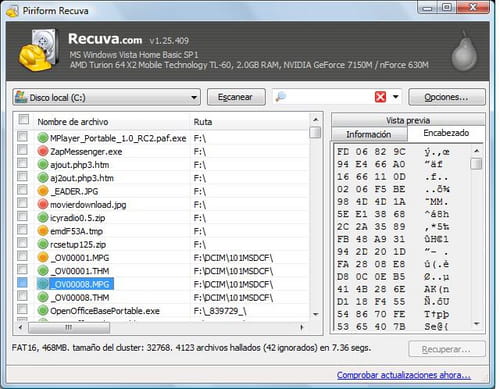 So find the wallet.dat and tell the program to save it on your new HDD. For now that is what I would do. |
|
|
|
|
Spendulus
Legendary

 Offline Offline
Activity: 2898
Merit: 1386

|
 |
November 06, 2017, 09:27:17 PM |
|
Step 1. DO NOT PANICIf you panic, you are likely to start performing actions without understanding the associated risks, and you could make things much worse. It is better to do nothing at all, than to do something that will make it worse. If the bitcoins are recoverable, then panic will not help. If the bitcoins are not recoverable, then panic will not help. Step 2. Shut down the computer, and leave it turned off. Things can't get worse if the computer is off. Software won't be able to manipulate the data on your hard drive and any damage to the hard drive won't get worse. The next steps will depend on the type of laptop, and how comfortable you are with various software and hardware tools. Effectively, your priority will be to access the hard drive in a way that will minimize the amount of activity (reading or writing) on the drive and recover a file named "wallet.dat". There is a VERY GOOD chance that the file is still somewhere on that drive, and that it can still be recovered if you haven't made things worse yet. If you are capable of doing so, I would suggest removing the hard drive from the computer. Then purchase hardware for accessing an internal drive as an external drive, such as the following: https://www.newegg.com/Product/Product.aspx?Item=N82E16812196455Connect the drive to a working computer and look in the Bitcoin Data Directory for the operating system that your laptop was using. If you can't find the wallet.dat file there, then use some undelete software or software designed to search a drive for lost data to search for deleted or lost files named wallet.dat. Id you still can't find it, then there is software that will search an entire hard drive for any and all private keys regardless of the filename. Thanks for your replies and help so far. Very much appreciated! So the most important thing for now as I understand it is to take out the hard drive and examine it from another computer with that cable and search for the wallet.dat file on it. I will order a cable like that as soon as possible and leave the laptop off. I'm not touching it, I'm afraid to do anything wrong on it now. Is that all under windows?
If so you may find a ".lost" directory, or find these files in the trash.
However, I concur with Hamilton's suggestion to turn the machine off and examine the disk from another machine.
No rush on this.
Right?
So do you have a 2nd available computer? Yes, it all happened under windows 7. I used that laptop mainly only for the bitcoin core wallet and as an eventual back up laptop so I have indeed a 2nd laptop where I can work from. So I should look for the .lost directory or files in the trash while I have connected my hard drive from another computer or from the laptop where the wallet is on? It is generally weird that you would have files deleted because you ran out of space. I have never ran out of space on a windows 7 machine so im not sure if that is the normal behavior (the OS is forced to free some space and deletes files, which happen to be the entire bitcoin core folder? doesn't make much sense). In any case, get a second hard drive and boot from there, until you don't have a second hard drive don't connect it again to minimize chances of disk failure (maybe your disk is about to die). If you are booting from windows to access the disk, use Recuva which is a free tool to recover lost files, do a deep search, and look for wallet.dat. If the files are recent and you closed the computer short after, you may be able to get them back, so look for a green light next to the wallet.dat file (if the files got rewritten you are out of luck with such a simple tool, you may still try if you get an orange light). 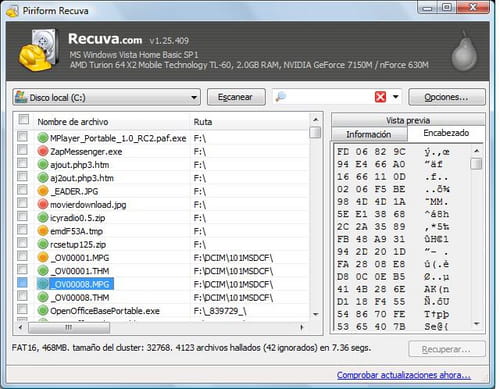 So find the wallet.dat and tell the program to save it on your new HDD. For now that is what I would do. I seldom use windows in the last several years, but at least this is Windows 7, which wasn't too bad. However I recall many situations where for various reasons or no apparent reason, corruption would occur and a ".LOST" directory would appear. One of these reasons was running out of space. I believe in windows this would be an invisible folder unless you selected to "Show all." The really good thing here is that he's only looking for one single file, and that is relatively small and unlikely itself to be corrupted or destroyed. Someone that does coding on the CORE might chime in as to what happens to a wallet.dat if a machine suddenly loses power and under similar events when the file is left hanging "open." Another "good question" is whether there were backups made of the wallet.dat files, and where might they be on this machine - including the trash folder. |
|
|
|
|
Fares92 (OP)
Newbie

 Offline Offline
Activity: 14
Merit: 0

|
 |
November 06, 2017, 10:55:29 PM |
|
I have never experienced this either in my entire life. This is the first time and it's new to me to. Also the disk is brand new, it was replaced a few months ago, it's a hyperX from Kingston, one of the more expensive ones so I would be really surprised if my disk is about to die. Also what is really strange to me is that the program just dissapeared from my search options and my desktop, I had to look it up under program files.
I have to mention though that after the warning I got from no more disk space I had a blue BIOS screen with an error on it from windows. So I shut it down and started the computer again at that time.
I'm currently still waiting for the cable to connect the internal hard drive on my other computer, I should get it tomorrow. Hopefully I will be able to find it like this.
Unfortunately I did not have any back ups made from that wallet. I wish I had so I wouldn't be in this mess right now.... I can be sometimes forgetful and absent which cost me dearly at times.
|
|
|
|
|
Spendulus
Legendary

 Offline Offline
Activity: 2898
Merit: 1386

|
 |
November 06, 2017, 11:20:36 PM |
|
I have never experienced this either in my entire life. This is the first time and it's new to me to. Also the disk is brand new, it was replaced a few months ago, it's a hyperX from Kingston, one of the more expensive ones so I would be really surprised if my disk is about to die. Also what is really strange to me is that the program just dissapeared from my search options and my desktop, I had to look it up under program files.
I have to mention though that after the warning I got from no more disk space I had a blue BIOS screen with an error on it from windows. So I shut it down and started the computer again at that time.
I'm currently still waiting for the cable to connect the internal hard drive on my other computer, I should get it tomorrow. Hopefully I will be able to find it like this.
Unfortunately I did not have any back ups made from that wallet. I wish I had so I wouldn't be in this mess right now.... I can be sometimes forgetful and absent which cost me dearly at times.
What size drive? SSD or HD? Were you / do you routinely run something like a virus checker? If you got the blue screen of death there's a core dump there. Not sure it's worth digging into. This is likely going to resolve as soon as you can safely hook that drive up as #2. Do you have linux available? Better to load it into linux for examination in my opinion. Regardless, let's look at the objective clearly. System "A" had a BSOD and directory vanished. Need to recover ONE file, wallet.dat, with or without workable directories structure. Take out only the minimum required, the HD. Load on alternate proven good system as a data drive. Don't allow any changes to MBR or file structure. Don't allow "the system" to "repair" the HDD. Just get it loaded for examination. Other people on this thread that know pc repairs - that sound right? |
|
|
|
|
Fares92 (OP)
Newbie

 Offline Offline
Activity: 14
Merit: 0

|
 |
November 06, 2017, 11:38:39 PM |
|
What size drive? SSD or HD?
Were you / do you routinely run something like a virus checker?
If you got the blue screen of death there's a core dump there. Not sure it's worth digging into. This is likely going to resolve as soon as you can safely hook that drive up as #2. Do you have linux available? Better to load it into linux for examination in my opinion.
Regardless, let's look at the objective clearly. System "A" had a BSOD and directory vanished. Need to recover ONE file, wallet.dat, with or without workable directories structure.
Take out only the minimum required, the HD. Load on alternate proven good system as a data drive. Don't allow any changes to MBR or file structure. Don't allow "the system" to "repair" the HDD. Just get it loaded for examination.
Other people on this thread that know pc repairs - that sound right?
It's a SSD of 240 GB, this one; https://www.reichelt.de/?ARTICLE=154466&PROVID=2788&gclid=EAIaIQobChMIiO7Mt46r1wIVdTPTCh2hUgcEEAQYAiABEgIOIfD_BwENo, I didn't. I hardly used to laptop, I only used it for the wallet now recently and to print out some word sheets, that's about it, only occasionally I went on the internet, and if I did it was just trusted websites so I didn't feel the need to do a any virus check. I'm afraid I'm not skilled enough to work with Linux, or at least I don't have the experience of working with Linux. |
|
|
|
|
Spendulus
Legendary

 Offline Offline
Activity: 2898
Merit: 1386

|
 |
November 06, 2017, 11:57:10 PM |
|
What size drive? SSD or HD?
Were you / do you routinely run something like a virus checker?
If you got the blue screen of death there's a core dump there. Not sure it's worth digging into. This is likely going to resolve as soon as you can safely hook that drive up as #2. Do you have linux available? Better to load it into linux for examination in my opinion.
Regardless, let's look at the objective clearly. System "A" had a BSOD and directory vanished. Need to recover ONE file, wallet.dat, with or without workable directories structure.
Take out only the minimum required, the HD. Load on alternate proven good system as a data drive. Don't allow any changes to MBR or file structure. Don't allow "the system" to "repair" the HDD. Just get it loaded for examination.
Other people on this thread that know pc repairs - that sound right?
It's a SSD of 240 GB, this one; https://www.reichelt.de/?ARTICLE=154466&PROVID=2788&gclid=EAIaIQobChMIiO7Mt46r1wIVdTPTCh2hUgcEEAQYAiABEgIOIfD_BwENo, I didn't. I hardly used to laptop, I only used it for the wallet now recently and to print out some word sheets, that's about it, only occasionally I went on the internet, and if I did it was just trusted websites so I didn't feel the need to do a any virus check. I'm afraid I'm not skilled enough to work with Linux, or at least I don't have the experience of working with Linux. A 240 gbyte SATA drive of SSD variety. The connector should work and allow it to attach to USB without additional power or issues. Was the windows environment encrypted or unencrypted? FYI: the reason I asked about Linux is because I KNOW FOR SURE that linux will not change one byte of that drive when it's mounted. Windows on the other hand, definitely does when it is #1 but should not if it is #2. Repeating, be sure there is no virus protection running, including that which is native to windows, when you mount that drive. Do not allow the system to change anything on it if it does not immediately mount with a readable file structure. Your goal is very simple, to have a machine with a second drive - the old "C" drive - that you can access the files on. For now that's all. |
|
|
|
|
Fares92 (OP)
Newbie

 Offline Offline
Activity: 14
Merit: 0

|
 |
November 07, 2017, 02:10:05 PM |
|
It was unencrypted. I have some very good news. I have mounted the hard drive on my other computer using the cable and I could read the files. As I suspected everything is still on it. So I think I found the wallet.dat file. Is it this one? https://imgur.com/a/pByNFIf it is then what is the next step I should do with the file? Sorry for asking if the answer would be too obvious but I just want to make sure I won't do anything wrong here. I already want to thank everybody here for helping me so far! |
|
|
|
|
Spendulus
Legendary

 Offline Offline
Activity: 2898
Merit: 1386

|
 |
November 07, 2017, 02:25:03 PM |
|
It was unencrypted. I have some very good news. I have mounted the hard drive on my other computer using the cable and I could read the files. As I suspected everything is still on it. So I think I found the wallet.dat file. Is it this one?  If it is then what is the next step I should do with the file? Sorry for asking if the answer would be too obvious but I just want to make sure I won't do anything wrong here. I already want to thank everybody here for helping me so far! No problem. Now you are going to copy that file to the primary drive and to a USB stick also. At this point your goal is to read that wallet.dat into a functioning known good similar version of Bitcoin Core. Honestly, if that thing was on my workbench I would disconnect that SSD and not change one byte on it or use it further until I had the wallet.dat file restored correctly and working in a new Bitcoin Core, and had made a backup of the new working system. Not sure I can explain why on this, but feel it has to be pointed out. That would render the contents of the SSD obsolete. At that point one option would be to leave the 240gb as a USB drive and use it only for the Bitcoin Core. There is a minor change to set the blockchain directory to other than the default. |
|
|
|
|
Fares92 (OP)
Newbie

 Offline Offline
Activity: 14
Merit: 0

|
 |
November 08, 2017, 08:03:31 PM |
|
I figured everything out. I gained access again to my bitcoins. I'm very happy!
I'm going to start reviewing this as it's not ideal to store bitcoins this way. Also it takes huge amounts of space on my hard drive and 240 GB isn't sufficient anymore so I'm thinking about getting a hardware wallet like the digital bitbox and store my coins there on. I'm reviewing now which one will be the best to suit my needs.
Thanks again to everybody here who contributed to this thread and helped me out. I'm very thankful!
|
|
|
|
|
Spendulus
Legendary

 Offline Offline
Activity: 2898
Merit: 1386

|
 |
November 08, 2017, 11:45:38 PM |
|
I figured everything out. I gained access again to my bitcoins. I'm very happy!
I'm going to start reviewing this as it's not ideal to store bitcoins this way. Also it takes huge amounts of space on my hard drive and 240 GB isn't sufficient anymore so I'm thinking about getting a hardware wallet like the digital bitbox and store my coins there on. I'm reviewing now which one will be the best to suit my needs.
Thanks again to everybody here who contributed to this thread and helped me out. I'm very thankful!
This is true. Also it's somewhat fantastic that people think they need "a wallet" just to store a couple 50-some digit long numbers. The wallet is needed to TRANSACT, but is totally suboptimal for STORAGE. |
|
|
|
|
|




