|
Zeek_W
|
 |
September 17, 2013, 11:06:54 AM |
|
I screwed up with getting the wrong type of crystals. But my test erupter works fine now I replaced with stock xtal. Now I await a new shipment of xtals. On the resistor front - damn I wish jaycar stocked them instore  Also I found with the xtal's - either flipping them and using a fine tip iron to add a little solder (or putting a little on the pads) then placing them on the board and using a heat gun to melt the solder works great. EDIT: An idea about getting enough power to a stick: Anyone tried using those dual USB cables commonly found in older external 2.5in HDDs? Obviously your USB hub would be then out half their ports - but maybe a neat way to run it without screwing about with more indepth modding. And to the person who posted the melted PSU - how random! I just had a dream last night where my pi's case melted like that! Jaycar? you must be aussie. im in Melbourne and have spare resistors and a few spare crystals. but RSonline sells packs of 50 resistors for $2 delivered if you can find the right brand. I think they were listed as 4c each min 50 units. delivery built into the price and they were here in 2 days. cant complain. as for powering I find im just putting less per hub atm till I can get new power supplies. so instead of 5 I might get 4 etc. Haha yeah - I'm Aussie. Used to manage a DSE back when they actually sold components, then we went on our own and used Farnell, Electus and a few others for component supplies. I miss those days of being able to walk into a shop on a saturday and get everything you need right away. I did an order with RS after my last post. By the time I am back home on the weekend I'll have the xtals, resistors and a few more erupters. I have found an interesting 5VDC fan and heatsink combo that I could pair two erupters onto one board. And they are only about $8. I doubt I'll bother though and just use a big heatsink row I have already. |
|
|
|
|
|
|
|
|
|
|
Unlike traditional banking where clients have only a few account numbers, with Bitcoin people can create an unlimited number of accounts (addresses). This can be used to easily track payments, and it improves anonymity.
|
|
|
Advertised sites are not endorsed by the Bitcoin Forum. They may be unsafe, untrustworthy, or illegal in your jurisdiction.
|
|
r3wt
|
 |
September 17, 2013, 11:54:27 AM |
|
i do not have the tools to make these mods, however i am interested in having 8 of them upgraded so long as they still fit on my anker 10 port hub. anyone offer a modding service yet in the US?
|
My negative trust rating is reflective of a personal vendetta by someone on default trust.
|
|
|
|
mjgraham
|
 |
September 18, 2013, 07:49:11 PM |
|
Well 26 Mhz is about as far as they seem to want to go, actually 26.25 Mhz, at 26 was a lot more errors must have been some timing issue or something.  |
|
|
|
|
Zeek_W
|
 |
September 18, 2013, 10:33:33 PM |
|
Well 26 Mhz is about as far as they seem to want to go, actually 26.25 Mhz, at 26 was a lot more errors must have been some timing issue or something.  That must get HOT! |
|
|
|
|
mjgraham
|
 |
September 18, 2013, 11:22:19 PM |
|
Well 26 Mhz is about as far as they seem to want to go, actually 26.25 Mhz, at 26 was a lot more errors must have been some timing issue or something.  That must get HOT! I would say it would burst into flames nearly instantly w/o all the heatsinks, they draw about 16 W each now. |
|
|
|
|
Trillium
|
 |
September 19, 2013, 01:24:19 AM |
|
I would say it would burst into flames nearly instantly w/o all the heatsinks, they draw about 16 W each now.
Interesting that they scale so inefficiently... you could run 2 stock BE at for 5 W for those MH/s. |
BTC:1AaaAAAAaAAE2L1PXM1x9VDNqvcrfa9He6 |
|
|
|
mjgraham
|
 |
September 19, 2013, 01:38:24 AM |
|
I would say it would burst into flames nearly instantly w/o all the heatsinks, they draw about 16 W each now.
Interesting that they scale so inefficiently... you could run 2 stock BE at for 5 W for those MH/s. Yea 2x the speed 6x the power,I guess the only other way to look at is power is far cheaper then BEs. Some may be cooling but I tired to keep it within some limits, It would not be to practical if you had to use liquid nitrogen or something silly. Really this is mostly for learning I got curious just to see what they could do by the time you invest in all the extra stuff there going to take 2x forever to pay for themselves. |
|
|
|
|
Trillium
|
 |
September 19, 2013, 03:46:28 AM |
|
I would say it would burst into flames nearly instantly w/o all the heatsinks, they draw about 16 W each now.
Interesting that they scale so inefficiently... you could run 2 stock BE at for 5 W for those MH/s. Yea 2x the speed 6x the power,I guess the only other way to look at is power is far cheaper then BEs. Some may be cooling but I tired to keep it within some limits, It would not be to practical if you had to use liquid nitrogen or something silly. Really this is mostly for learning I got curious just to see what they could do by the time you invest in all the extra stuff there going to take 2x forever to pay for themselves. Not really. Lets disregard cooling power requirements for fans etc. Calc'd with my local power rate: $0.30 /kWh. Block erupters cost about $20 USD each right now. 2x BE at stock @ 5 W total (~2.5 watts each) for one year: 0.005 kW * $0.30/kWh * 24 * 365 = $13.14
Total BE cost + electricity = ($20 * 2) + $13 = $53 1x BE OC'd at ~750 MH/s @ 16 watts for one year: 0.016 kW * $0.30/kWh * 24 * 365 = $42.05
Total BE cost + electricity = $20 + $42 = $62 The difference in total cost is not made up by the OC'd erupters 90 extra MH/s. So those overclocked BE are actually less profitable than two stock in the long run. My calculation also disregards costs of OC parts and the time you spent modding it. Plus, I doubt that (in a purely statistical sense) a BE with an OC that high would outlive stock BE's on month or year long timescales. |
BTC:1AaaAAAAaAAE2L1PXM1x9VDNqvcrfa9He6 |
|
|
|
mjgraham
|
 |
September 19, 2013, 04:05:25 AM |
|
I would say it would burst into flames nearly instantly w/o all the heatsinks, they draw about 16 W each now.
Interesting that they scale so inefficiently... you could run 2 stock BE at for 5 W for those MH/s. Yea 2x the speed 6x the power,I guess the only other way to look at is power is far cheaper then BEs. Some may be cooling but I tired to keep it within some limits, It would not be to practical if you had to use liquid nitrogen or something silly. Really this is mostly for learning I got curious just to see what they could do by the time you invest in all the extra stuff there going to take 2x forever to pay for themselves. Not really. Lets disregard cooling power requirements for fans etc. Calc'd with my local power rate: $0.30 /kWh. Block erupters cost about $20 USD each right now. 2x BE at stock @ 5 W total (~2.5 watts each) for one year: 0.005 kW * $0.30/kWh * 24 * 365 = $13.14
Total BE cost + electricity = ($20 * 2) + $13 = $53 1x BE OC'd at ~750 MH/s @ 16 watts for one year: 0.016 kW * $0.30/kWh * 24 * 365 = $42.05
Total BE cost + electricity = $20 + $42 = $62 The difference in total cost is not made up by the OC'd erupters 90 extra MH/s. So those overclocked BE are actually less profitable than two stock in the long run. My calculation also disregards costs of OC parts and the time you spent modding it. Plus, I doubt that (in a purely statistical sense) a BE with an OC that high would outlive stock BE's on month or year long timescales. I can agree with what you said on this and it looks like I was not as correct as I thought, for me it is mostly playing just to see, like you said after all the work involved and parts, I am glad electricity is not that high here  Plus I am sure these will fail much sooner, I find it amazing that there even able to do this kind of overclock, the board being able to handle +7A and the ASICs going from 1.05V to 2.2V. I guess it goes to show that unless you get all the parts for free there pretty much at their operating/price point. |
|
|
|
GilesBathgate
Newbie

 Offline Offline
Activity: 14
Merit: 0

|
 |
September 19, 2013, 08:39:51 AM |
|
The HW errors in bfgminer can be cut when bfgminer recognises it as a block erupter instead of an Icarus. The device should appear as BES (Block Erupter Sapphire), instead of ICA (Icarus). But you need to "brand" your block erupters for bfgminer to recognise them properly. See: https://bitcointalk.org/index.php?topic=250326.0 |
|
|
|
|
haxtormoogle
Newbie

 Offline Offline
Activity: 14
Merit: 0

|
 |
September 20, 2013, 03:37:26 AM
Last edit: September 20, 2013, 04:05:49 AM by haxtormoogle |
|
well after some trial and error I finally got a external power supply working  Then after a few hours it caught fire lol! using a LM2596 Buck Converter now for one Block erupter. Had to add a stupid big heat sink to it. 18.24 mhz I think now http://gyazo.com/8932ae44f3d9ea693a56f54546ff8979501 mh/s solid  other 2 are over clocked also ^_^ just not as much http://wtfmoogle.com/wp-content/uploads/2013/09/P1010002.jpgthe power supply  16.0mhz First one is taking 1.04 amps @5v from modded usb hub 16.something mhz Second is taking 1.15 amps @5v from modded usb hub Third No clue! |
|
|
|
|
ElitePork
Donator
Full Member

 Offline Offline
Activity: 164
Merit: 100

|
 |
September 21, 2013, 07:34:35 PM |
|
 12 of my OCBE running on a Raspberry Pi Total watt @ ~140 for 21GH/s includes Raspberry Pi, Internet modem, 2xJalapeno, 12xOCBE @ 448MH/s and a 20cm USB fan. Things I noticed. 1) A OCBE draws 1A to 1.4A according to my watt meter on wall. Not sure why is there such a huge difference even though the specs is the same. 2) my 8A can only support 6 OCBE which is aligned with 1) 3) RaspBerry Pi somehow can't use port 7 to 10 in my 10 port USB hub even though there's enough power. 4) if you overclock more than 13.5MHz oscillator, you need proper cooling or the OCBE will overheat and give HW errors instead (oscillators can only work up to 70C and some up to 85C) |
|
|
|
|
|
Trillium
|
 |
September 22, 2013, 12:15:08 AM |
|
Things I noticed.
1) A OCBE draws 1A to 1.4A according to my watt meter on wall. Not sure why is there such a huge difference even though the specs is the same.
Because watt meters are usually designed to measure 0-1200 or 0-2400 (region dependant) watts. Like many measuring devices they work poorly at their lower end. This is especially true if your wattmeter only displays 1 significant figure eg "2 watts". All of my watt meters (I have 3) have error of +/- 2% according to manuals (one also says +/- 5 watts when <50 watts). Obviously this is not good when trying to measure devices using ~2.5 watts DC / or perhaps 3-4 watts AC. If you want to measure small power levels, a better idea is to use a digital multimeter in series with the load and measure the current flow directly. I have found most hubs and USB ports output at 4.9 to 5.1 volts. verlts x ermps = whaaats. |
BTC:1AaaAAAAaAAE2L1PXM1x9VDNqvcrfa9He6 |
|
|
rumak
Member
 
 Offline Offline
Activity: 61
Merit: 10

|
 |
September 22, 2013, 04:27:47 AM |
|
Anyone do any upgrades on the ASIC Miner Blades? First Gen boards..
I have a few crystals which match all the specs(Essentially the same as the USB's but physically bigger)... and I would suspect it would be easier to upgrade then the USB erupters as you can adjust the voltage with the turn of a screw.
My only concern would be how well truly that heat sink is....
Anyone walk down this path already?
|
|
|
|
|
|
mjgraham
|
 |
September 22, 2013, 05:01:16 AM |
|
Anyone do any upgrades on the ASIC Miner Blades? First Gen boards..
I have a few crystals which match all the specs(Essentially the same as the USB's but physically bigger)... and I would suspect it would be easier to upgrade then the USB erupters as you can adjust the voltage with the turn of a screw.
My only concern would be how well truly that heat sink is....
Anyone walk down this path already?
I have wondered this also, just don't have one to try, I would say you couldn't go to far w/o some other mods, however I have been wrong before. |
|
|
|
rumak
Member
 
 Offline Offline
Activity: 61
Merit: 10

|
 |
September 22, 2013, 07:13:59 AM |
|
Anyone do any upgrades on the ASIC Miner Blades? First Gen boards..
I have a few crystals which match all the specs(Essentially the same as the USB's but physically bigger)... and I would suspect it would be easier to upgrade then the USB erupters as you can adjust the voltage with the turn of a screw.
My only concern would be how well truly that heat sink is....
Anyone walk down this path already?
I have wondered this also, just don't have one to try, I would say you couldn't go to far w/o some other mods, however I have been wrong before. Sounds good, I`ll try the 14 --> 16MHZ first and see where we end up... Will update tomorrow... |
|
|
|
|
ElitePork
Donator
Full Member

 Offline Offline
Activity: 164
Merit: 100

|
 |
September 22, 2013, 12:09:08 PM |
|
Things I noticed.
1) A OCBE draws 1A to 1.4A according to my watt meter on wall. Not sure why is there such a huge difference even though the specs is the same.
Because watt meters are usually designed to measure 0-1200 or 0-2400 (region dependant) watts. Like many measuring devices they work poorly at their lower end. This is especially true if your wattmeter only displays 1 significant figure eg "2 watts". All of my watt meters (I have 3) have error of +/- 2% according to manuals (one also says +/- 5 watts when <50 watts). Obviously this is not good when trying to measure devices using ~2.5 watts DC / or perhaps 3-4 watts AC. If you want to measure small power levels, a better idea is to use a digital multimeter in series with the load and measure the current flow directly. I have found most hubs and USB ports output at 4.9 to 5.1 volts. verlts x ermps = whaaats. Thanks for the info. But it would be alot harder to measure amp for these USB. I just wanna make sure they don't melt/burn any more of my adapters. For the overclocking of blades, I remember seeing friedcat's post saying it's using 7mmx5mm oscillators and there's 2 oscillators. You can try changing them to 16mhz but that voids the warranty. My info might be wrong too... EP |
|
|
|
|
rumak
Member
 
 Offline Offline
Activity: 61
Merit: 10

|
 |
September 22, 2013, 07:30:09 PM |
|
Things I noticed.
1) A OCBE draws 1A to 1.4A according to my watt meter on wall. Not sure why is there such a huge difference even though the specs is the same.
Because watt meters are usually designed to measure 0-1200 or 0-2400 (region dependant) watts. Like many measuring devices they work poorly at their lower end. This is especially true if your wattmeter only displays 1 significant figure eg "2 watts". All of my watt meters (I have 3) have error of +/- 2% according to manuals (one also says +/- 5 watts when <50 watts). Obviously this is not good when trying to measure devices using ~2.5 watts DC / or perhaps 3-4 watts AC. If you want to measure small power levels, a better idea is to use a digital multimeter in series with the load and measure the current flow directly. I have found most hubs and USB ports output at 4.9 to 5.1 volts. verlts x ermps = whaaats. Thanks for the info. But it would be alot harder to measure amp for these USB. I just wanna make sure they don't melt/burn any more of my adapters. For the overclocking of blades, I remember seeing friedcat's post saying it's using 7mmx5mm oscillators and there's 2 oscillators. You can try changing them to 16mhz but that voids the warranty. My info might be wrong too... EP Correct two oscillators... one 12 and one 14.318MHZ.. for High and Low speed... Also pretty sure this entire thread voided all the warranties on my USB's already a few times over, and soon to be the blade... and in a month or two it is a space heater anyways... :-P More Power Now ! |
|
|
|
|
|
Trillium
|
 |
September 22, 2013, 10:21:53 PM |
|
Thanks for the info. But it would be alot harder to measure amp for these USB. I just wanna make sure they don't melt/burn any more of my adapters.
30 cm USB extender (male-female ends) are $1 (inc shipping) from eBay. (cut the power wires) |
BTC:1AaaAAAAaAAE2L1PXM1x9VDNqvcrfa9He6 |
|
|
rumak
Member
 
 Offline Offline
Activity: 61
Merit: 10

|
 |
September 22, 2013, 11:34:17 PM |
|
Completed the upgrade on the Blade today.. upgraded the "High" Ossilator to 16MHz. Simple upgrade All voltages are around 1.27-1.28 per lane Here are some picks of the two Ossilators, before and after. (Sorry one is upside down.. I`ll fix that later..) So far stable its been running for about two hours after these pictures were taken.. Averaged out to around 14375    |
|
|
|
|
|



