Jalapeno Flash howto.
This howto will walk you through flashing your BFL Jalapeno.
PLEASE NOTE: THIS WORKS FOR ME. HOWEVER I TAKE NO RESPONSIBILITY IF YOU BRICK YOUR JALLY. MY JALLY IS A "HOT" MOSFET UNIT AND I HAVE EXTRA COOLING. EVEN "GOOD" MOSFET JALLYS SHOULD USE EXTRA COOLING AS STOCK JALLYS ONLY GO TO 7 GHS, THIS CAN TAKE YOU TO 8+. not all jallys will reach this, depends on the chip grades you have. my 5 ghs has two good chips, 15 engines each. YMMV.
AFAIK all jallys with aluminum heatsinks are "good" mosfet jallys. look at Q1-12, if you have 2 different sizes [6 one size, 6 another] this is a unit with "good" mosfets - you should be good to go. mine is a "hot" mosfet jally (all mosfets same size) and with LOTS of additional airflow Im OK. but HEATSINKS ON YOUR MOSFETS (AND 1850 CHIP IF YOU CAN GET TO IT) ARE A GOOD IDEA.
seems at least some 7 ghs jallys (and 7s only?) come with heatsinks on the mosfets now. see warhark187s
post here.
temps @ 23 C ambient, caseless, top fan blowing down, with 120v 22 watt "muffin" side fan:
before flash 30C 3.1v
after flash 37C 3.1v
WHAT YOU NEED:
source code from BFL
https://forums.butterflylabs.com/announcements/3282-bitforce-sc-firmware-version-1-2-5-a.htmland/or
the .hex file from BFL, just in case you have trouble compiling it (I did initially).
https://bitcointalk.org/index.php?topic=235312.0atmel studio 6.1 - I grabbed the Full installer (806 MB)
http://www.atmel.com/tools/ATMELSTUDIO.aspxAVRDragon:
http://www.atmel.com/tools/AVRDRAGON.aspxdigikey seems to have the dragon also.. I had already ordered from atmel though.. DOH
http://www.digikey.com/product-detail/en/ATAVRDRAGON/ATAVRDRAGON-ND/1124251USB AB cable for the Dragon
http://www.newegg.com/Product/ProductList.aspx?Submit=ENE&DEPA=0&Order=BESTMATCH&Description=usb+ab+cable&N=100006519&isNodeId=110 pin JTAG cable.
something like this . its just the 1st link I found
http://compare.ebay.com/like/190681930364?var=lv<yp=AllFixedPriceItemTypes&var=sbarI just cut down a 40 conductor IDE cable. (mine is cut to 2x6 as i was sloppy)
thermal tape or paste if you disassemble your jally. the chips are bare silicon so I recommend you reuse the tape and just add some paste to fill on the voids if the tape falls apart. or just use new thermal tape. using paste alone is a good way to crack the chips if you are not VERY careful. the tape helps cushion the heatsink.
cgminer 3.3.1 - its the earliest version that will properly handle the 1.2.5 firmware jally. my picture below shows 3.2.2 but I compiled from git just before 3.3.1 was released.
https://bitcointalk.org/index.php?topic=28402.0my heatpipe jally had plenty of clearance for the middle (now end) IDE connector to slip on without removing the heatsink.
aluminum heatsinks probably will require you to remove it to get the cable on the jtag connector. if you cant get the heatsink back on with the cable attached you will need to find a way to keep the chips cool while you program them. right after programming they will be tested so will generate some heat. danattacker used the metal backplate pressed down on the top of the chips after he masked off the surrounding areas with masking tape.
SEE DANATTACKERS
POST BELOW ON ALUMINUM HEATSINK JALAPENOS.
DO NOT RUN YOUR JALLY WITH NO HEATSINK!!
ATTACH THE CABLE: (
IMPORTANT: REMOVE THE BLACK ANTISTATIC PADS FROM THE DRAGON BOX BEFORE POWERING IT UP IF YOU RUN IT IN THE BOX AS I DID)
power off the dragon and jally. connect one end to JTAG on the dragon, the other to JTAG 1 on the jally. MAKE SURE PIN 1 GOES TO PIN 1! plug the dragons USB and the jallys USB cable into the computer (the dragon did not recognize my jally until I had the jallys USB cable plugged into the computer). the dragon draws power from USB so it will come right up. then plug the jallys power cable in.
CLEAR THE JALLY.
my 1.0.0 firmware 5 ghs jally had the security bit set.. which means you cant program it or read the firmware. so to clear it you need to erase the chip.
THIS MEANS THIS IS A ONE WAY TICKET.
[THIS SECTION I WILL FILL IN MORE A BIT LATER WITH SCREENSHOTS AND STEP BY STEP INSTRUCTIONS. I DONT HAVE THE JALLY IN FRONT OF ME AND HOOKED UP SO I CANT DO INCLUDE ANYTHING ATM - JUST GOING FROM MEMORY BUT ITS EASY]
fire up Atmel Studio 6.1. hit Tools, Device Programming. under Tool, chose "Dragon" under Device, choose "AT32UC3A1256" at this point it will probably want to flash your dragon to the latest version. let it, it will take a few minutes. when its done, hit "apply", it should read your device signature. then click "read" and all sorts of info should be displayed. youre ready to go. hit "erase"
NO TURNING BACK NOW!PROGRAM IN THE .HEX file
chose .hex image you grabbed before and chose "program" - thats pretty much it. dont even need to compile anything, or even unplug the JTAG cable.. just fire up cgminer and watch it go. cgminer had several false starts initializing it but after a minute or so it dug in and was mining.
stats output after flash:
DEVICE: BitFORCE SC0x0aFIRMWARE: 1.2.50x0aIAR Executed: NO0x0aCHIP PARALLELIZATION: YES @ 20x0aQUEUE DEPTH:400x0aPROCESSOR 3: 15 engines @ 267 MHz -- MAP: FFFE0x0aPROCESSOR 7: 15 engines @ 281 MHz -- MAP: FFFE0x0aTHEORETICAL MAX: 8220 MH/s0x0aENGINES: 300x0aFREQUENCY: 274 MHz0x0aXLINK MODE: MASTER0x0aCRITICAL TEMPERATURE: 00x0aXLINK PRESENT: YES0x0aDEVICES IN CHAIN: 10x0aCHAIN PRESENCE MASK: 000000010x0aOK0x0a0x00
more later but I wanted to get something up to show how easy it is.
THANKS TO:
danattacker, for leading the way here:
https://bitcointalk.org/index.php?topic=236875.0


