vickigoh
Member
 
 Offline Offline
Activity: 151
Merit: 10

|
 |
February 28, 2018, 04:29:40 PM
Last edit: February 28, 2018, 05:13:10 PM by vickigoh |
|
I got 2 rigs.
1st rig = 2 x 1080ti..run bminer no problem
2nd rig = 8 x 1070 ...it start off with "0" sols...but after running for a while it reaches the max around 450 sols - 460 sols for each 1070 card.
Total got about 5,000 sols (1400 + 3600) this is really faster than DSTM which i get about 4800 sols
After running for 30 mins or so my rig 2, it stop mining and hang there..what could be the problem?
Rgds
Vicki
|
|
|
|
|
|
|
Advertised sites are not endorsed by the Bitcoin Forum. They may be unsafe, untrustworthy, or illegal in your jurisdiction.
|
|
|
|
|
quick_dry
Newbie

 Offline Offline
Activity: 7
Merit: 0

|
 |
February 28, 2018, 06:25:11 PM |
|
@realbminer not saying this miner is a Trojan horse, but it was working ok for many hours then in the night suddenly it started using all my hash for miners using it "Bminer 5.4" to mine somewhere else with IP address amazon compute(i.e. hosted by amazon) and some other places there was no change on the console nor was there a disconnect from the miner just that all shares found where going else where and my pool address share rate went to zero for about 30-60 minutes though miners where mining for all systems using the miner. That is miner was mining for someone else for 30-60 minutes(not fee mining), this could have been triggered remotely by you as the miner appears shady, you need to explain, also there maybe a back door author uses to access mining machines using windows RDP (I had to disable this as passwords no longer accepted on some systems for RDP sessions) https://imgur.com/a/ANf3N@realbminer needs to adress this question but you also need to show the logs showing this. This is your first post so as you can imagine one can question it as well The miner appears to have a backdoor or some sort of remote control where author "@realbminer" can selectively control clients that use his miner "bminer" where to direct hash from 0 to 100 % as he sees fit; you are not going to see it in logs, only external tools that monitor the process remote connections it initiates will detect this, the console is to only fool you. I will try and capture a picture when it makes a connection, he appears to trigger it when he thinks no one is watch i.e. miner as been mining for a long time no starts or stops, he then directs what ever percentage to an amazon compute host while completely ignoring your pool and switches back as he sees fit, I think for a 1080 Ti the miner may hash around 780-800+ and he only gives you about 750 and controls a lot of things, he knows this is true that is why pros are not using his miner, he is a devious criminal. I haven't monitored the network connection, but I've seen the pattern you describe. Does it match my post a page or two earlier? It mines for maybe 8 or 10 hours, and then all of a sudden it stops mining to your pool - but is clearly still doing something, as the power usage does not change at all. Then, if you activate the window and press a key, it does a restart and goes back to mining to your pool. It could be something nefarious, but it could be some bug in the code gets it stuck in a loop churning away burning power but accomplishing nothing. Sending a keypress to the window every half an hour or so _seems_ to stop it doing this. |
|
|
|
|
|
ZuSinus
|
 |
February 28, 2018, 09:17:25 PM |
|
How to add a backup pool?
|
|
|
|
|
kade123
Newbie

 Offline Offline
Activity: 7
Merit: 0

|
 |
March 01, 2018, 04:28:25 AM |
|
@realbminer not saying this miner is a Trojan horse, but it was working ok for many hours then in the night suddenly it started using all my hash for miners using it "Bminer 5.4" to mine somewhere else with IP address amazon compute(i.e. hosted by amazon) and some other places there was no change on the console nor was there a disconnect from the miner just that all shares found where going else where and my pool address share rate went to zero for about 30-60 minutes though miners where mining for all systems using the miner. That is miner was mining for someone else for 30-60 minutes(not fee mining), this could have been triggered remotely by you as the miner appears shady, you need to explain, also there maybe a back door author uses to access mining machines using windows RDP (I had to disable this as passwords no longer accepted on some systems for RDP sessions) https://imgur.com/a/ANf3N@realbminer needs to adress this question but you also need to show the logs showing this. This is your first post so as you can imagine one can question it as well The miner appears to have a backdoor or some sort of remote control where author "@realbminer" can selectively control clients that use his miner "bminer" where to direct hash from 0 to 100 % as he sees fit; you are not going to see it in logs, only external tools that monitor the process remote connections it initiates will detect this, the console is to only fool you. I will try and capture a picture when it makes a connection, he appears to trigger it when he thinks no one is watch i.e. miner as been mining for a long time no starts or stops, he then directs what ever percentage to an amazon compute host while completely ignoring your pool and switches back as he sees fit, I think for a 1080 Ti the miner may hash around 780-800+ and he only gives you about 750 and controls a lot of things, he knows this is true that is why pros are not using his miner, he is a devious criminal. I haven't monitored the network connection, but I've seen the pattern you describe. Does it match my post a page or two earlier? It mines for maybe 8 or 10 hours, and then all of a sudden it stops mining to your pool - but is clearly still doing something, as the power usage does not change at all. Then, if you activate the window and press a key, it does a restart and goes back to mining to your pool. It could be something nefarious, but it could be some bug in the code gets it stuck in a loop churning away burning power but accomplishing nothing. Sending a keypress to the window every half an hour or so _seems_ to stop it doing this. @realbminer there are laws against Trojans and you could be investigated and prosecuted ( https://www.computerhope.com/issues/ch001196.htm) https://imgur.com/a/TzONh |
|
|
|
|
revbones
Newbie

 Offline Offline
Activity: 38
Merit: 0

|
 |
March 01, 2018, 07:44:53 AM |
|
Very interested to hear from the developer on these issues. There's just no reason for remote connections like this. No other miner behaves in this way. Dev fee connections are one thing, but this is seriously shady.
Bminer just got included in Awesome Miner and seems to be getting out in the wild because people want to believe something could be faster and they could make more money. Sounds like the warning in the forums to beware of sophisticated scams is right.
|
|
|
|
|
melpheos
Jr. Member

 Offline Offline
Activity: 557
Merit: 5

|
 |
March 01, 2018, 08:13:32 AM |
|
@realbminer not saying this miner is a Trojan horse, but it was working ok for many hours then in the night suddenly it started using all my hash for miners using it "Bminer 5.4" to mine somewhere else with IP address amazon compute(i.e. hosted by amazon) and some other places there was no change on the console nor was there a disconnect from the miner just that all shares found where going else where and my pool address share rate went to zero for about 30-60 minutes though miners where mining for all systems using the miner. That is miner was mining for someone else for 30-60 minutes(not fee mining), this could have been triggered remotely by you as the miner appears shady, you need to explain, also there maybe a back door author uses to access mining machines using windows RDP (I had to disable this as passwords no longer accepted on some systems for RDP sessions)  @realbminer needs to adress this question but you also need to show the logs showing this. This is your first post so as you can imagine one can question it as well The miner appears to have a backdoor or some sort of remote control where author "@realbminer" can selectively control clients that use his miner "bminer" where to direct hash from 0 to 100 % as he sees fit; you are not going to see it in logs, only external tools that monitor the process remote connections it initiates will detect this, the console is to only fool you. I will try and capture a picture when it makes a connection, he appears to trigger it when he thinks no one is watch i.e. miner as been mining for a long time no starts or stops, he then directs what ever percentage to an amazon compute host while completely ignoring your pool and switches back as he sees fit, I think for a 1080 Ti the miner may hash around 780-800+ and he only gives you about 750 and controls a lot of things, he knows this is true that is why pros are not using his miner, he is a devious criminal. I haven't monitored the network connection, but I've seen the pattern you describe. Does it match my post a page or two earlier? It mines for maybe 8 or 10 hours, and then all of a sudden it stops mining to your pool - but is clearly still doing something, as the power usage does not change at all. Then, if you activate the window and press a key, it does a restart and goes back to mining to your pool. It could be something nefarious, but it could be some bug in the code gets it stuck in a loop churning away burning power but accomplishing nothing. Sending a keypress to the window every half an hour or so _seems_ to stop it doing this. @realbminer there are laws against Trojans and you could be investigated and prosecuted ( https://www.computerhope.com/issues/ch001196.htm)  Erm have you check what this IP is ? It's one of the zcash flypool URL and the port it's their standard stratum port ! This is the dev fee ! |
|
|
|
|
kade123
Newbie

 Offline Offline
Activity: 7
Merit: 0

|
 |
March 01, 2018, 09:23:00 AM |
|
@realbminer not saying this miner is a Trojan horse, but it was working ok for many hours then in the night suddenly it started using all my hash for miners using it "Bminer 5.4" to mine somewhere else with IP address amazon compute(i.e. hosted by amazon) and some other places there was no change on the console nor was there a disconnect from the miner just that all shares found where going else where and my pool address share rate went to zero for about 30-60 minutes though miners where mining for all systems using the miner. That is miner was mining for someone else for 30-60 minutes(not fee mining), this could have been triggered remotely by you as the miner appears shady, you need to explain, also there maybe a back door author uses to access mining machines using windows RDP (I had to disable this as passwords no longer accepted on some systems for RDP sessions) https://imgur.com/a/ANf3N@realbminer needs to adress this question but you also need to show the logs showing this. This is your first post so as you can imagine one can question it as well The miner appears to have a backdoor or some sort of remote control where author "@realbminer" can selectively control clients that use his miner "bminer" where to direct hash from 0 to 100 % as he sees fit; you are not going to see it in logs, only external tools that monitor the process remote connections it initiates will detect this, the console is to only fool you. I will try and capture a picture when it makes a connection, he appears to trigger it when he thinks no one is watch i.e. miner as been mining for a long time no starts or stops, he then directs what ever percentage to an amazon compute host while completely ignoring your pool and switches back as he sees fit, I think for a 1080 Ti the miner may hash around 780-800+ and he only gives you about 750 and controls a lot of things, he knows this is true that is why pros are not using his miner, he is a devious criminal. I haven't monitored the network connection, but I've seen the pattern you describe. Does it match my post a page or two earlier? It mines for maybe 8 or 10 hours, and then all of a sudden it stops mining to your pool - but is clearly still doing something, as the power usage does not change at all. Then, if you activate the window and press a key, it does a restart and goes back to mining to your pool. It could be something nefarious, but it could be some bug in the code gets it stuck in a loop churning away burning power but accomplishing nothing. Sending a keypress to the window every half an hour or so _seems_ to stop it doing this. @realbminer there are laws against Trojans and you could be investigated and prosecuted ( https://www.computerhope.com/issues/ch001196.htm) https://imgur.com/a/TzONhErm have you check what this IP is ? It's one of the zcash flypool URL and the port it's their standard stratum port ! This is the dev fee ! Look the issue here is the miner stops mining to the pool you set for it to mine and mines for developer for over an hour using all your hash this is not how developer fee is collected normally and it seems to be a way to get extra developer fees separate from normal fees, don't know the trigger for this could be remotely, normally that particular IP is not used and only seems to be used when this behavior is detected as now confined by at least two users. |
|
|
|
|
melpheos
Jr. Member

 Offline Offline
Activity: 557
Merit: 5

|
 |
March 01, 2018, 10:25:06 AM |
|
@realbminer not saying this miner is a Trojan horse, but it was working ok for many hours then in the night suddenly it started using all my hash for miners using it "Bminer 5.4" to mine somewhere else with IP address amazon compute(i.e. hosted by amazon) and some other places there was no change on the console nor was there a disconnect from the miner just that all shares found where going else where and my pool address share rate went to zero for about 30-60 minutes though miners where mining for all systems using the miner. That is miner was mining for someone else for 30-60 minutes(not fee mining), this could have been triggered remotely by you as the miner appears shady, you need to explain, also there maybe a back door author uses to access mining machines using windows RDP (I had to disable this as passwords no longer accepted on some systems for RDP sessions)  @realbminer needs to adress this question but you also need to show the logs showing this. This is your first post so as you can imagine one can question it as well The miner appears to have a backdoor or some sort of remote control where author "@realbminer" can selectively control clients that use his miner "bminer" where to direct hash from 0 to 100 % as he sees fit; you are not going to see it in logs, only external tools that monitor the process remote connections it initiates will detect this, the console is to only fool you. I will try and capture a picture when it makes a connection, he appears to trigger it when he thinks no one is watch i.e. miner as been mining for a long time no starts or stops, he then directs what ever percentage to an amazon compute host while completely ignoring your pool and switches back as he sees fit, I think for a 1080 Ti the miner may hash around 780-800+ and he only gives you about 750 and controls a lot of things, he knows this is true that is why pros are not using his miner, he is a devious criminal. I haven't monitored the network connection, but I've seen the pattern you describe. Does it match my post a page or two earlier? It mines for maybe 8 or 10 hours, and then all of a sudden it stops mining to your pool - but is clearly still doing something, as the power usage does not change at all. Then, if you activate the window and press a key, it does a restart and goes back to mining to your pool. It could be something nefarious, but it could be some bug in the code gets it stuck in a loop churning away burning power but accomplishing nothing. Sending a keypress to the window every half an hour or so _seems_ to stop it doing this. @realbminer there are laws against Trojans and you could be investigated and prosecuted ( https://www.computerhope.com/issues/ch001196.htm)  Erm have you check what this IP is ? It's one of the zcash flypool URL and the port it's their standard stratum port ! This is the dev fee ! Look the issue here is the miner stops mining to the pool you set for it to mine and mines for developer for over an hour using all your hash this is not how developer fee is collected normally and it seems to be a way to get extra developer fees separate from normal fees, don't know the trigger for this could be remotely, normally that particular IP is not used and only seems to be used when this behavior is detected as now confined by at least two users. I suspect more a bug. For instance maybe when your main pool is down, it will not properly check the main pool again but will switch to dev and stays there... Personaly i never encountered this issue on 4 rigs. This particular IP is a flypool ip. Dev cannot use it to do anything remotely (except if dev is working for flypool which i doubt) |
|
|
|
|
zabzab
Newbie

 Offline Offline
Activity: 25
Merit: 0

|
 |
March 01, 2018, 11:24:16 AM |
|
You guys tried https://www.forgetop.com/ for equihash mining !? Really nice pool, only just found it and very stable/fair which is always a plus these days  |
|
|
|
|
michalss
Newbie

 Offline Offline
Activity: 24
Merit: 0

|
 |
March 01, 2018, 03:18:22 PM |
|
is there a way to call api from different pc on the same network ? Or display stats ? Thx
|
|
|
|
|
revbones
Newbie

 Offline Offline
Activity: 38
Merit: 0

|
 |
March 01, 2018, 03:51:49 PM |
|
Erm have you check what this IP is ?
It's one of the zcash flypool URL and the port it's their standard stratum port !
This is the dev fee !
The developer has admitted in this thread that bminer dials home for various things including licensing (which on free software doesn't make sense) as well as telemetry. No other miner software does this. Why does bminer need to? The developer has not been forthcoming about these things and I'm holding off until I get better answers. |
|
|
|
|
markymondie
Newbie

 Offline Offline
Activity: 7
Merit: 0

|
 |
March 01, 2018, 08:39:32 PM |
|
Fatal cuda error in GPU 6. Terminate soon...
anyone had experience with this kind of error?
|
|
|
|
|
lutsifer
Member
 
 Offline Offline
Activity: 204
Merit: 10
Mining is our Passion! Join us!

|
 |
March 02, 2018, 12:18:32 AM |
|
You guys tried https://www.forgetop.com/ for equihash mining !? Really nice pool, only just found it and very stable/fair which is always a plus these days  First block reward already sent   https://zclexplorer.forgetop.com/tx/bc152f41ef2edf25fc2976347bac6711085296caa20dd10b3f11d8d0c1f29367 https://zclexplorer.forgetop.com/tx/bc152f41ef2edf25fc2976347bac6711085296caa20dd10b3f11d8d0c1f29367Also this is a new block explorer gift for the community, since it seems every one abandoned the old ones.. (it is still synchronizing slowly but it will catch up!) So in short - you are welcome to the new ZCL pool https://forgetop.com
If you hurry up you will be able to get the 0% mining fee , there is still some days left  Happy mining to all! |
| Europe / Asia | Profitable Coins | Huge Servers | Monitoring Service | Adjustable Pool Settings | 24/7 Anon Mining | |
|
|
|
lunobird
|
 |
March 02, 2018, 06:17:54 AM |
|
@realbminer not saying this miner is a Trojan horse, but it was working ok for many hours then in the night suddenly it started using all my hash for miners using it "Bminer 5.4" to mine somewhere else with IP address amazon compute(i.e. hosted by amazon) and some other places there was no change on the console nor was there a disconnect from the miner just that all shares found where going else where and my pool address share rate went to zero for about 30-60 minutes though miners where mining for all systems using the miner. That is miner was mining for someone else for 30-60 minutes(not fee mining), this could have been triggered remotely by you as the miner appears shady, you need to explain, also there maybe a back door author uses to access mining machines using windows RDP (I had to disable this as passwords no longer accepted on some systems for RDP sessions)  I had same issue. Worked for one hour then all my hashpower got robbed. |
|
|
|
|
stash2coin
Jr. Member

 Offline Offline
Activity: 108
Merit: 1

|
 |
March 02, 2018, 07:42:04 AM |
|
Fatal cuda error in GPU 6. Terminate soon...
anyone had experience with this kind of error?
This could be a problem with the card or the rig in general, too much overclock, faulty riser, not enough power supply, i had same issue with one rig removed one card and everything is stable for a week now since. |
|
|
|
|
zabzab
Newbie

 Offline Offline
Activity: 25
Merit: 0

|
 |
March 02, 2018, 08:56:51 AM |
|
Wow that's awesome. Such a unique pool. Had no issues yet and payout always on time!  Thanks so much for making the process easy! |
|
|
|
|
Arnoldent
Newbie

 Offline Offline
Activity: 64
Merit: 0

|
 |
March 02, 2018, 09:06:36 AM |
|
@realbminer not saying this miner is a Trojan horse, but it was working ok for many hours then in the night suddenly it started using all my hash for miners using it "Bminer 5.4" to mine somewhere else with IP address amazon compute(i.e. hosted by amazon) and some other places there was no change on the console nor was there a disconnect from the miner just that all shares found where going else where and my pool address share rate went to zero for about 30-60 minutes though miners where mining for all systems using the miner. That is miner was mining for someone else for 30-60 minutes(not fee mining), this could have been triggered remotely by you as the miner appears shady, you need to explain, also there maybe a back door author uses to access mining machines using windows RDP (I had to disable this as passwords no longer accepted on some systems for RDP sessions) https://imgur.com/a/ANf3NI had same issue. Worked for one hour then all my hashpower got robbed. How many people having this issue? I used for more than 24 hours, it behaves as intended, just 2% fee. |
|
|
|
|
Johnjay06
Newbie

 Offline Offline
Activity: 93
Merit: 0

|
 |
March 02, 2018, 10:15:14 AM |
|
Dev needs to address these issues, but he's nowhere. I'm uninstalling, too risky
|
|
|
|
|
ugurson
Newbie

 Offline Offline
Activity: 1
Merit: 0

|
 |
March 02, 2018, 03:45:28 PM |
|
how you adding email for nanopool ?
bminer -uri stratum://t1ZBtpkUy1y1deYsNJnzdW4tk7HiJEcfUzr.worker@zec-eu1.nanopool.org:6666
BTC
|
|
|
|
|
Scorpio777
Newbie

 Offline Offline
Activity: 13
Merit: 0

|
 |
March 03, 2018, 08:48:16 AM
Last edit: March 09, 2018, 08:22:04 PM by Scorpio777 |
|
I made a little comparison between Bminer 5.4.0 and DSTM 0.6 (24h for both) on my GTX1080+GTX970 (MSI Gaming)...
The results is:
In the miners console my speed are:
- In Bminer: for GTX1080 - 600Sol, for GTX970 - 350Sol (950sol for both)
- In DSTM: for GTX1080 - 580Sol, for GTX970 - 340Sol (920sol for both)
But my pool (Viabtc) report that hashrate after 24h is: 890-900sol for DSTM (as it should be with 2% devfee and 0.5% rejected shares) and only 850-860 for Bminer (with nofee or with) -10%!!!
And with bminer I have a little more rejected shares (1.2% vs 0.5% on DSTM).
On the bminer side is more stable work (with DSTM I need to reduce a little my VGAs clocks). In my opinion - bminer is a good and stable miner but in final result on the pool it is not as fast as it report in console, or it work for someone else more often than it should be and without my permission?...
Conclusion: for now I will stay with DSTM, but keep waiting for a new version of Bminer with more stable and honest hashrate, because I like this miner for its stable work. Good luck Reallbminer and don't give up!
|
|
|
|
|
|




