|
realbminer (OP)
|
 |
April 01, 2019, 06:44:22 PM |
|
very short test on Grin29, luxor.tech pool, win 10 driver 419.35, single gpu pc i5 with gtx1070, core +160, mem +600, power 65%:
v15.3.1: 4.45 G/s
v15.4.0: 4.80 G/s with --fast option => close to 5.0 G/s after a few hours...
I noticed only a slight improvement in speed with gtx1070: 4.41 G/s (v15.3.1) --> 4.45 G/s (v15.4.0) my gtx1070 is around 5.0 G/s on 24 h, fidelity is 1.077 (was close to 1.0 on previous version) my gtx1080ti went from 7.6 G/s to 8.0 G/s at 70% power load with v15.4.0 --fast (+120 core +600 mem), fidelity 0.993 thanks for sharing. |
When Crypto-mining Made Fast. @realbminer on TWTR
|
|
|
|
|
|
|
|
|
|
|
|
Make sure you back up your wallet regularly! Unlike a bank account, nobody can help you if you lose access to your BTC.
|
|
|
Advertised sites are not endorsed by the Bitcoin Forum. They may be unsafe, untrustworthy, or illegal in your jurisdiction.
|
cryptoyes
Member
 
 Offline Offline
Activity: 297
Merit: 10

|
 |
April 02, 2019, 08:39:51 PM |
|
Ubuntu 16.04, nvidi 415.27, cuda10, 13x gtx1070, g3930 (2.9ghz dual core) ... is there a reason why the -intensity option sometimes has an effect and sometimes makes absolutely no difference?
Setting -intensity 3 sometimes does bring down the cpu usage to 80% and using nvidia-smi actually works with little delay; and setting -intensity 12 puts cpu usage at 100% and nvidia-smi barely moves, delaying all output by 10-20 seconds.
But sometimes setting -intensity 3 or -intensity 12 makes no difference whatsoever, bot resulting in cpu usage of 95-100% and nvidia-smi being somewhere between slow and medium slow (a few seconds delay, but usable).
Anyone else?
|
|
|
|
|
twente-mining
Member
 
 Offline Offline
Activity: 176
Merit: 10

|
 |
April 03, 2019, 07:09:37 AM |
|
So, i got some rigs working with Bminer, some still give to much Rejects, so those run on gminer...
The once that do work i will give the specs.
Look like the panel in Simplemining on the miner itself is showing more hash, but on the pool it's about the same as i use Gminer.
OS : Simplemining.net
Aeternity > Beepool
6x 1070 Armor 8GB > 4,73 H/s > Power 130w / Core +100 / Mem +300 ( No fast )
6x 1070 Asus Dual 8GB > 4,73 H/s > Power 130w / Core +100 / Mem +300 ( With --fast, doesn't seem to do anything )
6x 1070ti Strix oc 8GB > 5,29 H/s > Power 140w / Core +150 / Mem +400 ( With --fast, doesn't seem to do anything )
4x 1070ti Armor 8GB > 5,21 H/s > Power 140w / Core +150 / Mem +400 ( With --fast, doesn't seem to do anything )
5x 1080ti Aorus 11GB > 7,58 H/s > Power 170w / Core +100 / Mem +300 ( With --fast, doesn't seem to do anything )
3x 1080ti Founder 11GB > 7,34 H/s > Power 170w / Core +100 / Mem +300 ( No fast )
|
▄▄▄▄▄▄▄▄▄▄▄▄
|
|
|
cryptoyes
Member
 
 Offline Offline
Activity: 297
Merit: 10

|
 |
April 03, 2019, 01:50:09 PM |
|
@realbminer - could you please report the share difficulty for every new job sent by the pool (on coockoo cycle)? Currently bminer only says "new job" but doesn't report the difficulty.
|
|
|
|
|
leonsnow
Copper Member
Jr. Member

 Offline Offline
Activity: 138
Merit: 2


|
 |
April 04, 2019, 03:24:35 AM |
|
"CUDA error DRIVER: '209' in func 'InitializeCudaEnvironment' line 53 " for bminer 15.4.0
NVIDIA-SMI 410.79 Driver Version: 410.79 CUDA Version: 10.0
Ubuntu 18
|
|
|
|
|
realbminer (OP)
|
 |
April 04, 2019, 08:08:57 PM |
|
"CUDA error DRIVER: '209' in func 'InitializeCudaEnvironment' line 53 " for bminer 15.4.0
NVIDIA-SMI 410.79 Driver Version: 410.79 CUDA Version: 10.0
Ubuntu 18
thanks for the detailed information, may I ask what coin you are mining? |
When Crypto-mining Made Fast. @realbminer on TWTR
|
|
|
|
realbminer (OP)
|
 |
April 04, 2019, 08:09:30 PM |
|
@realbminer - could you please report the share difficulty for every new job sent by the pool (on coockoo cycle)? Currently bminer only says "new job" but doesn't report the difficulty.
thanks for the suggestion ,we will consider it. |
When Crypto-mining Made Fast. @realbminer on TWTR
|
|
|
|
realbminer (OP)
|
 |
April 04, 2019, 08:10:12 PM |
|
So, i got some rigs working with Bminer, some still give to much Rejects, so those run on gminer...
The once that do work i will give the specs.
Look like the panel in Simplemining on the miner itself is showing more hash, but on the pool it's about the same as i use Gminer.
OS : Simplemining.net
Aeternity > Beepool
6x 1070 Armor 8GB > 4,73 H/s > Power 130w / Core +100 / Mem +300 ( No fast )
6x 1070 Asus Dual 8GB > 4,73 H/s > Power 130w / Core +100 / Mem +300 ( With --fast, doesn't seem to do anything )
6x 1070ti Strix oc 8GB > 5,29 H/s > Power 140w / Core +150 / Mem +400 ( With --fast, doesn't seem to do anything )
4x 1070ti Armor 8GB > 5,21 H/s > Power 140w / Core +150 / Mem +400 ( With --fast, doesn't seem to do anything )
5x 1080ti Aorus 11GB > 7,58 H/s > Power 170w / Core +100 / Mem +300 ( With --fast, doesn't seem to do anything )
3x 1080ti Founder 11GB > 7,34 H/s > Power 170w / Core +100 / Mem +300 ( No fast )
would you please try adjust the -intensity as the same time to see if it helps? thanks for the test, we will keep improve it. |
When Crypto-mining Made Fast. @realbminer on TWTR
|
|
|
topteam
Newbie

 Offline Offline
Activity: 157
Merit: 0

|
 |
April 05, 2019, 06:46:32 AM |
|
Ubuntu 16.04, nvidi 415.27, cuda10, 13x gtx1070, g3930 (2.9ghz dual core) ... is there a reason why the -intensity option sometimes has an effect and sometimes makes absolutely no difference?
Setting -intensity 3 sometimes does bring down the cpu usage to 80% and using nvidia-smi actually works with little delay; and setting -intensity 12 puts cpu usage at 100% and nvidia-smi barely moves, delaying all output by 10-20 seconds.
But sometimes setting -intensity 3 or -intensity 12 makes no difference whatsoever, bot resulting in cpu usage of 95-100% and nvidia-smi being somewhere between slow and medium slow (a few seconds delay, but usable).
Anyone else?
for me, intensity stop working after 15.0.0 version just overload cpu Ubuntu 16.04, nvidia 396.82, cuda 9.2, 12x gtx1070, g3930, GRIN 29 or 31 maybe because i use "old" driver  |
|
|
|
|
artful
Newbie

 Offline Offline
Activity: 59
Merit: 0

|
 |
April 05, 2019, 08:12:50 AM |
|
Problem start Ubuntu 18.04 + 418.40.04 + RTX 2060 + BMiner 15.4.0 error in launch: [INFO] [2019-03-31T00:00:52+03:00] Bminer: When Crypto-mining Made Fast (v15.4.0-9e272fc)
[INFO] [2019-03-31T00:00:52+03:00] Detecting platform
[FATA] [2019-03-31T00:00:52+03:00] Unknown (3): Unknown error: /usr/lib/x86_64-linux-gnu/libcuda.so.418.40.04
[WARN] [2019-03-31T00:00:52+03:00] Miner died! It will be restarted soon...
[INFO] [2019-03-31T00:00:59+03:00] Bminer: When Crypto-mining Made Fast (v15.4.0-9e272fc)
[INFO] [2019-03-31T00:00:59+03:00] Detecting platform
[FATA] [2019-03-31T00:00:59+03:00] Unknown (3): Unknown error: /usr/lib/x86_64-linux-gnu/libcuda.so.418.40.04
[WARN] [2019-03-31T00:00:59+03:00] Miner died! It will be restarted soon...
up, fix please |
|
|
|
|
leonsnow
Copper Member
Jr. Member

 Offline Offline
Activity: 138
Merit: 2


|
 |
April 05, 2019, 10:11:02 AM |
|
"CUDA error DRIVER: '209' in func 'InitializeCudaEnvironment' line 53 " for bminer 15.4.0
NVIDIA-SMI 410.79 Driver Version: 410.79 CUDA Version: 10.0
Ubuntu 18
thanks for the detailed information, may I ask what coin you are mining? Mining GRIN29 and GRIN31. The GPU is NVIDIA K80. Is it supported? Or is it outdated? Thanks. |
|
|
|
cryptoyes
Member
 
 Offline Offline
Activity: 297
Merit: 10

|
 |
April 06, 2019, 06:52:40 PM |
|
First, why are there both zhash and equihash1445 algos? They are one and the same.
Second, I get only invalid solutions with bminer for zhash/equihash1445 (I tried both). Gminer works fine. Same pool. What gives?
|
|
|
|
|
twente-mining
Member
 
 Offline Offline
Activity: 176
Merit: 10

|
 |
April 07, 2019, 01:30:08 PM |
|
So, i got some rigs working with Bminer, some still give to much Rejects, so those run on gminer...
The once that do work i will give the specs.
Look like the panel in Simplemining on the miner itself is showing more hash, but on the pool it's about the same as i use Gminer.
OS : Simplemining.net
Aeternity > Beepool
6x 1070 Armor 8GB > 4,73 H/s > Power 130w / Core +100 / Mem +300 ( No fast )
6x 1070 Asus Dual 8GB > 4,73 H/s > Power 130w / Core +100 / Mem +300 ( With --fast, doesn't seem to do anything )
6x 1070ti Strix oc 8GB > 5,29 H/s > Power 140w / Core +150 / Mem +400 ( With --fast, doesn't seem to do anything )
4x 1070ti Armor 8GB > 5,21 H/s > Power 140w / Core +150 / Mem +400 ( With --fast, doesn't seem to do anything )
5x 1080ti Aorus 11GB > 7,58 H/s > Power 170w / Core +100 / Mem +300 ( With --fast, doesn't seem to do anything )
3x 1080ti Founder 11GB > 7,34 H/s > Power 170w / Core +100 / Mem +300 ( No fast )
would you please try adjust the -intensity as the same time to see if it helps? thanks for the test, we will keep improve it. Intensity set to 12 ( without fast ) Here are the results OS : Simplemining.net Aeternity > Beepool 6x 1060 Gaming 6GB > 3,42 H/s > Power 120w / Core +100 / Mem +300 6x 1070 Armor 8GB > 4,64 H/s > Power 120w / Core +100 / Mem +300 6x 1070 Asus Dual 8GB > 4,63 H/s > Power 120w / Core +100 / Mem +300 6x 1070ti Strix oc 8GB > 5,25 H/s > Power 140w / Core +150 / Mem +400 4x 1070ti Armor 8GB > 5,23 H/s > Power 140w / Core +150 / Mem +400 5x 1080ti Aorus 11GB > 7,6 H/s > Power 170w / Core +100 / Mem +300 3x 1080ti Founder 11GB > 7,34 H/s > Power 170w / Core +100 / Mem +300 |
▄▄▄▄▄▄▄▄▄▄▄▄
|
|
|
|
realbminer (OP)
|
 |
April 09, 2019, 07:06:31 PM |
|
First, why are there both zhash and equihash1445 algos? They are one and the same.
Second, I get only invalid solutions with bminer for zhash/equihash1445 (I tried both). Gminer works fine. Same pool. What gives?
invalid solutions appears some time but may I ask if it's really frequent to see it and what's the excat percentage on the poolside. thanks! |
When Crypto-mining Made Fast. @realbminer on TWTR
|
|
|
sirkorro
Newbie

 Offline Offline
Activity: 29
Merit: 0

|
 |
April 10, 2019, 09:23:12 AM |
|
6x 1070 Armor 8GB > 4,64 H/s > Power 120w / Core +100 / Mem +300
6x 1070 Asus Dual 8GB > 4,63 H/s > Power 120w / Core +100 / Mem +300
You can probably fine-tune those 1070s. I'm able to get ~4.5 with 95W power limit. https://i.imgur.com/4c2T5im.png |
|
|
|
|
|
realbminer (OP)
|
 |
April 11, 2019, 03:34:47 AM |
|
Hi! Keep getting GPU hang on one of my 8x1080ti rigs running HIVEOS. what does error code 15 means?
you can skip that gpu by adding -devices flag such as -devices 0,1,3 to skip the gpu 2 first. may I ask the exact error on the screen please? it will be helpful if you can give me the driver version information. |
When Crypto-mining Made Fast. @realbminer on TWTR
|
|
|
|
realbminer (OP)
|
 |
April 12, 2019, 07:59:50 PM |
|
6x 1070 Armor 8GB > 4,64 H/s > Power 120w / Core +100 / Mem +300
6x 1070 Asus Dual 8GB > 4,63 H/s > Power 120w / Core +100 / Mem +300
You can probably fine-tune those 1070s. I'm able to get ~4.5 with 95W power limit. https://i.imgur.com/4c2T5im.pngthanks for sharing. |
When Crypto-mining Made Fast. @realbminer on TWTR
|
|
|
CinErik
Member
 
 Offline Offline
Activity: 185
Merit: 84

|
 |
April 15, 2019, 09:27:01 AM |
|
Hi; This miner does not sport AMD RX series GPUs right? Kind regards 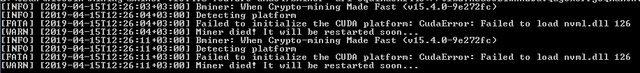 |
|
|
|
|
realbminer (OP)
|
 |
April 15, 2019, 01:46:39 PM |
|
We're pleased to release Bminer 15.5.0. The release provides: * Improve the performance of the Cuckatoo algorithm. * Support dual-mining ETH and VBK. * Add the parameter -version to output the version and exit. Please see https://www.bminer.me/releases/ for more details. Happy mining. |
When Crypto-mining Made Fast. @realbminer on TWTR
|
|
|
|
realbminer (OP)
|
 |
April 15, 2019, 02:59:09 PM |
|
Sample Usage of dual mining ETH/ VBK
bminer -uri ethash://0xb76d43eAaB2e905028a7f0F3aF13C7A84c477B9f.worker@eth-us-west1.nanopool.org:9999 -uri2 vbk://VAR5uzCpFNfmTDZQQmfHUgbpY7NS93.worker:pwd@vbk.f2pool.com:3500
-dual-intensity is for adjust the performance manually, so you can adjust the intensity by adding it at the end.
bminer -uri ethash://0xb76d43eAaB2e905028a7f0F3aF13C7A84c477B9f.worker@eth-us-west1.nanopool.org:9999 -uri2 vbk://VAR5uzCpFNfmTDZQQmfHUgbpY7NS93.worker:pwd@vbk.f2pool.com:3500 -dual-intensity 10
-dual-intensity 0 means mining eth only.
-dual-intensity 3~10 is recommended.
|
When Crypto-mining Made Fast. @realbminer on TWTR
|
|
|
|




