visdude
Legendary

 Offline Offline
Activity: 1081
Merit: 1001

|
 |
September 19, 2013, 02:30:04 AM
Last edit: September 19, 2013, 03:15:25 AM by visdude |
|
It seems the BIGTec 10-port hubs are the same generic ones from China. Since it has been used in some successful setups posted on here including customized ones using high-amp full-on PSUs and with all ten ports fully populated, I don't think it's the hub itself that is problematic; it has to be the power brick. I use the same generic 10-port hubs as my intermediate connection hubs with their own power supply that serves as a supplemental/backup/surplus power for the whole network of hubs.
I also use the generic 6 dollar 10 port hub from China. There are three things to consider. a. it is cheaply made. b. you need to provide your own power supply - the ones that come with them are useless. c. you need to provide the RIGHT power supply with the RIGHT plug, -OR- as many have done, remove the plug and hard wire them to the power supply. The NEC requires you do derate a circuit 20% for continuous operation. Applying the same thought process to the power supply for a mining strip, this suggests you should have a 5v 6.5A supply that you derate to 5v 5.2A to run 10 erupters. Checking the spec on those plugs suggests they are good for 2-3 amps. Pushing 5 amps through them is asking for a meltdown. Pushing 5 amps through a 5.5mm / 2.5mm plug that will universally fit both 5.5/2.5 and 5.5/2.1 jacks is a recipe for disaster as illustrated by the picture a few posts above this one. These cheap hubs can work. But you have to work at it. And, they are better suited for people with 5V, 30A supplies that want to run 50 erupters. As I have stated earlier on this thread, I like to stay within 50%-65% load to be within the peak efficiency envelope; 75% tops if I need to push it. This, of course, effectively puts me under 80% load by default. Having said that, I have powered these cheap made-in-China-special 10-port hubs with 4A and 5A bricks and seem to be OK. The area around the barrel plug does not even get warm. |
|
|
|
|
|
|
|
|
|
|
|
If you want to be a moderator, report many posts with accuracy. You will be noticed.
|
|
|
Advertised sites are not endorsed by the Bitcoin Forum. They may be unsafe, untrustworthy, or illegal in your jurisdiction.
|
|
|
|
|
Nemo1024 (OP)
Legendary

 Offline Offline
Activity: 1680
Merit: 1014


|
 |
September 19, 2013, 07:43:32 AM
Last edit: September 19, 2013, 11:57:15 AM by Nemo1024 |
|
What's the ratio of block eruptors vs. nano furies on a usb hub? I can't seem to find accurate power rates for the latter (probably because they are not released yet?)
Thanks!
The only bitfury based usb stick miner that I saw power figures on reported pretty much the same draw as an AMU, ~500mA at 5v so 1:1 power consumption give or take 10mA or so Yes. You can also see the specs on the "Red Fury" group buy thread: https://bitcointalk.org/index.php?topic=296301.0On an unrelated note: Received 2 more hubs and 35 BEs from WTCR guys. All working well. This will be my last buy of AM sticks, but I may start transitioning to "Red Furies" after October is here and we know the amount of hashing power put in by KnC. Drat, this last shipment did not go under the customs radar, so they'll want 25% of the value in import tax. The invoice is in BTC, which might make tax authorities scratch their heads... Wonder if I can persuade them that I bought BTC back in January for $15  |
“Dark times lie ahead of us and there will be a time when we must choose between what is easy and what is right.”
“We are only as strong as we are united, as weak as we are divided.”
“It is important to fight and fight again, and keep fighting, for only then can evil be kept at bay, though never quite eradicated.”
|
|
|
drewph
Member
 
 Offline Offline
Activity: 64
Merit: 10
Novice Bitcoin Trader


|
 |
September 19, 2013, 12:49:15 PM |
|
As I have stated earlier on this thread, I like to stay within 50%-65% load to be within the peak efficiency envelope; 75% tops if I need to push it. This, of course, effectively puts me under 80% load by default. Having said that, I have powered these cheap made-in-China-special 10-port hubs with 4A and 5A bricks and seem to be OK. The area around the barrel plug does not even get warm.
Do you have to modify the usb cable, cutting/removing the VCC and GND wires when using external psu. |
|
|
|
SamHa1n
Member
 
 Offline Offline
Activity: 60
Merit: 10

|
 |
September 19, 2013, 02:12:05 PM |
|
I have several lightly used 10A 5VDC DIN mount power supplies I would like to get rid if.
The price i'm asking is .15BTC + shipping anywhere in US.
I can also supply a limited # of modified 10 port hubs like those that I use in my own setup. Those I will sell for .10 + shipping, they will handle 5A easily and are tested for such.
I will also sell entire mining setups that include a minimum of 10amp PSU, 1 configured raspberryPI, SD card, 1 fan, 2 modified 10 port USB hubs, and 19 usb eruptors. Make private offer.
I'm on freenode irc if you have questions, I may not see PM on forum for a day or so.
|
|
|
|
|
visdude
Legendary

 Offline Offline
Activity: 1081
Merit: 1001

|
 |
September 19, 2013, 07:38:35 PM |
|
As I have stated earlier on this thread, I like to stay within 50%-65% load to be within the peak efficiency envelope; 75% tops if I need to push it. This, of course, effectively puts me under 80% load by default. Having said that, I have powered these cheap made-in-China-special 10-port hubs with 4A and 5A bricks and seem to be OK. The area around the barrel plug does not even get warm.
Do you have to modify the usb cable, cutting/removing the VCC and GND wires when using external psu. I don't know about VCC but I did cut the red VBUS (+5V) wire in the primary USB cable connected to the host. |
|
|
|
|
drewph
Member
 
 Offline Offline
Activity: 64
Merit: 10
Novice Bitcoin Trader


|
 |
September 20, 2013, 12:18:17 AM |
|
I don't know about VCC but I did cut the red VBUS (+5V) wire in the primary USB cable connected to the host.
VCC = +5V wire. ah.. i see. i had problems detecting 7-8/10 of my block eruptors. Ill try this soon. |
|
|
|
Nemo1024 (OP)
Legendary

 Offline Offline
Activity: 1680
Merit: 1014


|
 |
September 20, 2013, 08:22:30 AM
Last edit: September 20, 2013, 08:53:10 AM by Nemo1024 |
|
This is a review of my 145 BE strong farm, and a warning review with regard to to the 13-porter bay hubs. My farm is spread over 2 machines. One hosts 3 13-porter bay hubs + 9 D-Links + 1 Rosewil/ST-Lab. 3 D-Links are connected to the host via 3-port hub in an old screen. The remaining D-Links and Rosewill are connected to all 7 ports of master D-Link, which is powered by an AT PSU (its wall adapter failed, so modding was required):   The other machine hosts 3 more 13-porter bay hubs, plus a few loose BEs, connected to back ports (I have 10 of those):  Now, you may have noticed that two of the 13-porters in both machines are missing 4 BEs. First yesterday on one machine, and then today on the other machine exactly the same 4 ports (4, 5, 6, 7 from left) failed. The don't supply any power. I took a peek inside and cannot see any physical damage on the PCBs, so it seems like something failed in the controller chip. An interesting observation: the 13-porters have 2 controller chips. The rightmost is connected to the incoming USB line and feed 6 ports. Its 7th contact runs to the leftmost chip, which then feeds the remaining 7 ports. So, out of 6 13-porters that I have, 2 experienced the same failure and I am now 8 ports short, having temporarily spread out BEs over other machines with free ports. Will either buy an extra Rosewill/ST-Lab or will modify power in on the remaining D-Links to give myself an extra usable port on each. |
“Dark times lie ahead of us and there will be a time when we must choose between what is easy and what is right.”
“We are only as strong as we are united, as weak as we are divided.”
“It is important to fight and fight again, and keep fighting, for only then can evil be kept at bay, though never quite eradicated.”
|
|
|
m-sean
Newbie

 Offline Offline
Activity: 8
Merit: 0

|
 |
September 20, 2013, 02:58:59 PM |
|
In regards to the 4 ports failing, I noticed the same issue with 2 of my 13 port hubs. I have found that it's actually a surface mount fuse that is the problem. As a temporary solution see this image for the mod I did to both of mine to get them to work: https://dl.dropboxusercontent.com/u/54696378/Keepers/USBPCBMod.jpgAfter a continuity test I found that one fuse did not reset, after bridging the connection the ports came back to life. As you can see by the traces on the PCB that one fuse links up to 4 ports where as the other 3 fuses are linked to 3 ports each. We are in the process of getting the issue resolved though for the time being this mod has allowed my BEs to run for days without any further issues. |
|
|
|
|
|
|
|
|
Nemo1024 (OP)
Legendary

 Offline Offline
Activity: 1680
Merit: 1014


|
 |
September 20, 2013, 05:52:26 PM
Last edit: September 20, 2013, 08:42:28 PM by Nemo1024 |
|
In regards to the 4 ports failing, I noticed the same issue with 2 of my 13 port hubs. I have found that it's actually a surface mount fuse that is the problem.
As a temporary solution see this image for the mod I did to both of mine to get them to work:
After a continuity test I found that one fuse did not reset, after bridging the connection the ports came back to life.
As you can see by the traces on the PCB that one fuse links up to 4 ports where as the other 3 fuses are linked to 3 ports each.
We are in the process of getting the issue resolved though for the time being this mod has allowed my BEs to run for days without any further issues.
Thank you for a suggested solution, m-sean. Alas, last time I soldered anything was about 15 years ago, and I don't even have a soldering iron at home (the smell would be frowned upon  ) In the meantime, I am going the preventive route and remove 1 BE from port #4 from each of the remaining functional hubs to avoid fuse burn-out on them as well. I'll add a note to this effect in the table in OP. Between the failed ports and the ones that I am not using intentionally, I have lost 12 ports, or 1 whole hub worth of ports down the drain.  @wrenchmonkey: The hub you are pointing out is actually BigTek in disguise. |
“Dark times lie ahead of us and there will be a time when we must choose between what is easy and what is right.”
“We are only as strong as we are united, as weak as we are divided.”
“It is important to fight and fight again, and keep fighting, for only then can evil be kept at bay, though never quite eradicated.”
|
|
|
frankenmint
Legendary

 Offline Offline
Activity: 1456
Merit: 1018
HoneybadgerOfMoney.com Weed4bitcoin.com


|
 |
September 20, 2013, 08:05:25 PM |
|
Tested here to confirm that is the case they can handle 5 if several things are connected but 6 if nothing else is connected.....argh impossible to find a 10 port 3Amp 12V charger locally Could I simply source my own AC adapter that puts out 48 WATTS and swap it onto my existing hub? are there volt regulators or other component that could be a fire issue if i do this? are there some watt limits or gage |
|
|
|
Nemo1024 (OP)
Legendary

 Offline Offline
Activity: 1680
Merit: 1014


|
 |
September 20, 2013, 08:41:02 PM |
|
Tested here to confirm that is the case they can handle 5 if several things are connected but 6 if nothing else is connected.....argh impossible to find a 10 port 3Amp 12V charger locally Could I simply source my own AC adapter that puts out 48 WATTS and swap it onto my existing hub? are there volt regulators or other component that could be a fire issue if i do this? are there some watt limits or gage Oh, yet another name! By the looks of it, I already have this guy in the main table under the names of Rosewill and ST-Lab, and didn't realise before now that Vantec is the same thing! Did it have 3A or 4A adapter included? Rosewill/ST-Lab have 4A which is good for 8 ports. I have now modded 3 D-Links and 1 ST-Lab, connecting them to Molex splitters and power them from an external AT PSU with 18A 5V rail. ST-Lab now runs 10 BEs and D-Links 7 BEs. Make sure that you observe polarity: both D-Link and ST-Lab adapter cables had (+) on the inner pin and its corresponding line was marked with dashes (---- ----) and needed to be connected to the red Molex cable (+5V). |
“Dark times lie ahead of us and there will be a time when we must choose between what is easy and what is right.”
“We are only as strong as we are united, as weak as we are divided.”
“It is important to fight and fight again, and keep fighting, for only then can evil be kept at bay, though never quite eradicated.”
|
|
|
|
RicRock
|
 |
September 20, 2013, 08:43:51 PM |
|
I have several lightly used 10A 5VDC DIN mount power supplies I would like to get rid if.
The price i'm asking is .15BTC + shipping anywhere in US.
I can also supply a limited # of modified 10 port hubs like those that I use in my own setup. Those I will sell for .10 + shipping, they will handle 5A easily and are tested for such.
I will also sell entire mining setups that include a minimum of 10amp PSU, 1 configured raspberryPI, SD card, 1 fan, 2 modified 10 port USB hubs, and 19 usb eruptors. Make private offer.
I'm on freenode irc if you have questions, I may not see PM on forum for a day or so.
Freenode is a big place... where you at? |
|
|
|
|
zpply
Member
 
 Offline Offline
Activity: 62
Merit: 10

|
 |
September 21, 2013, 06:32:56 AM |
|
I've got 3 anker 9+1 3.0 hubs connected to the back of a Mac mini and can't get any more then 10 ASICMiners going with cgminer. Is it the USB hub or is this something to do with OSX? Because everyone seems to always claim the anker USB hubs work.
|
|
|
|
|
|
xstr8guy
|
 |
September 21, 2013, 09:07:32 AM |
|
I had 3 failing old style Anker (Orico, etc) 10 port hubs. I replaced the power supply with this. It is 6a instead of 4a which is a nice upgrade from the standard unit. And now 2 of them are again working 100%. The other hub still has issues and I just can't populate every slot. It just won't supply power to 3 of the slots. So I suspect that it's just a dud. Btw, if there's a referral code in the URL, it's not mine. |
|
|
|
|
aurel57
Legendary

 Offline Offline
Activity: 1176
Merit: 1000

|
 |
September 21, 2013, 09:26:23 AM |
|
  Here is a couple of pictures of my 56 USB miners running off two 20a PSU's Have ran as many as 31 off one 20a |
|
|
|
|
|
merv77
|
 |
September 21, 2013, 09:52:50 AM
Last edit: September 21, 2013, 10:15:49 AM by merv77 |
|
I had 3 failing old style Anker (Orico, etc) 10 port hubs. I replaced the power supply with this. It is 6a instead of 4a which is a nice upgrade from the standard unit. And now 2 of them are again working 100%. The other hub still has issues and I just can't populate every slot. It just won't supply power to 3 of the slots. So I suspect that it's just a dud. Btw, if there's a referral code in the URL, it's not mine.I can't tell with the power supply above, but you have to make sure it is a regulated power supply. If it's not a regulated power supply, the voltage will decrease as the load increases. |
|
|
|
|
|
merv77
|
 |
September 21, 2013, 10:09:15 AM |
|
  Here is a couple of pictures of my 56 USB miners running off two 20a PSU's Have ran as many as 31 off one 20a Are you using an R-Pi or a computer..? Are you using the same 10-port hub as a host hub to connect 4 of the 10-port hubs together..? I see you have 7 BE's in each of the 10-port hubs, is there a problem when connecting more than 7 BE's in one hub..? |
|
|
|
|
aurel57
Legendary

 Offline Offline
Activity: 1176
Merit: 1000

|
 |
September 21, 2013, 10:27:59 AM |
|
Are you using an R-Pi or a computer..?
Are you using the same 10-port hub as a host hub to connect 4 of the 10-port hubs together..?
I see you have 7 BE's in each of the 10-port hubs, is there a problem when connecting more than 7 BE's in one hub..?
I am using a computer. Yes I am using 2 of the cheap 10 port hubs to host 4 each of the hubs. I have filled all 10 slots on the hubs before but since I really don't want to run over 30 miners on each PSU so not to over stress them I just plugged 4 hubs into each PSU and tried to balance the load with only 7 per hub. If I order more miners I may very well load up the hubs, add another PSU and run the fans off a separate powered hub. Also as you see I added a couple of cheap LED volt meters to keep a eye on the voltage being put out of the PSU's. |
|
|
|
|
|



