|
Mudbankkeith
|
 |
December 30, 2013, 07:54:13 PM |
|
it has its own power adapter and still seems to be working...light is on
The power supply is cooked. If you plug in a second device then the indicator on the psu flashes? If so you need a new PSU. |
BTc donations welcome:- 13c2KuzWCaWFTXF171Zn1HrKhMYARPKv97
|
|
|
|
|
|
|
|
"If you don't want people to know you're a scumbag then don't be a scumbag." -- margaritahuyan
|
|
|
Advertised sites are not endorsed by the Bitcoin Forum. They may be unsafe, untrustworthy, or illegal in your jurisdiction.
|
|
|
koullis
Newbie

 Offline Offline
Activity: 59
Merit: 0

|
 |
December 31, 2013, 11:39:54 AM |
|
i put my printer's adapter and its working fine...i guess hubs need some break offline so that adapters dont get cooked:P
|
|
|
|
|
|
Mudbankkeith
|
 |
December 31, 2013, 11:44:45 AM |
|
i put my printer's adapter and its working fine...i guess hubs need some break offline so that adapters dont get cooked:P
my printer only needs 1500mA at 12v So a PSU that can now only drive one Erupter will still power that printer. |
BTc donations welcome:- 13c2KuzWCaWFTXF171Zn1HrKhMYARPKv97
|
|
|
CanaryInTheMine
Donator
Legendary

 Offline Offline
Activity: 2352
Merit: 1060
between a rock and a block!

|
 |
January 07, 2014, 03:42:49 PM |
|
Time to add Antminer U1 to the lists?
|
|
|
|
|
|
freddyfarnsworth
|
 |
January 12, 2014, 04:01:16 AM |
|
Time to add Antminer U1 to the lists?
Agreed, prolly the best bang for buck stick at this time. Great info on USB Hubs in this thread, all "Sticks" are the same except power requirements of the plugged in units. Would like to know draw in amps of the A1 "Antminer sticks" @2gh. Will be getting some soon. |
BTC: 1F1X9dN2PRortYaDkq89YJDbQ72i3F5N3h MEOW: KAbvy9jrrajvN5WLo7RWBsYqYfJKyN9WLf DOGE: DAyKSrTiVeRZaReTu1Cyf5Je6qPdKTuKKE
|
|
|
Nemo1024 (OP)
Legendary

 Offline Offline
Activity: 1680
Merit: 1014


|
 |
January 19, 2014, 06:33:48 PM |
|
Shouldn't they all conform to the USB 2.0 standard of 5V @ 0.5A or is U1 an exception?
|
“Dark times lie ahead of us and there will be a time when we must choose between what is easy and what is right.”
“We are only as strong as we are united, as weak as we are divided.”
“It is important to fight and fight again, and keep fighting, for only then can evil be kept at bay, though never quite eradicated.”
|
|
|
|
freddyfarnsworth
|
 |
January 20, 2014, 11:31:14 AM
Last edit: January 21, 2014, 12:32:24 AM by freddyfarnsworth |
|
They do alot more work, newer chips pull less power than the older BE's. Still I allow a max of 1a to each one when in hubs, ie: a 3a 5v 2.0usb hub I would only run 3 or 4. They will run in ports on the PC well enuf, if the port you pick is not being or hooked to a hub with like mouse keyboard speakers ect attached to it. Need to map your pc ports to see what built in hubs they use. Most PCs only have 2 hubs, good PC's have many more. I have one PC with 8 usb hubs to use, as it does not have a Ivy or higher processor and bios to turn on/enable usb3.0. They automagically become usb 2.0 with a higher current load ability. I am using the 10port cheapos, and modding as shown here, never more than 7 BE's or 5-6 ants will be used.. The hubs PCboard (it is to thin) gets hot from the current and the plastic melts if fully loaded, they are so cheap WHY over load them ? They or any of the others in this thread were not made for the load we use them at. Just read and learn how to make do, correctly. AntMiner 49port IS made for BE's not ants and will accept a very high load, even it has a limit tho, crammin 49 in it and plugin and goin is asking for trouble. Everything you need to know USB HUB related is in this wonderful thread, somewhere  More will be posted.. ants kick butt  OH! and on the Powerbricks that feel "light" may not be cheaply made, just the newer style "switching PS" quote from a link above by: #Aurum http://www.apogeekits.com/power_adapter_selection.htm""Typical AC to DC regulated switching power adapter ""While older regulated power adapters are really just like the previously described unregulated transformer type with a linear (analog) voltage regulator built in (and with many of the same limitations), today's modern "switch mode" regulated power adapters are a big step forward in technology. Gone, are the bulky, heavy, heat generating, internal voltage reduction transformers. Replaced by high speed digital switching circuitry that shrinks the overall size and weight, and greatly reduces heat generated "losses", while at the same time, greatly increasing the available output power."" So keep your head up... |
BTC: 1F1X9dN2PRortYaDkq89YJDbQ72i3F5N3h MEOW: KAbvy9jrrajvN5WLo7RWBsYqYfJKyN9WLf DOGE: DAyKSrTiVeRZaReTu1Cyf5Je6qPdKTuKKE
|
|
|
|
dmpotter
|
 |
January 20, 2014, 09:39:24 PM |
|
I suck at math... but this should work fine with antminers?
Anker® USB 3.0 7-Port Hub with 1 BC 1.2 Charging Port up to 5V 1.5A, 12V 3A Power Adapter
My plan is to run 6 antminers and artic breeze fan in the charging port #7
Antminer = "1.2 Watt power from the USB port and .5 Amp" - I'm going to assume not overclocked
|
|
|
|
|
|
Mudbankkeith
|
 |
January 20, 2014, 10:09:57 PM |
|
I suck at math... but this should work fine with antminers?
Anker® USB 3.0 7-Port Hub with 1 BC 1.2 Charging Port up to 5V 1.5A, 12V 3A Power Adapter
My plan is to run 6 antminers and artic breeze fan in the charging port #7
Antminer = "1.2 Watt power from the USB port and .5 Amp" - I'm going to assume not overclocked
In reality this will probably only be stable with 4 ants + the fan. ..........If it runs 5 its a bonus. |
BTc donations welcome:- 13c2KuzWCaWFTXF171Zn1HrKhMYARPKv97
|
|
|
|
dmpotter
|
 |
January 20, 2014, 10:30:05 PM |
|
I suck at math... but this should work fine with antminers?
Anker® USB 3.0 7-Port Hub with 1 BC 1.2 Charging Port up to 5V 1.5A, 12V 3A Power Adapter
My plan is to run 6 antminers and artic breeze fan in the charging port #7
Antminer = "1.2 Watt power from the USB port and .5 Amp" - I'm going to assume not overclocked
In reality this will probably only be stable with 4 ants + the fan. ..........If it runs 5 its a bonus. Damn.. Well least I'll have lower expectations  |
|
|
|
|
|
Mudbankkeith
|
 |
January 20, 2014, 10:37:18 PM |
|
I suck at math... but this should work fine with antminers?
Anker® USB 3.0 7-Port Hub with 1 BC 1.2 Charging Port up to 5V 1.5A, 12V 3A Power Adapter
My plan is to run 6 antminers and artic breeze fan in the charging port #7
Antminer = "1.2 Watt power from the USB port and .5 Amp" - I'm going to assume not overclocked
In reality this will probably only be stable with 4 ants + the fan. ..........If it runs 5 its a bonus. Damn.. Well least I'll have lower expectations  If you have access to a killawatt device you will be able to check the power draw and post back here. |
BTc donations welcome:- 13c2KuzWCaWFTXF171Zn1HrKhMYARPKv97
|
|
|
|
dmpotter
|
 |
January 20, 2014, 10:49:04 PM |
|
I suck at math... but this should work fine with antminers?
Anker® USB 3.0 7-Port Hub with 1 BC 1.2 Charging Port up to 5V 1.5A, 12V 3A Power Adapter
My plan is to run 6 antminers and artic breeze fan in the charging port #7
Antminer = "1.2 Watt power from the USB port and .5 Amp" - I'm going to assume not overclocked
In reality this will probably only be stable with 4 ants + the fan. ..........If it runs 5 its a bonus. Damn.. Well least I'll have lower expectations  If you have access to a killawatt device you will be able to check the power draw and post back here. I don't have a measuring device like that. Maybe I should get one though. I will report back, in reality if it does a better job than my current configuration I'll be happy. Just wish I would of saw this thread before I ordered the hub I did.  As you can see the average is much lower than it should be, should be all 2's in the highlighted red box. |
|
|
|
|
|
freddyfarnsworth
|
 |
January 21, 2014, 12:52:09 AM
Last edit: January 22, 2014, 07:41:08 AM by freddyfarnsworth |
|
All of the USB ASICs conform to USB 2.0 signalling, maybe not the draw amps tho  USB 3.0 works with some hubs and not others, USB 2.0 is more "Robust" and forgiving for these. USB 2.0 is a older spec, with mature chips and drivers, allowing more USB devices per machine in most cases. So if you are going to go ASIC USB, use (the very hard to find, USB 2.0 3a or better powered hubs). There are few 5v bricks @ 5a and NO really good PS for them have been made. This is the drawback, USB 2.0 hubs when made (design specs) had NO idea we would need this much current. 12v bricks are dime a dozen. But introduces V3.0 spec to the game. So we mod the hubs as this thread has proven. Watts is not a issue for hubs and usb it is all about current draw Amps. 1000watts is 10 old skool bulbs enuf to light a small toolroom or 1200watts is a small ceramic space heater. You will get a bill for those if ran 24/7  USB hubs (even ten of em) pull like 30 watts each or so, wall warts have very low current draw. Using USB Asics is not a concern, till you get to hundreds of them. My price point in my head is 2gh for 50 dollars, that is what I aim for. Ants are getting REAL Close. |
BTC: 1F1X9dN2PRortYaDkq89YJDbQ72i3F5N3h MEOW: KAbvy9jrrajvN5WLo7RWBsYqYfJKyN9WLf DOGE: DAyKSrTiVeRZaReTu1Cyf5Je6qPdKTuKKE
|
|
|
Nemo1024 (OP)
Legendary

 Offline Offline
Activity: 1680
Merit: 1014


|
 |
January 21, 2014, 05:24:39 PM |
|
I've updated the OP with the link and additional info for the 19-porter from Dipo Electronic, sold there through the forums: https://bitcointalk.org/index.php?topic=418087.msg4538611#msg4538611Will post review once I get the unit and a batch of U1 AntMiners. I am going to test it with a mix of three different USB miners, as well as it being hosted by RPi. |
“Dark times lie ahead of us and there will be a time when we must choose between what is easy and what is right.”
“We are only as strong as we are united, as weak as we are divided.”
“It is important to fight and fight again, and keep fighting, for only then can evil be kept at bay, though never quite eradicated.”
|
|
|
|
freddyfarnsworth
|
 |
January 22, 2014, 02:44:01 AM |
|
I've updated the OP with the link and additional info for the 19-porter from Dipo Electronic, sold there through the forums: https://bitcointalk.org/index.php?topic=418087.msg4538611#msg4538611Will post review once I get the unit and a batch of U1 AntMiners. I am going to test it with a mix of three different USB miners, as well as it being hosted by RPi. Very nice USB Miner hubs, and some new info on the spec for the PSU's (grounded, ungrounded) shielded cables, and some tests to run. Good stuff, well done. Now to sell enuf of em to get a price drop  Will do my best. |
BTC: 1F1X9dN2PRortYaDkq89YJDbQ72i3F5N3h MEOW: KAbvy9jrrajvN5WLo7RWBsYqYfJKyN9WLf DOGE: DAyKSrTiVeRZaReTu1Cyf5Je6qPdKTuKKE
|
|
|
|
fractalbc
|
 |
January 22, 2014, 03:41:02 AM |
|
Shouldn't they all conform to the USB 2.0 standard of 5V @ 0.5A or is U1 an exception?
The U1 is an exception. It runs at stock speed at standard current. It can draw up to 1.5 amps @ 5V when overclocked. Knowing the weakest link (wall wart, plug, in hub regulator (if usb3) or usb plug) is critical if you want to run more than a couple of overclocked U1's. |
|
|
|
|
|
dmpotter
|
 |
January 22, 2014, 05:56:48 PM |
|
I suck at math... but this should work fine with antminers?
Anker® USB 3.0 7-Port Hub with 1 BC 1.2 Charging Port up to 5V 1.5A, 12V 3A Power Adapter
My plan is to run 6 antminers and artic breeze fan in the charging port #7
Antminer = "1.2 Watt power from the USB port and .5 Amp" - I'm going to assume not overclocked
In reality this will probably only be stable with 4 ants + the fan. ..........If it runs 5 its a bonus. You were correct, the Anker 7 port (6 + charging) is only a marginal improvement. I'm not getting the performance I wanted. |
|
|
|
|
|
Riley600
|
 |
January 23, 2014, 08:43:09 PM |
|
I have a question about using a regular computer PSU to power the hubs. I've read through the thread and it seems to be possible to splice a 4-pin molex connector into a barrel plug (I saw the links for the ones that don't require soldering). My PSU (Corsair TX750) says it has 150W and 25A on the 5V rail. If I splice a molex connector to a barrel plug and use it power my hubs (Rosewill RHB-500 and Vantec UGT-PH210), will I fry the hubs, burn my house down, etc? Will there be a significant benefit in doing so (ie. able to power more BEs per hub, etc)? I thought I read somewhere in here that it's not quite so simple and that you can get the full amperage off of one molex plug. Is that correct? Thanks for any tips  |
|
|
|
|
|
fractalbc
|
 |
January 24, 2014, 12:55:11 AM |
|
I have a question about using a regular computer PSU to power the hubs. I've read through the thread and it seems to be possible to splice a 4-pin molex connector into a barrel plug (I saw the links for the ones that don't require soldering). My PSU (Corsair TX750) says it has 150W and 25A on the 5V rail. If I splice a molex connector to a barrel plug and use it power my hubs (Rosewill RHB-500 and Vantec UGT-PH210), will I fry the hubs, burn my house down, etc? Will there be a significant benefit in doing so (ie. able to power more BEs per hub, etc)? I thought I read somewhere in here that it's not quite so simple and that you can get the full amperage off of one molex plug. Is that correct? Thanks for any tips  It really IS that easy. You are limited to the capacity of the molex plug and the barrel plug. The molex plug is good for about 8 amps but the barrel plug can only handle 4 or 5 amps. That is why many of us bypass the barrel plug and wire a molex plug directly to the hub. The primary advantages include better efficiency and more devices per hub. |
|
|
|
|
Nemo1024 (OP)
Legendary

 Offline Offline
Activity: 1680
Merit: 1014


|
 |
January 30, 2014, 09:10:09 PM |
|
I received the 19-porter in the post today. It's official thread is here: https://bitcointalk.org/index.php?topic=418087.msg4538611#msg4538611There are also a few packaging pictures there, which I am not going take myself. After unpacking, I noticed that the power cable was of the fused 3-pin variety (see the pics below), used in the UK. Luckily the connector on the hub is a standard PC power socket, and I have a few spare cables, which I could connect to the wall, so there was no problem for me there. The hub has been running for a few hours now with 18 BlockErupters and an Arctic fan. It is controlled by RaspberryPi, which has no problems in accepting this hub. The physical layout of the ports on the top surface is spacious, allowing (as can be seen from the pictures in the official thread) even for the wider BlueFuries. The three side contacts are spaced closer together, but still with ample clearance for BE's and (hopefully) U1's. It has a 20A internal power adapter, which powers all ports with juice to spare. Overclocked U1's may present a problem though, if fractalbc's response above is any guide. The hub might be able to handle 12-13 overclocked U1's. I'll try that once I have them in-hand. I also plan to try mixing U1's, BEs and BlueFuries to achieve the best power and space utilisation.    |
“Dark times lie ahead of us and there will be a time when we must choose between what is easy and what is right.”
“We are only as strong as we are united, as weak as we are divided.”
“It is important to fight and fight again, and keep fighting, for only then can evil be kept at bay, though never quite eradicated.”
|
|
|
|



