Cobega (OP)
Member
 
 Offline Offline
Activity: 64
Merit: 10
zeigt dir den Wert in bar wie ein Luftdruckprüfer

|
 |
July 25, 2013, 05:09:52 PM |
|
hello,
today the replace blade arrives.
It wasn't untouched, that's curios.
Now there is a problem again:
I take the blade online, (my router IP Range is okay, I work with 2 other blades @ the moment), I also changed the IP of the 2 other blades, but it is not possible to get connected to the blade via internet. Also the blade shines very green while starting, there is a LED blinking green very often, while starting. The blade wasn't original packed.
I hope you unterstand my trouble I had with the blades until now.
First the hashrate was too low, now the blade isn't able to get connected to internet (so I can't start setup it) and it was NOT original packed.
Any body an idea why the blade isn't able to connect to local intranet? My router shows me the new device, but I don't get any connection, I made an hardware reset.
Kind regards;
|
|
|
|
|
|
|
|
|
|
You get merit points when someone likes your post enough to give you some. And for every 2 merit points you receive, you can send 1 merit point to someone else!
|
|
|
Advertised sites are not endorsed by the Bitcoin Forum. They may be unsafe, untrustworthy, or illegal in your jurisdiction.
|
|
|
|
|
|
|
rammy2k2
Legendary

 Offline Offline
Activity: 1974
Merit: 1003

|
 |
July 25, 2013, 06:10:47 PM |
|
get a ethernet controler from another blade wich works, and see whats up with that
|
|
|
|
|
Cobega (OP)
Member
 
 Offline Offline
Activity: 64
Merit: 10
zeigt dir den Wert in bar wie ein Luftdruckprüfer

|
 |
July 25, 2013, 07:05:09 PM |
|
okay, i will try.
hope friedcat would gave me a new ethernet controller for free, in case the one is broken.
Thanks.
Kind regards;
|
|
|
|
|
Cobega (OP)
Member
 
 Offline Offline
Activity: 64
Merit: 10
zeigt dir den Wert in bar wie ein Luftdruckprüfer

|
 |
July 25, 2013, 07:35:06 PM |
|
seems like the ethernet controller is broken.
there is another problem:
Turning the blade clock to "high" makes the chips all to XXXXXXXXXX....
Turning them to low makes them all to OOOOOOOOOOO
Any idea?
I right to friedcat to send me a new ethernet controller, or is there any other reason for the problem above.
Kind regards;
|
|
|
|
|
Xian01
Legendary

 Offline Offline
Activity: 1652
Merit: 1067
Christian Antkow

|
 |
July 25, 2013, 07:45:28 PM |
|
Turning the blade clock to "high" makes the chips all to XXXXXXXXXX....
Turning them to low makes them all to OOOOOOOOOOO
Does it properly hash @ 10GH/s in low speed ? If so, it means all the lane voltages are tuned too low to support High clock speed, which explains the XX's across the board. |
|
|
|
|
Cobega (OP)
Member
 
 Offline Offline
Activity: 64
Merit: 10
zeigt dir den Wert in bar wie ein Luftdruckprüfer

|
 |
July 25, 2013, 07:48:15 PM |
|
currently it is hashing with:  Should I buy a new POS for this blade? Kind regards; |
|
|
|
|
Xian01
Legendary

 Offline Offline
Activity: 1652
Merit: 1067
Christian Antkow

|
 |
July 25, 2013, 07:58:47 PM
Last edit: July 25, 2013, 08:19:32 PM by Xian01 |
|
Should I buy a new POS for this blade?
Should look more like this   Seems you have a faulty unit  EDIT: Having said that, you really should check the lane voltage with a multimeter before escalating with friedcat. |
|
|
|
|
Cobega (OP)
Member
 
 Offline Offline
Activity: 64
Merit: 10
zeigt dir den Wert in bar wie ein Luftdruckprüfer

|
 |
July 25, 2013, 08:02:23 PM |
|
I pissed on so much. First blade = too low hashrate--> sent to friedcat Get this blade here. Now ethernet adapter is broken AND blade seems to be broken. Friedcat we have to find a solution for this, this is my SECOND broken board. Also I haven't get my shipping costs refunded by friedcat  . Kind reagrds; |
|
|
|
|
rammy2k2
Legendary

 Offline Offline
Activity: 1974
Merit: 1003

|
 |
July 25, 2013, 08:17:39 PM |
|
leave it some time, it wont go instant to 12GH, mine used to go there in about 2 mins
|
|
|
|
|
Cobega (OP)
Member
 
 Offline Offline
Activity: 64
Merit: 10
zeigt dir den Wert in bar wie ein Luftdruckprüfer

|
 |
July 25, 2013, 08:25:37 PM |
|
currently I can't test it...just got 2 ethernet controllers but 3 mining blades  . Have to wait until friedcat sent me new ethernet controller. Anybody in Germany having one ethernet controller which isn't needed @ the moment? Kind regards; |
|
|
|
|
|
WinTame2012
|
 |
July 25, 2013, 11:02:26 PM |
|
Got my BE blade replaced by friedcat after less than two months in work :-/ Symptoms was quite wierd:  Its web-admin page reported 9 GH/s but pool showed 2 GH/s sustained. I've restarted blade and immediatly got this https://i.imgur.com/OBD9ZFh.pngAll chips reporting 'X'. Heatsink was cold. I can ping blade and web interface works. When I press 'Switch server' I get garbage in the Current Server line, example https://i.imgur.com/mz1Q7Fr.pngWhen I press 'Switch Clock' I get another garbage in the Current Server line, example https://i.imgur.com/8vCYP3L.pngAfter pressing 'Refresh' button I have another random number in the Current Server line, example https://i.imgur.com/Phhh53Y.pngAnd so on. * * * Blade arrived with only one red fuse (I've shipped back with two). Still got no shipping fee refund from friedcat ($50). |
|
|
|
rammy2k2
Legendary

 Offline Offline
Activity: 1974
Merit: 1003

|
 |
July 25, 2013, 11:18:29 PM |
|
xxxxxx means that all the chips are broken, so no wonder blade is cold, chips are not working. make sure u inserted the pieces one into another ok. i has same error until i noticed i had to push the pieces a little more one into another.
|
|
|
|
|
Cobega (OP)
Member
 
 Offline Offline
Activity: 64
Merit: 10
zeigt dir den Wert in bar wie ein Luftdruckprüfer

|
 |
July 25, 2013, 11:23:10 PM |
|
would be nice if friedcat would post here some help for us.
here the same, there was only 1 fuse in my paket.
the modules of the blade weren't in the original packing.
meaning they are not welded.
Kind regards;
|
|
|
|
|
dogie
Legendary

 Offline Offline
Activity: 1666
Merit: 1183
dogiecoin.com


|
 |
July 26, 2013, 03:54:53 PM |
|
No it doesn't. XXXXXXXXXXXXXXXXXXXX means not enough power, there is no way its a cooincidence you've had such a high failure rate, AND get a straight XXXXXXXXXXXXXXXXXXX board. Check how you are powering it, its almost certainly wrong.
|
|
|
|
Cobega (OP)
Member
 
 Offline Offline
Activity: 64
Merit: 10
zeigt dir den Wert in bar wie ein Luftdruckprüfer

|
 |
July 28, 2013, 09:45:11 PM |
|
hello,
any idea what the limit of the V's is? I have checked my 3 blades. Many of them use 1.23V while working on mode: "high".
|
|
|
|
|
easypcrepair
Newbie

 Offline Offline
Activity: 3
Merit: 0

|
 |
January 27, 2014, 08:02:55 AM |
|
where i can buy internet controller for block eruptor blade ?
|
|
|
|
|
mikedhane
Newbie

 Offline Offline
Activity: 7
Merit: 0

|
 |
May 27, 2014, 12:59:29 AM |
|
I have had my blade for about a month now. Works great. Without over clocking I'm running 10.7 all day, every day. When I go to over clock I had the same problem with the chips coming up all xxxxxxxx out. Soon as i find the problem I will let you know. Sorry your having so many problems with your hardware. Just buy a new router for your blade setup. set that router to just an ip for your mining. Then get a 24port switch to assign all your hardware an ip. DONE.
|
|
|
|
|
|
Glizlack
|
 |
May 27, 2014, 05:47:14 AM |
|
He is right the switch will make your life easier. I use mine after wifi range extender and it works great.
Steve
|
▄▄▄▄▄▄▄▄▄▄▄▄▄▄▄▄▄▄▄▄▄▄▄▄▄▄▄▄▄▄▄▄▄▄▄▄▄▄▄▄▄
PRIMEDICE The Premier Bitcoin Gambling Experience @PrimeDice
▀▀▀▀▀▀▀▀▀▀▀▀▀▀▀▀▀▀▀▀▀▀▀▀▀▀▀▀▀▀▀▀▀▀▀▀▀▀▀▀▀
|
|
|
|



