hustleman
Jr. Member

 Offline Offline
Activity: 155
Merit: 6

|
 |
April 10, 2020, 01:15:57 AM |
|
It seems to be a phenomena for people to post up crazy hash number for cards without true stability. 32.x is really all anyone is going to get out of a 580 stable. They may be able to achieve 34 for one or 2 jobs but bet that card crashes hard after a short period of time.
|
|
|
|
|
|
|
|
|
|
|
|
Bitcoin mining is now a specialized and very risky industry, just like gold mining. Amateur miners are unlikely to make much money, and may even lose money. Bitcoin is much more than just mining, though!
|
|
|
Advertised sites are not endorsed by the Bitcoin Forum. They may be unsafe, untrustworthy, or illegal in your jurisdiction.
|
|
|
|
|
|
|
|
UnclWish
|
 |
April 10, 2020, 04:49:09 AM |
|
It seems to be a phenomena for people to post up crazy hash number for cards without true stability. 32.x is really all anyone is going to get out of a 580 stable. They may be able to achieve 34 for one or 2 jobs but bet that card crashes hard after a short period of time.
My RX 580 8Gb gives 34.1 MH/s with PM. If you didn't know how to do that and got stable speed, didn't wrote that it's a fake. |
|
|
|
|
pp55
Newbie

 Offline Offline
Activity: 41
Merit: 0

|
 |
April 10, 2020, 01:35:40 PM |
|
My RX 580 8Gb gives 34.1 MH/s with PM
What consumption have you got from the wall per card? How many of your cards hashes 34 mh stable? If you didn't know how to do that and got stable speed, didn't wrote that it's a fake.
I dont know  . Just share your settings and timings and we will check if all of our cards hashes 34 mh stable. или этo ceкpeт?  |
|
|
|
|
|
UnclWish
|
 |
April 10, 2020, 01:40:55 PM |
|
My RX 580 8Gb gives 34.1 MH/s with PM
What consumption have you got from the wall per card? How many of your cards hashes 34 mh stable? If you didn't know how to do that and got stable speed, didn't wrote that it's a fake.
I dont know  . Just share your settings and timings and we will check if all of our cards hashes 34 mh stable. или этo ceкpeт?  95W showed by miner and GPU-Z, so about 110W from wall. Not all my 580 cards can give 34MH/s. Depends on card quality. Range of speeds is 33.5-34.1MH/s. Why I must share my timings, clocks and votages, settings with you? C кaкoй cтaти я дoлжeн дeлитьcя cвoими нacтpoйкaми? |
|
|
|
|
pp55
Newbie

 Offline Offline
Activity: 41
Merit: 0

|
 |
April 10, 2020, 03:10:04 PM |
|
95W showed by miner and GPU-Z, so about 110W from wall.
Not all my 580 cards can give 34MH/s. Depends on card quality. Range of speeds is 33.5-34.1MH/s.
Why I must share my timings, clocks and votages, settings with you?
C кaкoй cтaти я дoлжeн дeлитьcя cвoими нacтpoйкaми?
Tanks for your answer! |
|
|
|
|
pp55
Newbie

 Offline Offline
Activity: 41
Merit: 0

|
 |
April 10, 2020, 03:34:47 PM |
|
Not all my 580 cards can give 34MH/s. Depends on card quality. Range of speeds is 33.5-34.1MH/s.
Anyway your results bother me much:) Can you pls provide screenshot of declared hashes? Sure uptime is much more than 24 or so hours now.. Ill treat with understanding if its not possible at the moment. It wout be nice if -hstats 2 was used at config... |
|
|
|
|
|
UnclWish
|
 |
April 10, 2020, 03:45:16 PM |
|
Not all my 580 cards can give 34MH/s. Depends on card quality. Range of speeds is 33.5-34.1MH/s.
Anyway your results bother me much:) Can you pls provide screenshot of declared hashes? Sure uptime is much more than 24 or so hours now.. Ill treat with understanding if its not possible at the moment. It wout be nice if -hstats 2 was used at config... Here screen from Claymore miner. I can't use Pnoenix in this moments - I use latest drivers didn't supported by PM. But on PM speed is more about 400-500 kH/s. I didn't use -rxboost or -hstats. I use my own straps and AMD Memory Tweak tool. @echo off set GPU_FORCE_64BIT_PTR=1 set GPU_MAX_HEAP_SIZE=100 set GPU_USE_SYNC_OBJECTS=1 set GPU_MAX_ALLOC_PERCENT=100 set GPU_SINGLE_ALLOC_PERCENT=100 EthDcrMiner64.exe -epool stratum+tcp://daggerhashimoto.eu.nicehash.com:3353 -ewal mywallet.RX580 -epsw x -esm 3 -di 0 -mode 1 -allpools 1 -mport 0 -retrydelay 5 -ttli 75 -cclock 1250 -cvddc 925 -mclock 2250 -mvddc 837 -asm 1 -dcri 34 -ethi 15 -dbg -1 -showdiff 1 pause 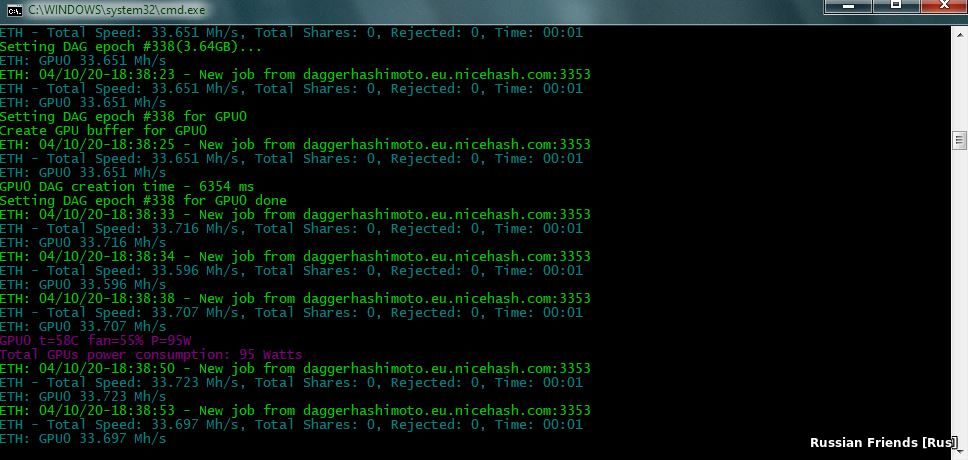 |
|
|
|
|
pp55
Newbie

 Offline Offline
Activity: 41
Merit: 0

|
 |
April 10, 2020, 04:13:43 PM
Last edit: April 10, 2020, 04:49:40 PM by pp55 |
|
Not all my 580 cards can give 34MH/s. Depends on card quality. Range of speeds is 33.5-34.1MH/s.
Only ONE card on screenshot... Where others "not all"?  Stable means loooong runtime. Runtime is 01 minute and 0 shares found on screenshot. Im sure the reason is its not possible to make screenshot showing 5 or more cards running stable (more than week or so) and hashing hashes you declared. But no wonder Ill treat with understanding if its not possible at the moment.
95W showed by miner and GPU-Z, so about 110W from wall
-cclock 1250 -cvddc 925 -mclock 2250 -mvddc 837
Blessed are those who believe. I've got nothing more to say, but to give an advice to buy wattmeter  The suggestion: It looks like you have some rigs running stable and hashing the way you describe. To be a gentleman just screenshot rigs containing cards of a good quality in Claymores miner manager or a part of it if you shy to show all of your power. Thanks |
|
|
|
|
|
br2459
|
 |
April 10, 2020, 05:12:40 PM |
|
Not all my 580 cards can give 34MH/s. Depends on card quality. Range of speeds is 33.5-34.1MH/s.
Only ONE card on screenshot... Where others "not all"?  Stable means loooong runtime. Runtime is 01 minute and 0 shares found on screenshot. Im sure the reason is its not possible to make screenshot showing 5 or more cards running stable (more than week or so) and hashing hashes you declared. But no wonder Ill treat with understanding if its not possible at the moment.
95W showed by miner and GPU-Z, so about 110W from wall
-cclock 1250 -cvddc 925 -mclock 2250 -mvddc 837
Blessed are those who believe. I've got nothing more to say, but to give an advice to buy wattmeter  The suggestion: It looks like you have some rigs running stable and hashing the way you describe. To be a gentleman just screenshot rigs containing cards of a good quality in Claymores miner manager or a part of it if you shy to show all of your power. Thanks I have a RX580 sitting idle in a single machine. I would love to put those settings to the test. Can you post your full config that you used to use on PM? I don't have current drivers so I am able to run it. |
|
|
|
pp55
Newbie

 Offline Offline
Activity: 41
Merit: 0

|
 |
April 10, 2020, 05:43:56 PM |
|
I have a RX580 sitting idle in a single machine. I would love to put those settings to the test. Can you post your full config that you used to use on PM? I don't have current drivers so I am able to run it.
Key options in PM config are: -cclock 1250 -cvddc 925 -mclock 2250 -mvddc 837 -clKernel 1 timings matters the most, but: Why I must share my timings, clocks and votages, settings with you?
C кaкoй cтaти я дoлжeн дeлитьcя cвoими нacтpoйкaми?
If you dont use any optimised timings, write your card memory manufacturer here, Ill give the most common. It would be great if you mention the consumption after testing this settings! |
|
|
|
|
|
br2459
|
 |
April 10, 2020, 06:26:49 PM |
|
I have a RX580 sitting idle in a single machine. I would love to put those settings to the test. Can you post your full config that you used to use on PM? I don't have current drivers so I am able to run it.
Key options in PM config are: -cclock 1250 -cvddc 925 -mclock 2250 -mvddc 837 -clKernel 1 timings matters the most, but: Why I must share my timings, clocks and votages, settings with you?
C кaкoй cтaти я дoлжeн дeлитьcя cвoими нacтpoйкaми?
If you dont use any optimised timings, write your card memory manufacturer here, Ill give the most common. It would be great if you mention the consumption after testing this settings! Well, I applied those settings and it crashed my rig. Since I am not near it I will have to wait till later today to restart it. I was getting around 31.4MH/s just tuning it with Afterburner. I ended up at 2250Mem and 1200 Core for around 30 mins before I tried to apply the settings above. The card is a Sapphire RX 580 8GB Special edition. I believe it has Micron memory in it and I know I can push it pretty hard and still be fairly reliable. I am running stock/unmodified BIOS in it and just used the -mt 2 option to use the custom straps in PM. |
|
|
|
pp55
Newbie

 Offline Offline
Activity: 41
Merit: 0

|
 |
April 10, 2020, 07:31:49 PM |
|
Well, I applied those settings and it crashed my rig. Since I am not near it I will have to wait till later today to restart it.
Ohh, sorry for that! To get more hashes you have to do someting with memory. Try this timings for Micron 777000000000000022AA1C0073626C41B0551016BA0D260B0060060004061420EA8940AA0300000 01914292EB22E3B16 But -mt 2 option is better than nothing. I belive your 31.4MH/s is a very good result and if its stable you'd beter just stop  The most unpleasant moment in high coreclocks and memoryclocks is high power comsumtion. Its unprofitable by any means exept free electricity. Now waiting for UnclWish to proof stable 33.5-34.1MH/s@110W from the wall for Polaris cards. Now we know all settings neded except timings to get the same result. By the way Sapphire RX 580 8GB Special edition is a Top Polaris card and I belive its quality enough to get the best possible hashes. Hope UnclWish wil share timings with you to make a fair experiment. |
|
|
|
|
|
br2459
|
 |
April 10, 2020, 07:36:30 PM |
|
Well, I applied those settings and it crashed my rig. Since I am not near it I will have to wait till later today to restart it.
Ohh, sorry for that! To get more hashes you have to do someting with memory. Try this timings for Micron 777000000000000022AA1C0073626C41B0551016BA0D260B0060060004061420EA8940AA0300000 01914292EB22E3B16 But -mt 2 option is better than nothing. I belive your 31.4MH/s is a very good result and if its stable you'd beter just stop  The most unpleasant moment in high coreclocks and memoryclocks is high power comsumtion. Its unprofitable by any means exept free electricity. Now waiting for UnclWish to proof stable 33.5-34.1MH/s@110W from the wall for Polaris cards. Now we know all settings neded except timings to get the same result. By the way Sapphire RX 580 8GB Special edition is a Top Polaris card and I belive its quality enough to get the best possible hashes. Hope UnclWish wil share timings with you to make a fair experiment. It's all good. I am trying to remember what I got with CM on this card. I would like to say 33.5MH/s was what I got with CM but it's been awhile since I ran it. Maybe when I get this back up and going I will run CM for a bit and see which one runs best! As for the timing, you would need to re-flash bios to apply the timings or is there a way to throw those in on the fly now? |
|
|
|
|
UnclWish
|
 |
April 10, 2020, 09:45:59 PM |
|
I showed 1 RX 580 8Gb card - it's enough. Other cards looks similiar.
This card running stable for weeks with this settings without any incorrect share. It's Sapphire RX580 8Gb Nitro+ SE.
Core and mvddc voltages for each card can be individual and needs time to pickup best values for each.
All cards have hynix MJR memory.
Power consumption from the wall maybe a bit higher, but not so much. If chip consumpes 95-96W summary would about 20-25W more. So it 115-120W. My Corsair PU shows such increase when I run 1 card.
And don't forget about REF setting in AMD Memory Tweak tool. For each card this value differs. For card on screen it 64.
|
|
|
|
|
pp55
Newbie

 Offline Offline
Activity: 41
Merit: 0

|
 |
April 11, 2020, 04:55:11 AM |
|
Well, I applied those settings and it crashed my rig. Since I am not near it I will have to wait till later today to restart it.
Ohh, sorry for that! To get more hashes you have to do someting with memory. Try this timings for Micron 777000000000000022AA1C0073626C41B0551016BA0D260B0060060004061420EA8940AA0300000 01914292EB22E3B16 But -mt 2 option is better than nothing. I belive your 31.4MH/s is a very good result and if its stable you'd beter just stop  The most unpleasant moment in high coreclocks and memoryclocks is high power comsumtion. Its unprofitable by any means exept free electricity. Now waiting for UnclWish to proof stable 33.5-34.1MH/s@110W from the wall for Polaris cards. Now we know all settings neded except timings to get the same result. By the way Sapphire RX 580 8GB Special edition is a Top Polaris card and I belive its quality enough to get the best possible hashes. Hope UnclWish wil share timings with you to make a fair experiment. It's all good. I am trying to remember what I got with CM on this card. I would like to say 33.5MH/s was what I got with CM but it's been awhile since I ran it. Maybe when I get this back up and going I will run CM for a bit and see which one runs best! As for the timing, you would need to re-flash bios to apply the timings or is there a way to throw those in on the fly now? I do flash all of my cards, its the best way for me. But you can use https://bitcointalk.org/index.php?topic=5123724.0 to change timings on the fly. |
|
|
|
|
pp55
Newbie

 Offline Offline
Activity: 41
Merit: 0

|
 |
April 11, 2020, 05:10:39 AM |
|
I showed 1 RX 580 8Gb card - it's enough. Other cards looks similiar.
This card running stable for weeks with this settings without any incorrect share. It's Sapphire RX580 8Gb Nitro+ SE.
Core and mvddc voltages for each card can be individual and needs time to pickup best values for each.
All cards have hynix MJR memory.
Power consumption from the wall maybe a bit higher, but not so much. If chip consumpes 95-96W summary would about 20-25W more. So it 115-120W. My Corsair PU shows such increase when I run 1 card.
And don't forget about REF setting in AMD Memory Tweak tool. For each card this value differs. For card on screen it 64.
Ok. One card runing for one minute and zero shares found is enough as a proof. Gentlemen believe a word  The point is: a rare Polaris card can hash 34 mhs or so stable. And it doesnt matter if you know or you dont know ho to achive such hashes, its impossible for most of Polaris cards. Besides, higher power consumption makes such configs electricity cost dependent and not always profitable. amen |
|
|
|
|
|
UnclWish
|
 |
April 11, 2020, 07:31:35 AM |
|
Ok. One card runing for one minute and zero shares found is enough as a proof. Gentlemen believe a word  The point is: a rare Polaris card can hash 34 mhs or so stable. And it doesnt matter if you know or you dont know ho to achive such hashes, its impossible for most of Polaris cards. Besides, higher power consumption makes such configs electricity cost dependent and not always profitable. amen Right, forget about it. I'm not going to prove anything to anyone. |
|
|
|
|
Masterbob79
Newbie

 Offline Offline
Activity: 4
Merit: 0

|
 |
April 12, 2020, 04:20:59 AM |
|
I was getting 30 Mhs on rx580 8gb. I changed the timing and voltage to see if I could get a bit more, and now I cant get above 28.5. Even after changing timings and voltages back. This happens on PM and Cm. My setting now are cclock 1250 mclock 2250 cvddc 925 mvddc 840.
The old setting were cclock 1120 mclock 2100 cvddc 900 mvddc 925
Also mt 2 and clKernel 1 on both. This is mining Etc. Stock bios Anyone have an idea what happened, and how to fix it?
|
|
|
|
|
dalllas
Newbie

 Offline Offline
Activity: 23
Merit: 0

|
 |
April 12, 2020, 05:56:02 AM |
|
The old setting were cclock 1120 mclock 2100 cvddc 900 mvddc 925
Also mt 2 and clKernel 1 on both. This is mining Etc. Stock bios Anyone have an idea what happened, and how to fix it?
Memory? If Samsung then optimal mclock is 2100 but if Hynix then you can try clocks about 2200. My RX 580 8GB SE with Hynix: -cclock 1165 -mclock 2135 -cvddc 860 -mvddc 860 -rxboost 1 -strap 2 = 31,9MH/s (80W on GPU and 100W per card)Try apply this setting in CM: -cclock 1150 -mclock 2100 -cvddc 900 -mvddc 900 -rxboost 1 -strap 3 (you can try strap from 3 to 1) |
|
|
|
|
Masterbob79
Newbie

 Offline Offline
Activity: 4
Merit: 0

|
 |
April 12, 2020, 02:26:09 PM |
|
Micron memory.
|
|
|
|
|
|




