Reed1981
Newbie

 Offline Offline
Activity: 12
Merit: 0

|
 |
February 25, 2018, 11:08:34 PM |
|
This miner keeps crashing on me, when claymore is not. Running 3x 1060s (one 3Gb, two 6Gb). Within 10 minutes it'll start to print a new line (in green I think), and it stops on the first letter, 'E'.
Doesn't respond to anything. Hard crash.
|
|
|
|
|
|
|
|
|
|
|
|
There are several different types of Bitcoin clients. The most secure are full nodes like Bitcoin Core, which will follow the rules of the network no matter what miners do. Even if every miner decided to create 1000 bitcoins per block, full nodes would stick to the rules and reject those blocks.
|
|
|
Advertised sites are not endorsed by the Bitcoin Forum. They may be unsafe, untrustworthy, or illegal in your jurisdiction.
|
natirat232
Newbie

 Offline Offline
Activity: 7
Merit: 0

|
 |
February 26, 2018, 06:52:24 AM |
|
r7 370 2g can be mining eth with this program?
|
|
|
|
|
Njeroe
Newbie

 Offline Offline
Activity: 48
Merit: 0

|
 |
February 26, 2018, 07:47:52 AM |
|
r7 370 2g can be mining eth with this program?
No, to mine ETH you need at least 3GB VRAM videocard... |
|
|
|
|
|
PhoenixMiner (OP)
|
 |
February 26, 2018, 08:18:33 AM
Last edit: March 09, 2021, 01:59:31 AM by PhoenixMiner |
|
New beta version with added hardware control features: PhoenixMiner 2.7b. It can be downloaded from here: (MEGA links are no longer active) Here are the checksums to verify the download: File: PhoenixMiner_2.7b.zip
SHA-1: e7eae3645429cb06178aa69728235e842c2548a8
SHA-256: b872fed471b72911e6980d08496c3da03867dd82e3175241a9d67b2686921c9f
SHA-512: c787e1383048af9c67ab2f26f1f5eadf061c8fb32a9ae4592c876acd881cdb6ffca2baa2f669204671fd27d4add4d10dd20762f9d35324e89f86f8c49eef68f4
Note that this is not an official release and the solo mining features are not included in it (they will be included in the final 2.7 release). The changes are: - Added support for controlling fans, clocks and voltages on AMD cards (use the command-line options -tt, -fanmin, -fanmax, -tmax, -powlim, -cclock, -cvddc, -mclock, -mvddc)
- Improved GPU matching code to fix a problem with mismatched temperatures/fan speeds on Nvidia GPUs
Here are some important notes about the hardware control options: - If you specify a single value (e.g. -cvddc 1150), it will be used on all cards. Specify different values for each card like this (separate with comma): -cvddc 1100,1100,1150,1120,1090 If the specified values are less than the number of GPUs, the rest of GPUs will use the default values.
- We have tested only on relatively recent AMD GPUs (RX460/470/480/560/570/580 and Vega). Your results may vary with older GPUs.
- The blockchain beta drivers from AMD show quite unstable results - often the voltages don't stick at all or revert back to the default after some time. For best results use the newest drivers from AMD: 18.1.1 or 18.2.1, where most of the bugs are fixed.
- -tmax specifies the temperature at which the GPU should start to throttle (because the fans can't keep up).
- If you use other programs for hardware control, conflicts are possible and quite likely. Use something like GPU-Z to monitor the voltages, etc. MSI Afterburner also seems to behave OK (so you can use it to control the Nvidia cards while AMD cards are controller by PhoenixMiner).
- This should be obvious but still: if given clocks/voltages are causing crahses/freezes/incorrect shares when set with third-party program, they will be just as much unstable when set via PhoenixMiner hardware control options.
|
|
|
|
|
|
PhoenixMiner (OP)
|
 |
February 26, 2018, 08:55:58 AM |
|
would these controls be also working for NVidias?
Not at this time. We had our hands full with AMD's semi-documented library and the Nvidia doesn't provide any documentation for the overclocking features of NVAPI. But we will definitely try to make it work in the future, but no promises as to when it will be ready. Developers please make option like Claymores -altnum, but in oposite. I want my GPUs be numbered from ZERO as all other miners and gpu settings software do. First GPU should be GPU0. Thanks. Your numbering starting from 1 makes me more diffucult to identify while tuning cards.
Well, as C programmers we can certainly see the appeal of indexes starting from 0  We'll include in the TODO list of nice-to-have options, but no ETA. whenever i try to mine ELLA or PIRL i get connection closed by Pool error am i doing anything wrong in the batch file? setx GPU_FORCE_64BIT_PTR 0
setx GPU_MAX_HEAP_SIZE 100
setx GPU_USE_SYNC_OBJECTS 1
setx GPU_MAX_ALLOC_PERCENT 100
setx GPU_SINGLE_ALLOC_PERCENT 100
PhoenixMiner.exe -pool pool.ellaism.org:8008 -wal Wallet.Worker -cdm 0 -amd -wdog 0 -log 0 -rmode 2 This pool seems to require the worker to be specified separately like this (-wal must contain only the wallet address): PhoenixMiner.exe -pool pool.ellaism.org:8008 -wal Wallet -worker Worker -cdm 0 -amd -wdog 0 -log 0 -rmode 2 Hi All,
I recently updated to 2.7a. Prior to this update i had quite the stable rig, that required very little attention. Now it seems its quite the opposite. The latest mystery. I have a 5 x RX 580 rig / win 10 / Corsair HX750i & 1200W server PSU / 4gb / 16 Vram.
setx GPU_FORCE_64BIT_PTR 0
setx GPU_MAX_HEAP_SIZE 100
setx GPU_USE_SYNC_OBJECTS 1
setx GPU_MAX_ALLOC_PERCENT 100
setx GPU_SINGLE_ALLOC_PERCENT 100
PhoenixMiner.exe -pool asia1.ethermine.org:4444 -pool2 asia1.ethermine.org:14444 -ewal xxx.xxx -pass x -minspeed 147 -rmode 2 -mi 11 -coin eth -ptimeout 20
It had been hashing for 24 hours, when one of the GPU's for a minute went from 30 to 23. This then triggered the minspeed alert and reboot.
For the next 4 hours (while i was asleep) the computer kept rebooting as the DAG file couldn't be allocated/generated. Here is the first time stamp/log file.
....
All of a sudden at 8.10 after about 20+ reboots (same as above) it suddenly starts allocating/generating DAG file.
Any ideas why this might be the case, or is the 7a release a bit buggy compared to earlier versions ?
Many thanks.
There seems to be a problem with light cache generation, which normally shoudn't take more than 5-15 seconds and is done entirely on the CPU. Probably something else loads the CPU to 100% with high priority task and the light cache just can't be generated in time so the watchdog is kicking in. Check the CPU load in Task Manager if this behavior repeats and note which program "eats" the CPU time (PhoenixMiner.exe should only load one core to 100% during light cache generation and then keep it at nearly idle during normal operation). My rig keeps restarting when I use PhoenixMiner 2.6. I've no problem running Claymore, it's very stable but I'd like to try Phoenix as a lot of people have a good opinion about it. Here is the log of Phoenixminer ( https://imgur.com/uiFEcPm ). From what I can see, it hungs one of my gpus and then restars the system, no error so to say. Am I missing some parameteres? My settings are the same as in Claymore, i just ported the start.bat. Any ideas appreciated. If it is always the same card probably it is either overclocked with Clyamore's dual miner and PhoenixMiner just ignores these options and runs the cards with their stock settings, or the cards is "on the edge" clock/voltage wise and the small increase of mining speed from PhoenixMiner pushes it over the edge. Lower the clock speed or up the voltage just a little bit on GPU2 and see if this fixes the problem (you can also try the new PhoenixMiner 2.7b which has support for the hardware control options). r7 370 2g can be mining eth with this program?
You can mine Pirl, Ellaism, Ubq, Expanse, etc. The profitability is usually about 80-90% of ETH, so 2 GB cards are still quite usable for mining. |
|
|
|
|
flatounet
Jr. Member

 Offline Offline
Activity: 56
Merit: 2

|
 |
February 26, 2018, 10:29:47 AM |
|
New beta version with added hardware control features: PhoenixMiner 2.7b. It can be downloaded from here: https://mega.nz/#F!HI9lnDAS!gIFL-f82FK1MK16amCv_iQ Here are the checksums to verify the download: File: PhoenixMiner_2.7b.zip
SHA-1: e7eae3645429cb06178aa69728235e842c2548a8
SHA-256: b872fed471b72911e6980d08496c3da03867dd82e3175241a9d67b2686921c9f
SHA-512: c787e1383048af9c67ab2f26f1f5eadf061c8fb32a9ae4592c876acd881cdb6ffca2baa2f669204671fd27d4add4d10dd20762f9d35324e89f86f8c49eef68f4
Note that this is not an official release and the solo mining features are not included in it (they will be included in the final 2.7 release). The changes are: - Added support for controlling fans, clocks and voltages on AMD cards (use the command-line options -tt, -fanmin, -fanmax, -tmax, -powlim, -cclock, -cvddc, -mclock, -mvddc)
- Improved GPU matching code to fix a problem with mismatched temperatures/fan speeds on Nvidia GPUs
Here are some important notes about the hardware control options: - If you specify a single value (e.g. -cvddc 1150), it will be used on all cards. Specify different values for each card like this (separate with comma): -cvddc 1100,1100,1150,1120,1090 If the specified values are less than the number of GPUs, the rest of GPUs will use the default values.
- We have tested only on relatively recent AMD GPUs (RX460/470/480/560/570/580 and Vega). Your results may vary with older GPUs.
- The blockchain beta drivers from AMD show quite unstable results - often the voltages don't stick at all or revert back to the default after some time. For best results use the newest drivers from AMD: 18.1.1 or 18.2.1, where most of the bugs are fixed.
- -tmax specifies the temperature at which the GPU should start to throttle (because the fans can't keep up).
- If you use other programs for hardware control, conflicts are possible and quite likely. Use something like GPU-Z to monitor the voltages, etc. MSI Afterburner also seems to behave OK (so you can use it to control the Nvidia cards while AMD cards are controller by PhoenixMiner).
- This should be obvious but still: if given clocks/voltages are causing crahses/freezes/incorrect shares when set with third-party program, they will be just as much unstable when set via PhoenixMiner hardware control options.
big thank's for update , -tmax just in time for leave home   thank's you |
|
|
|
|
MarioMBM
Newbie

 Offline Offline
Activity: 7
Merit: 0

|
 |
February 26, 2018, 11:11:28 AM
Last edit: February 26, 2018, 11:27:02 AM by MarioMBM |
|
Phoenix/OP: i have 2 systems running just fine on Phoenix2.6 but now on a 3rd system with a brand new fresh install of win10 x64. and a single MSI GTX 1080ti im hitting the following error: 17586:19:01:11.605: GPU1 GPU1: DAG generated in 5.9 s (403.2 MB/s)
17586:19:01:13.312: main Eth speed: 0.000 MH/s, shares: 0/0/0, time: 0:00
17586:19:01:14.641: GPU1 CUDART error in CudaProgram.cu:422 : unspecified launch failure (4)
17586:19:01:14.641: GPU1 GPU1 search error: unspecified launch failure
17586:19:01:15.117: wdog Thread(s) not responding. Restarting.
17586:19:01:17.460: GPU1 GPU1: Starting up...
17586:19:01:17.497: GPU1 CUDART error in CudaProgram.cu:230 : all CUDA-capable devices are busy or unavailable (46)
17586:19:01:17.497: GPU1 GPU1 initMiner error: all CUDA-capable devices are busy or unavailable
I have DDU'd my driver, and reinstalled to no avail. nvidia driver 390.77, same driver as my other nvidia based rig thats working just fine i got this error one time , it's about OC for me .... reset OC ,and re-test or check/change riser after ..... There was no overclock applied. It was completely stock. But I don’t know what it was but after updating to the most recent version of Windows 10, the problem seems to have gone away. Old version: 1511 New version: 1709 Works fine now. Same as you i have 2 righs completly the same 1070 Dual OCs , they are basicaly mirrors. 1 works fine the other has the error you had, i have the latest windows 10 1709 and i am still getting that error after 10/12 hours of running. Drives me crazy. |
|
|
|
|
JoepMeloen
Newbie

 Offline Offline
Activity: 15
Merit: 0

|
 |
February 26, 2018, 04:03:19 PM |
|
Phoenix/OP: i have 2 systems running just fine on Phoenix2.6 but now on a 3rd system with a brand new fresh install of win10 x64. and a single MSI GTX 1080ti im hitting the following error: 17586:19:01:11.605: GPU1 GPU1: DAG generated in 5.9 s (403.2 MB/s)
17586:19:01:13.312: main Eth speed: 0.000 MH/s, shares: 0/0/0, time: 0:00
17586:19:01:14.641: GPU1 CUDART error in CudaProgram.cu:422 : unspecified launch failure (4)
17586:19:01:14.641: GPU1 GPU1 search error: unspecified launch failure
17586:19:01:15.117: wdog Thread(s) not responding. Restarting.
17586:19:01:17.460: GPU1 GPU1: Starting up...
17586:19:01:17.497: GPU1 CUDART error in CudaProgram.cu:230 : all CUDA-capable devices are busy or unavailable (46)
17586:19:01:17.497: GPU1 GPU1 initMiner error: all CUDA-capable devices are busy or unavailable
I have DDU'd my driver, and reinstalled to no avail. nvidia driver 390.77, same driver as my other nvidia based rig thats working just fine i got this error one time , it's about OC for me .... reset OC ,and re-test or check/change riser after ..... There was no overclock applied. It was completely stock. But I don’t know what it was but after updating to the most recent version of Windows 10, the problem seems to have gone away. Old version: 1511 New version: 1709 Works fine now. Same as you i have 2 righs completly the same 1070 Dual OCs , they are basicaly mirrors. 1 works fine the other has the error you had, i have the latest windows 10 1709 and i am still getting that error after 10/12 hours of running. Drives me crazy. turn off all the nvidia audiodevices in devicemanager. for me it helped to solve some weird (driver i think) related stuff. |
|
|
|
|
MarioMBM
Newbie

 Offline Offline
Activity: 7
Merit: 0

|
 |
February 26, 2018, 05:29:00 PM |
|
Phoenix/OP: i have 2 systems running just fine on Phoenix2.6 but now on a 3rd system with a brand new fresh install of win10 x64. and a single MSI GTX 1080ti im hitting the following error: 17586:19:01:11.605: GPU1 GPU1: DAG generated in 5.9 s (403.2 MB/s)
17586:19:01:13.312: main Eth speed: 0.000 MH/s, shares: 0/0/0, time: 0:00
17586:19:01:14.641: GPU1 CUDART error in CudaProgram.cu:422 : unspecified launch failure (4)
17586:19:01:14.641: GPU1 GPU1 search error: unspecified launch failure
17586:19:01:15.117: wdog Thread(s) not responding. Restarting.
17586:19:01:17.460: GPU1 GPU1: Starting up...
17586:19:01:17.497: GPU1 CUDART error in CudaProgram.cu:230 : all CUDA-capable devices are busy or unavailable (46)
17586:19:01:17.497: GPU1 GPU1 initMiner error: all CUDA-capable devices are busy or unavailable
I have DDU'd my driver, and reinstalled to no avail. nvidia driver 390.77, same driver as my other nvidia based rig thats working just fine i got this error one time , it's about OC for me .... reset OC ,and re-test or check/change riser after ..... There was no overclock applied. It was completely stock. But I don’t know what it was but after updating to the most recent version of Windows 10, the problem seems to have gone away. Old version: 1511 New version: 1709 Works fine now. Same as you i have 2 righs completly the same 1070 Dual OCs , they are basicaly mirrors. 1 works fine the other has the error you had, i have the latest windows 10 1709 and i am still getting that error after 10/12 hours of running. Drives me crazy. turn off all the nvidia audiodevices in devicemanager. for me it helped to solve some weird (driver i think) related stuff. Thanks , i`ve just disabled all the audio related devices. and under clocked 1 gpu to the lowest possible and seems stable for 2/3 hours now. I think i might have a bad riser that stops relaying info to the miner or something. |
|
|
|
|
|
WBF1
|
 |
February 26, 2018, 08:25:07 PM |
|
Does tmax behave like ttli in claymore?
|
|
|
|
|
Aurren
Newbie

 Offline Offline
Activity: 8
Merit: 0

|
 |
February 26, 2018, 09:47:28 PM |
|
Been running 2.6 for a while but now a 1060 6gb card of mine is consistently giving me "incorrect eth share." I switch to 2.7a, didn't help. I've turned the card back to stock, 100% power +0 core +0 mem, still incorrect shares, I've swapped the card to a different PCI slot, no change. I tried claymore and the card will mine fine and not get incorrect shares.
you have too much overclock... Like I said, I turned it back to stock (NO OC) and it still gives the same errors. |
|
|
|
|
gsrcrxsi314
Member
 
 Offline Offline
Activity: 367
Merit: 34

|
 |
February 27, 2018, 05:47:06 AM |
|
running 2.7b and using the -tt 65 flag.
working excellent, and now the power draw has dropped 30W.
228MH/s with 1090W at the wall. before -tt fan control on 2.6 it was pulling 1120W from the wall.
back to the same power draw as claymore, and kept the higher hashrate. i'm not sure what it is about the lack of fan control causing high power draw, maybe the VRMs not getting enough airflow and becoming very inefficient.
either way, i like it! good job team.
|
|
|
|
|
JoepMeloen
Newbie

 Offline Offline
Activity: 15
Merit: 0

|
 |
February 27, 2018, 07:39:20 AM |
|
running 2.7b and using the -tt 65 flag.
working excellent, and now the power draw has dropped 30W.
228MH/s with 1090W at the wall. before -tt fan control on 2.6 it was pulling 1120W from the wall.
back to the same power draw as claymore, and kept the higher hashrate. i'm not sure what it is about the lack of fan control causing high power draw, maybe the VRMs not getting enough airflow and becoming very inefficient.
either way, i like it! good job team.
a word on the -cclock -mclock ? you tried it? |
|
|
|
|
Watjila
Newbie

 Offline Offline
Activity: 58
Merit: 0

|
 |
February 27, 2018, 07:43:02 AM |
|
running 2.7b and using the -tt 65 flag.
working excellent, and now the power draw has dropped 30W.
228MH/s with 1090W at the wall. before -tt fan control on 2.6 it was pulling 1120W from the wall.
back to the same power draw as claymore, and kept the higher hashrate. i'm not sure what it is about the lack of fan control causing high power draw, maybe the VRMs not getting enough airflow and becoming very inefficient.
either way, i like it! good job team.
Did you see speed improvement? |
|
|
|
|
FRK
Newbie

 Offline Offline
Activity: 15
Merit: 0

|
 |
February 27, 2018, 07:43:45 AM |
|
I have tried your miner in my 2 GPU rig, miner starts and after 20-25 seconds later simply exits without giving any warning or error
here is the log :
17563:13:31:45.586: main Phoneix Miner 2.6b Windows/msvc - Release
17563:13:31:45.586: main Cmd line: -pool eu1.ethermine.org:4444 -wal 0xxxxxxxx0c03865F898F82e95fEaDcC33b301047e.zig5 -pass x -proto 3
17563:13:31:46.307: main Available GPUs for mining:
17563:13:31:46.333: main GPU1: GeForce GTX 1070 (pcie 1), CUDA cap. 6.1, 8 GB VRAM, 15 CUs
17563:13:31:46.333: main GPU2: Radeon RX 570 Series (pcie 3), OpenCL 2.0, 4 GB VRAM, 32 CUs
17563:13:31:46.343: main ADL library initialized
17563:13:31:46.345: main NVML library initialized
any help?
I'm having the exact same issue with 2.6 and 2.7b on one of my rigs (4x RX470, 2x RX580) running the blockchain beta drivers from AMD. However, on my two other rigs, 2.6 and 2.7b both run fine, both those are all RX560s with AMD 18.1.1 drivers. Are you also running the blockchain beta drivers? If so, it might be driver related. New beta version with added hardware control features: PhoenixMiner 2.7b.
Many many thanks for this version! It was exactly what I needed!! Works like a charm on my two RX560 rigs using AMD 18.1.1 drivers with the following settings: -cclock 1100 -mclock 2100 -cvddc 850 -tt 75 |
|
|
|
|
metz
Newbie

 Offline Offline
Activity: 23
Merit: 0

|
 |
February 27, 2018, 09:24:38 AM |
|
Could I have some basic help please...
The line below gives me semaphore timeout errors:
PhoenixMiner.exe -pool europe.ethash-hub.miningpoolhub.com:20585 -wal username.worker -pass x -proto 1
What can I do to fix the errors
|
|
|
|
|
rockk
Newbie

 Offline Offline
Activity: 20
Merit: 0

|
 |
February 27, 2018, 09:29:10 AM |
|
today just got this error, 2.6 phoenix miner using: 17589:11:17:58.925: unkn Eth: Can't resolve host us1.ethermine.org:4444 - The requested name is valid, but no data of the requested type was found
17589:11:17:58.925: unkn Eth: Giving up after 3 retries, switching to next pool
17589:11:17:58.925: unkn Eth: Reconnecting in 20 seconds...
17589:11:18:02.646: GPU4 Unable to submit share - pool disconnected
17589:11:18:07.786: main GPU1: 59C 44%, GPU2: 59C 41%, GPU3: 53C 17%, GPU4: 59C 39%, GPU5: 59C 43%, GPU6: 59C 43%, GPU7: 59C 42%
17589:11:18:18.940: unkn Eth: Connecting to ethash pool eu1.ethermine.org:4444
17589:11:18:18.940: unkn Eth: Can't resolve host eu1.ethermine.org:4444 - The requested name is valid, but no data of the requested type was found
17589:11:18:18.940: unkn Eth: Reconnecting in 20 seconds...
17589:11:18:19.049: GPU5 Unable to submit share - pool disconnected
17589:11:18:29.791: GPU7 Unable to submit share - pool disconnected
17589:11:18:35.860: main GPU1: 59C 44%, GPU2: 59C 41%, GPU3: 53C 17%, GPU4: 59C 39%, GPU5: 59C 44%, GPU6: 59C 42%, GPU7: 59C 42%
17589:11:18:38.949: unkn Eth: Connecting to ethash pool eu1.ethermine.org:4444
17589:11:18:38.950: unkn Eth: Can't resolve host eu1.ethermine.org:4444 - The requested name is valid, but no data of the requested type was found
17589:11:18:38.950: unkn Eth: Reconnecting in 20 seconds...
17589:11:18:39.469: GPU7 Unable to submit share - pool disconnected
17589:11:18:58.954: unkn Eth: Connecting to ethash pool eu1.ethermine.org:4444
17589:11:18:58.954: unkn Eth: Can't resolve host eu1.ethermine.org:4444 - The requested name is valid, but no data of the requested type was found
17589:11:19:00.813: unkn Eth: Giving up after 3 retries, switching to next pool
17589:11:19:00.813: unkn Eth: Reconnecting in 20 seconds...
17589:11:19:03.868: main GPU1: 55C 44%, GPU2: 55C 41%, GPU3: 49C 17%, GPU4: 55C 39%, GPU5: 54C 43%, GPU6: 55C 42%, GPU7: 55C 42%
17589:11:19:20.816: unkn Eth: Connecting to ethash pool us1.ethermine.org:4444
17589:11:19:20.950: eths Eth: Connected to ethash pool us1.ethermine.org:4444 (18.219.59.155)
17589:11:19:20.950: eths Eth: Send: {"id":1,"jsonrpc":"2.0","method":"eth_submitLogin","worker":"eth1.0","params":["YourWallet.DESKTOP-CIU19IR"]}
17589:11:19:21.080: eths Eth: Received: {"id":999,"jsonrpc": "2.0","result": false,"error": "Invalid user provided"}
17589:11:19:31.871: main GPU1: 45C 36%, GPU2: 46C 33%, GPU3: 44C 0%, GPU4: 48C 33%, GPU5: 44C 36%, GPU6: 46C 35%, GPU7: 45C 35%
17589:11:19:59.936: main GPU1: 42C 0%, GPU2: 45C 0%, GPU3: 44C 0%, GPU4: 48C 0%, GPU5: 42C 0%, GPU6: 45C 0%, GPU7: 44C 0%
17589:11:20:27.943: main GPU1: 43C 0%, GPU2: 45C 0%, GPU3: 44C 0%, GPU4: 49C 0%, GPU5: 43C 0%, GPU6: 45C 0%, GPU7: 44C 0% what happend? |
|
|
|
|
elgi76
Member
 
 Offline Offline
Activity: 124
Merit: 10

|
 |
February 27, 2018, 11:58:19 AM |
|
New beta version with added hardware control features: PhoenixMiner 2.7b. It can be downloaded from here: https://mega.nz/#F!HI9lnDAS!gIFL-f82FK1MK16amCv_iQ Here are the checksums to verify the download: File: PhoenixMiner_2.7b.zip
SHA-1: e7eae3645429cb06178aa69728235e842c2548a8
SHA-256: b872fed471b72911e6980d08496c3da03867dd82e3175241a9d67b2686921c9f
SHA-512: c787e1383048af9c67ab2f26f1f5eadf061c8fb32a9ae4592c876acd881cdb6ffca2baa2f669204671fd27d4add4d10dd20762f9d35324e89f86f8c49eef68f4
Note that this is not an official release and the solo mining features are not included in it (they will be included in the final 2.7 release). The changes are: - Added support for controlling fans, clocks and voltages on AMD cards (use the command-line options -tt, -fanmin, -fanmax, -tmax, -powlim, -cclock, -cvddc, -mclock, -mvddc)
- Improved GPU matching code to fix a problem with mismatched temperatures/fan speeds on Nvidia GPUs
Here are some important notes about the hardware control options: - If you specify a single value (e.g. -cvddc 1150), it will be used on all cards. Specify different values for each card like this (separate with comma): -cvddc 1100,1100,1150,1120,1090 If the specified values are less than the number of GPUs, the rest of GPUs will use the default values.
- We have tested only on relatively recent AMD GPUs (RX460/470/480/560/570/580 and Vega). Your results may vary with older GPUs.
- The blockchain beta drivers from AMD show quite unstable results - often the voltages don't stick at all or revert back to the default after some time. For best results use the newest drivers from AMD: 18.1.1 or 18.2.1, where most of the bugs are fixed.
- -tmax specifies the temperature at which the GPU should start to throttle (because the fans can't keep up).
- If you use other programs for hardware control, conflicts are possible and quite likely. Use something like GPU-Z to monitor the voltages, etc. MSI Afterburner also seems to behave OK (so you can use it to control the Nvidia cards while AMD cards are controller by PhoenixMiner).
- This should be obvious but still: if given clocks/voltages are causing crahses/freezes/incorrect shares when set with third-party program, they will be just as much unstable when set via PhoenixMiner hardware control options.
thanks and good job  with 2.6 i make 169mh/s, now with 2.7b 171mh/s. i have a better hashrate with fury x, same for rx470. |
|
|
|
|
|
cdrx
|
 |
February 27, 2018, 12:11:29 PM
Last edit: February 28, 2018, 09:33:41 AM by cdrx |
|
How to set target temperature 55 degree celsius for ex ? it is -tt 55 ? -tt <n> Set fan control target temperature (special values: 0 - no HW monitoring on ALL cards,
1-4 - only monitoring on all cards with 30-120 seconds interval, negative - fixed fan speed at n %) amd rx 580. small bug. at first shows 0% for some cards, then shows correct. https://imgur.com/a/zvUG6 using -tmax 80 -tt 55 -fanmin 55 -fanmax 85 -cclock 1150 -mvddc 900 -mclock 2100 -cvddc 900 all looks fine and stable. no need of afterburner and overdriventool. latest AMD driver 18.2.3. |
|
|
|
|
|
Iamtutut
|
 |
February 27, 2018, 01:30:39 PM |
|
New beta version with added hardware control features: PhoenixMiner 2.7b. It can be downloaded from here: https://mega.nz/#F!HI9lnDAS!gIFL-f82FK1MK16amCv_iQ Here are the checksums to verify the download: File: PhoenixMiner_2.7b.zip
SHA-1: e7eae3645429cb06178aa69728235e842c2548a8
SHA-256: b872fed471b72911e6980d08496c3da03867dd82e3175241a9d67b2686921c9f
SHA-512: c787e1383048af9c67ab2f26f1f5eadf061c8fb32a9ae4592c876acd881cdb6ffca2baa2f669204671fd27d4add4d10dd20762f9d35324e89f86f8c49eef68f4
Note that this is not an official release and the solo mining features are not included in it (they will be included in the final 2.7 release). The changes are: - Added support for controlling fans, clocks and voltages on AMD cards (use the command-line options -tt, -fanmin, -fanmax, -tmax, -powlim, -cclock, -cvddc, -mclock, -mvddc)
- Improved GPU matching code to fix a problem with mismatched temperatures/fan speeds on Nvidia GPUs
Here are some important notes about the hardware control options: - If you specify a single value (e.g. -cvddc 1150), it will be used on all cards. Specify different values for each card like this (separate with comma): -cvddc 1100,1100,1150,1120,1090 If the specified values are less than the number of GPUs, the rest of GPUs will use the default values.
- We have tested only on relatively recent AMD GPUs (RX460/470/480/560/570/580 and Vega). Your results may vary with older GPUs.
- The blockchain beta drivers from AMD show quite unstable results - often the voltages don't stick at all or revert back to the default after some time. For best results use the newest drivers from AMD: 18.1.1 or 18.2.1, where most of the bugs are fixed.
- -tmax specifies the temperature at which the GPU should start to throttle (because the fans can't keep up).
- If you use other programs for hardware control, conflicts are possible and quite likely. Use something like GPU-Z to monitor the voltages, etc. MSI Afterburner also seems to behave OK (so you can use it to control the Nvidia cards while AMD cards are controller by PhoenixMiner).
- This should be obvious but still: if given clocks/voltages are causing crahses/freezes/incorrect shares when set with third-party program, they will be just as much unstable when set via PhoenixMiner hardware control options.
thanks and good job  with 2.6 i make 169mh/s, now with 2.7b 171mh/s. i have a better hashrate with fury x, same for rx470. How much power and what hashing speed for your Fury X please ? |
|
|
|
|
|




