Ametz
Newbie

 Offline Offline
Activity: 2
Merit: 0

|
 |
July 11, 2019, 09:02:47 PM |
|
Just for testing i use these settings: setx GPU_FORCE_64BIT_PTR 0 setx GPU_MAX_HEAP_SIZE 100 setx GPU_USE_SYNC_OBJECTS 1 setx GPU_MAX_ALLOC_PERCENT 85 setx GPU_SINGLE_ALLOC_PERCENT 85 But it still blast on 100% according to task manager. And i wonder why? https://i.postimg.cc/bJCszYNv/Mining.pngWindows 10, PhoenixMiner_4.2c_Windows |
|
|
|
|
|
|
|
|
|
|
|
|
Advertised sites are not endorsed by the Bitcoin Forum. They may be unsafe, untrustworthy, or illegal in your jurisdiction.
|
|
|
|
|
|
|
Haades
Newbie

 Offline Offline
Activity: 1
Merit: 0

|
 |
July 12, 2019, 10:26:04 PM |
|
Is this still the best miner for ETC? Hasn't been updated in a good while.. Should I try using the newest Claymore? I have a small set up, 1x 1660ti 2x 1050ti. I mostly mine RVN and ETC. I get around 15MH/1050ti and 29MH/1660ti right now using Phoenixminer 4.2c. No PL +675 mem on all of them. Cruising at a nice brisk 50-53C.
Any suggestions on getting the most out of them? Phoenix still the best option???
|
|
|
|
|
|
UnclWish
|
 |
July 12, 2019, 11:39:02 PM |
|
Is this still the best miner for ETC? Hasn't been updated in a good while.. Should I try using the newest Claymore? I have a small set up, 1x 1660ti 2x 1050ti. I mostly mine RVN and ETC. I get around 15MH/1050ti and 29MH/1660ti right now using Phoenixminer 4.2c. No PL +675 mem on all of them. Cruising at a nice brisk 50-53C.
Any suggestions on getting the most out of them? Phoenix still the best option???
Yes. Phoenix is a bit better in speed than Claymore. And don't forget to make autotune or manual adjustion of -gt parameter for each card. It individual and must be recalibrated every change of overclock settings. |
|
|
|
|
MixedupDownstairs
Newbie

 Offline Offline
Activity: 9
Merit: 0

|
 |
July 13, 2019, 01:51:52 AM |
|
For some reason, about 90% of the time i get incorrect shares after the dev fee switch is over, and it continues to create incorrects on other gpus until i restart the miner. But 10% of time it runs perfect after the dev switch with no incorrects. This wouldnt be an issue but when i get these incorrects my effective hashrate drops 20% and stays that low until i restart the miner. Any idea how to fix this ? (this does not happen in claymore )
|
|
|
|
|
|
UnclWish
|
 |
July 13, 2019, 08:38:22 AM |
|
For some reason, about 90% of the time i get incorrect shares after the dev fee switch is over, and it continues to create incorrects on other gpus until i restart the miner. But 10% of time it runs perfect after the dev switch with no incorrects. This wouldnt be an issue but when i get these incorrects my effective hashrate drops 20% and stays that low until i restart the miner. Any idea how to fix this ? (this does not happen in claymore )
Try to remove epools.txt from miner folder. |
|
|
|
|
|
|
lesjokolat
Jr. Member

 Offline Offline
Activity: 117
Merit: 3

|
 |
July 13, 2019, 04:02:28 PM |
|
Hello! I installed the radeon-software-adrenalin-2019-19.7.1-minimalsetup-190708_web driver on the new farm Then I got this ...  I have PhoenixMiner v. 4.2 c Windows 10.0.18362.175 v. 1903 June 2019 x64 Sapphire RX 470 Nitro + 4Gb (Elpida) I installed the same drivers but another farm (Windows 10.14393.1066 Pro v. 1607), got this error: 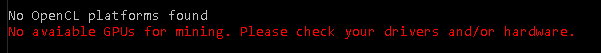 How is it treated? So 2 things: the first message is typical as PM when teh amd driver changes will often still work but just not verified and optimized to latest AMD driver. that should be fine. the second message I dont know your start command line but make sure you add -acm this is for any amd based gpus to then be set optimally. last message I think the server is either using Nvida gpus only or some other type. Can you list gpus in teh last windows setup? GLTU |
|
|
|
|
|
UnclWish
|
 |
July 14, 2019, 05:59:25 AM |
|
Hello! I installed the radeon-software-adrenalin-2019-19.7.1-minimalsetup-190708_web driver on the new farm Then I got this ...   Phoenix Miner 4.2c have full support AMD drivers up to 19.4.3. On later drivers miner woudn't use optimized and double kernels and may (and will) cause many rejected shares. We need miner update to use new drivers... |
|
|
|
|
|
Ursul0
|
 |
July 15, 2019, 07:35:03 PM
Last edit: July 15, 2019, 07:53:07 PM by Ursul0 |
|
Phoenix Miner 4.2c have full support AMD drivers up to 19.4.3. On later drivers miner woudn't use optimized and double kernels and may (and will) cause many rejected shares.
We need miner update to use new drivers...
why would you want anything above 18.6.1 for polaris? wouldn't it be nice to have an option for devfee in ZIL? along with coin switching for the time there's no POW on ZIL...  |
|
|
|
|
|
UnclWish
|
 |
July 16, 2019, 05:10:40 AM |
|
Phoenix Miner 4.2c have full support AMD drivers up to 19.4.3. On later drivers miner woudn't use optimized and double kernels and may (and will) cause many rejected shares.
We need miner update to use new drivers...
why would you want anything above 18.6.1 for polaris? wouldn't it be nice to have an option for devfee in ZIL? along with coin switching for the time there's no POW on ZIL...  For full support AMD cards on Windows 10 x64 1903 drivers must be at least 19.5.2. |
|
|
|
|
sxemini
Member
 
 Offline Offline
Activity: 1558
Merit: 69

|
 |
July 16, 2019, 07:01:22 AM |
|
Phoenix Miner 4.2c have full support AMD drivers up to 19.4.3. On later drivers miner woudn't use optimized and double kernels and may (and will) cause many rejected shares.
We need miner update to use new drivers...
why would you want anything above 18.6.1 for polaris? wouldn't it be nice to have an option for devfee in ZIL? along with coin switching for the time there's no POW on ZIL...  For full support AMD cards on Windows 10 x64 1903 drivers must be at least 19.5.2. My AMD cards run fine with 18.5.1 and 18.6.1 on Windows 10 1903. |
|
|
|
|
|
UnclWish
|
 |
July 16, 2019, 09:10:12 AM |
|
Phoenix Miner 4.2c have full support AMD drivers up to 19.4.3. On later drivers miner woudn't use optimized and double kernels and may (and will) cause many rejected shares.
We need miner update to use new drivers...
why would you want anything above 18.6.1 for polaris? wouldn't it be nice to have an option for devfee in ZIL? along with coin switching for the time there's no POW on ZIL...  For full support AMD cards on Windows 10 x64 1903 drivers must be at least 19.5.2. My AMD cards run fine with 18.5.1 and 18.6.1 on Windows 10 1903. Old drivers havn't support for Windows 1903 version. 18.5.1 and 18.6.1 is more than year old. They maybe work, but can cause system errors and instability. Options in Radeon Settings may not work. For example, didn't work Crossfire settings... I like Phoenix miner but didn't like his drivers dependence... Claymore's miner didn't have it. Phoenix faster Claymore's miner about 1% (including some lower fee), but with Claymore's miner I can use latest drivers. So I forced to use Claymore's miner. It's sad but true... |
|
|
|
|
MixedupDownstairs
Newbie

 Offline Offline
Activity: 9
Merit: 0

|
 |
July 16, 2019, 01:16:36 PM
Last edit: July 16, 2019, 01:41:46 PM by MixedupDownstairs |
|
So found another issue, now when i try to connect to a etc pool right after dag creation or before the last gpu's dag completes i get "Stratum thread not responsive for 51s" and it shuts down. watchdog is disabled as well. Ive went back to claymore and it does not have this issue. what could be causing this?
|
|
|
|
|
Antoneo
Newbie

 Offline Offline
Activity: 1
Merit: 0

|
 |
July 17, 2019, 10:57:54 AM |
|
For some reason, about 90% of the time i get incorrect shares after the dev fee switch is over, and it continues to create incorrects on other gpus until i restart the miner. But 10% of time it runs perfect after the dev switch with no incorrects. This wouldnt be an issue but when i get these incorrects my effective hashrate drops 20% and stays that low until i restart the miner. Any idea how to fix this ? (this does not happen in claymore )
I see same problem on my 2GPUs: when miner creating new DAG files for mining devfee on another pool and switching back to my coin and pool its happenning. I even deleted file epools.txt (saw an advise here), but problem is still exist. WIN10x64 Catalyst 19.4.3. RX470&480 8Gb. |
|
|
|
|
|
UnclWish
|
 |
July 17, 2019, 11:18:01 AM |
|
For some reason, about 90% of the time i get incorrect shares after the dev fee switch is over, and it continues to create incorrects on other gpus until i restart the miner. But 10% of time it runs perfect after the dev switch with no incorrects. This wouldnt be an issue but when i get these incorrects my effective hashrate drops 20% and stays that low until i restart the miner. Any idea how to fix this ? (this does not happen in claymore )
I see same problem on my 2GPUs: when miner creating new DAG files for mining devfee on another pool and switching back to my coin and pool its happenning. I even deleted file epools.txt (saw an advise here), but problem is still exist. WIN10x64 Catalyst 19.4.3. RX470&480 8Gb. This doesn't happens on my RX 580 8Gb cards. The same system and driver versions... Print your command line or bat file. After returning to my pool from devfee miner rebuilds DAG again if needed... |
|
|
|
|
wgestickley
Newbie

 Offline Offline
Activity: 76
Merit: 0

|
 |
July 18, 2019, 04:30:12 AM |
|
For some reason, about 90% of the time i get incorrect shares after the dev fee switch is over, and it continues to create incorrects on other gpus until i restart the miner. But 10% of time it runs perfect after the dev switch with no incorrects. This wouldnt be an issue but when i get these incorrects my effective hashrate drops 20% and stays that low until i restart the miner. Any idea how to fix this ? (this does not happen in claymore )
I see same problem on my 2GPUs: when miner creating new DAG files for mining devfee on another pool and switching back to my coin and pool its happenning. I even deleted file epools.txt (saw an advise here), but problem is still exist. WIN10x64 Catalyst 19.4.3. RX470&480 8Gb. Agree, same for me and only on some RIG´s. Hopefully thatcan be fixed soon |
|
|
|
|
|
PhoenixMiner (OP)
|
 |
July 19, 2019, 07:09:59 AM
Last edit: March 09, 2021, 01:46:28 AM by PhoenixMiner |
|
The first beta of 4.5 is finally here. We tried to delay it until the RX5700 kernels were ready but there seems to be some kind of bottleneck on these cards and we haven't figured out how to work around it yet. You can download PhoenixMiner 4.5b from here: (MEGA links are no longer active) If you want to check the integrity of the downloaded file, please use the following hashes (you need the last file PhoenixMiner_NVRTC_Windows.zip only if you want to mine BCI with Nvdia cards under Windows): File: PhoenixMiner_4.5b_Windows.zip
===================================
SHA-1: b42a1ed790f86a938b13a8db2bff4e93f570546d
SHA-256: ffc3a881189ae8b4b88dfdc5b647ddd9923f70395798ed1149fe4d86e043d757
SHA-512: 3156e221f9f288914eb325b87fa55ac6d2d8ae8f0a6388b9522a8ad871132cfd47ced52fee287885b52899a8362a81e18a79a607e50e3ada0cd0d7ac2a45baa1
File: PhoenixMiner_4.5b_Linux.tar.gz
====================================
SHA-1: fb9afb006a1dbc4593207105e321459978ceeca4
SHA-256: 945a238a0b3974049154a78a4cb03e23d6b916a0731400499bb684f61fc7aed2
SHA-512: 3b801e431eb555b913603c8c2b7aec8d8c8451868def6205a6c42d06bacc21e38ea661d6650d964feded912b3fc28c3aada207f4b667d1d1c04db6653639a74a
File: PhoenixMiner_NVRTC_Windows.zip
====================================
SHA-1: ff6fa5e018adbd52caf631c42b7c2fac7ce48a51
SHA-256: 8087757169405d51ea8ba818347fb05d0450aef985c29272165070346eb5a54a
SHA-512: 7b2d832f7f40578bb1f501d5174467f5ae06612e601dab769fd56d39da48a471b18c6373435a485155f70fec4017d8378797bf1e1dfe5d62fee30fa6a1d992c4
Here are the new features for this release: - Changes in Nvidia kernels for more stable work and better utilization of the GPU
- Implemented ProgPOW BCI mining for Nvidia cards too. Under Windows you must download and unpack the file PhoenixMiner_NVRTC_Windows.zip in the same folder as PhoenixMiner.exe in order to mine BCI with Nvidia cards.
- Added support for all new AMD Windows drivers up to the latest 19.7.2
- Added support for all new AMD Linux drivers up to the latest 19.30-838629
- Added hardware control and monitoring (clocks, voltages, fans, etc.) for Nvidia cards under Windows. Note that you should specify the clocks for Nvidia cards relative to the defaults (e.g. -mclock +400 instead of -mclock 4400)
- Added hardware control and monitoring (clocks, voltages, fans, etc.) for Radeon VII cards (Windows only)
- Added advanced hardware monitoring (specify -hstats 2 to activate it). It will show you the GPU core and memory clocks, voltages, and P-states (if supported)
- Added GPU power consumption if the driver reports it. You can also specify the idle power (-pidle), PSU/GPU efficiency (-ppf) and electricity cost (-prate) and have the miner calculate the daily electricity costs for you. If you are using third-party mining software which doesn't expect the power consumption figures in the miner's log, you can disable it by specifying -hstats 0
- Added new parameter -mt to set the memory timings on AMD cards. -mt 0 is the default, which uses the VBIOS memory timings. -mt 1, and -mt 2 use predefined memory timings that are independent from the VBIOS timings. This option is useful for mining with RX580/570/560/480/470/460 cards without modding the VBIOS. This works only on Windows and with relatively recent drivers (from the last 6-8 months)
- The bench mode now works for dual mining and ProgPOW. The algorithm is determined by the -coin and -dcoin parameters. E.g. -bench 10 -coin bci will bench the BCI ProgPOW, and -bench 10 -dcoin blake2s will bench the dual mining
- Increased the maximum supported DAG epoch to 450. Note that AMD drivers don't allow buffers larger than 4 GB so the biggest possible DAG epoch with current AMD drivers is 378
- Added the ability to read the "FriendlyName" from Windows registry and use it (if available) instead of the generic card name from the driver
- Fixed the devfee pools for some of the alternative coins like PIRL and others where many pools either disappeared or are using old pre-fork versions of the clients and are mining on the wrong blockchain
- Other small improvements and fixes.
|
|
|
|
|
4play
Newbie

 Offline Offline
Activity: 32
Merit: 0

|
 |
July 19, 2019, 09:55:50 AM |
|
I trt this new PM 4.5 beta on nvidia rig and works perfect for now. Great job
|
|
|
|
|
sxemini
Member
 
 Offline Offline
Activity: 1558
Merit: 69

|
 |
July 19, 2019, 12:10:26 PM |
|
Phoenix Miner 4.2c have full support AMD drivers up to 19.4.3. On later drivers miner woudn't use optimized and double kernels and may (and will) cause many rejected shares.
We need miner update to use new drivers...
why would you want anything above 18.6.1 for polaris? wouldn't it be nice to have an option for devfee in ZIL? along with coin switching for the time there's no POW on ZIL...  For full support AMD cards on Windows 10 x64 1903 drivers must be at least 19.5.2. My AMD cards run fine with 18.5.1 and 18.6.1 on Windows 10 1903. Old drivers havn't support for Windows 1903 version. 18.5.1 and 18.6.1 is more than year old. They maybe work, but can cause system errors and instability. Options in Radeon Settings may not work. For example, didn't work Crossfire settings... I like Phoenix miner but didn't like his drivers dependence... Claymore's miner didn't have it. Phoenix faster Claymore's miner about 1% (including some lower fee), but with Claymore's miner I can use latest drivers. So I forced to use Claymore's miner. It's sad but true... I have no instability or errors, all work like a charm. Crossfire option? Why i need crossfire settings? And i don´t need any Radeon settings, i flash the bios and thats it. |
|
|
|
|
|
UnclWish
|
 |
July 19, 2019, 05:06:10 PM |
|
The first beta of 4.5 is finally here. We tried to delay it until the RX5700 kernels were ready but there seems to be some kind of bottleneck on these cards and we haven't figured out how to work around it yet. You can download PhoenixMiner 4.5b from here:
Thanks! Finally! |
|
|
|
|
|




