melpheos
Jr. Member

 Offline Offline
Activity: 557
Merit: 5

|
 |
January 17, 2020, 07:45:47 AM |
|
OK I did some more investigation. For some reason, ETC speed is half the speed of ETH speed with the same batch file. This doesn't make sense in my view. Am I missing something  This is due to the difference in DAG size, ETC has the largest DAG and some gpus architectures have degraded performance for this reason. 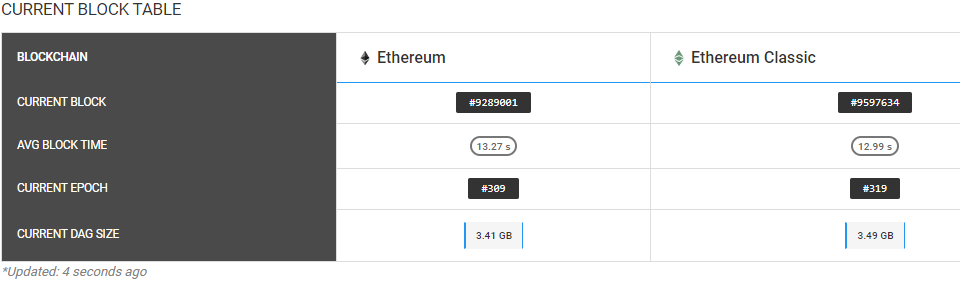 Thanks but that doesn't make sense in my case. I have 1070ti card and I get HALF the speed of the ETH with ETC. Currently, I should lose at most 1mh/s with ETC on my setup so there is something else going on |
|
|
|
|
|
|
|
|
|
|
|
|
|
The Bitcoin software, network, and concept is called "Bitcoin" with a capitalized "B". Bitcoin currency units are called "bitcoins" with a lowercase "b" -- this is often abbreviated BTC.
|
|
|
Advertised sites are not endorsed by the Bitcoin Forum. They may be unsafe, untrustworthy, or illegal in your jurisdiction.
|
tg88
Legendary

 Offline Offline
Activity: 2366
Merit: 1400

|
 |
January 17, 2020, 11:46:27 AM |
|
Thanks but that doesn't make sense in my case.
I have 1070ti card and I get HALF the speed of the ETH with ETC.
Currently, I should lose at most 1mh/s with ETC on my setup so there is something else going on
It really makes no sense ... now that I have read your post again and get it, have you tried removing drivers with DDU Uninstaller? |
.
| ▄██████████████
███████████████
███████████████
█████████████▀░
███████████▀▄░█
██████████░███░
███████▀▀░▀▀█▀▀
█████▀░░░░░░░▀▄
█████░░░░░░░░░█
█████▄░░░░░░░▄▀
███████▄▄▄▄▄███
███████████████
▀██████████████ | ▄██████████████
███████████████
████████████▀██
█████████▀▀░░░▀
████████░░░░░░░
██████░░░░░░░░░
█████░░░░░░░░░░
█████░░░░░░░░░░
██████▄░░░░▄▄▄░
█████████▀▀░░░▀
████████▄▄▄▄▄▄▄
███████████████
▀██████████████ | ▄██████████████
███████████████
██████████▀▀▀▀▀
███████▀░▀█▄░░░
██████░░░░░█▄░▄
█████░░▄▄▄▄▄██▀
█████▀▀▀░░░░▄█▄
█████░░░▄▄█▀▀░█
██████▄█▀▀░░░░▀
███████▄▄░░░░░░
██████████▄▄▄▄▄
███████████████
▀██████████████ | ▄████████████████████████▄
██████████████████████████
█████████████░████████████
████████████▀▄████████████
█████▀▀░░░░░░░░░░░░▀▀█████
████▀░░░░░░░░░░░░░░░░▀████
████░░░██░██░░░░█░░░░░████
████░░░▄▄▀▄▄░░▀▀▄▀▀░░░████
████▄░░▀▀░▀▀░░░░▀░░░░▄████
█████▄▄░░░░░░░░░░░░▄▄█████
██████████████████████████
██████████████████████████
▀████████████████████████▀ | .
|
|
|
|
qqqq
Legendary

 Offline Offline
Activity: 1596
Merit: 1011

|
 |
January 17, 2020, 02:34:32 PM |
|
Hey, thanks for the add "-rate 2" parameter, very smart idea. Another one request, i have to use ddns services for one of my farm and it just doesn't work with http://xxxx.ddns.net:8545 for solo mining (Doesn't decode host to ip). When i using xxxx.ddns.net:8545 without "http://" the miner thinks this is a pool instead of a local wallet but decode a host to ip proper. Could you please implement some workaround for it. Thank you! |
|
|
|
|
melpheos
Jr. Member

 Offline Offline
Activity: 557
Merit: 5

|
 |
January 17, 2020, 06:11:32 PM
Last edit: January 17, 2020, 06:39:54 PM by melpheos |
|
Thanks but that doesn't make sense in my case.
I have 1070ti card and I get HALF the speed of the ETH with ETC.
Currently, I should lose at most 1mh/s with ETC on my setup so there is something else going on
It really makes no sense ... now that I have read your post again and get it, have you tried removing drivers with DDU Uninstaller? Yes, also tried various drivers... Same drivers, same miner, same cards all across 4 rigs of 6 cards with the same result... I'm going to test with another eth miner to see but if someone else saw this issue, i'm all ears I switched to ethminer 0.19 and i'm back with normal values (29-30mh/s for each card) Seems like a bug on PhoenixMiner with ETC Looks like I have the same issue with Claymore (with even worse performances on etc) The only miner that gives me good performance is the alpha of ethminer 0.19 the issue being that this miner is unstable and crashes frequently |
|
|
|
|
Digital_Seytan
Jr. Member

 Offline Offline
Activity: 221
Merit: 2
digiseytan@walletofsatoshi.com


|
 |
January 18, 2020, 12:12:34 AM |
|
Why mining PM on nicehash dagger pool ETC mining is much slower than ETH, you can't help it PM DEV
|
DonateSATS:Digiseytan@WALLETOFSATOSHi.COM
SHOPFREE: https://satsback.com/register/1QEJyGPlg4LN5kwx
ETC+Zil Pool:https://k1pool.com/invite/895eb07555
|
|
|
melpheos
Jr. Member

 Offline Offline
Activity: 557
Merit: 5

|
 |
January 19, 2020, 10:11:15 AM |
|
Confirmed, got the same issue on 1070TI: hashrate drops to 17-20 MH/s when mining ETC. Tested on Nicehash and Ethermine ETC pools.
Tried almost all avaiable miner software (PhoenixMiner, Claymore, GMiner, Ethminer 0.18/0.19a) and always got the same result.
At least I'm not alone. That would be very surprising if this was because of the DAG file size difference. |
|
|
|
|
melpheos
Jr. Member

 Offline Offline
Activity: 557
Merit: 5

|
 |
January 19, 2020, 10:13:18 AM |
|
Why mining PM on nicehash dagger pool ETC mining is much slower than ETH, you can't help it PM DEV
Looks like there is an issue with ETC right now but this occurs with all miner except for ethminer .19 but this last one crashes (at least for me) Either it's the dag file size issue reported above but in that case that means that the issue will occur with ETH as well in a few weeks |
|
|
|
|
tg88
Legendary

 Offline Offline
Activity: 2366
Merit: 1400

|
 |
January 19, 2020, 12:00:45 PM |
|
Looks like there is an issue with ETC right now but this occurs with all miner except for ethminer .19 but this last one crashes (at least for me)
Either it's the dag file size issue reported above but in that case that means that the issue will occur with ETH as well in a few weeks
if you want to simulate this bug in ETH, you can use Benchmark mode and report the same ETC dag epoch. |
.
| ▄██████████████
███████████████
███████████████
█████████████▀░
███████████▀▄░█
██████████░███░
███████▀▀░▀▀█▀▀
█████▀░░░░░░░▀▄
█████░░░░░░░░░█
█████▄░░░░░░░▄▀
███████▄▄▄▄▄███
███████████████
▀██████████████ | ▄██████████████
███████████████
████████████▀██
█████████▀▀░░░▀
████████░░░░░░░
██████░░░░░░░░░
█████░░░░░░░░░░
█████░░░░░░░░░░
██████▄░░░░▄▄▄░
█████████▀▀░░░▀
████████▄▄▄▄▄▄▄
███████████████
▀██████████████ | ▄██████████████
███████████████
██████████▀▀▀▀▀
███████▀░▀█▄░░░
██████░░░░░█▄░▄
█████░░▄▄▄▄▄██▀
█████▀▀▀░░░░▄█▄
█████░░░▄▄█▀▀░█
██████▄█▀▀░░░░▀
███████▄▄░░░░░░
██████████▄▄▄▄▄
███████████████
▀██████████████ | ▄████████████████████████▄
██████████████████████████
█████████████░████████████
████████████▀▄████████████
█████▀▀░░░░░░░░░░░░▀▀█████
████▀░░░░░░░░░░░░░░░░▀████
████░░░██░██░░░░█░░░░░████
████░░░▄▄▀▄▄░░▀▀▄▀▀░░░████
████▄░░▀▀░▀▀░░░░▀░░░░▄████
█████▄▄░░░░░░░░░░░░▄▄█████
██████████████████████████
██████████████████████████
▀████████████████████████▀ | .
|
|
|
|
melpheos
Jr. Member

 Offline Offline
Activity: 557
Merit: 5

|
 |
January 20, 2020, 12:26:17 AM |
|
Looks like there is an issue with ETC right now but this occurs with all miner except for ethminer .19 but this last one crashes (at least for me)
Either it's the dag file size issue reported above but in that case that means that the issue will occur with ETH as well in a few weeks
if you want to simulate this bug in ETH, you can use Benchmark mode and report the same ETC dag epoch. Nice catch... Indeed, if I run phoenixminer with epoch 320 (current etc epoch) the speed drops by half... With such a small difference in dag file, there shouldn't be such a speed difference so I guess it's a lack of support Actually, running anything above 310 gets a speed drop of 50% |
|
|
|
|
|
PhoenixMiner (OP)
|
 |
January 22, 2020, 06:14:39 AM |
|
OK, here are some results from one of our test rigs that runs 24/7: - PhoenixMiner 4.9c, Windows 10, Nvidia driver 397.64, common parameters for all cards: -mi 14 -tt 63 -fanmin 20 -fanmax 50 -tmax 66
- 1070: -mclock +440 (4248 MHz final mem clock)
- 1070 Ti: -mclock +440 (4248 MHz final mem clock)
- 1080 Ti: -mclock +756 (5872 MHz final memclock), also using the ETH "pill"
We use power limit in order to optimize the power consumption as using -cclock for Nvidia cards is inferior (doesn't lower the core voltage enough, resulting in higher power consumption than necessary for give clock speed). First, here are the results (both hashrate and the reported power usage) with lower power limit (i.e. with optimized power consumption): | Card | ETH (epoch 310) | ETC (epoch 321) | | 1070 (-powlim -50) | 28.54 (99 W) | 27.93 (99 W) | | 1070 Ti (-powlim -45) | 30.48 (99 W) | 30.48 (99 W) | | 1080 Ti (-powlim -25) | 48.44 (185 W) | 46.42 (188 W) |
Next, we increase the power limits to offset the hashrate drop of the cards with the increase of the DAG size (note that depending on your power cost, maximizing the hashrate regardless of the power consumption may be a losing strategy): | Card | ETH (epoch 310) | ETC (epoch 321) | | 1070 (-powlim -30) | 30.36 (132 W) | 30.36 (132 W) | | 1070 Ti (-powlim -25) | 30.52 (135 W) | 30.52 (135 w) | | 1080 Ti (-powlim -5) | 54.63 (241 W) | 52.01 (238 W) |
As you can see there is hashrate drop with the increase of the DAG size but it is nowhere as dramatic as 50% for ETC. Additionally, with 1070Ti the drop is almost non-existing, so there is definitely something wrong with your setup. We suggest adding the -hstats 2 parameter to see the actual clocks and power consumption, the reason for power cap (pcap) if any, and so on. |
|
|
|
|
melpheos
Jr. Member

 Offline Offline
Activity: 557
Merit: 5

|
 |
January 22, 2020, 08:39:26 AM |
|
OK, here are some results from one of our test rigs that runs 24/7:
As you can see there is hashrate drop with the increase of the DAG size but it is nowhere as dramatic as 50% for ETC. Additionally, with 1070Ti the drop is almost non-existing, so there is definitely something wrong with your setup. We suggest adding the -hstats 2 parameter to see the actual clocks and power consumption, the reason for power cap (pcap) if any, and so on.
Thanks for taking the time to check. I'll run a test this afternoon and see but as far as I could see, the power consumption was the same on ETC and ETH. Also a few other people have the same problem with disastrous performance in ETC vs ETH... I have much more virtual memory allocated than necessary so no problem there and have no issues with any other algorithm so I'm really confused here and really can't see what could cause this issue. |
|
|
|
|
skinnyfalcon
Newbie

 Offline Offline
Activity: 49
Merit: 0

|
 |
January 22, 2020, 03:30:50 PM |
|
This is on a mixed RX 570/580 rig, 12 GPUs all 8 Mb. Running on latest Windows 10, AMD driver and Pheonix.
With individual memory clock settings I was able to achieve 372MH, and ran it this way for a long time without crash. A few updates ago the system just started to crash randomly, can't get the rig to stay on for more than 30 min at a time. After changing the individual clock setting to single setting (to the lowest out of the 12), magically the rig has been running more than 2 days straight with no hiccup. The overall hash rate has dropped a little, from 372 to 361 Mhz. Lost 3% in hash power but the rig is running steady with no reboot.
I do not know if this is happening on Nvidia.
I have seen posts where people have mentioned the dev knows this problem.
@Pheonix Devs: Any chance this is going to be addressed soon?
|
|
|
|
|
melpheos
Jr. Member

 Offline Offline
Activity: 557
Merit: 5

|
 |
January 22, 2020, 06:03:09 PM |
|
OK, here are some results from one of our test rigs that runs 24/7:
As you can see there is hashrate drop with the increase of the DAG size but it is nowhere as dramatic as 50% for ETC. Additionally, with 1070Ti the drop is almost non-existing, so there is definitely something wrong with your setup. We suggest adding the -hstats 2 parameter to see the actual clocks and power consumption, the reason for power cap (pcap) if any, and so on.
Here are the result going from 310 to 311 (remove the dag % generation for readability) Nothing stands out C:\Users\rig01\Desktop\PhoenixMiner_4.9c_Windows>PhoenixMiner.exe -bench 310 -hstats 2
Phoenix Miner 4.9c Windows/msvc - Release build
-----------------------------------------------
CUDA version: 10.0, CUDA runtime: 8.0
No OpenCL platforms found
Available GPUs for mining:
GPU1: GeForce GTX 1070 Ti (pcie 1), CUDA cap. 6.1, 8 GB VRAM, 19 CUs
GPU2: GeForce GTX 1070 Ti (pcie 9), CUDA cap. 6.1, 8 GB VRAM, 19 CUs
GPU3: GeForce GTX 1070 Ti (pcie 17), CUDA cap. 6.1, 8 GB VRAM, 19 CUs
GPU4: GeForce GTX 1070 Ti (pcie 40), CUDA cap. 6.1, 8 GB VRAM, 19 CUs
GPU5: GeForce GTX 1070 Ti (pcie 48), CUDA cap. 6.1, 8 GB VRAM, 19 CUs
Nvidia driver version: 441.87
Benchmark mode. DAG epoch #310
GPU1: Starting up... (0)
GPU1: Generating ethash light cache for epoch #310
GPU2: Starting up... (0)
GPU3: Starting up... (0)
GPU4: Starting up... (0)
GPU5: Starting up... (0)
Light cache generated in 3.1 s (17.6 MB/s)
GPU5: Allocating DAG (3.44) GB; good for epoch up to #312
GPU4: Allocating DAG (3.44) GB; good for epoch up to #312
GPU2: Allocating DAG (3.44) GB; good for epoch up to #312
GPU5: Generating DAG for epoch #310
GPU4: Generating DAG for epoch #310
GPU3: Allocating DAG (3.44) GB; good for epoch up to #312
GPU2: Generating DAG for epoch #310
GPU3: Generating DAG for epoch #310
GPU1: Allocating DAG (3.44) GB; good for epoch up to #312
GPU1: Generating DAG for epoch #310
GPU5: DAG generated in 10.7 s (326.4 MB/s)
GPU4: DAG generated in 10.8 s (325.5 MB/s)
GPU5: Using v3 Ethash CUDA kernels (GeForce GTX 1070 Ti)
GPU4: Using v3 Ethash CUDA kernels (GeForce GTX 1070 Ti)
GPU3: DAG generated in 10.6 s (331.2 MB/s)
GPU2: DAG generated in 10.7 s (327.1 MB/s)
GPU1: DAG generated in 11.1 s (315.5 MB/s)
GPU2: Using v3 Ethash CUDA kernels (GeForce GTX 1070 Ti)
GPU3: Using v3 Ethash CUDA kernels (GeForce GTX 1070 Ti)
GPU1: Using v3 Ethash CUDA kernels (GeForce GTX 1070 Ti)
GPU1: 53C 29% 34W, GPU2: 54C 34% 34W, GPU3: 54C 31% 34W, GPU4: 52C 29% 34W, GPU5: 55C 33% 35W
GPU1: cclock 1341 MHz, cvddc 700 mV, mclock 4608 MHz, p-state P0, pcap no
GPU2: cclock 1316 MHz, cvddc 700 mV, mclock 4608 MHz, p-state P0, pcap no
GPU3: cclock 1379 MHz, cvddc 700 mV, mclock 4608 MHz, p-state P0, pcap no
GPU4: cclock 1354 MHz, cvddc 700 mV, mclock 4608 MHz, p-state P0, pcap no
GPU5: cclock 1404 MHz, cvddc 700 mV, mclock 4608 MHz, p-state P0, pcap no
GPUs power: 170.9 W
Eth speed: 152.868 MH/s, time: 0:00
GPUs: 1: 30.347 MH/s 2: 29.297 MH/s 3: 30.864 MH/s 4: 30.790 MH/s 5: 31.569 MH/s
GPU1: 56C 29% 87W, GPU2: 57C 33% 85W, GPU3: 56C 31% 87W, GPU4: 55C 29% 87W, GPU5: 57C 33% 90W
GPU1: cclock 1341 MHz, cvddc 700 mV, mclock 4404 MHz, p-state P2, pcap no
GPU2: cclock 1316 MHz, cvddc 700 mV, mclock 4404 MHz, p-state P2, pcap no
GPU3: cclock 1379 MHz, cvddc 700 mV, mclock 4404 MHz, p-state P2, pcap no
GPU4: cclock 1354 MHz, cvddc 700 mV, mclock 4404 MHz, p-state P2, pcap no
GPU5: cclock 1404 MHz, cvddc 700 mV, mclock 4404 MHz, p-state P2, pcap no
GPUs power: 436.8 W
Eth speed: 152.893 MH/s, time: 0:00
GPUs: 1: 30.368 MH/s 2: 29.288 MH/s 3: 30.865 MH/s 4: 30.802 MH/s 5: 31.570 MH/s
Quitting...
Eth speed: 152.902 MH/s, time: 0:00
GPUs: 1: 30.372 MH/s 2: 29.281 MH/s 3: 30.868 MH/s 4: 30.806 MH/s 5: 31.576 MH/s
C:\Users\rig01\Desktop\PhoenixMiner_4.9c_Windows>PhoenixMiner.exe -bench 311 -hstats 2
Phoenix Miner 4.9c Windows/msvc - Release build
-----------------------------------------------
CUDA version: 10.0, CUDA runtime: 8.0
No OpenCL platforms found
Available GPUs for mining:
GPU1: GeForce GTX 1070 Ti (pcie 1), CUDA cap. 6.1, 8 GB VRAM, 19 CUs
GPU2: GeForce GTX 1070 Ti (pcie 9), CUDA cap. 6.1, 8 GB VRAM, 19 CUs
GPU3: GeForce GTX 1070 Ti (pcie 17), CUDA cap. 6.1, 8 GB VRAM, 19 CUs
GPU4: GeForce GTX 1070 Ti (pcie 40), CUDA cap. 6.1, 8 GB VRAM, 19 CUs
GPU5: GeForce GTX 1070 Ti (pcie 48), CUDA cap. 6.1, 8 GB VRAM, 19 CUs
Nvidia driver version: 441.87
Benchmark mode. DAG epoch #311
GPU1: Starting up... (0)
GPU1: Generating ethash light cache for epoch #311
GPU2: Starting up... (0)
GPU3: Starting up... (0)
GPU4: Starting up... (0)
GPU5: Starting up... (0)
Light cache generated in 3.1 s (17.6 MB/s)
GPU5: Allocating DAG (3.45) GB; good for epoch up to #313
GPU5: Generating DAG for epoch #311
GPU1: Allocating DAG (3.45) GB; good for epoch up to #313
GPU1: Generating DAG for epoch #311
GPU4: Allocating DAG (3.45) GB; good for epoch up to #313
GPU5: DAG 14%
GPU4: Generating DAG for epoch #311
GPU3: Allocating DAG (3.45) GB; good for epoch up to #313
GPU3: Generating DAG for epoch #311
GPU2: Allocating DAG (3.45) GB; good for epoch up to #313
GPU2: Generating DAG for epoch #311
GPU5: DAG generated in 10.8 s (324.0 MB/s)
GPU5: Using v3 Ethash CUDA kernels (GeForce GTX 1070 Ti)
GPU1: DAG generated in 11.4 s (309.2 MB/s)
GPU4: DAG generated in 10.7 s (327.4 MB/s)
GPU3: DAG generated in 10.6 s (330.8 MB/s)
GPU2: DAG generated in 10.6 s (332.5 MB/s)
GPU4: Using v3 Ethash CUDA kernels (GeForce GTX 1070 Ti)
GPU1: Using v3 Ethash CUDA kernels (GeForce GTX 1070 Ti)
GPU3: Using v3 Ethash CUDA kernels (GeForce GTX 1070 Ti)
GPU2: Using v3 Ethash CUDA kernels (GeForce GTX 1070 Ti)
GPU1: 54C 28% 34W, GPU2: 55C 34% 34W, GPU3: 55C 31% 34W, GPU4: 54C 29% 34W, GPU5: 56C 34% 35W
GPU1: cclock 1341 MHz, cvddc 700 mV, mclock 4608 MHz, p-state P0, pcap no
GPU2: cclock 1316 MHz, cvddc 700 mV, mclock 4608 MHz, p-state P0, pcap no
GPU3: cclock 1379 MHz, cvddc 700 mV, mclock 4608 MHz, p-state P0, pcap no
GPU4: cclock 1354 MHz, cvddc 700 mV, mclock 4608 MHz, p-state P0, pcap no
GPU5: cclock 1404 MHz, cvddc 700 mV, mclock 4608 MHz, p-state P0, pcap no
GPUs power: 172.0 W
GPU1: 55C 29% 67W, GPU2: 56C 33% 65W, GPU3: 56C 31% 66W, GPU4: 55C 29% 67W, GPU5: 57C 34% 69W
GPU1: cclock 1341 MHz, cvddc 700 mV, mclock 4404 MHz, p-state P2, pcap no
GPU2: cclock 1316 MHz, cvddc 700 mV, mclock 4404 MHz, p-state P2, pcap no
GPU3: cclock 1379 MHz, cvddc 700 mV, mclock 4404 MHz, p-state P2, pcap no
GPU4: cclock 1354 MHz, cvddc 700 mV, mclock 4404 MHz, p-state P2, pcap no
GPU5: cclock 1404 MHz, cvddc 700 mV, mclock 4404 MHz, p-state P2, pcap no
GPUs power: 333.8 W
Eth speed: 80.350 MH/s, time: 0:00
GPUs: 1: 16.163 MH/s 2: 15.189 MH/s 3: 16.098 MH/s 4: 16.360 MH/s 5: 16.539 MH/s
Eth speed: 80.376 MH/s, time: 0:00
GPUs: 1: 16.170 MH/s 2: 15.188 MH/s 3: 16.099 MH/s 4: 16.370 MH/s 5: 16.549 MH/s
Eth speed: 80.386 MH/s, time: 0:00
GPUs: 1: 16.177 MH/s 2: 15.189 MH/s 3: 16.100 MH/s 4: 16.372 MH/s 5: 16.547 MH/s
Eth speed: 80.389 MH/s, time: 0:00
GPUs: 1: 16.180 MH/s 2: 15.185 MH/s 3: 16.100 MH/s 4: 16.374 MH/s 5: 16.550 MH/s
Quitting...
Eth speed: 80.390 MH/s, time: 0:00
GPUs: 1: 16.176 MH/s 2: 15.184 MH/s 3: 16.098 MH/s 4: 16.378 MH/s 5: 16.554 MH/s
|
|
|
|
|
|
krinjah
|
 |
January 23, 2020, 10:10:31 AM |
|
There might be an issue with ETC itself. I'm getting no more than 20mh/s on my RX570 4gb while mining ETC and a stable 30.5 mh/s on other ethash coins (including ETH).
Unfortunately I don't know the reason and how to fix that.
|
|
|
|
|
Digital_Seytan
Jr. Member

 Offline Offline
Activity: 221
Merit: 2
digiseytan@walletofsatoshi.com


|
 |
January 23, 2020, 12:36:51 PM |
|
|
DonateSATS:Digiseytan@WALLETOFSATOSHi.COM
SHOPFREE: https://satsback.com/register/1QEJyGPlg4LN5kwx
ETC+Zil Pool:https://k1pool.com/invite/895eb07555
|
|
|
|
krinjah
|
 |
January 23, 2020, 02:17:18 PM |
|
My problem with ETC mining had disappeared as suddenly as it's appeared.
I've done absolutely nothing and 30 mh/s is back again.
|
|
|
|
|
lcbbcl
Newbie

 Offline Offline
Activity: 4
Merit: 0

|
 |
January 25, 2020, 12:02:45 PM |
|
Hello, i just move from windows to linux and i have few questions.
Because in linux amd seems to not having a gui to OC the GPU, i did try to use the oc method from the miner but no effect.
Can someone make some give me solution for my problem?in windows i had 31Mh/s and now 21 22Mh/s.
Thank you.
|
|
|
|
|
Semtex72
Newbie

 Offline Offline
Activity: 55
Merit: 0

|
 |
January 26, 2020, 12:41:27 PM |
|
With RX 5700 it is better to use old drivers? Newest seems to degrade some percentage?
What are you currenty using and can yu share your settings?
|
|
|
|
|
AzzAz
Legendary

 Offline Offline
Activity: 1030
Merit: 1006

|
 |
January 26, 2020, 02:20:48 PM |
|
Hello, i just move from windows to linux and i have few questions.
Because in linux amd seems to not having a gui to OC the GPU, i did try to use the oc method from the miner but no effect.
Can someone make some give me solution for my problem?in windows i had 31Mh/s and now 21 22Mh/s.
Thank you.
Did you try to put one same settings for all cards ( lowest, from worst card )? Strange but that helped me. Like PM not working properly when I set parameters for each card |
|
|
|
|
lcbbcl
Newbie

 Offline Offline
Activity: 4
Merit: 0

|
 |
January 27, 2020, 08:59:27 AM |
|
Hello, i just move from windows to linux and i have few questions.
Because in linux amd seems to not having a gui to OC the GPU, i did try to use the oc method from the miner but no effect.
Can someone make some give me solution for my problem?in windows i had 31Mh/s and now 21 22Mh/s.
Thank you.
Did you try to put one same settings for all cards ( lowest, from worst card )? Strange but that helped me. Like PM not working properly when I set parameters for each card Thanks for your answer, but my problem sems to be kernel or amdgpu driver.At stock settings i get 21 22mh/s gpu rx 580, if i oc by 1+ mhz the vram i get less performance 18 19 mh/s. On windows i was using 2180 for vram and was stable. |
|
|
|
|
|




