Hey everyone put together a new 12x 1080 TI build, this time I tried to go more in-depth and my wire management has certainly leveled up. My first 12x 1080 TI build was pretty time consuming but this one went much better and really. . turned out much better I would say this is the rig I am the most proud of.

Anyway here's the full video tutorial guide on how to build your own 12+ GPU mining rig!
https://youtu.be/EJTMYGcoBws
Server settings used
12x GPU EWBF ZenCash Settings
miner.exe --server zhash.pro --user znkPcNtQTKfBkwPqnQBdKRuifeVejrEhjRU.vosksubscriber --pass x --port 3058 --cuda_devices 0 1 2 3 4 5 6 7 8 9 10 11
Overclock settings used
Conservative 1080 TI OC Settings
100 core / 100 memory / 200 watts
Stage 2
200 core / 150 memory / 200 watts
Stage 3 (shown in video)
200 core / 180 memory / 200 watts
Full 12x 1080 TI Mining Rig Parts List, available to buy on Amazon
1080 TI (Acquire 12)
http://amzn.to/2CoNbL6 (These perform great for me) x12
http://amzn.to/2DAHcQa (Cheapest ATM) x12
http://amzn.to/2Elae7u (Preferred by many miners) x12
http://amzn.to/2DAztl0 (Some say these are the best) x12
http://amzn.to/2DCVMq7 (OC version of above card) x12
http://amzn.to/2DzyO3u (EVGA) x12
12x GPU Rig Frame
Mining Cave use Coupon Code : voskcoin
https://goo.gl/Qk1th5 Alternative 12 GPU Rig Frame
http://amzn.to/2Ejwj6jhttp://amzn.to/2BZLzDQ w/ 10x fans and 12x risers
Motherboard
http://amzn.to/2EgjBVX (Shown)
http://amzn.to/2DDg0QN (Alternative seller)
http://amzn.to/2Ek4jQj (Alternative motherboard by ASUS)
http://amzn.to/2Dzs99p (Alternative motherboard by BIOSTAR)
CPU
http://amzn.to/2Dztpt9 (Shown)
http://amzn.to/2DC4Rj0 (Alternative)
http://amzn.to/2DCVpfn (Alternative)
RAM
http://amzn.to/2EhMcud (Grey)
http://amzn.to/2BWjoWt (White)
http://amzn.to/2DCYiN5 (Red / Shown)
PSU
http://amzn.to/2CfHIqI (EVGA 750w Plat. Shown)
http://amzn.to/2ElNqVl (EVGA 850w Plat. Cheaper Alt. ATM)
http://amzn.to/2El6eUG (EVGA 750w Gold much cheaper Alt.)
Server PSU Out Of Stock Shown
https://goo.gl/oG3vh61600W PSU Alternative Option
http://amzn.to/2DAXUid (1600w Titanium) x2
OR
http://amzn.to/2DAXUid x1 and
http://amzn.to/2CppJut x1
PCIE Risers (if needed the MC frame comes w/ them)
http://amzn.to/2Ekjjh4 x2
PCIE splitter 6 pin to 2x 6+2 pin
http://amzn.to/2CdrPAX x13
USB Harddrive
http://amzn.to/2EhZ6Ix (Shown)
http://amzn.to/2lw70W3 (Alt. Seller)
http://amzn.to/2zS9qDD (Alternative)
http://amzn.to/2DBLwyJ (Alternative)
http://amzn.to/2Eiwj6L (Alternative)
PDU Cables if needed
http://amzn.to/2CdssKP C13/C14
http://amzn.to/2EklH7a C19/C20
Velcro
http://amzn.to/2DBZHUi (Shown)
Thermal Paste (only if needed)
Arctic Silver Kit
http://amzn.to/2AdY2nCZip Ties if needed
http://amzn.to/2zqZgdOsmOS is the Mining OS used -
https://goo.gl/jMxTSS
///
VoskCoin Official Donation Addresses, support appreciated!
BTC - 12PsgKuhcJrEqJbD3oMN7rcEcuyqyqRznL
ETH - 0xDEe6A2ae293F8C58Ef71649658344BbF382b6e70
ZEC - t1WRoxHVh8vhDJxAr6vpP4zzj3xHGF9ZbgQ
ZEN - znb1iNFP6VctF2AhXLXtMsSjP7emvYDmeXR
VTC - VdeggL7drzbYeB2eedDeDYe9xPwtPXW8KG
KMD - RCbKFSQhNWCqSwuFY8cGwzhDk8zMdYkjDj
Doge - DHgX7vJjBsmYcB1GgubGtu3TVJkqQgCG6B
XMR - 484HoyS4h2fenvLKQkuUV7FwnJaGK8LMX43tiJ3UZdVU53d2MxFiQ1jbSfyorsXZVs1SvoPVh4nipjd
7b4GVgFGmCgygdpV
We are a participant in the Amazon Services LLC Associates Program, an affiliate advertising program designed to provide a means for us to earn fees by linking to
http://Amazon.com and affiliated sites.




